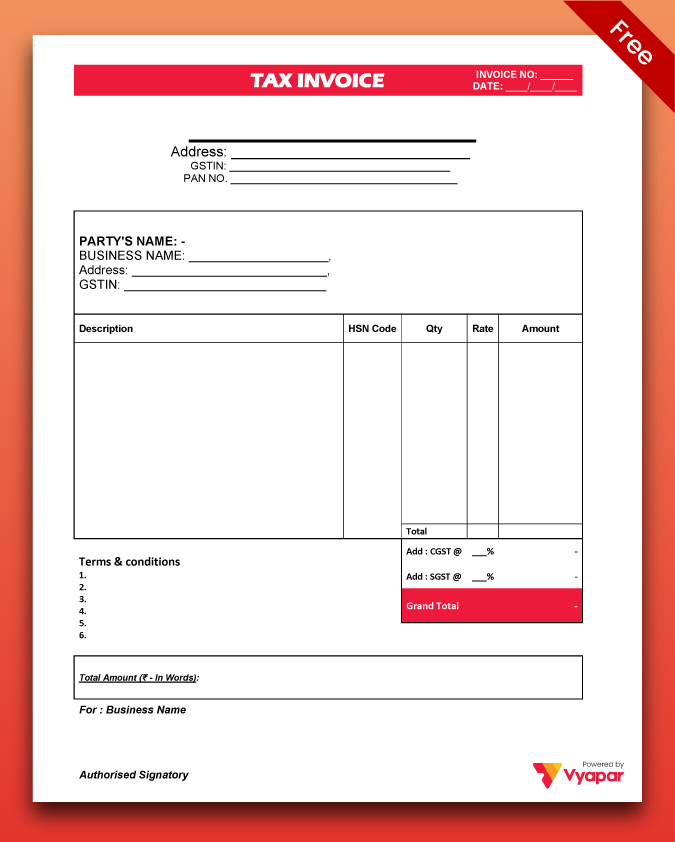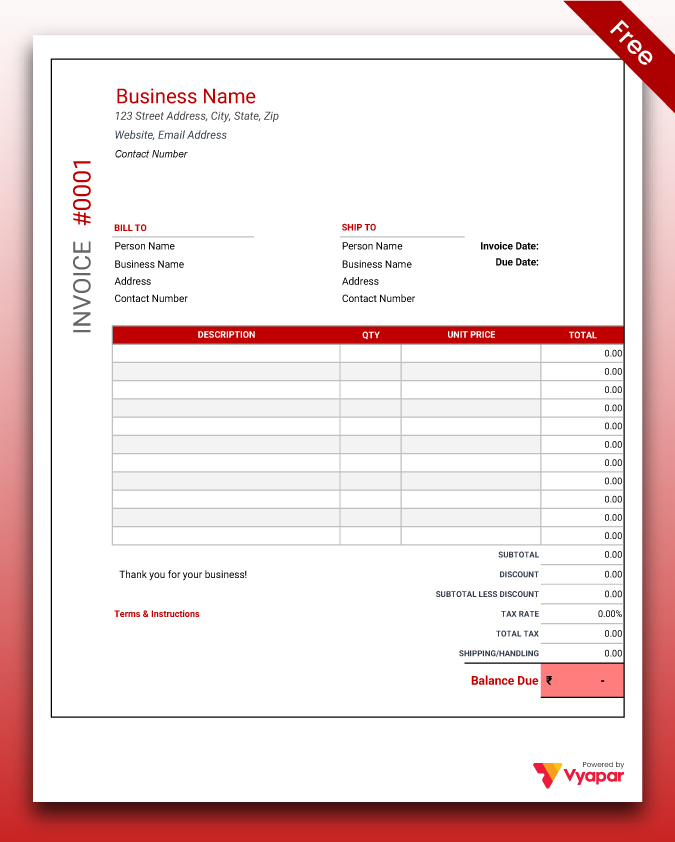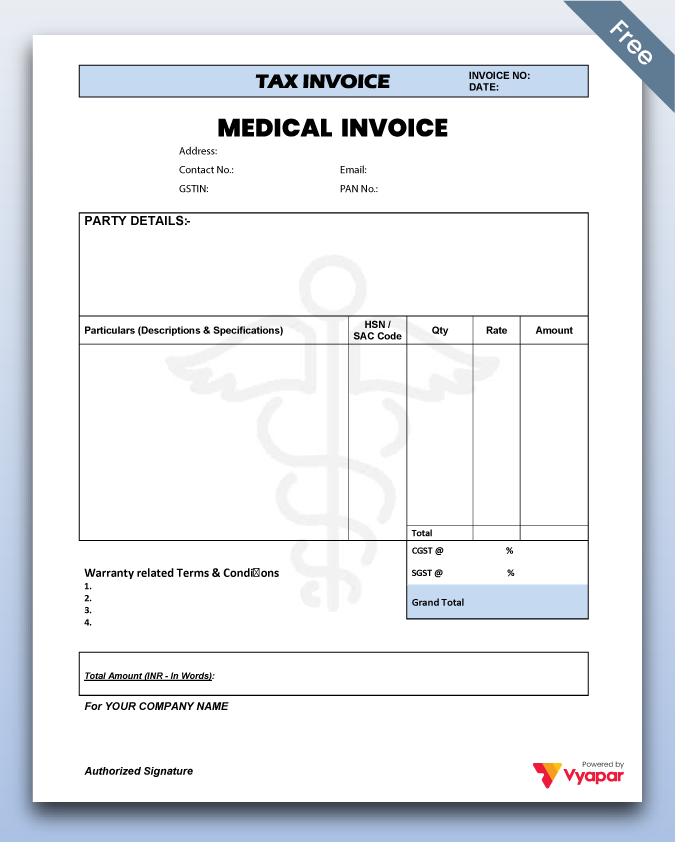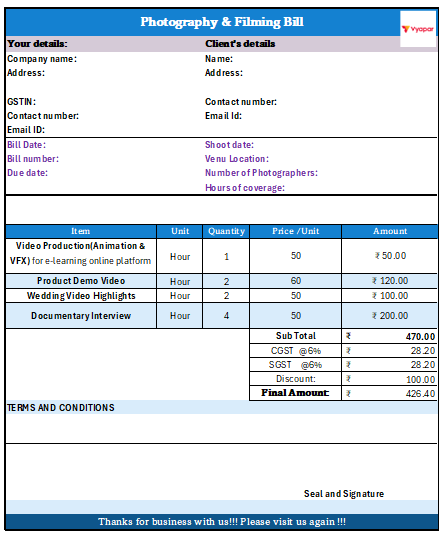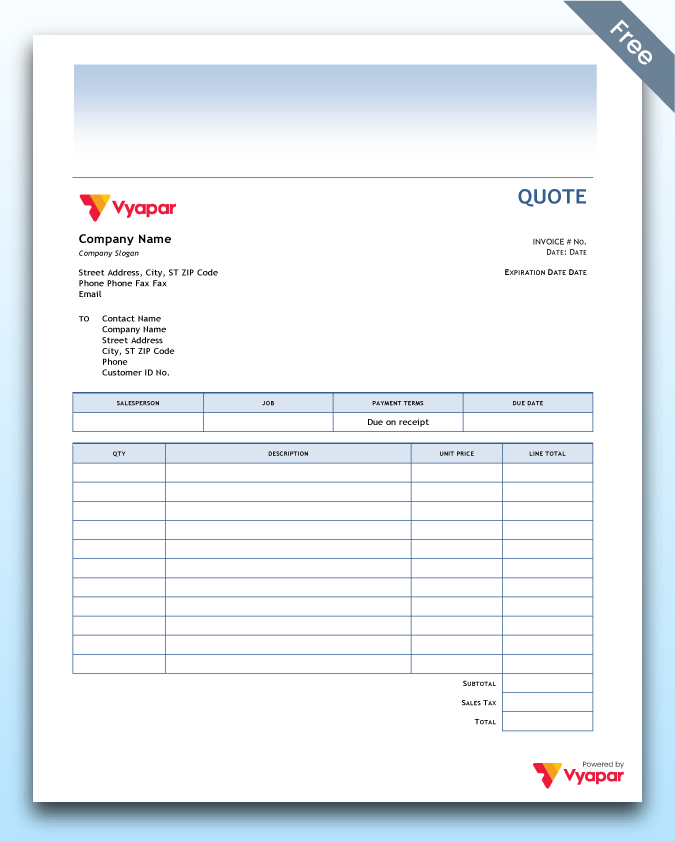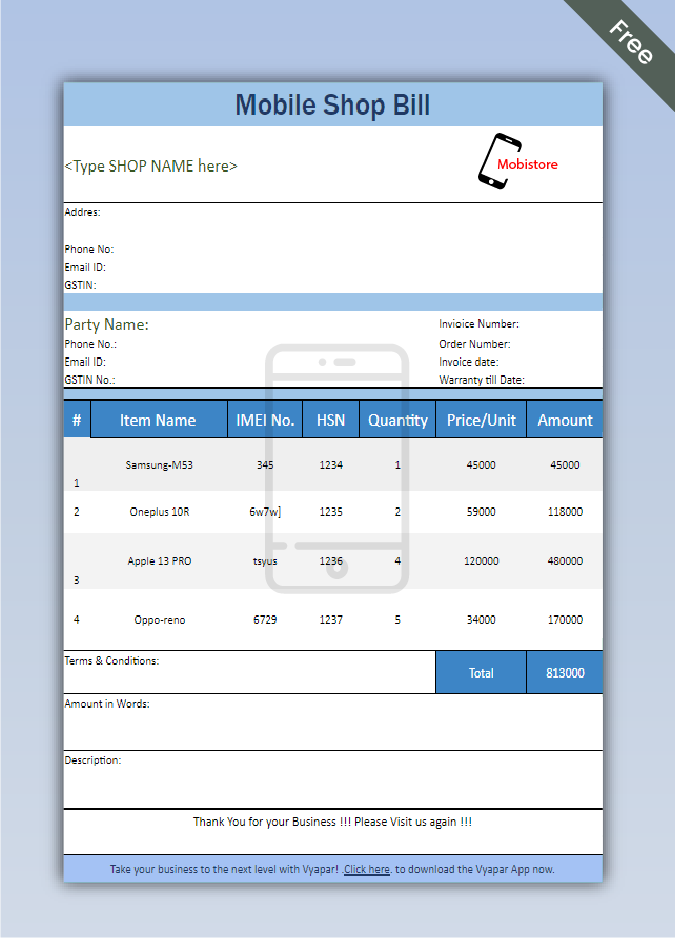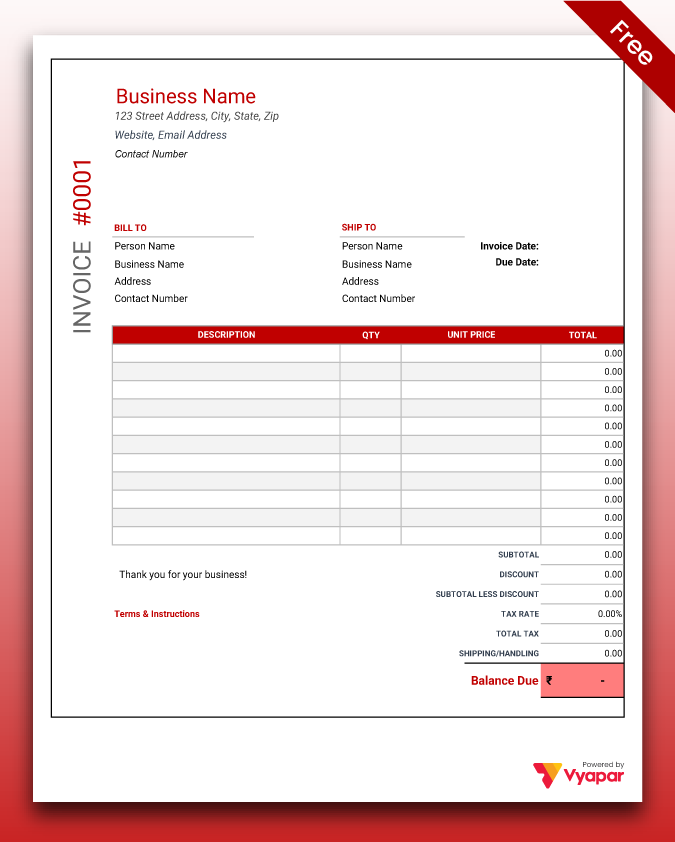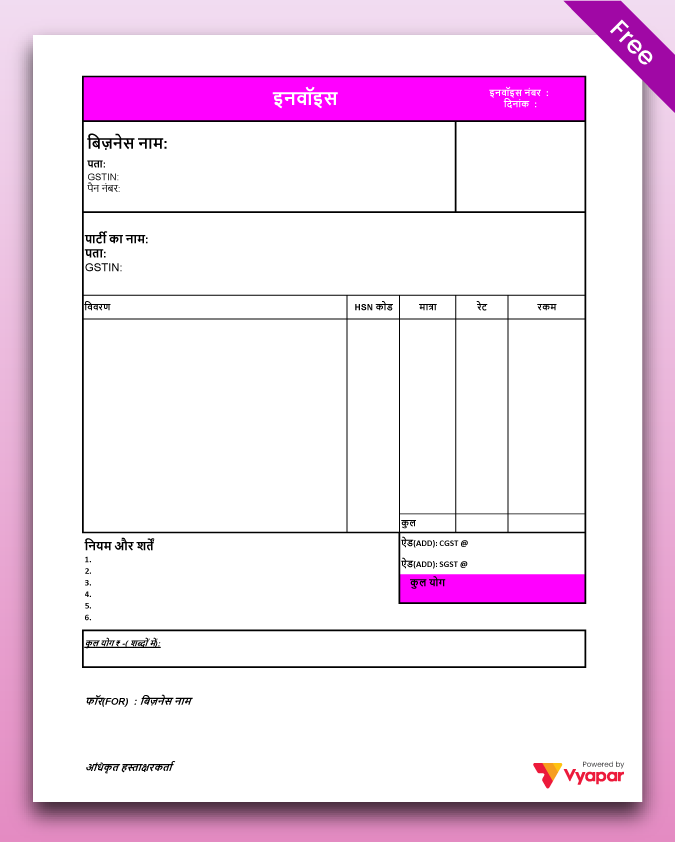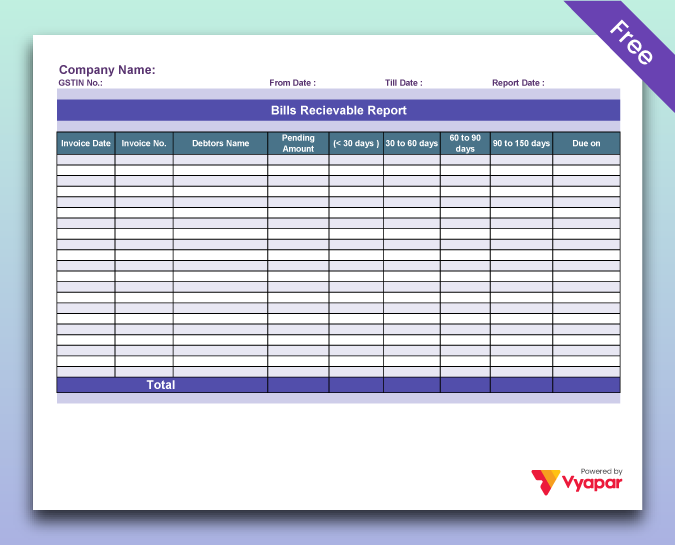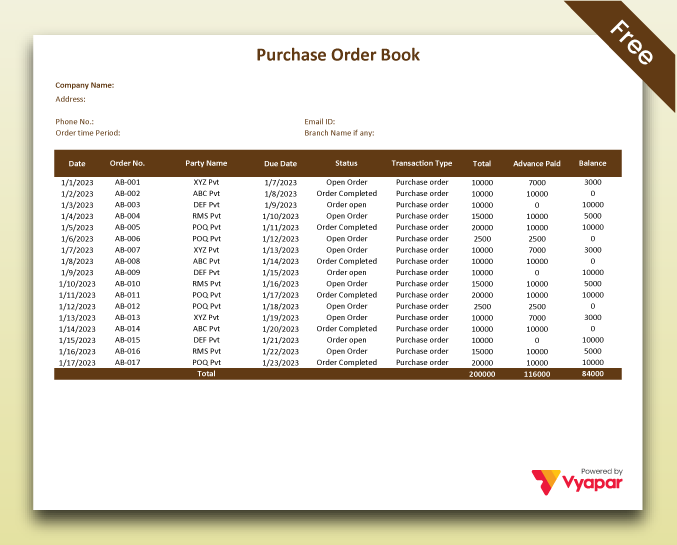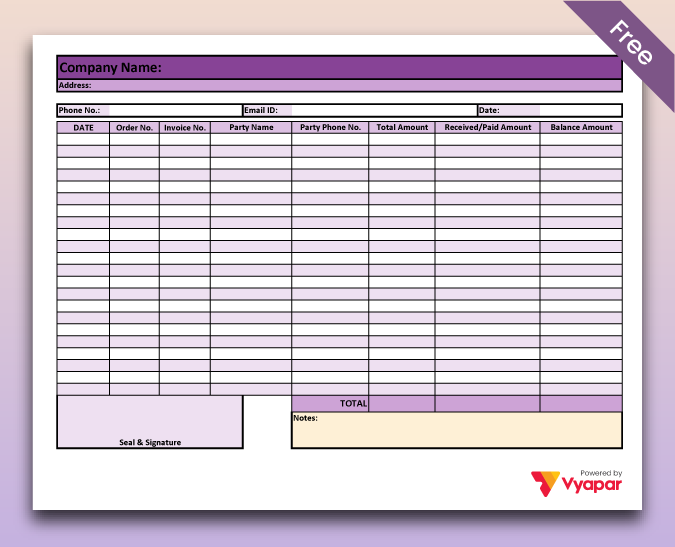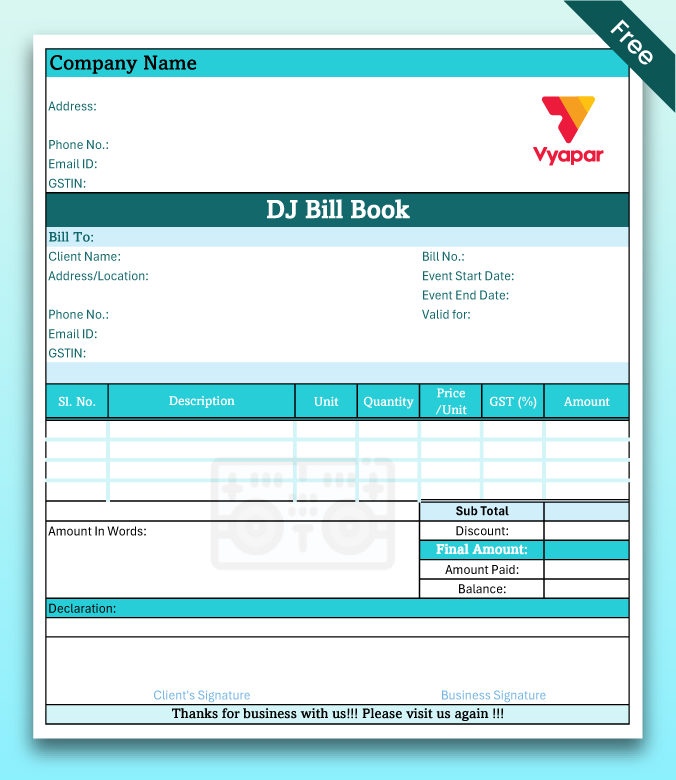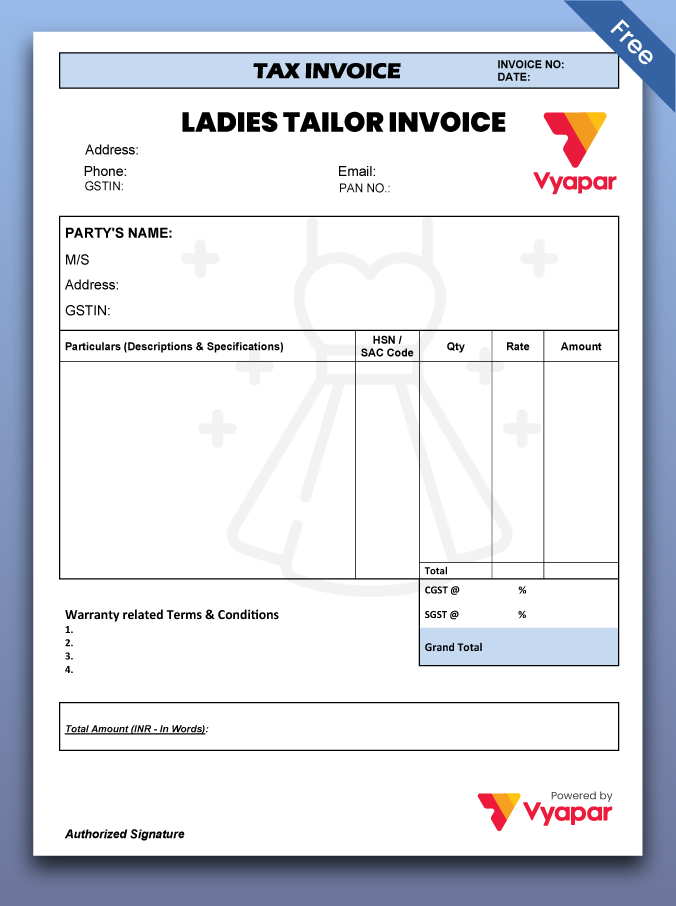Bill Book Format
Tired of searching for bill book formats? Vyapar Makes Invoices Easy! Create awesome bills in seconds, with tons of styles to choose from. Track your money effortlessly and get paid on time!


Download Bill Book Format Templates
Download the bill book format, and customize according to your requirements at zero cost.

GST Bill Book Format
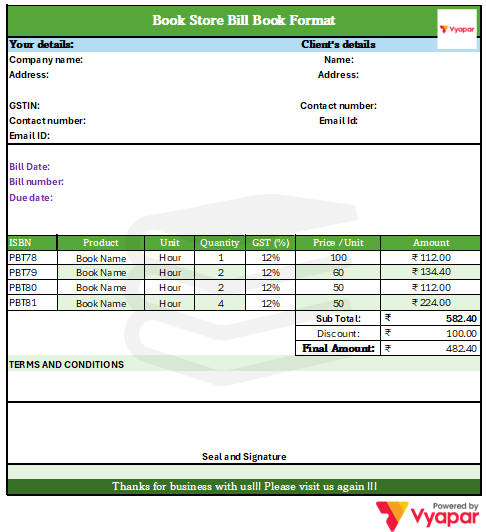
Book Store Bill Book Format
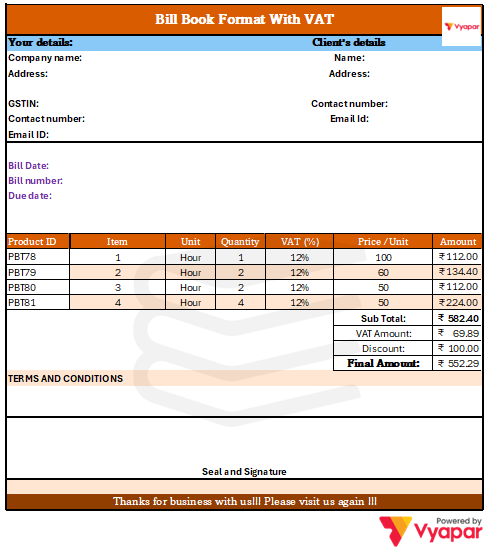
Bill Book Format With VAT
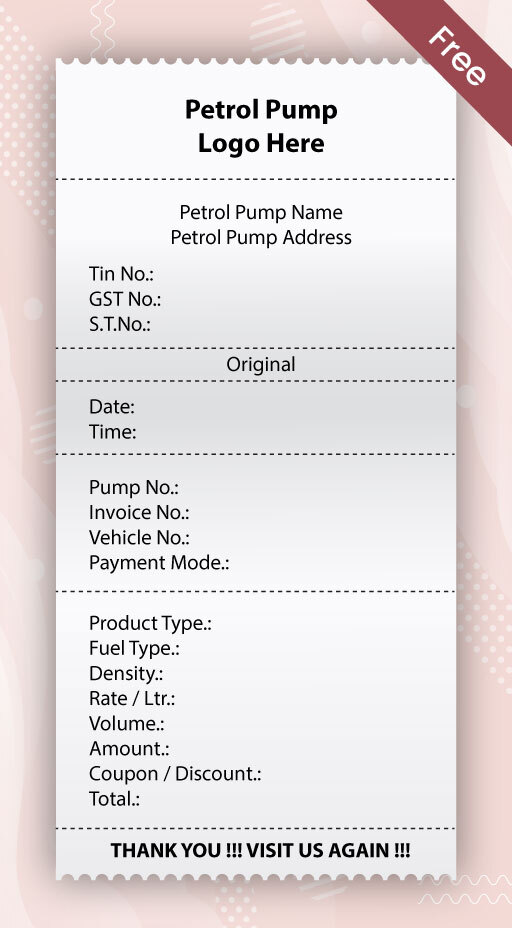
Petrol Bill Book Format
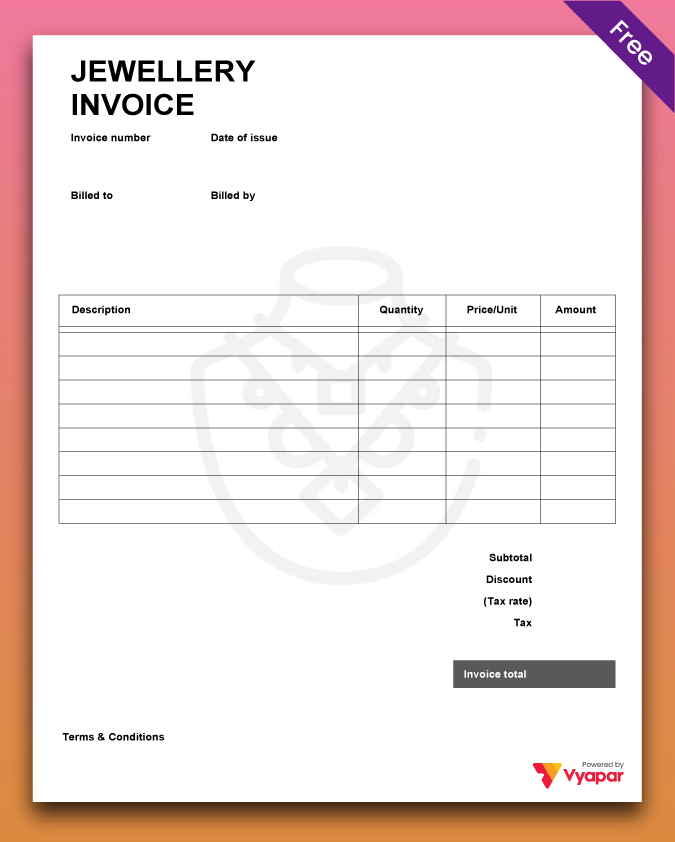
Jewellery Bill Book Format
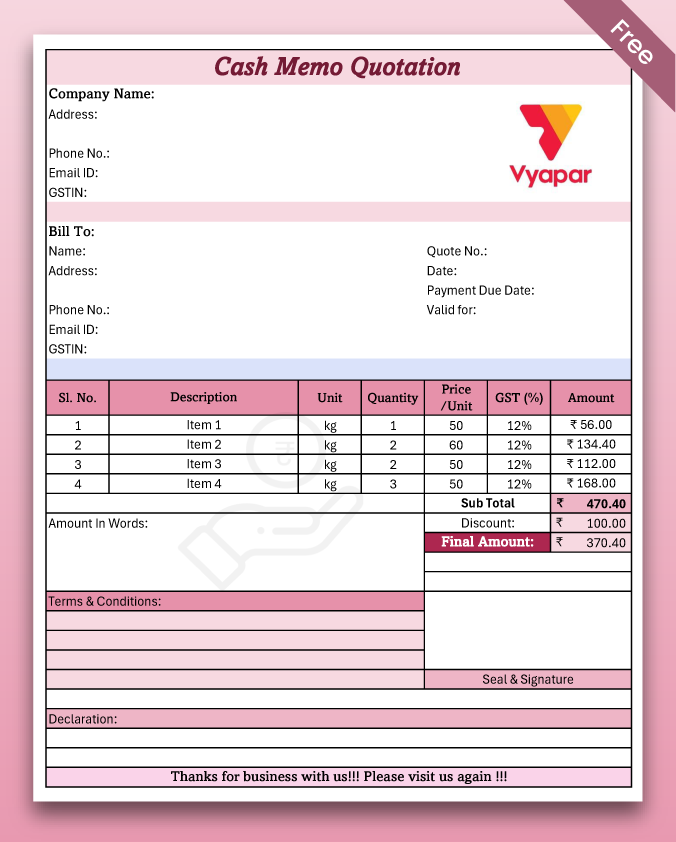
Cash Memo Bill Book Format
Are you a Business Owner?
Take your business to the next level with Vyapar! Try free for 7 days
Try our Android App (FREE for lifetime)
Highlights of Bill Book Templates
We’ve put in a lot of effort to make sure you get the best template possible

All versions are print friendly

Built from Scratch

Include essential invoice elements

Automatically calculate subtotal & grand total amount

Consistently formatted
Where would a Bill Book Format come in handy?

If your business sells services/commodities to the consumers, we assure you that your search for online bill book design ends here. We would still like to list you some of the businesses that would need simple bill book format:
1.Supermarts: Grocery/Kirana stores, Pharmacies, Medical stores
2.Hospitality: Hotels, Restaurants
3.Wellness: Fitness centers, Salons, parlors, Massage centers
4.Showrooms: Clothing stores, Shoe stores, Electronics Stores
Benefits of a Bill Book Format
Apart from providing complete peace of mind, a Bill Book provides:
- Instant Invoices: As it is rightly said, “Customer-first”, Bill Book helps in generating a bill within seconds with all the math done for you by itself. The only function your business needs to perform is to send in the invoice and receive payments.
- Customer Tracking: Tracking a customer is easier than before. A simple Bill Book will help you easily search for the previous invoice generated making accessibility effortless.
- Security of Data: The customer’s data is important and should be secured by the businesses. Bill Book helps in keeping the records safe and prevents any fraudulent transactions with its top-notch security certifications.
- Customized invoice Templates: With a wide range of templates available, you can add a personalized color scheme to your bill for standing out in the market. With specific colors, your business could be easily identified from the invoice you generate.
- Automatic Calculations: Instead of appointing employees to do all the accounting and financial processes, the bill book helps you to cut down the costs and increase the efficiency of the overall business workflow.
- Tax Reports Generation: Bill book helps to clear the clutter from your table by helping you with all of the taxation reports. Easy navigation, detailed reports, and accurate tax reports can be generated readily depending on years of business with just a click!
Differences between using Bill Book & Traditional billing method
| Bill Book Format | Traditional Billing Method |
| Professional Look | |
| Bill Book provides a computer-generated bill that looks professional for a business | This method requires generating bills by yourself (by pen). This doesn’t look professional and shadows the business image. |
| Billing records | |
| Bill Book maintains all of your business records and could be easily searched with a single click | Keeping hard copies of bills is a difficult task, and more difficult is to search for a year-old bill from a pile of similar bills. |
| Faster Calculations | |
| Forget about calculating the tax percentage on your goods (or services). The Bill Book will perform all the mathematical calculations quickly. | This catered to the most difficult problem where you have to manually calculate all the pre-tax values and then generate an invoice. |
| Cost savings | |
| Bill book is available in monthly or annual subscriptions that are affordable for new businesses starting their venture. | This requires you to contact a printing agency near you to create template bills for you. It is then filled by the owner. |
| Online business | Bill Book allows you to send invoices to anyone in the world. The customer could then check the bill and process the payments on time. | Sending a bill via mail/post/courier requires time and effort. Moreover, you would receive the payment after the customer has received the bill. |
| Updates on taxation | |
| Even if there are changes in the taxes for goods (or services), the bill book would be updated in a short period of time. Therefore, keeping you updated. | Manual copies of bills would require reprinting of the bills for the change in tax slabs. Therefore, incurring extra expenses. |
Everything you need to know about Bill book Format
What is a Bill Book?
Bill Book is useful for businesses to generate invoices in seconds. It helps to provide automation to the business, reduces the costs, manpower, and time, and offers you specialized features to scale your business.
What should I do if I have to create a bill on the go?
The Bill Book provides an application specifically designed for mobile devices to help you provide accessibility even if you are away from your business. You can create your bills even if you are a 1000 miles away.
Are terms & conditions mentioned in the bill?
All the terms & conditions are mentioned in the bill. Also, you can add a penalty to the people who are delaying the payments for the goods or services they took.
Would there be a breakdown of costs available on the bills?
Yes. There would be a breakdown of costs displayed on the bill with the GST calculations for reference. The customer can even tally the itemized bill to cross-check for the prices.
Can I generate invoice numbers depending on the particular sequence?
Bill Book allows you to create a sequence of numbers depending on your choice of numbers. However, we would recommend using predefined invoice numbers for feasibility.
Are you a Business Owner?
Take your business to the next level with Vyapar! Try free for 7 days
Try our Android App (FREE for lifetime)
Frequently Asked Questions (FAQs’)
You can use the bill book software for free. The basic features are available to all the customers that download and use our services. Some specific services are available only to premium customers.
The only difference between these words is perception. An invoice is sent to the customer while it is received in the form of a bill by the customer.
Bill book allows you to change the contact details (if required) in less time. This saves your time and money from the traditional bills where you had to print them again.
Bill book is affordable that suits the needs of every business. The integration is easy, and even a 50-year-old could learn to use it in a day. The tracking of bills is easy and provides a distinct measure to the business.
You can use a set of blank sheets to generate a bill book, preferably 50 pages or more. Once you have a pack of sheets in your preferred bill book size, you can start creating a format for your bill book.
The format includes all the repetitive details required to create an invoice. Including business details, blank fields for entering details, business logo, and colour scheme. You can use Vyapar bill book formats to make this task simpler. After all, Vyapar provides multiple useful bill book formats in excel, word, and sheet formats for free.
Once you have the format ready, you can use the colour printer to print out the format for your bill book in the set of sheets. Once you print them out, you can create a pad for your bill book to complete the bill book.
Generally, most businesses find It convenient to use 4.2 inches x 5.4 inches in size. However, you can create a bill book in any size you desire. The bill book is first customised with the business logo, address, and other details. Once finalised, the bill book is printed out in the most suitable paper size for your business.
A bill book can be printed in any suitable size with cuttings of customised bill size to have all customised details of the bill book. The standard paper size for the bill book used by most businesses in India is A5 size.
The A5 size is preferred because it is the optimal size to include all details and avoid too much blank space. A4 size is the size considered to be a standard photocopier paper. When A4 paper is folded from the middle, it becomes an A5 size paper.
You can make a bill book on your laptop for free. All you need is a bill book format by Vyapar.
Step 1: Download Vyapar bill book formats in Word, Excel, or PDF for free.
Step 2: Open the free bill book template on your device.
Step 3: Customise the design to meet unique business requirements.
Step 4: Save the bill book format and keep it handy.
Step 5: Create and send invoices to customers using the bill book.
A bill book is a book used by merchants to keep records of all transitions in their business. It can contain promissory notes, bills of exchange, and other bills payable or receivable.
You can get the respective bill book in all three formats PDF, Word and Excel using Vyapar. You can use the formats to create your bill book. To create a custom bill book, you can simply customise the bill book format made available by Vyapar and add all relevant details to meet your unique business requirements.