Bill Book Format in Excel
An Excel Bill Book is a free template provided by Vyapar that allows you to generate bills quickly. It allows for painless customizations suiting your business needs and generates bills in Excel (.xls) format.
⚡️ Create professional bills in excel with Vyapar in 30 seconds
⚡ Share excel bill templates automatically on WhatsApp and SMS
⚡️ Connect with your parties through reminders, greetings, business cards and more

Download Bill Book Format in Excel for Free
Download professional free bill book format in excel, and make customization according to your requirements at zero cost.


Customize Invoice
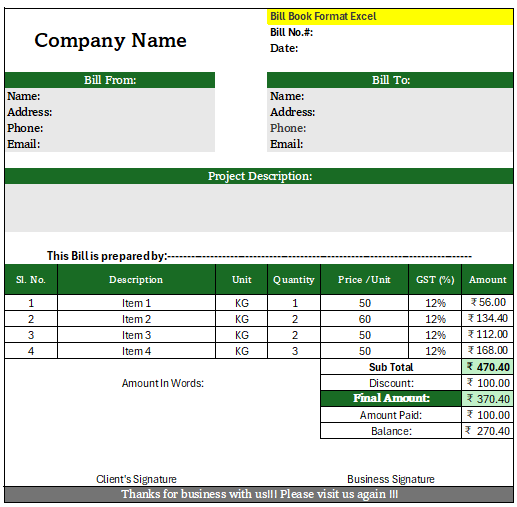
Theme -1
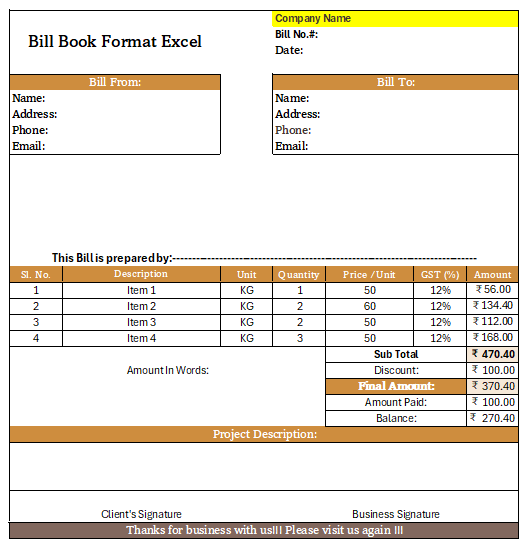
Theme-2
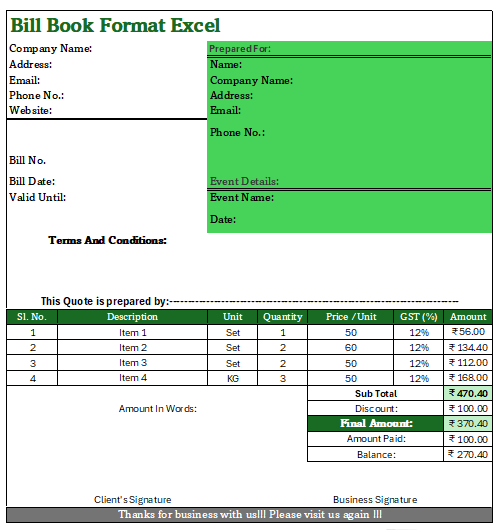
Theme-3
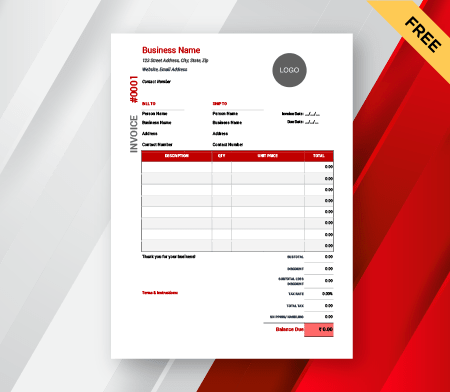
Simple Tax Billbook with Billing and Shipping
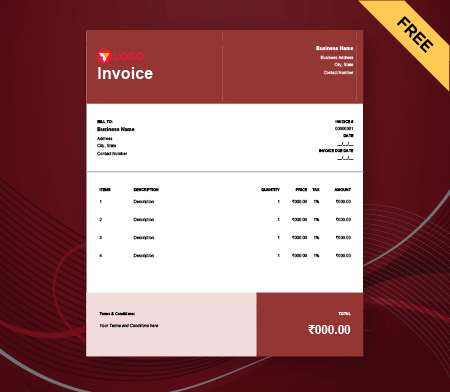
Simple Billbook Invoices
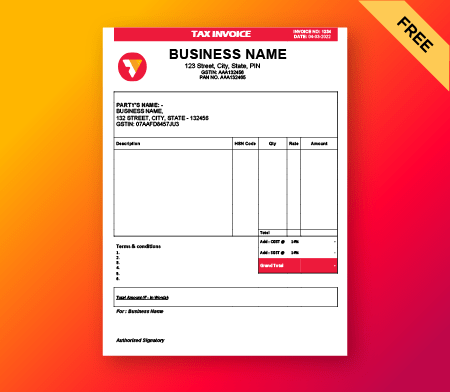
GST Billbook Invoice

Generate Billbook Online
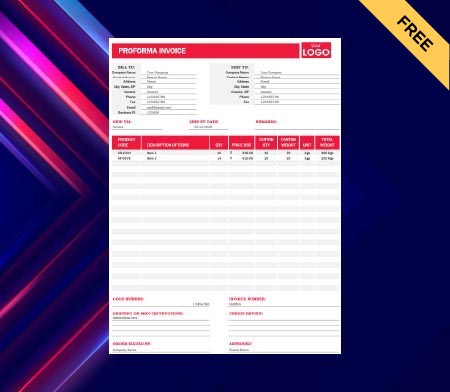
Pro Forma Billbook Invoice

Logo Maker
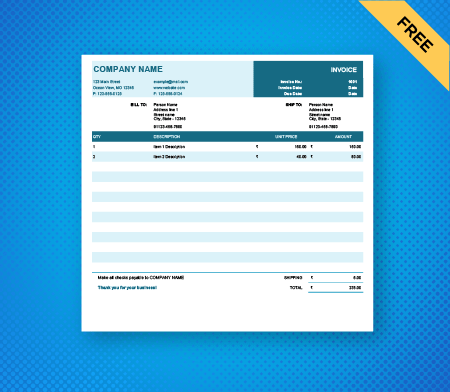
Simple Billbook Invoice
Create, Send and Manage your Bills with Vyapar App
Highlights of Bill Book Format in Excel
We’ve put in a lot of effort to make sure you get the best template possible

All versions are print friendly

Built from Scratch

Include essential invoice elements

Automatically calculate subtotal & grand total amount

Consistently formatted
Bill Book Format in Excel
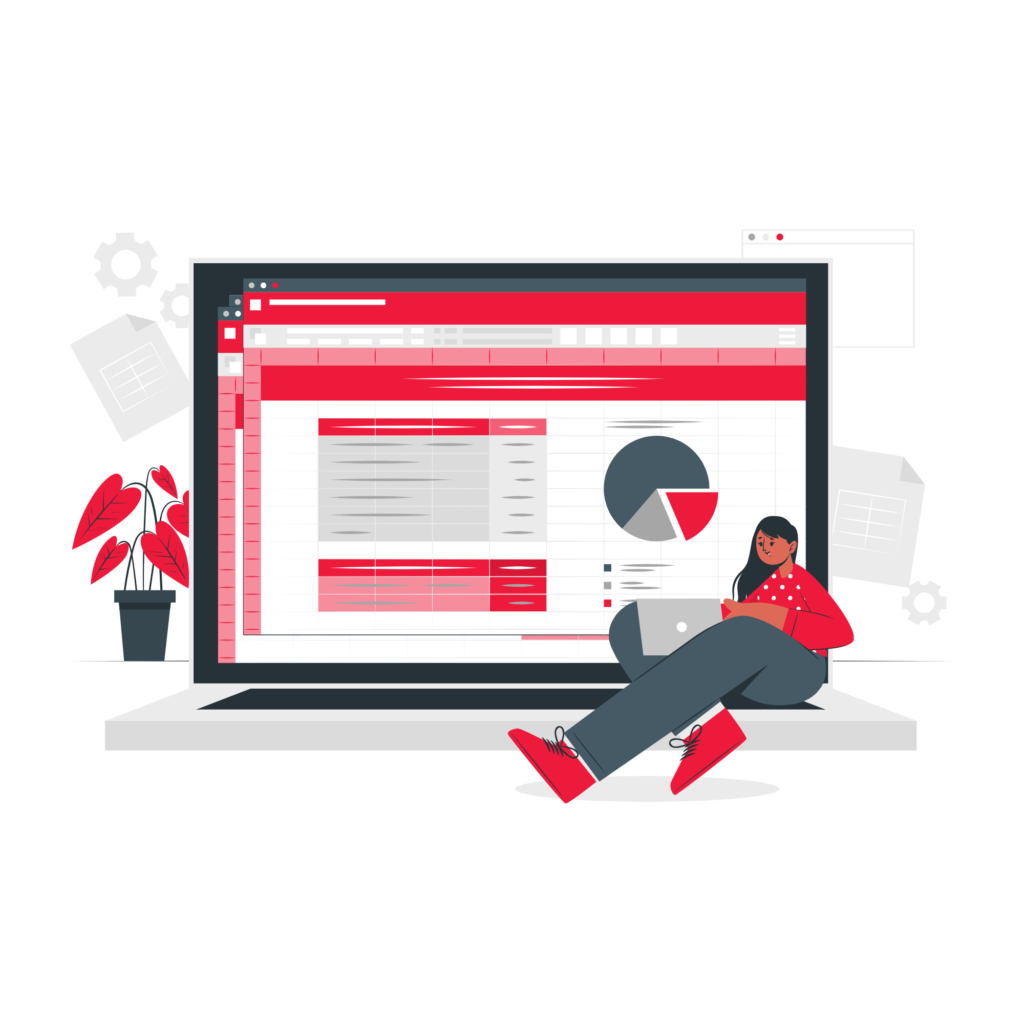
Customizing the bill book can be a really difficult task if you are starting from scratch. With Vyapar, you can easily download a wide range of templates and customize your bill book accordingly.
Why do you need Bill Book in Excel?

Bill Book is essential for businesses to keep track of the bills generated for customers. If your business requires lengthy calculations, the excel bill book format will help you save a lot of time. Moreover, generating a bill will also add a professional touch to your business, allowing you to search for records in seconds.
Alternatives to Excel Bill Book Format
MS Excel has been dominant in the market where many businesses opt for generating bills using excel. This is most suited for businesses that require tedious calculations and need to represent their data in tables. However, your business might not require this use, and you can consider opting for a different bill book format. The formats listed below could also serve as an option for a bill book besides Microsoft Excel.
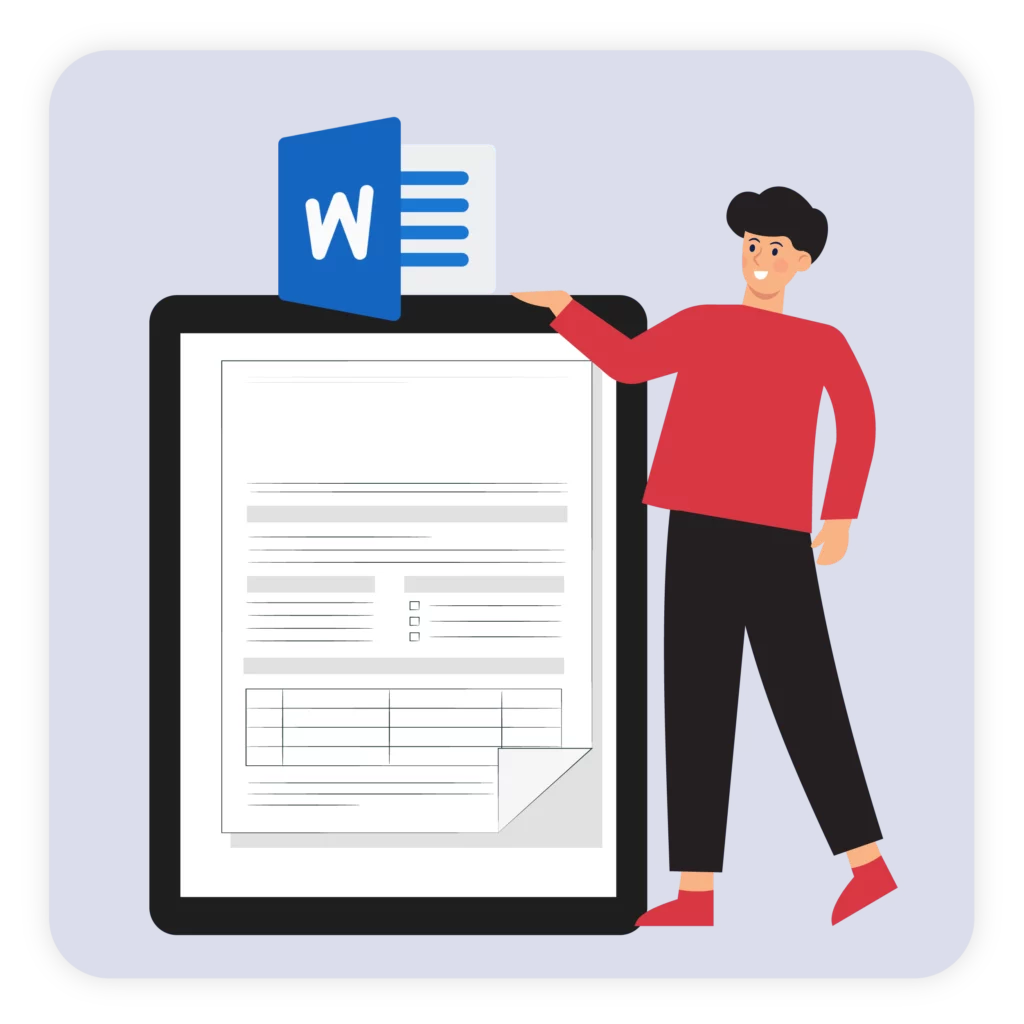
Word
This format is usually the choice for small businesses where the chances of lengthy calculations are minimal. Thanks to the effortless layout management, the MS Word bill book allows you to create bills easily. Vyapar hosts a wide range of templates where you can download and customize a Word Bill Book easily on your computer.

PDF Bill Book format is also a choice of many businesses as it allows easy conversion of bills. The bills can be generated in seconds, and you can even protect them with a password. This feature is helpful for businesses that require sending confidential bills to their customers. Download the PDF bill book format now!
Are you afraid of using the Excel Bill Book for the first time?
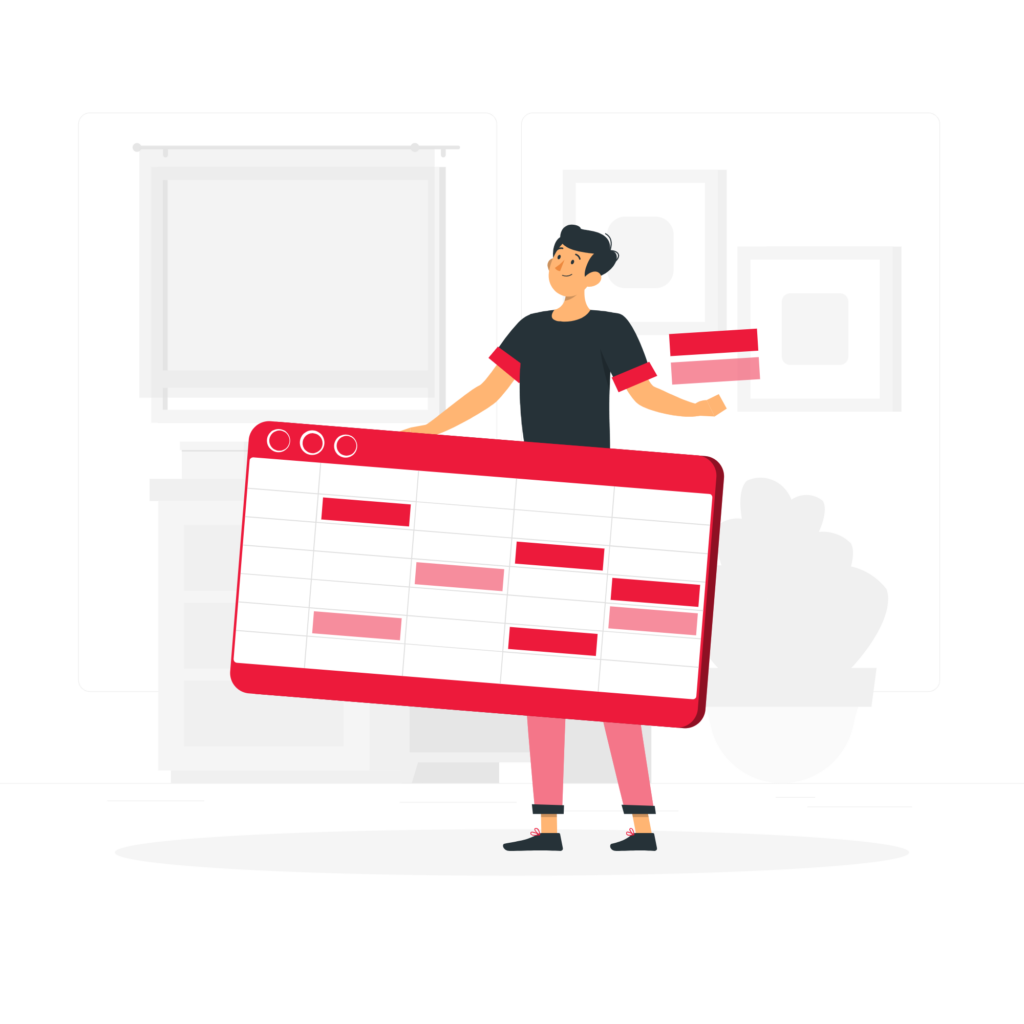
This could be a common hindrance for anyone using it for the first time. The bill book formats provided by Vyapar can be downloaded without any hassles, and they provide a range of customization options. Be it changing the logo of your business, address, or terms and conditions, customizing the excel bill book will just take a few minutes of your time. This way, you will be able to save up on your costs for hiring a designer and use paid bill generator applications. All you have to do is download the bill book, edit it, and send the bills to your customers.
Download the Bill Book Format in Excel
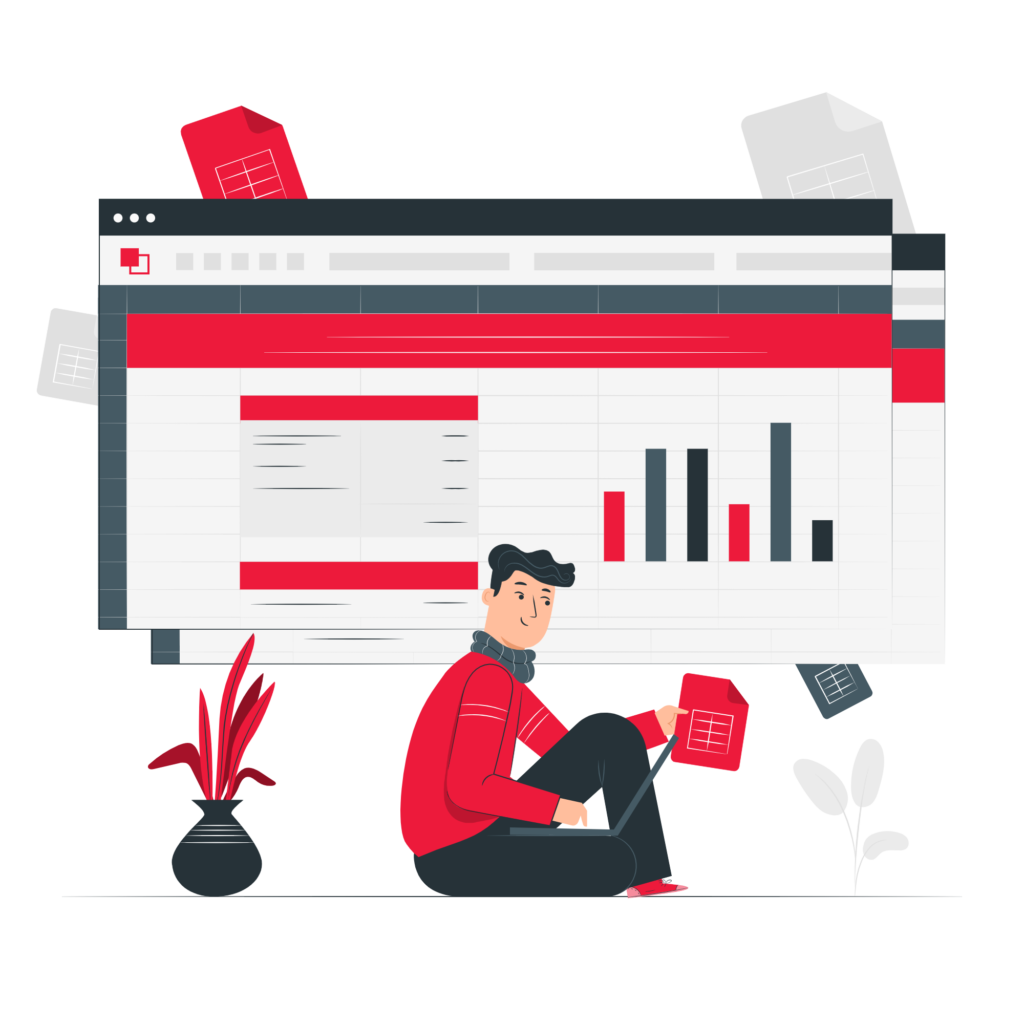
The Bill Book will help provide a distinguished identity among businesses that are still using traditional billing methods. With GST, billing address, and tax breakdown already on the bill book, it will add a professional touch to your business and help you gain your customer’s trust. You can download a wide variety of bill books from Vyapar and choose the one that is best for your business type.
Create your first Bill with Vyapar App
Highlights: Microsoft Excel Bill Book Format
We have listed down several features that will help you make a decision
- Excel Bill Book is known for its tabular format and the ability to do lengthy calculations within minutes.
- Vyapar allows downloading a wide range of easy-to-use templates for businesses.
- Templates can be customized easily and add a professional touch to your business.
- Changing the billing address or a customer’s details is very straightforward. Even the tax breakdown could be changed within minutes.
- It allows you to generate bills through your mobile and adds greater feasibility for your business.
How to make a Bill in Excel by Bill Book?
You can easily generate a bill from the bill book in just 4 simple steps.
- Search for a library of Excel Bill Book templates on Vyapar and download it on your preferred device.
- Customize the bill book according to your business requirements. Example: Add client information, terms and conditions, the due date of payment, breakdown of costs, taxes, and your business contact information.
- Use your logo on every page to give a personalized touch to your Bill Book. Additionally, you can also choose color-coded templates for different services offered by your business.
- Save the Bill Book for your future references. Now you can easily make a bill, download it, and send it to your customer for receiving payments.
This is just a one-time process to set up your bill book and will allow generating bills in seconds in the future. Download the Excel Bill Book Format now!
How to send a Bill to your customers?

Sending a bill to your customers is a very simple process. Before downloading the bill, fill in the details of your customer, orders, and GST breakdown. You have the option to send the invoice to your clients via email or print it out and mail them a physical copy.
Frequently Asked Questions (FAQs’)
To create a bill format that suits your business needs, create one from scratch or use Vyapar’s professional bill
Book format in excel. Follow the following steps:-
* Choose the best suited templates from the wide range of formats offered by Vyapar
* Customize your bill by adding your company logo, contact information, and other details
* Fill the pre-defined details like invoice number, date, client information, and the item details.
* Update the GST details if any.
* The total will be auto-calculated.
* Save your format and share with your costumers online.



