Tally Receipt Voucher Format
Download the professional tally receipt voucher format by Vyapar for your business. You can use them to issue receipts to your customers seamlessly. Get a free 7-day trial now!

Download Tally Receipt Voucher Format in Excel
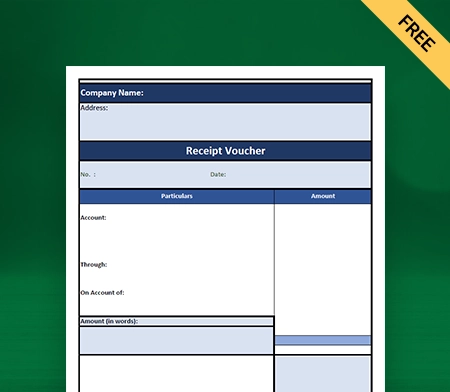
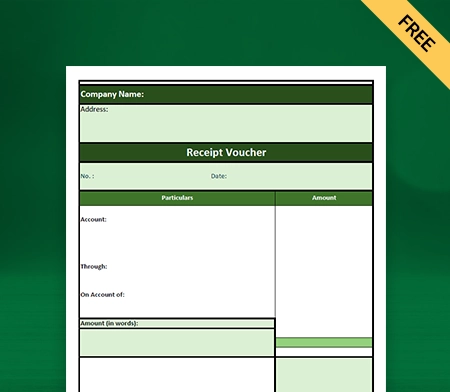
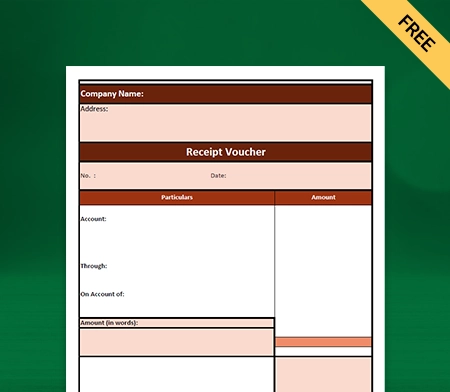
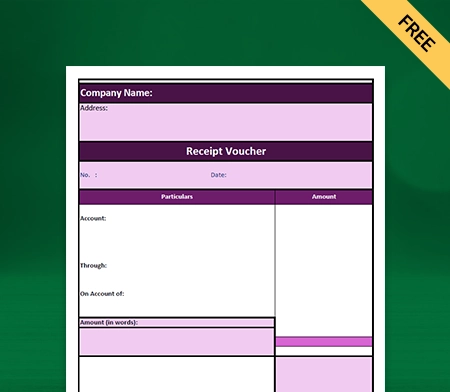
Download Tally Receipt Voucher Format in PDF
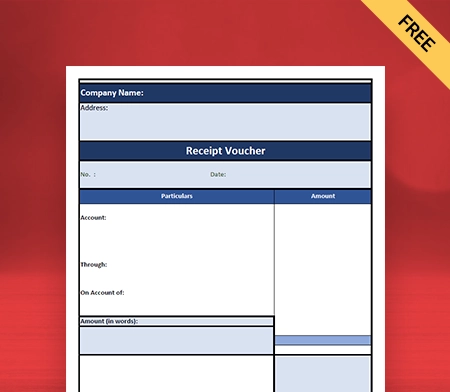
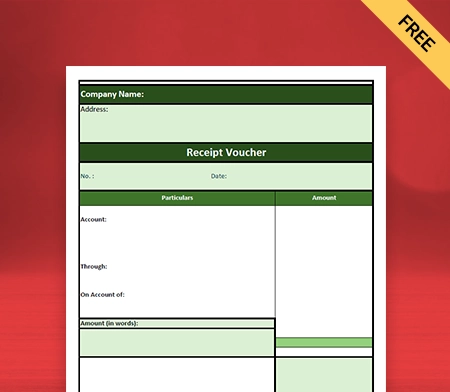
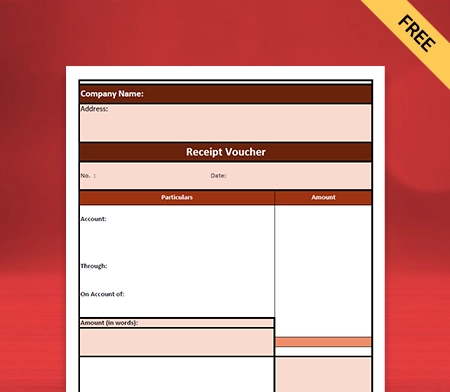
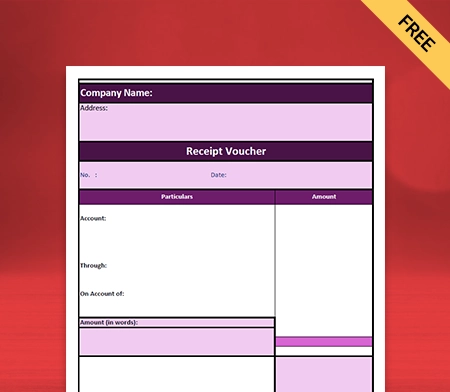
Download Tally Receipt Voucher Format in Word
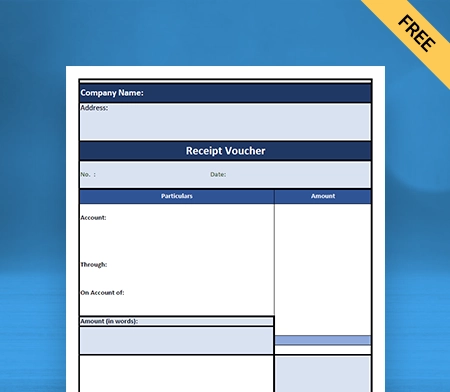
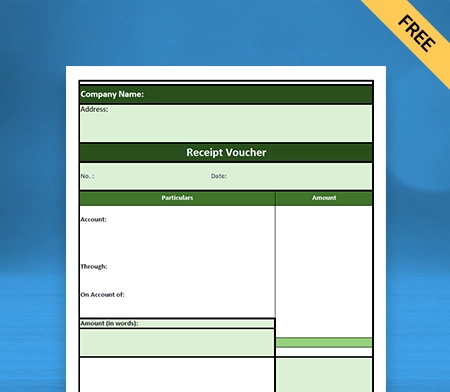
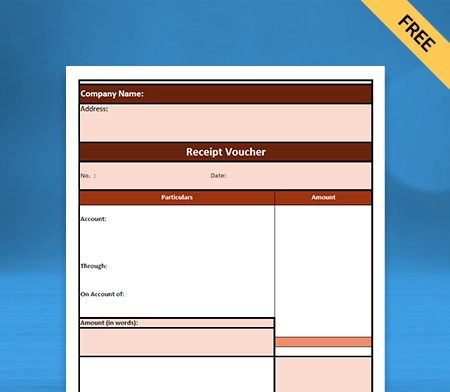
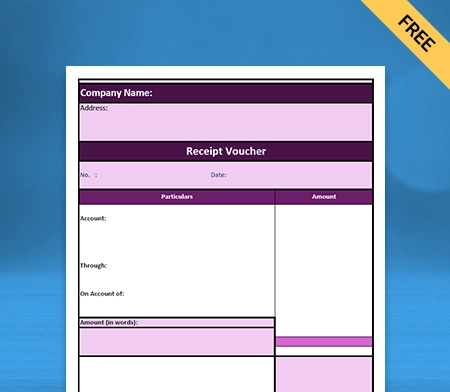
Download Tally Receipt Voucher Format in Google Docs
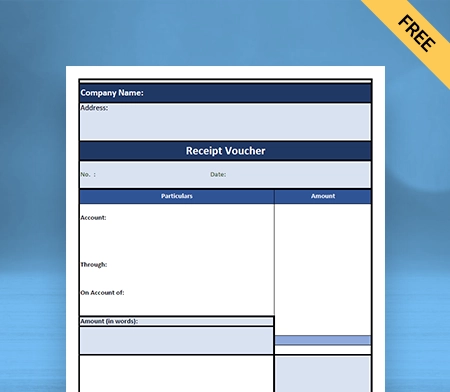
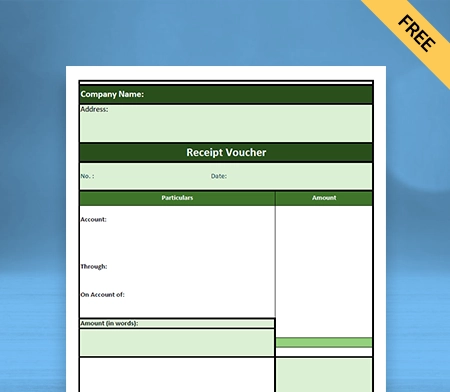
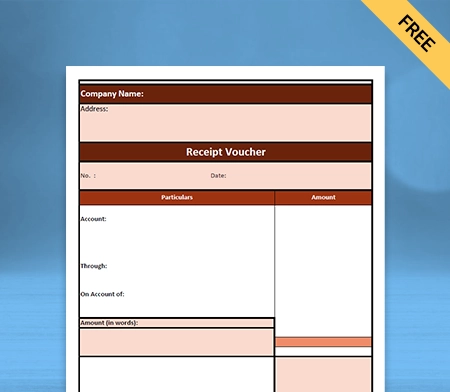
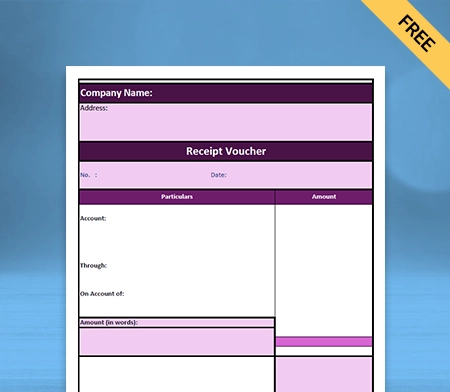
Download the Tally Receipt Voucher Format in Google Sheets
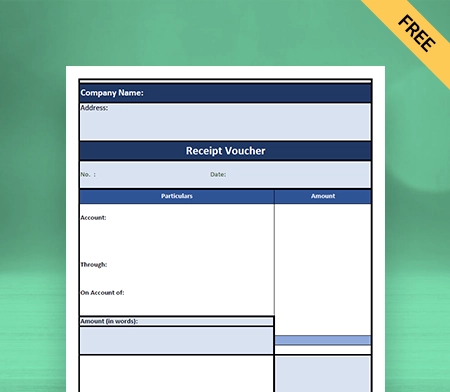
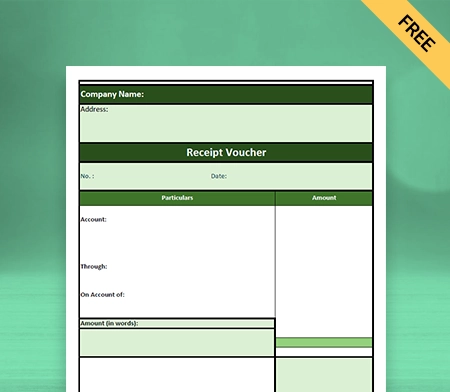
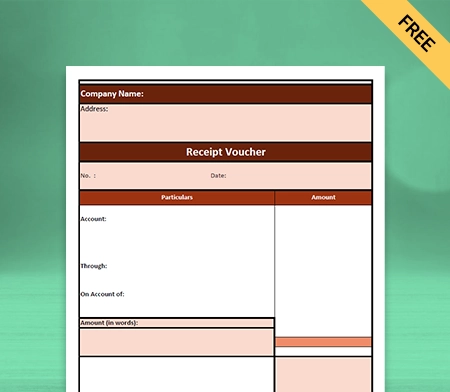
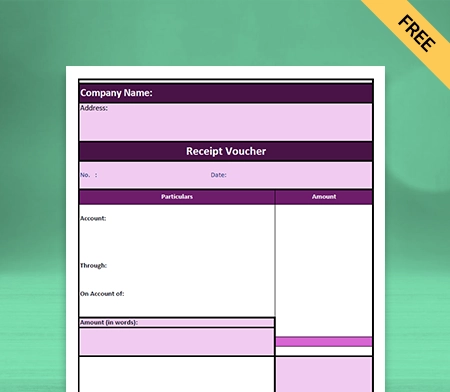
What is a Tally Receipt Voucher?

When a company receives money from a customer, client, or any other source, a tally receipt voucher is created to document the transaction. It serves as a formal record of the funds received.
It provides important information related to the transaction, including the date, source, amount, and mode of receipt. A Tally receipt voucher is an accounting document or earlier transaction, say sales entry used in the Tally software. It is specifically designed to record the receipt of money or funds from various sources.
Tally Receipt Vouchers Include the Following Details

Voucher number: A unique identification number assigned to the receipt voucher for tracking and reference purposes.
Date: The date on which the funds are received.
Party’s Details: Information about the source from which the payment is received, such as the customer’s or client’s name, address, and contact details.
Ledger Account: The bank ledger account where the received amount will be credited. Depending on the nature of the transaction, it could be a specific customer account, like a cash or bank account.
Amount: The total amount the company receives money.
Mode Of Payment: The method used for the payment, such as cash or bank, check, credit card, electronic transfer, etc.
Narration: A brief description or note explaining the purpose or nature of the receipt.
Why Use a Tally Receipt Voucher?
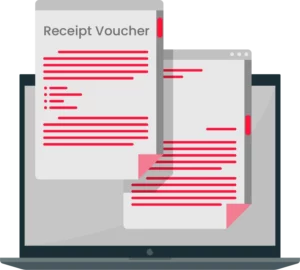
Tally receipt vouchers f6 are used in tally accounting vouchers and bookkeeping to record and document the receipt of money or funds from various sources. Here are some reasons why you should use tally receipt vouchers:
- Tally receipt vouchers help maintain accurate and detailed records of all the money received from debtors against sales invoices or on account by an organisation. These vouchers provide essential information such as the date, source, amount, and single-entry mode of receipt. It ensures that all financial transactions are properly documented.
- You can maintain a high level of financial transparency within your firm by using tally receipt vouchers. Each receipt voucher serves as evidence of the funds received, making it easier to track and verify financial transactions.
- Receipt vouchers serve as supporting documents and play a crucial role during audits or financial inspections. It allows auditors to verify the accuracy and legitimacy of the recorded transactions. By using tally receipt vouchers, you can ensure compliance with auditing standards and regulations.
- You can manage cash flow effectively with the help of Tally receipt vouchers. You can track the inflow of funds and gain a clear understanding of your organisation’s financial position. This information can assist in making informed decisions regarding budgeting, expenses, and investments.
- Tally receipt vouchers provide important documentation for stakeholders, such as shareholders, partners, or investors. These vouchers offer a comprehensive overview of the funds received. It can help stakeholders evaluate the financial performance and stability of the organisation.
- Receipt vouchers f6 play a vital role in reconciling financial records. By comparing the vouchers with bank statements or other financial documents, you can ensure that all received funds are accurately accounted for, minimizing the chances of errors or discrepancies.
How to Alter Or Modify a Tally Receipt Voucher?

Open Tally:
Launch the Tally software on your computer and log in to the company where the receipt voucher needs to be altered.
Access Receipt Voucher:
From the Gateway of Tally, navigate to the relevant menu based on your Tally version. In Tally. ERP 9, you can go to “Accounting Vouchers” > “Receipt Voucher.” Press the button bar or press f6.
Select F6 Receipt:
Locate and select the receipt voucher that you want to info voucher types alter from the list of existing vouchers. You can use the arrow keys or the mouse to navigate through the list.
Edit the Voucher:
Once you have selected the desired receipt voucher, click on the “Alter” button bar or press enter on the “F2” key to enter the alteration mode. It will allow you to modify the details of the receipt voucher.
Modify Details:
In the alteration mode, you can make changes to various fields within the receipt voucher. It can include editing the party details, payment mode, narration, and other relevant information based on your requirements.
Save the Changes:
After making the necessary alterations, save the changes by clicking on the “Yes” button or pressing “Ctrl+A.” It will update the receipt voucher with the modified details.
Review and Verify:
Once the alterations are saved, review the voucher to ensure that all the changes have been made correctly. Double-check the updated information and verify its accuracy.
How to Export Data From Vyapar to the Tally?

Open Vyapar and log in to your account.
- Navigate to the utilities in the left menu.
- The drop-down menu will have an “Export to Tally” option. Select that.
- A list of all your transactions will be displayed.
- Set the time duration of the data you want to export to Tally.
- You can export sale transactions, credit notes, purchase orders, and debit notes using Vyapar.
- You can also exclude the invoice number, party name, transaction type, and payment type by using the filter icon. “Export to Tally” is a menu option in the top right corner. Press the button bar or press enter.
- Your system will automatically create a folder in your documents called “Tally Export.”
- Two data files — master.xml and voucher.xml — can be found there.
Now open the Tally on your desktop.
- If you wish to import the data from the current firm, choose “Import Data” from the Gateway of Tally menu.
- Select “Cmp Info” in the right menu to import data into a new firm.
- Choose “Create Company” and provide all the required information.
- Click on Import data after forming a new firm and entering your GST information.
- Import the ‘Masters’ data first, followed by the ‘Vouchers’ data.
- The software will ask you for the file location to import the data.
- Go to your documents, click on the path, add a slash key, and then put masters.xml as the file path.
- Now copy that path and paste it into the Tally by using Ctrl+Alt+V.
- Do the same for vouchers; you have all the entries in the Tally.
Benefits of Using Tally Receipt Voucher Format By Vyapar
Saves Time Everyday
Our Accounting Software Vyapar includes fields for capturing relevant details. You can include the date, receipt number, customer/vendor information, mode of payment, and the amount received. Using these predefined formats, you can quickly fill in the required information.
It reduces the time spent on manual data entry. Tally receipt voucher formats ensure that the same structure is followed for recording receipts consistently across transactions. The standardisation simplifies the process and minimises errors.
The receipt voucher format in Vyapar can be seamlessly synced with Tally. This integration saves time and reduces the chances of errors during manual entry.
Online Tally Receipt Vouchers
Vyapar includes the ability to create and send digital invoices. It eliminates the need for physical copies to be printed. With Vyapar, you can produce professional-looking invoices on accounts online and send them to your customers via email, WhatsApp, or SMS.
There are various advantages to sending digital invoices. You may reduce paper usage, save money on printing, and enhance invoicing efficiency. It also enables faster invoice delivery and tracking, ensuring that your clients receive them on time.
You can expedite your invoicing process and keep a digital record of your transactions using Vyapar’s digital invoicing function. It makes it simple for both you and your clients.
Seamless Data Transfer to Tally
You can seamlessly use the data from the Vyapar app in Tally whenever required. This integration allows for seamless data transfer from Vyapar to Tally. It eliminates the need for manual data entry for accountants. So, it saves time and reduces the chances of manual errors.
The ability to create datasets and download them ensures that the data shared from Vyapar to Tally remains consistent and accurate. It reduces the risk of discrepancies or inconsistencies that can arise when data is manually transferred for each transaction or entered into multiple systems.
Your employee can download the data file in the Vyapar accounting app and use the same in Tally. It saves time and reduces manual effort while allowing you to enjoy the seamless UI experience of the Vyapar app. It improves operational efficiency, helping employees focus on value-added tasks.
Data Security And Safety
Vyapar tally receipt voucher format uses secure data storage practices. Encryption techniques can be used to ensure that data is stored in an encrypted format. It makes unauthorised individuals find it harder to obtain or comprehend the information.
Our professional accounting app can provide data backup and recovery options. It helps defend against data loss caused by system failures, hardware faults, or other unforeseeable events. Regular backups can assist firms in restoring data to mitigate the effects of data loss.
Vyapar has tools for defining access restrictions and permissions for various people inside an organisation. It enables firms to limit permitted persons’ access to sensitive financial data. It lowers the likelihood of data breaches or illegal data tampering.
Send Payment Reminders
Vyapar Tally Receipt Voucher Format provides an intuitive interface. Users can manage their invoices and track payment statuses. The payment reminder feature allows businesses to set up automated reminders for customers with pending payments.
The Vyapar app comes with a centralised dashboard that displays a summary of all pending payments. It provides businesses with a clear overview of their receivables. Users can set up reminders based on predefined time intervals.
Inventory Management Software Vyapar allows users to send personalised payment reminders with tailored messaging, professional branding, and relevant payment details. It ensures consistency and professionalism in all communication with customers.
Itemized Tally Receipt Voucher Format
You can itemise the receipt voucher to include a list of goods or services provided and their corresponding amounts. It helps to provide a clear breakdown of the transaction. It ensures transparency for both you and your customers.
Our Vyapar tally receipt voucher format provides an automatic numbering feature for receipt vouchers. It assigns a unique number to each voucher. It makes it easy to track and reference them.
The tally receipt voucher format includes fields to capture detailed customer information. You can enter the customer’s name, address, contact details, and other relevant information.
Features that Make Vyapar App Best For Tally Receipt Voucher Formats

Track All Receivables
Vyapar tally receipt voucher format offers robust features for tracking receivables. It allows businesses to effectively monitor and manage their outstanding customer payments. Create and send professional invoices to your customers using Vyapar.
The receivables dashboard offered by Vyapar gives you a thorough overview of all of your unpaid invoices and their status. You can immediately determine any past-due payments and determine the total amount owed from consumers.
You can send payment reminders to customers for pending payments using the payment reminder feature of Vyapar. You can also customise the reminder frequency, content, and delivery method (email or SMS) to suit your preferences.
To keep the receivables up to date, precisely record customer payments in Vyapar. Mark invoices as paid and provide payment information, such as the date, method, and total received. It guarantees precise tracking when money is received in relation to unpaid debts.
Reporting And Analysis
Businesses can access reporting and analysis tools through Vyapar to gain insights into their financial performance. Users can utilise these capabilities to spot trends, make well-informed decisions, and improve their business operations.
Vyapar tally receipt voucher format creates thorough sales reports that provide you with a snapshot of how well your company is doing in terms of sales. These reports may include information on sales by client, sales by product, sales by period range, and other factors.
You can also generate financial statements. Balance sheets, cash flow statements, and profit and loss statements can all be produced with its assistance. These financial statements enable the evaluation of overall financial performance, liquidity, and profitability.
Data is presented visually by Vyapar in the form of graphs and charts. It makes the tally receipt voucher easier to understand and visualize. You may more efficiently assess data by using graphical representations that provide you with a fast overview of trends, patterns, and comparisons.
Multiple Payment Modes
Vyapar tally receipt voucher format provides businesses with the flexibility to accept payments through multiple modes. It enables smooth transactions and enhances customer convenience. Vyapar supports various payment modes that businesses can offer to their customers.
Customers can make payments in cash or bank directly to the business. They can also issue a cheque as a payment instrument. Vyapar allows customers to make payments through online transfer methods such as NEFT, RTGS, or IMPS.
Vyapar integrates with popular digital wallets, enabling customers to make payments using platforms like Paytm, PhonePe, or Google Pay. These wallets store digital currency that customers can use for transactions.
The Invoicing software supports UPI payments. It allows customers to make direct bank-to-bank transfers using UPI-enabled apps. UPI has gained popularity in India due to its simplicity and ease of use. Businesses can maintain a comprehensive record of the payment methods used by customers.
Fully Customisable Voucher Formats
Businesses can customize the tally receipt voucher format with Vyapar’s customisation option. Businesses can customize the receipt voucher layout using this feature to suit their unique needs and preferred branding.
To conform to your brand identity, you can change aspects like the header, footer, positioning of the logo, and general layout. The receipt voucher style allows you to put the name, address, phone number, and other pertinent information about your company.
The receipt voucher type allows you to include sections that, if needed, refer to the relevant invoices for which the payment is being accepted. It guarantees accurate recordkeeping and ties payments to invoices.
To conform to your branding rules, Vyapar lets you customise the fonts, font sizes, colours, and other formatting components. You can select a design that best complements the visual identity of your company and improves the receipt voucher’s professional appearance.
Seamless Barcode Scanning
By scanning the barcodes on products, firms can rapidly and precisely track and manage their inventory. It makes it possible to enter data quickly and accurately, which removes the need for manual data input and lowers human error rates.
It makes inventory management tasks like product identification, stock updates, and stock counting simpler. Businesses can do duties like inventory management and order fulfillment more swiftly because of it. Time is saved, and overall operational effectiveness is increased.
The likelihood of errors occurring during manual data entry is minimised through barcode scanner. Businesses may guarantee reliable product tracking by scanning barcodes. Checkout is made easier by barcode scanning at the point of sale.
In addition to reducing pricing errors and improving customer service, scanning barcodes speeds up transactions. Businesses can simply monitor how products are entering and exiting their inventory by using barcode scanning.
Cash Flow Management
Vyapar offers cash flow management features that help businesses track and analyse their cash inflows and outflows. It allows for better financial planning and decision-making. Vyapar provides a real-time view of your cash flow.
It gives you visibility into your business’s financial health. It tracks cash inflows from sales, payments, and other sources, as well as cash outflows from expenses, purchases, and other expenditures.
Vyapar generates cash flow statements that provide a comprehensive overview of your cash flow activities. These statements classify cash inflows and outflows into different categories, such as operating activities, investing activities, and financing activities.
Vyapar allows you to track and categorise your business expenses. By monitoring your expenses, you can identify areas where costs can be optimised, and cash outflows can be minimised. It helps in maintaining a healthy cash flow.
Frequently Asked Questions (FAQs’)
A tally receipt voucher is a tally accounting voucher used to record when money is received from customers or other sources.
Follow these steps to create a receipt voucher in Tally:
1. Go to Gateway of Tally > Accounts Info > Voucher Types > Alter.
2. Select the voucher type Receipt.
3. Set the option Print Formal Receipt after saving to Yes.
4. Click Accept to save.
A receipt voucher format in Tally refers to the layout and structure in which receipt vouchers are presented in Tally software. The receipt voucher format includes various fields and sections to capture essential information related to the receipt transaction.
You can customise the receipt voucher format in Tally according to your business needs. You can change the number of columns displayed, the column titles, the font size, and the alignment. You can also add or remove columns to suit your needs.
Here are the key benefits:
1. Accurate and organised recording
2. Improved financial control
3. Real-time cash flow management
4. Time-saving and efficient
Yes, you can print a receipt voucher in Tally. To print a receipt voucher
1. Go to Gateway of Tally Accounts
2. Press the button bar or press enter on F12 Configure
3. Printing
4. Receipt Voucher



