Estimate Bill Format in PDF
Vyapar can help you to manage and issue estimated bills seamlessly. Over 5 million small business owners trust Vyapar in India. Using the app to create an Estimate bill using accessible formats is effortless. The best part is that using the Estimate bill in Vyapar requires no technical knowledge.
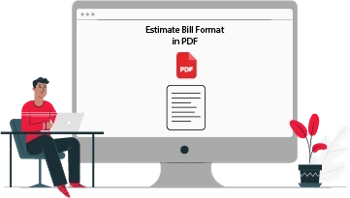
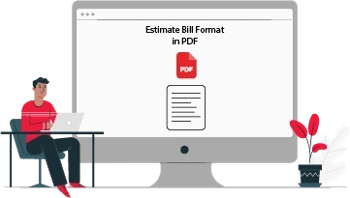
What is an Estimate Bill Format PDF?
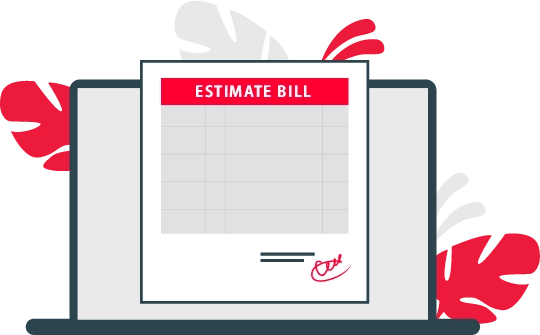
An estimate refers to the non-binding documents that a seller sends to a buyer intimating the pricing for products and services that interest the buyer. An estimate is a calculation of how much a seller thinks their goods or services are worth.
An estimate is an informal document usually issued during the beginning stages of sales. It is also a way to agree or negotiate on the price and scope of work before it begins.
Who should use an Estimate Bill Format in PDF?
In India, we can see the use of an estimate in different situations. Estimates are popular in businesses of all sizes and supply chain levels, such as wholesalers, manufacturers, retailers, or other intermediaries. The estimates are most commonly used in project-based jobs such as contracting, design, construction, etc.
Why is an Estimate Bill Format in PDF used?

A PDF estimate gives information about the services or items by the seller to the buyer with the predicted prices. A customer typically requests estimates from multiple sellers or service providers to find the best proposal that meets their needs. It is non-binding for all parties involved in it.
From today’s perspective, it is essential, especially for MSMEs, to stay competitive and attract potential clients, buyers, or customers. It enables the buyer at the same time to know the prevailing average price in the market for a particular service and product, and at the same time, it allows sellers to know how much their competitors are willing to charge.
Using the Estimate bill also has the following benefits:
- Estimates represent the sales order.
- Allows deposits or prepayments or retainers.
- An estimate acts as a document for collecting the approval of the buyer to go ahead with the order.
- It promotes the calculation of the price estimate for a job and product.
- To get quotes in a market for a particular service and product.
How many types of Estimate Bill are there?
There are five types of estimate Bill:
1- Preliminary estimate A Preliminary estimate is generally called a rough estimate, given how much the total project will cost. It is done in the initial phases of the project when there is little information available. Primarily it is based on information available from past projects.
For example, suppose you hired a contractor to build a swimming pool in your house’s backyard. He had built a similar swimming pool a few months ago in one of your neighboring houses. He can show the cost incurred as an estimate for the new project.
2- Detailed estimate As the project’s scope is better known, a detailed estimate is taken out. Usually, a preliminary estimate is converted to an exact estimate when the information is available. This estimate includes the cost, quantity and rate of all the goods required. It is used as a budget estimate to help the person understand if they need additional financing.
The detailed estimate carries the following information:
- Layout plans.
- Project specifications.
- Drawing for all the areas included in the project.
- Complete information about the rates used to calculate the cost.
3- Quantity estimate It is an estimate which includes complete quantitative details of the material required for the project. It gives quantitative details of all goods required along with their cost. It is one of the most critical estimating methods used in construction.
In general, a cost estimate is calculated by multiplying the project’s dimension by the per-unit cost.
A painter will charge you Rs.6 per square foot to paint a wall in your home. They will calculate the total cost by multiplying the total square feet area by the per square foot cost.
Total cost= 6,000 square feet
Multiplied by 6 per square feet= Rs.36,000.
4- Bid estimate It is calculated with the expectation of winning a project and shared with the potential client. A contractor here tries to bid the best price to win the contract. Such an estimate is calculated based on standard industry costs or past projects.
5- Cost estimate There are three different cost estimates based on the information used to make an estimate.
- Historical estimate- it is taken from past similar projects. This tool is used for residential projects and is less accurate than other tools. It is only used at the beginning of a project when there is less information available.
- Bottom-up estimate- in this estimate, a contractor estimates the essential work and then progressively costs the more complex work. Here, every type of work is estimated separately. Thus, one can get a very accurate cost estimate. Cost estimation takes a lot of time and is only used when information is available.
A parametric estimate is calculated by multiplying the standard per unit rate by the dimensions of the project. It is more accurate than historical estimates.
Estimate Bill Vs Invoice
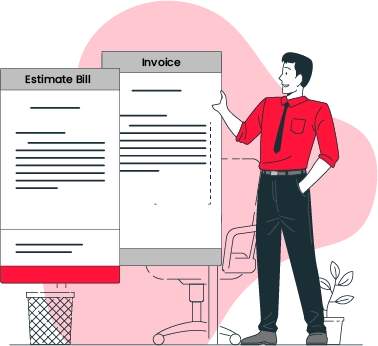
An estimate is a document outlining the pricing, scope of work, and amount owed by the customer for a potential transaction. An invoice is a formal document that includes a list of products and services, pricing, and the scope of work. It also shows the amount of money the customer owes.
An estimate is a rough calculation of the cost of a project or purchase. An invoice is a more specific and official document that is issued once the project or purchase is complete.
An estimate is a rough calculation of the value or price of something. Still, on the other hand, an invoice is an exact calculation.
An estimate is known as a quote or bill, while the invoice is the demand for the payment.
An estimate is not considered an invoice in the books of account.
An estimate is classified into an on-hold or invoice estimate, while invoices are classified into due, paid, or cancelled invoices.
Why should you offer an Estimate Bill format in PDF?

There are various benefits of using the estimate bills in your business:
1- It helps you and your business to create a strong client relationship.
Making sure that both you and your client understand the details of every deliverable and cost helps to avoid misunderstandings.
An estimate bill format eliminates miscommunication and unexpected costs by clearly explaining everything from the beginning and setting expectations early on.
2- It helps you to make a good decision.
If you’re in a certain kind of industry, you might find that some projects aren’t profitable.
Only by itemizing each element involved in the delivery process can you compare and contrast associated costs and make a decision. This process ensures that the item is being transferred and provides the prospective customer with a way to judge the value.
3- It helps you to prepare for your project.
In every respect, an estimate helps you prepare for projects ahead. You will be able to check if you have enough cash flow. Further, you can provide information regarding the estimated completion date if the customer decides to work with you.
This provides you with a map to ensure you profit from the work. Also, you can convert the estimate into an online invoice within minutes.
Content on the Estimate Bill Format in PDF:
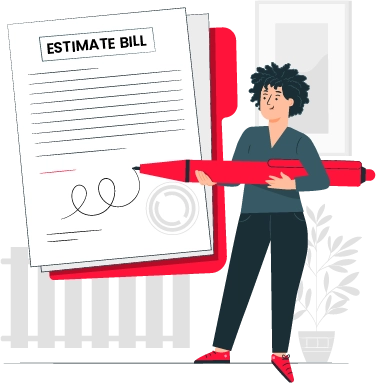
Estimates must contain all the essential cost elements of a specific project specified by the potential customer. Such cost should reflect the seller’s best judgment on the total price due if parties proceed with the sale transaction.
The following fields are included in the format of an estimate-
- The word ‘Estimate’ or ‘proforma invoice’ should be mentioned as a document’s header.
- The date of issuing of the estimate
- The list of items offered with the quantities available for supply.
- Seller’s business name, tax identification, logo, address, number, and contact detail.
- Estimated price and rate for every item of goods and services are offered.
- A total of the estimated price of all items in the estimate.
How do you create an Estimate Bill Format in PDF using the Vyapar app?

You can make an estimated bill in PDF by using the Vyapar app. You have to follow the following procedure:
- Go to the left menu, and then go to the settings option.
- Then you go into the general settings and check whether the estimate/quotation option is enabled or not.
- If it isn’t enabled, then enable it.
- Then come out of setting mode.
- Click on the add more button to find the estimate/quotation and the other transaction.
- Then click on the estimate/quotation option, or use the short key (Alt+M) to open your quotation/estimate.
- Then enter your customer information like customer name. If you have already saved the customer details, you can choose the customer name there.
- If you are creating a quotation for your customer for the first time, type your name and press the enter key. This will create a party, which you can later edit by going into the party details.
- You can see the quotation number, date, and supply on the right side. If you want, then you can change it according to yourself.
- Then you have to add the items. For it, you should go to the item line and select the item.
- Besides it, you will see other things like item quantity, price per unit, discount, and amount. You can change it according to yourself and add other items.
- After this, if you want to add additional details, you can use the description box. You will get the ‘add image’ icon box; with this icon box, you can see any product or document image.
- The most crucial part of quotation/estimate is terms and conditions.
- You should go to the settings section and click the print settings option.
- Then go into the terms and conditions options, and you can write and save different terms and conditions.
- Then go to the right side, and you will get the total amount. Fill in the amount.
- Then click the save button.
It will complete the process of creating an estimated bill using PDF format by Vyapar.
Additional benefits of using the Vyapar to create PDF estimate bills:

Instant inventory status checks
Using the Vyapar app, you can know your exact inventory and receive notifications when certain stocks are low. You can simplify purchasing, digitally tracking all orders and inventory on a single platform.
Users can import inventory items through Excel sheets and add stock information based on the given format. You can also use Vyapar’s powerful stock control system and gain visibility over your operation process most of the time.
GST Billing with Tax Filing and reporting:
Invoices are essential as they impact the brand’s identity. Vyapar simultaneously creates professional GST bills by GST law in India. Vyapar, with its online and offline features, small business owners can easily share their GST invoices Format and bills with customers.
Regarding reporting, you can generate all types of GST reports. You can email or print them the reports and work on the analysis. This app helps you keep track of your taxes and expenses so you can generate accurate reports quickly and easily.
Online/Offline Software:
Vyapar app helps you perform your business-to-business transaction both online and offline. The Vyapar app helps you to use estimate bill formats in PDF to create and send estimates to customers.
Further, you can also convert a free estimate template into an invoice online. You can record expenses and manage your cash book. You don’t have to worry about having an active internet connection to create debit note formats.
Speed And Accuracy:
Speed is essential for online business, especially in this technological era. You can generate GST-compliment invoices using invoice samples, setup bill payments, and estimates on the go. Vyapar app for desktop here lets you do this seamlessly.
Thus, with the help of the Vyapar app, you can add pace to your business operations and achieve your goals. Further, automation will eliminate the possibility of making errors while creating debit notes.
Payment Recovery System:
The billing software of Vyapar sets up a gateway for efficient receipt of payments. This GST app helps track your unpaid bills and invoices, allowing you to collect balances and increase your financial cash flow.
Vyapar will send payment reminders to your respective customers, ensuring you have a higher and faster collection rate. You can also maximize Vyapar’s app’s simple payment recovery system to minimize your outstanding collections.
Are you a Business Owner?
Take your business to the next level with Vyapar! Try free for 7 days
Try our Android App (FREE for lifetime)
Download Free Estimate Format in PDF
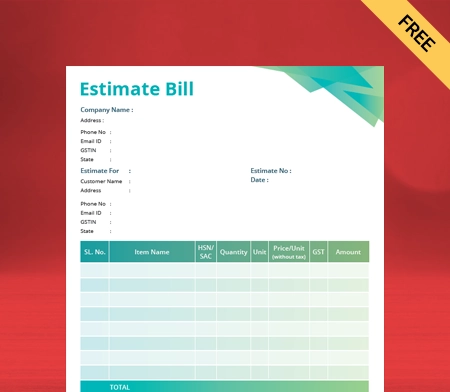
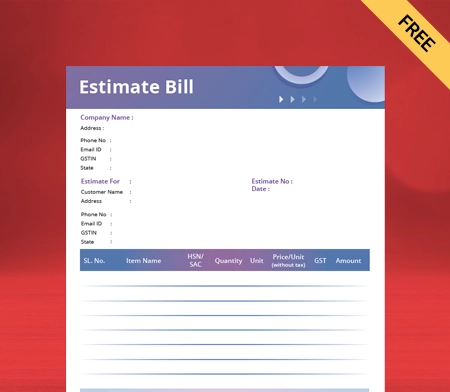
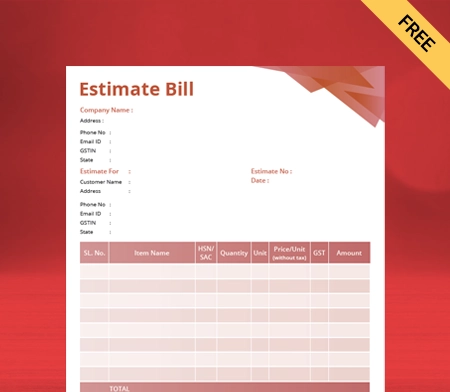
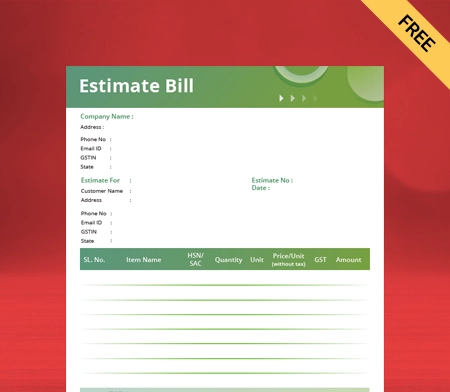
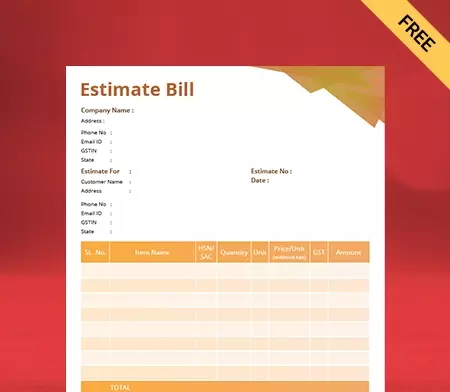
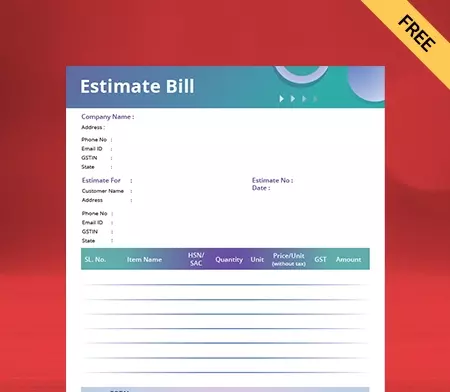
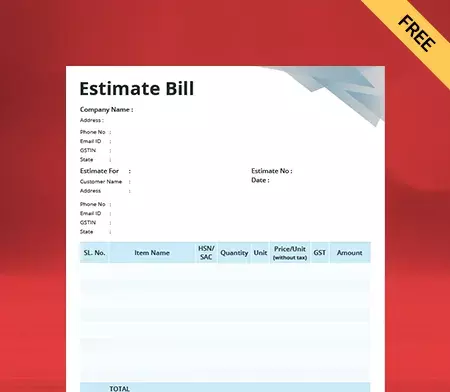
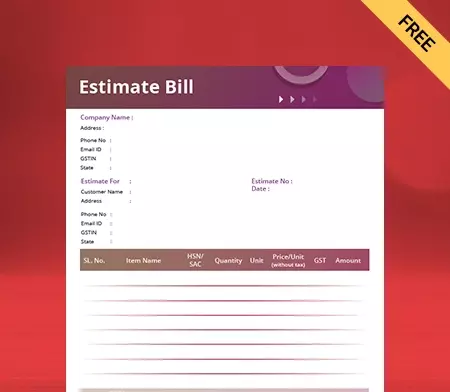
Frequently Asked Questions (FAQs’)
A quotation refers to the fixed price offer that can’t be changed once accepted by the customer. It holds even though you must carry out much more work than expected. If you think this is likely to occur, giving an estimate makes more sense. You can create an invoice using the quotation provided in the estimate.
It is always better to get quotes and estimates in writing, including a detailed breakdown of what is included. This will help avoid disputes about the scope of work later on. Make sure to state whether it is a quotation or an estimate.
A quotation is a legally binding document, but an estimate is not. Estimates can be increased or decreased based on changes in the scope of work. In most cases, project managers begin a job by providing the client with an estimate. After more specific details are uncovered, they change this to a final invoice.
An estimate is a non-legally binding document. It refers to the approximation of costs for a project drawn up by a business to send to a client. It is not a promise. The MSMEs providing the estimate can withdraw their offer, or the client can reject it.
The professional is generally a cost estimator who prepares cost estimates. There are many different types of cost estimation software, such as those for chief estimators, electrical estimators, or building estimators. Cost estimation can help manage the project while keeping the budget in check.



