Estimate Format
Manual work? Not anymore. Download free, ready-to-use estimate formats.
Or let Vyapar generate GST-compliant estimates automatically.
Try it now!
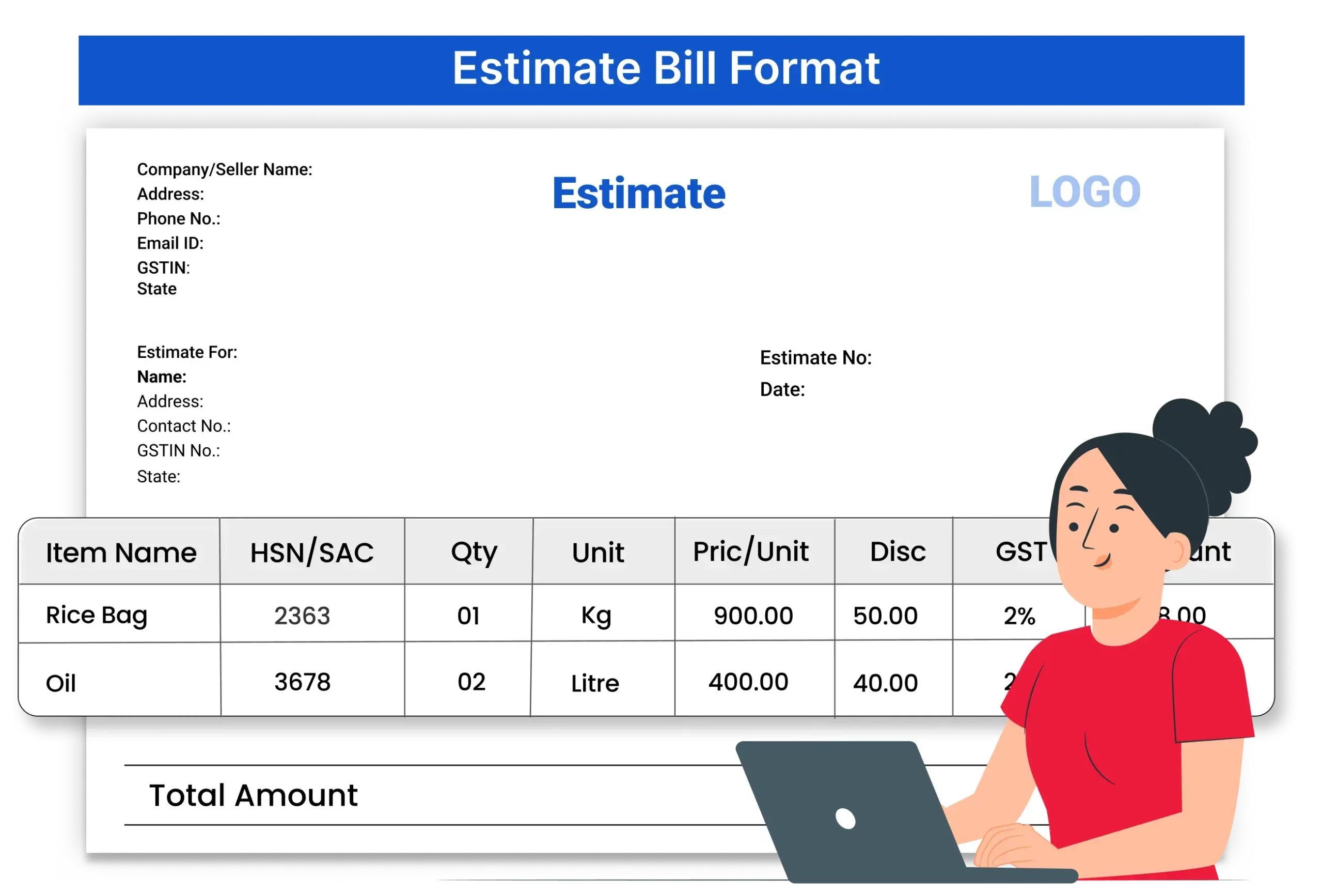
Estimate Format VS Vyapar App
Features
Estimate Format

Inventory Update
Audit Trail
Tax Report Auto-Sync
Attach Supporting Documents
Share Via WhatsApp/Email
Auto Sync Across Devices
User Access Control
Works Offline
Download Free & Easy-to-Use Estimate Format in Excel, Word, and PDF
We’ve got free, editable formats in Excel, Word, and PDF — just pick as per your requirements and start using them today.
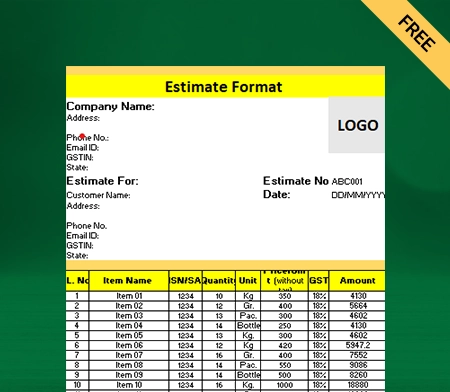
Estimate Format in Excel
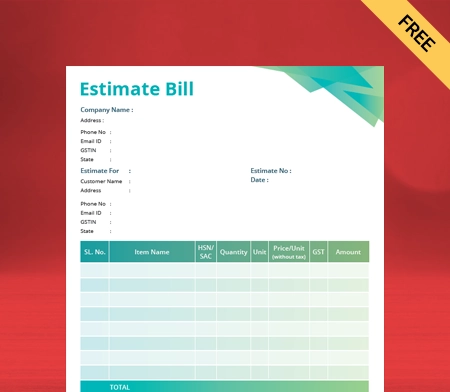
Estimate Format in PDF
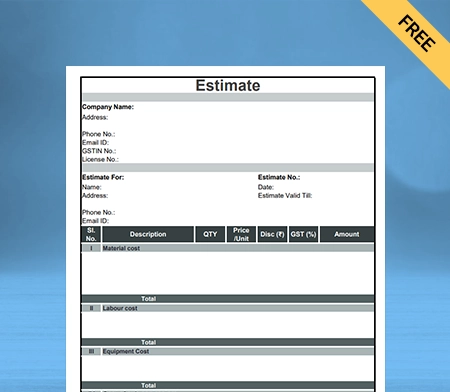
Building Estimate Format
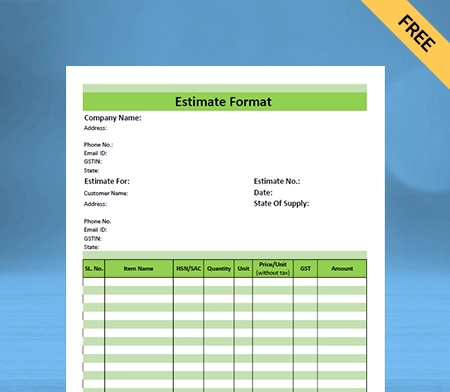
Estimate Format in Word
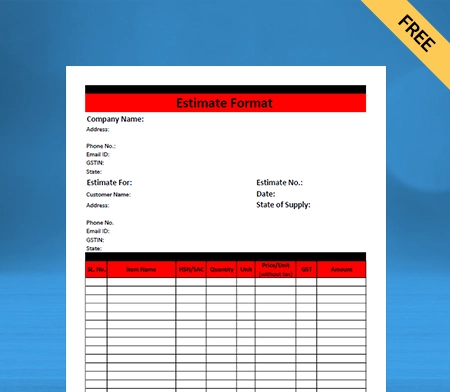
Estimate Format in Docs
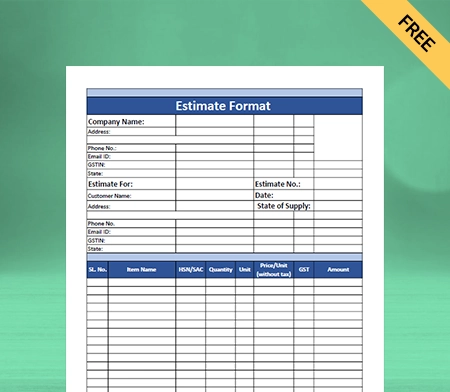
Estimate Format in Sheet
Ready to Create Your First Estimate?
What is an Estimate Format
An estimate format is simply a document you use to tell your customer, “Here’s what this job or order will cost.” It gives a rough or accurate idea of pricing before any actual billing happens. It’s not a final invoice, but it helps set clear expectations between you and your customer.
A good estimate bill format includes the basics — your business name, item details, quantity, rates, and the estimated total. You can even add terms, taxes, and timelines if needed. It’s all about showing professionalism and clarity from the very first conversation.
Whether you’re sending a simple estimate format for a one-time job or a detailed estimate report format for a large project, the way you present your quote makes a big difference. A messy or unclear estimate can confuse customers or even cost you the deal.
Key Components of Estimate Format
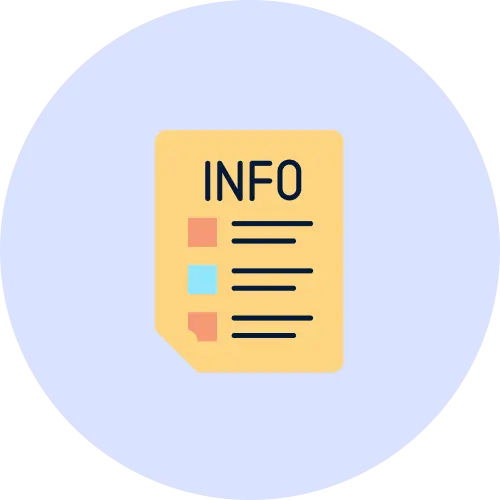
Client and Company Information
Start by placing your business name, logo, address, and contact details. Include the customer’s name and their contact information.

Estimate Date and Number
Give your estimate a unique reference number and indicate the date of issue. It keeps you in order and makes future tracking easier.

Products or Services List
Add a clear list of everything you’re offering, add in the description, quantity, price per item/service, and subtotal for each item. This way, the client is aware of what they are paying for.

Total Estimate Cost
Show the total amount of the estimate, with subtotals. You can do this manually or using formulas if you’re doing this in Excel. It’s always safe to be precise here.

Taxes and Other Charges
If applicable, add GST or other fees like packaging, delivery, or setup fees. This keeps your customer from being surprised at the last minute.

Terms and Signature
Lastly, don’t forget to add your terms of payment, special notes (like validity of the offer, delivery timeframes, etc.), and a spot for your signature or company seal to validate it.
Benefits of Using Estimate Templates
Estimate VS Invoice
Still Doing It Manually? You’re Already Late.
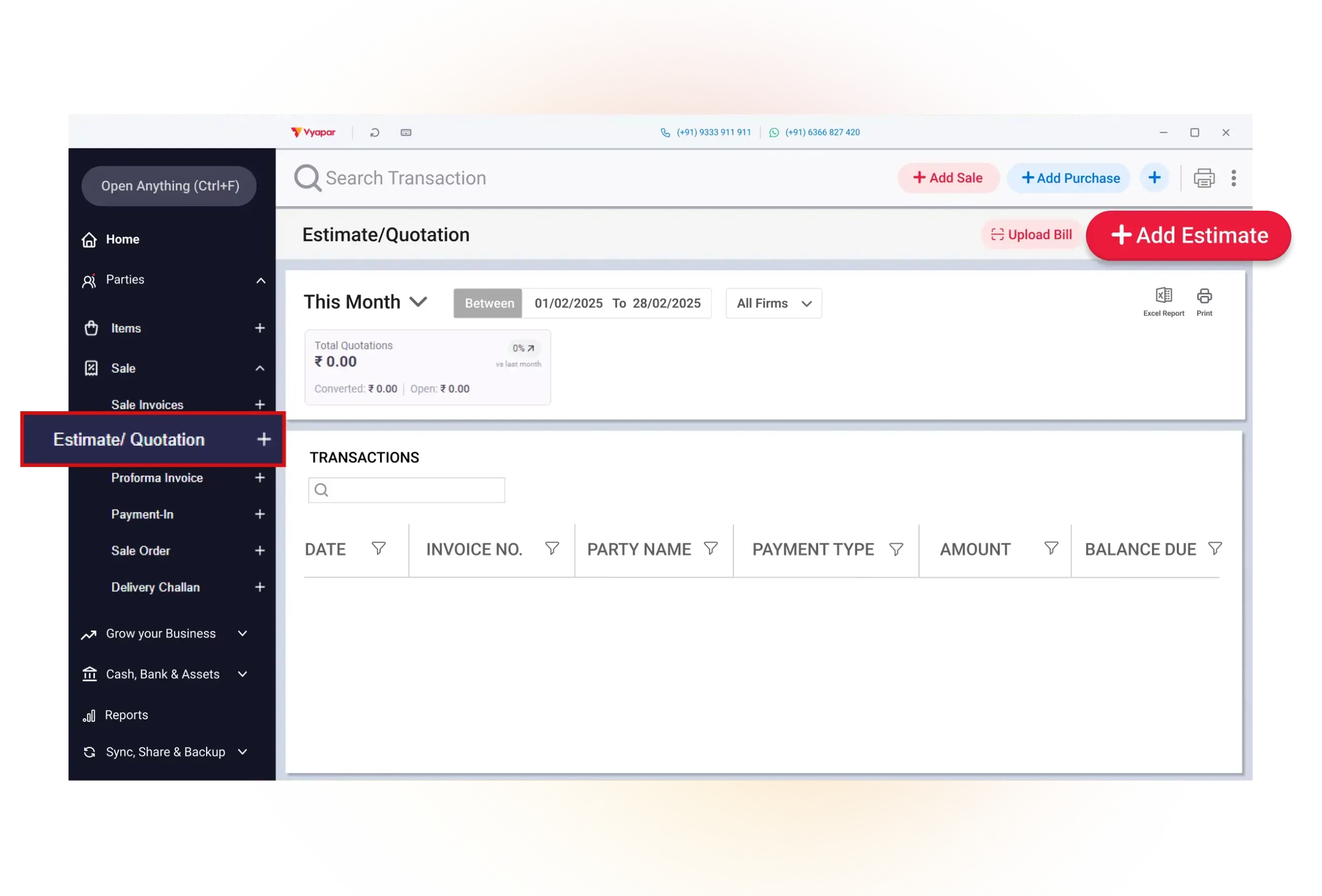
How to Create an Estimate in Vyapar
- Open the Vyapar App
- From the left-hand menu, tap on Sale > Estimate/Quotation
- Tap on the “+” button or “Create Estimate”
- Enter the party name, date, item/service details and any additional notes for the estimate.
- You can preview the estimate and choose a template
- Tap on Save or Save & Share.
Vyapar Features That Go Beyond Estimate Templates
GST Billing & Invoicing
Create professional GST-compliant invoices in seconds, including HSN/SAC codes, tax breakdowns, and digital payment links. Share bills via WhatsApp or print with thermal/A4 printers easily.
- Create bills in seconds – Whether you’re GST registered or not, create professional invoices quickly with no technical knowledge.
- Add your business touch – Customise your invoices with logo, colours, QR codes, and UPI links for instant payments.
- Send instantly, anywhere – Share bills over WhatsApp, email, or print them on the spot for customers.
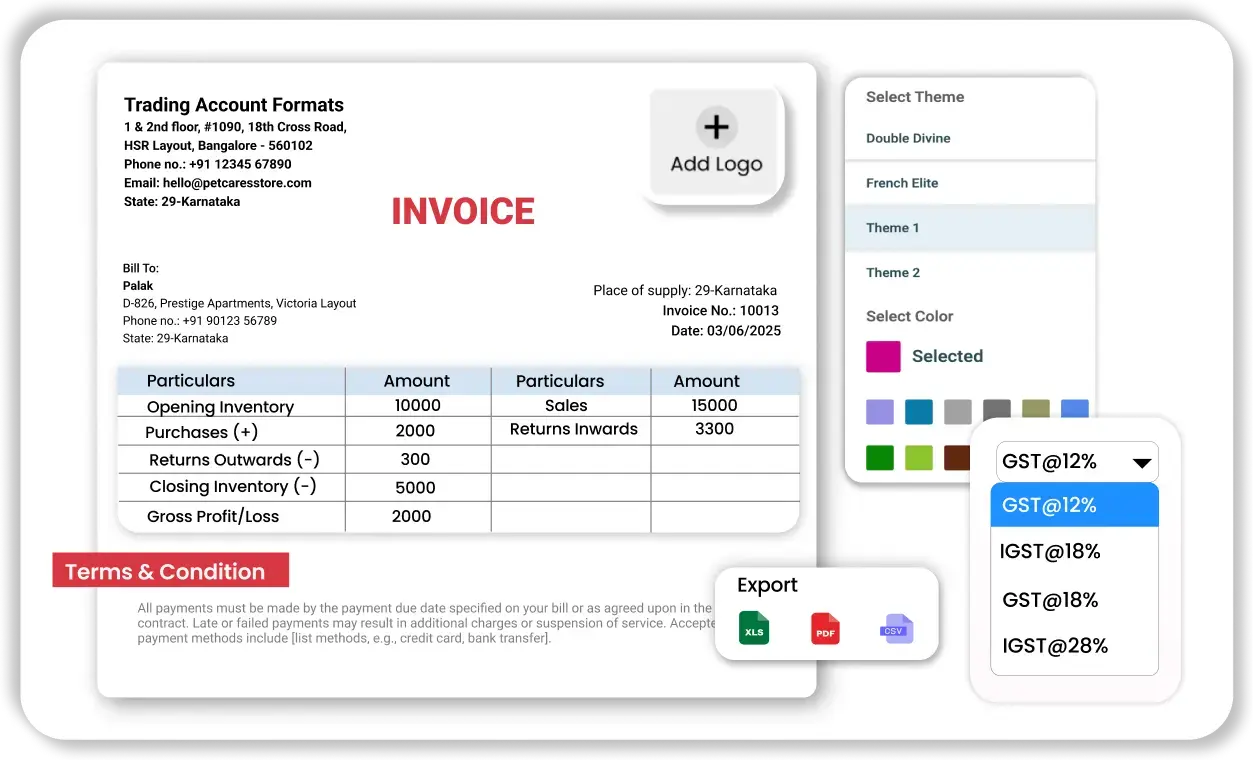

Inventory & Stock Management
Track stock quantity, value, batches, expiry dates, and low-stock alerts. Manage godowns, item categories, barcodes, and automate updates through sales and purchases.
- Know your stock anytime – Instantly see what’s in stock, what’s running low, and what needs restocking.
- Smarter tracking with barcodes – Scan and bill faster with barcode inventory management.
- No expiry surprises – Track MRP, batches, and expiry dates to avoid waste and sell smarter.
Business Reports & Financial Statements
Instantly generate reports like Profit & Loss, Balance Sheet, GST reports, and stock summaries. Make informed decisions using real-time business insights and analytics.
- Instant business insights – See profits, losses, sales, and expenses at a glance, no accountant needed.
- Be GST-ready anytime – Generate GSTR-1, GSTR-3B, and GSTR-9 reports without complex calculations or stress.
- Track who owes you – Check outstanding payments and follow up confidently with data-backed info.
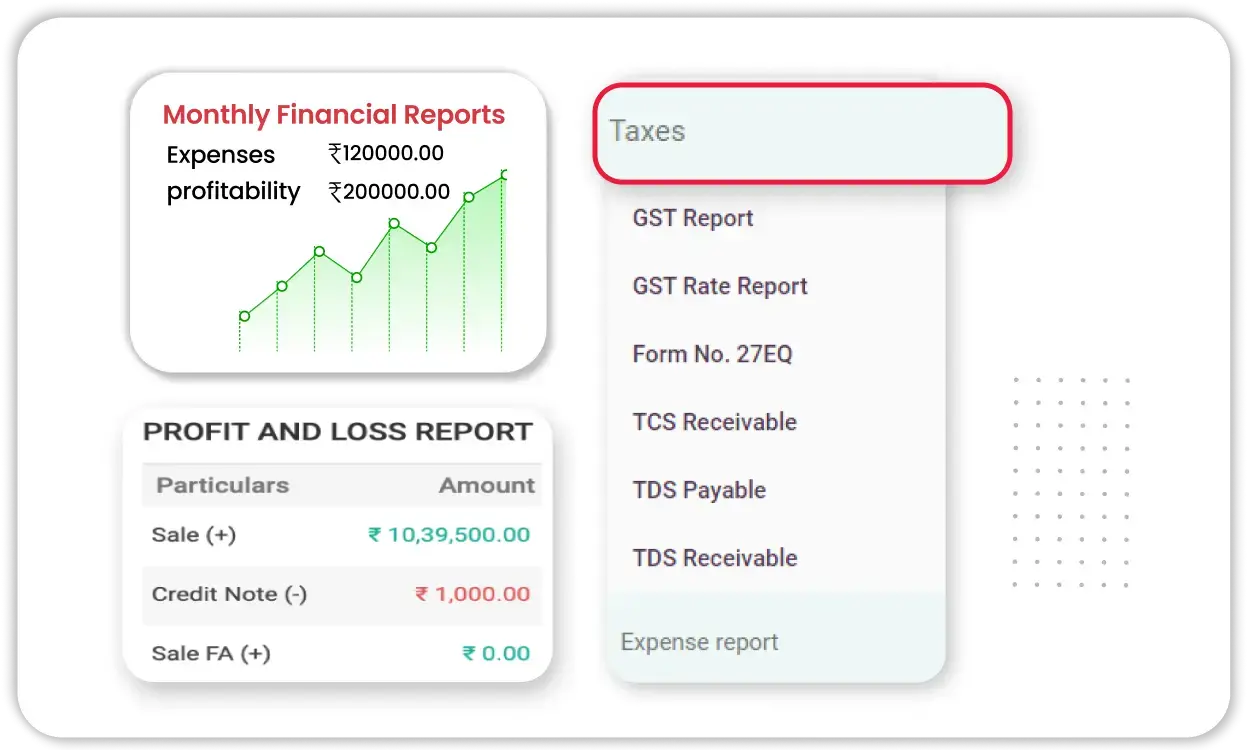
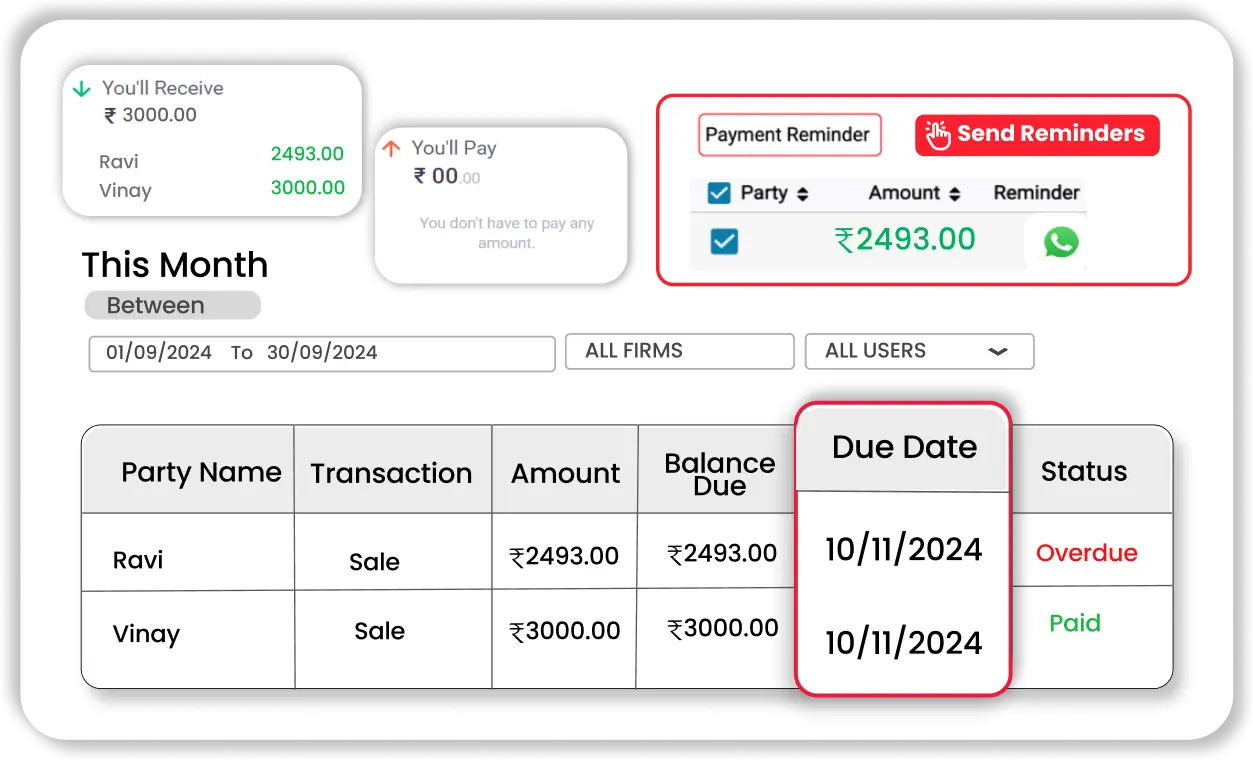
Payment Reminders & Tracking
Automatically send reminders for unpaid invoices via WhatsApp/SMS. Track due dates, set credit limit, and receive timely payments.
- Set it and forget it – Add a due date once, and Vyapar reminds your customer automatically.
- No more awkward calls – Gentle WhatsApp or SMS reminders keep things professional and timely.
- Track every rupee – Know which invoices are unpaid, partially paid, or settled — no manual follow-up needed.
Frequently Asked Questions (FAQ’s)
What is an estimate format and why is it important for businesses?
Can I edit the downloaded estimate template easily?
Can I add my business logo and GST details to this estimate format?
Is this estimate format GST-compliant and suitable for service providers?
Can non-technical staff use this estimate format?
Can I convert an estimate into an invoice later?
How can I create an estimate digitally using Vyapar App?
Can I convert an estimate into an invoice in Vyapar?
Can I send estimates directly via WhatsApp or email?
Does Vyapar provide estimate templates with logo and branding options?






