Sales Quotation Format
Sales quotations are created to facilitate business transactions and reduce the possibility of payment issues. Avail 7 days Free Trial Now!
- ⚡️ Create professional quotations with Vyapar in 30 seconds
- ⚡ Share quotation automatically on WhatsApp and SMS
- ⚡️ Connect with your parties through reminders, greetings, business cards and more
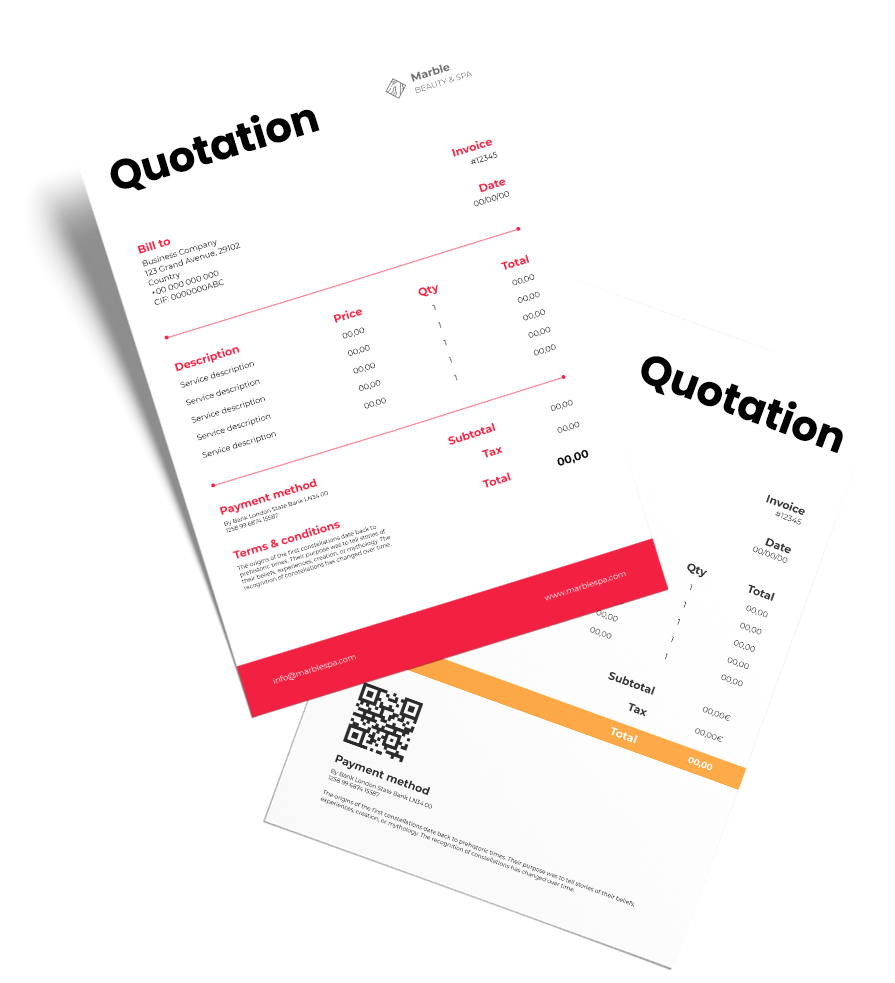
Highlights of Sales Quotation Templates
We’ve put in a lot of effort to make sure you get the best template possible

All versions are print friendly

Built From scratch

Include essential invoice elements

Automatically calculate subtotal & grand total amount

Consistently formatted
Download a Sales Quotation Format for Free
Download professional free sales quotation templates, and make customization according to your requirements at zero cost.

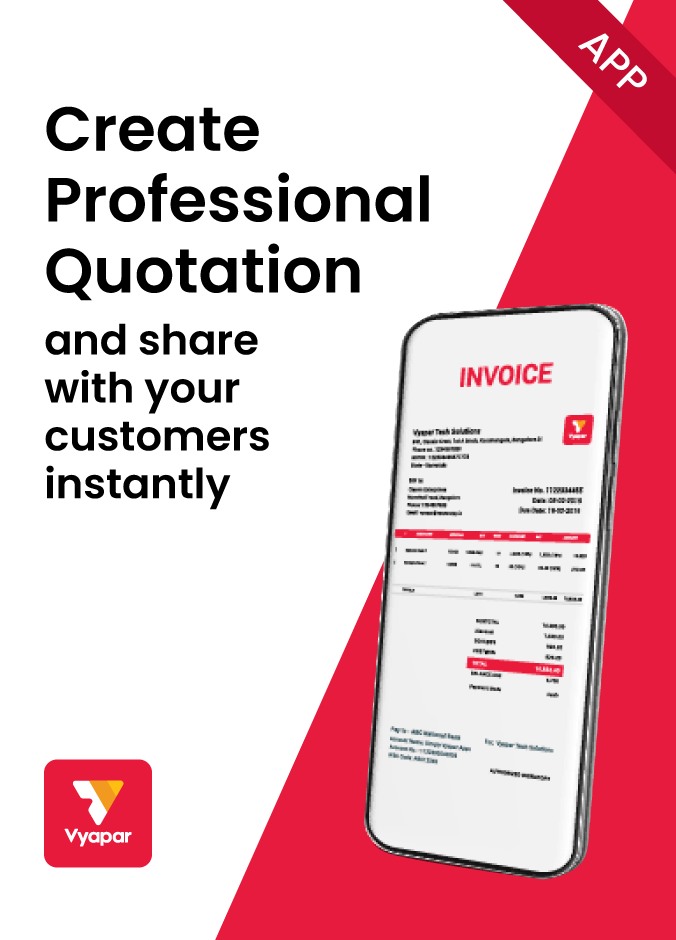
Customize Quotation
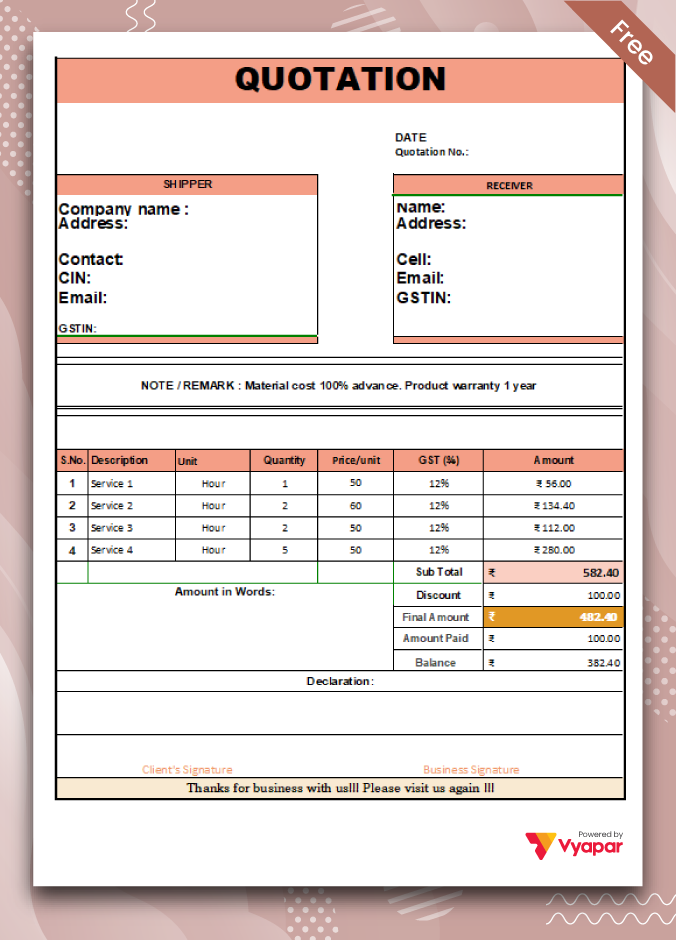
Type-1
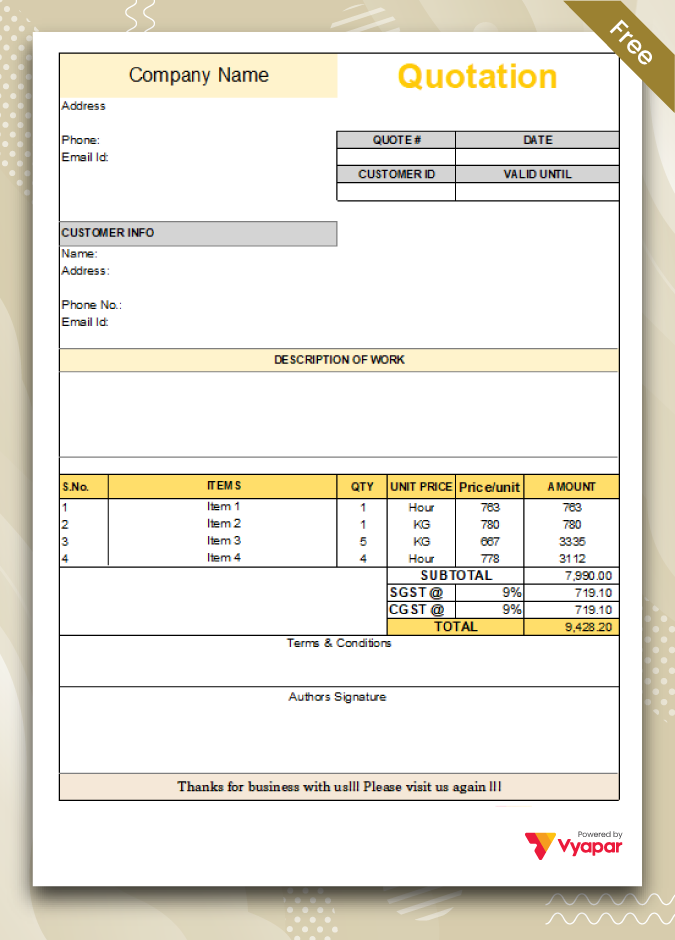
Type-2
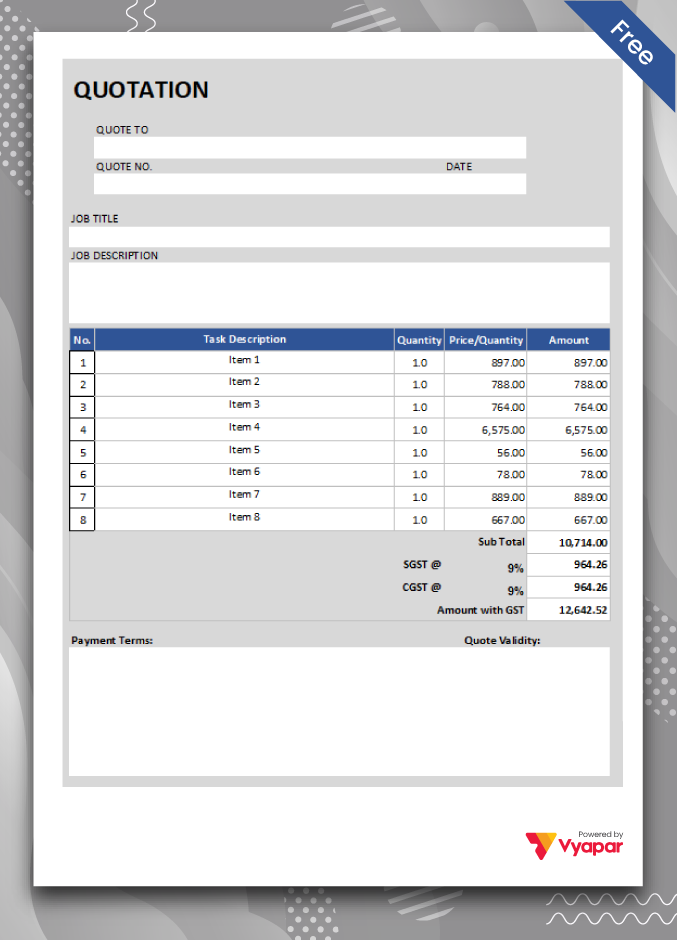
Type-3

Generate Quotation Online
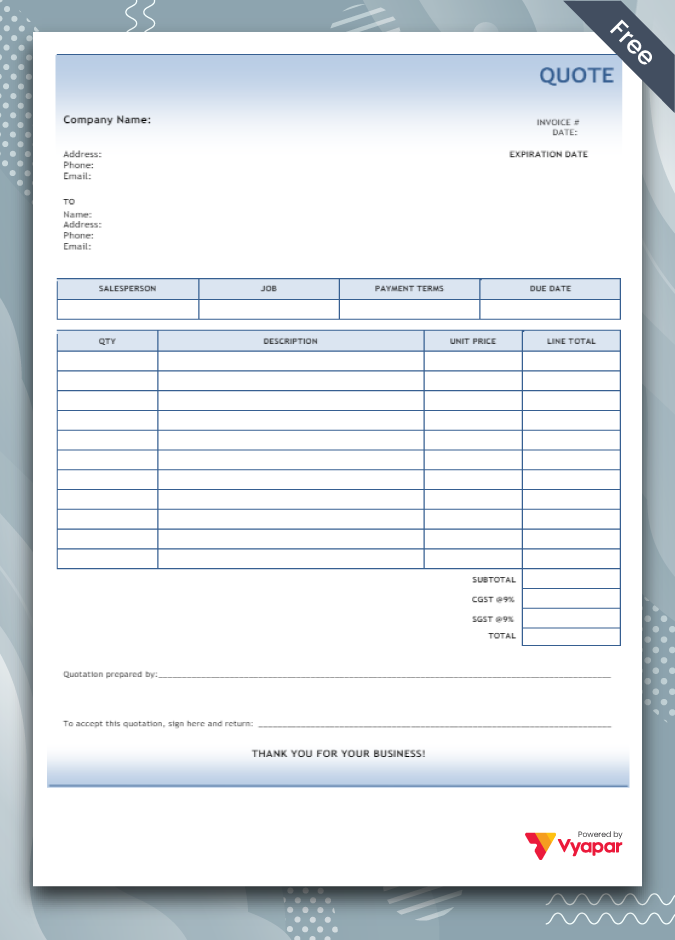
Type-4
Why Do We Need a Sales Quotation Format?
A sales quotation format helps ensure that a price point of a particular product/service is good. It contains the details like the name and quantity of goods/services required by the buyer and finds the minimum price at which any seller is ready to provide them. Once the purchase is confirmed, the seller must issue an invoice to confirm the sale.
Before finalising a sale, you can use a quotation to provide an estimate to your customers. It can include the due date, discounts, offers, GST details, and other compliance terms. It helps portray a positive brand image by providing a professional quotation to increase the chances of making a sale. In short, using the sales quotation format makes it easier for businesses to manage sales, making it an essential addition to daily business operations.

Create your first sales quotation with our free Quotation Generator
What Are The Different Types of Quotation Formats?
Many different types of sales quotation formats are available in our app that can help you create professional quotations for your customers. As quotation formats are crucial for everyday business activities, you can select the format suitable for your business requirement and customise it to meet your unique business requirements. You can select the theme to match the nature of your products/services, business size, terms discussed, etc.
Using sales quotation formats by Vyapar, you can use a theme in quotation Word format, quotation Excel format, and quotation PDF formats. Remember that the final invoice created from the quotation is sent as a PDF to the customers to make the figures in the document fixed. Using the Vyapar app, you can change the format before or after making a quotation when you convert it to a final invoice.

What To Include In a Sales Quotation Format?
Sales quotations are meant to provide details about a sale professionally, so it is good to have all the required details for sale in the quote. These details should provide an estimated cost for the requirement before finalising a transaction. It is recommended, but not necessary, to enter the listed details when you create a sales quotation format using the Vyapar app.
- Company’s details
- Customer’s details
- Address information
- Contact information of the buyer
- Contact information of the seller
- GST information of the buyer
- GST information of the seller
- Terms & Conditions
- Company’s PAN number
- Applicable taxes
- Details of products/service
- Estimated due time

All the details mentioned above help make a sales quotation format professional, but you can include/exclude some as per the requirements in the pre-sale phase to match your business requirements. But make sure to add everything needed in an invoice once you finalise a sale.
Features of Vyapar Sales Quotation Formats!
Creating quotations help businesses send an estimated price for their services. But if you use the Vyapar app to create quotes, you can do much more than that with no extra effort. The app comes with a range of valuable features as listed below:
Party Management
Create and manage party-wise quotations, list all the business details within the quotation, and save time every time you make a quote for your customers using the Vyapar app. You can provide special discounts and tariffs to a particular party to speed up the billing process.


Multiple theme options
You can create and send quotations in a preferred theme using one of our sales quotation formats. We allow you to make customisations to match the quote according to your business requirements. It can help you create a quotation that can represent your brand in the best way.
Convert into invoices
Once a sale is finalised, you can convert the quotes to invoices within minutes. It will help you save the time required to make the invoice separately. Once finished, you can send the invoice to the client through email, SMS, or WhatsApp.


Seamless management
Manage your business efficiently by creating sale quotations and invoices using the Vyapar app. By creating quotations for your potential customers, you can maintain market trends and requirements. It will help you optimise the important service/offerings to get more sales.
Payment Options
You can list multiple payment options in the quotation to inform a potential customer about the type of payments you take. It will help you clarify costs and make it easier for your customer to decide the same.


Maintain Records
You can save information on all the quotations you have created and understand your customers’ requirements. It will help you track converted sales, and you can use the data to make better business decisions in future sales.
Frequently Asked Questions (FAQs’)
Yes. Creating a sales quotation format for your customers helps you send quotes to your potential customers and provide approximate estimates of your prices. You can mention discounts, offers, and taxes involved in a sale to help you bring clarity and speed up the process.
Using Vyapar sales quotations can create business-ready quotes and convert them to invoices anytime. Using custom sales formats makes it easier to prepare a sales quotation for your customers.
Yes. Using the Vyapar app on an Android smartphone is free of cost. You can use all of the essential functions of the sales quotation format for free and unlock paid ones with a low-cost subscription plan.
No. The sales quotation maker app by Vyapar isn’t available for iOS devices. You can opt for a Windows Desktop app or an Android mobile app to create quotations for your customers.
A sales quotation is a document provided by a business to a potential customer, detailing the products or services offered along with their prices and terms. It helps customers understand the cost of purchasing goods or services before making a decision. For seamless quoting and invoicing processes, consider using Vyapar: a user-friendly software for managing sales quotes, invoices, and payments.
A sales quotation provides detailed information about products or services, including prices and terms, helping customers make informed decisions, facilitating negotiations, and serving as a legal document when accepted.
Sales quotation prices are the prices quoted by a business for its products or services in a sales quotation. For streamlined pricing management and quoting, Vyapar offers user-friendly software that simplifies sales quotations, invoicing, and payment tracking.
Sales quotations are necessary to provide customers with detailed information about products or services, including prices and terms, helping them make informed decisions and facilitating negotiations.
To create quotes in sales, gather product or service details, determine pricing, and outline terms and conditions. Present this information to potential customers in a formal document, clearly stating the offer, price, and validity period.



