Cash Memo Format in Word, PDF & Excel
Vyapar’s FREE Cash Memo Templates are faster & more accurate than manual billing. Create professional invoices that impress your customers & stay ahead of the competition.
- ⚡️ Create professional bills with Vyapar in 30 seconds
- ⚡ Share bills automatically on WhatsApp and SMS
- ⚡️ Connect with your parties through reminders, greetings, business cards and more

Download Free Professional Cash Memo Format
Download professional free cash memo templates, and make customization according to your requirements at zero cost.


Customize Invoice
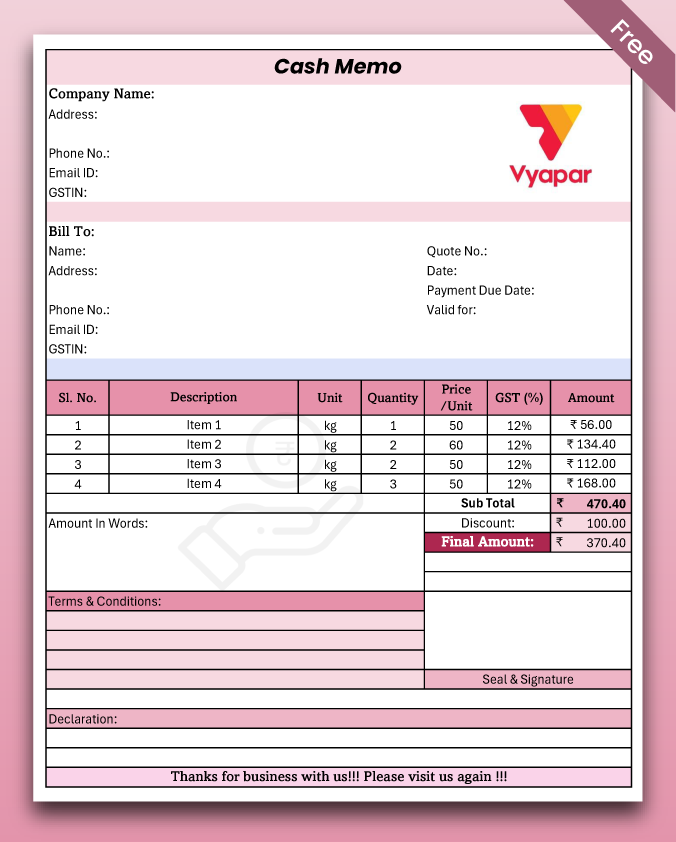
Cash Memo format-1
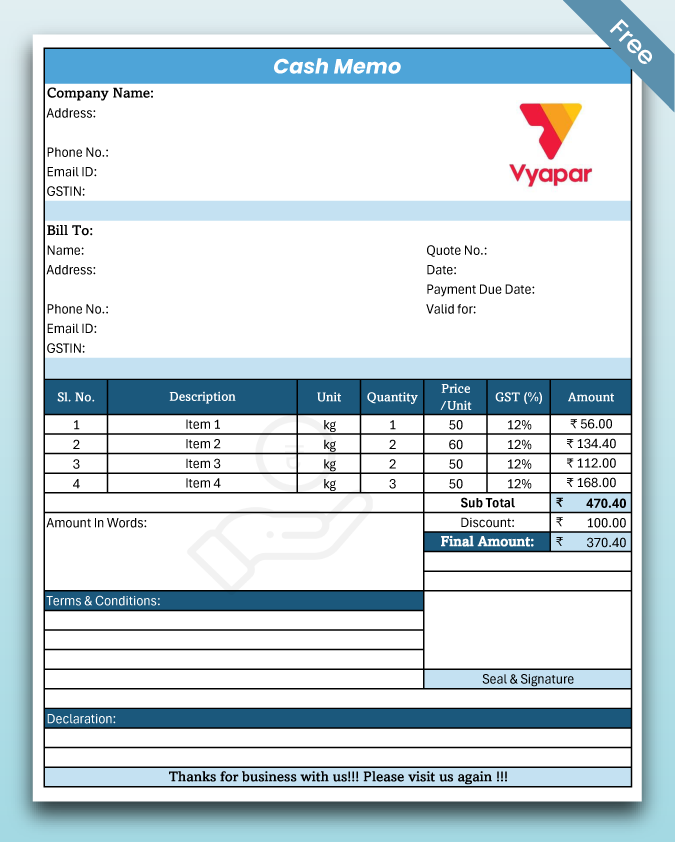
Cash Memo format-2
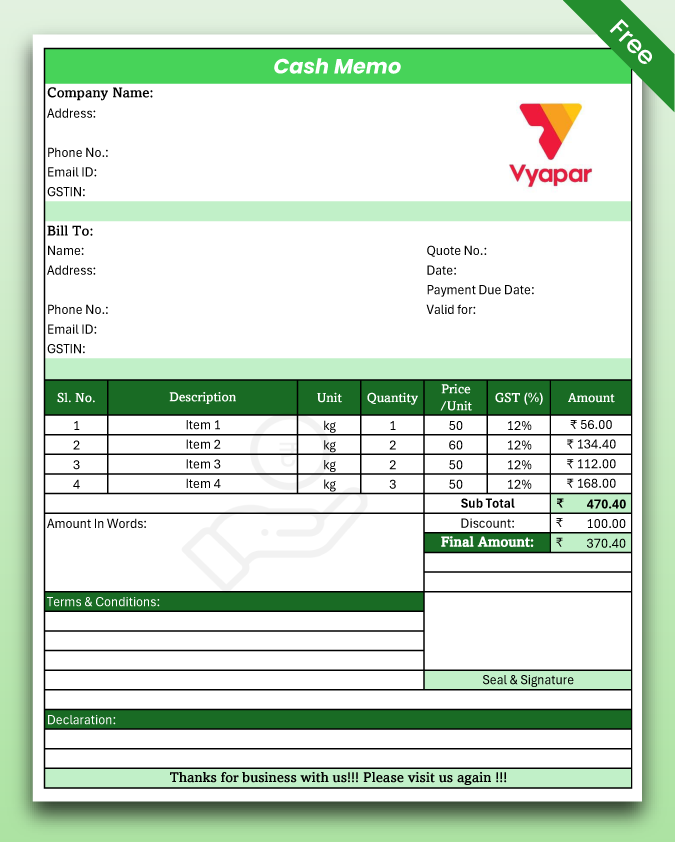
Cash Memo format-3
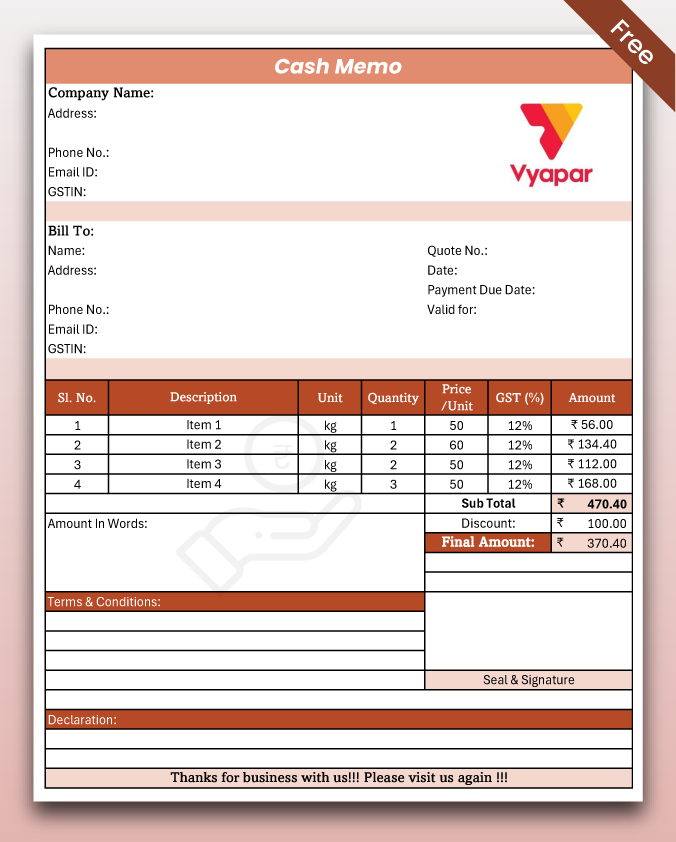
Cash Memo format-4

Generate Invoice Online
Quickly Create Your First Cash Memo Bill Using Vyapar app
Highlights of Cash Memo Bill Book Templates
We’ve put in a lot of effort to make sure you get the best template possible

All versions are print friendly

Built from Scratch

Include essential invoice elements

Automatically calculate subtotal & grand total amount

Consistently formatted
Benefits of Using Cash Memo Bill Book
Be it any business; you would always find customers who clear their dues as they shop, while some would proceed with the payment in a few days. This is where the Cash Memo Bill Book format will come in handy as it helps to minimize your efforts on creating a bill from scratch, saves manpower, and segregates paid/unpaid bills. Apart from this, it comes with a variety of features, such as:
Quick Bill Generation
When everything is going digital, entering the details of all the items manually will consume a lot of your time. Thanks to the Cash Memo Bill Book. It allows you to create bills in seconds using a barcode scanner, so you can focus on your customers better.


Faster Calculations
This will be much needed when customers are buying 10+ items from your business. It will be a hectic task to do all the pre-tax calculations quickly, especially when your customers are at stake. A Cash Memo Bill Book will perform all the math calculations itself to help save your time.
Barcode Management
Businesses/Shops are usually equipped with a lot of items, and it is really difficult to keep track of all of them. This is where Cash Memo Shop Bill Book will come in handy to help you with easy barcode management.
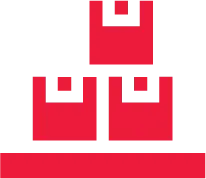
Low-stock inventory information
No one would like to leave customers empty-handed because of no inventory of a particular item. A Cash Memo Bill Book will help you with inventory so you can order goods whenever your stock goes low.
How to make a cash memo bill?
To make a standard cash memo bill you need to follow the following steps:
- Fill in the business details like name, address, and contact information first.
- Update the date of the transaction.
- Write the customer’s name and address on the memo.
- List the item details like a number of items to be sold, including quantity, unit, additional cost, serial number, and price per item.
- If applicable, add tax details to the subtotal to get the final amount due.
- Add the payment received amount in cash from the customer.
- Vyapar cash memo bill format has formulas included so the final amounts will be automatically calculated.
- For acknowledgement of the purchase add a customer sign in the cash memo.
- Mention terms and conditions (if any).
- Download and send the cash memo to your customers online.
Create Your Cash Memo Format in Excel, PDF and Word
There are a lot of available formats in the market, and choosing the right one for you is a really difficult task. This comparison will help you to choose the right template for your business to start generating cash memos for your customers.
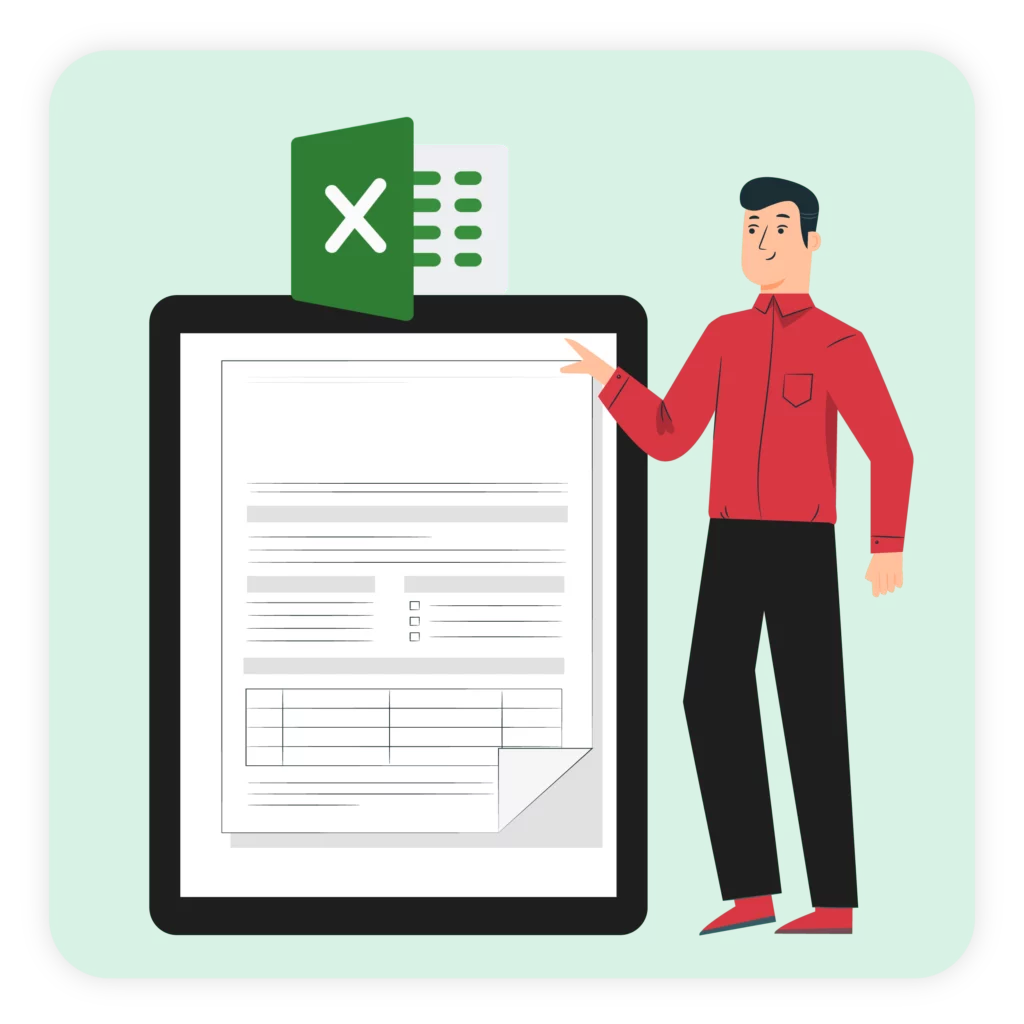
Excel
Business owners can witness a heavy footfall of customers in the peak season where each person would usually buy several items from the store. Cash memo format in Excel will be your partner in need as it is known for its tabular format and comes with a wide range of formulas for easy calculations.
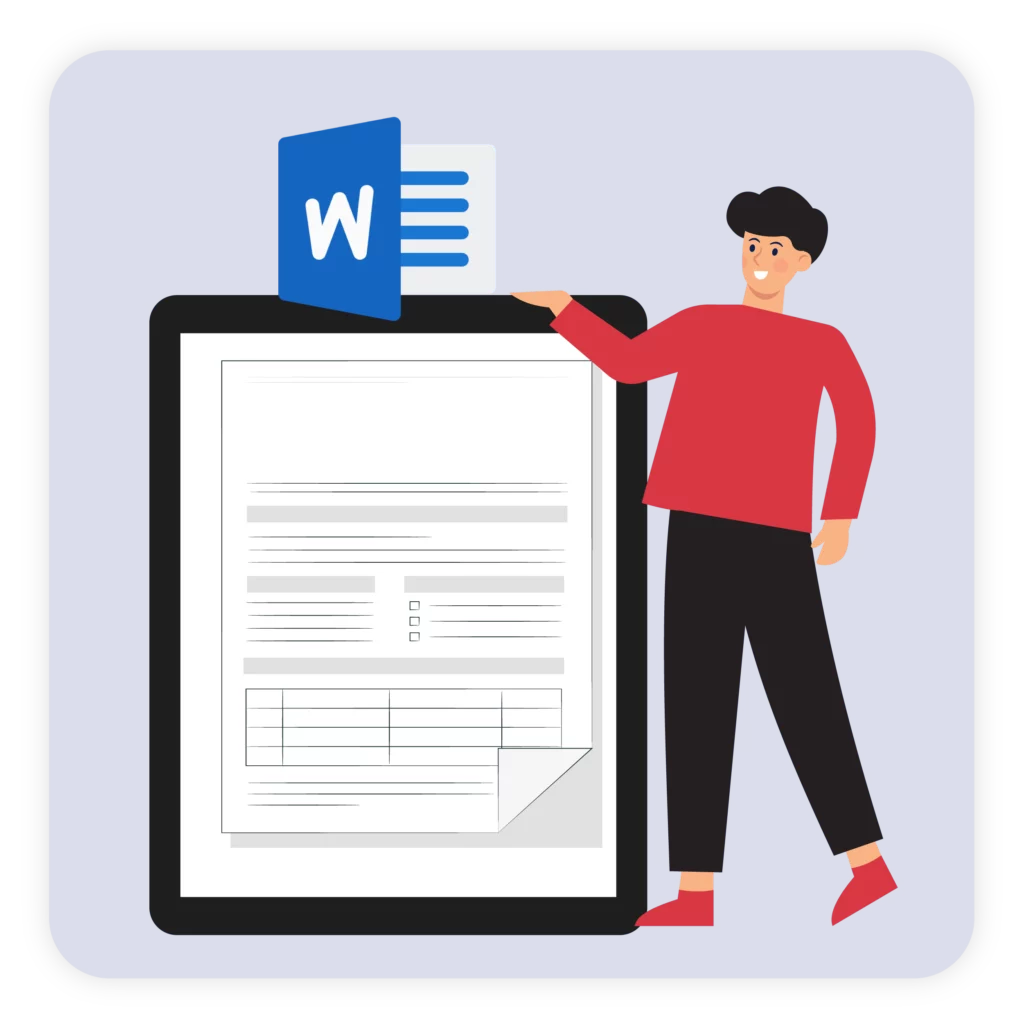
Word
If your business has more than one store, a simple cash memo format in word will be perfect for you. Using the cash memo sample format one can easily create the format in word and update their business details. It possesses all the important details of a cash memo. You can open the simple cash memo format in word document, make a copy and then fill in the details. This allows you to easily access or generate cash memo format sitting from any corner of the world.

This is the favorite format among business owners. The cash memo format in PDF allows you for easy conversion of cash memos into different formats with a single click. Just go to the website, choose the template you like, download the format, and start generating cash memos for your customers.
Difference Between a Cash Memo Format and Invoice Format
| Cash Memo | Invoice |
| It is recorded when sales are made in cash. | It is issued by the seller to make the payment. |
| It is generated after making the final payment | It is generated before making the final payment |
| For cash basis transactions, a cash memo is generated to verify the amount received. | For credit basis transactions, the invoice is generated for the due payment that is owed by the seller. |
| Cashier signature is required to issue the cash memo. | Seller’s signature is required to issue the invoice. | Revenue stamp is required in case the cash receipt is more then Rs 500. | No revenue stamp is required. |
What are the Types of Cash Memo?
The 3 most common types of cash memos are widely used by small business owners in India.
1. Standard Cash memo:
This is the most commonly used cash memo. It acts as a receipt for a cash transaction between two parties. It includes basic information like seller details, item information, date of transaction, and payment received.
2. Advanced or Specialized Cash Memo:
This offers a more detailed breakdown of the transaction. This is used for more complex transactions for specific tax needs. It included additional information like product code, tax details, payment method, and salesperson details.
3. Partial Cash memo:
Some businesses might issue partial cash memos when a customer pays partial payment out of the whole transaction and the due balance is paid through another method. This memo will only reflect the cash portion of the transaction.
Features of Cash Memo Bill Book Software
Cash Memo Bill Book Software has a range of features to increase the productivity of your business. A few of them are:
Multiple Reports
Every business may have to look for various reports regarding payments, orders, taxes, profits, etc. Additionally, filing for taxation is a hectic task for any business. Not anymore, Vyapar’s software will help you to file for taxation with detailed and accurate tax reports depending on years of business. Balance sheets, cash reports, balance reports, etc., are some of the examples of reports that you can make.


Ease of Access
With a wide range of formats available such as MS Excel, Word, PDF, etc., it will be difficult for you to switch from PDF to MS Excel or vice versa. However, Vyapar’s Cash Memo Bill Book software is equipped with a lot of features for bill generation.
Business Management
Do you have more than one store? We know it is very difficult to keep a check on all your bills when you are operating more than one store. Vyapar’s Cash Memo Bill Book software will come in handy as you can easily opt for multi-store management to scale your business better!

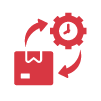
Tax and Discounts
In the festival season or when you have to clear your stock, discounts are given to customers. Maintaining all your stocks in a regular bill book would not be a good option. Vyapar’s Cash Memo Bill Book software will help you with discounted, free, or taxed goods easily.
Are you a Business Owner?
Take your business to the next level with Vyapar! Try free for 7 days
Try our Android App (FREE for lifetime)
Frequently Asked Questions (FAQs’)
The Cash Memo Bill Book is free to use. Choose your desired format, customize it for your business, and start generating cash memos for your customers. You can also enjoy additional features by paying a small subscription fee.
Yes, you can access any Bill Book format for free.
The Cash Memo Bill Book allows you to change even the small details in no time. You can easily change not only the billing address, but also contact details, terms and conditions, or any other information on the cash memo.
Cash Memo Bill Book is made specifically for businesses that receive payments in cash. It helps store owners in generating bills and provides a professional touch to your business. A bill book also helps to save time, reduces costs, and automates other business procedures.
Yes, Vyapar allows you to create bills on the go by using their mobile application. Even if you are in another state/city/country, you can easily generate a cash memo for the customers making payments in cash.
The terms & conditions are important for customers as they describe the exchange/ refund procedures. The reason why Vyapar has a dedicated section for mentioning ‘Terms and conditions’ on each cash memo of your Bill Book.
A cash memo is a document used in business transactions to record the sale of goods or services for cash. It includes details such as the items sold, quantities, prices, total amount due, and payment received.
The main difference between a cash memo and an invoice is that a cash memo is used for recording cash transactions at the time of sale, while an invoice is a document issued to request payment for goods or services, which may or may not be paid immediately.
Cash memos are used in retail stores, supermarkets, restaurants, and other businesses that conduct cash transactions at the point of sale to record the sale of goods or services and provide customers with a receipt of their purchase.
To write a cash memo bill:
* Include business details like name, address, and contact information.
* Describe the items sold, including quantities and prices.
* Calculate the total amount due.
* Specify payment method (cash) and any applicable taxes.
* Print or handwrite the memo, and provide it to the customer as a receipt.
The size of a cash memo can vary based on business preferences. However, a standard size for a cash memo is typically around 4.25 inches by 5.5 inches (10.8 cm by 14 cm) or similar dimensions to fit comfortably on receipts or invoice paper. For efficient cash memo creation and management, consider using Vyapar software.
A cash memo is issued by the seller or business at the time of sale to record the transaction and provide the buyer with a receipt for their purchase.



