Free Bill Book Formats
(Word, Excel & PDF)
Find free, editable bill book formats for every business in Word, Excel, and PDF. Preview ready templates, download what you need, and start billing.
⚡ Multiple bill book formats for different businesses
⚡ Easy to edit, print, and share
⚡ Ready-to-use templates that save time and effort
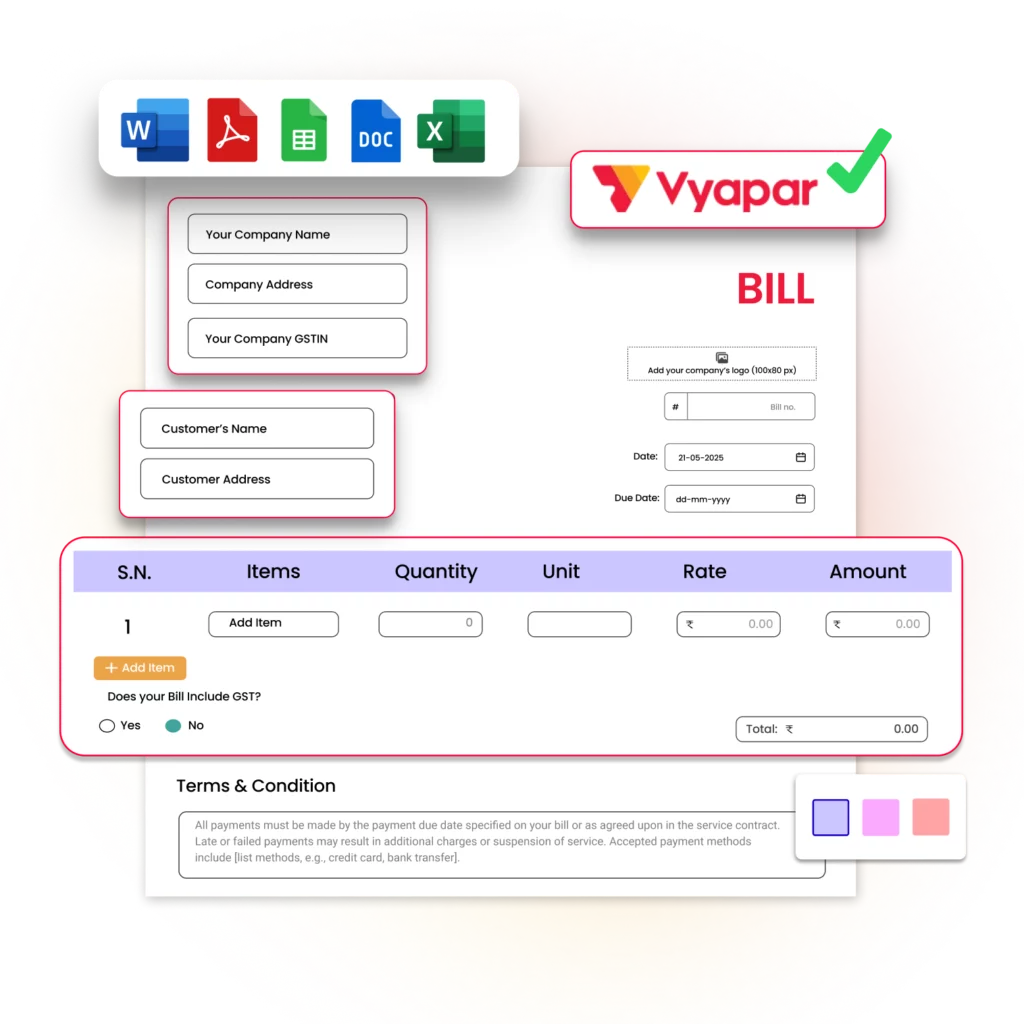
Download Free Ready-to-Use Bill Book Templates
Choose the format that suits your workflow best: Excel, Word, or PDF and handle your bill book the right way.
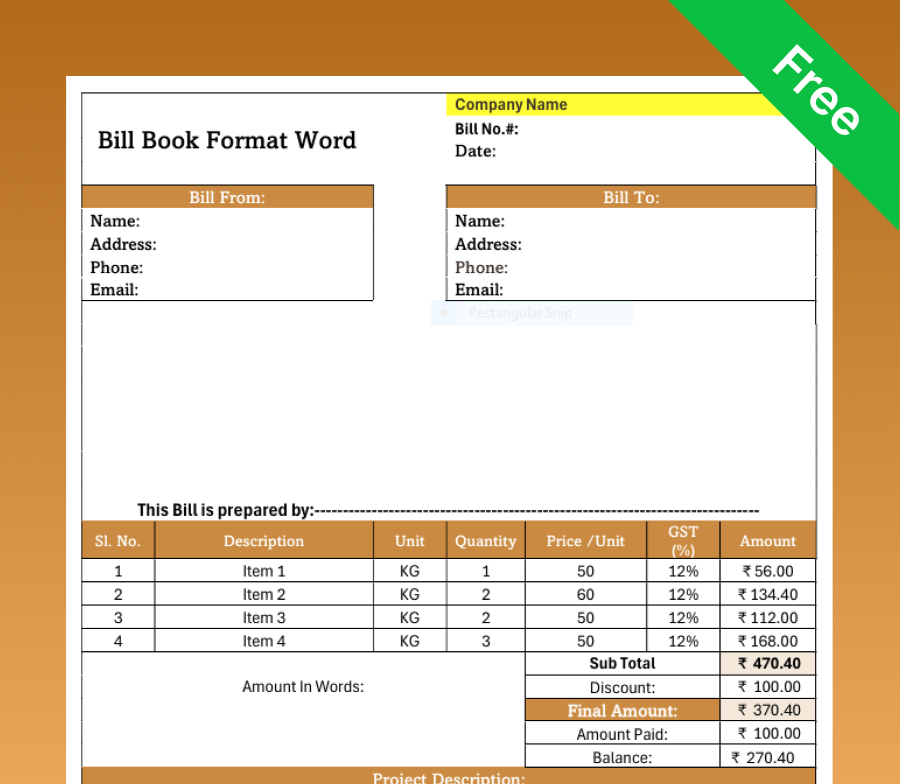
Bill Book Format in Word
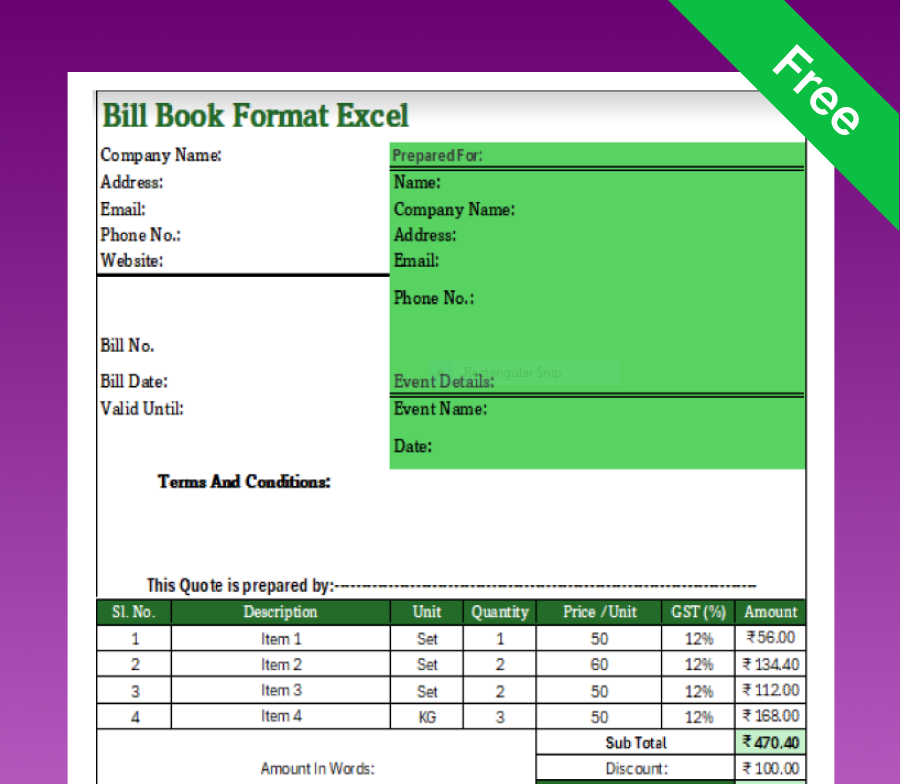
Bill Book Format in Excel
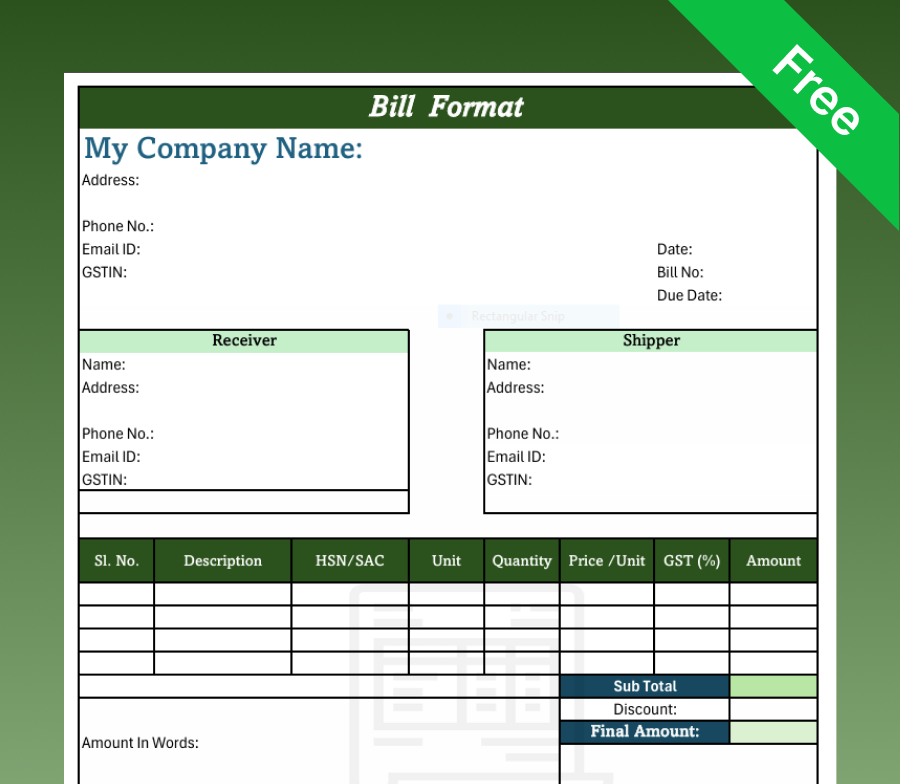
GST Bill Book Format
Industry-Specific Bill Book Formats & Samples
The format changes based on the industry. We provide specific templates and samples for various business needs to ensure you capture all relevant details.

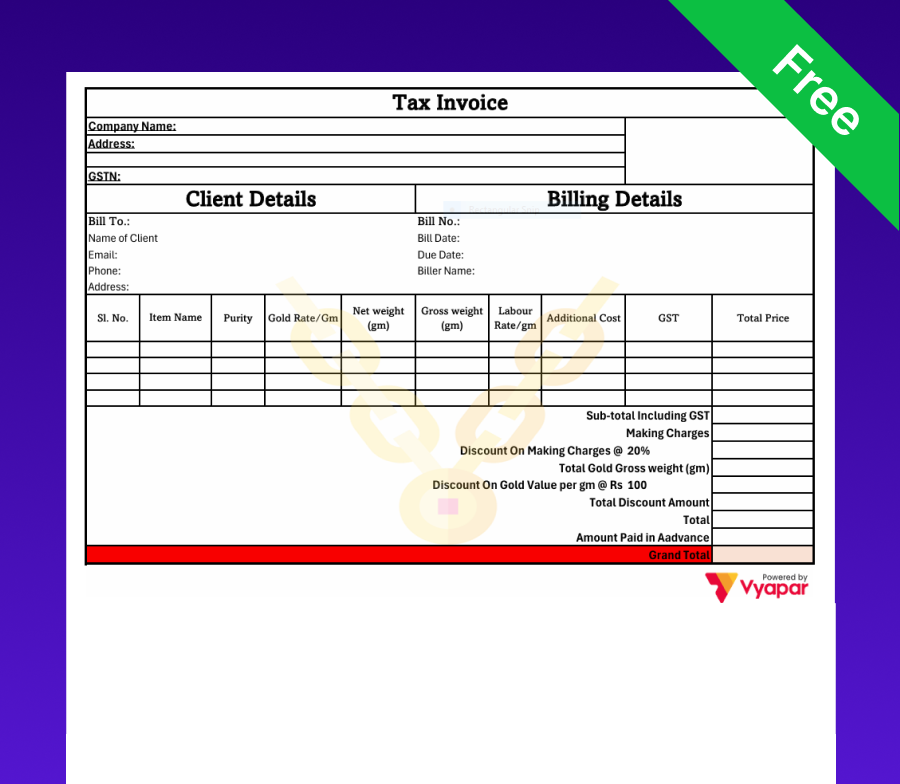
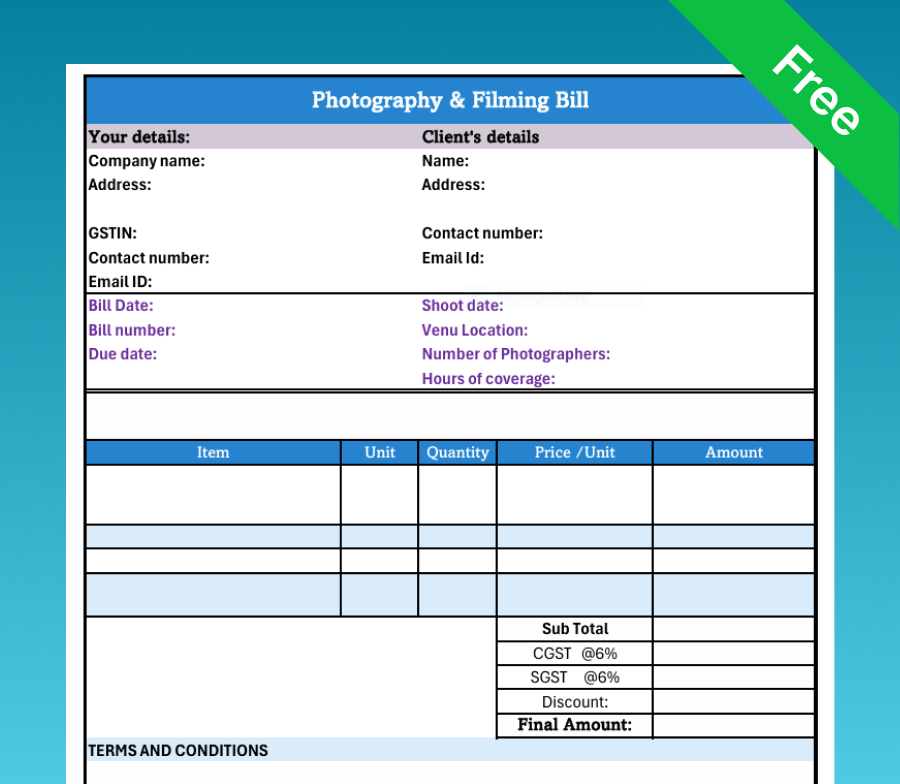
Still Using Manual Billing?
Why Use a Bill Book Format?
A bill book format helps you make bills in a neat and simple way. You don’t need to design anything or think about layout. Just fill in the details, and the bill is ready.
It is useful when:
- You want a quick and basic way to make bills.
- You do billing only sometimes.
- You are just starting your business.
Who can use this format:
- Small shop owners and local stores
- Service providers and freelancers
- New businesses and startups
- Businesses doing manual or occasional billing

How to Use a Bill Book Format
Step 1: Download the Bill Book Format
Download a bill book format in Word, Excel, or PDF.
Step 2: Open the File
Open the downloaded file on your computer or mobile.
Step 3: Add Business Details
Write your shop name, phone number, and address.
Step 4: Add Customer Details
Fill in the customer name and contact number.
Step 5: Enter Item and Price Details
Add item name, quantity, price, and total amount.
Step 6: Save, Print, or Share the Bill
Save the bill and print it or share it with your customer

Switch to Easy Digital Billing in Minutes
Make Billing Faster With Vyapar App
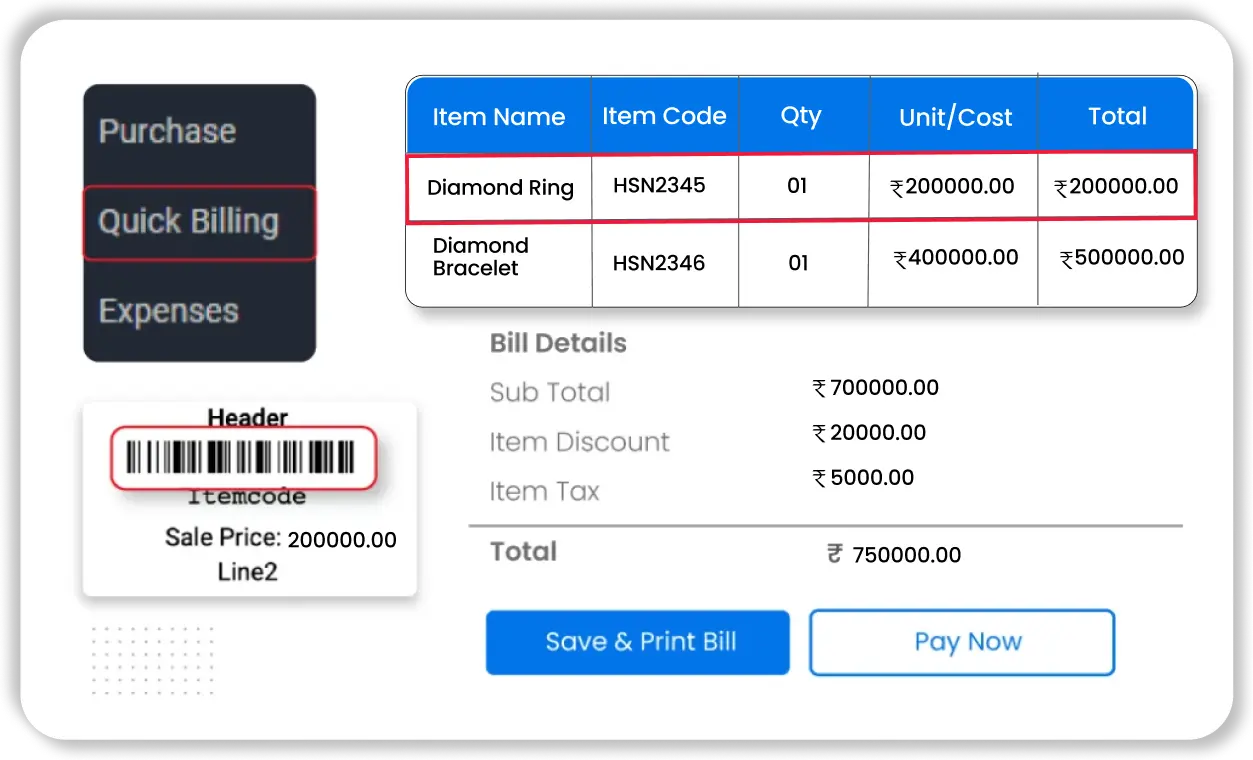
Quick Bill Creation
Create bills in just a few clicks. You don’t need to write details again and again, which saves time during busy hours.
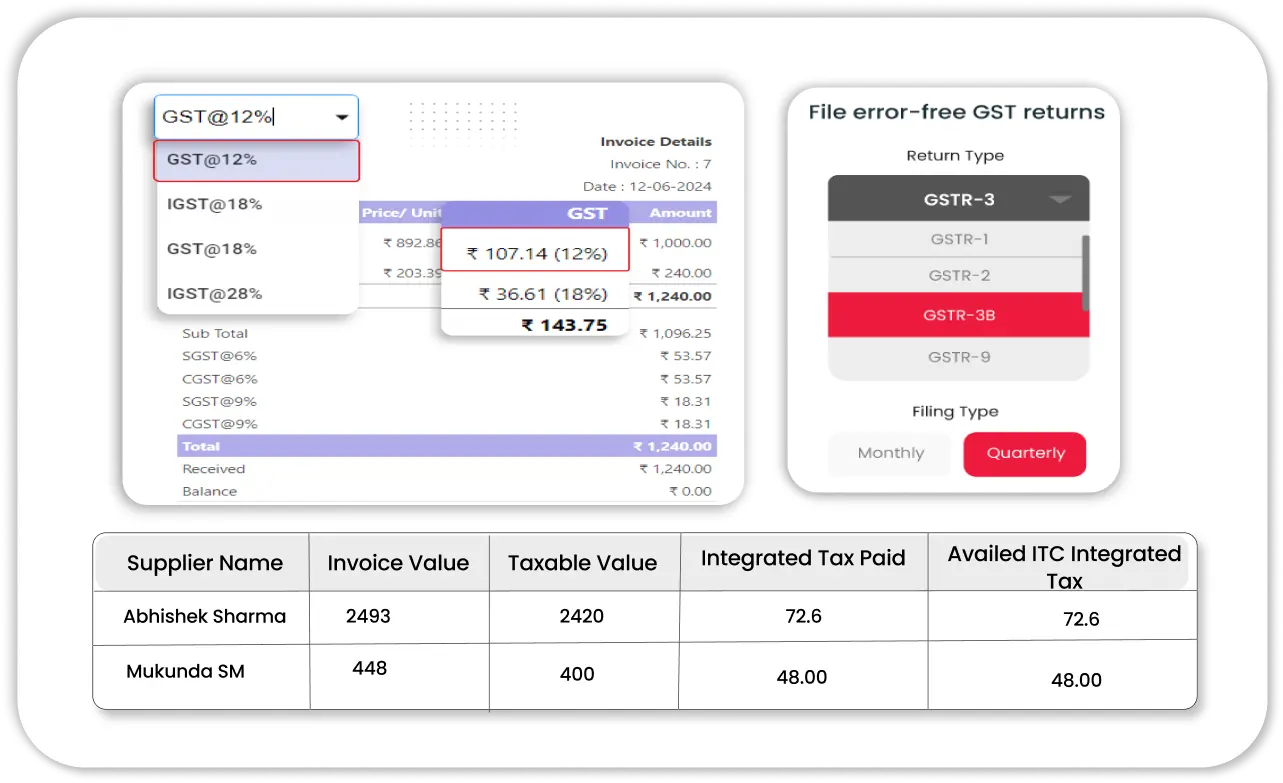
Automatic Calculations
The app automatically calculates item totals, GST, and the final bill amount. This reduces manual work and avoids calculation mistakes.

Easy GST Billing
Add GST details once and create GST-ready bills easily. The app helps you apply the correct tax without confusion.
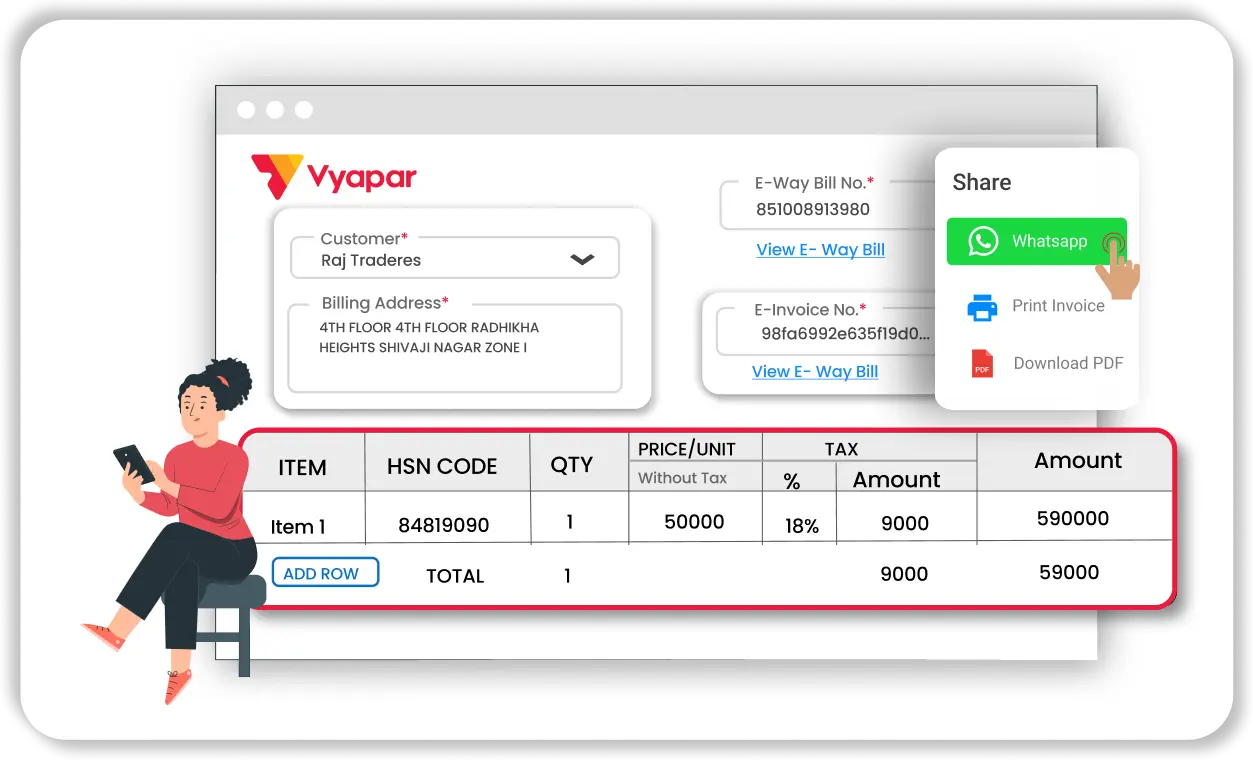
Instant Bill Sharing
Bills can be printed or shared instantly with customers on WhatsApp or as a PDF, making billing faster and more professional.
Frequently Asked Questions (FAQ’s)
What is a bill book format?
What is a bill book format used for?
Can I download a free bill book format?
Which bill book format is best for small businesses?
Is a bill book format editable?
Can I use a bill book format for GST billing?
Is a bill book format enough for daily billing?
What is the difference between a bill book format and a billing app?







