Estimate Bill Format in Excel
Vyapar app helps you to find out the estimated costs of your projects and present them in easily accessible formats. An estimate format in Excel allows you to have an overview of the expenses you might incur through a project. This app helps you to use an estimate format in Excel in a very Swift manner.

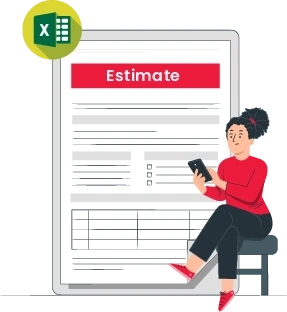
Understanding An Estimate Format In Excel
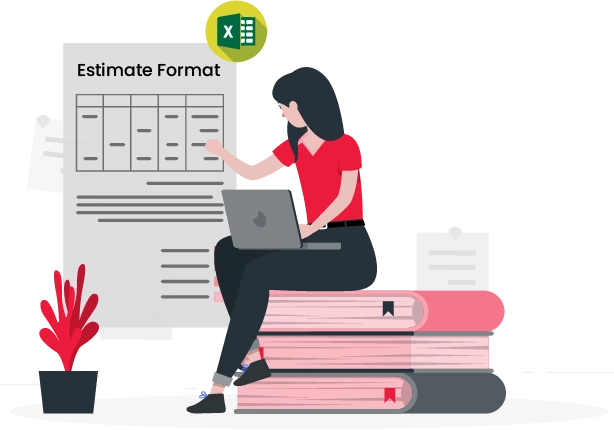
An estimate format is a document that presents a clear picture in front of the clients about the costs they will incur. This document is presented by the business working for the clients or stakeholders. So, in simple words, it is a document based solely on estimates for the costs to be incurred in the future.
This document includes a lot of parts like:
- The description of the project being undertaken
- A breakdown of costs according to materials and
- Finally, a total cost for the complete project.
Estimates benefit both parties, i.e. the business and the client, as they promote a better understanding of the costs. Based on the estimate, the parties can then decide the pace of moving forward with the project. They can also choose not to move forward if they don’t reach a consensus based on the estimates.
This document can also contain other sections like the project’s terms, projected project timelines, etc.
Industries Using Estimate Format In Excel
Nowadays, most businesses use the work estimate format in Excel for their business. But these are some of the major industries that use the excel estimate templates.
- labour extensive businesses (construction companies)
- Event companies (Photography studio companies)
- Wholesalers and distributors
- Consulting companies (marketing and networking firms)
Different Types Of Estimates

Different types of Estimates suit the needs of various industries. The primary difference between these estimates forms is in the details through which a cost estimate is developed. These are the different types of Estimates:
ROM Estimate ( Rough Order Estimate):
The first estimate is put together at the beginning of the project. In this type, the final amount can be placed at 25% less or 75% more than the estimation.
Preliminary Estimate:
The preliminary estimate is an estimate which counts in most of the details of the work. It is a way of solidifying your budget in front of your clients.
Definitive Estimate:
The definitive estimate is the estimate which includes all the points and hence all the details. This type of estimate is developed later in the project.
Understanding The Difference Between An Estimate And An Invoice
Both estimates and invoices are documents that provide information about a company’s services provided to their clients. Both of these documents outline the projects that are being undertaken. They include the costs incurred through them.
However, the fundamental difference between them is that an invoice is developed for putting up a request for payment to the client. At the same time, an Estimate is used to provide details about the estimated cost of the project and potential due date.
So, businesses send an estimate before the start of a project. Further, they send an invoice to the client after the completion of the project. Using Vyapar, you can convert the estimate created using excel format into an invoice within minutes.
Why Do You Need An Estimate Format In Excel For Your Business?
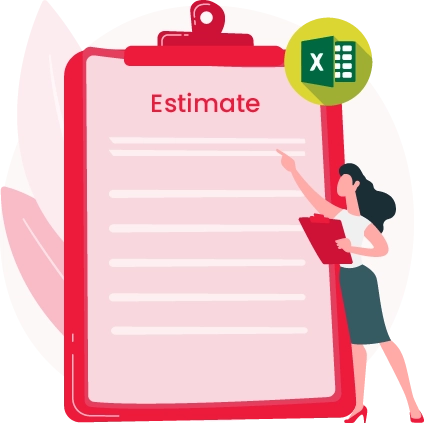
Ensuring Better Business Relationships
This document is an easy tool for you to make a better relationship with your client. Through this estimate, you provide details about all the costs the client will cover for the project. With that, you promise to complete the project within the estimated time.
It is a complete leap of trust which takes the deal forward. Your client doesn’t need to read all the details mentioned in the document. So, it is required for you to hold a meeting and then decide the details of the estimate for perfect clarity.
Helps Clarify The Project Particulars
Through a detailed estimate format in Excel created using the small business accounting software Vyapar, the client gets an outlook on the work they will pay for. But on the other hand, the other party will have a chance to understand what resources are needed to complete the project.
This information will help them plan accordingly and be ready to start. This way, you clear out the list of expectations of both parties, and you also come to know if they can be fulfilled or not. With an estimate, you can easily plan your journey.
Helps Take A Firm Decision
You have the offer and might be thinking of going forward with the project. But, without the estimated cost, it is tough to understand if you will make any profits or not. Vyapar makes it seamless with estimate format in Excel.
Breaking down the costs will help you decide what and when to charge the client during the project cost negotiations. Through this process, you will be able to select a more suitable project estimate which provides you with enough to earn and sustain your employees.
Helps Determine Cash Flow
Through this process of developing an estimate, you will be able to know if you possess enough funds to work on the project. If not, you can take a loan timely to keep your business operations running.
It will give you enough time to avoid high-interest rates and get the best deal for your business. This way, you will be able to find the problems and their solutions timely and maximize your profits.
Helps Determine A Completion Date
After estimating the costs, the only question left between the parties is the project completion date. This document called estimate date of delivery helps reduce confusion.
An estimate includes a continuous evaluation of the different pit stops in your work. It enables you to reason and decides the other factors accordingly. Further, it helps in situations of possible delays and allows you to provide a due date that is feasible for your business.
Helps Prepare For The Project Work
Working on an estimate helps you schedule and plan the costs for the projects you might start working on in the future. By having a clear roadmap, you can avoid delivery delays.
This feature is used by many industries such as construction, engineering, and IT to help maximize employees’ productivity. Therefore, an estimate format in Excel is a handy tool for providing a precise cost and due date for project delivery.
What Are The Essential Details Of An Estimate Format In Excel?
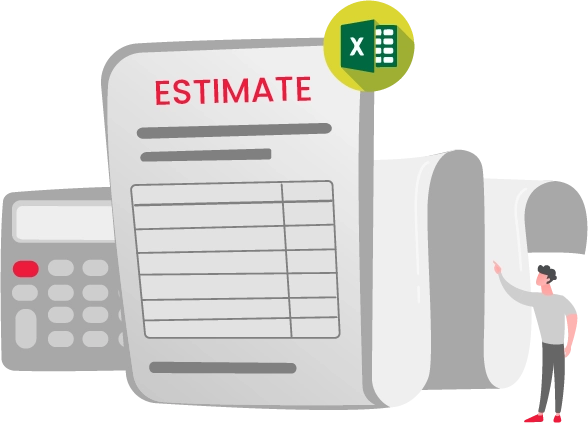
Title:
The primary step at the beginning of any form of an estimate is to give it a title. You can write the name of the project on which you will work as the title. For more clarity, write down the estimated number and the date of Estimate creation under the title. Details like this ensure that there is no confusion between the parties.
Company’s Contact Information:
You need to provide your company’s contact details in the estimate format in Excel document. It is crucial because it ensures smooth communication between the client and the company.
Client Information:
The next thing you should include in the estimate document is the name and contact details of the client you are dealing with. Here, you can also have the billing and shipping information for the client’s needs.
A Brief Description Of The Project:
It is crucial to provide a brief description of the project in the document. Here, you can include some important details like the project’s scope. It consists of the steps and challenges in the way of the project.
You can also specifically mention all things the client wants to be done in the project. Adding a timeline of when the project will start and be completed can add five stars to the description. This way, you can make your communication with your client more efficient where no hidden details are left to be mentioned.
Expense List:
After giving a brief description of the project, you can start by jotting down the estimated project cost. It should be done by breaking down the project into stages. Then you can make an expense list where you can mention items and their expenses according to their costs, including all types of taxes levied on them.
Breaking them down into direct and indirect costs is one of the best options. The direct costs include various items like labour, materials, etc. At the same time, indirect costs include renting or buying the working space for the project and other utilities.
It is better to show the elements making up the total cost for the project estimate for clarity. It improves the amount of trust that your client has in you, which further strengthens the relationship of your company with them.
Additionally, this can also help you to keep in mind the stages in which you need to refine your resources to fulfill the project’s requirements.
Total Cost:
After including all the above details, you can now total up the costs and provide a final quote. It should be said at the bottom of the page.
Here, you can also include any form of discount you offer to your client. If you do that, you should subtract that amount from the final amount and then provide the final total amount for the project.
Terms And Conditions:
You can also mention the different terms and conditions related to the project in this document. This simple step can help you a lot in the long run.
You can add them at the bottom of the document. Else, you can develop them on a separate sheet. After that, you can pin it to the main document.
Estimate Vs Quote
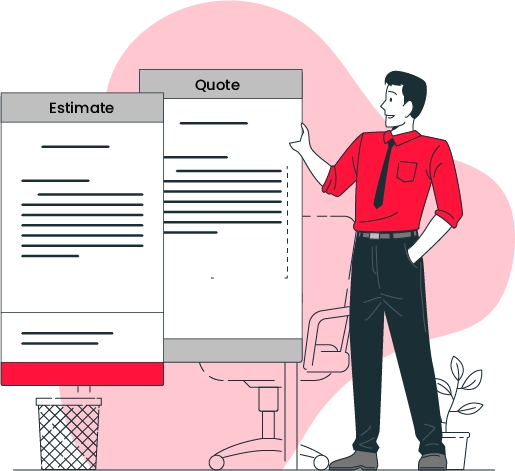
Even though you might think that estimate and quotes are one and exact words, they are not. An estimate can only tell you the amount of money that can be incurred to complete a project. However, a quote is used when a business provides a fixed cost for products or services.
An estimate is not permanent and can change as you progress with the project. It happens because of various circumstances such as variable costs or sudden rise of problems in the project. On the other hand, a quote is a very exact value and is later fixed between two parties. It is a final result of consensus between two parties.
As for an estimate, you can always increase or decrease the costs according to the time taken, materials used, etc., for the completion of the project. But, with a quote, you cannot change it once it is offered and accepted by the client.
Why Should You Only Use The Vyapar App For Estimate Format In Excel?

No two clients are alike. Like any other set of individuals, different clients also have different needs and expectations. Developing an estimate based on all these factors can be hectic.
You need the perfect app to develop and Estimate format in Excel. Vyapar is an application to manage all business-related needs.
This accounting software Vyapar has a host of tools at your disposal to solve all your business problems. Be it developing an invoice format, an estimate format in Excel, or anything else. You can rely on this app for your business.
Let us know some of the reasons as to why you should only use this all for estimate format in Excel :
Bulk Creation Of Quotes:
You want to create estimates and send them to different clients. But, you are already running short of time and want your work to be completed efficiently.
Don’t worry Vyapar app has got you covered. In a few minutes, you will easily edit and create new estimates that can be shared across all devices. It ensures that this app is all you need to grow your business.
Automatic Calculations:
The Vyapar best billing app is set to automatically calculate all your estimates with all the little intricate details you have added to the list. You don’t need to worry about the calculation, nor do you need to worry about rechecking it.
Vyapar app is modeled to eliminate manual mistakes and help businesses focus on their core business practices. It ensures the perfect blend of easy-to-use and professional tools in a single application.
Timely Reminders:
The Vyapar estimate maker app reminds you to create or complete your left-out estimates. You can also set reminders to send estimates to your clients and to take a follow-up.
Using the inventory management software helps ensure that you can keep up with the timeline you promised your customers. You can manage your business using the business dashboard anytime to get precise cash flow details.
Less Paperwork, Fewer Problems:
By using this application, you are ensuring that there is less physical paperwork. It surely means that there are fewer chances of causing confusion or essential documents being misplaced for various reasons.
With easy accounting software Vyapar app, you can be sure about all the documents you share with your colleagues and clients. This easy-to-use application ensures that you can keep a tab on all your work with a single click.
Are you a Business Owner?
Take your business to the next level with Vyapar! Try free for 7 days
Try our Android App (FREE for lifetime)
Download Free Estimate Format In Excel
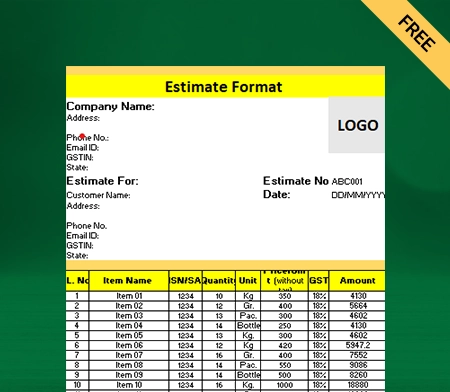
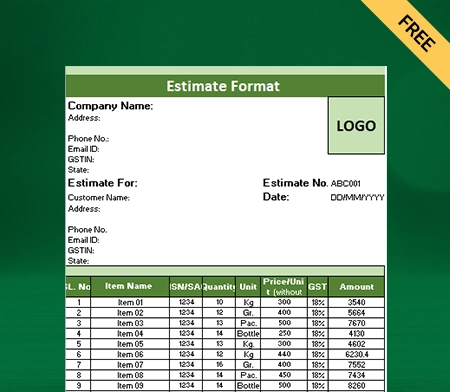
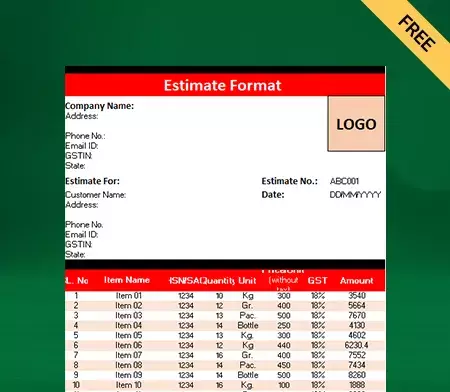
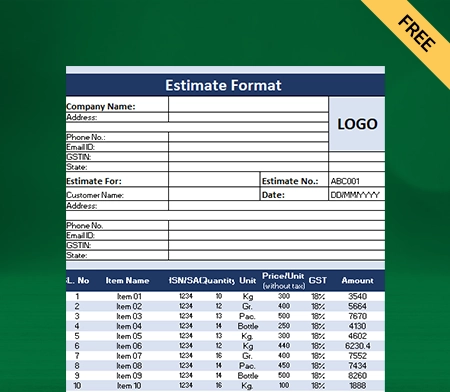
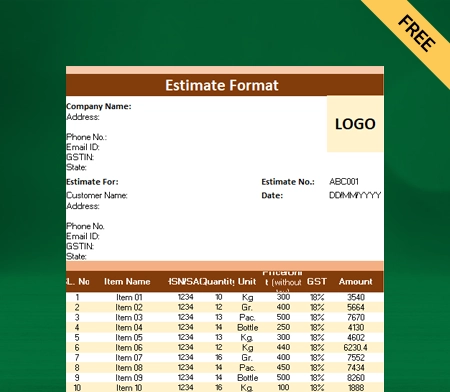
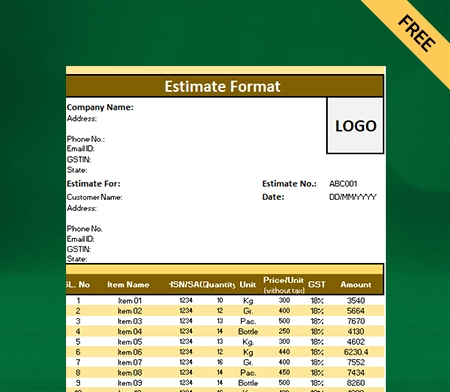
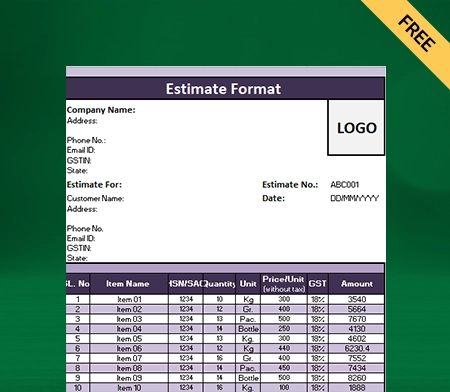
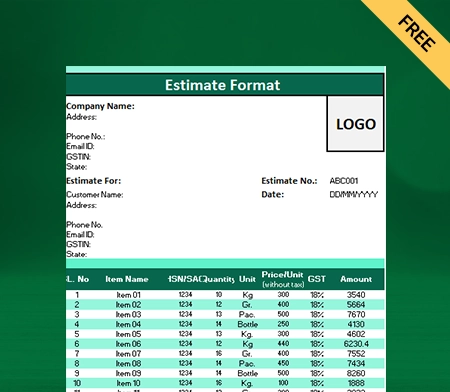
Frequently Asked Questions (FAQs’)
You can create an estimate in Excel by downloading Excel formats by Vyapar. It will help you save all the redundant entries in calculations. Further, it will help you make your estimate professional.
To create an estimate in Excel, first:
-> You need to enter the data in a tabular form.
-> Then click under total and type the names of the cells you want to add.
-> Then click twice on the small square that pops up at the end.
-> Click on the last cell, type =SUM (the first: the last cell on the list), and press enter.
This way, you can create and calculate the estimates for your business through Excel.
You can easily create a free estimate using Excel format through the Vyapar app. Vyapar offers exclusive excel templates so you can customize and develop your estimates according to your needs.
By using these templates, you can save time and make your estimates more attractive to your consumers. Using these templates, you can also add the GST charges for a transaction in the estimates.
The entire estimate creation process can be managed in some simple steps:
-> Download the Vyapar application on your device.
-> Download excel template provided by Vyapar app for free.
-> Now open this file and rename your invoice as per your needs.
-> You can customise the logo, company information, and everything else with just a few clicks.
Yes, you can easily add working days according to the nearest working days in the future in an estimate made in Excel format. Using the Vyapar application, you can also add other details needed to develop an estimate without any issues.



