Billing Software For Chartered Accountants
Use our Billing Software for Chartered Accountants for hassle-free billing. It makes business management seamless for you. Get the Vyapar app with a 7-day free trial today!

What is Billing Software For Chartered Accountants?
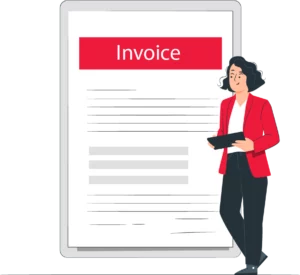
Billing software for chartered accountants is a specialised software solution designed to meet the unique billing and invoicing needs of chartered accountants and their clients. It provides features and functionalities that assist accountants in efficiently managing client billing, invoicing, and payment processes.
Why Should Chartered Accountants Use A Billing Solution?
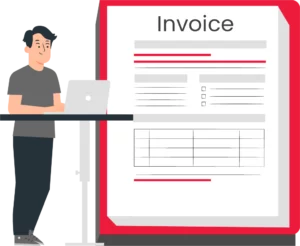
Billing software automates many billing-related tasks. Accounting professionals can easily generate invoices, track time and expenses, and send reminders for overdue payments with the help of billing software for chartered accountants. It saves significant time compared to manual billing processes.
Manual billing processes are prone to errors, such as miscalculations, incorrect data entry, or missed billable items. Office management software reduces these errors by automating calculations and providing standardised templates. This ensures accurate and consistent invoicing, minimising disputes with clients.
Billing software helps chartered accountants and their clients to maintain a steady cash flow by facilitating prompt and accurate invoicing. The software can generate invoices quickly, track payment due dates, and send reminders for outstanding payments. This improves the speed of payment collection and reduces the number of overdue invoices.
Billing software for chartered accountants includes user-role management features. It allows chartered accountants to organise client communication and records in one place. It enables better client relationship management.
By automating billing processes, chartered accountants can handle a larger volume of clients and invoices without increasing their administrative workload. Billing software enables scalability and helps optimise the productivity of the practice management software.
Billing software for chartered accountants often provides reporting and analytics features. It allows chartered accountants to gain valuable insights into their billing patterns, revenue trends, and client profitability. This information can help in making informed business decisions. Chartered accountants can identify areas for improvement and maximise revenue potential.
Software for CA firms can help chartered accountants maintain compliance with income tax and financial regulations. It provides an audit trail of all billing activities, including invoicing, payments, and expense tracking. This can be useful during income tax audits or when providing documentation for financial accounts.
The software for CA firms that integrates with accounting software streamlines the financial management process. It allows for easy synchronisation of invoices, expenses, and financial accounts. It reduces duplicate data entry and ensures accurate financial reporting.
Billing software for chartered accountants often includes robust security measures, such as encryption and user access controls. It helps protect sensitive financial information. Regular data backups ensure that important billing data is not lost due to technical failures or data corruption.
Factors That Chartered Accountants Must Consider Before Recommending a Billing Software

Client Management:
Office management software should allow chartered accountants to document management. They should be able to create and maintain a database of their clients and their business data. Accounting professionals should be able to include their client’s contact details, billing information, and engagement history.
Time Tracking:
The ability to track and record the time spent on various tasks is crucial for accurate billing. The billing software for chartered accountants should have a built-in time tracker or integrate with external time-tracking tools.
Invoicing:
The CA management software should provide customizable invoice templates tailored to the specific needs of chartered accountants. It should support itemised billing, hourly rates, fixed fees, and other billing arrangements. A chartered accountant should also look for the e-invoices feature in billing software to streamline invoicing processes. It will help reduce manual errors and improve data accuracy.
Expense Tracking:
Chartered accountants often incur expenses on behalf of their clients. The Expense management software should have a feature to track and categorise these expenses. It should allow for easy reimbursement and inclusion in client invoices.
Billing Automation:
Automating billing processes can save time and reduce errors. The software should enable the generation of quick invoices, automated reminders for overdue payments, and the ability to set up payment schedules.
Seamless Tally Import/Export:
Chartered accountants can import data directly from Tally by having Tally’s import/export feature. It simplifies data transfer and enhances financial reporting. It will guarantee precise data and current financial records.
Tax Calculation:
Chartered accountants deal with complex income tax calculations. The software should have tax calculation capabilities, including the ability to handle different income tax rates, deductions, and exemptions.
E-way bills:
A chartered accountant should look for the e-way bill feature in billing software to ensure seamless compliance with transportation regulations. It will simplify the generation and management of e-way bills and help avoid penalties or delays in the movement of goods.
Reporting And Analytics:
The CA management software should offer reporting features that provide insights into GST reports, billing trends, outstanding registers, revenue analysis, and client profitability. Customisable reports should be available to meet specific reporting requirements.
GST Reports:
A CA looks out for GST reports feature in billing software to ensure accurate and streamlined Goods and Services Tax compliance. This feature enables easy generation of GST reports and simplifies tax calculations. It facilitates reconciliation with records and helps avoid penalties or errors related to GST filings.
Security And Data Privacy:
Given the sensitivity of financial accounts, the software should prioritise security and data privacy. It should have robust encryption measures, user access controls, and regular data backups.
User-Friendly Interface:
The software should be intuitive and user-friendly, allowing chartered accountants to easily navigate and perform billing tasks without extensive training or technical knowledge.
Mobile Access:
In today’s mobile world, having the ability to access and manage billing information on smartphones or tablets is essential. A mobile app or responsive web interface should be provided.
Offline/Online mode of operations
Billing software must have offline and online modes of operation in billing software to provide flexibility in working environments. Offline mode allows uninterrupted billing and accounting tasks even without an internet connection. Online mode enables real-time data synchronisation, collaboration, and access from multiple devices, enhancing efficiency and productivity.
Support And Updates:
The software should have a reliable customer support system to address any issues or questions. Regular updates should be provided to ensure compliance with changing regulations and industry standards.
How Can You Make Bills Using Vyapar Billing Software For Chartered Accountants?

1. Install And Set Up Vyapar:
Visit the Vyapar website (https://vyaparapp.in/) and download the software. Install it on your computer or mobile device. Once installed, launch the application and set up your account by providing the necessary details.
2. Create A Client Profile:
Enter the client’s details, such as name, address, contact information, and any other relevant information. Save the client profile.
3. Add Services or Products:
Next, you need to add the services or products that you offer. Click on the “Items” or “Products” tab and select “Add New Item.” Enter the details of the service or product, such as its name, description, price, tax information, and any other relevant details. Save the item.
4. Generate A Bill:
Once you have set up the client profile and added the services or products, you can generate a bill. Select the services provided from the list of items you created earlier and enter the quantities or amounts. The software will automatically calculate the subtotal, taxes, and total amount.
5. Review And Send The Bill:
Double-check the invoice details for accuracy. Ensure that the billing information, services or products, quantities, and prices are correct. Once you are satisfied, you can save the invoice and send it to the client directly from the software. Vyapar allows you to email the bill as a PDF attachment or share it through other messaging platforms.
Benefits Of Using Vyapar’s Billing Software For Chartered Accountants:
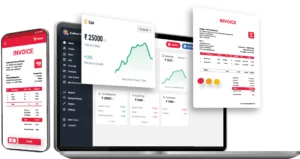
Efficient Invoicing
Vyapar offers pre-designed invoice templates that can be modified to meet the needs of chartered accountants. It saves time by removing the need to start from scratch when creating invoices. You can guarantee a polished and unified appearance for all invoices.
The software automates calculations for income tax rates, discounts, subtotals, and total amounts due. The necessary information must only be entered by chartered accountants. Vyapar takes care of the calculations accurately.
For chartered accountants with clients that want automated billing for services or subscriptions, Vyapar provides the opportunity to create recurring invoices. It saves time by automatically creating and mailing bill receipts at predetermined periods, such as monthly or annually.
Tax Compliance
Vyapar is designed to comply with gst billing regulations. It delivers automated GST calculations based on the various goods and services’ applicable tax rates. GST information can be simply included on invoices by chartered accountants.
It guarantees tax calculations are accurate, and that gst billing requirements are met. Based on the data provided in invoices and other financial transactions, Vyapar automatically calculates taxes, including GST.
Chartered accountants can keep track of the taxes related to specific transactions. It makes it simpler to precisely track and confirm income tax liabilities. They can track TDS payments and receivable amounts, record TDS deductions, and provide TDS certificates.
Accessibility And Mobility
Vyapar allows chartered accountants to work remotely from any location. They can access their accounting data, invoices, and financial accounts from laptops, desktops, or mobile devices. This flexibility allows them to serve clients and manage their accounting tasks seamlessly.
Chartered accountants can access important accounting information, create invoices, track expenses, and manage financial data from any location. It is particularly beneficial for accountants who frequently visit client sites, attend meetings or travel for work.
The accessibility and mobility of Vyapar contribute to increased productivity for chartered accountants. They can utilise fragmented periods, such as during travel or downtime, to perform quick accounting tasks, review invoices, or respond to client queries.
Data Security
Vyapar uses encryption protocols to secure data during transmission and storage. Encryption converts data into a coded form that can only be decrypted with the appropriate encryption key.
Our billing software offers the option to enable two-factor authentication, adding an extra layer of security. This ensures that even if unauthorised individuals gain access to the data, they cannot decipher it.
Vyapar facilitates regular data backups, which help protect against data loss due to system failures, accidents, or cyberattacks. Backups are stored in secure offsite locations or cloud based storage. It ensures that data can be recovered in the event of any data loss or corruption.
Expense Tracking
Chartered accountants can effortlessly record and organise business expenses with Vyapar. They have the option of manually entering spending or importing them from bank or credit card statements or other financial records.
A CA can divide expenses into many accounts or categories using Vyapar, such as office supplies, travel, and utilities. The categorisation facilitates effective expense organisation and analysis.
Chartered accountants can add digital copies of receipts or other supporting documentation to expenditure records using Vyapar. Physical receipts are no longer necessary thanks to this feature. It supports keeping a structured expense log.
Multiple Client Management
Vyapar allows chartered accountants to maintain a comprehensive client database. They can store essential client information such as contact details, billing addresses, tax numbers, and payment terms within the software. Vyapar offers task management features that help chartered accountants stay organised.
Users can create to-do lists, set reminders, and assign tasks to team members. Vyapar provides communication tools that allow chartered accountants to stay in touch with their clients. They can send messages, reminders, or notifications directly from the software, facilitating seamless communication.
Vyapar enables chartered accountants to store and manage client-related documents securely. They can attach relevant files such as tax documents, financial statements, or receipts to client profiles or specific transactions.
Features Of Vyapar Billing Software For Chartered Accountants

Customized Bills
Vyapar provides a range of professionally designed invoice templates that you can choose from. These templates are customizable. It enables you to add your firm’s logo, business name, address, and contact information.
With Vyapar, you can incorporate branding elements into your invoices to enhance your professional image. Along with adding your logo, you can customise the colour scheme and font styles to match your brand identity.
You have the flexibility to include or exclude specific fields based on your needs. By personalising the templates, you can create a consistent and branded look for your invoices.
Vyapar allows you to create itemised bills, where you can list individual products or services along with their respective prices. You can set up a sequential numbering system for your invoices. It makes it easier to track and reference invoices for accounting purposes.
Payment Reminders
Vyapar allows you to set up automated payment reminders to be sent to your clients. You can configure the software to send reminders at specific intervals before or after the due date. It saves you time and effort by eliminating the need for manual follow-ups.
The software provides pre-designed reminder templates that you can customise according to your preferences. You can personalise the content, tone, and formatting of the reminders to match your brand and maintain a professional image.
Vyapar offers various reminder modes to suit your clients’ preferences. You can choose to send reminders via email, SMS, or both, depending on the contact information you have for your clients. This flexibility ensures the reminders reach your clients through their preferred communication channels.
You can schedule the reminders to be sent at specific times or dates. Vyapar allows you to set the frequency of reminders for overdue payments. You can define how often the management system should send reminders until the payment is received.
Multiple Payment Methods
Vyapar supports multiple payment methods, including cash, cheques, bank transfers, credit/debit cards, digital wallets, and online payment gateways. It allows your clients to choose the payment method that is most convenient for them.
Multiple options increase the chances of timely payments. Moreover, Vyapar allows you to track the payment status in real-time. The billing software for chartered accountants helps you keep updated records of received payments. It eliminates the need for manual reconciliation.
Vyapar supports partial payments. It enables clients to make payments in instalments or partial amounts. This flexibility is particularly useful for clients with larger invoices or for those who prefer spreading their payments over multiple transactions.
Once payments are received, Vyapar can automatically allocate and match the payments to the respective invoices. It reduces manual effort and ensures accurate accounting records. This feature helps you keep track of outstanding payments and provides a clear overview of client balances.
Bank Reconciliation
Vyapar allows you to import your bank transactions directly into the software. By integrating with your bank account, you can automatically fetch transaction data, including deposits, withdrawals, and transfers, into Vyapar.
You can generate a reconciliation statement that compares the transactions recorded in the software with the transactions listed in your bank statement. It helps identify any discrepancies or missing transactions. It ensures that your financial records align with the actual bank activity.
Vyapar provides tools to match transactions recorded in the software with the corresponding bank transactions. By comparing transaction dates, amounts, and other relevant details, you can mark transactions as reconciled, indicating that they have been verified against the bank statement.
In case there are transactions in Vyapar that have not been matched with the bank statement, Vyapar allows you to flag them as unmatched. You can make manual adjustments directly within the software. It ensures that your financial records accurately reflect the corrected figures.
Financial Reporting
Vyapar generates a profit and loss statement, also known as an income statement. It provides a summary of revenues, expenses, and net income or loss over a specific period. This report helps chartered accountants assess the profitability of the business and identify areas of strength or improvement.
The balance sheet report in Vyapar provides a snapshot of the business’s financial position at a given point in time. It presents assets, liabilities, and shareholders’ equity, enabling chartered accountants to analyse the business’s financial health, liquidity, and solvency.
Vyapar generates reports that provide an overview of accounts receivable and accounts payable. These reports help chartered accountants track the amounts owed by clients (outstanding receivables) and the amounts owed to suppliers or vendors (outstanding payables).
Vyapar allows reports to be exported in various formats, such as PDF or Excel, making it easy to share and collaborate with clients or other stakeholders. It ensures that chartered accountants can present financial reports in a professional and accessible format.
Cash Flow Management
Vyapar allows you to track cash inflows and outflows in real-time. You can record cash transactions, such as customer payments, expenses, and withdrawals, directly in the software. It provides a centralised platform for monitoring and managing cash flow activities.
Vyapar helps you track accounts receivable (customer payments) and accounts payable (vendor payments). You can monitor outstanding invoices, due dates, and payment terms. It allows you to optimise cash flow by ensuring timely collections and managing payment obligations.
Vyapar generates cash flow reports that provide a comprehensive view of the business’s cash inflows and outflows. These reports offer insights into the sources of cash, the timing of cash receipts and payments, and the overall cash position.
Our billing software for chartered accountants allows you to project cash flow based on anticipated income and expenses. By analysing cash flow projections, you can make informed decisions and take proactive measures to ensure sufficient cash availability.
Are you a Business Owner?
Take your business to the next level with Vyapar! Try free for 7 days
Try our Android App (FREE for lifetime)
Frequently Asked Questions (FAQs’)
Billing software for chartered accountants is a specialised software solution designed to assist accountants in managing and automating their billing processes. It helps them generate accurate invoices, track billable hours, manage client accounts, and streamline financial transactions.
1. Time-saving
2. Accuracy
3. Professionalism
4. Financial management
5. Efficiency
6. Compliance
Our Vyapar billing software for chartered accountants is designed to be intuitive and user-friendly. Anyone can use it, even with limited technical expertise. Many chartered accountants recommend Vyapar billing software to manage the accounting and billing process efficiently.
Yes. Vyapar Billing software for chartered accountants is designed to handle multiple clients efficiently. It allows you to maintain centralised client databases, track interactions, manage invoicing, and generate reports for each client separately.



