Invoicing and Client Management Software
Get a robust invoicing and client management app to efficiently store and organise client information. Avail the 7-day free trial of the best invoicing and client management software today.


1 Cr+
Happy Customers

FREE
Android Mobile App

Rated 4.7 / 5
On Google Play Store

Multi-Device
Use together on Mobile/Desktop

Multi-User
User Management
Feature
Features of the Invoicing and Client Management Software by Vyapar
Vyapar provides a professional software solution that is easy to use, as it comes with advanced features for businesses of all sizes. Vyapar’s cloud-based software simplifies the process of generating invoices, managing client data, tracking payments, and streamlining accounting procedures.
Cloud-Based Accessibility
Vyapar’s software is cloud-based, so you can access your invoicing and client management system from anywhere. Regardless of your location, be it in the office or while travelling, rest assured that your data is securely stored in the cloud.
This means you don’t have to deal with physical documents and can always rely on having the most recent data at your fingertips. This flexibility allows you to manage your business operations efficiently, even if you have multiple locations or remote teams.

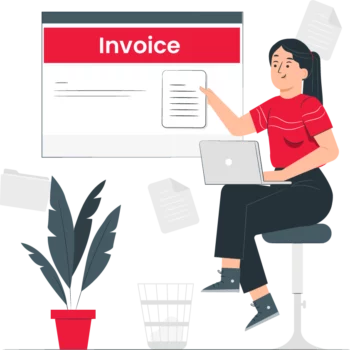
Comprehensive Invoice Management System
Vyapar offers a comprehensive invoice management system beyond basic invoicing. In addition to creating professional invoices, you can also track expenses, manage inventory, and generate purchase orders.
Our comprehensive solution eliminates the need for multiple software applications and streamlines your business processes. With everything integrated into a single platform, you can focus on growing your business without the hassle of juggling different tools.
Customisation and Branding
Vyapar’s software allows you to create customised, branded invoices that reflect your business identity. Our platform allows you to include your logo, choose from a diverse selection of templates, and personalise the layout and colour scheme to match your brand.
This careful focus on the little details improves your professional appearance and distinguishes you from your rivals. With Vyapar, you can create invoices that make a lasting impression on your clients and reinforce your brand identity.

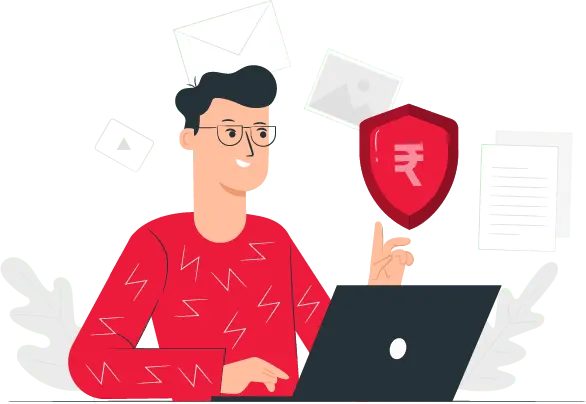
Save Time and Increase Efficiency
Creating invoices by hand can be a time-consuming task, especially for any small business that has limited resources. With Vyapar’s invoicing software, you can effortlessly create polished invoices within minutes.
With Vyapar’s invoicing software, you can create professional invoices and automates the entire invoice processing workflow, from creating customised professional invoices to sending payment reminders. This automation saves you valuable time and ensures accuracy and consistency in your invoicing process.
Affordability for Small Businesses
Vyapar understands small businesses’ challenges and offers its software at an affordable price. Their pricing options are specifically designed to cater to businesses of any size, guaranteeing that you acquire the necessary features without exceeding your budget.
By choosing Vyapar, any small business owner can enjoy the benefits of enterprise-level software without the hefty price tag.


Exceptional Customer Support
Vyapar prides itself on providing exceptional customer support to its users. If you encounter technical problems, require help with a particular feature, or have any inquiries, their committed support team is readily available.
Rest assured, their reliable and efficient assistance ensures that any inquiries or issues you may have will be promptly handled, allowing you to focus on your business without worry.
Streamline Payment Collection
Collecting payments can be a hassle, especially when dealing with multiple clients or recurring invoices. Vyapar’s client management software simplifies payment collection by allowing you to send invoices using WhatsApp or email and receive payments online.
The software integrates with various online payment gateways, enabling your clients to pay you conveniently using their preferred method, credit card or online banking. Offering a range of payment choices streamlines the payment process for your customers, enabling them to settle their invoices promptly. This, in turn, improves the cash flow of your business.


Real-Time Tracking and Reporting
Keeping your invoices and payments is essential for maintaining the financial stability of your business and making informed decisions timely. Vyapar’s invoice management software provides real-time updates on your invoices’ status and automatically generates reports for easy analysis.
You can monitor which invoices are paid, pending, or overdue, allowing you to take proactive measures such as sending payment reminders or following up with clients. This level of transparency and control ensures you stay on top of your finances and maintain healthy client relationships.
How Does the Invoicing and Client Management Software by Vyapar Work?
The invoicing and client management software by Vyapar operates on a simple yet powerful principle: to automate and streamline the invoicing process. By leveraging cutting-edge technology, this software eliminates the need for manual invoice creation and management, saving businesses valuable time and resources.
With Vyapar’s software, creating professional invoices becomes a breeze. The software includes pre-designed templates that can be easily customised to reflect your brand identity. You have the option to incorporate your company’s logo, select from a variety of professional fonts, and customise the colour scheme to align with your business’s visual brand. By giving attention to these specifics, you can guarantee that your invoices leave a lasting impact on your clients.
Further, Vyapar’s software enables real-time tracking of invoices and automatically sends payment reminders to clients. This feature aids businesses in managing their cash flow effectively and minimising the chances of delayed payments.
Moreover, the software seamlessly integrates with online payment gateways, enabling your clients to conveniently settle invoices using credit cards, NEFT, QR codes, or other online payment options. It streamlines the payment process for your clients and accelerates the receipt of payments for your business.
Why Choose Vyapar App for Invoicing and Client Management Software Solutions?
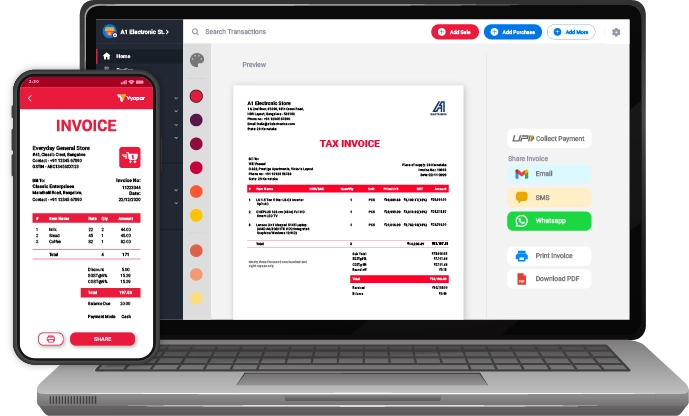
In a market saturated with various invoicing and client management software options, Vyapar stands out for several reasons. Our app stands out as a reliable and feature-rich solution when selecting an invoicing and client management app.
With Vyapar, you can create professional invoices, track real-time payments, and manage your clients efficiently. This solution integrates with well-known accounting software and offers cloud-based accessibility, making it the perfect choice for small businesses.
Using professional business management software, you don’t let invoicing and client management become a time-consuming and tedious task. Invest in the right software, such as Vyapar, to streamline your business processes, save time, and ensure prompt payment.
Choose Vyapar today and experience the benefits of efficient invoicing and client management. Look at the features of the Vyapar App, which makes it best suited for any business that requires professional invoicing and client management software solutions.
What is an Invoicing and Client Management Software?

An invoicing and client management software is an efficient solution created to streamline and automate the tasks associated with invoicing and managing clients. It offers helpful features that enable you to create professional invoices, track payments, and manage client information efficiently.
Professional software eliminates manual invoicing and provides a centralised platform for all client-related activities. It lets you stay organised by maintaining a record of your client’s contact information, payment history, and any other pertinent details.
However, you can simplify the entire process with the right invoicing and client management software. Great software enables you to effortlessly generate polished invoices. You can personalise the design, incorporate your company logo, and include all the essential information, like item descriptions, quantities, and prices.
If you are struggling to handle your invoicing and client management systems together? Don’t worry we got you covered. These convenient features in our invoicing and client management app guarantee that all necessary information is readily accessible. Further, the format of your invoices and client management solutions plays a critical role in maintaining the efficiency of your business workflow. Creating invoices and managing client information can be daunting with traditional methods. Additionally, you can quickly generate invoices in various formats, like PDF and Excel, which is convenient for you and your clients.
How Does an Invoicing and Client Management Software Work?
An invoicing and client management software integrates various functionalities into a single platform. It allows businesses to generate invoices, track payment status, and manage client information in real-time. These software solutions are often cloud-based, enabling remote access and collaboration.
With the ability to create customised professional invoices, businesses can maintain a consistent brand image. Additionally, many invoicing and client management apps offer features like online payment integration and automated payment reminders, ensuring a hassle-free experience for both businesses and clients.
Invoicing and Client Management Software for Small Businesses

Small businesses often face challenges when they start managing numerous invoices and clients. They require cost-efficient solutions that can adapt to their evolving needs. Fortunately, several invoicing and client management software options are specifically designed for small businesses.
One notable benefit of using such software is the ability to create customised, professional invoices. These software solutions provide a range of customisable templates that can match your brand’s aesthetic. It ensures that your invoices leave a lasting impression on your clients, enhancing your professional image.
Further, small business invoicing and client management apps often integrate seamlessly with accounting software. By integrating this feature, you can efficiently manage your finances as it automatically records invoices and payments in your accounting system. This feature removes the need to manually enter data, saving you time and minimising the possibility of mistakes.
Cloud-based invoicing and client management software are particularly advantageous for small businesses. This software allows you to easily access your invoices and client information from anywhere, as long as you have an internet connection. This flexibility enables small business owners to stay organised and effectively manage their invoicing and client data, even while on the move.
Get Invoicing and Client Management Software for Free

While many paid options are available in the market, there are invoicing and client management solutions that are free to use. These free software alternatives offer basic functionalities sufficient for small businesses or those just starting.
Free invoicing and client management software typically allow you to create and send invoices, track payment statuses, and manage client information. However, they may have limitations regarding advanced features such as automated payment reminders.
Always consider your specific business needs and growth potential when opting for free software. While they can be a great starting point, as your business expands, you may find that investing in a more comprehensive paid software solution becomes necessary to meet your evolving requirements.
With Vyapar’s invoicing and client management software, businesses can automate and optimise their operations, saving valuable time and effort. You can use the Android app for free and start a 7-day free trial for Windows or MacBook devices.
Importance of Invoicing and Client Management Software

Invoicing is critical to any business, directly affecting cash flow and revenue generation. Generating invoices using conventional methods can be time-consuming and susceptible to errors. However, with the advent of invoicing and client management software, businesses can streamline their billing processes and ensure prompt payment from clients.
A major advantage of utilising invoicing software is the capability to generate polished invoices quickly and effortlessly. These software solutions offer pre-designed templates that can be customised with your company logo and branding, giving your invoices a polished and professional look. Furthermore, these templates can be customised to incorporate essential information, including details about the products, quantities, prices, and tax specifics.
Moreover, invoicing software offers the advantage of effortless integration with accounting software, eliminating manual data input requirements. This seamless integration guarantees precise and efficient recording of all invoices and payments, saving valuable time and minimising the chances of human mistakes.
Further, many invoicing software options are cloud-based, allowing businesses to access their invoicing data anytime, providing real-time insights into their financials.
Uses of Invoicing and Client Management Software

Apart from generating invoices, the invoicing and client management app offers a range of valuable features that can enhance your business operations. One of the notable features is the capability to send invoices and conveniently send payment reminders to clients. It helps maintain a healthy cash flow by ensuring timely payment of invoices.
Moreover, invoicing software often comes with advanced reporting capabilities, helping businesses gain valuable insights into their financial performance. These reports can include information on outstanding payments, revenue trends, and client payment history, enabling businesses to make informed decisions regarding their cash flow management.
Further, numerous choices of invoicing and client management software provide the feature of integrating online payment, enabling clients to conveniently settle their invoices using all payment methods, including credit cards and online payment platforms. It enhances client satisfaction and streamlines the payment processing procedure by minimising the time and effort required.
Our invoicing software can also serve as a comprehensive client management tool. It enables businesses to store client information, track interactions, and record services provided. This centralised database ensures client information is easily accessible and facilitates effective communication and client relationship management.
Advantages of Using Invoicing and Client Management Software
Adopting invoicing and client management software brings numerous advantages for businesses, regardless of their industry. One of the primary advantages is the significant time savings it offers. Automating the invoicing process eliminates manual calculations and data entry, allowing businesses to focus on important activities and allocate resources more effectively.
Moreover, invoicing software allows businesses to create customised professional invoices within minutes. It enhances the brand image and helps establish a sense of professionalism and credibility with clients. Moreover, the invoicing software’s automated functionality guarantees the precise and timely generation of invoices, reducing the likelihood of any mistakes or delays.
Furthermore, invoicing and client management software offer improved efficiency and accuracy in invoice tracking. Businesses can easily monitor the status of invoices, track payments, and generate reports for better financial planning and decision-making. This level of transparency and control ensures businesses have a clear overview of their invoicing process and can proactively resolve any outstanding issues.
What to Look Out for in Invoicing and Client Management Software?
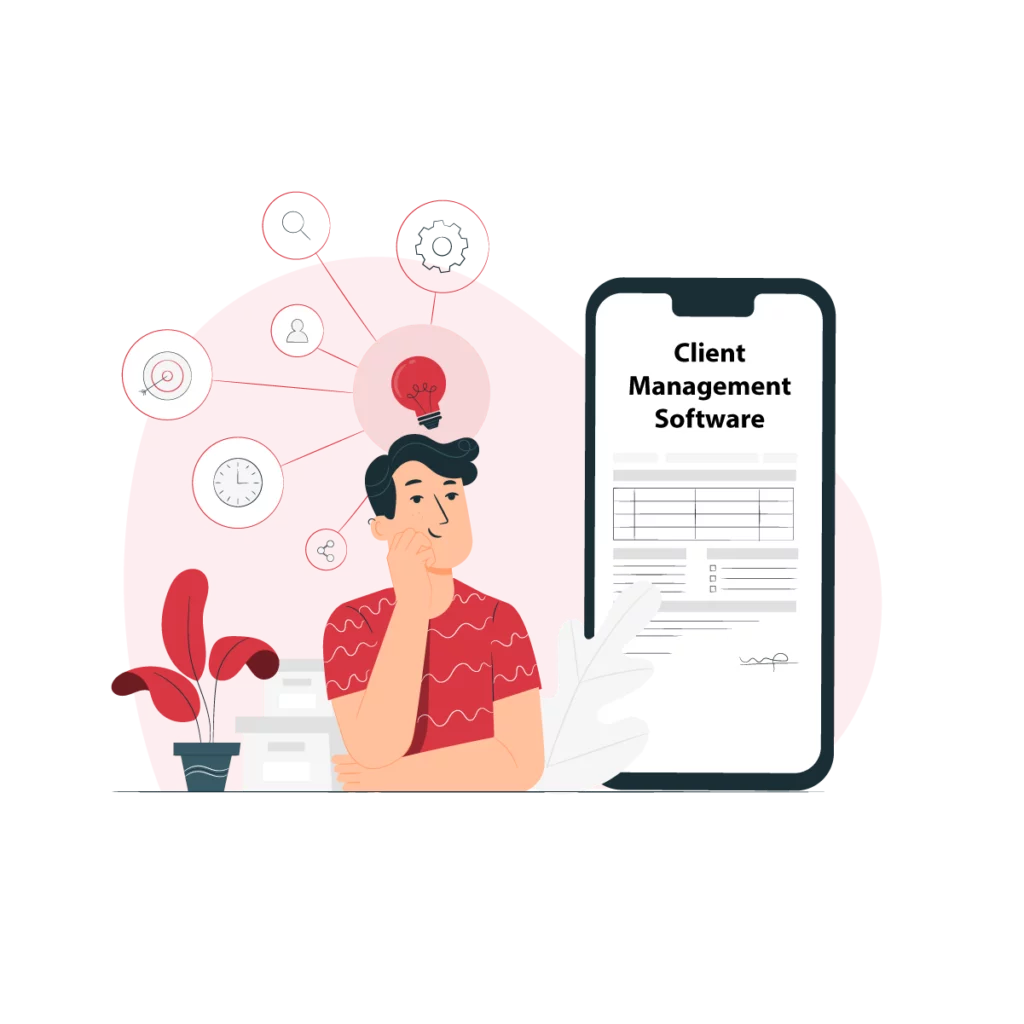
When choosing an invoicing and client management app, it is essential to consider its features. Good software should provide a comprehensive invoicing and client management format that caters to the specific needs of your business.
By carefully considering these factors and conducting thorough research, you can select the best invoicing and client management app that suits your business needs and helps you streamline your processes effectively. Here are some key features to look for:
1. Create Professional Invoices:
Reliable software should allow you to create customised professional invoices effortlessly. It should offer various templates and customisation options, such as adding your company logo, choosing different fonts and colours, and including specific fields for your business requirements.
2. Invoice Processing And Automation:
An efficient invoicing and client management software should streamline the entire invoice processing workflow. It should enable you to generate invoices and automatically send them to clients, reducing manual effort and ensuring prompt payment.
3. Real-Time Invoice Tracking:
Look for software that provides real-time updates on the payment status of your invoices. With this functionality, you can effortlessly track the status of your invoices. You can easily determine whether they have been paid, are still pending, or are overdue. It provides you with a higher level of authority over your cash flow.
4. Online Payment Integration:
Integrating online payment options with your invoicing software can significantly improve the payment collection process. Ensure the software supports payment gateways and allows clients to pay invoices using credit cards or other online payment methods.
5. User-Friendly Interface:
Software designed with the user in mind is a must for seamless business operations. A professional interface makes it easy for anyone, regardless of technical expertise, to navigate and utilise the features effectively. Ensure you don’t need to be an accounting or software expert to fully exploit the software’s capabilities.
6. Client Management System:
A good invoicing software should also offer a robust client management system. This feature allows you to safely save client details, including their contact information, payment history, and other relevant data. It makes it simpler to manage client relationships and offer personalised service.
7. Inventory Management:
A software with robust inventory management capabilities, enabling you to track stock levels, manage purchase orders, and generate sales reports, is the best choice for any business. You can avoid stockouts and streamline your supply chain with real-time inventory updates. This feature is beneficial for any business that deals with physical products and wants to optimise its inventory management.
8. Expense Tracking:
Keeping track of expenses is crucial for maintaining financial health and maximising profitability. Choose software that records and categorises expenses, generates reports, and monitors spending patterns. After all, it is essential to understand your expenses to effectively pinpoint areas where you can reduce costs and enhance profitability.
Steps to Choose the Best Invoicing and Client Management Software

Before choosing invoicing and client management software for your everyday business needs, ensure that everything you need is available within the app.
Following these steps, you can choose the best invoicing and client management software that suits your business needs and helps streamline your operations.
Step 1: Assess Your Business Needs
Before selecting software, assess your business requirements. When selecting the ideal software for your invoicing and client management needs, it’s important to start by assessing the volume of invoices you generate, the number of clients you manage, and any unique challenges you encounter. This evaluation will enable you to pinpoint the specific features and functionalities necessary in the software.
Step 2: Research And Compare Options
Conduct thorough research and compare different invoicing and client management software available in the market. Consider factors such as pricing, user reviews, customer support, and the software’s compatibility with your existing accounting software or other business tools.
Step 3: Free Trial And Demo
Take advantage of the free trial and demo software providers offer. This chance lets you assess the software’s user interface, convenience, and overall effectiveness. Ensure the software aligns with your business processes and is intuitive for you and your team to navigate.
Step 4: Integration And Scalability
If you already use accounting software or other business tools, check if the invoicing software integrates seamlessly with them. Additionally, consider the scalability of the software. As your company grows, you might encounter an increase in the number of invoices and customers that you have to handle. Hence, choosing software that can meet your future needs is crucial.
Step 5: Consider Cloud-Based Solutions
Cloud-based invoicing and client management software offer several advantages for small businesses. They provide accessibility from anywhere with an internet connection and automatic data backup and eliminate the need for local server maintenance. Consider opting for a cloud-based solution if it aligns with your business requirements.
Are you a Business Owner?
Take your business to the next level with Vyapar! Try free for 7 days
Try our Android App (FREE for lifetime)
Frequently Asked Questions (FAQs’)
Invoicing software is a digital tool that helps businesses create, send, and manage invoices efficiently. Our invoicing system streamlines the process by automating it, resulting in time savings and a decrease in errors.
It also allows for easy tracking of payments and provides insights into your business’s financial health. With recurring invoices and automatic reminders, invoicing software ensures timely payments and improves cash flow.
Almost all invoicing software gives you the flexibility to personalise your invoices so that they align with your unique brand image. You can add your logo, choose colours and fonts, and include personalised messages.
Additionally, you can add line items, apply discounts or taxes, and specify payment terms. Customised invoices create a professional image for your business and help build customer trust.
Client management software helps businesses organise and track interactions with their clients. It provides a centralised database to store client information, including contact details, communication history, and transaction records.
Our free software streamlines client communication improves customer service, and enhances client relationships. It enables you to identify opportunities for upselling, cross-selling, and personalised marketing campaigns.
Yes, most client management software offers integration capabilities with other business tools. It can integrate with email, project management systems, and accounting software. Vyapar app has its own set of integrations within the app. You don’t need to use multiple software as you can perform everyday business tasks in one app.
The integration allows for seamless data transfer, eliminating the need for manual data entry and reducing duplication of efforts. This guarantees that all pertinent information is conveniently accessible in a single location, simplifying the management of client relationships and enhancing service delivery.
Client management software takes data security seriously. It employs encryption protocols and secure servers to protect client data from unauthorised access. Additionally, most software allows you to control access levels, ensuring that only authorised personnel can view and modify sensitive information. You can assign different user roles and permissions, giving you full control over who can access specific data within the system.
Invoicing and client management software generate financial reports that provide valuable insights into your business, which can help improve your performance. These include sales reports, revenue summaries, outstanding payments, and profit and loss statements.
By consolidating and analysing this data, you can clearly understand your business’s financial health, identify trends, and make informed decisions to improve profitability.
Yes, most invoicing and client management software offer mobile applications or web-based platforms that allow you to access your business data from anywhere with an active Internet connection.
This flexibility enables you to manage your invoices, track client interactions, and view financial reports on the go. Whether meeting clients or travelling, you can stay connected and stay on top of your business operations.



