Auto Repair Invoice Software
Vyapar’s Free Auto Repair Invoice Software offers several helpful features specifically designed for auto repair shops. Generate invoices in just under 2 minutes for your Auto Shop!
- Easy invoice creation
- Simplified payment options
- Inventory management
- Expense tracking


1 Cr+
Happy Customers

FREE
Android Mobile App

Rated 4.7 / 5
On Google Play Store

Multi-Device
Use together on Mobile/Desktop

Multi-User
User Management
Feature
Features of Auto Repair Invoice Software
Easy Invoicing and Estimates
The software makes it easier to create estimates and invoices. Details like services rendered, auto parts used, labour costs, and taxes are simple to include. Accurate invoice and estimate generation are quick and simple using Vyapar’s user-friendly interface.
A variety of expertly prepared templates for invoices and estimates are available from Vyapar Auto Repair Invoice Software for free download. To fit the branding of your company, you may select from a variety of styles and layouts. The software also enables you to modify the templates.
Vyapar Auto Repair Software makes it simple to create invoices and estimates. Using a user-friendly interface, you can rapidly add item specifics, descriptions, quantities, and prices. On the basis of your prior entries, the software also offers auto-fill choices.
You may easily turn estimates into invoices with the help of Vyapar Auto Repair Invoice Software. Once the client has approved the estimate, you can create an invoice directly from it. It eliminates the need for manual data entry and lowers the likelihood of mistakes.

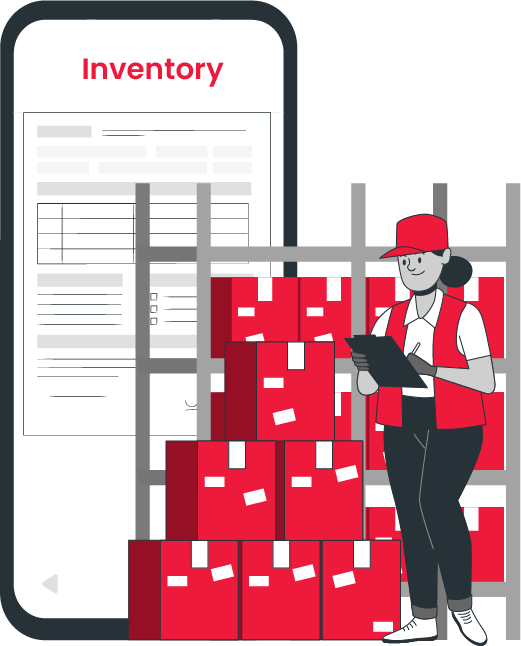
Inventory Management
Vyapar includes robust inventory management features. It helps you keep track of your auto parts, supplies, and stock levels. You can monitor inventory quantities, set reorder points, generate purchase orders, and receive alerts when stock levels are low.
The Inventory Management Software enables you to create a comprehensive item catalogue. You can record and organize all your auto repair products, parts, and supplies. You can include details such as item name, description, SKU, barcode, cost price, selling price, and more for each item.
If you deal with products that have batch numbers or serial numbers, Vyapar Auto Repair Invoice Software allows you to track them efficiently. You can assign unique identifiers to each batch or serial number, making it easy to trace and manage your inventory throughout its lifecycle.
Vyapar Auto Repair Software provides stock alerts and automatic reordering capabilities. You can set minimum stock levels for each item. The software will notify you when the stock falls below the specified threshold.
Expense Tracking
The Accounting software allows you to efficiently track your costs. Purchases, payments, and other financial transactions can all be recorded and classified. Vyapar delivers detailed information on your spending. It enables you to effectively track and manage your finances.
Each cost item can have digital copies of receipts or other expense-related documents attached. This function eliminates the need to keep track of paper receipts. It ensures that you have all of the relevant documentation on hand for accounting and tax purposes.
Vyapar Auto Repair Invoice Software has an easy-to-use dashboard. It provides you with a real-time breakdown of your spending. The dashboard displays essential expense variables to assist you in tracking your spending habits and making data-driven decisions.
Budgeting and forecasting tools are included in the software. It allows you to define spending goals. You can compare actual spending to budgeted amounts. This capability assists you in tracking your financial objectives, controlling costs, and making sound financial decisions.
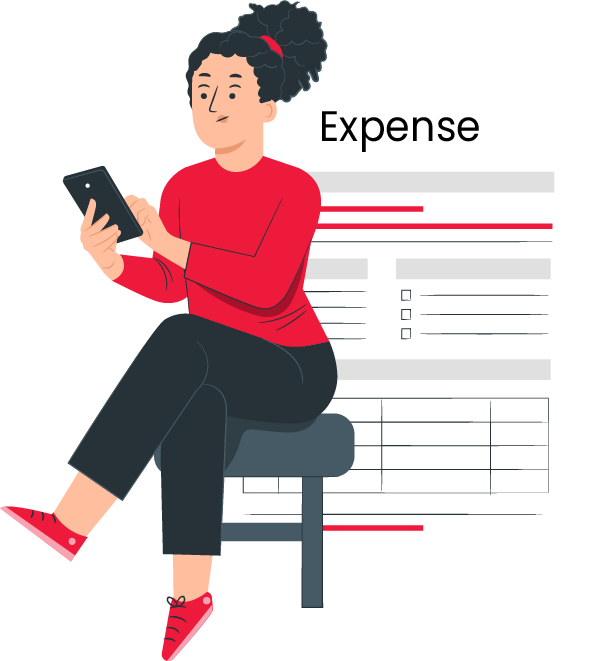

Financial Reports
Vyapar auto repair invoicing software produces detailed financial information. Profit and loss statements, balance sheets, and tax returns are all included. These reports provide significant insights into the financial health and performance of your company.
Vyapar Auto Repair Software creates a comprehensive Profit and Loss statement. It gives you a glimpse of your company’s revenues, expenses, and net profit during a given time period. This analysis allows you to discover opportunities for improvement in profitability.
The cash inflows and outflows of your company are tracked by a cash flow statement created by the Vyapar Auto Repair Invoice Software free download. This explains where the money comes from and what it is used for. It provides insights into your business’s liquidity and cash management.
With the software’s extensive reporting on your receivables and payables, you can keep track of unpaid vendor and customer invoices. These reports help you successfully manage your cash flow, maximize collections, and guarantee on-time supplier payments.
GST Compliance
Vyapar is designed to comply with India’s Goods and Services Tax (GST) regulations. It helps you generate GST-compliant invoices, file GST returns, and maintain accurate tax records.
The software automatically calculates the GST amount based on the items or services you add to the invoice. It accurately applies the applicable tax rates, whether IGST, CGST, or SGST.
It verifies the GSTIN format and provides real-time validation to ensure you enter a valid GSTIN. Vyapar Auto Repair Invoice Software includes a comprehensive database of HSN and SAC codes. It makes it easy to select the correct code for the goods or services you provide. The E-Way Bill software pc is an integral part of GST compliance for the movement of goods. Vyapar Auto Repair Software seamlessly integrates with the E-Way Bill portal. The software enables you to generate and manage E-Way Bills directly from the software.


Multiple Payment Options
Vyapar integrates with a number of well-known online payment processors. Businesses may safely take payments from customers using debit cards, credit cards, and net banking using our auto repair invoicing software.
Customers who prefer using digital wallets like Paytm, PhonePe, Google Pay, or other local mobile wallet services can make payments to users. It enables companies to provide clients with a practical payment choice.
Vyapar facilitates the integration of UPI payments. Customers can easily make payments fast and securely by scanning a UPI QR code created by Vyapar. Due to its simplicity of use and ability for rapid money transfers, UPI has significantly increased in popularity in recent years.
Manual payment entry is supported by Vyapar as well. Businesses can keep track of money received in unconventional manners. Businesses that accept bank transfers, money orders, or other uncommon forms of payment can benefit from this service.
How to Create Invoices in Vyapar Free Auto Repair Invoice Software?
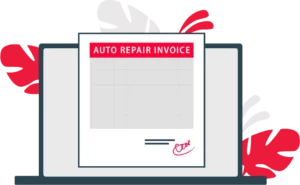
Step 1: Downloading and Launching
Download and install the Vyapar software on your computer or mobile device. You can find the software on the Vyapar website or through your device’s app store.
Launch Vyapar and set up your business profile. Enter your business name, contact information, logo, and any other relevant details.
Step 2: Enter Customer Details
Click on the “Customers” tab and add your auto repair customers’ information. Enter their names, contact details, and any additional information you want to include, such as vehicle details.
Navigate to the “Items” or “Services” section and add the products or services you offer for auto repair. Include details such as the name, description, unit price, and any applicable taxes.
Step 3: Create Invoices
Click on the “Invoices” tab and select “Create New Invoice.” Fill in the required details, including the customer’s name, invoice date, due date, and payment terms.
Under the invoice details, add the products or services provided to the customer. Select the auto-repair items from your previously created list, enter the quantity, and Vyapar will calculate the subtotal automatically.
If applicable, apply taxes or discounts to the invoice. Vyapar allows you to add different tax rates or apply discounts to specific line items or the overall invoice.
Add any relevant notes or terms and conditions to the invoice if required. You can customize this information in the invoice settings.
Review the invoice to ensure accuracy. Preview the final invoice to see how it will appear to the customer. If everything looks good, save the invoice.
You can print the invoice or save it as a PDF to email it directly to the customer. Alternatively, you can share it via WhatsApp or other messaging platforms.
Contents of an Auto Repair Invoice

The auto repair invoice is a legal and financial record of the transaction between the repair shop and the customer. It helps both parties understand the breakdown of costs and serves as proof of payment for the customer. An auto repair invoice usually contains the following information:
Examine the Service’s Scope:
You must know the type of work you will do on the vehicle or parts as a mechanic. Also, you can charge your client according to the work. You can specify the expenses, extra hours, services, etc.
Include A Header on the Auto Repair Invoice:
Make a common header for your auto repair bill format that will be used on all your invoices. Make sure your customers are aware of the document by including the word “invoice” at the top.
You must also mention the name of your store, address, phone number, and email address.
Include Your Client’s Contact Information:
Fill in the customer’s information beneath the heading. You must include the customer’s name, address, and chosen payment method. It gives a personalized touch to the invoice and helps you get paid faster.
Invoice Number and Date:
Under the customer contact information, include the date you’re preparing the invoice. It will make filing the invoice for bookkeeping easy for you and the client. Furthermore, give each bill its invoice number. When you number a bill, you can keep track of it and refer to it in the future.
Vehicle Details:
Information about the customer’s vehicle, such as the make, model, year, and VIN (Vehicle Identification Number), should be mentioned in the invoice. The VIN decoder can provide all the required information.
Description of Services:
Provide a breakdown of the services, including repairs, replaced auto parts, and maintenance tasks. This section may also include details of labour charges and the duration of labour.
Parts and Materials:
The invoice lists the auto parts, components, or materials used in the repairs and their individual costs.
Labour Charges:
The invoice may outline the labour charges. It can be charged as a flat rate or hourly rate and provide a subtotal for labour costs.
Tax:
If applicable, the auto repair invoice may include taxes, such as sales or value-added tax (VAT), based on the relevant tax regulations.
Total Amount:
The total cost of the services rendered, including auto parts, labour, and taxes, should be mentioned clearly in the auto repair invoice.
Terms and Conditions:
Any specific terms, warranties, or guarantees related to the repairs or services provided. Provide terms for advance payments, late payments, due dates, and preferred payment methods.
Benefits of Using Vyapar Auto Repair Invoice Software

User-Friendly Interface:
Vyapar has an intuitive user interface that is simple to use and comprehend. It streamlines the creation and management of invoices.
The key features are immediately accessible, and the layout is well-organized. It guarantees a positive user experience. The free auto repair invoice software is also accessible to users with less technical knowledge.
It is simple to set up Vyapar. Users are guided through the first configuration procedure by the software. They can immediately start organizing and making invoices for their auto repair business.
Professional Invoice Templates:
Vyapar offers expert invoice templates designed especially for vehicle repair firms. These templates can be customized by adding the store’s logo, colours, and branding elements. It gives invoices a polished appearance.
Users of Vyapar can customize the invoice templates to match the company logo for their auto repair shop. Users can customize the header and footer sections by choosing colours with their brand identity.
Vyapar generates sequential invoice numbers. There is no longer a requirement for manual tracking. This function helps maintain professionalism because each invoice is individually identified.
Customer Management:
You may manage client data and service histories with Vyapar auto repair software. It enables repair shops to maintain customer information. You can keep track of their last service date and send them service reminders.
Customers’ contacts can be organized and categorized by users for effective management. Various criteria can be used to organize contacts. The segmentation feature facilitates personalized communication and targeted marketing efforts.
Vyapar records all client communications and interactions. The history of invoices, payments, estimates, and any other correspondence with a specific customer can be viewed by users.
Mobile Accessibility:
Vyapar offers mobile apps for Android and iOS devices. It provides on-the-go access to invoices, estimates, and other business data. This is particularly beneficial for auto repair businesses.
You can access their financial data, bills, expense reports, and other critical information from any location. It ensures that you can stay in touch even while working remotely or away from the workplace.
As an auto repair mechanic, you might frequently need to produce invoices or billing statements. You can produce and send invoices immediately from their mobile devices with our mobile access feature. It guarantees prompt, accurate, and effective billing.
Multi-Platform Compatibility:
Vyapar can be installed on Windows and Mac operating systems. It ensures compatibility with a wide range of devices. It allows repair shops to choose the platform that best suits their business needs.
Vyapar offers a robust mobile application available for both Android and iOS devices. Vyapar provides a desktop application compatible with Windows and macOS for users who prefer working on a computer.
One of the key advantages of Vyapar’s multiple platform compatibility is its cloud sync functionality. Regardless of the platform being used, the software allows users to store their data securely in the cloud.
Backup and Sync:
The auto repair invoice software from Vyapar offers options for automatic data backup and syncing. Data is more protected and can be safely accessed from many devices using our software.
You can transfer your data to the new device without any hassle by logging into your Vyapar account. Without the burden of manually moving files or settings, it guarantees a smooth transition. It saves time and effort, and you can quickly resume managing your company.
You can easily restore your data with Vyapar’s backup capability in the event of unintentional data loss or corruption. You can access prior versions or restore lost data by routinely backing up your data.
Why Should Auto Repair Shops Use Auto Repair Invoice Software?

- The auto repair invoice software automates the process of preparing and managing invoices. It saves time and cuts down on manual errors. It simplifies the invoicing process. Owners of auto repair shops can generate invoices fast and accurately.
- Invoicing software provides professional templates and customization possibilities. It allows repair firms to create polished and branded invoices. This improves the shop’s image in the market.
- Auto repair invoice software keeps all invoices in a centralized database. It makes it easy to obtain and search for specific records. This helps in record-keeping, reference, and auditing.
- Invoice software helps keep track of maintenance bills, labour costs, component costs, and other financial issues. This information can be evaluated to find trends, calculate profitability, and make sound business decisions.
- Many auto repair invoice software integrate with accounting systems or provide export features. It facilitates financial data transfer and eliminates the need for human data entry.
- Inventory management functions are available in some invoicing software. It enables repair shops to keep track of their spare auto parts and supplies. This ensures proper stock levels, avoids inventory shortages, and allows for more efficient ordering.
- Auto repair invoice software may include features to track payments, send automatic payment reminders, and service reminders, and generate reports on outstanding invoices. This helps improve cash flow management and reduces the risk of unpaid invoices.
- Cloud-based invoice software enables access to invoices and related data from anywhere with an internet connection. This can be particularly useful for mobile repair businesses or shops with multiple locations.
Recommended by Leading Industry Experts
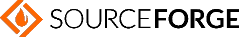
5.0/5.0

4.4/5.0

4.6/5.0
Frequently Asked Questions (FAQs’)
An auto repair invoice is a document that auto repair firms give to their clients after performing services to fix or maintain a car. The auto repair invoice specifies the price of the services rendered and the auto parts used. The invoice is generally issued after the completion of repairs or maintenance work.
Auto repair invoice software is a digital tool designed for auto repair shops to create, manage, and send automatic invoices for their services. It streamlines the invoicing process, automates calculations, tracks expenses, and helps with financial management.
Auto repair software offers numerous benefits. Here is why you should use the auto repair invoice software:
1. It saves you time.
2. You can increase your accuracy with professional templates.
3. It simplifies expense tracking.
4. You can manage your inventory seamlessly.
Our free auto repair invoice software provides a user-friendly interface where you can input service details, labour charges, parts used, and taxes. It automatically calculates totals, generates professional invoices, and allows you to send them to customers electronically.
Yes. Vyapar auto repair invoice software allows you to customize your invoices. You can add your company logo, colours, and branding elements to create personalized and professional-looking invoices that align with your business identity.
Vyapar’s free auto repair invoice software options provide mobile apps for Android and iOS devices. This allows you to access and manage your invoices, estimates, customer data, and other business information on the go. It provides flexibility and convenience.



