Sales Register Format In Excel
Download the Sales Register Format in Excel to analyse your sales data. Or use the Vyapar App to check your Sale Book, Day Book Purchase Report, P&L Report easily and run your business effortlessly!!
- ⚡️ Create sales register bills in less than 1 minute
- ⚡ Benefit from 50+ formats using Vyapar
- ⚡️ Avail 7-day free trial with premium features


What is a Sales Register?

The monthly summary of sales transactions and closing balances is shown in the sales register. You can view the list of transactions related to any month. A seller can modify the period of the report and the content details. A sales register format makes it easier for businesses to manage sales. With the sales register, you can:
- Analyse your overall turnover
- Calculate the periodic taxes on such turnovers.
- Track down any mistakes you made when recording the transactions.
- Analyse the sales returns throughout the year and act promptly to address any unfavourable causes.
- Use the cost centre and cost category report to analyse the performance of the godown, the salesperson, the sales area, and so forth.
The sales register report is a monthly or annual sales report depicting a business’s total sales. The information is arranged by documenting the sequence number within the sequence name. The Sales Register report concludes with a full breakdown of invoice totals by the tax rate.
Benefits of Maintaining Sales Records:

- The main advantage of having a sales register is that it extends more credibility to business dealings. Reliability is crucial, particularly in large and medium-sized businesses where the daily volume of transactions is significant. In such circumstances, the company can provide transactional details upon request.
- Sales registers keep track of all transactions. Business owners can calculate the business’s net profit and loss by keeping track of all trades. Additionally, it helps calculate profit or loss from quarter to quarter, annually, or as the business needs.
- Maintaining registers is also crucial for providing evidence of transactions for tax purposes. The business will benefit from having records of all trades when filing taxes. If the government ever inquires about a suspicious transaction, it will be simpler for the company to provide evidence of all transactions.
- Sales registers also help maintain transactional transparency, which is beneficial and raises the company’s ethical standards. Transparent business practices benefit the bottom line and help customers gain confidence in the organisation’s commitment to moral principles.
- The sales register is essential when an organisation is in its expansion phase. A study of the organisation’s records is necessary to comprehend the potential advantages and the impacts it will have on the organisation and its employees.
- A sales register for the company is necessary to comprehend its financial position. The same principle applies to mergers and acquisitions, in which both parties must provide historical data for comparison.
- A Sales register keeps the business in order and in proper standing. Writing down every transaction will guarantee that the firm has the most recent information and that it can be reproduced whenever necessary by the appropriate authorities.
Difference Between Sales Register and Sales Account

- The sales register is the book in which we keep a record of all credit transactions connected to the Sale of goods. The Sales Account is the ledger account where all business transactions involving the Sale of goods for money or credit are recorded.
- The balance of the sales register does not affect the Financial Statement of the business. The balance of the sales account is transferred to the company’s Financial Statement. It is assigned to a Trading Account.
- A sales register does not have a Debit Column because it is a special-purpose book. A sales account has both columns, i.e. Debit and Credit.
- A sales register does not require any other primary book since the sale invoice records the transaction directly. A sales account is dependent on the journal books. All the transactions related to the Sale of goods are posted in this ledger from the journal.
Steps to Create Sales Register in Excel

Step 1: Open Microsoft Excel
Go to excel and open a new sheet. A new blank page will appear. Select the necessary cells, and merge them as per your requirements. However, you can download the sales register format in Excel by Vyapar for professional formats.
Step 2: Input the Main Heading
Enter the heading and align it in the middle. Customise the header with different colours, sizes, and fonts.
Step 3: Write the Sub Heading
The cells of each column must have subheadings such as item date, serial number, code, item name, product, rate, quantity, amount, tax, commission, and the total. After that, you can adjust, position, and highlight them.
Step 4: Select the Rows and Borders
The number of rows to select will depend on the codes, employees, and entries. Once you’ve made your selections, go to the border option, click All Borders, and then select Thick Box Border.
Step 5: Fill in the Necessary Details
Enter the necessary fields after creating the format. Thus, your sales register is ready. Additionally, you can start the excel sales tracking to help you track stock.
Advantages of Using Sales Register Format in Excel By Vyapar:
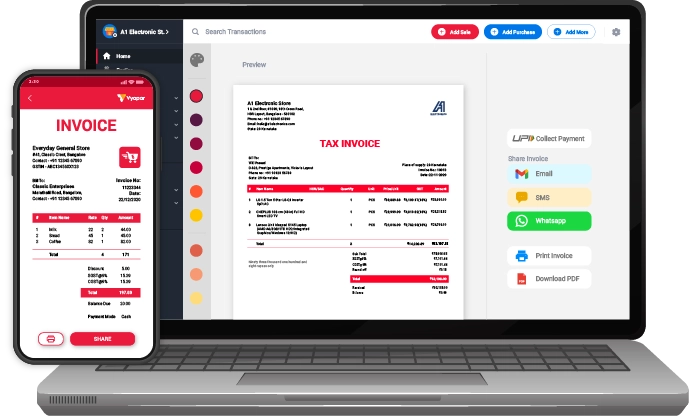
Customisable Formats:
The Vyapar sales register’s formats are entirely customisable. You can include our company’s logo, style, font, and brand colours in your receipt to perfectly present your brand’s identity.
Your customer will understand the cost and justification of your charges if everything on the bill is in the right place. The GST receipt generator gives detailed information about your customers’ transactions and helps create professional-looking sales registers.
With a wholly customised, GST-compliant sales register, your business can stand out from the competition. When creating a professional receipt, you can include the requirements of your business with the help of a customisable sales register format in Excel.
Multiple Payment Options:
Make it simple for current and potential customers to pay online using their preferred payment method by starting to accept all digital payments. Additionally, you can use the sales register format maker app to send invoices to clients using WhatsApp and the Vyapar app.
A single QR code can accept all payment methods. Payments can be made with cash, a credit card, a debit card, UPI, NEFT, RTGS, QR codes, e-wallets, pay later options, and other methods.
Customers value convenience, and the most considerable comfort you can offer is letting them pay you however they prefer. You can create high-quality invoices with various payment options using the Vyapar sales register maker and invoicing app.
Easy And Saves Time:
The formats for the Vyapar sales register don’t need a deep understanding of accounting. The app’s user-friendly design makes it simple to use sales invoice formats. Immediately moving data from a mobile device to a desktop computer is possible.
Manual bookkeeping is time-consuming and prone to error. Automation eliminates human error while accelerating the process. You can spend more time on other tasks while still saving a lot of time. It will accurately produce the sales reports you need.
Your transaction information, which includes debit and credit notes, is automatically recorded by the Vyapar sales register app. Reviewing the reports and analysing your business is quick and easy. In addition to collecting payments and repaying debts, it also sends reminders to avoid future problems.
Data Safety and Security:
Data security is now every business owner’s top concern. By using our sales register generator app in India to set up an automatic data backup, you can safeguard the data contained in your app. For even more security, you can make a local backup.
It would help secure data in a private location, like a pen drive or hard drive. By using the free sales register billing app to set up automatic backups or perform secure backups regularly, you can ensure the security of your business.
You can configure an automatic data backup in the Vyapar sales register maker app, which ensures the security of the data stored there. Additionally, you can use your sales data to create reports and examine sales data for potential future expansion.
Seamless Business Management:
Manage all of your invoices using the Vyapar sales register generator app. You can use it to send reminders to clients and keep track of unpaid invoices. You can track all active orders and ensure they are delivered on time by using the valuable features in the app.
Using the Vyapar sales register maker app, you can establish your brand identity and generate polished sales register formats in Excel for your clients. You can quickly create a monthly invoice for each client and keep all their information in one place.
A professional sales register billing app can help win your customers’ trust. Furthermore, the app enables you to easily manage your projects because you can access all crucial features in a single app via the business dashboard.
Create a Positive Brand Image:
During negotiations, offering qualified quotes and estimates helps to promote a positive brand image. You can also give full disclosure about the transaction to foster trust using the sales register app by Vyapar.
You can establish a credible online presence using Excel’s Vyapar sales register format. You can differentiate yourself from the competition and present yourself as a seasoned seller using an expertly designed customised invoice.
Because the custom-built quote includes all the details required to close a deal, buyers trust it. The final receipt may also include information about the terms of the Sale, discounts, and the service tax rate.
Valuable Features of the Vyapar App:

Cash Flow Management:
Your business needs accounting software that satisfies your accounting requirements. With Vyapar, you can keep track of your current receivables and payables. Your business’s cash flow ensures you have enough money to keep the operation going.
The dashboard can show you whether you can easily cover current costs without missing EMI payments. You can send your clients free payment reminders using our sales register generator app. It will help to make sure they pay on time.
Businesses can keep track of transactions using sales register formats in Excel as it helps collect relevant data and store it in a database. It facilitates the tracking of payments. Cash flow management is widely used in billing, accounting, and other business functions.
The management is automated with the aid of the Vyapar sales register software. To prevent accounting errors, this is. This free billing software allows you to manage your company’s cash flow efficiently. With this all-in-one programme, you can control cash transactions.
Regular/Thermal Printer:
This free sales register generator software is the best option if you need your invoice to be printed in the ideal format, such as shop bill format or Excel templates. Vyapar can assist you in getting the printout you require in just a few minutes and is compatible with thermal and standard (laser) printers.
Vyapar’s accounting and invoicing software, makes bills quick and straightforward. Now that thermal paper sizes 2″ and 3″ and other custom paper size options are available, you have a better chance of quickly producing prints in all suitable sizes, including regular paper sizes A4 and A5.
Connect our app via Bluetooth or plug into your regular/thermal printer to start printing invoices. Using the Vyapar printing bill maker app, you can make and send polished invoices to your clients. Instead of printing, you can use digital tools like email, SMS, or WhatsApp.
When creating an invoice using the Vyapar sales register app, you can choose from several Excel, Word, or PDF formats, fully customise it, and print it out for your clients. The procedure is simple and practical. The invoice can be printed using both regular and thermal printers and then given to clients.
Track Inventory:
Ensure all items have low inventory alerts set up using the Vyapar cash bill maker app. Updating the availability of ingredients and providing a list of low-quantity stock items can save you time.
You can also place pre-orders based on sales reports to best use your inventory space. Having tracking capabilities is very helpful for completing orders on schedule. Tracking in the sales register app by Vyapar helps prevent needless losses.
Sellers can use the time you save tracking to finish other daily tasks. As a result, customer satisfaction increases. Our free billing app lets you keep track of open, closed, and past-due orders. It is, therefore, an excellent option for businesses.
You can simplify the improvement of your sale/purchase order formats by using our GST billing and sales register generator app. Businesses can streamline their tracking processes with the help of these features. In a nutshell, it enhances worker performance.
Receivables and Payables:
Our excel sales register format allows users to save all transaction information and monitor the cash flow of their business in real time. The software is capable of tracking the party’s payables and receivables.
Your method for protecting your transaction data is now more secure. Using the app’s business dashboard, you can track the money you need to receive and pay. You can identify the offender without much difficulty.
To ensure that these clients pay their bills on time, you can set up payment reminders using WhatsApp, SMS, or email. Using the bulk payment reminder feature, you can save time by reminding all of your customers to make payments all at once.
The necessary calculations are automatically carried out by the software used to create GST sales registers. With Vyapar’s cash flow management system, you can prevent taking on excessive debt and revisit your business plan because it recognises early indications of cash flow issues.
Online and Offline Billing:
Our sales register software does not require you to stop billing operations due to poor internet connectivity. Even if you are not online, you can still create invoices for your clients using the Vyapar app.
You can use our sales register excel templates to create invoices offline and online. The app will validate and update transactions when you link your database to the internet.
Using our small business accounting software, you can produce invoices for your customers as soon as they contract with you for services. The online invoicing and offline capabilities of the Vyapar app are helpful in rural areas where network and connectivity problems are frequent.
Customers benefit from the features of the sales register maker app because they no longer need to wait for their invoices. Furthermore, transactions can be recorded immediately after they happen without additional effort, making the billing process simpler.
Bank Accounts:
Businesses can easily add, manage, and track online and offline payments. The tasks become more manageable when they utilise the simple, free note under the mobile GST sales register maker app.
You can control your cash flow by sending and receiving money from bank accounts and transferring money from one bank to another. In light of this, it is the best option for companies that use the Vyapar invoicing app for all cash-ins and cash-outs.
Before using the app’s bank accounts feature, you must first link a business account in your bank to the GST cash billing software. Using it, you can quickly deposit or withdraw money from your bank accounts.
The Vyapar sales register app supports open cheques, enabling users to deposit or withdraw money and promptly close them. In addition to the many other payment methods offered in the app, we will allow you to track cheque payments.
Are you a Business Owner?
Take your business to the next level with Vyapar! Try free for 7 days
Try our Android App (FREE for lifetime)
Download Free Sales Register Format In Excel
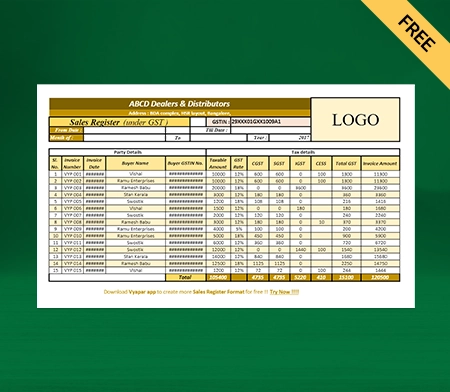
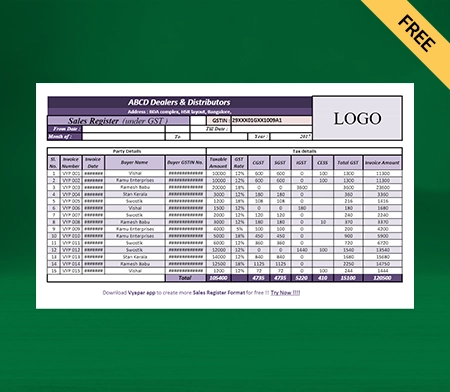
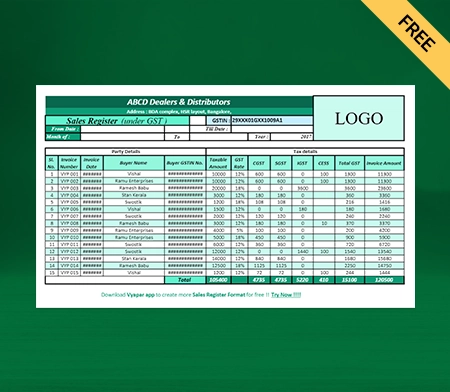
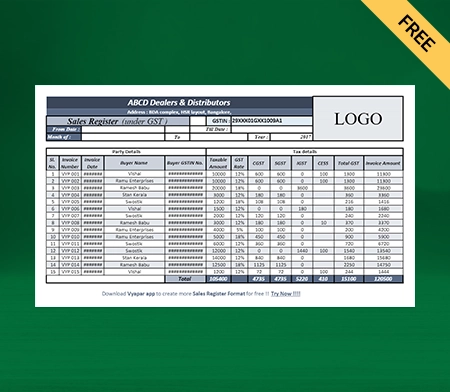
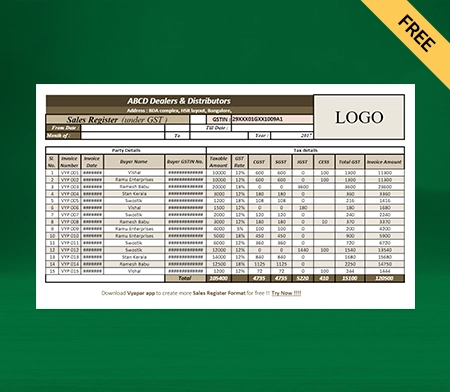
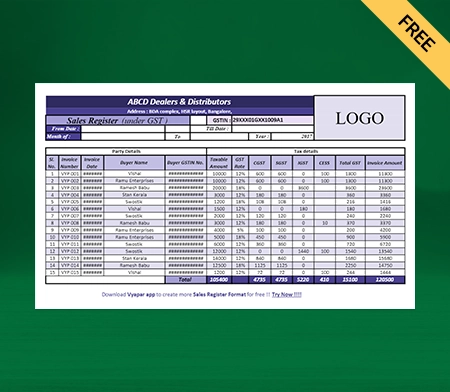
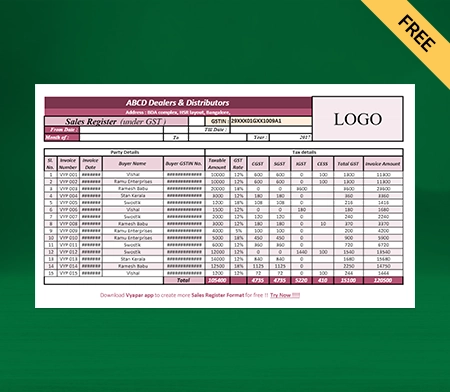
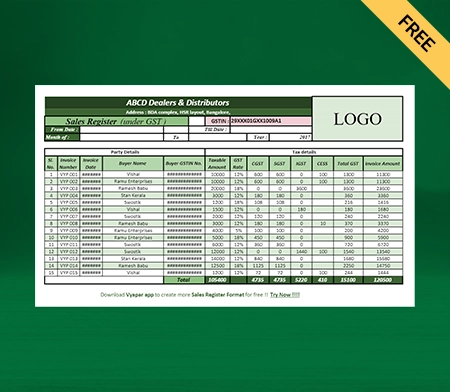
Frequently Asked Questions (FAQs’)
The Sales Register in Excel displays a summary of sales transactions and closing balances each month.
Steps to Create a Formal Sales Register in Excel:
-> Open a new sheet in MS Excel.
-> Input the Main Heading.
-> List Out the Subheadings.
-> Select the Rows and Choose the Border.
-> Fill Out the Details.
Under the GST regime, keeping track of sales and purchases is required. To calculate their output tax and GSTR-1, each registered person must possess a GST Sales Register.
Sales Register stores the sales information in a combined Sales Register report for efficient control over the business transactions. It presents sales data for a particular period for a business concern.



