Cash Receipt Format in Excel
Easily download the Cash Receipt format in Excel for your client. You can also use Vyapar App to track your payment history, manage inventory, and outstanding easily, and grow your business faster! Avail 7 days Free Trial Now!

Highlights of Cash Receipt Templates
We’ve put in a lot of effort to make sure you get the best template possible

All versions are print friendly

Built From scratch

Include essential invoice elements

Automatically calculate subtotal & grand total amount

Consistently formatted
Download a Cash Receipt Format in Excel
Download professional free material reconciliation templates, and make customization according to your requirements at zero cost.


Customize Invoice
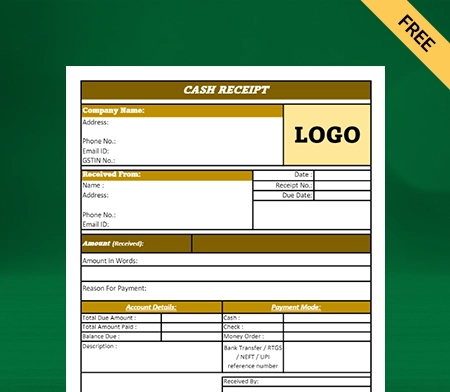
Type – 1
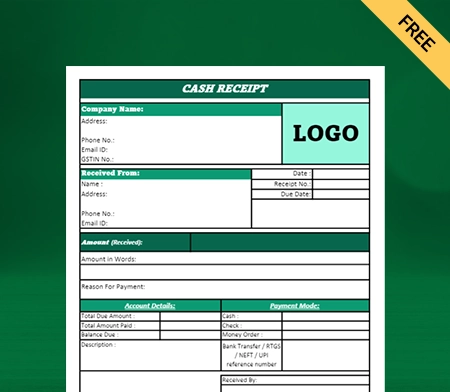
Type – 2
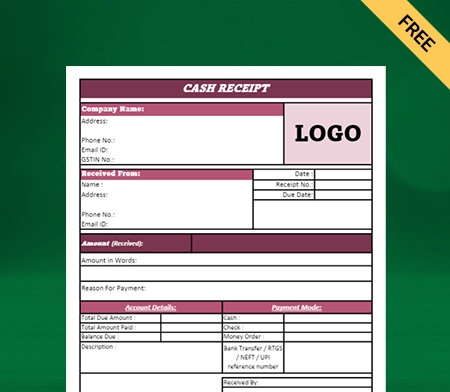
Type – 3
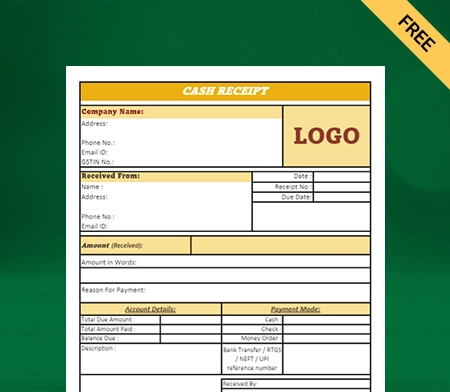
Type – 4
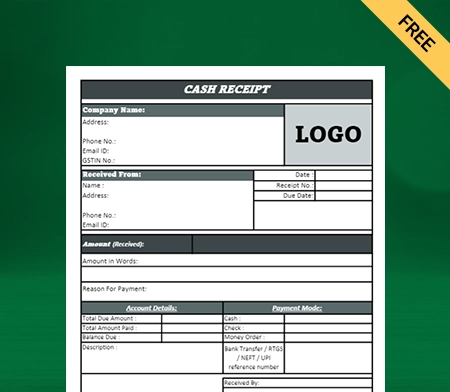
Type – 5
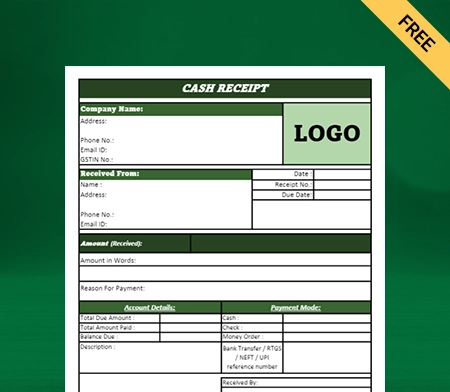
Type – 6
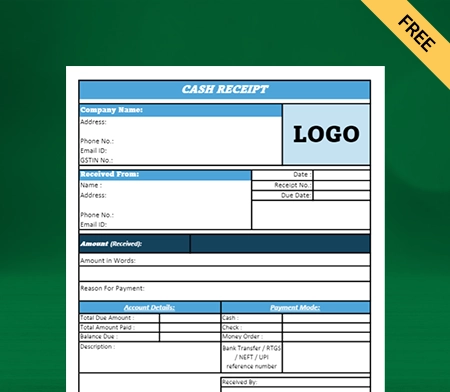
Type – 7
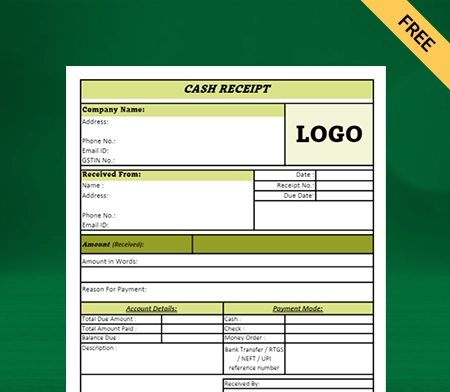
Type – 8
What is a Cash Receipt?
A cash receipt is a document acknowledging the payment in cash made by the buyer during a transaction. The original tax invoice is given to the buyer before the time limit, and the seller retains the copy for accounting purposes.
Sellers issue cash receipts when they accept payments from customers or third parties. On a financial summary, cash receipts appear as an increase to the cash account or another asset account.
If a company sells services and receives payments in cash, those funds are applied to accounts receivable. You sold items that already existed. In this case, a company may record the cash collection as an increase to cash or another asset account.
Benefits of Making Cash Receipts

- A cash receipt serves as proof of purchase and establishes product ownership.
- Cash receipts are legally binding documents.
- With a cash receipt, it is easier to claim the input tax credit and keep track of payments received or made for business transactions.
- A cash receipt is helpful to a customer in case of an exchange or if the goods are returned. It also makes it easy to issue a credit note.
- It can be helpful when a seller deals with customer product warranty claims.
- A cash receipt simplifies the tracking of business transactions and determining the remaining receivable or payable balance.
- By increasing control over cash receipts and disbursements, cash receipts and disbursements can be used to improve profitability.
- You can use cash receipts to verify the amount of cash on hand at any time.
- Additionally, a cash receipt is essential when an audit is conducted to prove that a transaction has occurred.
Without cash receipts, the accounting records are incomplete and potentially risky.
What is the Need For a Cash Receipt?

A business entity heavily relies on cash to accomplish daily tasks like managing investors, inventory, debtors, and customers. Keeping cash records is essential so a business can get a genuine picture of its financial condition. The two main components of cash transactions in the business are receipts and payments.
Cash receipts are the official documents sellers prepare for business owners when cash is received. Cash transactions can increase the likelihood of fraud and scams. Therefore maintaining cash records is essential so that you can detect irrelevant practices.
As a seller, you are responsible for recording the cash receipt for any cash sales. The following payment methods are accepted for cash sales:
- Cash
- Cheque
- Purchases made with store credit
The Cash Receipts Journal is where all cash transactions are recorded. Enter the cash transaction in your sales journal or accounts payable ledger.
Cash Receipt Format:
The following information must be mentioned on cash receipts:
- Name of your business and logo, if any
- Registered person’s name, contact details, address and GSTIN.
- Recipient’s name, contact details, and address
- Unique serial number and date
- Goods or services rate and tax charged
- The reason for receiving cash, such as whether it is for sales or a loan, with details
- The receiver’s signature indicates that an authorised individual is receiving the cash.
- The mode of payment, whether cash, online transfer, or cheque, must be noted on the cash receipt voucher.
Are you a Business Owner?
Take your business to the next level with Vyapar! Try free for 7 days
Try our Android App (FREE for lifetime)
How to Make a Cash Receipt in Excel Format:

Sellers can use customizable cash receipt format in excel for their customers. Here’s how:
- Open Microsoft Excel on your device.
- Search for a cash receipt template. Ensure that you are connected to the internet.
- There are multiple options available. Choose the template that suits your business needs.
- When you’ve found a template that works for you, click on it to preview it before clicking the “Create” button to open the Excel template in a new window.
- Edit the invoice to declare the details of your business.
- Save the completed spreadsheet to your computer once you’ve added all the necessary information to your invoice.
- Send your completed invoice to your client via email or regular mail. Include a brief cover note outlining essential details such as the invoice due date and the total amount owed.
Advantages of Using Cash Receipt Format in Excel By Vyapar
Customizable Formats:
The formats of Vyapar cash receipts are entirely customizable. To perfectly present your brand’s identity, you can include our company logo, style, font, and brand colours in your receipt.
Having everything on the bill in order informs your customer of how much you are charging and why. GST receipt generator makes you appear professional when creating cash receipts and provides detailed information about your customers’ transactions.
Your company can stand out from the crowd with fully customized GST-compliant cash receipts. Editable cash receipt format in excel can help you include your company’s needs when creating a professional receipt.
Multiple Payment Options:
Begin accepting all digital payments and make it simple for current and new customers to pay online with their preferred payment method. Furthermore, the Vyapar app for manufacturing businesses allows you to send invoices to customers via email and Whatsapp.
A single QR code that accepts all payment methods can be included. Cash, credit card, debit card, UPI, NEFT, RTGS, QR codes, e-wallets, pay later, and other payment methods are accepted.
Customers value convenience, and the most important convenience you can provide is the ability to pay you according to their choice. You can generate high-quality invoices with multiple payment options using the Vyapar cash receipt maker and invoicing software.
Easy and Saves Time:
Vyapar cash receipt formats do not require specialized accounting knowledge. Thanks to the app’s user-friendly structure, you can easily use cash bill formats. You can instantly transfer data from a mobile device to a desktop computer and vice versa.
Manual bookkeeping takes time and is prone to human error. Automation speeds up the process while removing human error. You can devote your attention to other tasks while saving significant time. It will generate the reports you require precisely.
The Vyapar app automatically records your transaction data and includes debit and credit notes. You can quickly review the reports and analyze your company. It also sends reminders to collect payments and refund debts, which aids in the prevention of future issues.
Seamless Business Management:
The cash receipt generator app by Vyapar allows you to manage all your invoices. It can help you keep track of unpaid invoices and send reminders to clients. Using the helpful features in the app, you can help track all active orders and ensure they get delivered on time.
You can establish your brand image and create a professional cash receipt in excel for your customers by using the Vyapar cash receipt maker app. Keep all your client information in one location so you can easily create a monthly invoice for them.
Using a professional billing software can help you gain the trust of your customers. Furthermore, because you can access all essential features in one app via the business dashboard, the app allows you to manage your projects seamlessly.
Create a Positive Brand Image:
Providing professional quotes and estimates during negotiation contributes to a positive brand image. To build trust, you can also provide complete disclosure about the transaction.
Vyapar cash received receipt format in excel can help you build a professional brand. A custom invoice that has been professionally designed can help you stand out from the crowd and establish yourself as a professional seller.
Buyers trust the custom-built quote because it contains all the information needed to close a deal. Product/service descriptions, discounts, services rate of tax, and terms of sale may all be included in the final receipt.
Valuable Features of the Vyapar App
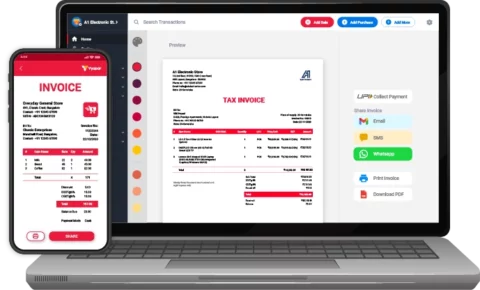
Cash Flow Management:
Accounting software that meets your accounting needs is required for your business. You can keep track of your manufacturing facilities’ current receivables and payables with Vyapar. Your company’s cash flow ensures you have enough cash to keep the business running.
The dashboard can help you confirm that you can easily sustain current expenses without falling behind on your EMIs. Using our cash receipt generator app, you can send free payment reminders to your customers. It will assist in ensuring that they pay on time.
Businesses can record transactions by using cash receipt data stored in a database. It helps with payment tracking. Billing, accounting, and other business functions extensively use cash flow management.
Vyapar cash receipt software aids in the automation of management. It is done to avoid accounting mistakes. This free billing software allows you to easily manage your business’s cash flow. You can manage cash transactions with this all-in-one software.
Track Inventory:
Using the Vyapar cash bill maker app, set up low inventory alerts for all items. It can save you time by providing a list of low-quantity stock items and updating the availability of ingredients.
You can also place pre-orders based on sales reports to best use your inventory space. Having tracking features is highly beneficial for completing orders on time. Tracking assists in avoiding unnecessary losses.
You can use the time you save tracking to complete other daily tasks. Customer satisfaction rises as a result. Our free billing software lets you keep track of open, closed, and overdue orders. As a result, it is an excellent choice for businesses.
Our GST billing and cash receipt generator app make it easier to improve your sale/purchase order formats. These features can assist businesses in streamlining their tracking procedures. In a nutshell, it helps to improve employee performance.
Online and Offline Billing:
Because of poor internet connectivity, our cash receipt software does not require you to halt billing operations. You can generate invoices for your customers using the Vyapar app even if you are not connected to the internet.
You can use our cash receipt format in excel download to generate bills offline and online. The app will validate and update transactions when you connect your database to the internet.
You can generate bills for your clients as soon as they hire you for services using our GST accounting software. The Vyapar app’s online invoicing and offline features are helpful in rural areas where connectivity and network issues are common.
The cash receipt maker app’s features benefit clients because they no longer have to wait for their invoices. Furthermore, it simplifies the billing process because transactions can be recorded as soon as they occur without additional effort.
Receivables and Payables:
With our excel cash receipts format, users can save all transaction details and track their company’s cash flow in real-time. The software can keep track of the party’s receivables and payables.
You now have a more secure way of safeguarding your transaction data and track the money you must receive and pay using the app’s business dashboard. You can quickly figure out who didn’t repay you.
Use WhatsApp, SMS, or email to set up payment reminders to ensure that these customers pay their bills on time. It also save time by sending payment reminders to all of your customers at once using the bulk payment reminder feature.
The GST cash receipt maker software performs the required calculations automatically. You can avoid taking on too much debt and revisit your business plan with Vyapar’s cash flow management system because it detects early signs of cash flow issues.
Bank Accounts:
Online and offline payments can be quickly added, managed, and tracked by businesses. The tasks become more manageable when they use an easy-to-use free note under the mobile GST cash receipt maker app. You can quickly enter data into the free billing & inventory management software whether your revenue comes from banks or e-wallets.
You can manage your cash flow by transferring funds from one bank to another and sending and receiving funds from bank accounts. As a result, it is ideal for businesses that rely on the Vyapar invoicing app for all cash-ins and cash-outs.
You must first connect a business account in your bank to the GST cash billing software before you can use the app’s bank accounts feature. It also lets you quickly withdraw or deposit funds from your bank accounts.
Open cheques are supported by the Vyapar App, allowing users to deposit or withdraw funds and quickly close them. We allow you to track cheque payments in addition to the many other payment options available in the app.
Data Safety and Security:
Today, data security is the top priority for any business owner. You can protect your app data by using our cash receipt generator app in India to set up an automatic data backup. You can also create a local backup for added security.
It would help secure data stored in a personal space, such as a pen drive or hard drive. You can ensure your company’s security by using the free billing app to set up automatic backups or make secure backups regularly.
After reviewing the business reports generated by the Vyapar app, the accounting features of Vyapar billing software will ensure that you can analyze your sales data whenever necessary and create a business strategy.
Vyapar cash receipt maker app enables you to set up an automatic data backup, ensuring the safety of the data stored in the app. You can also use your sales data to generate reports and analyze sales data for future growth prospect.
Frequently Asked Questions (FAQs’)
The cash receipt format in excel India documents the amount of cash paid in a transaction. A cash receipt is a legally binding document that binds both seller and customer. Cash receipts are used as proof of transaction. Cash receipts help in preventing fraud and misappropriation of cash.
The cash receipts journal records all transactions involving cash receipts, including cash sales, bank loan receipts, payment on account receipts, and the sale of other assets.
While writing a cash receipt, include the date, goods purchased, quantity of each item, price of each item, total price, mode of payment and payment amount, and your business name and contact information.
Open Excel, and click the File tab. Type Receipt in the Search field. Click a receipt to see a preview and click the Create button to open it. Customize the cash receipt format in excel as per your needs and save it.
Examples of cash receipts could include fees collected by any professional, goods and services tax, cash consideration, and deposits made toward purchasing a dwelling.
The maker and the recipient both sign the cash receipt.



