Alternative to Quick Book Accounting Software
Looking for an easy-to-use accounting solution that meets your business needs without the complexity of Quick Books? Vyapar is the answer! With Vyapar Accounting Software, managing your business finances becomes simpler, smarter, and more efficient.
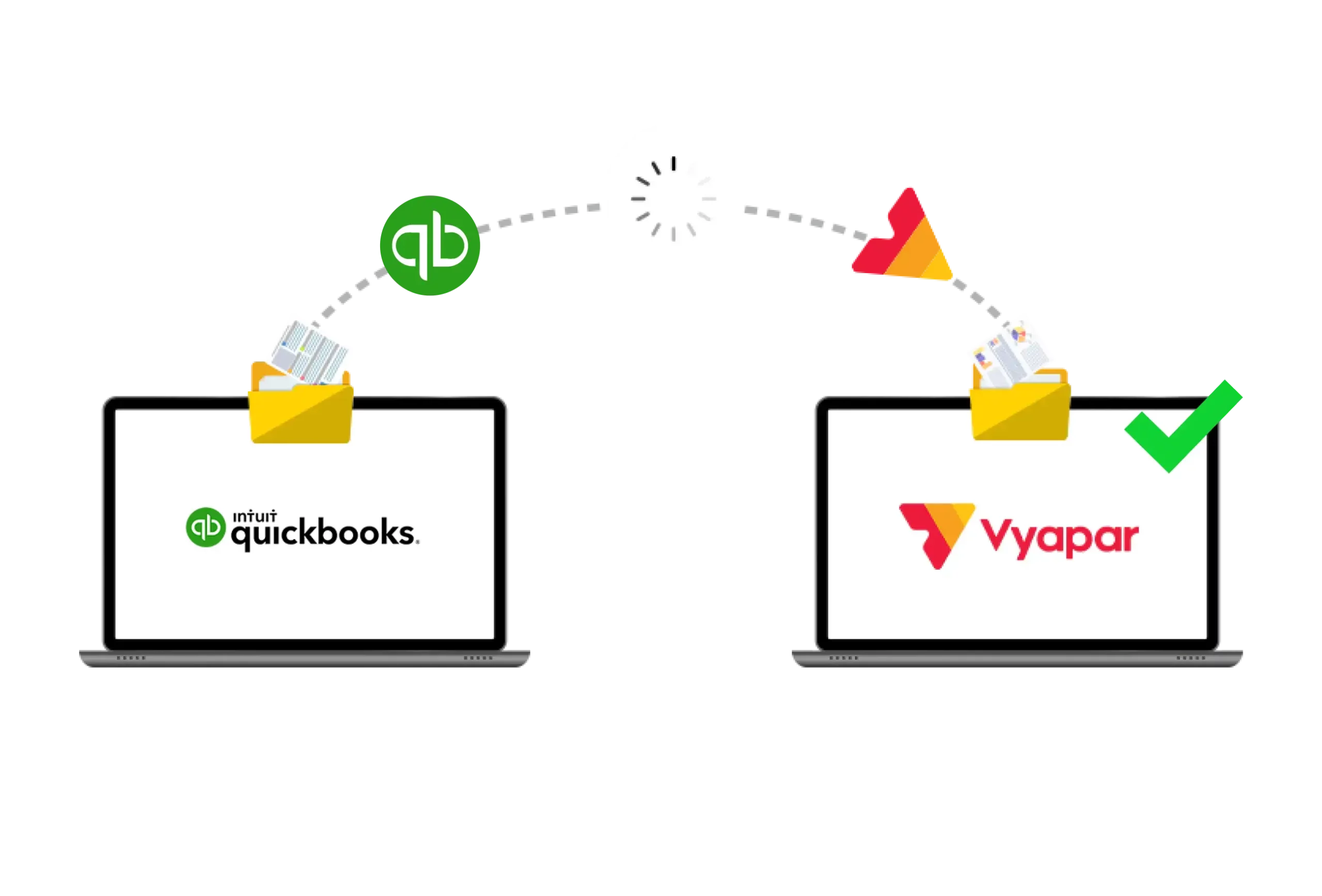
Feature Comparison Table: Vyapar vs Quick Book Accounting Software

Features
Quick Book Accounting
Vyapar
Offline Access
Customer Support
Multi-language Support
Ease of Use
Inventory Management
Not available in the basic plan
Available in all plan
Pricing
High monthly fees
Affordable
GST
Limited features in basic plans
Unlimited
Invoicing Customization
Limited
Unlimited
Mobile App Support
Basic features only
All features
Platform Compatibility
Windows / macOS
Android / Windows / MacBook / iOS
Key Benefits of Vyapar Over Quick Book Accounting Software
One-Time Cost
Vyapar has a one-time payment model. This lets businesses own the software without paying recurring fees. It is very cost-effective for small and medium-sized enterprises (SMEs).
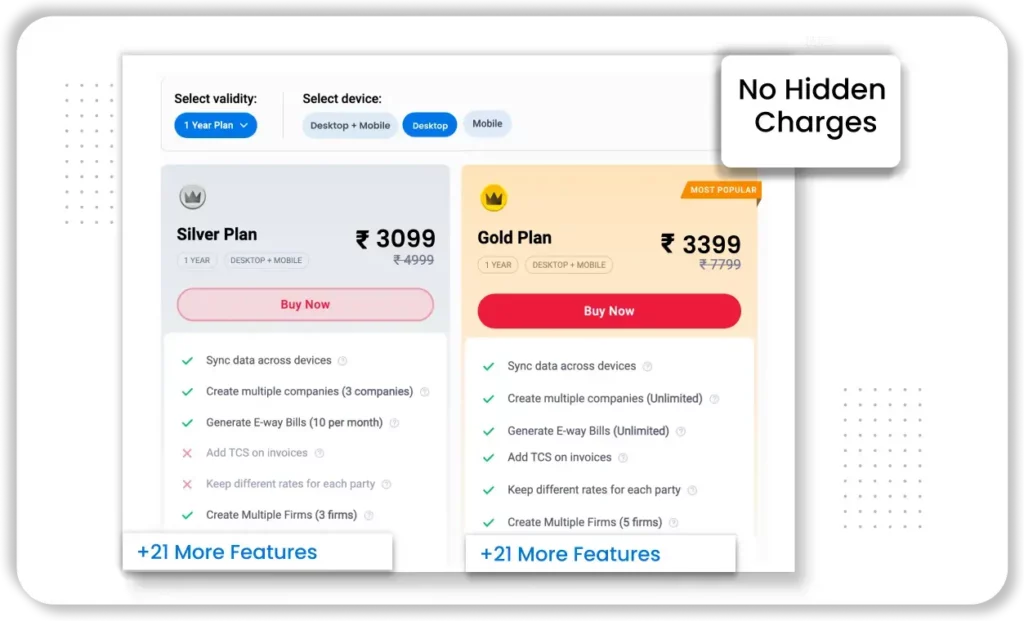
Complete GST Solution
Vyapar follows all GST rules. This helps businesses create GST invoices, file returns, and keep GST records easily.
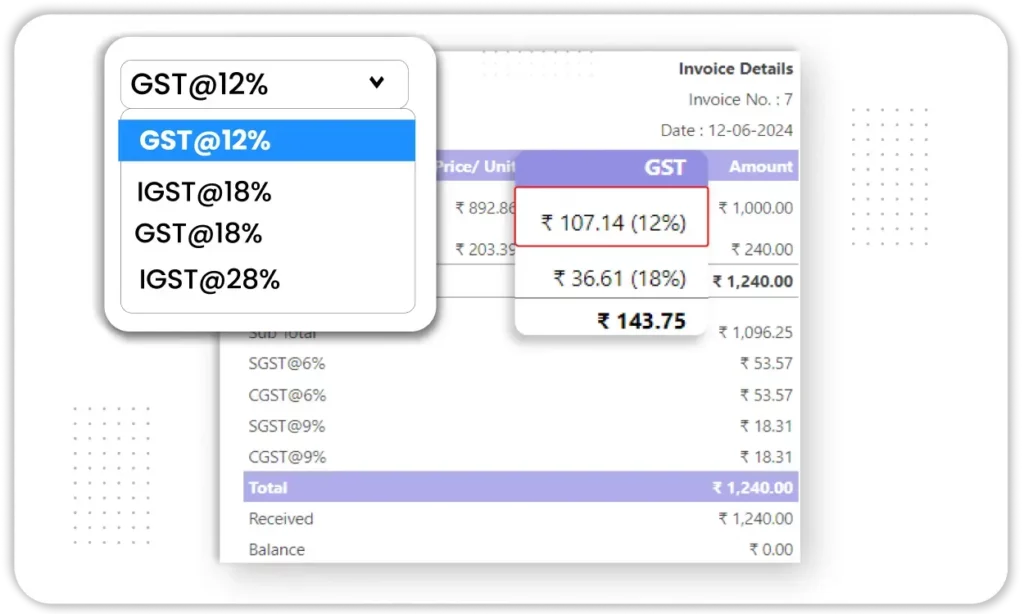
Offline Accessibility
Unlike many other accounting solutions, Vyapar works offline. This allows businesses to manage their finances without an internet connection. This is particularly useful for businesses in remote areas.
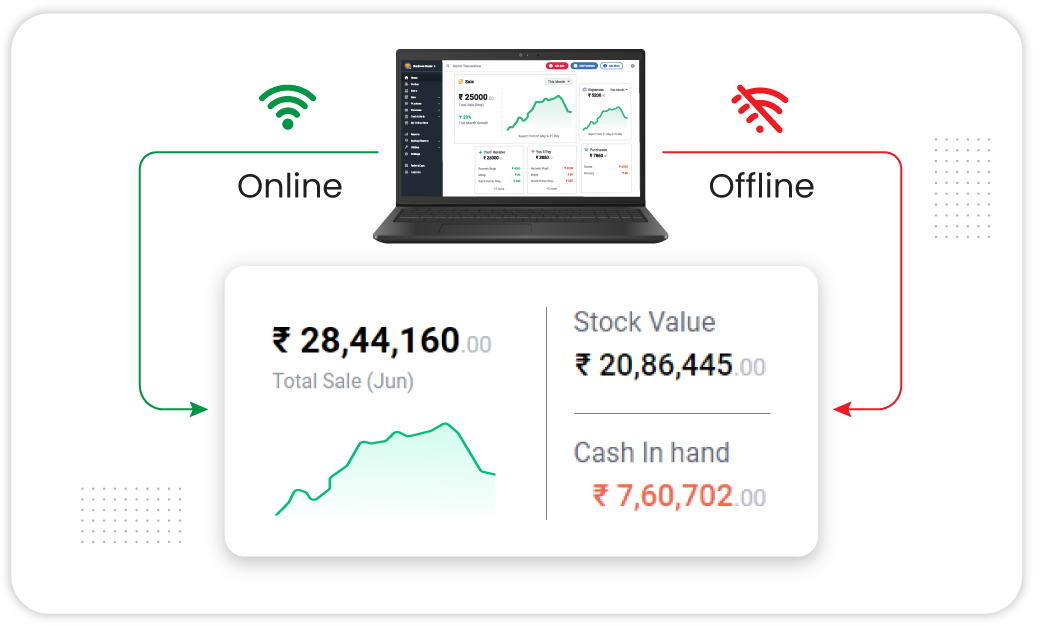
User-Friendly Interface
Vyapar accounting software serves Indian businesses. Its interface is simple and easy to use. Even people without an accounting background can use it. This helps ensure smooth daily operations.
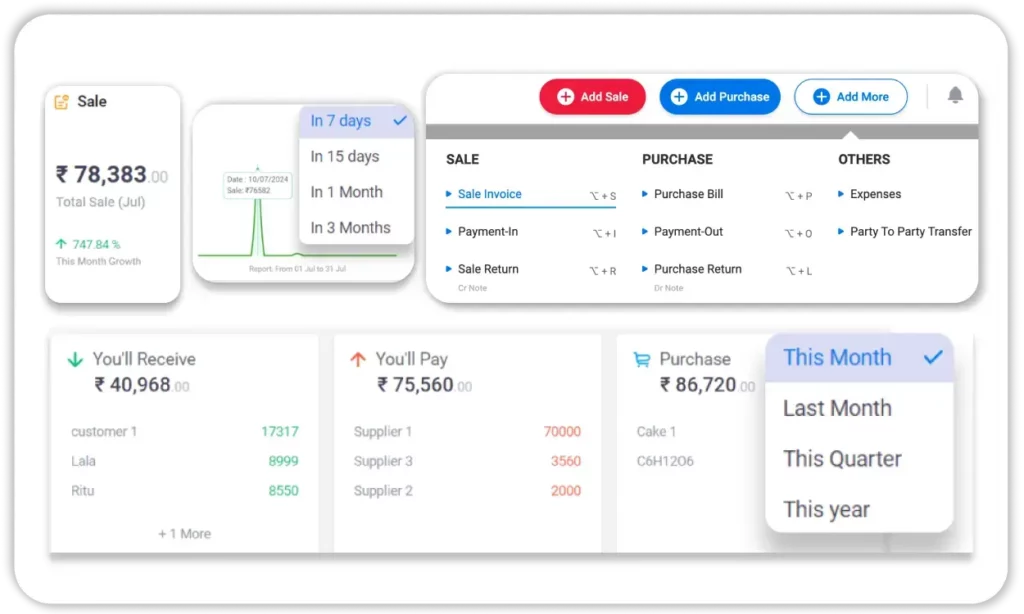
Mobile App for On-the-Go Management
The Vyapar mobile app allows you to manage your business from anywhere, providing the flexibility needed for modern entrepreneurs.
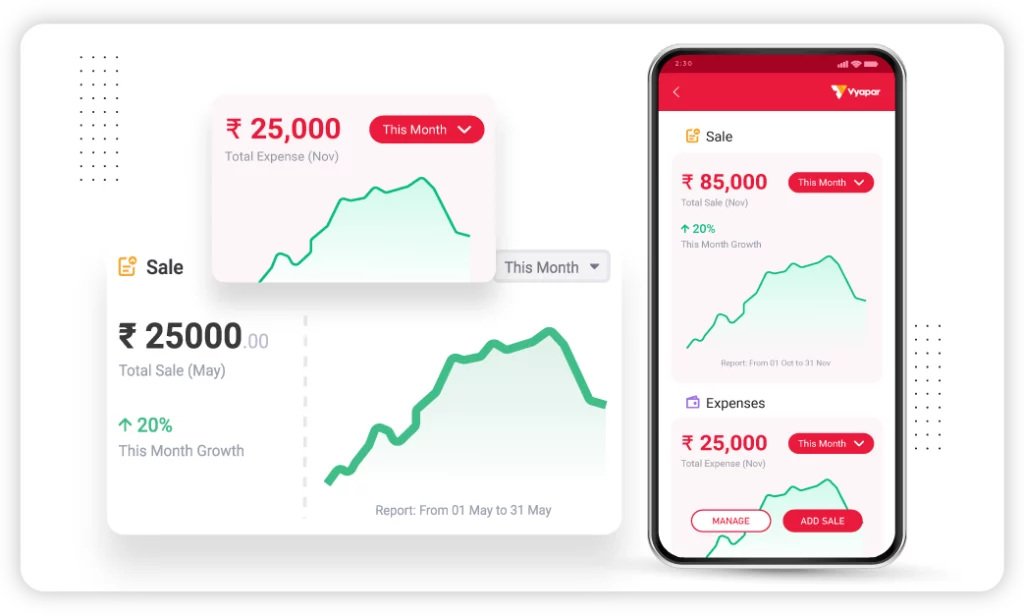
Multi-Language Customer Support
With support for regional languages, Vyapar accounting software free download makes it easy for users from diverse linguistic backgrounds to manage their finances in the language they are most comfortable with.
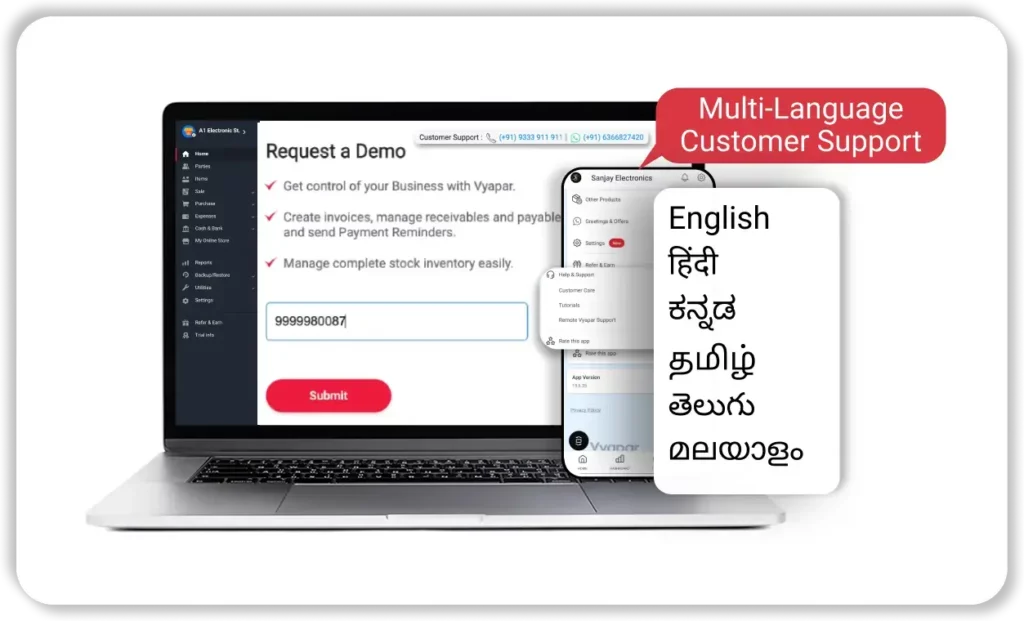
Customizable Invoices
Vyapar allows businesses to customize their invoices with logos, branding, and necessary details, ensuring that all communications with clients are professional and personalized.
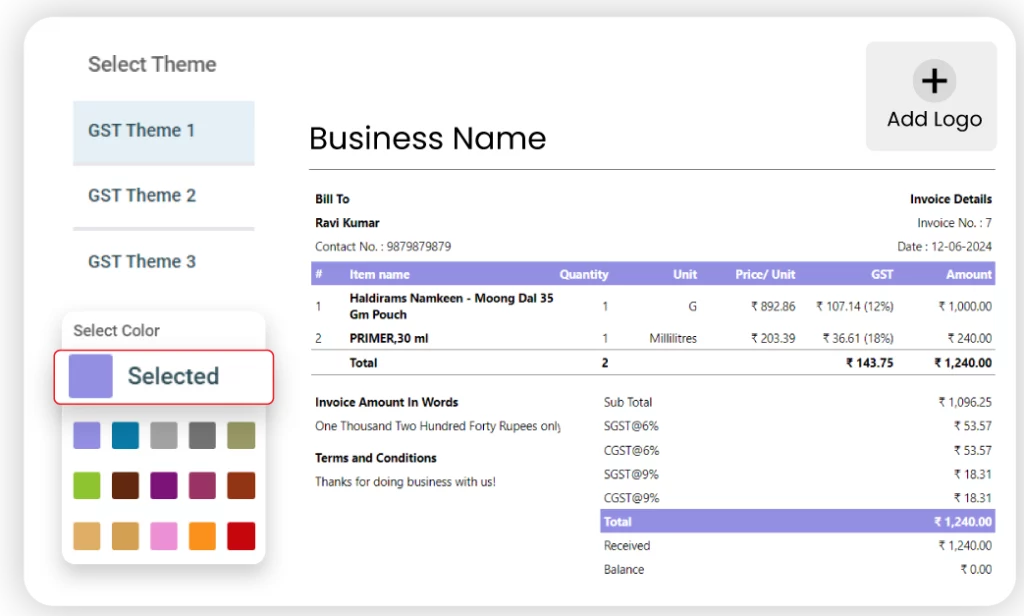
Inventory Management
Vyapar accounting software free download offers more than just accounting features. It includes inventory management tools. These tools help businesses track stock levels and manage purchases easily.
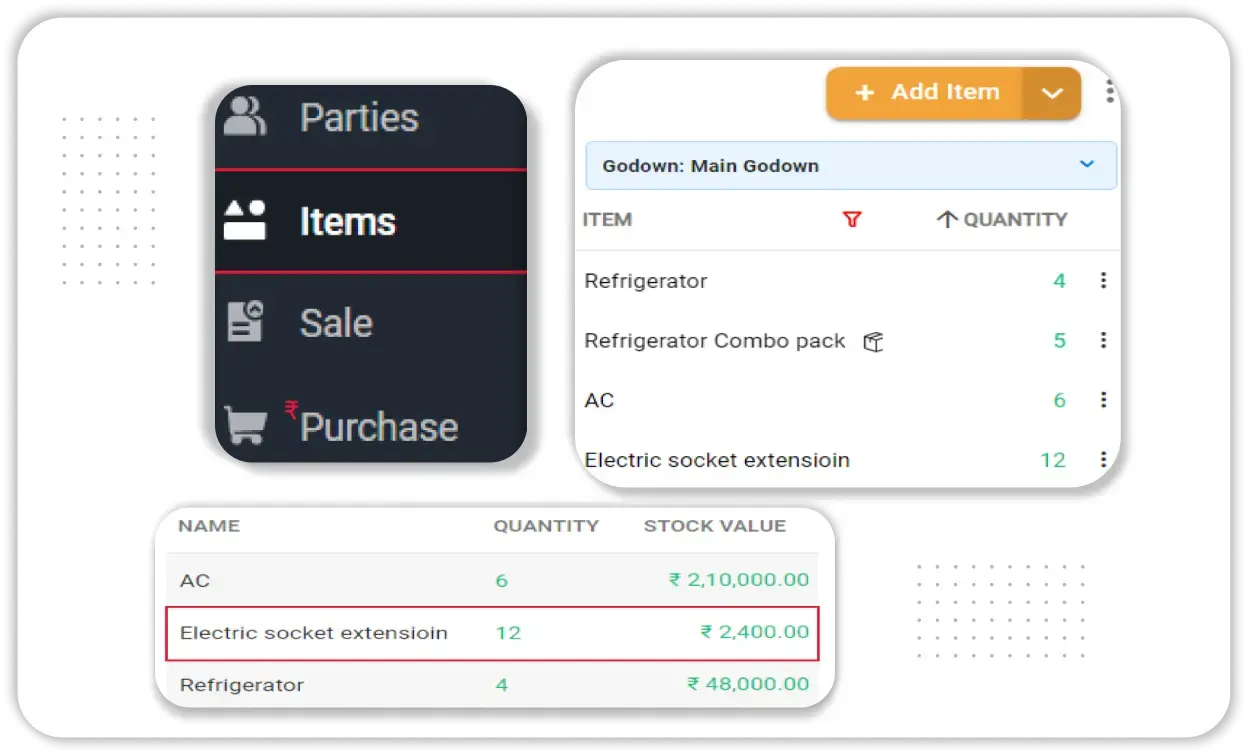
Free Trial with Full Features
Vyapar provides a free trial that lets businesses use all features. This helps them explore the software before deciding to buy.
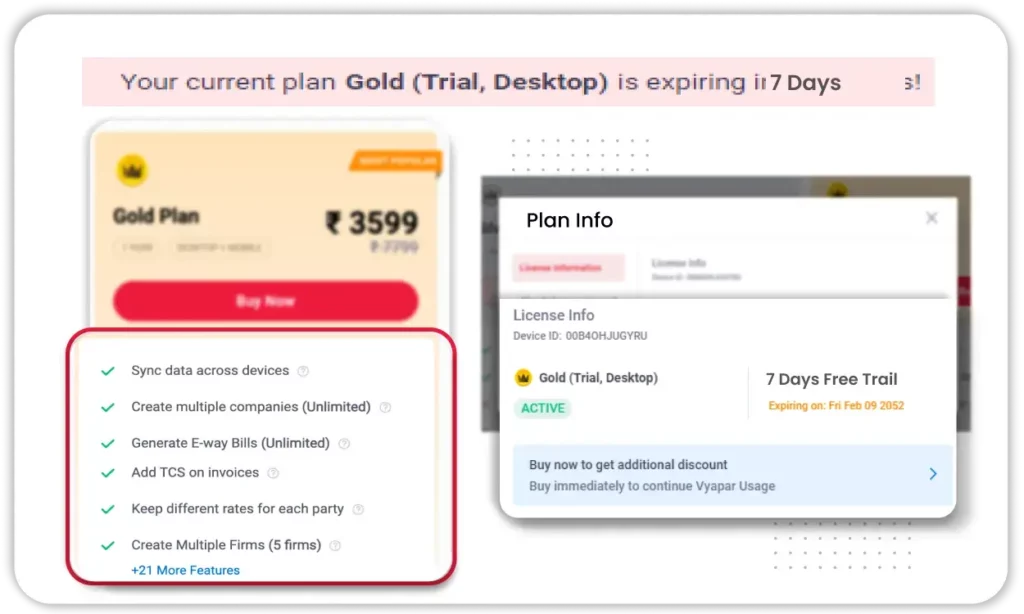
Seamless GST Filing
Vyapar simplifies GST filing with automatic report generation, making compliance easy and hassle-free for businesses of all sizes.
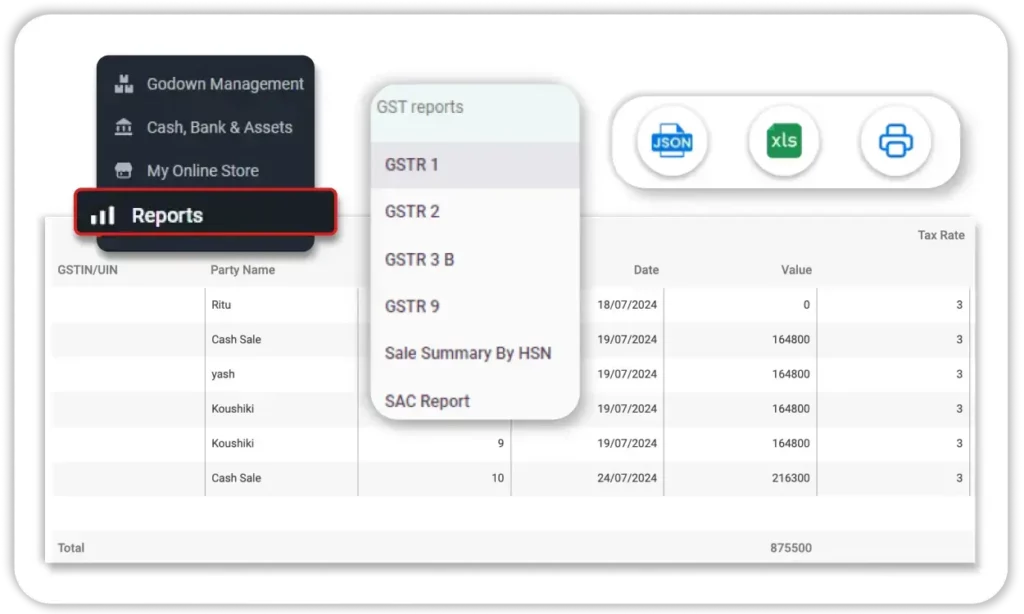
Responsive Customer Support
Vyapar’s customer support is quick and helpful. They make sure users get the help they need on time.
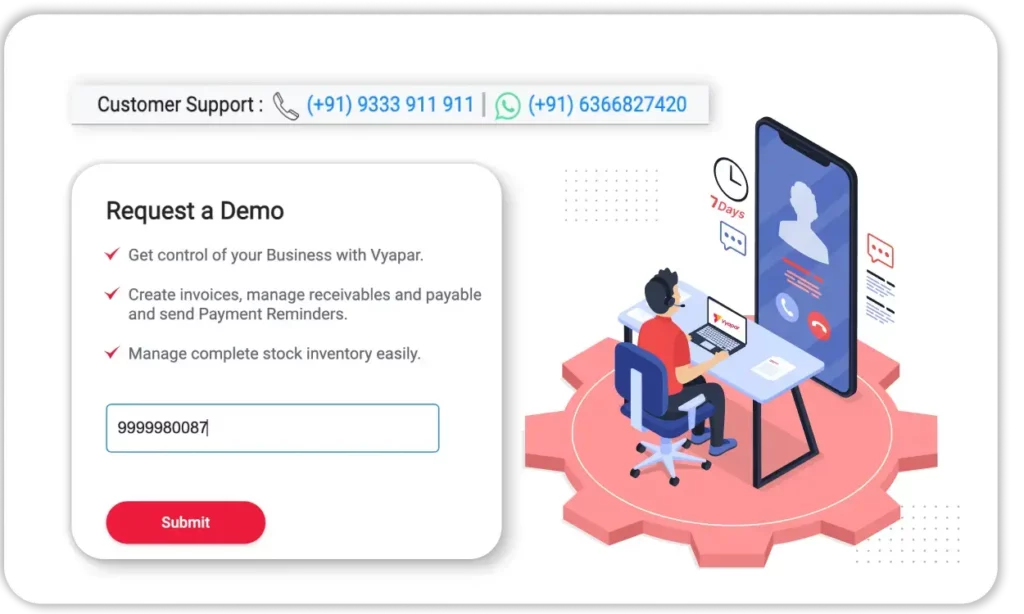
Works Across Devices
Vyapar works on many devices, including mobile phones and desktops. This makes it easy for users to manage their business finances anywhere.
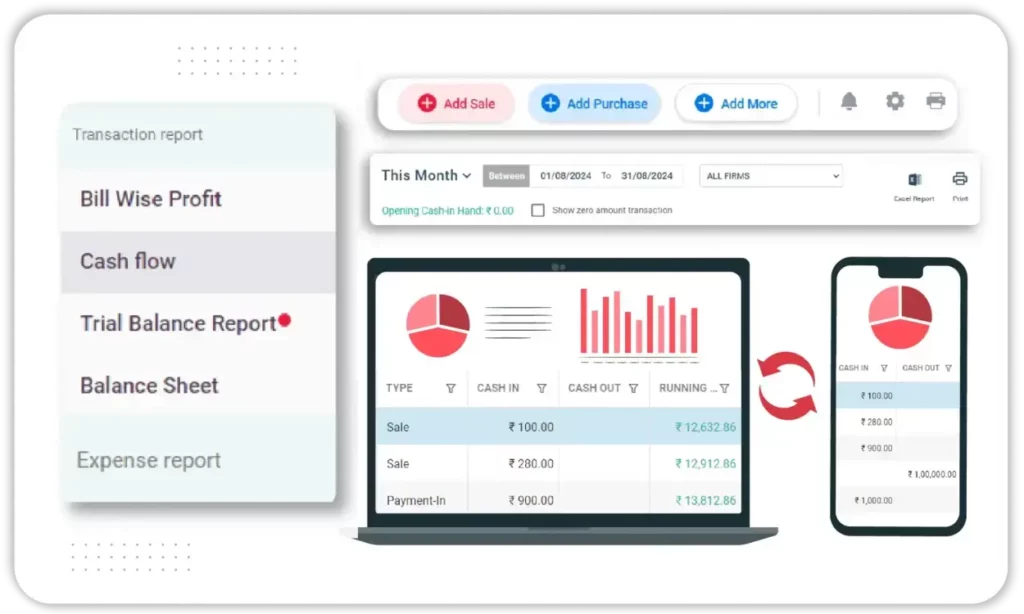
Data Security and Backup
Vyapar accounting software provides secure cloud backup options. This keeps your business data safe and easy to recover. You can have peace of mind at all times.
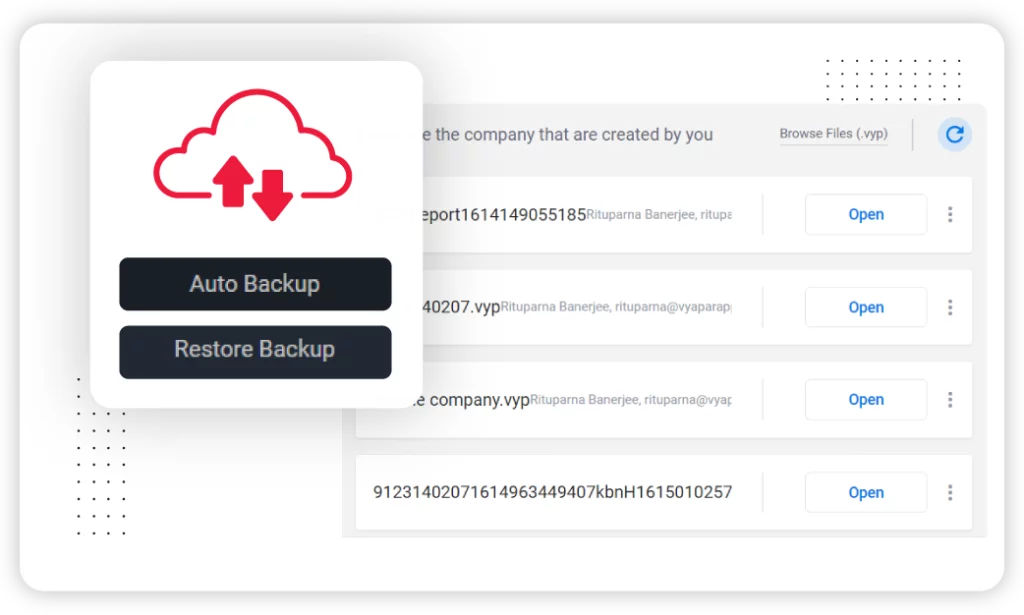
Integrated Payment Solutions
Vyapar allows businesses to get payments directly through the platform. It offers connections with many payment gateways for easy transactions.
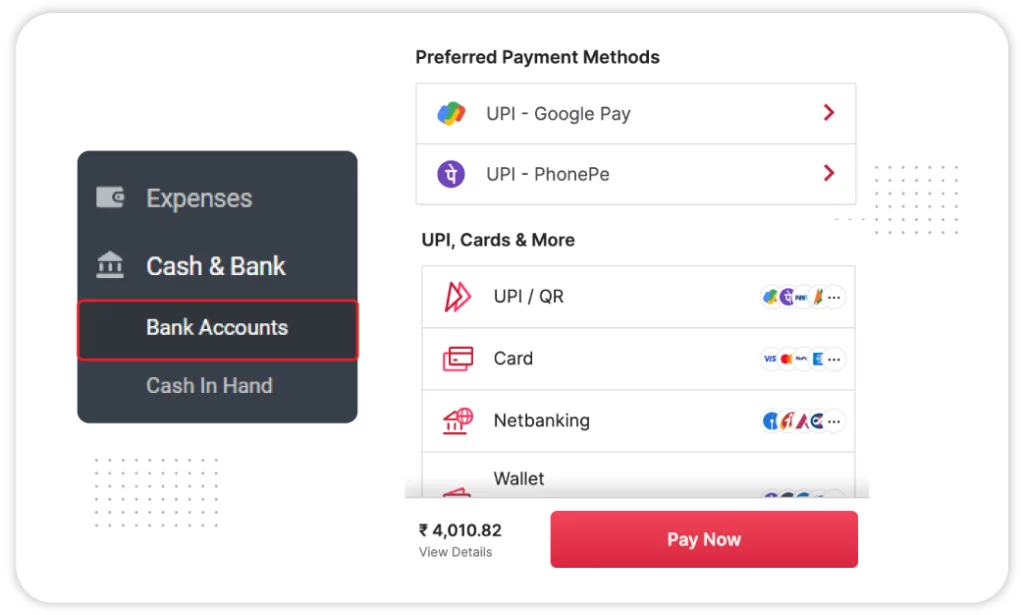
Affordable for SMEs
Vyapar has low upfront costs and no hidden fees. This makes it very attractive to startups and small businesses that need an affordable accounting solution.
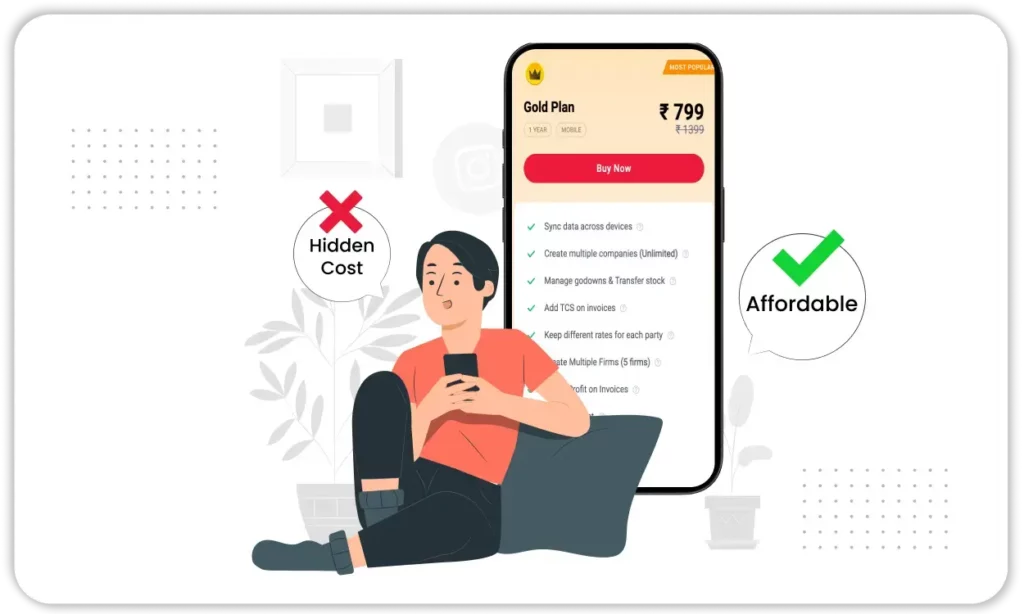
Your All-in-One Billing Solution. Start Your Free Trial Today!
Limitations of QuickBooks Accounting Software
QuickBooks is a popular accounting software, but it has some limits for Indian businesses.
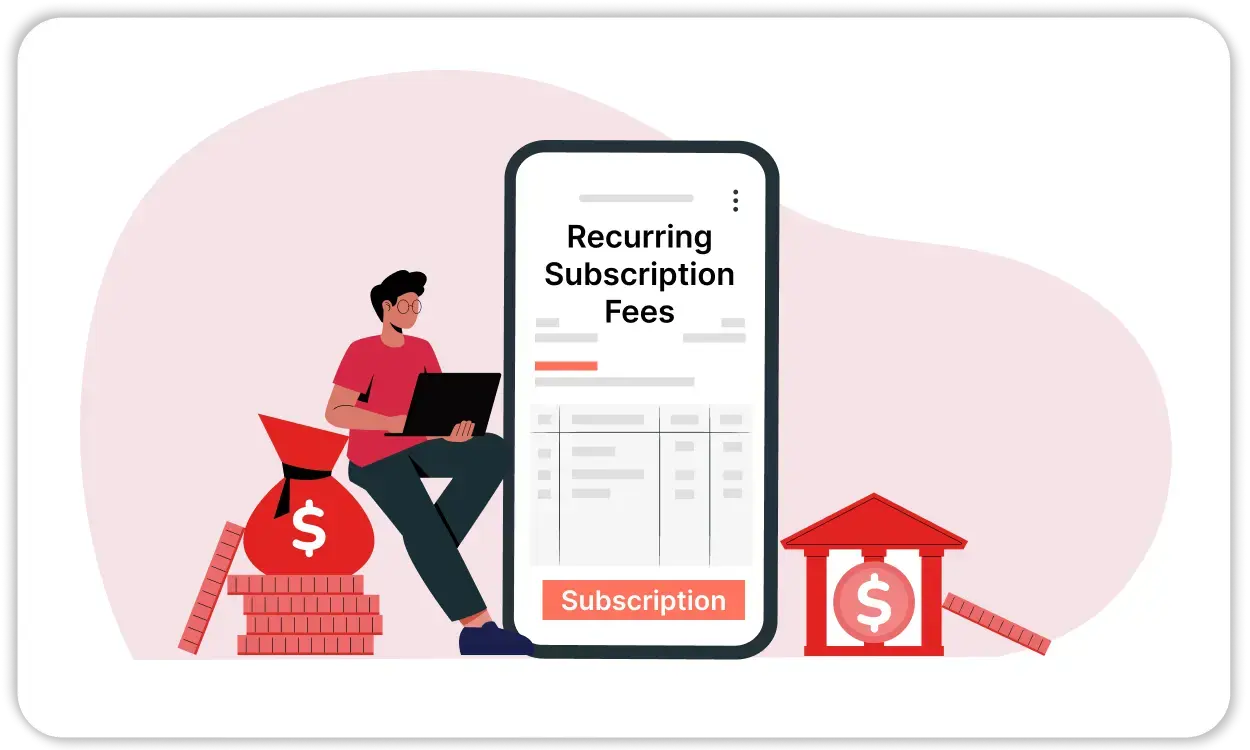
Recurring Subscription Fees
QuickBooks uses a subscription model. This can get expensive over time, especially for small businesses that want to save money.
Complex for Beginners
Quick Book accounting software may require users to undergo training. Its interface and features can be confusing for people without accounting experience.
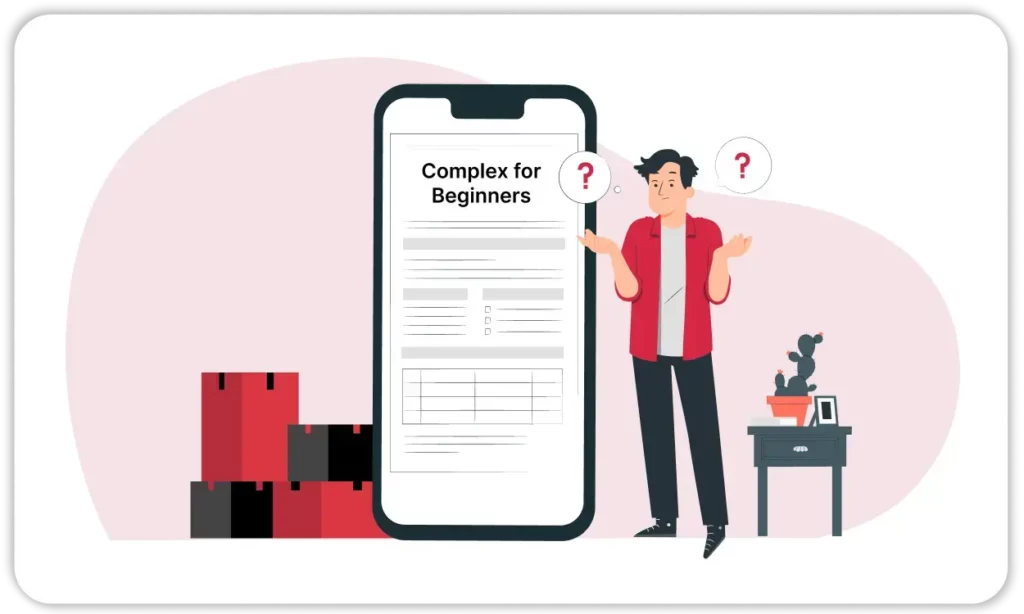
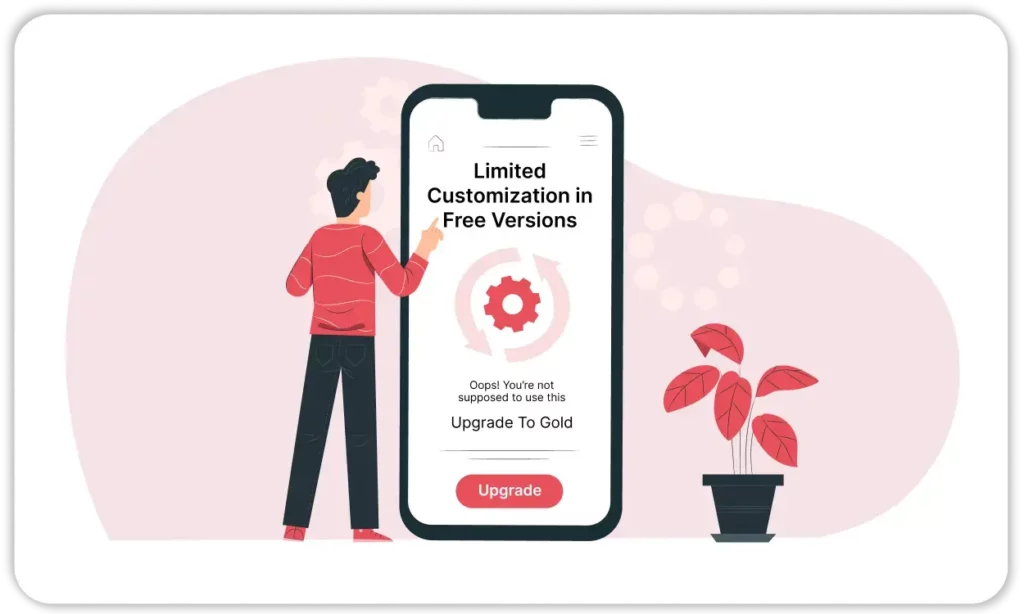
Limited Customization in Free Versions
Quick Book accounting software has customizable templates. However, many advanced features and options are only available in paid plans.
Internet Dependence
QuickBooks requires an internet connection for most of its features, limiting its usability for businesses operating in areas with unstable or limited connectivity.
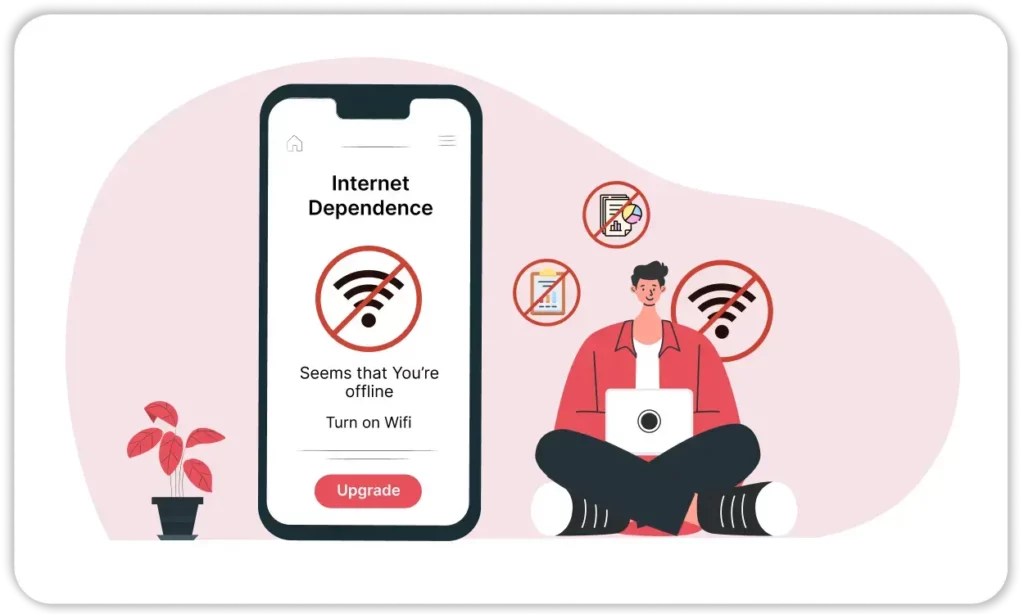
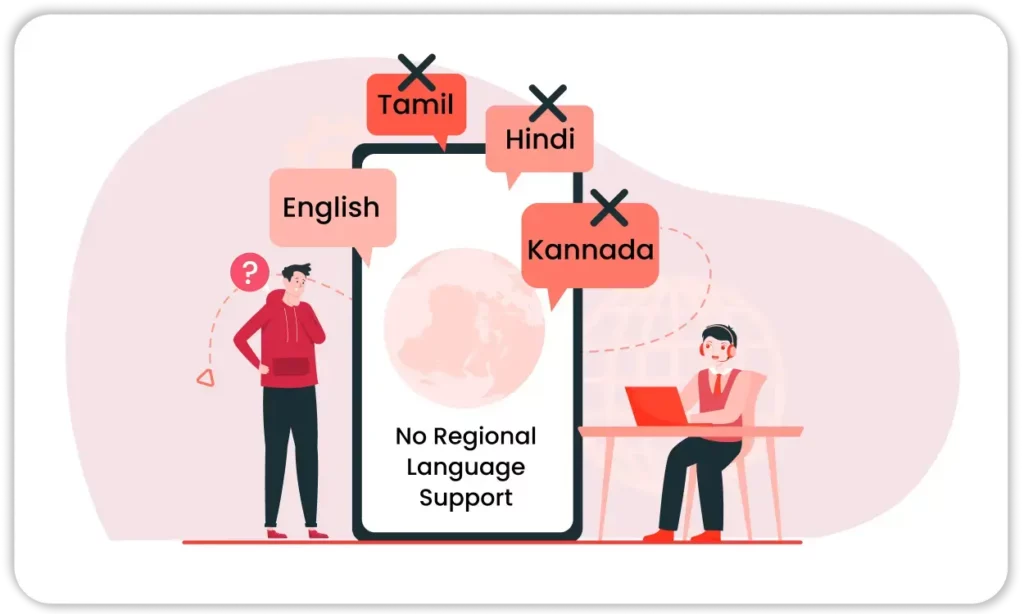
No Regional Language Support
QuickBooks accounting software offers no regional language support in India, limiting accessibility for non-English users and hindering productivity for many small businesses.
High Costs for Add-Ons
To unlock features like advanced inventory management or payroll, QuickBooks users need to pay additional fees, increasing overall costs.
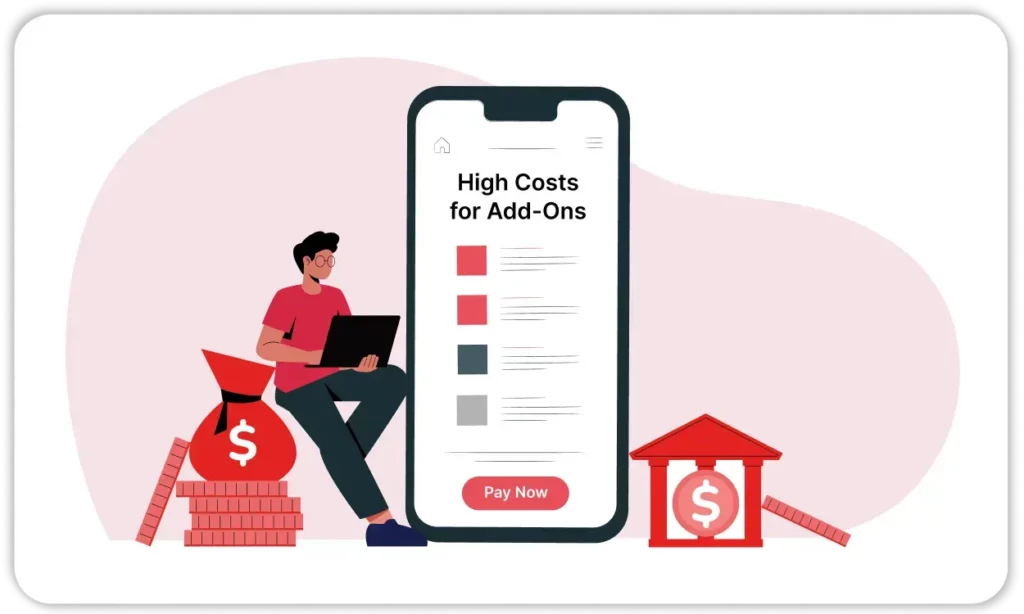
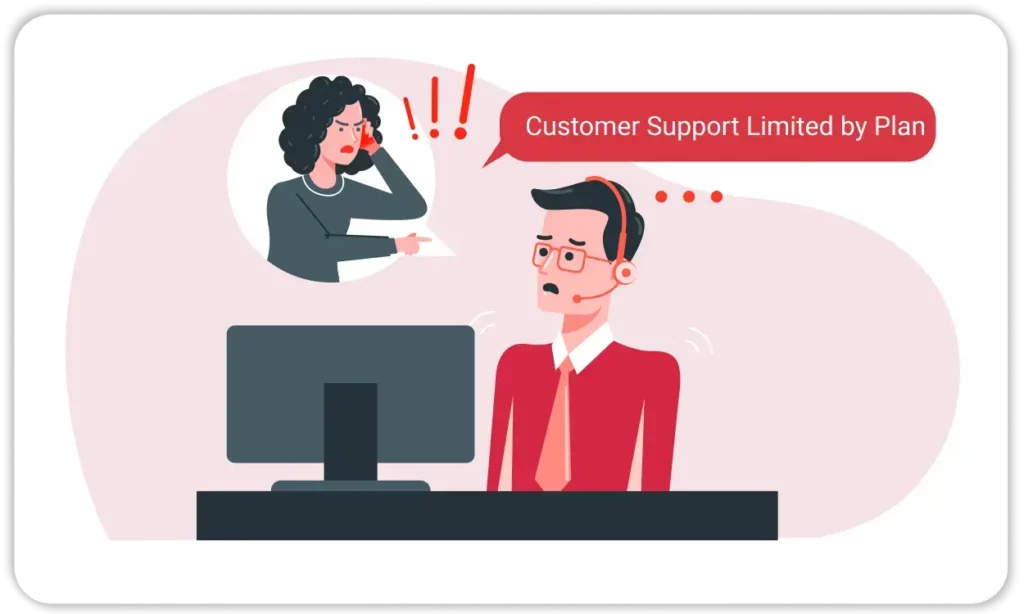
Customer Support Limited by Plan
QuickBooks provides different levels of customer support. Businesses with lower subscription plans may not get as much help as those with higher plans.
Slow Feature Updates
QuickBooks is a strong platform, but some users say updates and improvements take a long time. This leaves users with old tools for a long time.
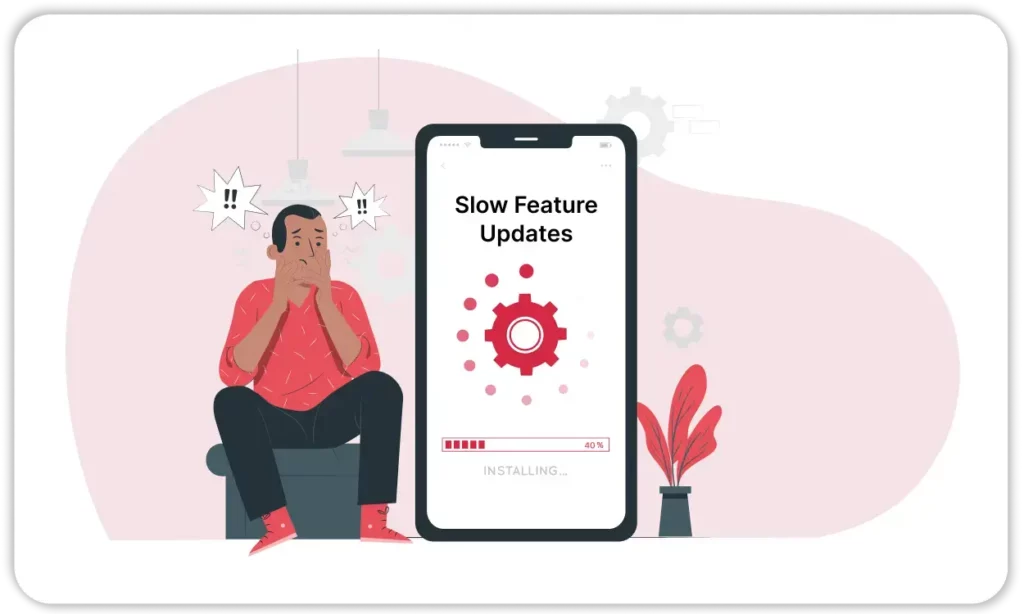
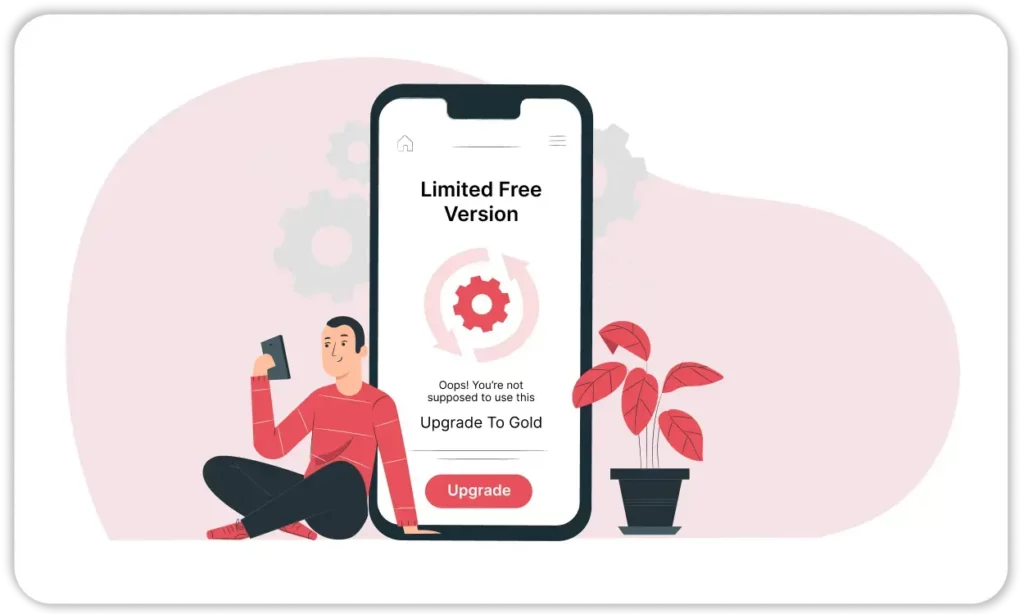
Limited Free Version
The free version of Quick Book accounting software has very few features. This encourages users to upgrade to paid plans for important tools.
Not Designed for Indian Market
QuickBooks is a global solution, but it does not fully meet the needs of the Indian market. It lacks features like automatic GST filing.
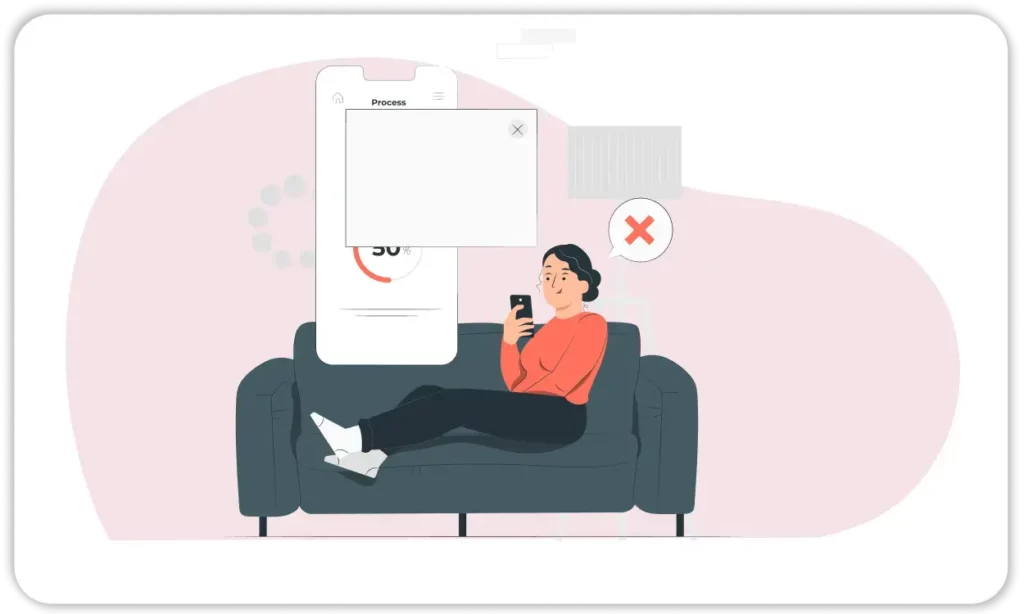
Beyond Accounting – Vyapar is the Best Solution for Managing Inventory, Invoicing, Billing, and More
Vyapar is more than just accounting software. The system handles everything from billing, invoicing, and GST compliance to inventory management and sales tracking. Whether you own a small shop or a medium-sized business, Vyapar has features to meet all your needs.
Inventory Tracking:
Vyapar provides easy-to-use inventory tracking tools. These tools help you manage stock, monitor purchases, and track sales in real-time.
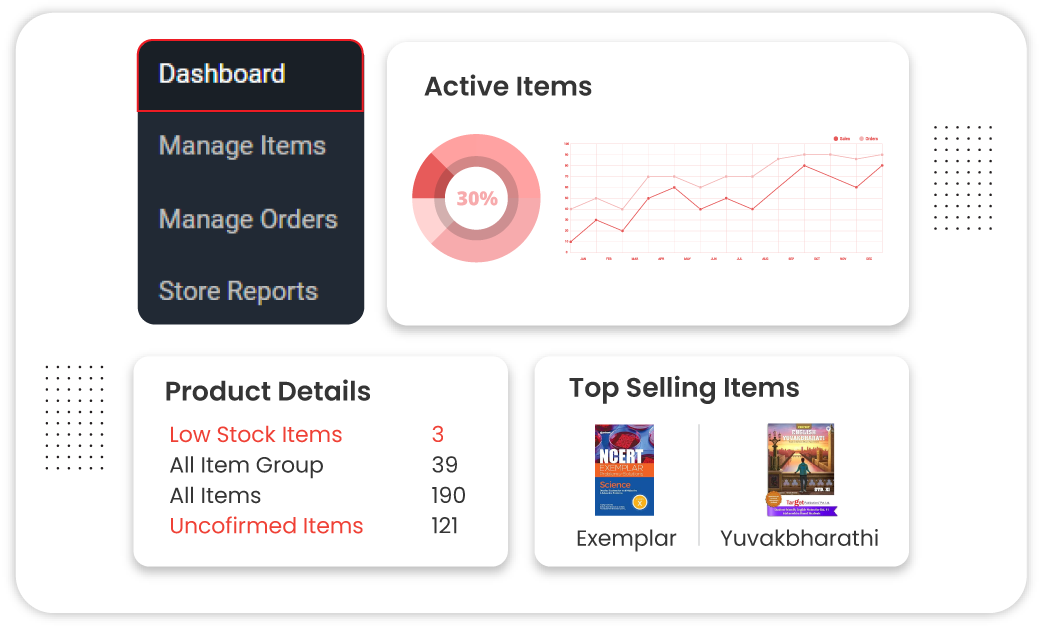
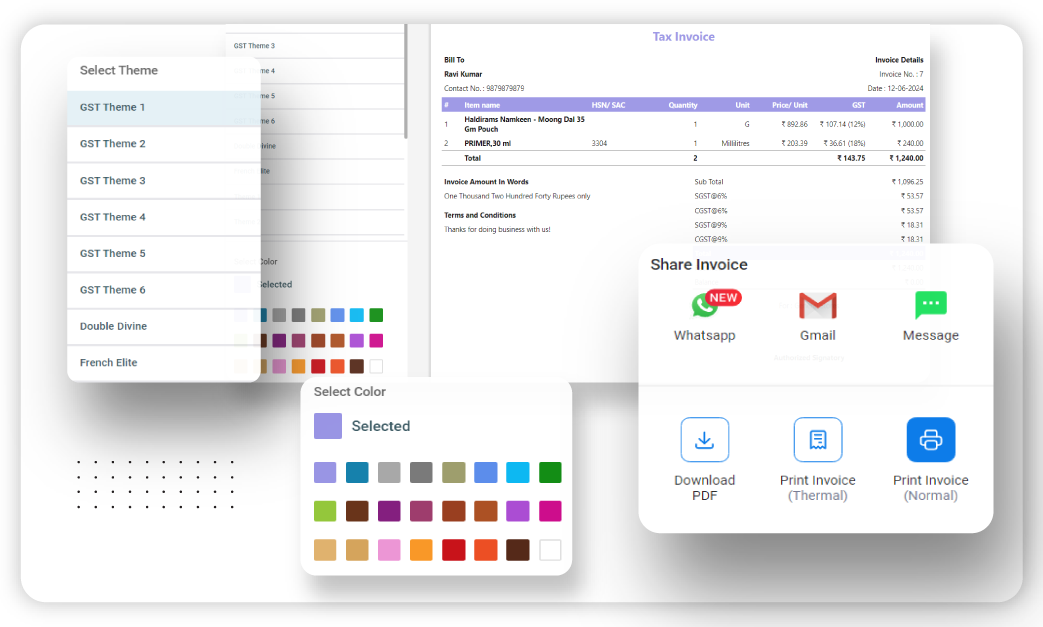
Invoicing and Billing:
Create professional, GST-compliant invoices and bills with Vyapar. Customize them to suit your business needs.
Expense Tracking:
Vyapar helps you track and manage your business expenses. This way, you can stay on top of your finances.
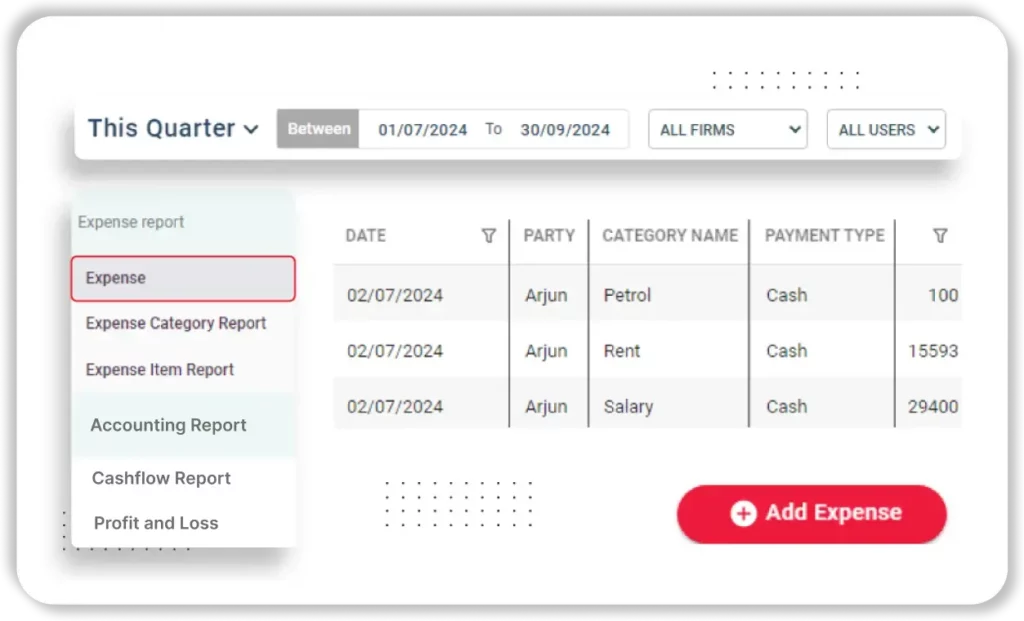
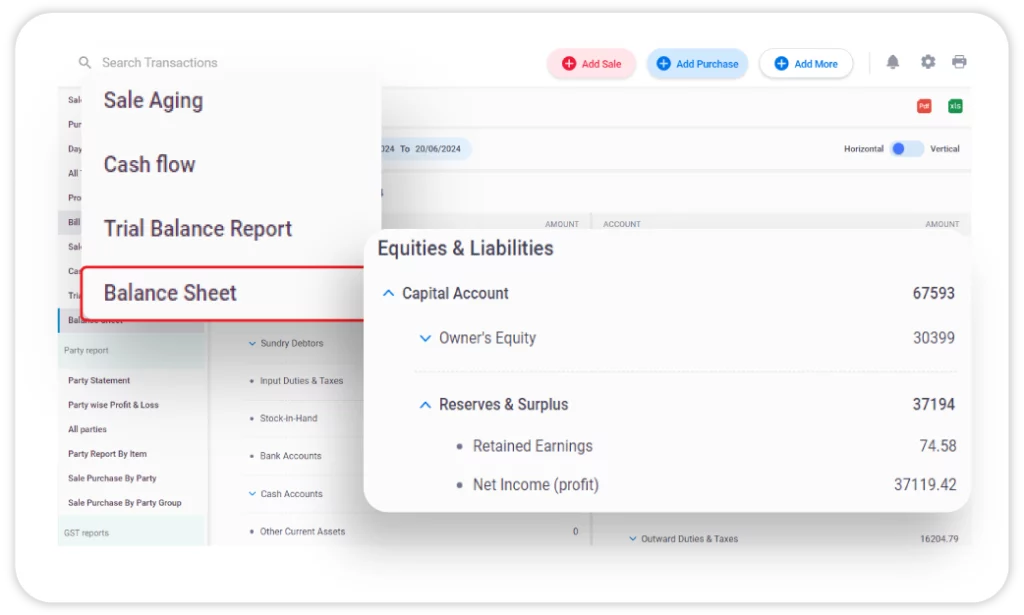
Business Reports:
Generate detailed reports on sales, purchases, taxes, and more to make informed business decisions.
Native-Currency Support:
Vyapar simplifies managing international transactions with its native-currency support. Easily create invoices, track expenses, and manage accounts in multiple currencies, making cross-border business smoother than ever.
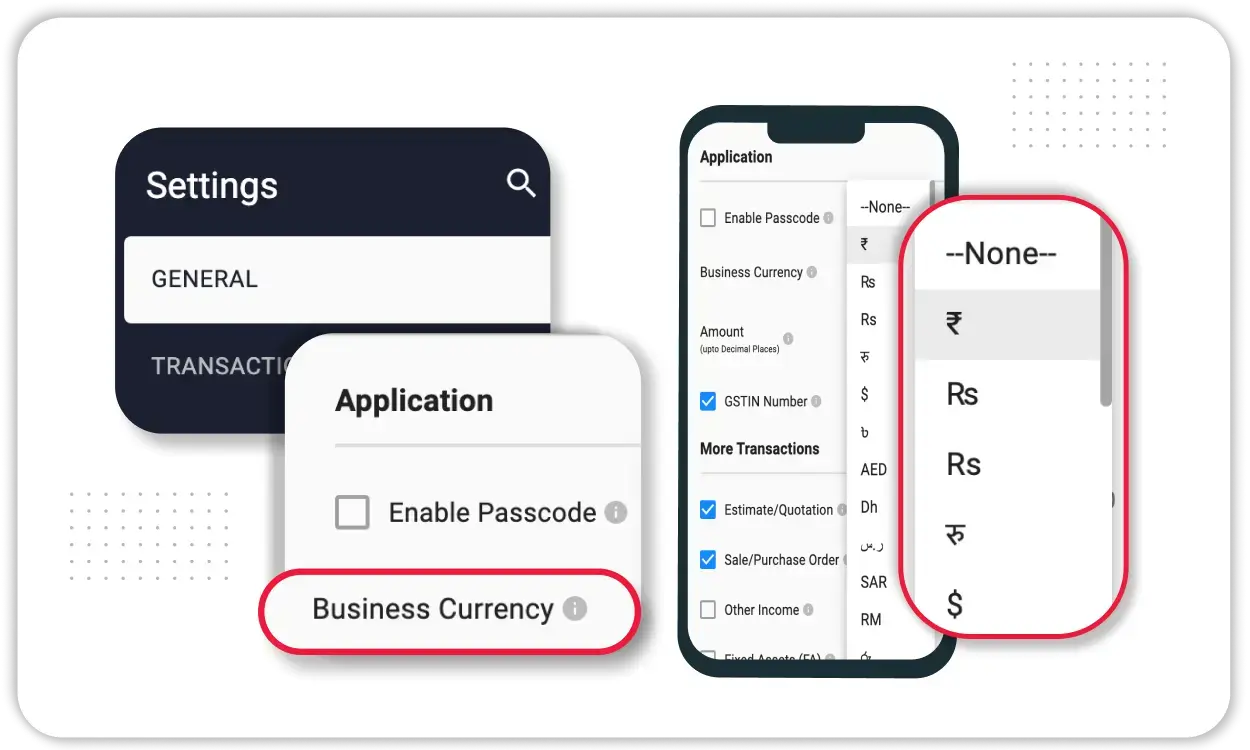
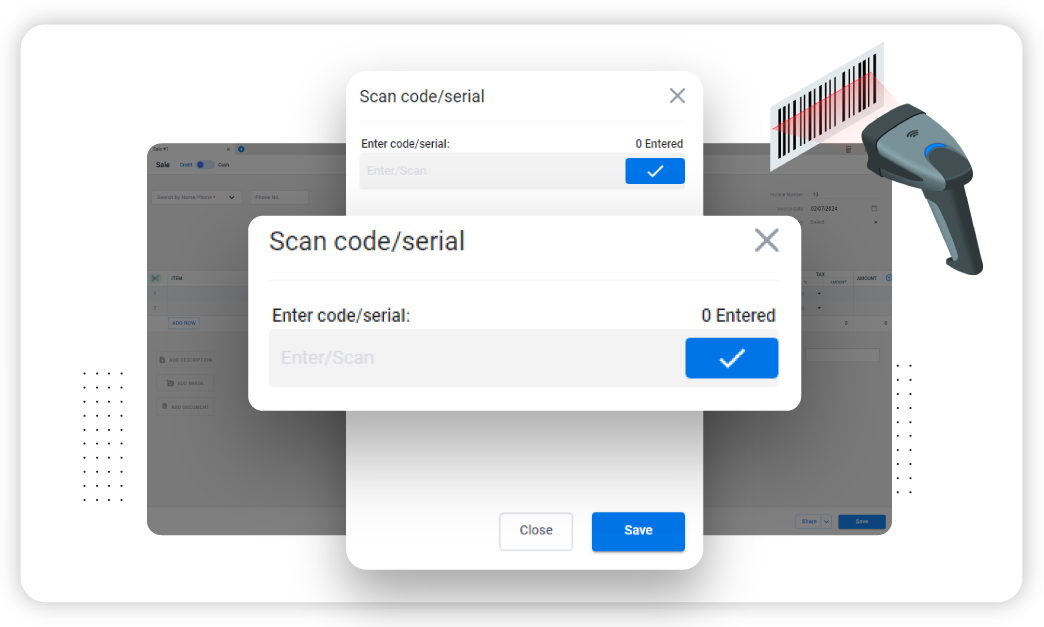
Barcode Scanning:
Efficiently track and manage inventory with Vyapar’s built-in barcode scanning feature.
Sync & Share:
It allows you to seamlessly synchronize your inventory, invoicing, and billing across all devices. Collaborate in real-time to boost business efficiency, keeping everyone informed and connected.
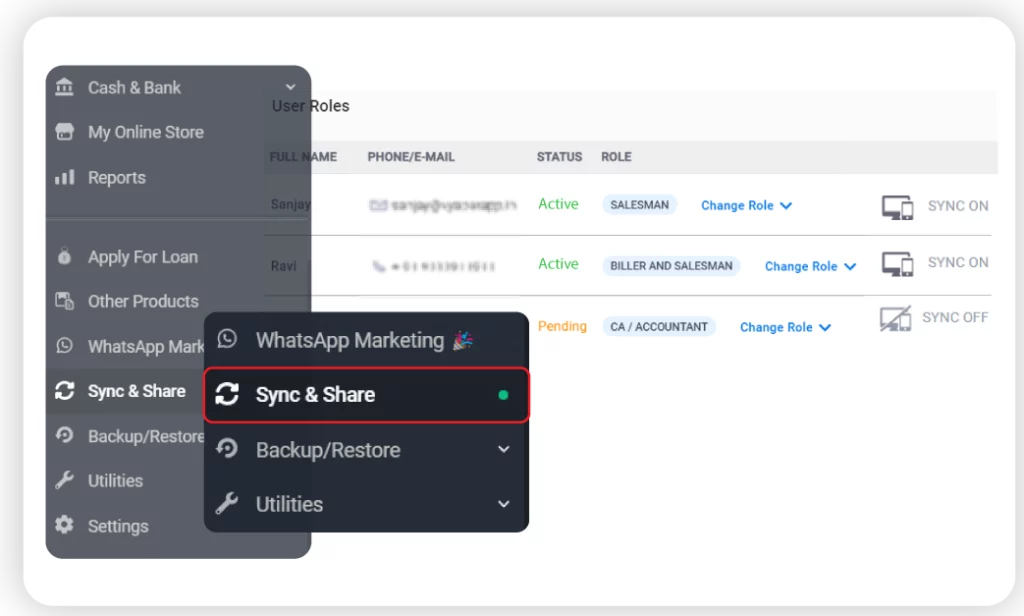
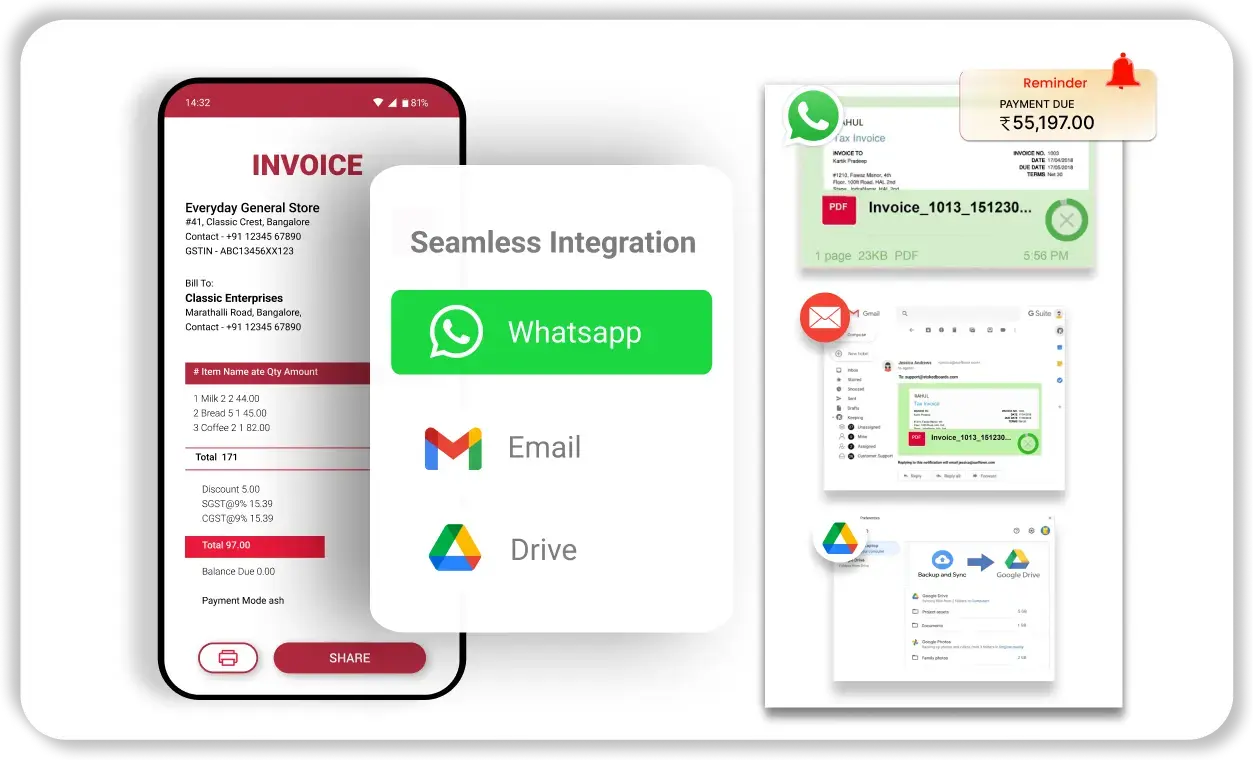
Seamless Integration:
Effortlessly connect Vyapar with Email, WhatsApp, and Drive for enhanced communication and data management. Share invoices, updates, and important files seamlessly, ensuring your business operates smoothly and efficiently across all platforms.
What Makes Vyapar App Perfect for Your Business?

- Tailored for Indian Businesses
Vyapar serves Indian businesses. It includes features like GST billing, support for regional languages, and local tax compliance. - Affordable and Transparent Pricing
Vyapar’s one-time purchase option removes the need for expensive recurring payments. This makes it a smart choice for small and medium-sized businesses. - Offline Functionality
Vyapar works perfectly offline, ensuring that businesses in areas with limited internet connectivity can still manage their finances efficiently. - Easy to Use
The platform is easy to use, even for those who are not accountants. This lets business owners manage their accounting tasks without needing a lot of training. - Comprehensive Inventory Management
Vyapar’s integrated inventory management tools provide a one-stop solution for businesses looking to manage both finances and stock. - Full-Featured Mobile App
Vyapar’s mobile app offers full functionality, making it convenient for users to manage their businesses on the go. - Regional Language Customer Support
With support for multiple regional languages, Vyapar makes accounting accessible to a wider range of users across India. - Customizable Reports and Invoices
Businesses can create and customize reports, invoices, and quotes. This ensures that all communications are professional and meet client needs. - Secure and Reliable
Vyapar prioritizes data security, offering secure backup options to ensure that your business data is always safe. - All-in-One Solution
From accounting to inventory management and GST filing, Vyapar is an all-in-one solution that simplifies business operations.
Looking for the Best Billing App for PC!
Take your business to the next level with Vyapar! Lifetime Free!
Frequently Asked Questions (FAQs’)
Yes, Vyapar is cheaper and has features designed for Indian businesses. It also works offline, which is great for small businesses.
Vyapar offers an intuitive interface, streamlined invoicing, and efficient inventory management, tailored for small and medium businesses.
Vyapar makes invoicing easy with customizable templates. You can share invoices easily through email or WhatsApp. This makes it more user-friendly than the free download of Intuit QuickBooks accounting software.
Vyapar is usually cheaper than Quick Book accounting software. It offers important features at a lower price, making it a budget-friendly choice.
Yes! Vyapar has strong inventory management features. You can easily track stock levels and create reports. It works like Quick Book accounting software.
Vyapar offers a free trial so you can explore its features before purchasing. This is a more legitimate option compared to looking for a QuickBooks accounting software crack.
Yes! Vyapar lets you connect easily across devices. This boosts productivity, unlike some limits you may find with Quick Book accounting software in India (qb accounting software india)
Vyapar allows you to import data from different formats. This makes it easy to switch from Quick Book accounting software. Customer support is available to assist you.
Vyapar has a user-friendly interface and special features for small and medium businesses. This makes it a great alternative to QuickBooks cloud accounting software.
Designers created QuickBooks Enterprise for larger businesses. In contrast, Vyapar offers important tools for small and medium businesses. It is more affordable and easy to use.
Yes! Vyapar includes comprehensive features for invoicing, inventory management, and financial reporting, online accounting software like quickbooks.
Vyapar provides a free trial for users to try its features. This is safer than searching for a cracked version of QuickBooks Pro accounting software, which can have security risks.
Absolutely! Vyapar can accommodate trust accounting needs, providing a versatile alternative to trust accounting software QuickBooks.
Many businesses commonly use QuickBooks accounting software for invoicing, expense tracking, and financial reporting. Vyapar offers these capabilities and additional features that make it better suited for small businesses.
Yes, Vyapar specifically targets small and medium enterprises, making it a fantastic alternative to various Intuit accounting software options, including QuickBooks Enterprise accounting software.
DESK31














