Work Order Format
You can download software to create a Work Order Format and share it with your business clients. Using Vyapar makes the entire process seamless and helps you manage your tasks easily. You can download Vyapar now and access all formats for free.
- ⚡️ Create professional work order with Vyapar in 30 seconds
- ⚡ Share work order automatically on WhatsApp and SMS
- ⚡️ Connect with your parties through reminders, greetings, business cards and more
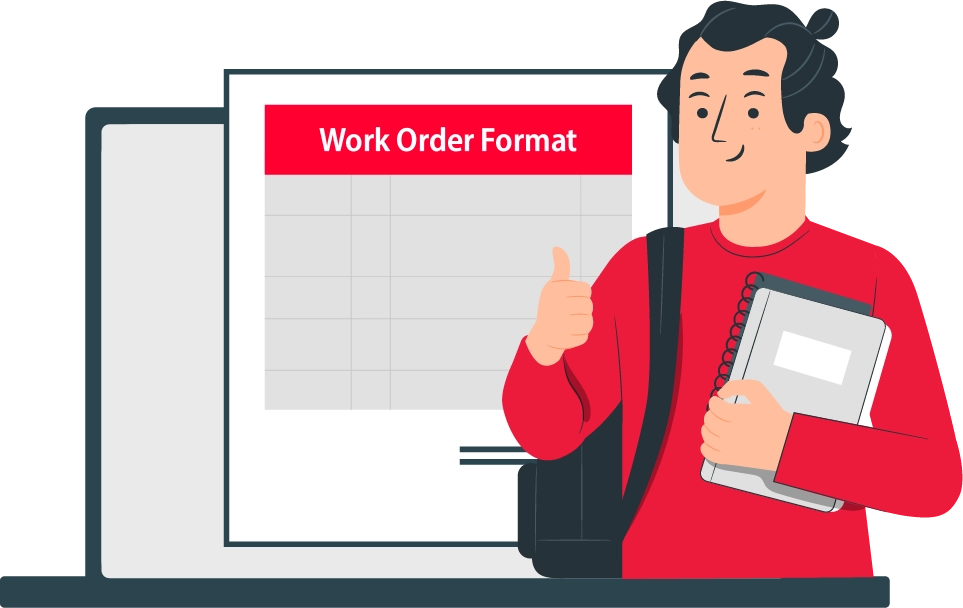
Download Free Customizable Work Order Format
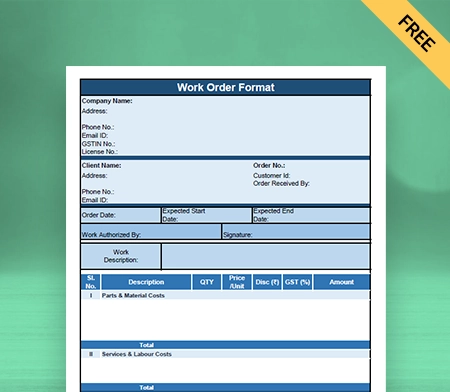
Format
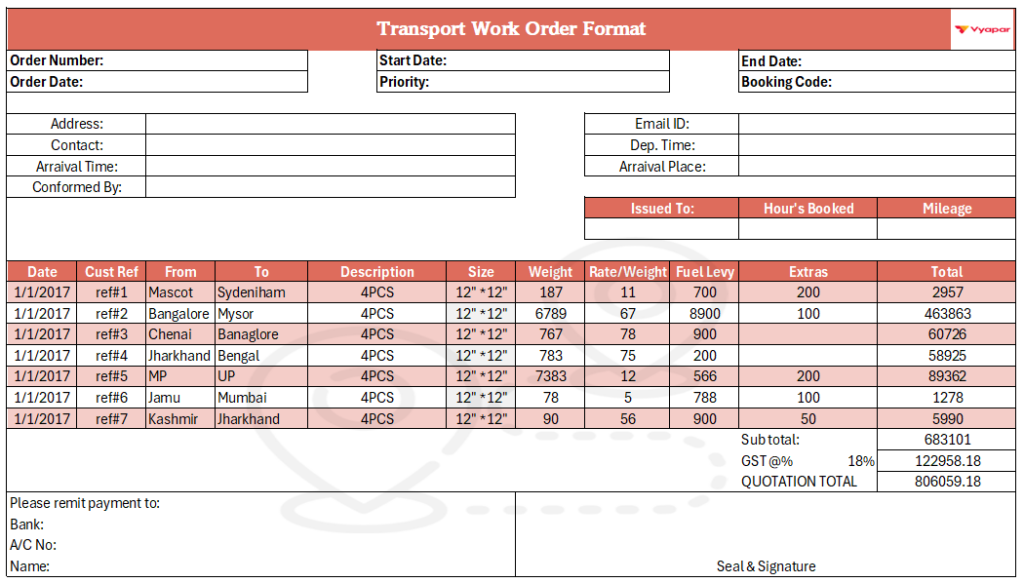
Transport Work Order Format
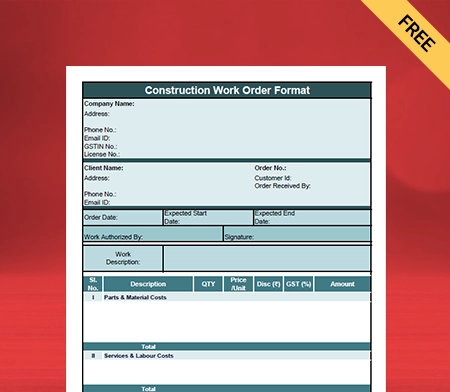

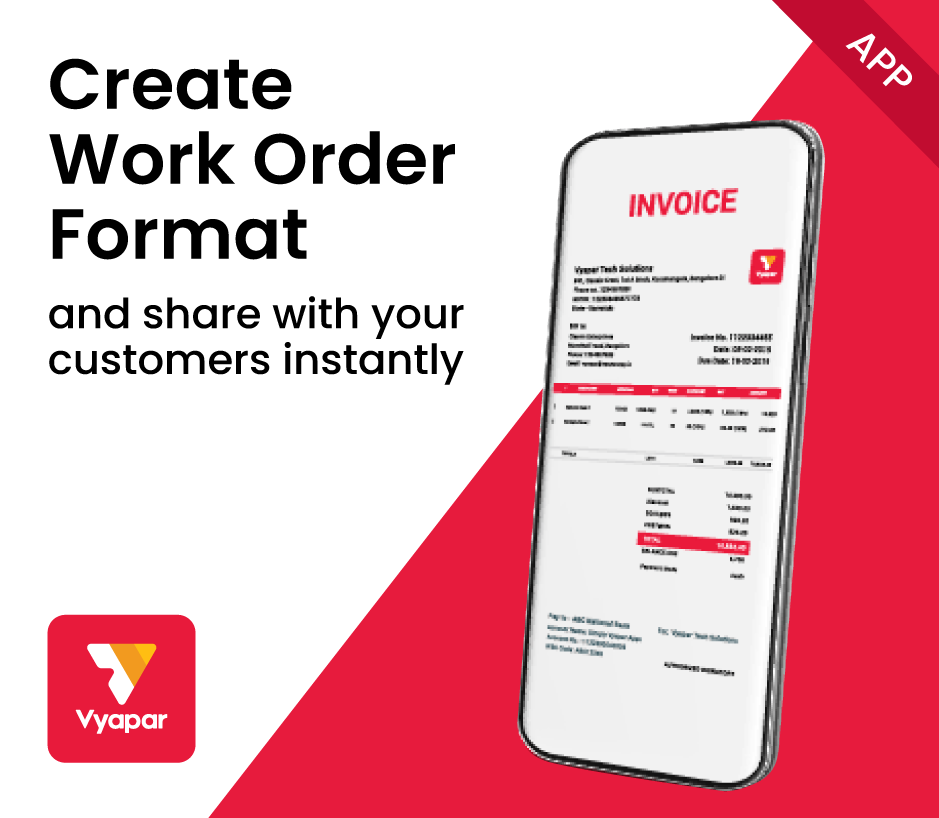
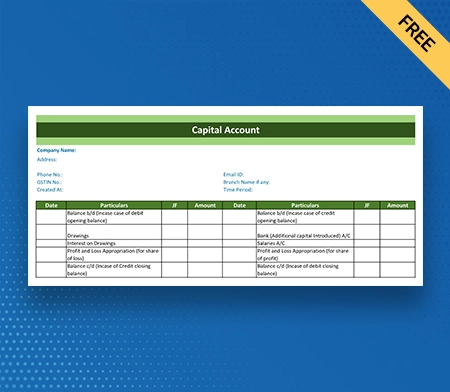
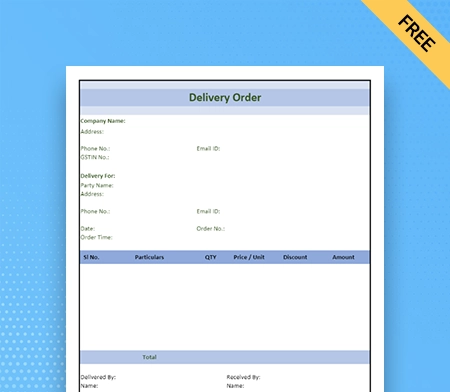
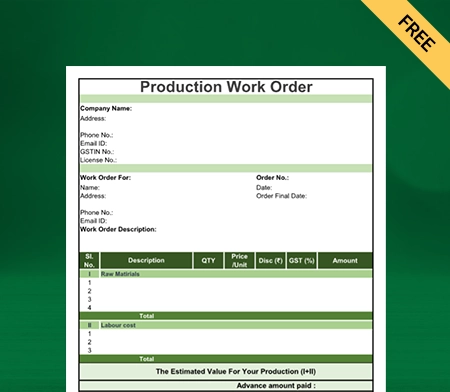
Access Premium Work Order Templates!
Streamline Your Order Management with the Vyapar App.
What is the Work Order Format?
A Work Order Template is a document that shows you everything you need to know about a maintenance job. A maintenance work order provides an overview of all the tasks that need your attention. Work orders can include essential details about the job’s scope, the person responsible for the job, the deadline, signature, work order number, location, etc.
Work Order Format In Word is an important part of your repair operations. When they are done well, they help you and your team stay organised, set priorities well, and get work done in a smooth and efficient way.
Work orders give the go-ahead for upkeep, repairs, or operations. Work orders can be made by hand when a staff member, client, or tenant sends in a work request, or they can be made electronically by Work Order Management software or a Preventive Maintenance (PM) schedule. Work orders can also be made after an inspection or audit as a follow-up.
What are the Different Types Of Work Order Formats?
Here are the four different types of Work Order Format In Excel:
1: Inspection Work Order Format
The inspection Work Order Format In Word specifies a worker to come and check out a certain asset. During an inspection work order, if a problem is found, the repair technician would make a new work order to fix the problem.
Your maintenance plan will tell you what about the subject of an inspection order. For instance, if you use preventive maintenance, your business may need workers to check your equipment regularly or based on how often it is used.
If you use condition-based predictive maintenance, it may send out an inspection work order if your machine’s real-time state changes in a way you didn’t expect, like if the vibrations suddenly get stronger.
2: Preventive Maintenance Work Orders
You can set up regular maintenance for all your assets and machinery with preventive maintenance work orders. It is extremely useful when you manage a large set of tasks.
You can use modern-day software to automatically plan your work schedule for cleaning, lubrication, and other preventive maintenance tasks at a time. It works well for your production and maintenance team.
3: Emergency Work Order Templates
While dealing with the emergency work order situation, technicians must explain what went wrong with the asset and provide a solution to solve the problem immediately. It is also important that the same situation may not arise in future as it might cost you valuable time and assets.
You can keep track of your emergency work orders and determine where your maintenance plan could be better: Do the same machines break down repeatedly? How fast can your repair crew fix these problems? Keeping track of and studying this data over time can help you find the best way to do maintenance, cut unplanned downtime, and save money on maintenance costs.
4: Corrective Work Orders
Corrective Work Order Format In Word is sent out to fix new problems before they worsen. Technicians might find the problem when they do regular checks on your tools. Or, if you use a method called “predictive maintenance,” your AI tools might find a new problem with your equipment.
Your equipment may need to have old or broken parts fixed or replaced as part of a corrective maintenance work order. Also, unlike an emergency work order, a corrective work order can be planned.
What to include in the Work Order Format?

Here are the following details should be included in the Work Order Format In Doc:
1: Company Name
Start with your company’s name, which should be in one of the top corners. Adding your company’s name to a work order letter is especially important if you give it to a third-party vendor. However, it’s also a good idea for internal work orders.
2: Company Address
Add your address under the company name. Again, this is important when working with outside vendors, but it’s also good for communicating with people inside the company.
3: Work Order Number
Submit the work order number. Usually, you number the work orders when they are done. This helps you keep track of things. If you ask for something, you probably won’t put a number in this letter.
4: Work Order Title
Give your Work Order Format In Doc a title. It should be simple so that the client can easily grasp it. You should ensure that complicated titles are not listed, as it may lead to further delays.
5: Work Location
Inform people where the work needs to be done. Your maintenance team can plan jobs more efficiently and determine what tools, transportation, and access they need. It will also be good to keep it as a long-term record.
6: Worker’s Name
Assign the task to an employee. The worker should possess the necessary abilities to accomplish the task successfully. In some situations, you may require outside assistance, in which case a third-party provider may handle that particular assignment.
7: Sender’s Name
Include the name of the person responsible for assigning the work order (you). Work order letters can be written by employees inside the business to request work or issued by maintenance managers and planners to assign work.
Professional Features For Seamless Work Order Management
1: Time-Efficient Solution
Work Order Management with Vyapar helps save time and effort for your employees. The solution has many options for Work Order Template designed by experts for effortless creation if you use our professional software to create your Work Order Format and can send it quickly to your clients using digital platforms like Whatsapp, E-mail and chat.
The application is clean and straightforward, making it easy to navigate and saving time here. Now, if you look at the other part of the story, you can create a work order by building a format from scratch. One crore small business owners use Vyapar’s Order Management software to perform their business Tasks.
Do you have that many resources to put in? As an owner, you have to be very selective when it comes to using the resources. With Vyapar’s word order format, you can create bills, invoices, receivables and payables etc., in a time-efficient and cost-saving manner.

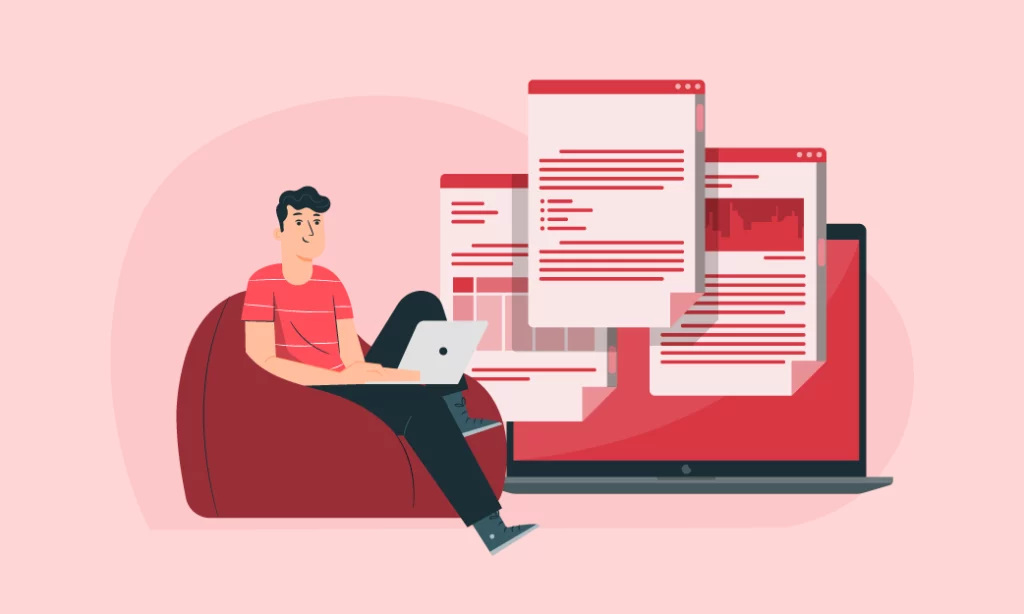
2: Multiple Sharing Options
With the ever-evolving corporate world, clients now have unlimited expectations. It does not matter whether their demand is shifting toward products, services, or support; it constantly evolves. As a result, it is always in your best interest to have yourself ready to satisfy the various demands of your consumers.
When it comes to creating work orders, Vyapar can cater to each customer’s specific requirements. The application provides a diverse selection of choices. You don’t have to hassle with collecting the information for your Work Order Format, as it already comes with all the essential Details required in your work order.
Vyapar gives your clients the option to print their work orders in the event that they do not want soft copies. To put it another way, the solution is ideal for meeting the requirements of your customers with regard to the sharing of your work order. Vyapar allows you to share your work order in digital spaces like Whatsapp, E-mail and chat.
3: Create Your Work Order in Different Formats
Using our professional tool, you can create your Work Order Format In Word, Excel, PDF, or Doc format for your business. You can customise your Work Order Template as per your requirement and can share it with your clients. Using the Vyapar Work Order Format In Doc ensures consistency and clarity in communication.
You can also use Work Order Format PDF, which is portable and easy to store. It is secure for Security as it is only accessible with your created password. You can create your professional work order form by using our advanced technology.
Vyapar software also allows you to create your work order in Excel. Keeping track of work order information is made simple with Excel’s tabular format. Excel’s grid-based structure lets users make columns and rows to record data such as project details, quantities, costs, and due dates.
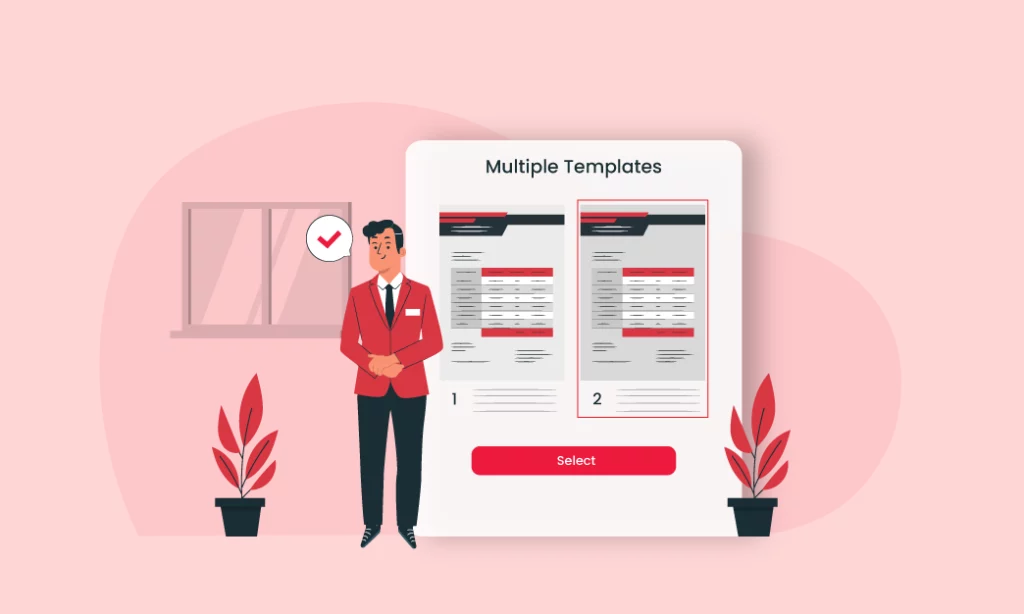

4: Track, Manage and Organise Your Inventory Space
With our accounting software, you can keep track of the things in your store that are still available. It can help you set up low-stock alerts to place orders ahead of time and find signs of possible theft.
Inventory management is important for businesses that sell many different products, and our free accounting tools can help. With our program for GST invoicing, you can keep track of what’s in your store. You can also use its barcode scanners and other advanced technology to track your items.
Our accounting software has features that can help determine if someone is stealing from your shop. Using the inventory control system in GST accounting software, you can do regular checks to determine if your inventory doesn’t match up. You can check your security cams when you notice something is missing.
5: Provide Different Payment Options
Customers need convenience, no matter in which industry you are operating your business and giving them a choice of how to pay you is the best way to make their lives easier. With the Vyapar accounting app, you can accept payments for your project through multiple payment methods.
Your clients can easily pay you, such as through bank transfer (NEFT, RTGS, IMPS). It also allows you offline options such as debit and credit cards, cash and cheque etc. It’s best to give people all the ways to pay. It makes sure that your customers will be able to pay you quickly.
Our software helps your business platform build a professional image in your industry. As your rival may be ignoring these essential features, and by adopting them, you will always be one step ahead of your competitors. There are no subscription fees for our advanced features; you can download and create an account on Vyapar to perform your business.
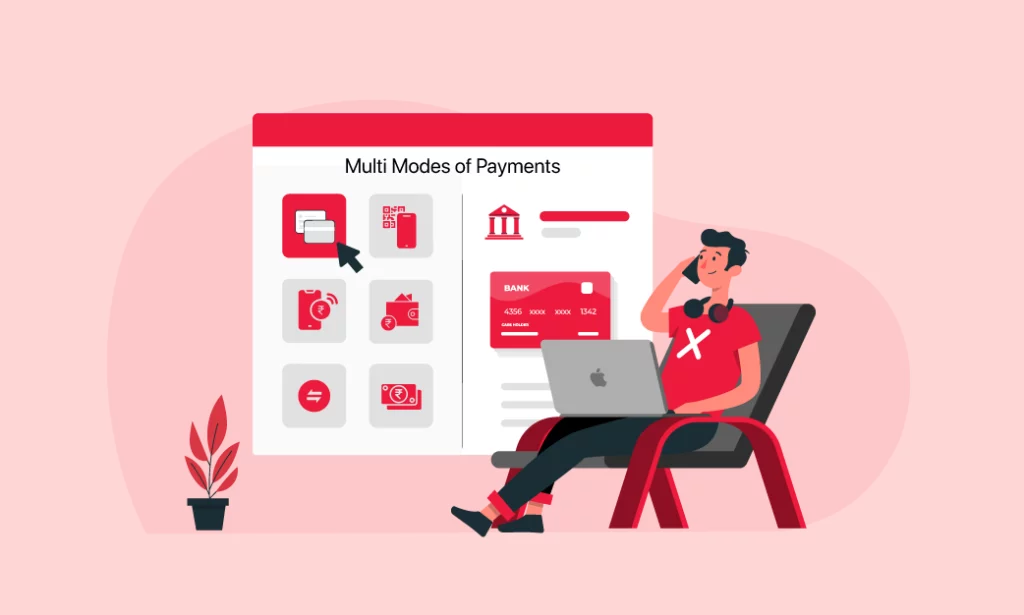

6: Online/Offline Software
Using our Inventory management app features, you don’t have to stop running your business when the internet connection is slow. You can use offline/online inventory software in your Construction business to accept payments like cash and eWallets that don’t need an active internet link. This makes it the best choice for India’s remote areas.
With our GST accounting software, you can easily manage the work order and send it to your customers when you enter a project with them. The online and offline features of the Vyapar app are helpful in rural places where network and connection problems are common.
With the app’s benefits, customers don’t have to wait in lines to get their bills. Also, it makes bills, invoices, estimates and quotations, receivables and payables etc., easy for them because they can record transactions as soon as they happen without having to do anything extra.
Benefits Of Using A Professional Work Order Format
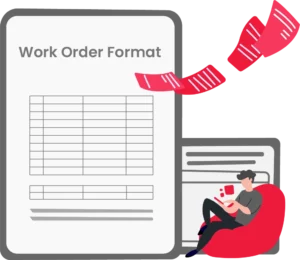
Here are the following benefits of using the Work Order Templates for your business:
1: It Provides Clear Instructions
Using the Work Order Format In Word is very useful when providing clear-cut instructions to your employees. Moreover, contractors can also get more information about the tasks which are assigned to them. It is very useful as it outlines some important details such as specifications, deadlines, scope of work, etc.
Removing the misunderstanding between the construction business and the clients is crucial. It clarifies and ensures that work should be performed as discussed.
2: Improved Organisation
Work Order Format PDF is an excellent tool for organising and prioritising business tasks. Construction work order comes in a structured format for documenting work requests, allowing for better tracking, monitoring, and allocation of resources.
It ensures a systematic approach to the assigned task. Creating a work order using the automatic software reduces errors in your work order and allows you multiple Work Order Templates and formats to fulfil your business requirement.
3: Enhanced Efficiency
Using the Work Order Format In Excel ensures no ambiguity or misunderstanding between both parties, as it streamlines the workflow. All the necessary information is generally provided in the Work Order Format In Excel, such as materials, equipment, or specific instructions, readily available.
This clarity saves time that would otherwise be spent seeking an explanation, allowing individuals to focus on the actual execution of tasks rather than looking for clarification. Work orders are another factor contributing to an enhanced organisational climate within a company.
4: Accountability And Documentation
Work Order Format PDF ensures it is an excellent option for Documentation. It provides a clear record of work requested, performed and completed. It can also serve as legal evidence in case any dispute arises between the business and the client.
Work Order Format PDF also establishes the accountability for both parties as a documented agreement on the scope and expectations. Using the software, you can easily create and store details of your previous Work Order Template for future reference and auditing.
5: It Controls The Cost
Cost contract is very important for both business and clients. Customers may pull out for monetary reasons if the project is too expensive. It is important to use a Work Order Format In Doc that provides a comprehensive overview of associated tasks and expenses.
It allows the business and clients to track expenditures, estimate costs, and identify areas where operating costs can be reduced. This information can be valuable for budgeting, financial analysis and long-term decision-making.
6: It Ensures The Quality
Including quality standards, specifications, or quality control checklists in Work Order Format in Doc is possible. Businesses can maintain consistency and adherence to standards when they define the quality of work that is anticipated clearly and concisely.
Utilising the Work Order Template in Doc consistently makes monitoring the quality of the work being done easier. It permits rapid intervention if deviations arise.
7: It Enhances The Customer Satisfaction
Businesses can more effectively manage their customers’ expectations and provide a more satisfying experience using the Work Order Format In Word. Customers can precisely explain their requirements through the use of work orders, reducing the likelihood of a misunderstanding occurring.
Always exceeding a customer’s expectations will result in a greater level of satisfaction with the company, as well as possible future purchases. Using the software to create a Work Order Template In Word allows you more customisation and template options, making your customers believe they are dealing with a professional platform.
8: Resource Management
Managing resources like personnel, equipment, and supplies is facilitated through a Work Order Format In Excel. It is important to categorise your resources as per their importance so that they can be quickly accessible when it is required without making much effort.
Online software like Vyapar is available in the market, which allows you to manage your resources using its inventory feature efficiently. It allows you real-time updates about the stock in your inventory. Besides that, you can also perform a wide range of operations by using Vyapar.
Industries That Uses The Work Order Format
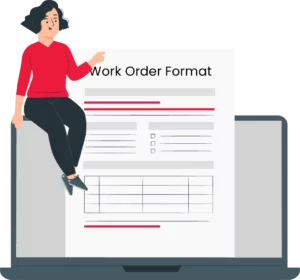
1: Field Companies
Field service companies use work order requests to keep track of all the maintenance jobs that their customers need to do.
2: Facility Management Companies
Facility management companies use Work Order Format In Doc to keep track of the costs of keeping client buildings in good shape.
3: Technicians
Maintenance crews and professional Technicians use Work Order Format PDFs to coordinate repairs, keep tabs on costs, and keep account of time spent on certain jobs or projects.
4: Manufacturers
Manufacturing companies commonly use the Work Order Template In Doc for internal service requests and to track the status of repairs and expenses.
5: Managed Computer Services
Work orders are used by organisations that provide managed computer services to keep track of client issues and downtime and manage their computer technicians and expenses.
Are you a Business Owner?
Take your business to the next level with Vyapar!
Try our Android App (FREE for lifetime)
Frequently Asked Questions (FAQs’)
A Work Order Format is a document with important information like the job description, materials needed, hours of work, and any unique instructions. It’s a written permission slip for someone to do a certain job or service.
Different formats can be used, but typically they include concise sections that describe the work that needs to be done, specify the location where it should be performed, state the deadline for completion, and provide the contact details of the person to be reached.
Here are the following details that you should include in the Work Order Format:
Job description
Required materials
Labour hours
Special instructions
Work location,
Deadlines
Contact information.
Yes, you can easily customise your Work Order Format using the advanced software, or you can use Vyapar all-in-one software to create and Customise your Work Order Template in predefined templates. It also allows you to add your business logo, colours and many other features to your Work Order Format.
There are numerous locations where Work Order Formats can be located. One option is to search online for work order-specific templates and examples. Numerous business administration software systems also provide pre-designed customisable Work Order Templates.
Additionally, you can contact industry associations and trade organisations related to your field of work, as they frequently offer industry-specific resources and templates.
Here are the following benefits of using the Work Order Format:
It provides clear and concise instructions, ensuring tasks are performed accurately and efficiently.
It helps standardise processes, reducing errors and improving consistency.
Work Order Formats also enhance communication between requesters and workers, as all relevant information is documented in one place.
They enable better tracking of work progress, facilitate resource planning, and serve as valuable records for future reference and analysis.
You can download the Vyapar app from Play Store and create your business account. It comes with different templates and formats to create your Work Order Format. It removes the hassle of finding information for your Work Order Format, as it already has all the essential details.
Can I generate multiple work orders using a Work Order Format?
Yes, using Vyapar, you can generate unlimited Work Order Formats for your clients. Our professional software allows you to customise your Work Order Template to meet your business requirements. It is easy to use and requires no technical expertise.
To ensure compliance with regulations when employing a Work Order Format, it is necessary to include pertinent regulatory requirements in the template. Learn the relevant laws, industry standards, and safety regulations. Include the required fields or sections for capturing and documenting compliance-related information in the format.
Review and revise the template frequently to reflect any regulatory changes. Provide employees with training and guidelines for using the Work Order Template in accordance with applicable regulations.
To write a work order effectively:
1. Header: Include company details and the date.
2. Recipient Information: Specify recipient details and project IDs.
3. Subject Line: Clearly state “Work Order.”
4. Work Description: Detail the work, requirements, materials, and equipment needed.
5. Timeline: Specify start date, completion date, and milestones.
6. Costs and Payment Terms: Outline costs, payment schedule, and methods.
7. Terms and Conditions: Include warranties, liabilities, and dispute resolution.
8. Authorization: Add spaces for authorized signatures.
9. Attachments: Attach relevant documents.
Using Vyapar or similar software streamlines creating detailed work orders.
The four types of work orders are:
1. Preventive Maintenance
2. Corrective Maintenance
3. Installation
4. Service
Each type serves a specific purpose in managing maintenance, operations, and service delivery.
To create a work order:
1. Include company details, recipient information, and the date.
2. Specify “Work Order” in the subject line.
3. Describe the work, timeline, costs, and payment terms.
4. Include terms and conditions, authorization, and attachments as needed.
This ensures a clear and comprehensive work order for all parties involved.
To create a work order:
1. Include company details, recipient information, and the date.
2. Specify “Work Order” clearly.
3. Describe the work, timeline, costs, and payment terms.
4. Include terms and conditions, authorization, and attachments as needed.
This ensures a comprehensive and professional work order for all parties involved.





