Sales Report Format
Download the Sales Report Format to analyse your sales data. Or use the Vyapar App to check your Sales report, Purchase report, P&L Report easily and run your business effortlessly!! Avail 7 days Free Trial Now!
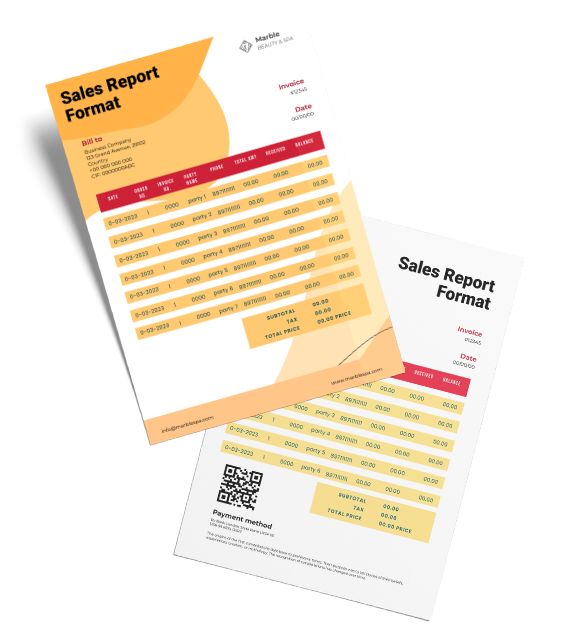
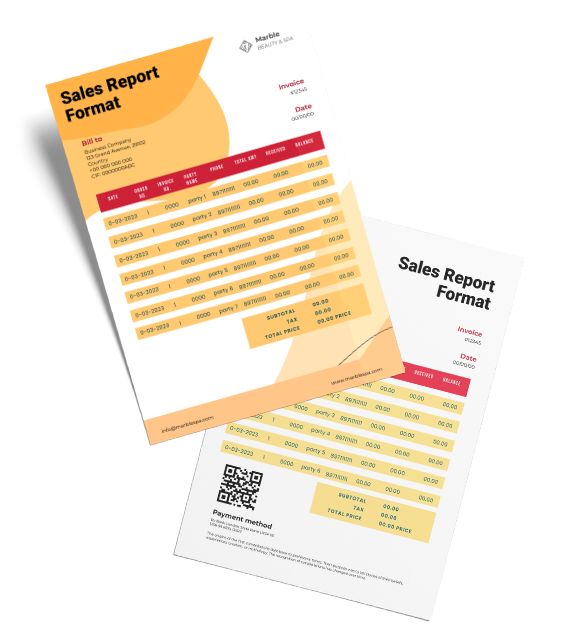
Highlights of Sales Report Format
We’ve put in a lot of effort to make sure you get the best template possible

All versions are print friendly

Built from scratch

Include essential invoice elements

Automatically calculate subtotal & grand total amount

Consistently formatted
Download Free Sales Report Format
Download the sales report format, and customize customization according to your requirements at zero cost.


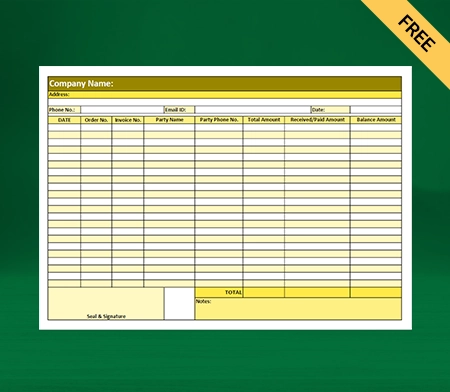
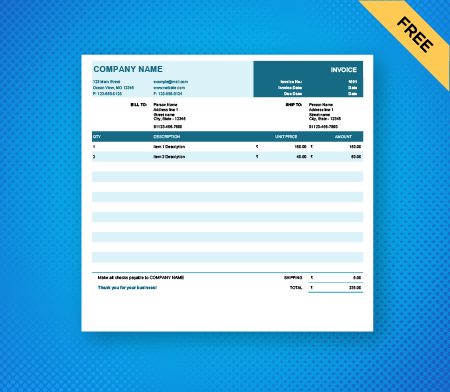
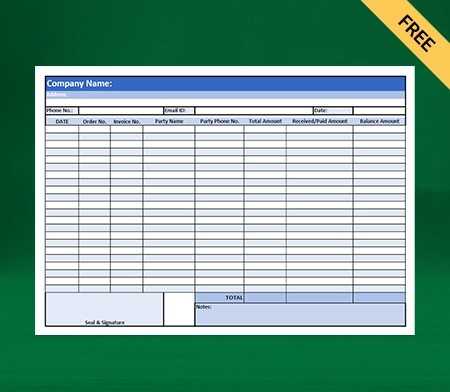


What is a Sales Report?
A sales report is an accurate record of summarising all the sales activities you have undertaken for your business. It allows you to compare different sales variables to gauge your sales performance. A sales report needs to have:
- Other KPIs (Key Performance Indicators).
- Net Sales.
- Gross Sales.
- Comparison with previous sales reports.
- Conversion reports.
Reasons for Using a Sales Report
An effective sales report allows small business owners to understand:
- Transparency: A sales report shows you how well their small business is doing while maintaining records. These records will show you what changes will be made in your business and when.
- Tracking: Various trends in sales with numerical accuracy and ways to improve sales strategy. If you have introduced a new product, it is not always the case that it will do well immediately. Your sales report will be the guide to give pointers to the marketing team.
- Linking: This creates an essential connection between the marketing and sales teams to act together. The report will link different trends of these reports over their time in volume. It will further assist you in making reports for other departments as well.
- Create opportunities: Sales reports are valuable for sharing information with other teams and in meetings. Identify areas for improvement.
- Accuracy: Only when you have the actual numbers in front of you will you be able to track the crucial sales metrics to improve conversions and other aspects.
- Better Sales: You will be able to gauze how your target audience is responding
The effectiveness of a sales report only comes when you have a proper system in place. The Vyapar app makes it easy for small businesses to maintain.
What is the Best Time to Make a Sales Report?

You have to make a sales report when your organisation needs you to. The general practice for making sales reports is for every quarter, i.e., every three months. However, many organisations also create daily and weekly sales reports when they need to keep track of a particular product.
However, more than the frequency of sales reports, you need to be disciplined in the reports you produce and how. They need to be qualitative and quantitative.
You need to provide analysis along with the numerical data you present. This will allow you to highlight the areas your organisation is lacking in or the areas you are excelling in.
The purpose of a sales report is not just to highlight the profits and losses; you can also isolate factors that could affect the sale of your products.
It is particularly important when trying to find problems in your products or the reasons for their poor performance in the market. This is why organisations prefer such frequent sales reports.
A sales report every quarter is the essential part of the year. During this period, you need to convey information to your organisation, so you should use all the tools and help you can get. It is one of the reasons why online billing and data collecting apps have gained so much popularity.
Features of Sales Report on Vyapar App
Usage and Versatility
Billing Software Vyapar app is available on all Android smartphones and Windows desktop devices. More importantly, the app is available in Hindi and English.


Interactive
It is challenging to manage every aspect of your business. It is overwhelming to manage financial affairs if you do not know what to do. The interactive features of Vyapar will ease you into the various components.
Multiple Operating Device
When you use accounting software like Vyapar app, you do not need your entire team to work on the same device. You will be able to access the same data on multiple operating systems.


Advanced Analytics
Vyapar is not just a data-collecting app. You will be able to see a compilation of your data, which will make a detailed analysis of your sales strategy in a matter of minutes.
Get Ready-to-Use Reports
Vyapar billing app will ensure that you can generate and keep track of all the business reports with one click. You can check total sales, purchases, maintain payment dues, etc.


Personalisation
No matter what kind of small business you have, Vyapar has a detailed feature for everyone. All records can be maintained according to your industry within the same app, from a fashion house to digital products.
Online and Offline Access
Once you have logged in Vyapar app, your team can access the data both online or offline. There might be a situation where the internet is not accessible and if multi-device sync is active then the user will not get the live data but you can see the last updated data in their own device. It will be re-uploaded once you are back online, and this will happen automatically.
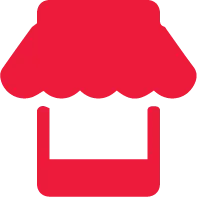
Create your first invoice with our free Invoice Generator
How Does a Sales Process Work?

A sales process applies to retail sales, e-commerce channels, and more. Each category has a different selling format. Your previous sales report will come in handy here. This report’s analysis will allow your sales team to prospect, handle projects, etc.
It is a simple document that will be used almost as a guide for all your sales pitches. This is why you will need a different format for different forms of products as well. You can easily create a parallel for them in any sales report.
Creating a sales process document is essential so your organisation has something to fall back on. You will not have to start from scratch for every pitch. While this document is subject to revision now and then, it will allow for a solid line of action for everyone to follow and have goals simultaneously.
Why is a Sales Process Important?

It allows you to work your way back to the goal your organisation had set to achieve collectively. That means a sales process document reiterates the organisation’s purposes initially. They also add the company’s progress to clarify the plan for everyone.
This report is worked on and sent to everyone in the sales team. It ensures that sales progress is highlighted accurately by the sales rep. Continuous engagement with the sales progress report will keep the team in constant check because there will be many follow-ups.
The sales strategy can easily be channelised now that we have the sales pipeline going in the same direction for every sales representative chain. With all the new changes you have made, the customer sales experience is bound to improve significantly.
Even if your company is doing well, you need to constantly rework your sales progress document. Sales reports and progress documents can serve as a comprehensive guide for new sales reps who are new to the organisation and want to understand the workings of the organisation.
Format of Sales Process Report
An effective sales report allows small business owners to understand:

Title
You have to set the agenda for the report. The title needs to be to the point and short. It needs to capture the essence of the matter in a few words. It can capture the purpose of a straightforward-term goal as well.
Overview
The sales report and company goals need to be reiterated. It will ensure that the newer plans and line of action fall under its purview. Further, it will also allow you to know what idea you had initially started with.
Compilation
The report will have a lot of tables and graphs to signify the trends the sales team has been following so far. It is not just to show profits or losses. It is to compile all relevant data from the work departments to offer what affects sales and how.
Identifying objectives
More than planning out future goals for the organisation, current KPIs and operational parameters must be organised. You can only expand when you are handling the current agenda flawlessly.
Isolation
Isolation of problem areas, areas of progress, and the geographical regions that need more attention. This isolation of various factors will allow you to focus on problem areas and isolate irrelevant factors.
Validation
The sales data you have collected for your sales progress report will set the path for sales management. It will determine the next course of action for sales activities and revenue.
How to Make the Sales Report Format Digitally?

At Vyapar, you can find many sales report formats for all kinds of business transactions. It would be best if you had a variety of features available to you for your perusal.
Knowing all the trade cards is impossible when you are just starting your own small business. It is where Vyapar sales report formats come into the picture for you.
You can use the various features of billing, accounting, and maintenance to keep a check of your sales reports digitally. You will also be able to keep track of your GST billings while compiling all your data on one platform.
You would not have to worry about any aspect of your bills and keeping their records because Vyapar will create their history for you. It is available to all Android phones and Windows laptops alike. More importantly, it is available in both English and Hindi.
These are some reasons for Vyapar’s popularity with all small businesses, you do not want to miss out.
Benefits Of Using the Vyapar App for Sales Reports

Manage All Firms in One Place
You can make the balanced Vyapar sales report format for all the chains of stores you have. You can also make the sales report format by Vyapar for the five companies at a time.
So you can manage all the sales reports at a one-in-go platform. Now you don’t have to worry about maintaining the different records for each firm.
Database Security
Since Google backs up all the sales data, you can be assured that your sales data is safe with a sales report format generator.
If your data gets deleted accidentally or for some other reason, you don’t need to worry about it. You can put the passcode for additional security to avoid third-party editing in your format for the sales report.
All Payment Modes Available
You can include payment for different modes in one platform. So the sales report data will not be here and there.
Therefore, you can access the sales data no matter what the payment mode is for the transaction in one safe and secure place.
Tally Exportable
You can get the feature of tally export with the Vyapar sales report format, which is very easy to follow and use. It will make half of your work triple easy.
Using the tally export feature, you can save the time and effort required in making manual entries. So, it will make it seamless for you to manage to account for your business.
Manually Adjustable
At the same time, you can make the manual adjustments and editings as an owner in the sales report format by Vyapar. Contra entry and adjustments are possible as well.
You can get the all-in-one solution in one platform where you can tally the records and rectify the errors effortlessly.
Add Discounts and Taxes
You can also include the taxes and discounts with the sales report made by Vyapar. You can imply the taxes or discounts on particular or groups of items in one go with the Vyapar sales report format.
There is a proper discount management system with Vyapar that will help you out with doing things comparably faster.
Easy to Print
You can also take printouts of the same sales report format by Vyapar. If you need sales reports for some cause, then Vyapar makes things easy for you in 5 minutes.
Small Business Accounting Software Vyapar is compatible with thermal and regular printers so you can use it with any available printer on the market.
Multiple Themes to Choose
You will get ample sales report themes to work with. It can be manually customised by you as well. You can enable and disable the features and options as per your choice.
You can even share the same with multiple social media platforms like SMS, WhatsApp, and Gmail.
Download Free Customizable Sales Report Format
Sales Report Format in Word
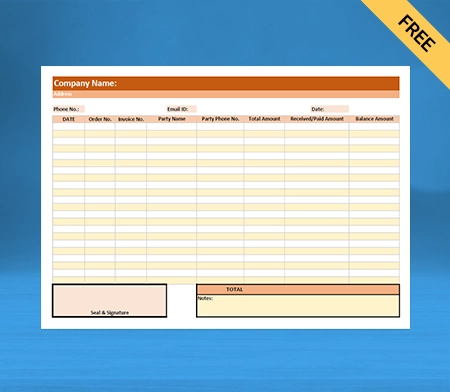
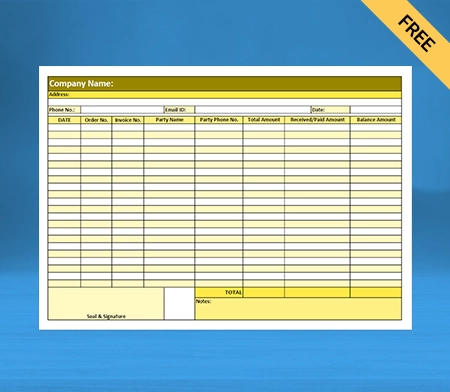
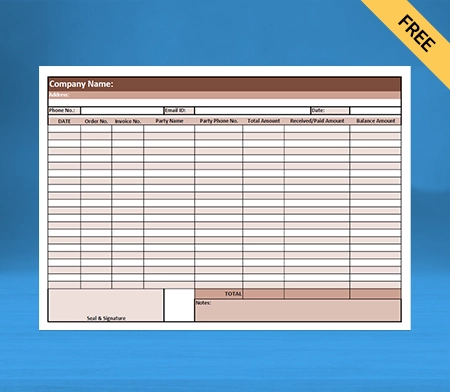
Sales Report Format in PDF
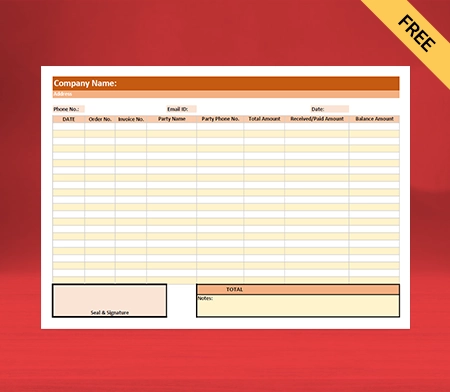
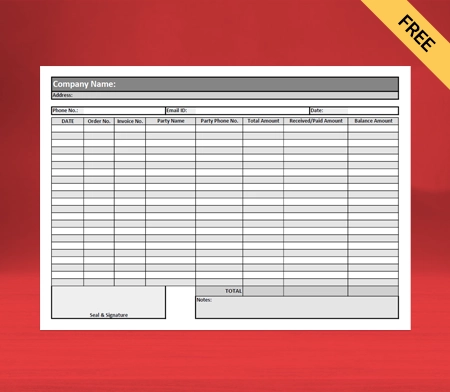
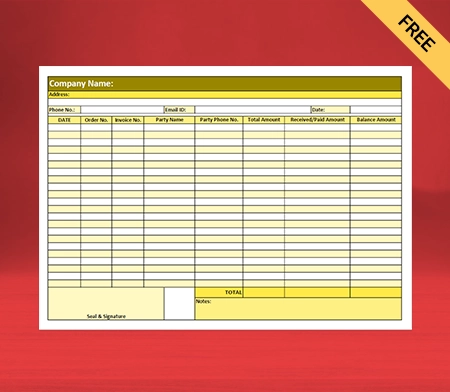
Sales Report Format in Google Docs
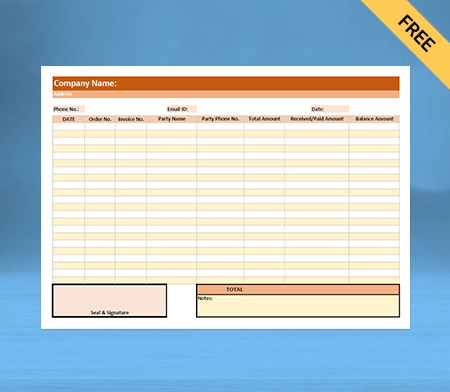
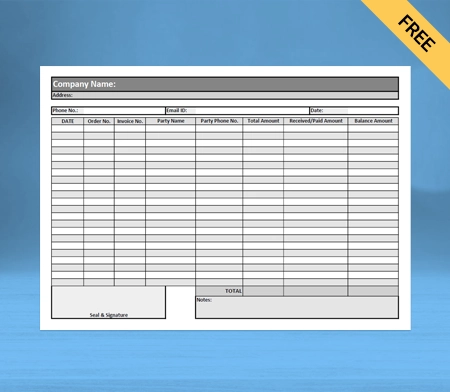
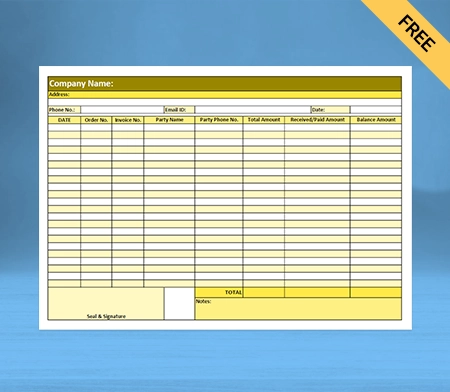
Sales Report Format in Google Sheets
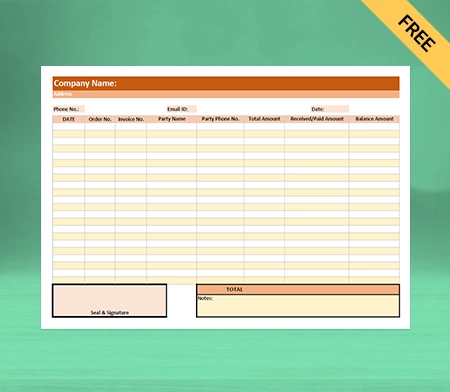
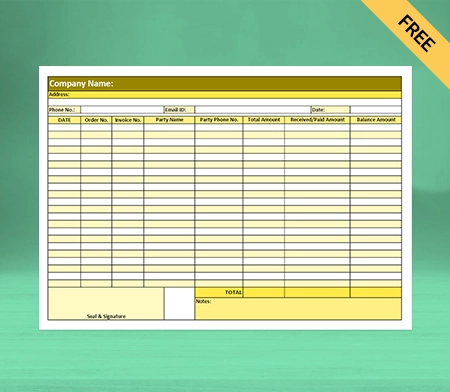
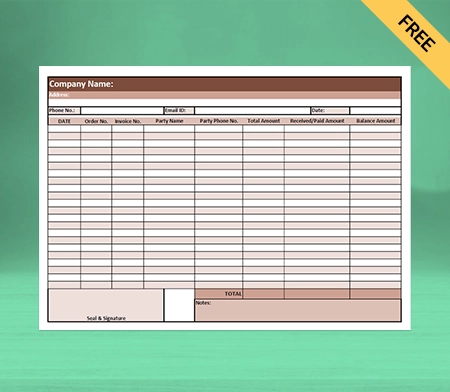
Frequently Asked Questions (FAQs’)
You can follow many templates online or through an app that lets you manage your financial records and bills in a structured manner. You will need quantifiable data that can be used to visualise the growth or lesser growth of your products.
More importantly, you can highlight many other factors that could point to factors affecting the sales of your products. Further, you can use Vyapar sales report formats to write a sales report faster.
A professional sales report format covers all valuable data that a business needs to evaluate sales data and build a business strategy. A sales report can be formatted in daily, weekly, monthly, and yearly formats to meet the specific needs of a business. It helps illustrate how well a company performs in any particular period based on data stored from sales.
A sales report is a reasonably detailed document that needs much precision to produce. You are not just reproducing data that is stored in your files. You need to give complex analysis and give evidence to back your claims. It is why people use so much data and graphical points to analyse the situation they have at hand.
You can include data, graphs, comparisons (with previous reports and quarters), analysis, and factor- analysis. The possibilities of a sales report are endless, which is why so many versions exist.
You can create a sales report template using professional sales management and accounting software like the Vyapar app. Using the data stored from your sale transactions, and you can create a sales report within minutes. You can use a customisable template to make the entire process faster.
A PDF document that stores detailed accounts of your organisation’s sales for a defined period is referred to as a sales report. It does not have to be a fixed period. It can be any amount of time that the company deems proper.
A company can keep track of its profits and losses and track all expenditures it incurs in a particular quarter, month, or even day. You can create a sales report in PDF using an appropriate sales report format by Vyapar.
A sales report is a great motivator and an eye-opener as well. You will know exactly where your company stands with a sales report. It allows you to analyse areas of improvement and impact by your company.
There are many aspects of your business that you can track, and you can even compare them to previous years’ reports and results. You are not limited to monitoring profit or loss. It is one of the primary functions of a sales report.
Further, it aims to understand all the market factors that will impact the kind of sales quarter or year you will have.
Comparing quarterly and annual reports for organisations is a general practice. It is a good enough gap to act on any improvement areas or maintain the standards that allowed profit in the first place.
However, daily and weekly sales reports are also preferred by many organisations, especially when they launch new products. It will allow them to analyse every aspect of a new product.
People generally prefer to have sales reports with the help of Excel. However, it is very easy to make this on the Excel platform. You can follow the below-mentioned steps to create a sales report in Excel:
Step 1: Gather all your data and enter it into a regular table in a new Excel document.
Step 2: Highlight ALL of the information on the chart. From the header menu, select the INSERT tab. Select CHARTS – INSERT COLUMN CHARTS and then CLUSTERED COLUMN from the drop-down menu.
Note: You can track the weekly sales report using the Vyapar app in the “Sales Report” option.
Step 3: To do so, right-click on the chart and select the SELECT DATA option. Hit SWITCH/ROW COLUMN in the data source selection box.
Step 4: The last step is translating the predicted revenue value into an overlapping serial port. Right-click on the predicted data column and choose CHANGE SERIES CHART TYPE. Scroll down to the bottom of the Change Chart Type box and change the “forecasted” chart type from Clustered Column to LINE.
You can make this happen better with the help of the Vyapar platform. With Vyapar features, you can include taxes and discounts if you have any and can take the print very easily. You can choose the theme of the sales report as you wish.
You will need a lot of data, and you will only be able to do so when you have maintained a copious record of all your sales and GST bills. If you have a good app that will have this pressure off you, you can work on analysing and expanding your business more.





