DJ Bill Book Format
Download the best DJ Bill Book Formats for free with the Vyapar App. Begin your 7-day free trial now!! Create invoices for customers with ease! Simplify your inventory management. Manage your business efficiently with all-in-one inventory and billing software.
- ⚡️ Create professional bills with Vyapar in 30 seconds
- ⚡ Share bills automatically on WhatsApp and SMS
- ⚡️ Connect with your parties through reminders, greetings, business cards and more

Download DJ Bill Book Format For Free
Download professional free DJ bill templates, and make customization according to your requirements at zero cost.


Customize Invoice
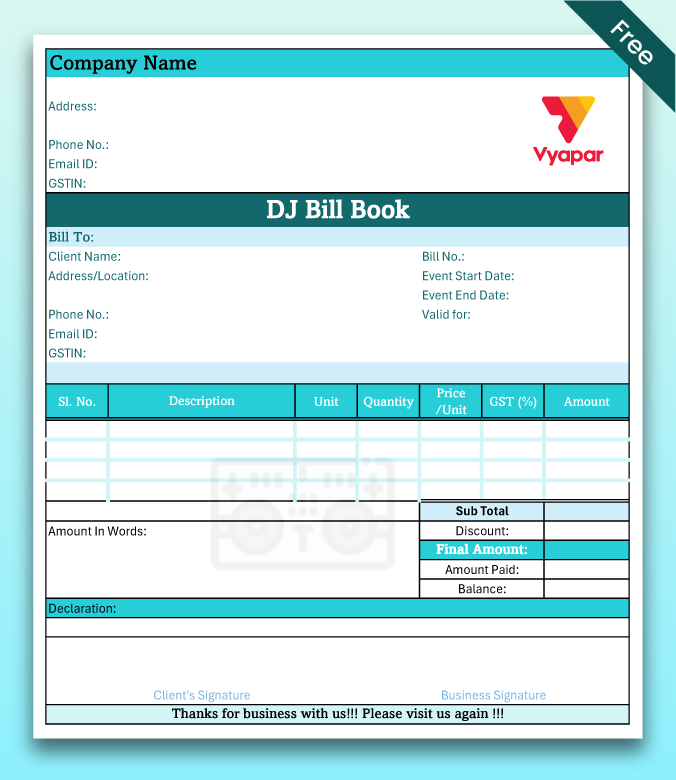
DJ Bill Book Format-1
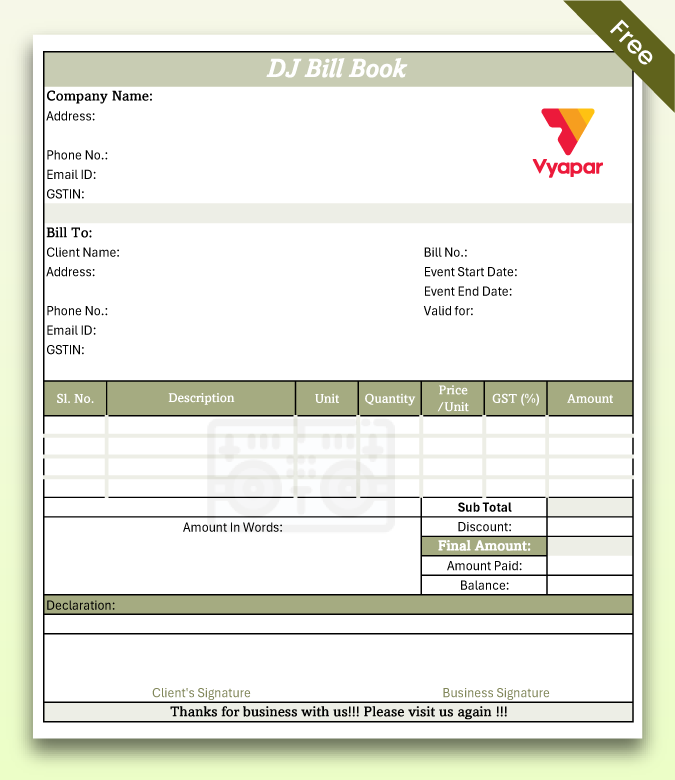
DJ Bill Book Format-2
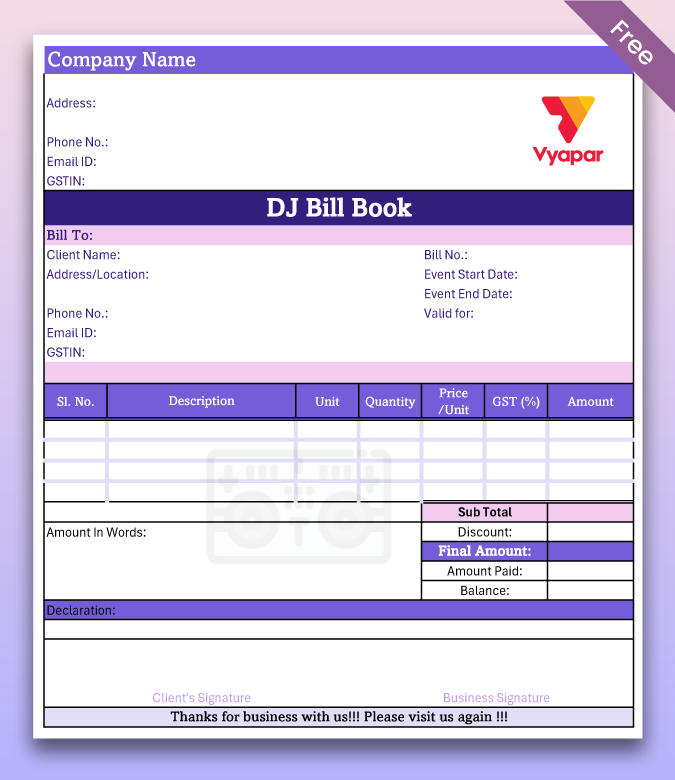
DJ Bill Book Format-3

Generate Invoice Online
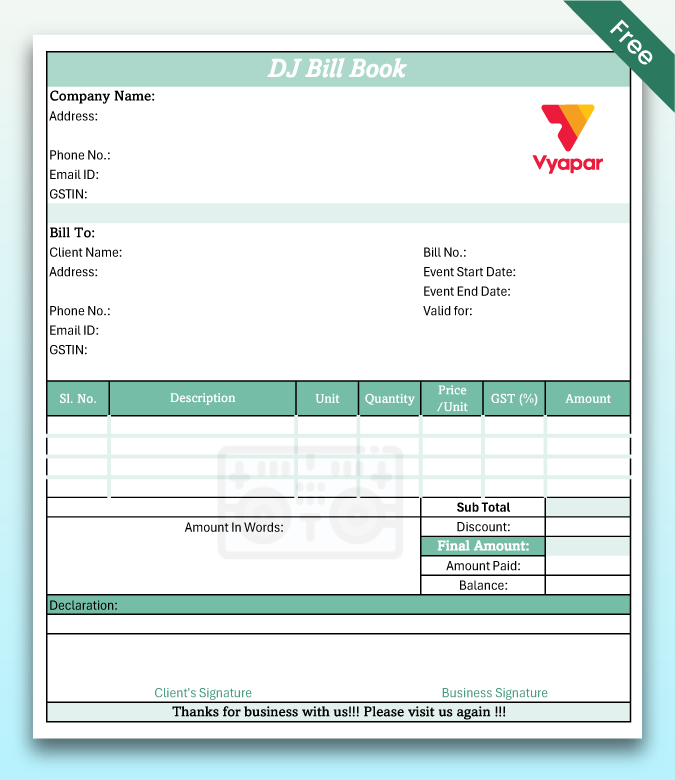
DJ Bill Book Format-4
Highlights of DJ Bill Book Templates
We’ve put in a lot of effort to make sure you get the best template possible

All versions are print friendly

Built from Scratch

Include essential invoice elements

Automatically calculate subtotal & grand total amount

Consistently formatted
Main Objectives Of Using a DJ Bill Book Format
Including a DJ bill book format serves as a vital and strategic tool for DJs. It plays a crucial role in ensuring smooth operations and enhancing financial stability.

Ensuring Smooth Communication
Establish transparent communication with your clients from the start. Clearly define your rates, terms, and conditions, including policies on deposits and due dates. By aligning expectations early on, you minimize the chances of billing disputes in the future.
The main objective of using a DJ bill book format is to ensure smooth communication. Include all the necessary details in the quote. This will ensure security and alignment between both parties.

Efficient Billing and Invoicing
Streamlining the billing process is necessary for a DJ business. It ensures timely and accurate payments from the clients. The Vyapar App’s DJ bill book format can help create a professional invoice.
The Vyapar App’s DJ bill book format enables DJs to generate accurate invoices quickly. This leads to transparency and efficiency in the billing process.
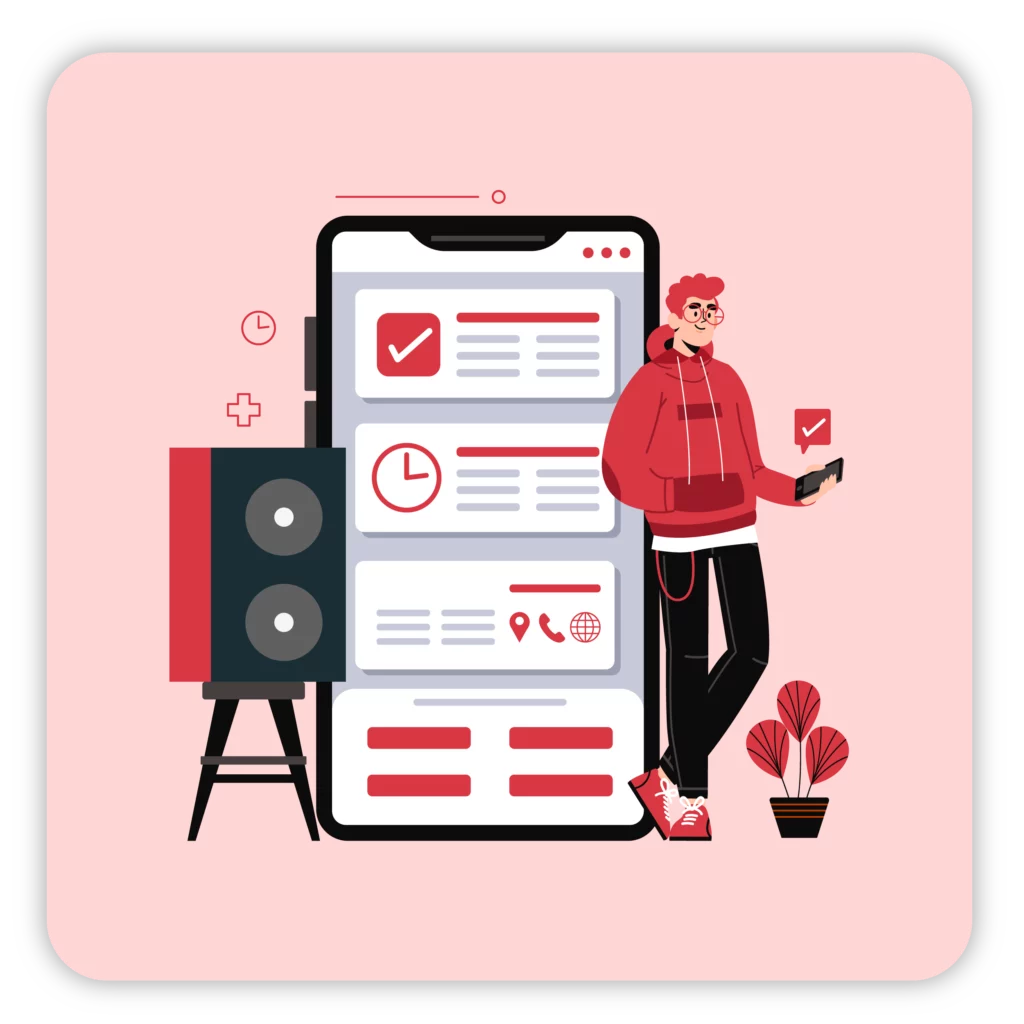
Promote Early Reservations:
In the fast-paced industry of DJ services, it’s wise to encourage early reservations. Vyapar makes this process easier by offering convenient templates that help generate advance booking requests effortlessly. This not only guarantees commitments from clients but also provides financial stability, especially in case of cancellations.
What is DJ bill book format and How it is Useful for DJ Service Providers?

A DJ bill book format is a structured template designed specifically for DJ service providers to create and manage invoices. It keeps records of all the transactions and services provided by the DJ. It includes details such as:
- Client Information
- Event Type
- Date and Time
- Rates applicable on services
- Payment Terms
Invoices created using a standardized format provide a clear breakdown of the services offered. It also mentions the additional costs, thus reducing the confusion and disputes. This adds up to the success and growth of a DJ business.
Moreover, with a pre-designed bill book template, DJs can easily fill in the required information for each client. This reduces the time spent on creating invoices from scratch. This helps DJ business owners to focus on the art and less on other tasks.
Important Elements to Consider in a DJ Bill Format

1. Business Information:
Include your DJ business name, address, contact information, and logo. This info helps build your brand identity. It makes it easy for clients to reach out with questions or follow-ups.
2. Client Information:
Clearly state the client’s name, address, and contact details. This makes sure the invoice goes to the right person and helps keep accurate client records.
3. Invoice Number and Date:
Generate a different invoice specific to each invoice number. This simplifies bookkeeping, helps in organizing your invoices, and prevents duplicates. Additionally, include the date of issue to indicate when you generated the invoice.
4. Services Provided:
List the services you provided, along with a brief description. You might want to include details such as the date and duration of the event. Additionally, the type of music played, and any additional services provided (e.g., lighting or equipment setup).
5. Rates and Charges:
Include any additional charges such as travel expenses or equipment rentals. Also, Specify the rates for your DJ services. Clearly outline the total amount due and any applicable taxes or discounts.
6. Payment Terms:
Offer different payment options such as bank transfers or online payment gateways, mention them here. State the payment terms, including the due date and acceptable payment methods.
7. Terms and Conditions:
Include any relevant terms and conditions, such as cancellation policies or late payment penalties. This ensures both parties understand their responsibilities. The terms protect the interests of both the parties.
Great, now you know the essentials to include in your DJ invoices. The next step is to explore some free DJ invoice templates that can help you kickstart your invoicing process.
Importance of Using Vyapar App for DJ Service Providers

The Vyapar App is a must-have invoicing software for DJ service providers. It transforms business operations and provides accuracy. The Vyapar App offers several features custom-made for DJ professionals.
It streamlines invoicing and spending. In a nutshell, it leads to overall financial management. Vyapar App actively enhances organizational aspects in the following ways:
- The app simplifies tax-related records, allowing users to update tax calculations and records based on requirements.
- By automating administrative tasks, the Vyapar App saves time and ensures a seamless and dynamic workflow.
- It provides a complete accounting solution for DJ service providers, this overall contributes to a positive brand image.
- The Vyapar App’s features provides valuable insights for budget management, assisting DJ professionals stay organized in their financial operations.
Elevate your DJ business with the powerful accounting capabilities of the Vyapar App. Say goodbye to manual invoicing and time-consuming financial tasks.
Get ready to simplify your financial management with the Free DJ bill book format available on the Vyapar Bill Book App.
Seamlessly manage your finances and stay organized with just a few taps. Download the Vyapar App today and experience the difference for yourself.
6 Tips for Creating a Professional DJ Invoice Using Vyapar App
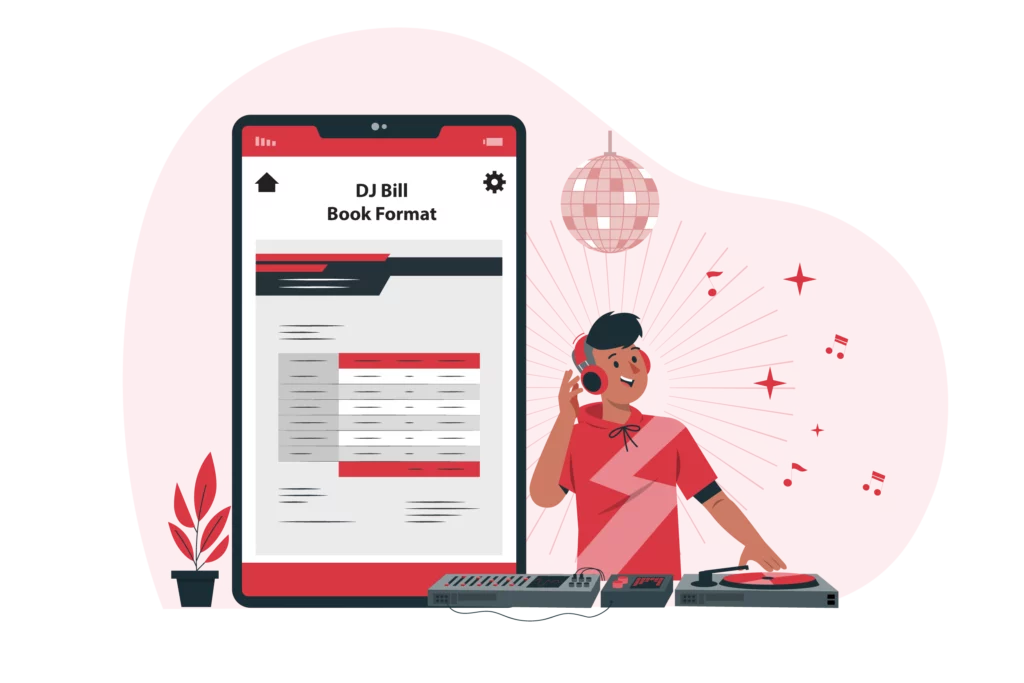
1. Brand Consistency:
Consistent designing plays an important role in setting a brand identity. It strengthens your brand and creates a professional image. Personalize the invoice template to match your brand’s colors, fonts, and logo.
2. Clear and Short Language:
You need to make sure your clients understand the invoice without any difficulty. Use simple language in the invoice. Avoid using complicated terms that might confuse your clients. The goal is to provide clarity.
3. Professional Formatting:
Make it easy for your clients to go through the invoice and read important details. Spend time on the layout and formatting of your invoice. You can use headings, subheadings, and bullet points to simplify the information. It conveys the message in a clear and structured manner.
4. Exact and Detailed Descriptions:
When listing the services provided, be specific. Provide detailed descriptions wherever necessary. This helps avoid confusion or misreading of the services. Ensure your clients understand the details of their billing.
5. Prompt Invoicing:
Send your invoices promptly after completing the event or service. There is no doubt that timely invoicing improves your cash flow. It also shows professionalism and reliability to your clients.
6. Follow-up:
The clients may forget about the invoice entirely. Send a polite reminder if the client hasn’t made the payment by the due date. A gentle reminder can help resolve the issue quickly.
By implementing these 6 tips and customizing your invoice template, you can create professional DJ invoices. This enhances your brand image and shows your unique style.
To improve your billing process, use dedicated invoicing software tailored for DJs, such as the Vyapar app.
How to Customize DJ Invoice Template with Vyapar App
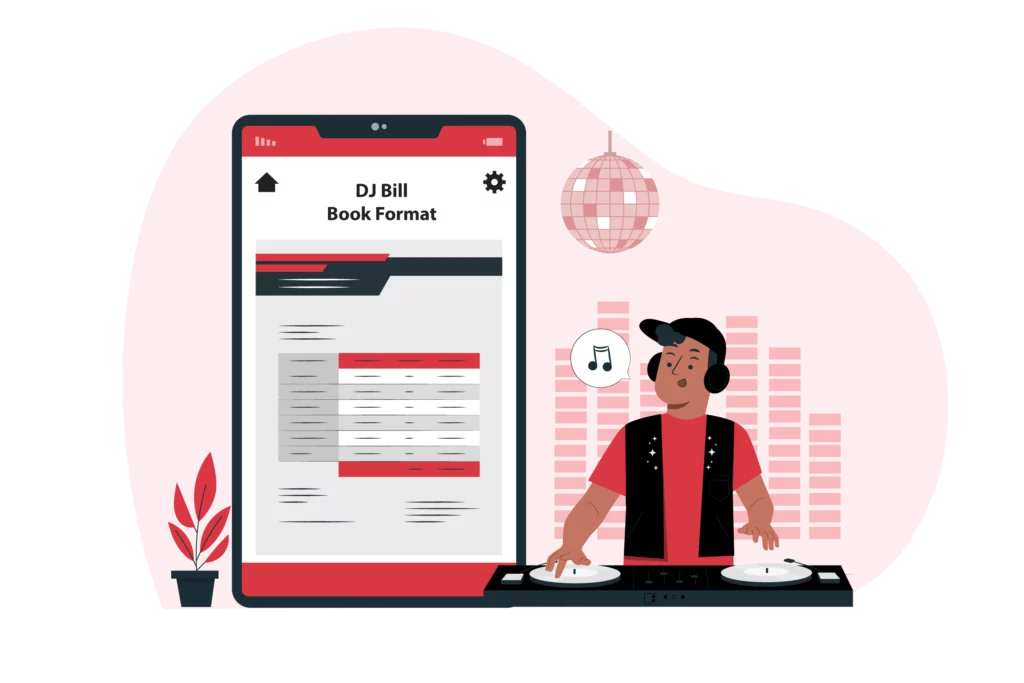
The Vyapar app offers free invoice templates that serve as an excellent starting point. You can later customize them to fit the specific requirements of your DJ business.
1. Branding Information:
Insert your DJ business logo. Place it ideally in a visible position on the invoice. This creates a professional image and strengthens your brand identity.
2. Choose the Right Colors:
Vyapar offers colour DJ bill book themes that can match your brand’s colors to the template’s color scheme. This consistency in color creates an organized brand image and enhances recognition.
3. Edit the Text:
Change the default text with your business information. Include your business name, address, contact details, and tax identification number. Make sure that the text is readable and properly aligned.
4. Customize the Layout:
Do you offer different packages or add-ons? Include them in a separate section to list them. Reorganize the sections or add new sections to put up any unique details specific to your DJ services.
5. Include Payment Details:
Clearly state the acceptable payment methods. It may be bank transfers, online payment gateways, or checks. Provide the necessary details to simplify smooth and prompt payments.
6. Review and Test:
Before using the customized invoice template, thoroughly review it. Check for any errors or variations. Test the layout and formatting by generating a sample invoice. Verify that you correctly display all the information.
The Vyapar app offers personalization to ensure that your DJ invoice reflects your brand identity. This provides a seamless invoicing experience for both you and your clients.
Once you have a customized invoice template, it’s time to update the DJ billing process further.
Why Choose Vyapar For Generating DJ Bill Book?
Ensuring a consistent and professional experience for your clients is important. An organized billing process saves you time and minimizes errors. Check these steps to help you organize your DJ billing process:
1. Standardize Your Invoicing Process:
Develop a standardized process for generating and sending invoices. Maintain the records. Set specific timelines for invoicing and ensure accurate data entry.
2. Automate Invoice Generation:
Use the Vyapar App to automate the delivery and creation of invoices. It saves you time by generating invoices with pre-filled information. Moreover, you can send them to clients directly from the software.
3. Set Up Reminders and Alerts:
Stay informed about the upcoming invoice due dates. Implement reminders and alerts to notify you. This helps in ensuring timely follow-ups and reduces the risk of late or lost payments.
4. Integrate Payment Gateways:
Consider integrating online payment gateways into your invoicing process. This allows clients to make payments directly. It saves time and eliminates the need for manual payment processing.
5. Track Invoice Status:
Maintain a system to track the status of your invoices. It includes payments received, pending payments, and overdue invoices. This helps in monitoring your cash flow and identifying any outstanding payments that require follow-up.
By implementing these steps, you can simplify your DJ billing process. It reduces administrative tasks, and delivers exceptional DJ services.
However, it’s important to be aware of common mistakes to avoid in DJ invoicing. It leads to a smooth and error-free invoicing experience.
Create your first DJ bill book with our free Invoice Generator
Mistakes to Avoid in DJ Invoicing
It is important to pay attention to details while creating a professional DJ invoice. I advise avoiding common mistakes that can challenge the professionalism of your business.
In this section, we look at the 3 most common mistakes to avoid when creating DJ invoices:
1. Partial or Wrong Information:
It is vital to include all the necessary information on the invoices. One of the biggest mistakes DJs make is including less data. Make sure to include:
· Business Name
· Contact Information
· Client’s Name
· Contact Information
· Specifics of services delivered
· payment terms
· Due Dates
Missing any of these details can lead to confusion and delayed payments.
2. Lack of Branding:
Highlight your brand by adding your logo manually or creating it using free logo generator tool, choose fonts and colors that align with your brand. Consider adding a personalized message to make your invoice stand out. Create a lasting impression on your clients. Use your DJ invoice as an opportunity to showcase your brand.
Avoid using generic invoice templates Try using tailored invoice templates to showcase your brand.
3. Varying Numbering and Naming Rules:
It’s crucial to develop consistent numbering and naming methods for your invoices. Use a sequenced-based numbering system and do not use generic names for the invoices. It helps to track payments and maintain organized records.
Include the client’s name and event details in the invoice name for easy reference.
Consider avoiding these common mistakes. This ensures that your DJ invoices are professional, accurate, and reflect the high-quality services you provide.
Features And Benefits Of Vyapar App For DJ Business
Inventory Management:
One of the key features that sets Vyapar apart is its robust inventory management capabilities. Keep track of all your equipment, music library, and other essential inventory items for your DJ gigs. Never miss a beat when it comes to knowing what you have on hand. This ensures you’re always prepared for your next event.
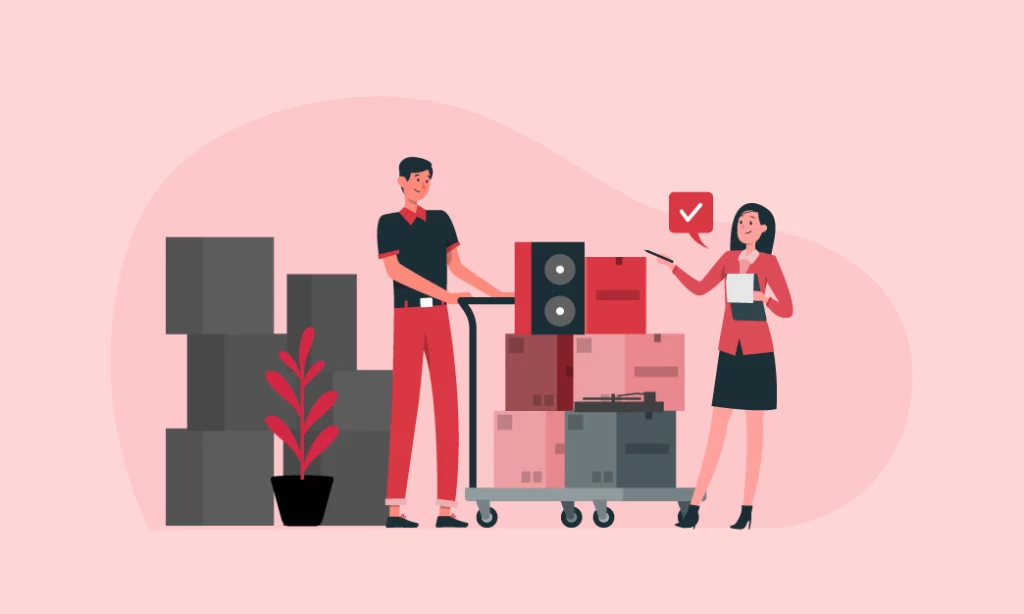

Customer/Vendor Management:
Managing clients and vendors becomes easy with Vyapar’s customer/vendor management module. Easily maintain detailed client profiles and include contact information.
Include the booking history and preferences. Keep track of your trusted vendors for equipment rentals and maintenance services. Moreover, it ensures smooth collaboration and seamless event execution.
Create Multiple Transactions:
Creating multiple transactions has never been easier. Vyapar allows you to effortlessly record and organize bookings. Additionally, manage equipment purchases and other financial interactions.
Customize transaction details to accurately reflect different services offered. Also, specify equipment transactions. This gives complete visibility into your business’s financial health.


Track payments:
Tracking payments associated with specific bills or events is a breeze with Vyapar’s bill-wise payment feature. Stay organized and ensure accurate financial records by easily linking payments to their related bills or events. Say goodbye to the hassle of sorting through countless transactions. This helps balance your accounts.
Tax and Discounts:
Applying taxes and discounts to transactions is a simple process with Vyapar. Change tax settings based on the nature of the services or specific agreements with clients.
Easily offer discounts and promotions. This creates loyalty among your customer base. It also offers your DJ business a competitive edge.


Cash and Bank Management:
Vyapar also offers complete cash and bank management features. Efficiently manage cash transactions and keep track of bank transactions. Say goodbye to manual calculations and unclear cash handling procedures. Vyapar ensures accuracy and transparency in your financial management.
Multiple Payment Types:
Flexibility is key in the fast-paced world of DJing. Vyapar accommodates multiple payment types, including cash and card. Moreover, even digital payments. Give your clients the convenience and flexibility they deserve while simplifying your payment process.
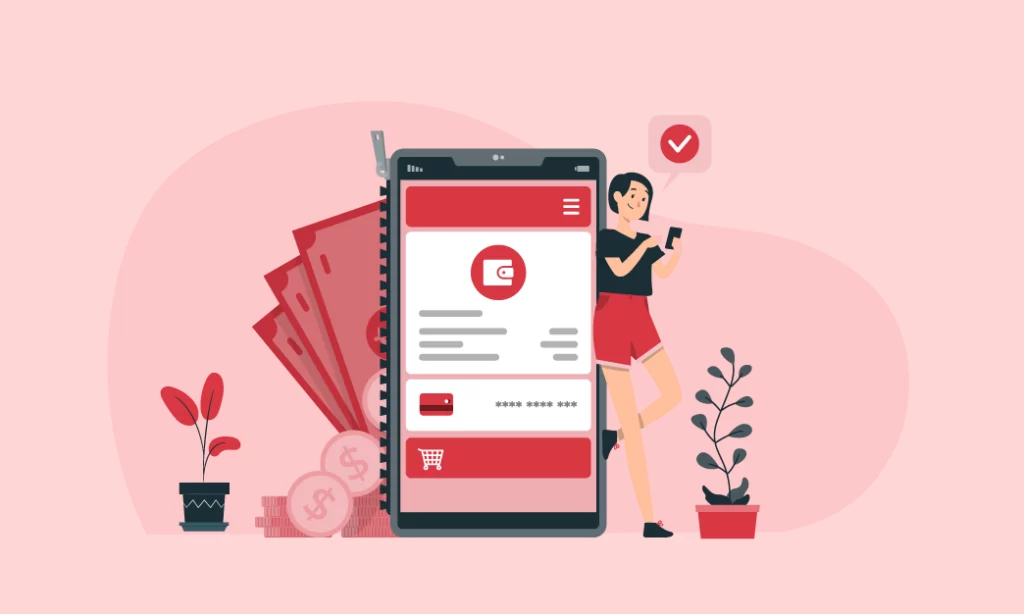

Invoice and Printing:
Impress your clients with professional invoices generated through Vyapar invoice generator. Easily customize your invoice templates, add your logo, and include all relevant details for the services offered. Clear communication with your clients is crucial, and Vyapar makes it simple and professional.
Reports:
Accessing reports to analyze financial performance is effortless with Vyapar. Stay on top of your expenses, track revenues, and assess the overall health of your DJ business. Make informed decisions based on accurate data and drive your business toward success.
Don’t let accounting and financial management bog you down. Choose Vyapar and experience the difference it can make for your DJ business.

Are you a Business Owner?
Take your business to the next level with Vyapar!
Try our Android App (FREE for lifetime)
Frequently Asked Questions (FAQs’)
It is hassle-free to design a DJ bill book format with the Vyapar App. A DJ bill book format is a preset document mentioning details of services provided.
Include the specific elements like event date, service duration, venue, specific services offered, rates, and contact information. The Vyapar app provides specific formats for the DJ bills to personalize as per requirements.
In general a DJ bill book should include:
· Event details (date, time, venue)
· Services provided
· Duration
· Rates
· Terms of service
· Contact Information
The bill book format acts as a record of transactions. It ensures precision and expertise.
A DJ bill book is a complete record of services provided. After providing services, a DJ issues an invoice as a request for payment.
It includes details of events, services, and rates. It also provides a detailed overview of transactions for both the DJ and the client.
Yes, the Vyapar App can be a helping hand in creating professional DJ bill book formats quickly and efficiently.
It is a user-friendly app to maintain accurate records of transactions. DJs can use this invoicing software to make their billing process trouble-free.
You can easily customize DJ bill book formats based on the type of event using the Vyapar App. We understand that every event is different. So it may require specific services, durations, and rates.
Creating personalized and specific bill book formats based on the events is necessary. It ensures precision and accuracy in the billing process.
A thoughtfully developed DJ bill book aids to business growth by showcasing expertise and credibility. It gains the trust of the clients and helps in record-keeping for financial analysis. It leads to effective communication regarding services. As a result, contributing to positive business reputation and growth.
A DJ bill book is a very important document for tax purposes.
It provides a detailed record of income and expenses. Additionally, it also mentions services offered, helping with accurate financial reporting and compliance with tax regulations. Regularly maintaining and updating a DJ bill book ensures smooth tax filing processes.





