Billing Software In Excel
Tired of manual billing in Excel? Try Vyapar App, the powerful, user-friendly app for efficient billing software in excel to streamline the process. Create bills in 10 seconds, share with customers, and start receiving payments effortlessly.
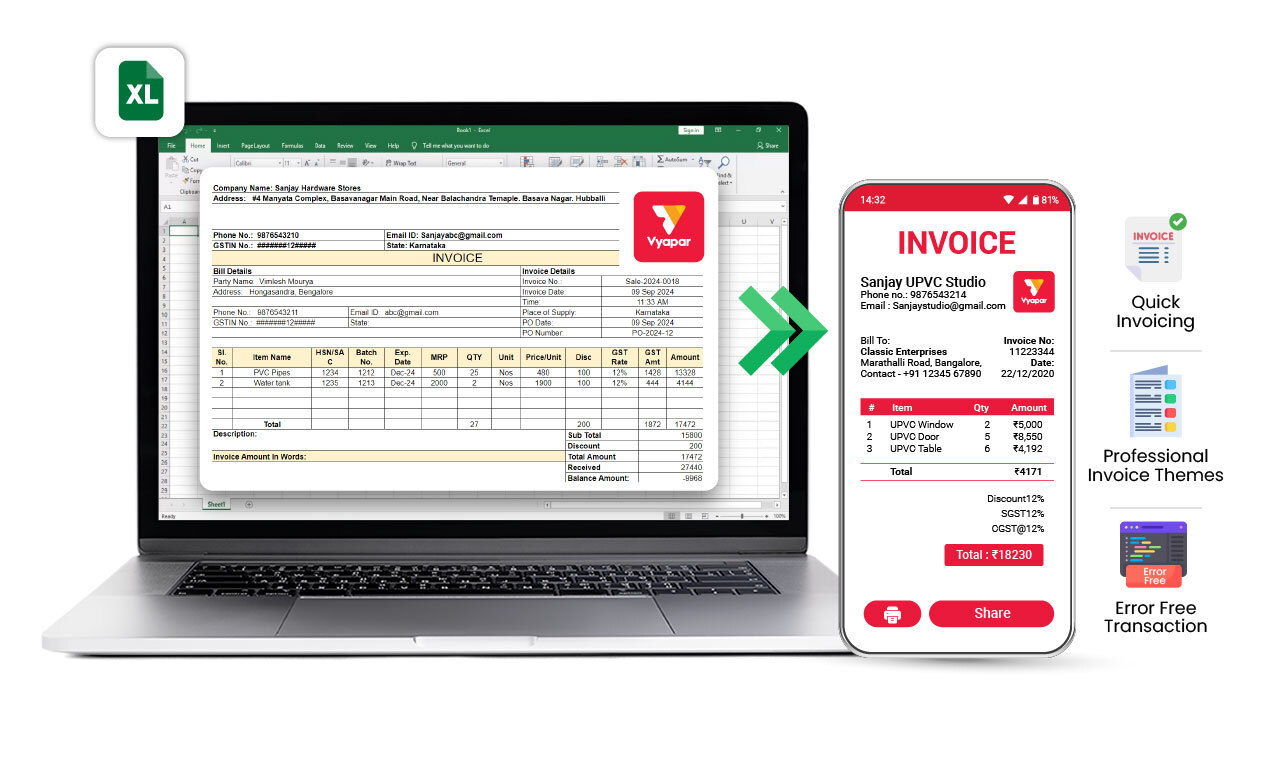
Why Vyapar is the Best Billing Software in Excel for Your Needs

Excel Billing Software
Billing Software
Price
Free
Free
Quick Invoicing
Professional Invoice Themes
Accounting Integration
GST Report
GST Calculations
Data Backup
Client Ledger
Business Dashboard
Multi-User Access
Error Free Transaction
Payment Reminder
Auto Calculator
Add TCS on Invoice
Access HSN Library
Top Features Tailored For Free Vyapar Billing Software
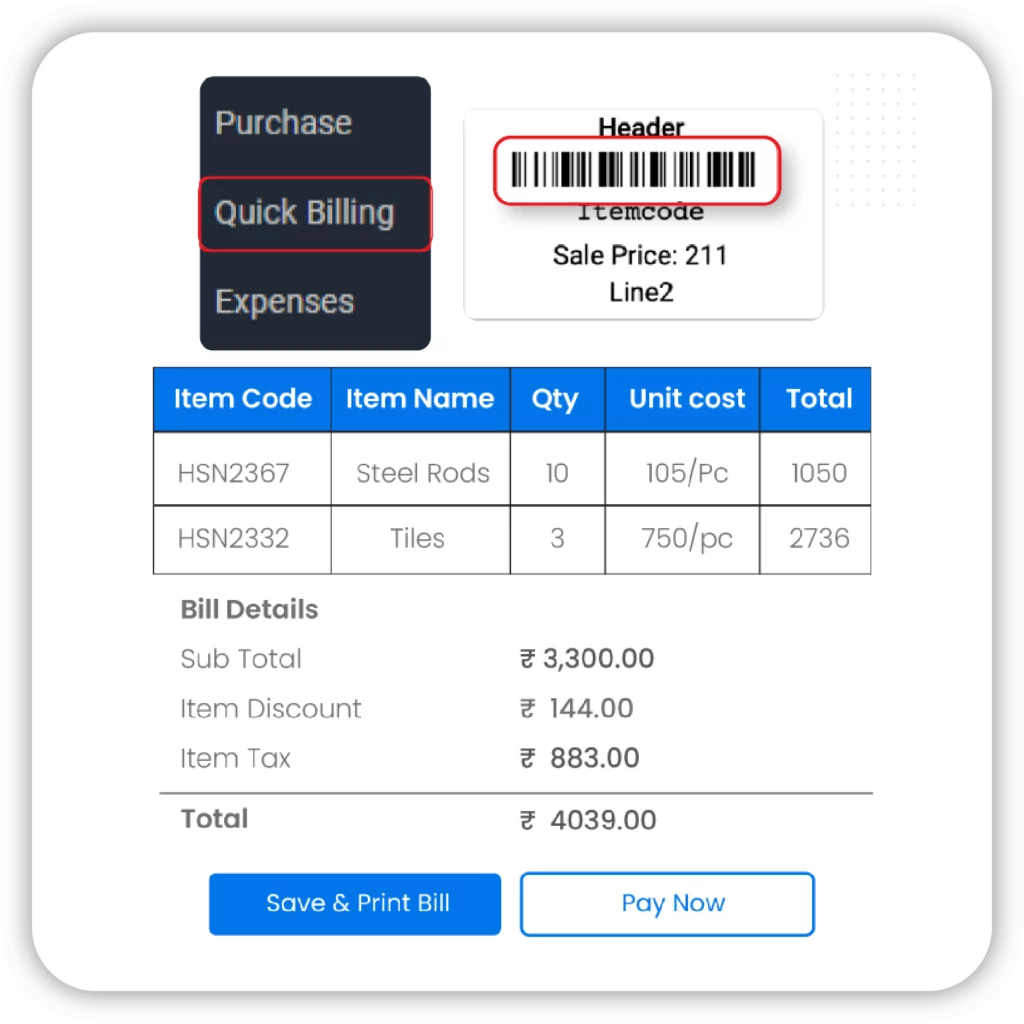
Quick Billing
Quick billing features in Excel billing software reduce manual effort, minimize errors, ensure timely billing, and improve cash flow by prompting faster payments through integrated payment gateways. The app automatically fetches the data from barcodes you have added and processes it. Additionally, the app allows you to duplicate the invoice for recurring payments of the same order from the same customer.
Vyapar provides billing software in Excel format, which simplifies the billing process for businesses. Moreover, the free billing software for retail shop ensures that retail businesses can manage invoicing efficiently, enhancing operational productivity and accuracy.
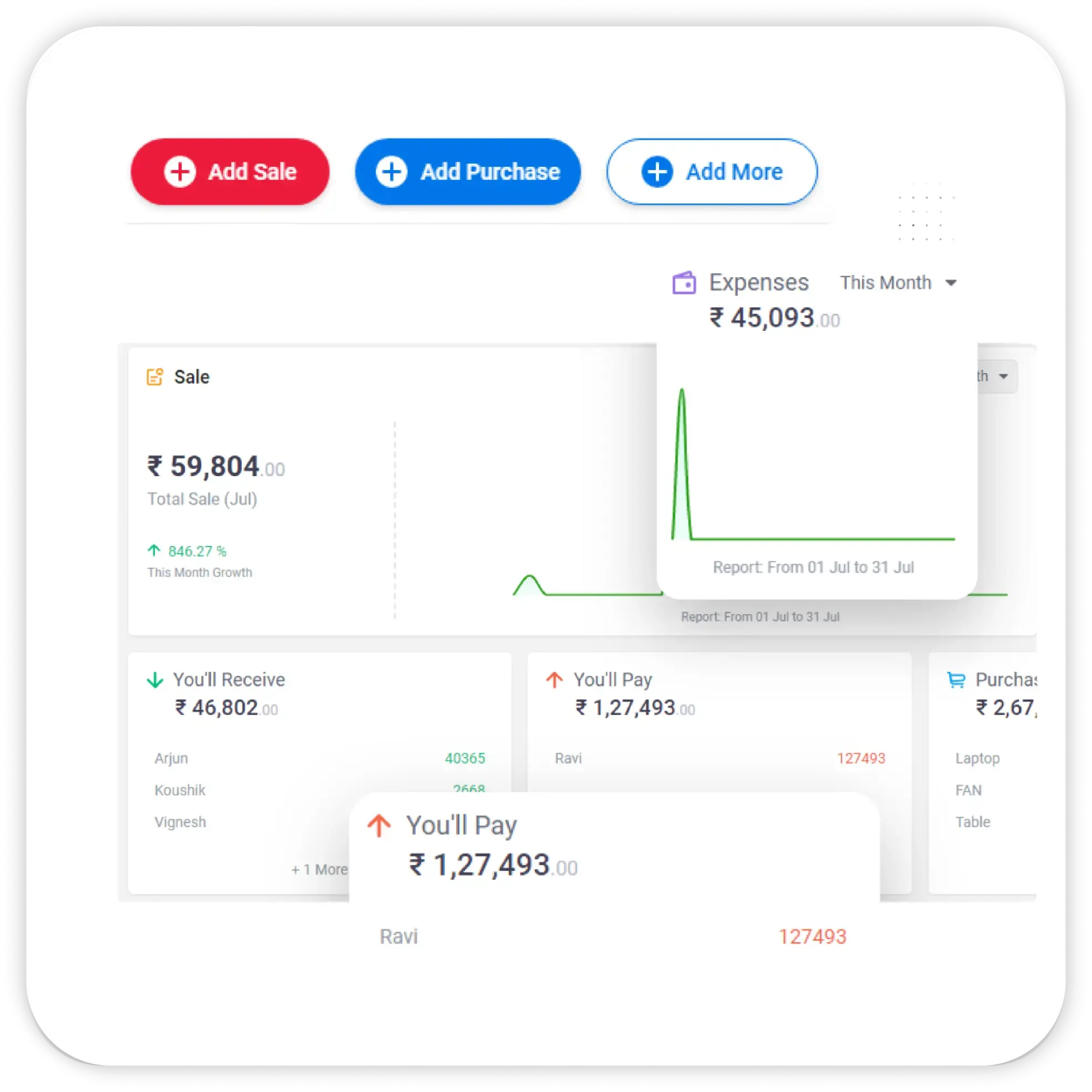
User-Friendly Interface
Compared to other apps which has complex interface, Vyapar app has a user-friendly interface designed for intuitive navigation and seamless functionality. With clear layouts and easily accessible features, users can effortlessly create free invoices, manage inventory, and generate reports. Its streamlined design enhances efficiency and usability, ensuring a smooth experience for users of all levels.
Vyapar’s billing software in Excel sheet provides the flexibility to manage billing directly within Excel, making it easy for users to handle data efficiently. Additionally, the billing software with Excel integration simplifies business operations, empowering users to manage tasks effectively and improve overall productivity.

Online Store
More businesses are providing online services, and many need tools to offer convenience to customers in their locality. Online business and e-commerce have grown tremendously over the last few years. Using the Vyapar billing app, your customers can place orders with you through the Vyapar online store at no additional cost.
Creating your online store is easy on Vyapar, and it’s a highly convenient way to boost your sales. Additionally, Vyapar offers free GST billing software in Excel, and you can access the GST billing software in Excel free download option to streamline your billing and manage your business more efficiently.
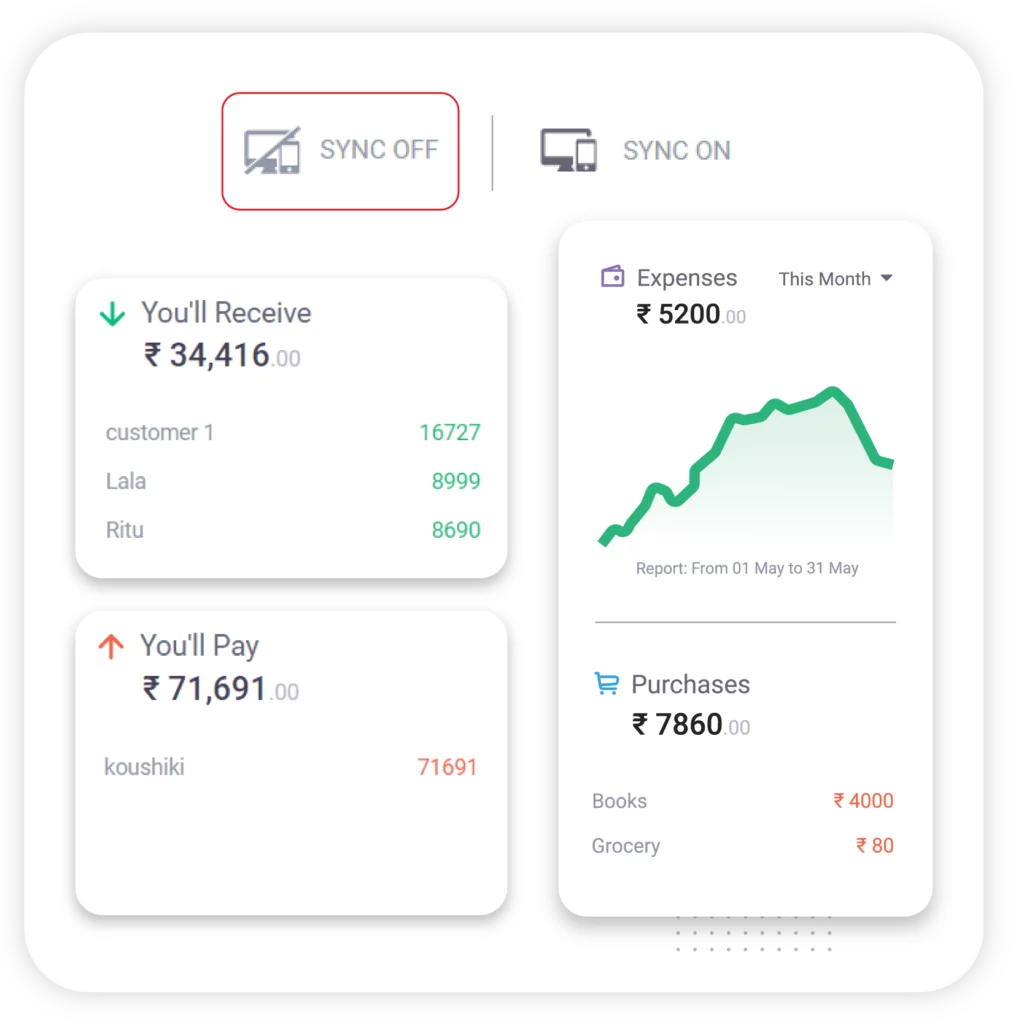
Offline Functionality
The Vyapar app enables uninterrupted business operations offline, allowing users to create invoices, manage inventory, and generate reports even without internet access. Data syncs automatically upon reconnection, ensuring accuracy and reliability. This feature boosts productivity and assures users that essential business functions are accessible regardless of connectivity issues.
Vyapar’s MS Excel billing software integration allows businesses to handle their billing needs efficiently, even in offline mode. Additionally, the Excel billing software GST feature ensures that all GST-compliant invoices are generated seamlessly, making Vyapar an ideal choice for modern entrepreneurs in diverse environments.
Features of Vyapar Billing App
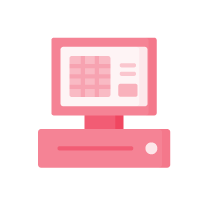
Custom Billing
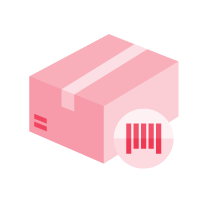
Barcode Scanner

Professional Accounting
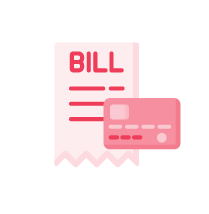
Record Expenses

Cheque Payments
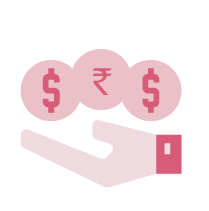
Multi-Currency Support
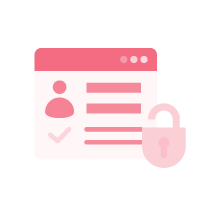
Business Status

Print Bills
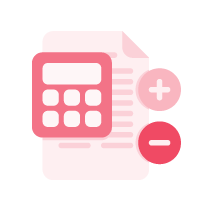
Create Reports
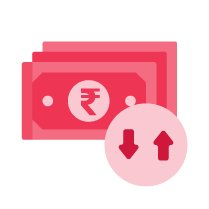
Cash Flow

User Role Management

Multi-Device Sync
Advantages of Using Vyapar’s Excel Billing Software Over Free Billing Software
Custom Billing
Vyapar App allows you to customize your invoices by adding your business logo, brand colors, font, and style, helping to present your brand’s identity effectively. With Vyapar, you can provide a customized GST bill to your customers. The platform offers various billing software in Excel templates, giving you plenty of options to choose from. This flexibility ensures that your invoices not only comply with GST regulations but also reflect your brand’s unique look and feel. Additionally, Vyapar provides free billing software in Excel, making it a cost-effective solution for businesses to manage their invoicing needs efficiently.
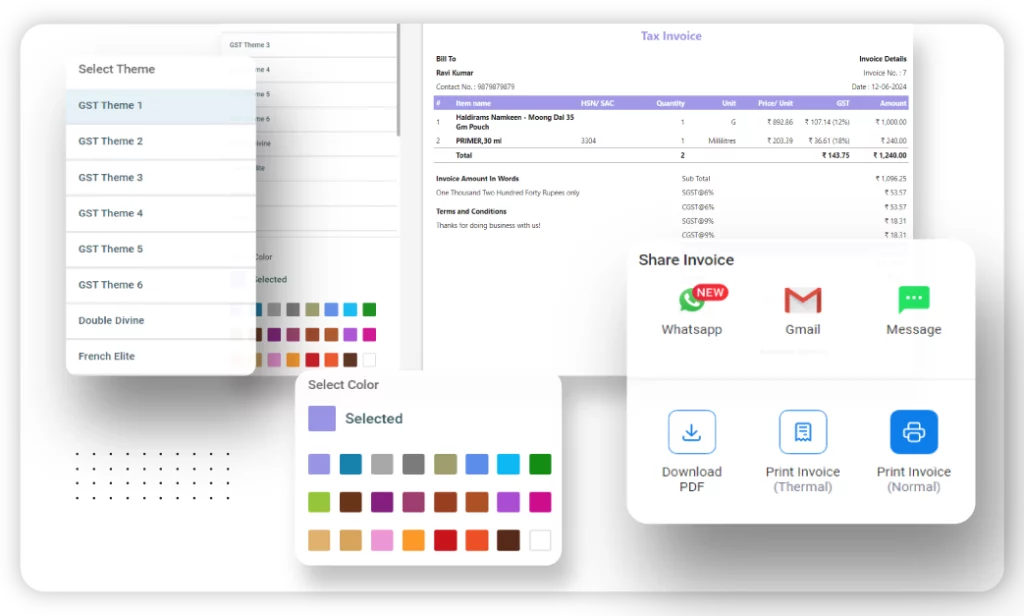
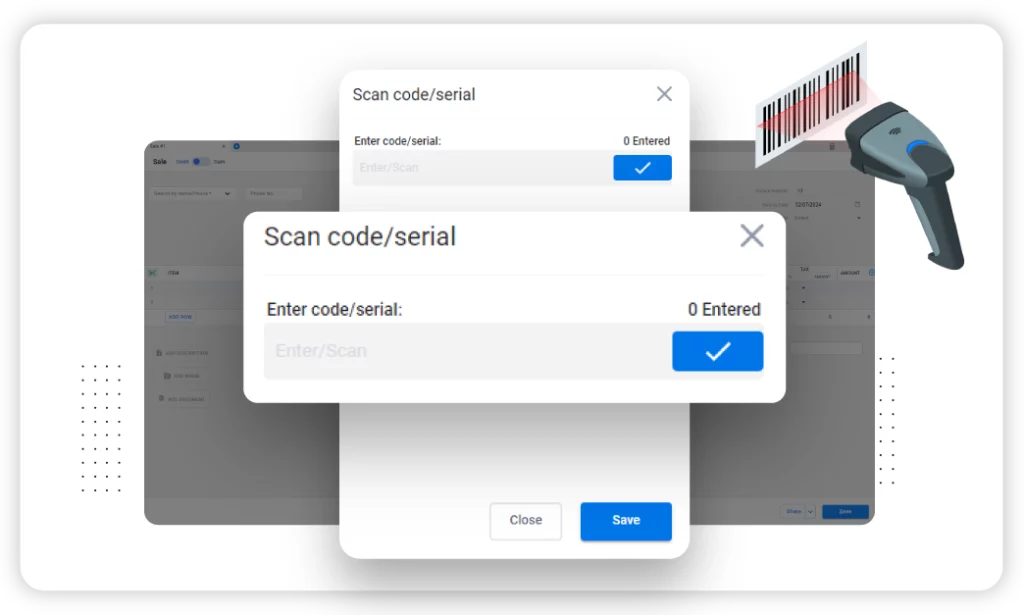
Barcode Scanner
Using the Vyapar Excel billing app, you can scan barcodes on items in your store with a barcode scanner. This functionality fetches product descriptions automatically, eliminating the need for manual billing. By automating the billing process, Vyapar makes it easier for your employees to handle transactions efficiently, significantly boosting the billing speed. This streamlined process not only reduces errors but also enhances overall productivity, ensuring a smoother and faster checkout experience for your customers. Vyapar also offers billing software in Excel free download and billing software in Excel download, allowing businesses to access these features easily and manage their billing operations seamlessly.
Professional Accounting
Using the Vyapar app with Excel, you can efficiently handle all your billing requirements and simplify calculations for tax filing and account management. This integration helps you focus on more critical aspects of your business. Vyapar streamlines the billing process, making it easier for business owners to provide excellent customer service. By reducing the time spent on administrative tasks, you can dedicate more effort to enhancing customer satisfaction and growing your business. Additionally, Vyapar offers GST billing software free Excel and GST billing Excel software free download, providing a convenient and cost-effective solution for businesses to manage their GST invoicing and compliance seamlessly.
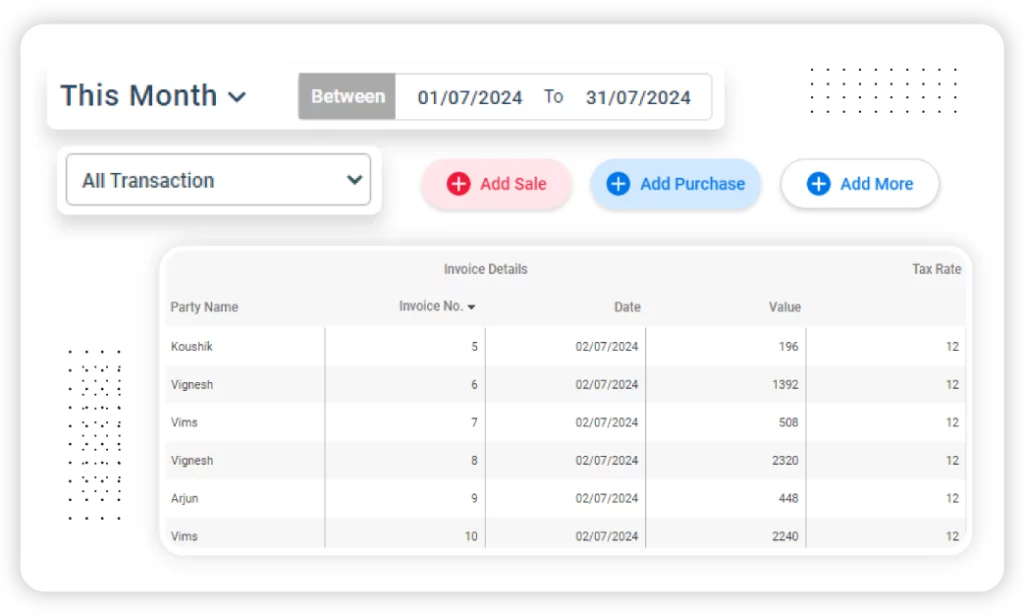
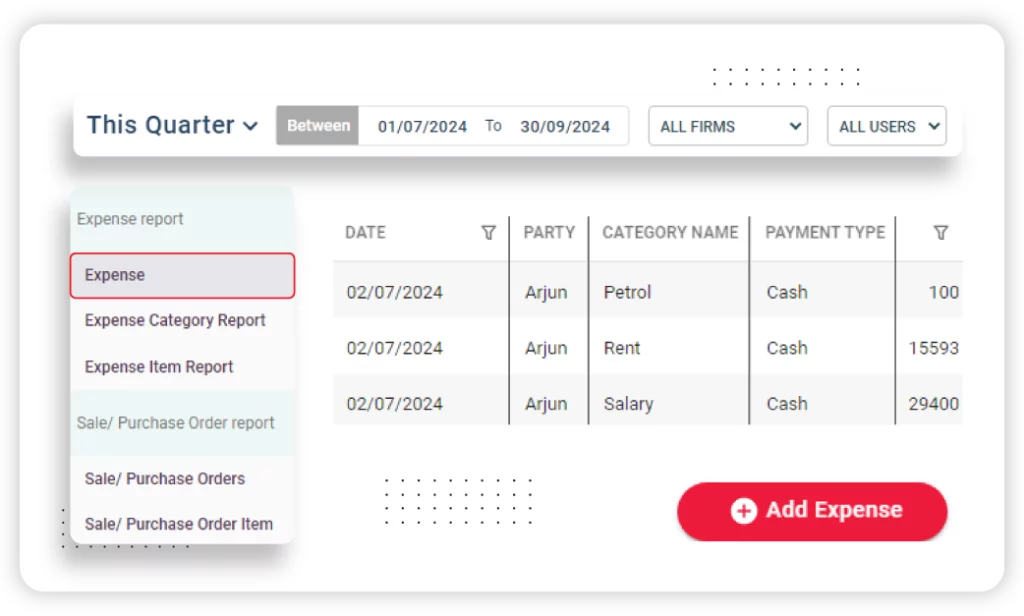
Record Expenses
Using the Vyapar billing software in Excel, you can effectively keep records of your business expenses, ensuring you won’t run out of money mid-month. The app allows you to send payment reminders to your customers, helping them remember their due dates and avoid late payments. This feature ensures timely payments, improving your cash flow and reducing financial stress. Vyapar’s efficient expense tracking and automated reminders help you manage your finances better and maintain strong customer relationships. With the option to use a billing Excel sheet and perform billing in MS Excel, Vyapar simplifies financial management, making it an ideal solution for businesses looking for an easy and efficient billing process.
Multi-Currency Support
Multi-currency support is crucial for businesses operating in global markets. Use the Vyapar billing app to manage transactions in multiple currencies with ease. By accommodating various currencies, you can expand your customer base and simplify international trade. This feature helps you keep accurate records and streamline financial operations, ensuring your business remains competitive and compliant in the global marketplace. With Vyapar, you can handle multi-currency transactions efficiently, making informed decisions to support the long-term growth and international reach of your business operations.
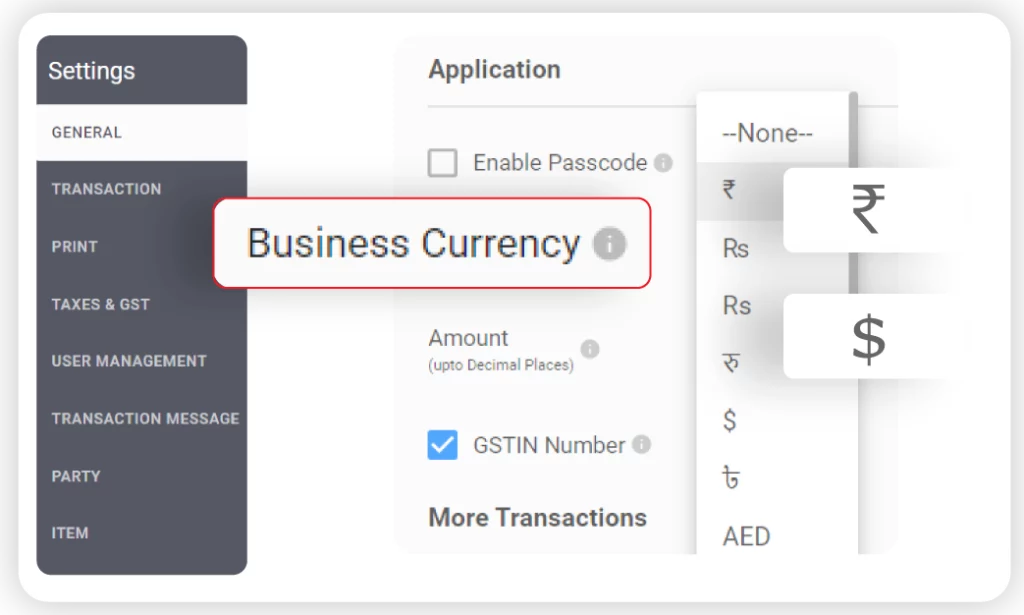
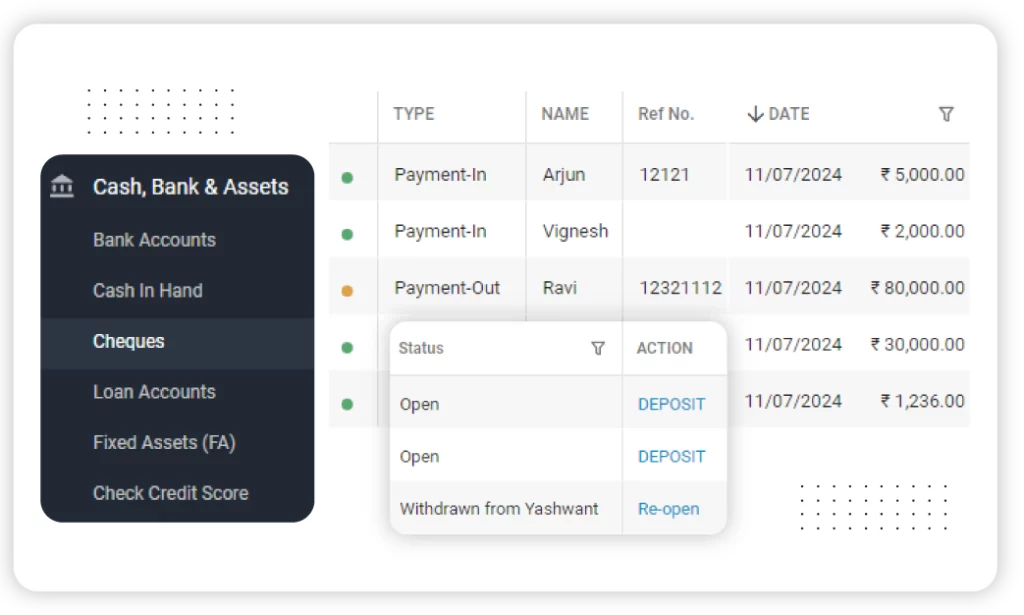
Cheque payments
The Vyapar App business dashboard is a useful tool for tracking payments made by cheque. It provides an organized way to monitor your financial transactions, ensuring you stay informed about your cash flow. When your credit limit is reached, the dashboard alerts you, prompting you to explore alternative credit options. This proactive approach helps maintain business continuity and avoid financial strain. By leveraging Vyapar’s features, you can efficiently manage your payments and credit limits, ensuring smooth business operations.
Business Status
The professional GST billing Excel software by Vyapar helps you track sales analytics using your Excel template. You can verify open orders, cash flow, and stock or inventory status directly from your app dashboard. With the Vyapar GST billing software Excel, you can manage your business from anywhere, ensuring you stay informed and in control at all times. This comprehensive solution streamlines your operations, enhances productivity, and allows you to focus on growing your business while maintaining seamless access to crucial data. Vyapar also provides GST billing software Excel format, making it easy for businesses to create invoices that comply with GST regulations while keeping track of all transactions effectively.
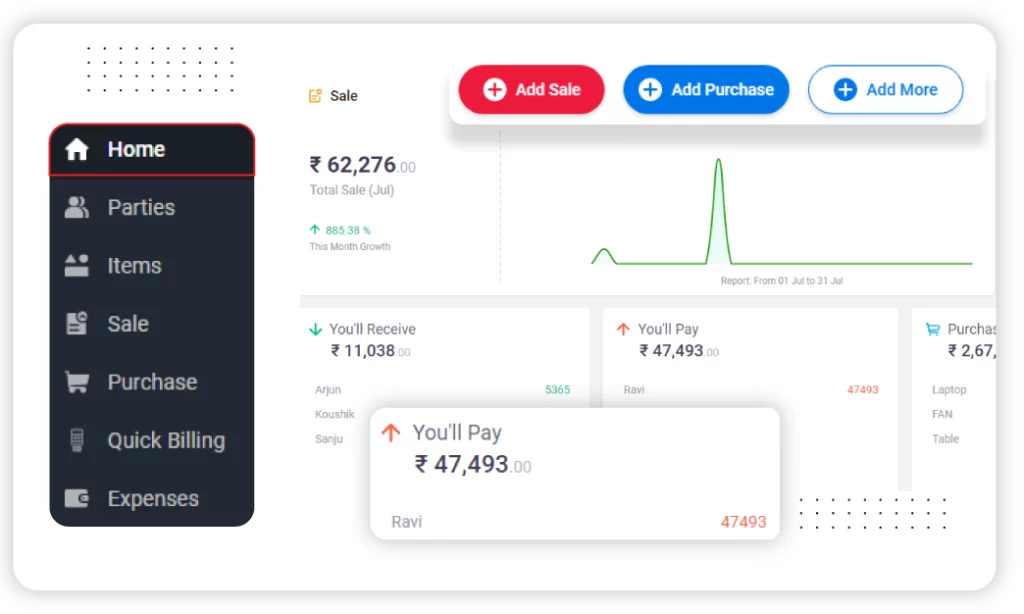
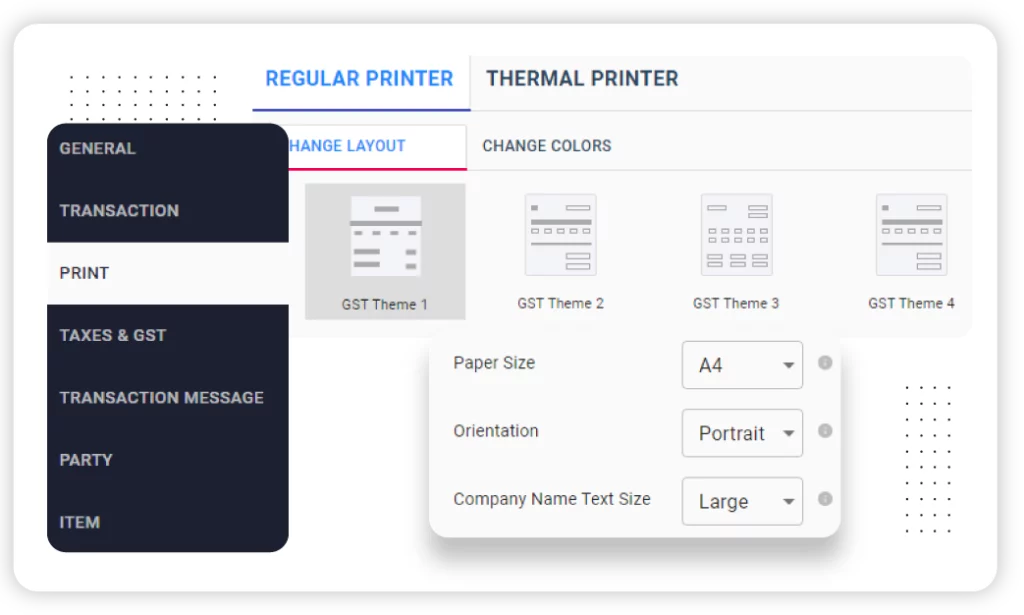
Print Bills
Print out bills for your customers using the existing printer at your store with Vyapar’s Excel billing software. There’s no need to buy a new printer. You can easily print bills in your desired page size. The software is compatible with both thermal and regular printers, ensuring flexibility and convenience. This feature allows you to streamline your billing process, providing a seamless experience for your customers while utilizing your current resources effectively. Additionally, Vyapar can also function as a salary bill software Excel solution, enabling you to manage salary bills efficiently. With its bill software in Excel and Excel-based billing software, Vyapar offers a comprehensive tool to handle all your business billing needs effortlessly.
Create Reports
You can use the Vyapar app to generate reports with a single click in Excel. Performing a detailed analysis of these reports helps improve your store’s working efficiency. The GST billing software free download feature allows you to easily access the tools needed for creating and analyzing reports. The billing software also assists in creating relevant GST reports of sales and expenses. With Vyapar’s billing software in Excel GST, you can file taxes for your business with ease. This comprehensive tool, including GST billing software in Excel free download, streamlines reporting and tax filing, enabling you to focus on enhancing your store’s performance and ensuring compliance with tax regulations.
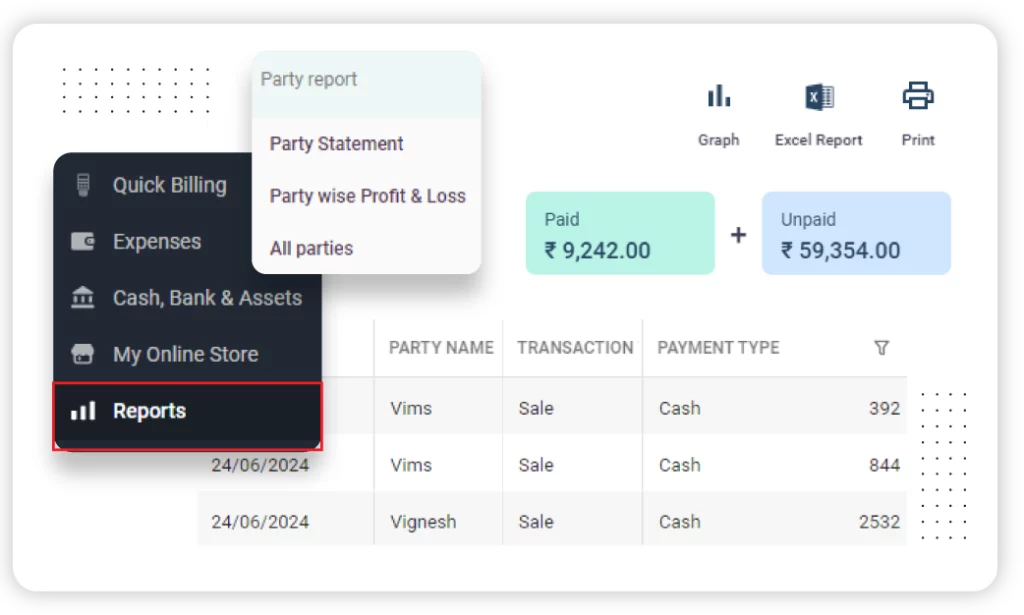
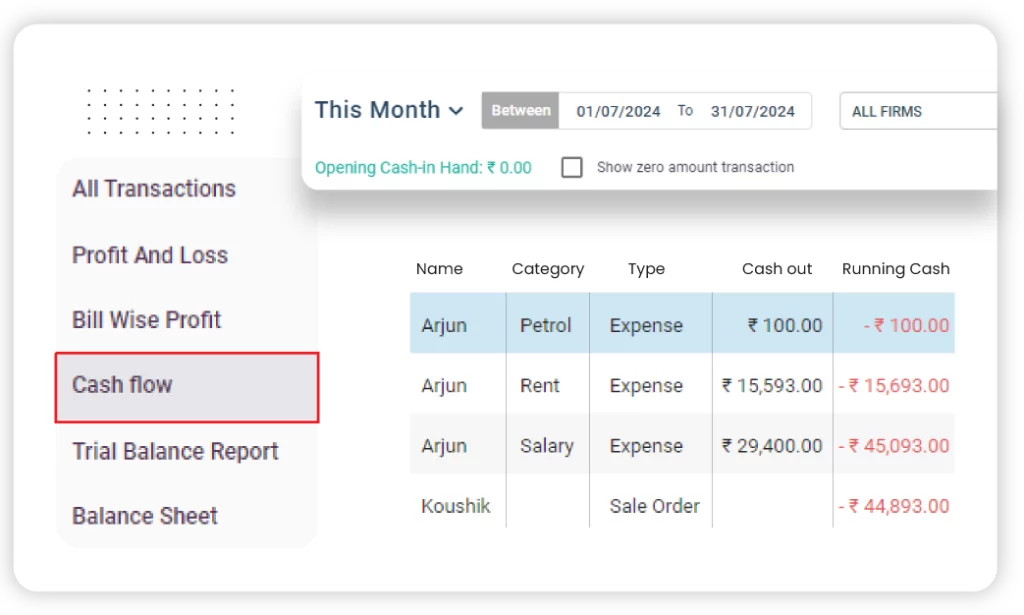
Cash Flow
Cash management is crucial for business sustainability. Use the Vyapar free billing software in Excel India to track your reserves effectively. By ensuring you have enough funds available, you can withstand any crisis that may arise. This tool helps maintain financial stability, ensuring your business remains resilient in challenging times. With Vyapar’s free download billing software in Excel, you can manage cash flow efficiently, making informed decisions to safeguard the long-term sustainability of your business operations. The free Excel billing software for small business also offers a comprehensive solution for managing finances, tailored specifically to meet the needs of small businesses.
User Role Management
User role management is essential for business efficiency and security. Use the Vyapar mobile billing software in Excel to streamline user roles and permissions in your business. By defining and managing user roles effectively, you can ensure that the right people have access to the right information and tools, enhancing productivity and safeguarding sensitive data. This feature helps maintain operational security and efficiency, ensuring your business can operate smoothly and securely even during challenging times. With Vyapar’s billing software , you can efficiently manage user roles, making informed decisions to support the long-term sustainability and security of your business operations.
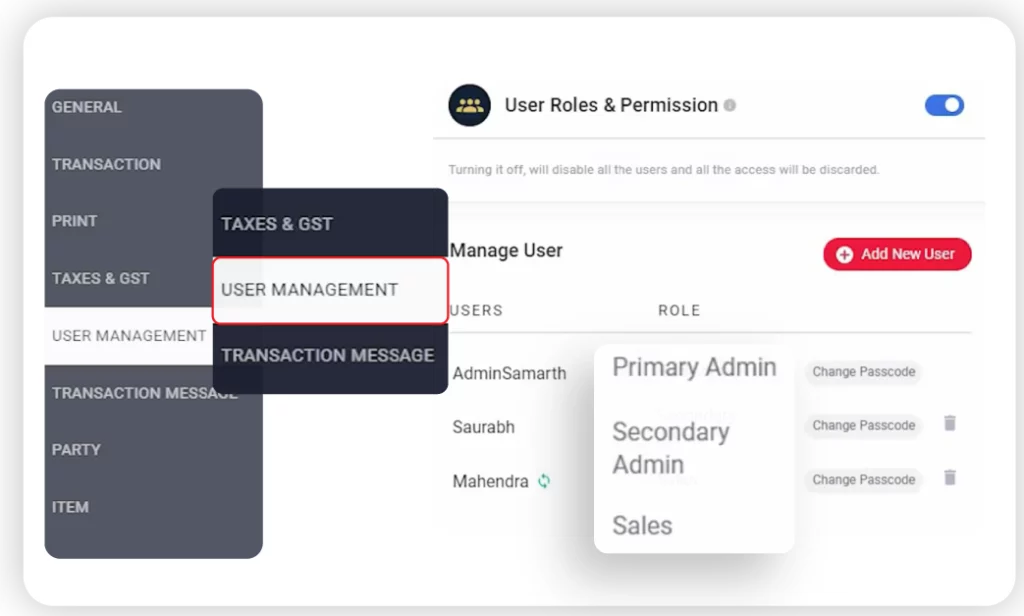
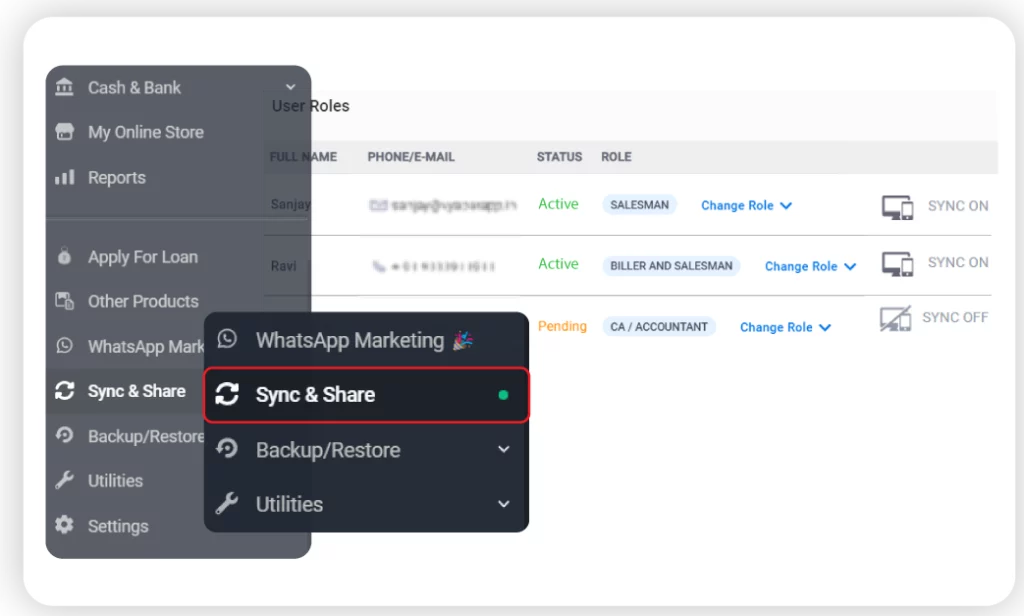
Multi-Device Sync
Multi-device sync is vital for seamless business operations in today’s digital world. Use the Vyapar billing and inventory software in Excel to synchronize your business data across multiple devices effortlessly. By ensuring that your data is up-to-date and accessible from any device, you can improve efficiency, collaboration, and decision-making. This feature helps maintain consistency and accuracy in your operations, ensuring your business remains agile and responsive even in dynamic environments. With Vyapar’s Excel billing software free download, you can easily manage multi-device sync, making informed decisions to support the long-term growth and adaptability of your business operations.
Frequently Asked Questions (FAQs’)
Most small business owners prefer using the Vyapar billing app with Excel templates. It is because they handle all the business requirements with ease, right from billing, and come with all the other qualities. accounting, and filing taxes. It is the only app to offer highly professional template options with complete customisation to business owners.
It’s free. The mobile app of Vyapar comes at zero cost. You can use the premium features of the best Excel billing software in your Windows desktop software with a 7-days free trial. After the trial period, you can pay a yearly fee to use the premium features of the Vyapar billing app.
To create bills for your customers using Excel templates, you can follow the listed steps:
1. Products get scanned with a barcode scanner attached to your PC.
2. Vyapar fetches information right here and fills it in the bills.
3. Invoices are printed or sent to customers using email or WhatsApp.
4. Monthly payment reminders are to customers to ensure timely payments.
Small and medium business owners in Excel need a professional billing app to stand out among competitors. The best choice for billing software is Vyapar as it offers a wide range of billing, accounting, tax filing, and other features. It helps Vyapar stand out among its competitor billing software in Excel.
To create a billing software in Excel free download, you can start by setting up a spreadsheet with columns for item description, quantity, price per unit, total cost, customer information, and payment details. Use formulas to calculate totals and generate invoices automatically based on entered data.
Yes, Excel can be effectively used for billing purposes. You can create customized billing templates, input data for products or services sold, calculate totals, taxes, and discounts, and generate professional-looking invoices for your business. Excel’s formulas and functions make it versatile for managing billing processes.
To create an automatic bill in Excel, set up columns for item details, quantities, prices, customer info, and invoice specifics. Use formulas to calculate totals and generate a unique invoice number. Design the invoice layout professionally and optionally automate with Excel’s VBA for generating bills with a button click. Save the file and enter new data for automatic billing calculations.
A billing statement in Excel summarizes financial transactions with details like invoice numbers, dates, goods/services, quantities, prices, totals, payment terms, and outstanding balances. Excel helps organize data and automate statement generation for efficient billing management.
To record expenses in Excel, create columns for Date, Description, Category, Amount, and any extra details. Enter expense data like dates, descriptions, categories, and amounts. Optionally, use formulas or pivot tables to calculate totals. Regularly update and review your sheet, and save it securely.
Free billing software for retail shops in Excel is a tool that allows retailers to manage their billing and invoicing processes using Excel spreadsheets. It provides a cost-effective and user-friendly way to handle transactions, maintain records, and generate invoices.
To install Vyapar’s free billing software, visit the Vyapar website, download the software, and follow the installation instructions. Once installed, you can start using it immediately to manage your billing processes.
Free Excel billing software typically includes features such as invoice generation, inventory management, GST calculations, customizable templates, and multi-currency support. These features help streamline your billing processes and improve overall business efficiency.
Vyapar App free billing software in excel is designed to be compatible with multiple versions of Excel, including older versions and the latest updates. However, it’s always best to check the software’s system requirements before downloading to ensure compatibility with your specific version of Excel.
Yes, Vyapar App free Excel billing software allows for template customization. You can modify fields, add your business logo, and adjust the layout to meet your specific needs, ensuring that your invoices and billing documents reflect your brand.
Yes, Vyapar App free Excel billing software can be used offline since it operates within Excel. This allows you to generate invoices and manage billing processes without an internet connection. However, features like cloud sync or multi-device access may require an internet connection.















