Building Estimate Format In Excel
Struggling with building estimate format? Download a ready-to-use detailed building estimate format in Excel. But if you’re looking for something smarter and faster than Excel…Try Vyapar. Start your free trial now.

Building Estimate Format in Excel Vs Vyapar App
Features
Building Estimate Format

Converts To Invoice in 1-Click
Material Inventory Tracking
Auto-Fill Labour Costs
Auto Reminders For Payments
Share Via WhatsApp/Email
Real-time Payment Tracking
Works offline
Data Backup And Security
Auto Sync Across Devices
Download Free & Easy-to-Use Building Estimate Format in Excel
Get a free detailed building estimate format in Excel to easily plan material, labour, and GST costs with a detailed sheet tailored for construction projects in India.
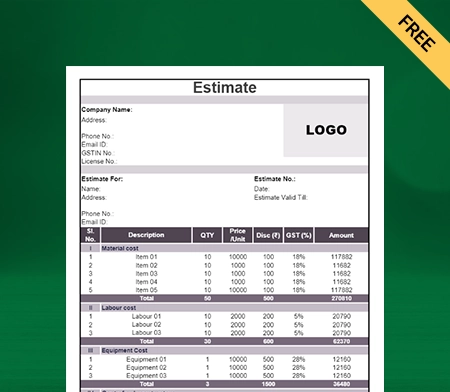
Building Estimate Format in Excel- 1
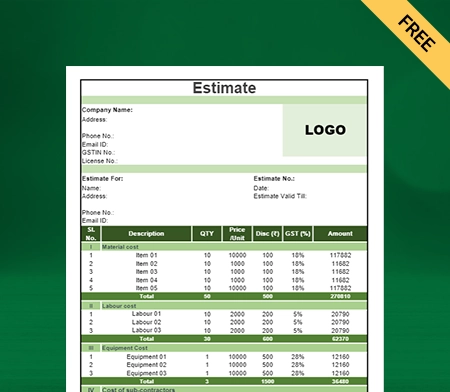
Building Estimate Format in Excel – 2
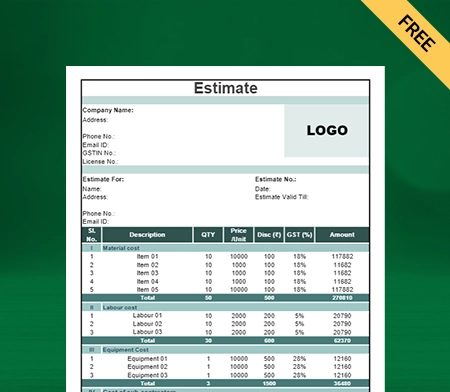
Building Estimate Format in Excel – 3
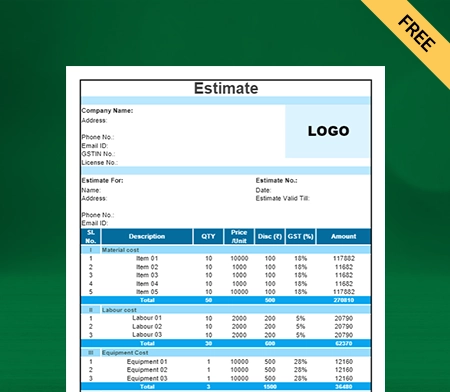
Building Estimate Excel Format – 4
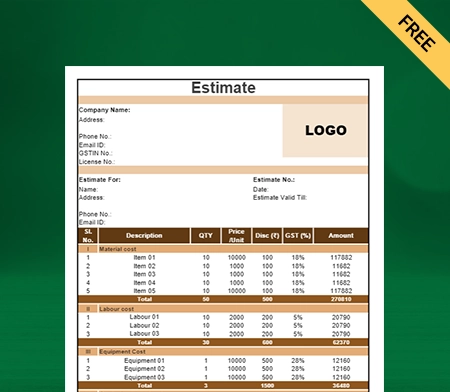
Building Estimate Excel Format – 5
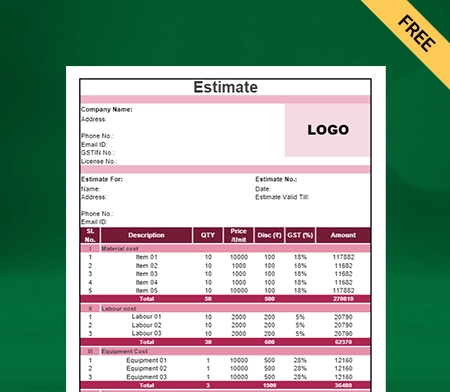
Building Estimate Excel Format – 6
Convert Estimates To Invoices In 1-Click
What is a Building Estimate?
A building estimate is a detailed forecast of all the expected expenses involved in a construction project, including materials, labour, overheads, and taxes.
In simple terms, it’s a cost sheet that helps you figure out how much your project is going to cost before the work begins. Whether you’re building a home, shop, or office, a well-made construction cost estimate helps you plan your budget, manage materials, and avoid unexpected expenses.
It breaks down everything from item descriptions and quantity to project details and total costs, making the entire process more transparent and organised. A proper building estimation gives you control over your costs and ensures you complete your project without overspending.
What’s Included in a Building Estimate Format in Excel?

Project Details
This section includes the project name, site address, client details, start and end dates, and the contact info of the person preparing the estimate.

Item Description & Quantity Sheet
List all materials or services with item names, measurement units, quantity needed, per-unit rates, and auto-calculated total costs.

Labour Cost Estimates
Add different labour roles, number of working days, and daily wages, and get the total costs for each, ensuring accurate manpower budgeting.

Overheads & Miscellaneous Costs
Covers transport charges, supervisor fees, tool setup costs, and a 10–15% buffer to handle any unforeseen project expenses.

GST & Tax Calculation
Apply standard GST rates (5%, 12%, or 18%) and other applicable taxes to get the final, tax-inclusive estimate total.

Total Costs Summary
Summarises the total cost of materials, labour, and taxes, giving you the final, all-inclusive project cost in one view.
Types Of Building Estimates
Why is a Building Estimate Important?
Avoid Overspending and Material Wastage
When you estimate the project cost in advance, you know exactly how much cement, steel, bricks, and other materials you need. This prevents unnecessary purchases, saves money, and ensures nothing goes to waste on-site. It also helps you avoid last-minute runs to suppliers or overstocking unused inventory.
Build Client Trust with Transparency
A professionally made detailed building estimate format shows your clients you’re organized and honest. It breaks down each item description, cost, and tax clearly—so there’s no confusion later. Clients are more likely to approve and pay faster when they know exactly what they’re being charged for.
Plan Budgets and Timeline Better
By creating a construction estimate, you also define how much money will be needed at each stage of the project. This allows better planning for cash flow, purchasing materials in phases, and ensuring that labour and equipment are available when required—avoiding unnecessary delays.
Improve Profitability and Margin Tracking
With a well-structured and detailed building estimation Excel sheet, you can compare your actual expenses against planned costs. This helps you identify where you’re overspending, make smarter buying decisions, and maintain healthy profit margins, especially when you’re managing multiple construction projects.
Secure Loans or Project Approvals
Banks and government agencies often require a detailed building estimate as part of project financing or tender submissions. A clean, professional sheet with total costs, project details, and GST calculations increases your chances of getting faster approvals or qualifying for subsidies and loans.
Forget Just Estimates—Vyapar Handles Everything From Costing To Collections
Why Top Builders Choose Vyapar to Run Their Business Better
Create Estimates in Minutes
Say goodbye to messy spreadsheets. With Vyapar, you can generate detailed building estimates quickly using ready-made templates. Just enter the item descriptions, quantities, and rates, and the app calculates the totals instantly.
It’s perfect for preparing a construction cost estimate on-site or in the office, with fields for branding, terms, and taxes.
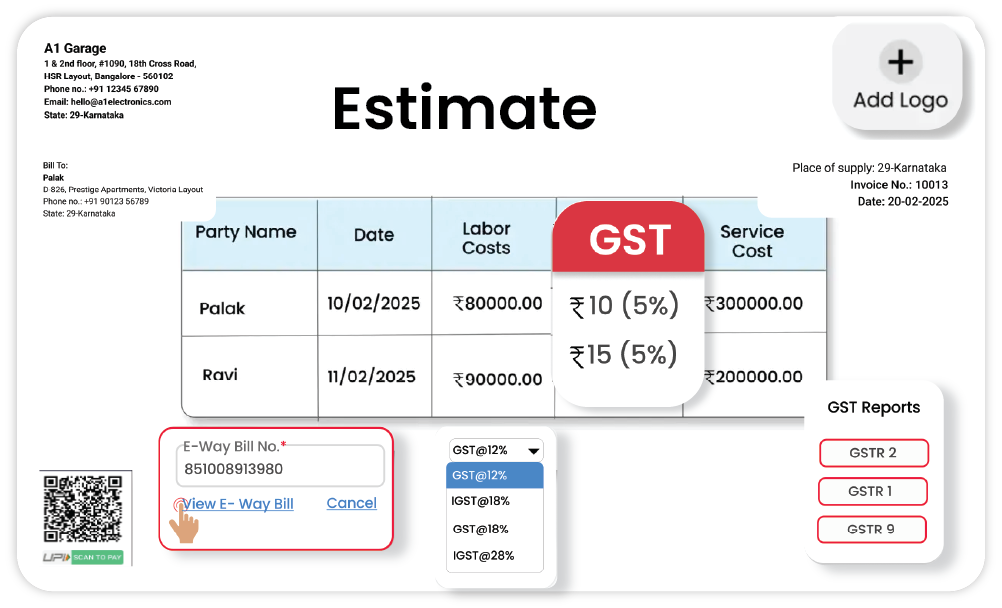
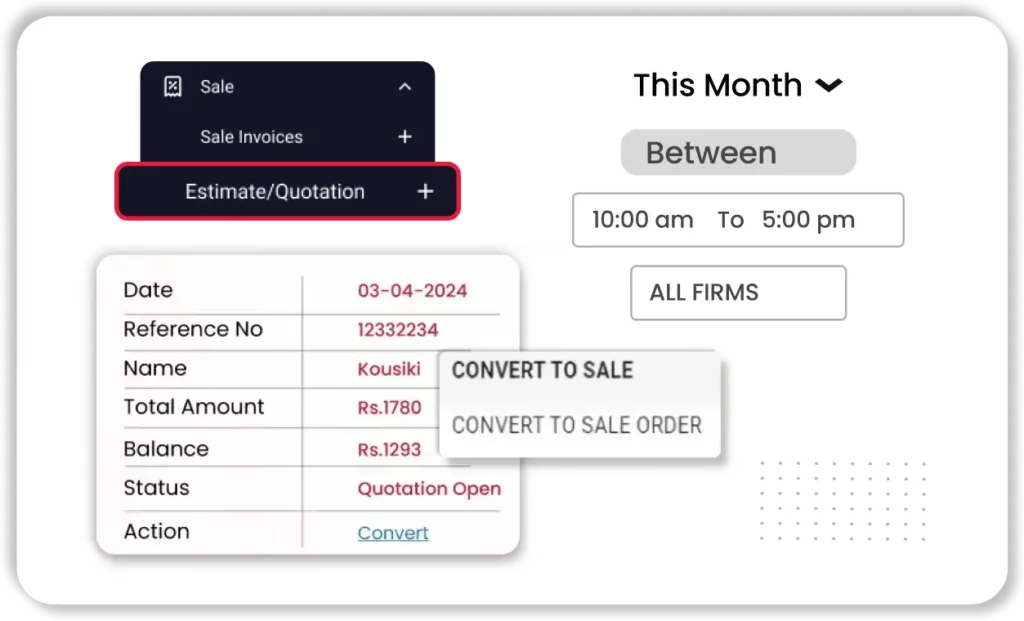
Convert Estimates to Invoices Instantly
Once your client approves the estimate, Vyapar lets you create a professional GST invoice in just one click. No need to retype or format again.
This feature saves time and ensures accuracy, especially when working on multiple construction projects with tight deadlines.
Track Material Inventory in Real-Time
Whether it’s cement, steel, bricks, or sand, Vyapar keeps a live record of every material you add to your quantity sheet.
It alerts you when stock is low, helping to avoid both shortages and overstocking and reducing wastage, thereby keeping your project costs under control.
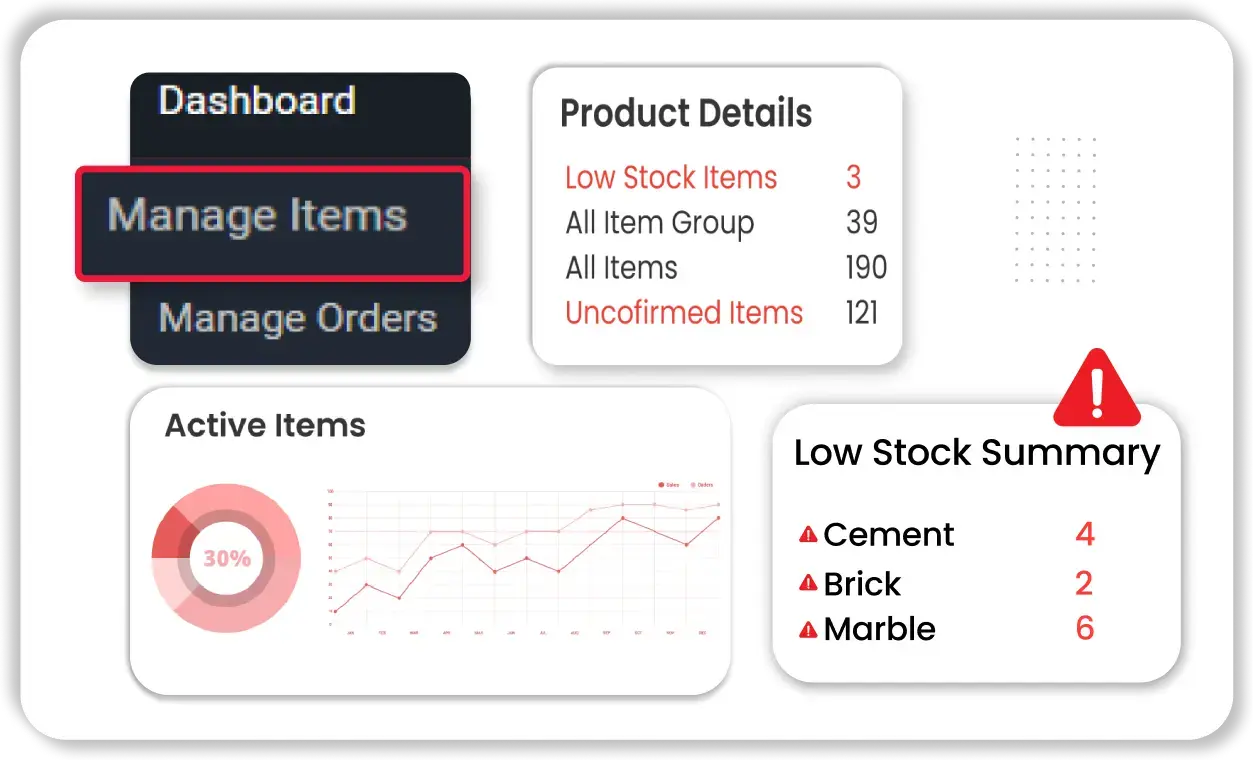
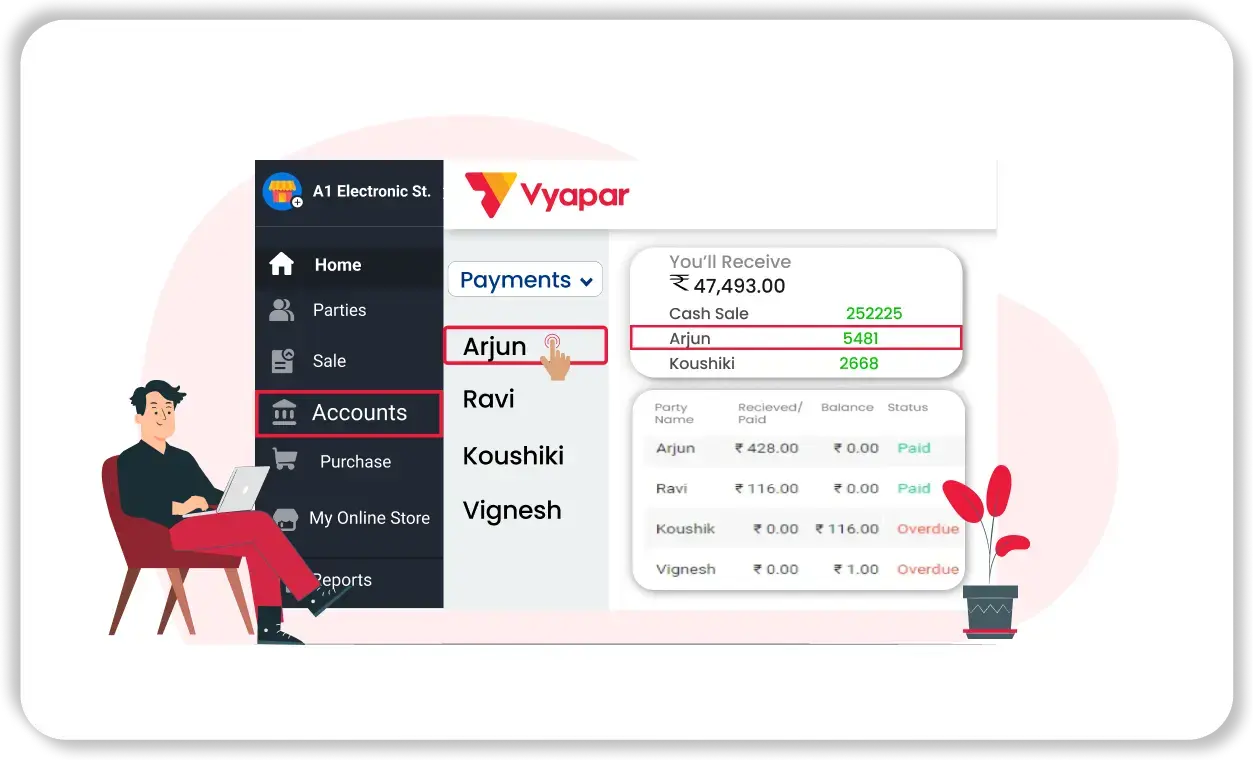
Track Payments & Stay on Top of Cash Flow
No more guessing who has paid and who still owes you. With Vyapar, you can easily track all incoming payments, outstanding dues, and total collections across different clients and projects. Every transaction is recorded in one place, providing a comprehensive view of your financial health.
You’ll also receive timely payment reminders, detailed cash flow reports, and visual dashboards to help you follow up on pending amounts.
Send Documents Via WhatsApp, Email, or Print
With Vyapar, you can instantly share your detailed building estimate, GST invoice, or quotation directly from the app—no need to export, format, or scan files. Just generate the document, and with a single tap, send it via WhatsApp, Email, or as a downloadable PDF.
Whether you’re on-site, in the office, or travelling, Vyapar ensures you can communicate professionally and on time, helping you speed up approvals and close deals faster.
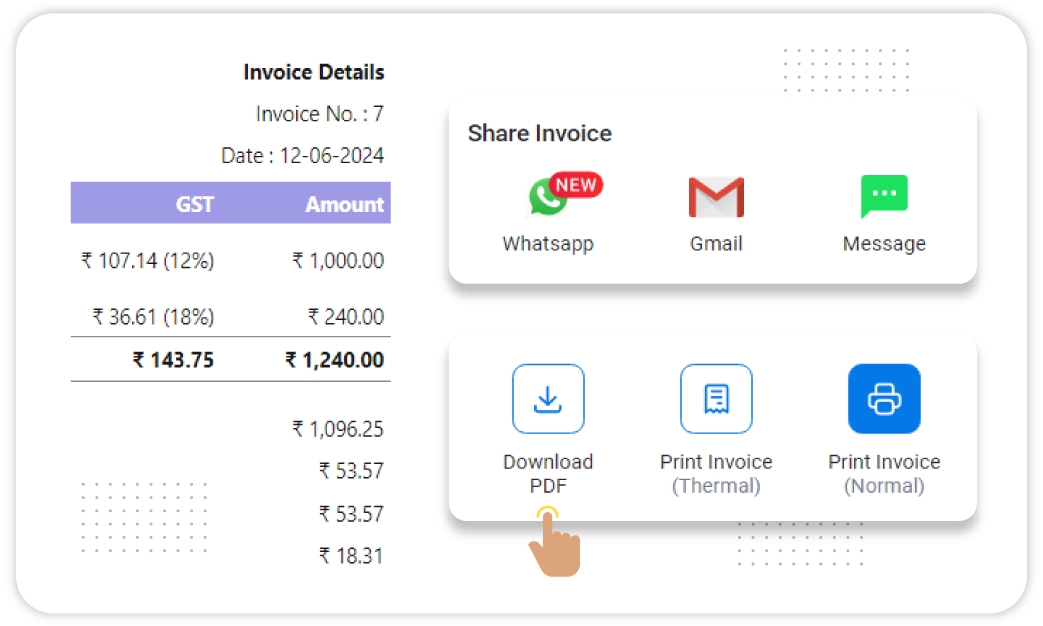
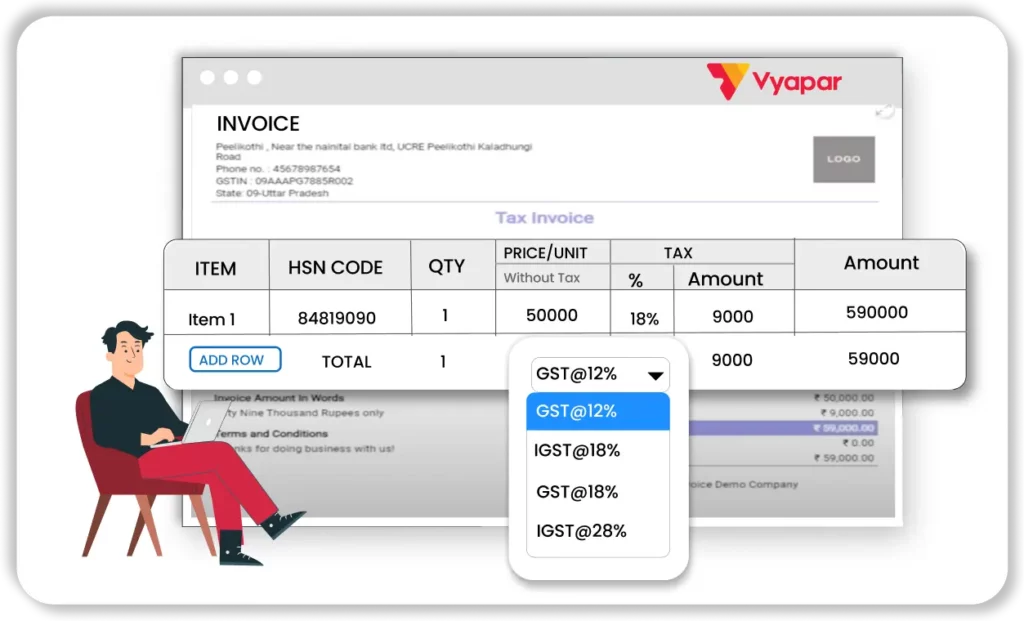
Auto-Calculate GST, Discounts & Totals
Forget formulas. Vyapar applies correct GST rates, discounts, and round-off automatically across all items.
Whether it’s a detailed building estimate or a final bill, the calculations are accurate every time, saving you from tax mismatches and calculation errors.
Multi-Device Access for Teams
Your team doesn’t have to be in the same room—or even at the same site. With Vyapar, your staff can use the app on both desktop and mobile devices, ensuring everyone stays connected and updated in real time.
Site supervisors can record material usage from the field, storekeepers can update inventory on the go, and office staff can handle estimates, invoices, and reports from the back office.
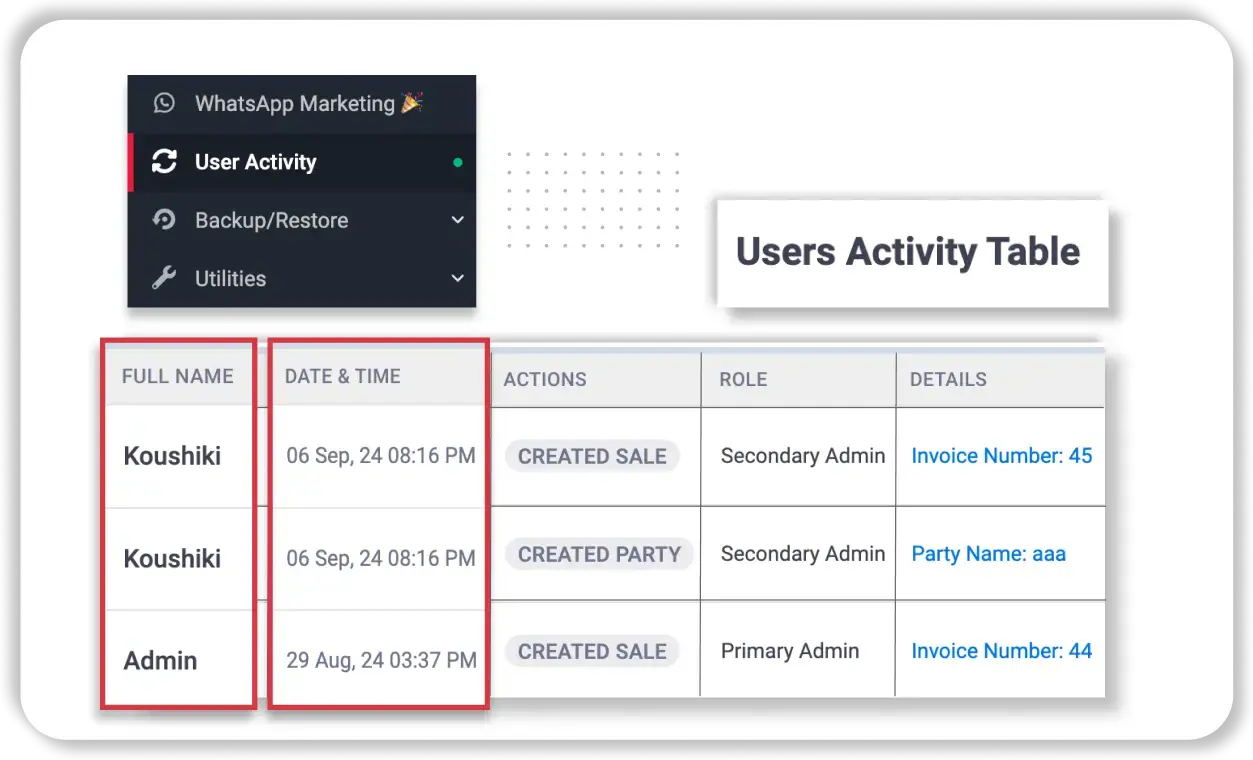
Frequently Asked Questions (FAQ’s)
What is a building estimate format?
Can I use building estimate format in excel for both residential and commercial projects?
What details are included in the building estimate Excel sheet?
How accurate is the estimate generated from the Excel format?
What is the difference between a building estimate and a quotation?
Can I convert the Excel estimate into a GST invoice?
Does Vyapar support material inventory tracking?
Is Vyapar only for estimates?
Is there a difference between a detailed estimate and a quantity estimate?
How is Vyapar better than using Excel for construction estimates?

















