Best Inventory App For Android
The best inventory app for smartphones can empower businesses to streamline operations. Vyapar App is a leading Android inventory app (with an iPhone inventory app in development) designed to simplify business inventory management. Download Vyapar’s inventory software for Android for free and start your 7-day free trial today!


1 Cr+
Happy Customers

FREE
Android Mobile App

Rated 4.7 / 5
On Google Play Store

Multi-Device
Use together on Mobile/Desktop

Multi-User
User Management
Feature
Top 3 Benefits of Vyapar Android Inventory App

Customisable Invoice Templates
Tired of generic invoices that don’t reflect your brand’s unique identity? Vyapar App offers a diverse selection of professional invoice templates from which to choose. This Android inventory software empowers you to leave a lasting impression on your clients and reinforce your brand’s image.
Whether a small business or a growing enterprise, you can easily customise these templates with your logo, colours, and contact information, creating a consistent and professional look for your invoices.
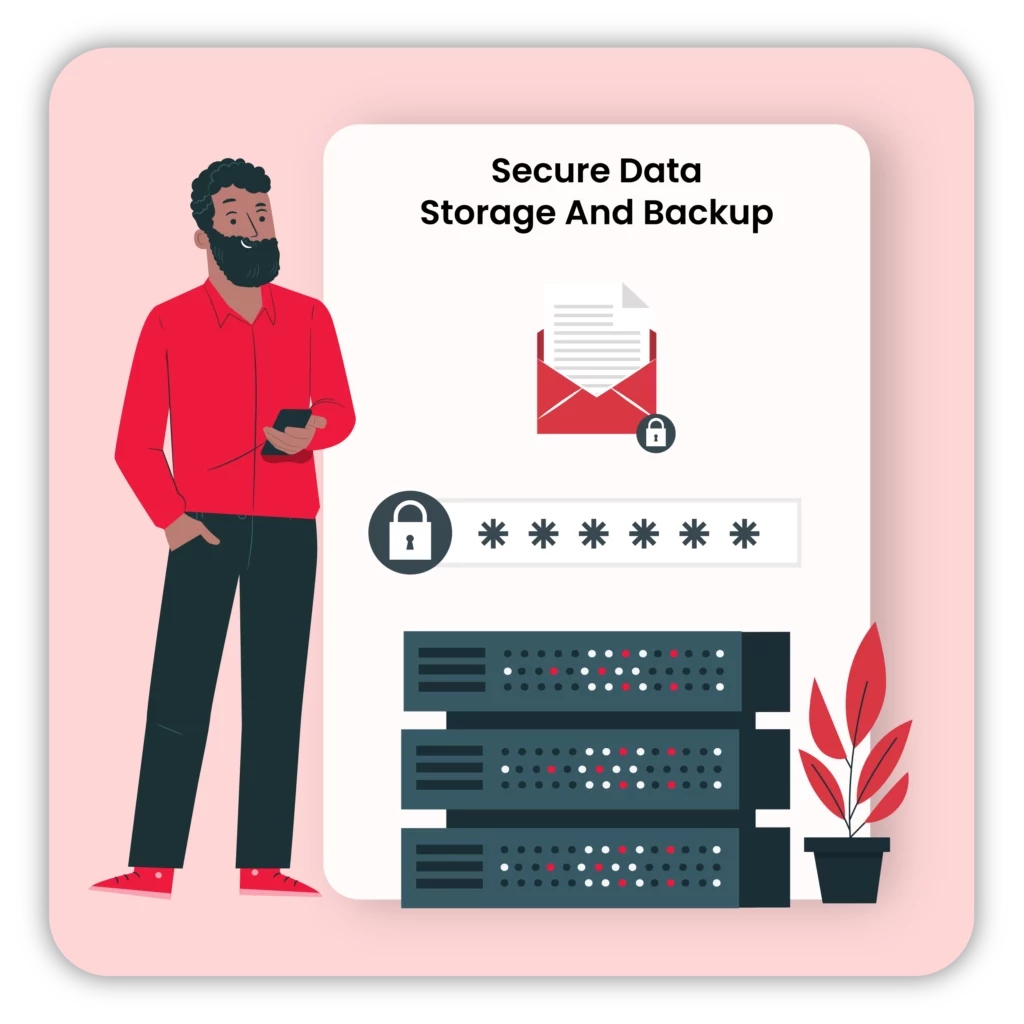
Secure Data Storage And Backup
Protecting your valuable inventory data is paramount. Vyapar App takes data security seriously by employing robust measures to safeguard your information. All inventory details, transactions, and customer records are stored securely on reliable servers.
Additionally, Vyapar automatically backs up your data at regular intervals, ensuring that your critical information is never lost, even in unforeseen circumstances. With Vyapar’s inventory software for Android, you can rest assured that your data is safe and easily recoverable.

Easy Team Collaboration
Efficient inventory management often involves collaboration among team members. Vyapar App understands this and offers a range of collaborative features that streamline teamwork. Multiple users can access and update inventory levels, track sales, and manage orders simultaneously.
This eliminates the need for manual data sharing and reduces the risk of errors. Whether your team works in the office or remotely, Vyapar App ensures seamless communication and coordination, making it the best Android inventory app for collaborative inventory management.
Vyapar App Features For Efficient Inventory Management
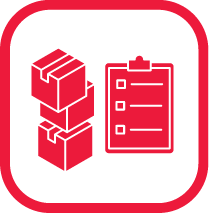
Real-Time Stock Tracking
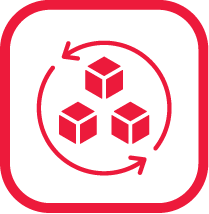
Inventory Optimisation
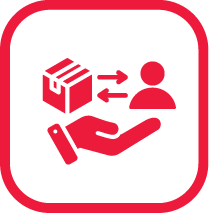
Sales Order Tracking

Low-Stock Alerts

Serialised Inventory Tracking

Inventory Reports And Analytics
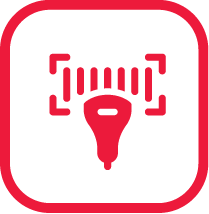
Barcode Scanning

Inventory Optimisation
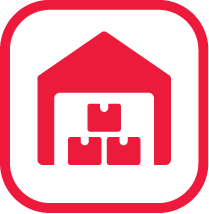
Multi-Location Inventory Control

Batch-Wise Inventory Management

Cost Tracking And Valuation
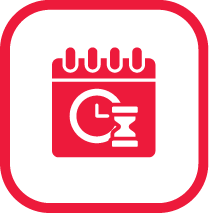
Expiry Date Tracking
Maximize Your Inventory Efficiency with Vyapar
Real-Time Stock Tracking
Never be caught off guard by stockouts or overstocks again. Vyapar App’s real-time stock tracking feature ensures you always have an accurate view of your inventory levels. Every sale, purchase, and stock adjustment is instantly reflected in the app, giving you up-to-the-minute insights into your stock status.
With Vyapar’s real-time updates, you can say goodbye to manual spreadsheets and time-consuming stock checks. This real-time visibility empowers you to make informed decisions about reordering, pricing, and promotions, ensuring that your inventory is optimised for maximum profitability.
Whether managing inventory across multiple locations or tracking sales trends, Vyapar’s best inventory software for Android empowers you to make data-driven decisions that drive business growth.


Barcode Scanning
Say goodbye to manual data entry and human errors. Scan barcode using barcode scanning feature revolutionises barcode based inventory management. Scan the barcode of an item using your Android device’s camera, and Vyapar will instantly retrieve all relevant information, including item name, description, stock levels, and pricing.
Barcode scanning not only speeds up inventory management tasks but also ensures accuracy, reducing the risk of costly mistakes. Whether receiving new stock, conducting stocktakes, or fulfilling orders, Vyapar’s barcode scanning makes the process seamless and efficient.
This feature is a game-changer for businesses that handle many items. Vyapar’s Android inventory app eliminates the need for manual data entry, saving you time and risk of human error. Plus, with Vyapar’s offline mode, you can continue scanning items without an internet connection, ensuring uninterrupted inventory management.
Inventory Categorisation
A well-organised inventory is the foundation of efficient management. Vyapar App allows you to categorise and group your inventory items based on various criteria, such as product type, brand, supplier, or location. You can create custom categories and subcategories to match your specific business needs.
For example, a clothing retailer could categorise items by gender, season, or style. This level of organisation makes it easy to analyse sales data, identify slow-moving items, and optimise your inventory mix. With Vyapar, the best Android inventory app, you can tailor your inventory management system to your unique requirements.
This makes it easy to locate specific items, track stock levels within categories, and generate targeted reports. Whether you have a small inventory or a vast product catalogue, Vyapar’s inventory software for Android helps you maintain a structured and easily manageable inventory system.
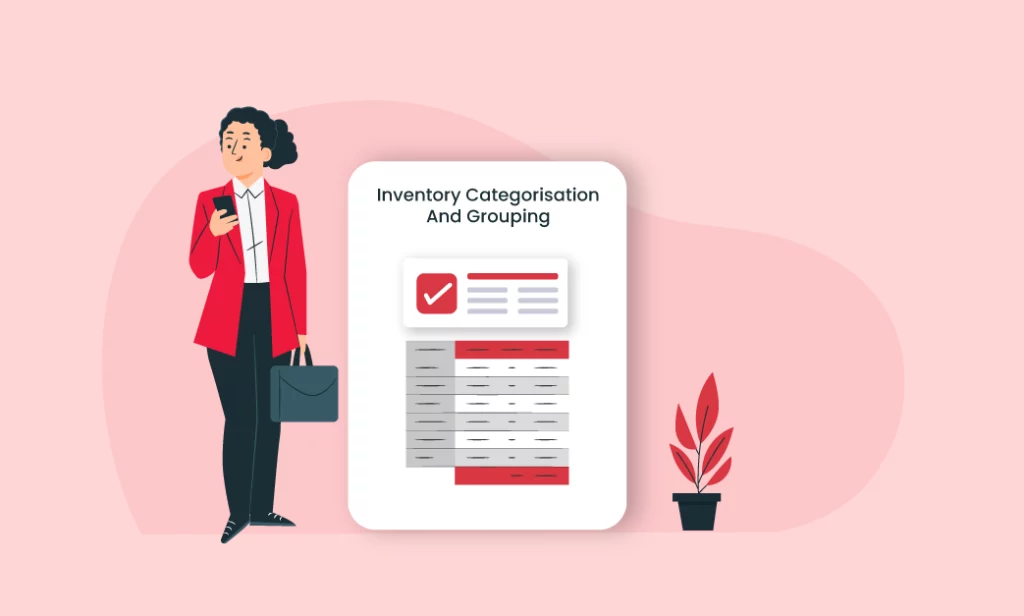

Purchase Order Management
Efficiently managing purchase orders is essential for maintaining optimal stock levels. Vyapar App simplifies the purchase order process, from creating and sending purchase orders to tracking their status and updating inventory records upon receipt.
You can easily monitor outstanding orders, track delivery dates, and ensure you’re always full of essential items. Vyapar’s Android inventory app acts as your central hub for purchase order management, promoting seamless communication with suppliers and ensuring timely stock replenishment.
Vyapar’s inventory software for Android streamlines your procurement process, ensuring you always have the required products in stock. You can track your purchase orders, identify potential delays, and communicate effectively with suppliers. By automating manual tasks associated with purchase order management, Vyapar frees up your time.
Sales Order Tracking
In the fast-paced business world, efficient sales order management is crucial for customer satisfaction and timely deliveries. Vyapar App’s robust sales order tracking feature empowers you to streamline your order fulfilment process. From the moment an order is placed to its final delivery, you can track its progress in real time.
Monitor order status, update shipping information, and quickly generate packing slips and invoices. This Android inventory software ensures that customers receive their orders promptly, enhancing their overall experience. With Vyapar’s inventory app for Android, you can effortlessly manage orders, whether it’s your online store, physical retail location, or wholesale operations.
The app consolidates all your sales data, giving you a comprehensive view of your order pipeline. You can even set up automated notifications to alert you of pending orders, low stock levels, or upcoming delivery dates. This proactive approach ensures you always catch all of the challenges and can proactively address potential issues.

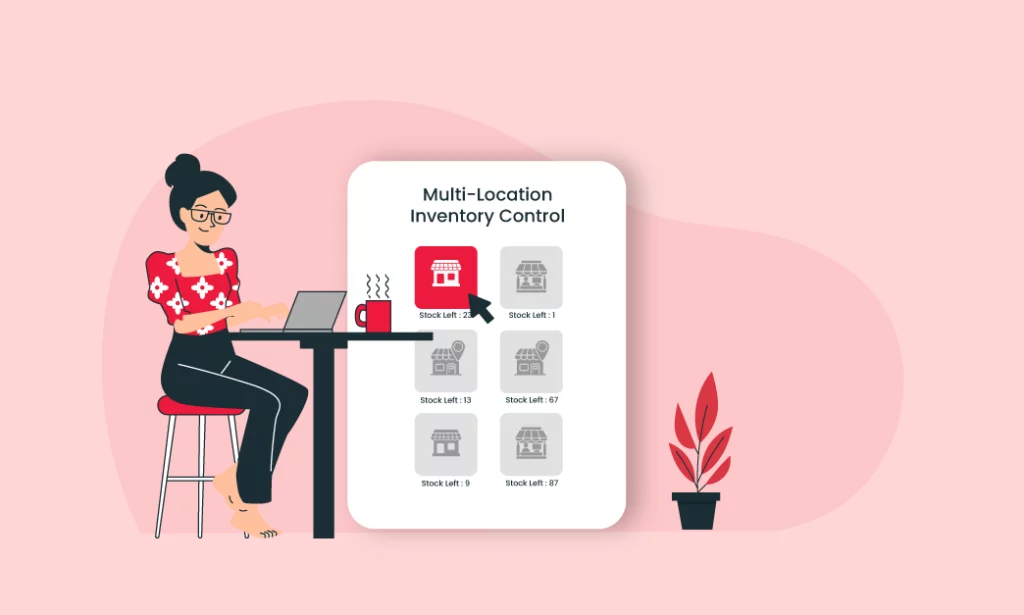
Multi-Location Inventory Control
Managing inventory across different locations can be daunting for businesses with multiple warehouses, stores, or distribution centres. Vyapar App’s multi-location inventory control feature simplifies this complexity. You can easily track stock levels, transfers, and sales across all your locations from a centralised dashboard.
With Vyapar, the best inventory software for Android, you can transfer stock between locations with a few taps, ensuring that the right products are available where they’re needed most. This Android inventory app provides real-time visibility into your inventory distribution, enabling you to optimise stock allocation and avoid shortages.
The app also generates detailed reports on stock movements, sales performance, and profitability by location, empowering you to make data-driven decisions to improve your inventory management strategy.
Low-Stock Alerts
Running out of stock can lead to lost sales and dissatisfied customers. Vyapar App’s low-stock alert feature is your vigilant guardian, notifying you when inventory levels for specific items reach a predefined threshold.
This proactive approach allows you to reorder products promptly, preventing stockouts and ensuring that your customers can always find what they need. You can customise low-stock alerts for individual items or entire categories, ensuring that you receive relevant notifications for your business.
Vyapar’s best inventory app for Android even allows you to set up automatic reorder triggers. Using the Vyapar app, they can streamline the replenishment process and save you valuable time.
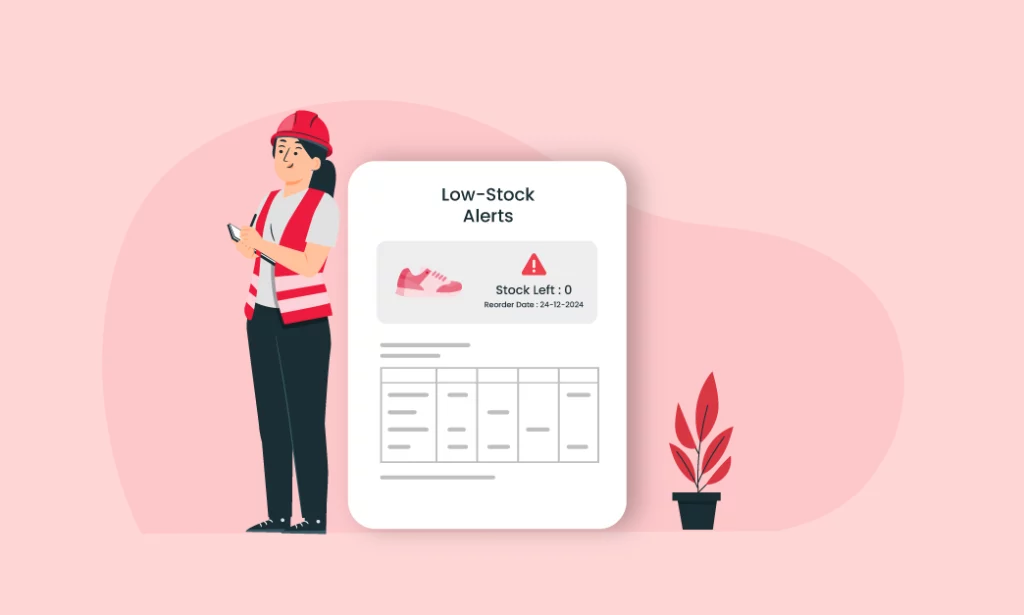

Batch-Wise Inventory Management
Batch-wise inventory management is essential for businesses dealing with perishable goods or products with expiration dates. Vyapar App allows you to track inventory items by batches, assigning unique batch numbers, manufacturing dates, and expiration dates.
Vyapar’s Android inventory software also provides insights into your inventory’s age and shelf life, enabling you to make informed decisions about pricing and promotions. It ensures that you sell or use products in the correct order, minimising waste and maximising product freshness.
You can quickly identify slow-moving batches and take proactive measures to sell them before they expire. Using the app, you can offer discounts on select items to clear the stock and minimise losses.
Serialised Inventory Tracking
Serialised inventory tracking is essential for businesses dealing with high-value items. The Vyapar App allows you to assign unique serial numbers to individual items, enabling you to track their movement throughout your inventory lifecycle.
With Vyapar’s Android inventory app, you can quickly scan serial numbers to verify authenticity, track repairs, and manage warranties. It is beneficial for electronics, appliances, or any product where individual identification is crucial for warranty claims, returns, or theft prevention.
The app also provides detailed reports on serialised inventory, allowing you to analyse sales trends, identify popular models, and optimise your inventory mix. This level of granular tracking ensures that you have complete control over your valuable assets, reducing the risk of loss or fraud.
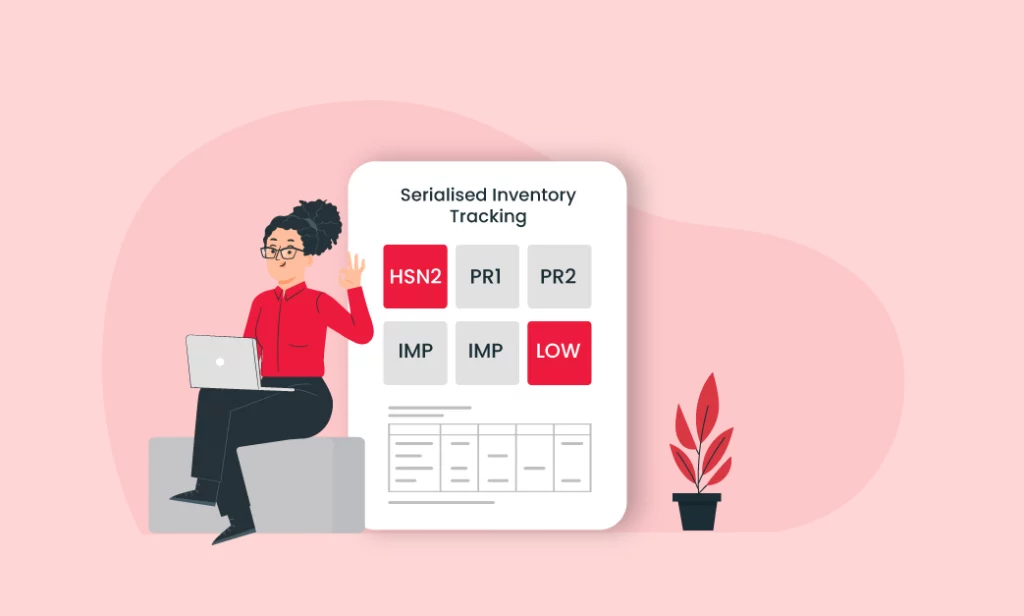

Cost Tracking And Valuation
Understanding the actual cost of your inventory is essential for accurate pricing and profitability analysis. Vyapar App’s cost tracking and valuation feature enables you to track the cost of goods sold (COGS), including purchase prices, shipping costs, and other expenses associated with acquiring and storing inventory.
To calculate the value of your inventory accurately, you can choose from various valuation methods, such as FIFO (First-In, First-Out) or LIFO (Last-In, First-Out). Vyapar’s inventory software for Android provides detailed reports on inventory valuation, profit margins, and cost breakdowns.
This information empowers you to make informed decisions about pricing, promotions, and inventory management strategies. You can identify high-margin products, optimise your inventory mix, and improve profitability.
Inventory Reports And Analytics
Vyapar App is not just about managing inventory; it’s about gaining valuable insights from your inventory data. The app offers various customisable reports and analytics, empowering you to track key metrics, identify trends, and make data-driven decisions.
You can generate reports on sales performance, stock levels, inventory turnover, profitability, etc. Vyapar’s Android inventory software allows you to filter and customise reports based on specific criteria, such as date ranges, product categories, or locations.
You can even schedule reports to be automatically delivered to your inbox, ensuring you always have the latest information at your fingertips. With Vyapar, the best inventory app for Android, you can transform your inventory data into actionable insights that drive business growth.


Expiry Date Tracking And Management
Effective expiry management is crucial for businesses dealing with perishable goods, pharmaceuticals, or products with expiration dates. Vyapar App’s expiry date tracking feature allows you to monitor expiry dates for individual batches of items, ensuring that you sell or use products before they expire.
Vyapar’s Android inventory app sends you timely alerts when items are nearing expiry dates, allowing you to take proactive measures such as discounting or donating them. This minimises waste, reduces losses and ensures customers receive fresh and safe products.
You can also generate reports on expiring inventory, helping you identify trends and optimise your purchasing decisions to avoid overstocking perishable items. With Vyapar, the best inventory app for Android, you can maintain the highest standards of product quality and safety while maximising your profits.
Why is the Vyapar Android App Ideal For Business Inventory Management?
While Vyapar’s features speak for themselves, there are several compelling reasons why it stands out as the best inventory app for Android for small enterprise-level inventory management:
1. User-Friendly Interface And Mobile Accessibility
Vyapar App’s intuitive interface is designed with the user in mind. Even complex inventory management tasks become simple, thanks to the app’s clean layout and easy-to-navigate menus. Whether you’re a seasoned inventory manager or a new user, Vyapar’s Android inventory software is straightforward to learn and use.
But Vyapar doesn’t sacrifice power for simplicity. It packs a punch with its comprehensive features, accessible through a user-friendly interface. And because it’s a mobile app, you can manage your inventory from anywhere, at any time, using your Android device. This flexibility is invaluable for busy professionals who must stay on top of their inventory while on the go.
2. Scalability For Growing Businesses
Vyapar App is for more than just small businesses. It’s designed to scale with your business as it grows. Whether you’re managing a few hundred items or thousands, Vyapar’s best inventory software for Android can handle it all. The app’s robust architecture and cloud-based infrastructure ensure that it can accommodate your expanding inventory needs without compromising performance or reliability.
As your business expands into new markets or launches new product lines, Vyapar can effortlessly adapt to your changing requirements. You can easily add new users, manage multiple warehouses, and track inventory across different locations. Vyapar’s scalability makes it the ideal Android inventory app for businesses with ambitious growth plans.
3. Customisable Invoice Templates
Vyapar App understands that invoices are more than just documents; they reflect your brand’s professionalism and attention to detail. That’s why Vyapar offers a wide range of customisable invoice templates. Whether you prefer a classic, modern, or minimalist design, you can find a template that aligns with your brand’s aesthetic.
But Vyapar goes beyond templates. You can customise your invoices with your logo, colours, and fonts and even add custom fields to capture specific information. This level of personalisation ensures that your invoices look professional and reinforce your brand’s identity. With Vyapar’s best inventory app for Android, you can create invoices that leave a lasting impression on your clients.
4. Secure Data Storage And Backup
Data security is paramount in the digital age. Vyapar App takes data security seriously, employing robust measures to protect your sensitive inventory information. All data is encrypted during transmission and stored on secure servers. Regular backups are performed to ensure that your data is safe and recoverable.
Vyapar’s inventory software for Android adheres to industry-standard security protocols and best practices. You can rest assured that your inventory data is safe, allowing you to focus on growing your business without worrying about data breaches or loss.
5. Collaborative Team Management
Efficient inventory management often requires collaboration across teams. Vyapar App’s collaborative features empower your team members to work seamlessly together. Multiple users can access and update inventory data, track sales, and manage orders simultaneously. It eliminates the need for manual data sharing and reduces the risk of errors, making Vyapar the best Android inventory software for collaborative workflows.
With Vyapar, you can assign specific roles and permissions to different users, ensuring everyone has access to the information they need while maintaining data security. The app also allows for real-time communication and updates so your team can stay informed and aligned, no matter where they work. This enhanced collaboration not only improves efficiency but also promotes a sense of teamwork and shared responsibility.
6. Offline Functionality
In today’s business landscape, connectivity can be unreliable, especially for businesses operating in remote areas or with field teams. Vyapar App’s offline functionality ensures you can continue managing your inventory even without an internet connection. You can create invoices, record sales, and update stock levels offline, and the app will automatically sync the data once you’re back online.
This offline capability is a game-changer for businesses that rely on uninterrupted inventory management. Whether at a trade show, conducting a stocktake in a warehouse, or facing a temporary internet outage, Vyapar’s Android inventory app keeps you operational, ensuring that your business always runs smoothly.
7. Customer Support And Training Resources
Vyapar is committed to your success. That’s why they offer comprehensive customer support and training resources to help you get the most out of the best Android inventory software. Their knowledgeable support team is available to answer your questions and resolve any issues you may encounter.
In addition to customer support, Vyapar provides a wealth of training resources, including video tutorials, user guides, and webinars. These resources cover everything from basic setup to advanced features, ensuring you have the knowledge and skills to leverage Vyapar’s full potential. With Vyapar’s unwavering support, you can confidently navigate the world of inventory management and achieve your business goals.
8. Upcoming iPhone App
Vyapar understands that many businesses operate on Android and iOS platforms. While Vyapar’s Android inventory app is already a top choice, they’re also working on an iPhone app to expand their reach and cater to a broader audience. This upcoming iPhone app will offer the same powerful features and user-friendly interface that Android users have come to love.
By expanding to the iPhone platform, Vyapar is demonstrating its commitment to innovation and meeting the evolving needs of businesses. Soon, iPhone users will also experience the benefits of Vyapar’s best inventory software, further solidifying its position as a leader in the mobile inventory management space.
Are you a Business Owner?
Take your business to the next level with Vyapar!
Try our Android App (FREE for lifetime)
Frequently Asked Questions (FAQs’)
Yes, Vyapar App is designed to cater to businesses of all sizes, including small enterprises. Its user-friendly interface and affordable pricing make it the best inventory app for Android for small businesses looking to streamline their operations and improve efficiency.
Vyapar simplifies stock reconciliation by automatically comparing your recorded stock levels with actual physical counts. This Android inventory software helps you identify discrepancies, track stock movements, and maintain accurate inventory records.
Absolutely! Vyapar easily imports existing inventory data from spreadsheets or other software. This saves you time and ensures a smooth transition to Vyapar’s best Android inventory software.
Vyapar prioritises data security. Your inventory data is encrypted during transmission and stored on secure servers. Regular backups are also performed to safeguard your information, making it the best Android inventory app for data protection.
Yes, Vyapar supports multi-currency transactions, making it a versatile Android inventory software for businesses operating in international markets.
Vyapar’s multi-location feature enables you to track inventory across multiple warehouses or stores seamlessly. You can monitor stock levels, transfers, and sales at each location, ensuring optimal inventory distribution.
Vyapar offers dedicated customer support for its stock management software for yards. It includes technical assistance, troubleshooting, and guidance on utilising the software’s features to optimise yard operations. Their support team is readily available to answer any questions and help you get the most out of the software.





