Cable TV Accounting Software
Managing a cable TV business is complex, but Vyapar makes it easier with automated billing, expense tracking, and GST compliance. Start your free trial today and streamline your accounting!
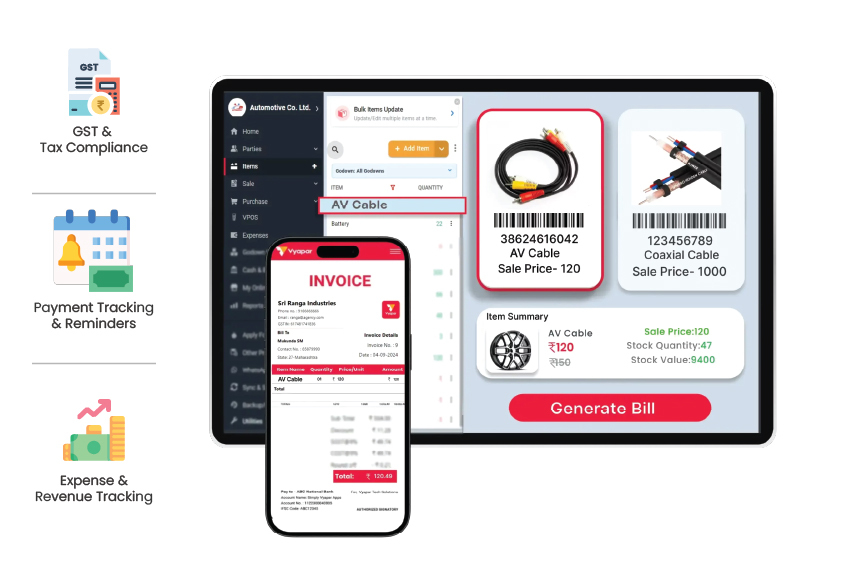
Top 4 Features of Vyapar’s Cable TV Billing Software
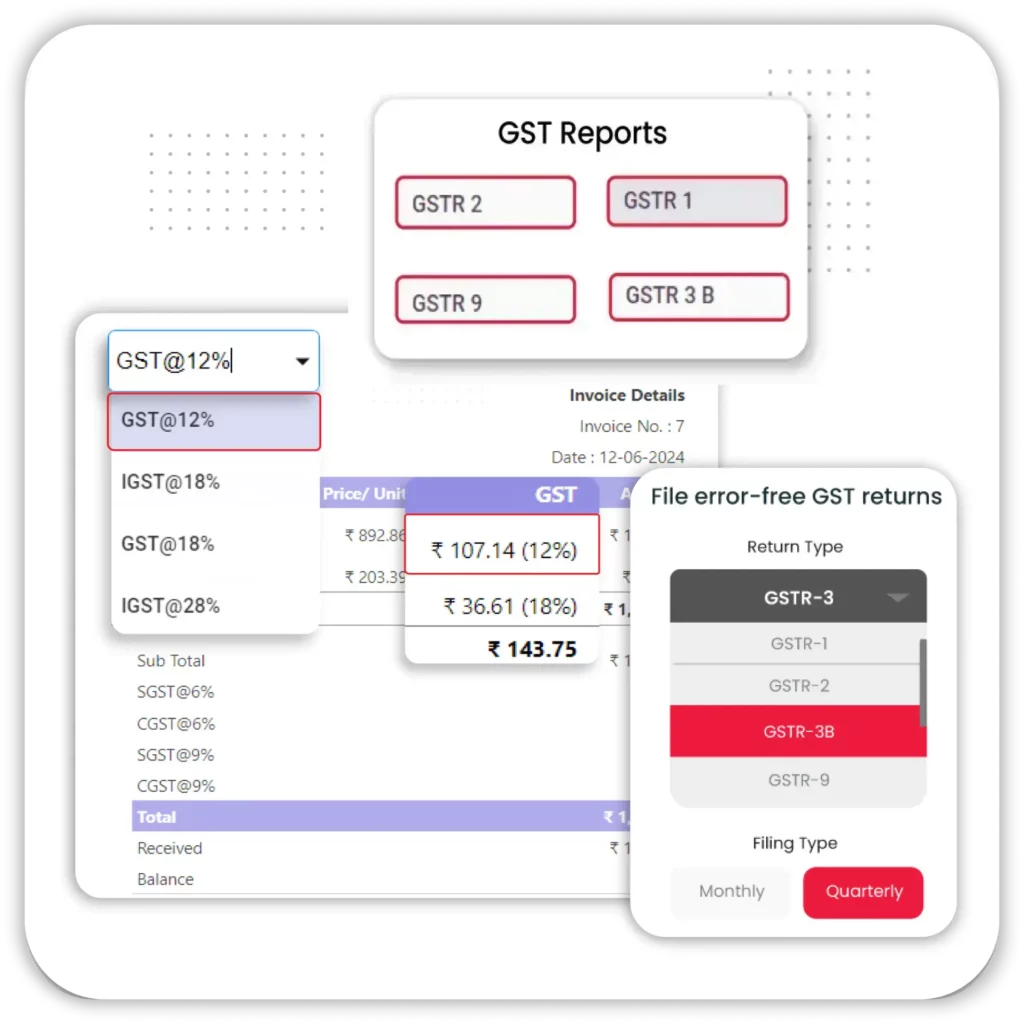
GST & Tax Compliance
Stay tax-compliant with automated GST calculations, tax reports, and e-invoicing, making tax filing effortless.
- Auto-GST Calculation – Accurately apply GST rates for different subscription plans and add-on services.
- E-Invoicing Support – Instantly generate GST-compliant invoices and share them via email or WhatsApp.
- Tax Reports & Filing – Get detailed GST reports for easy tax audits and GST filing.
Vyapar’s cable TV accounting software ensures you stay compliant with GST regulations while saving time on manual tax calculations.
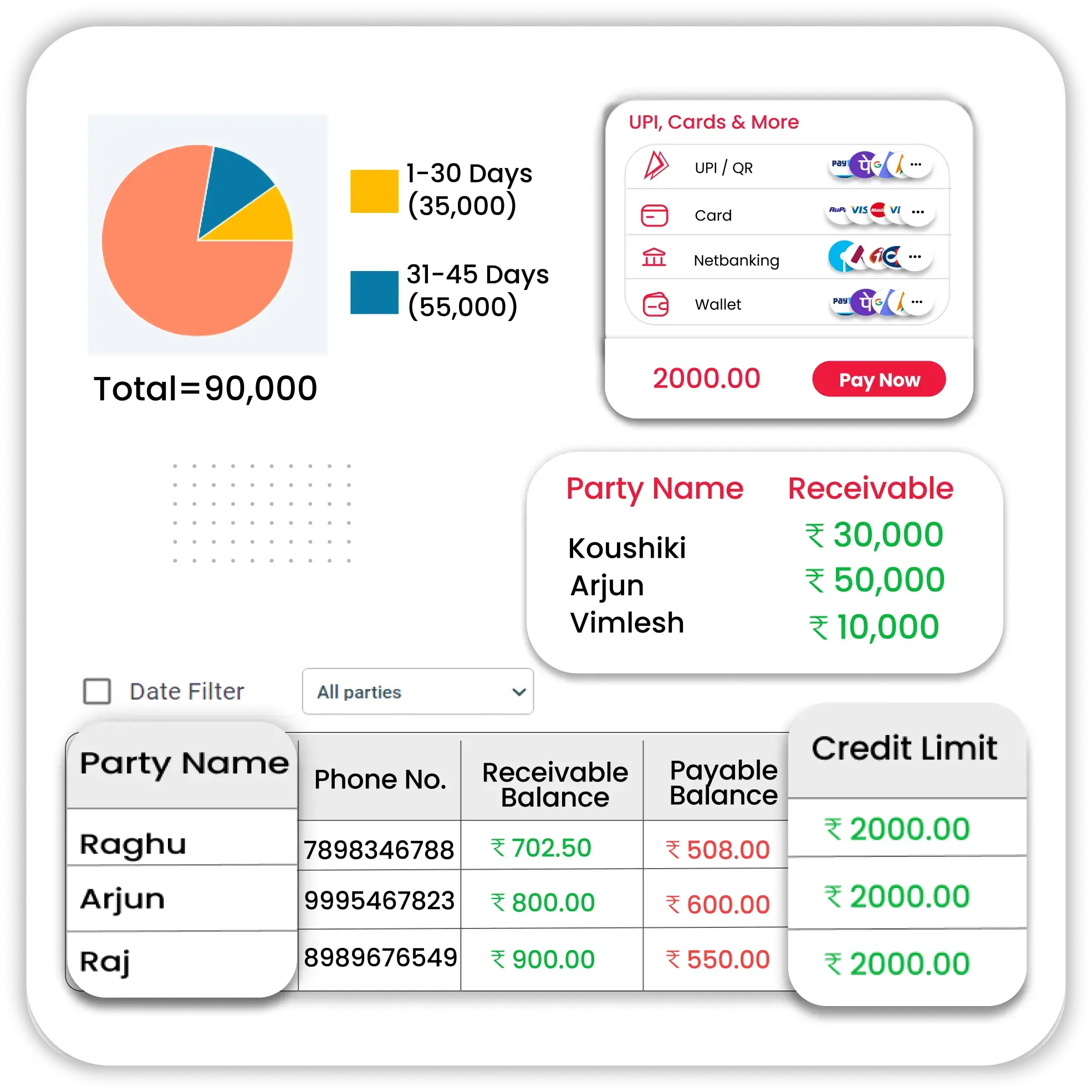
Payment Tracking & Reminders
Ensure timely payments and reduce overdue accounts with automated tracking and smart reminders.
- Payment Reminders – Automatically send customers SMS, WhatsApp, and email alerts for due payments.
- Overdue Tracking – Identify unpaid invoices, apply late fees, and auto-generate penalties for defaulters.
- Partial & Advance Payments – Allow customers to pay in installments or advance, improving cash flow.
Unlike unreliable cable TV accounting software crack versions, Vyapar provides secure and automated payment tracking, helping you avoid revenue loss.
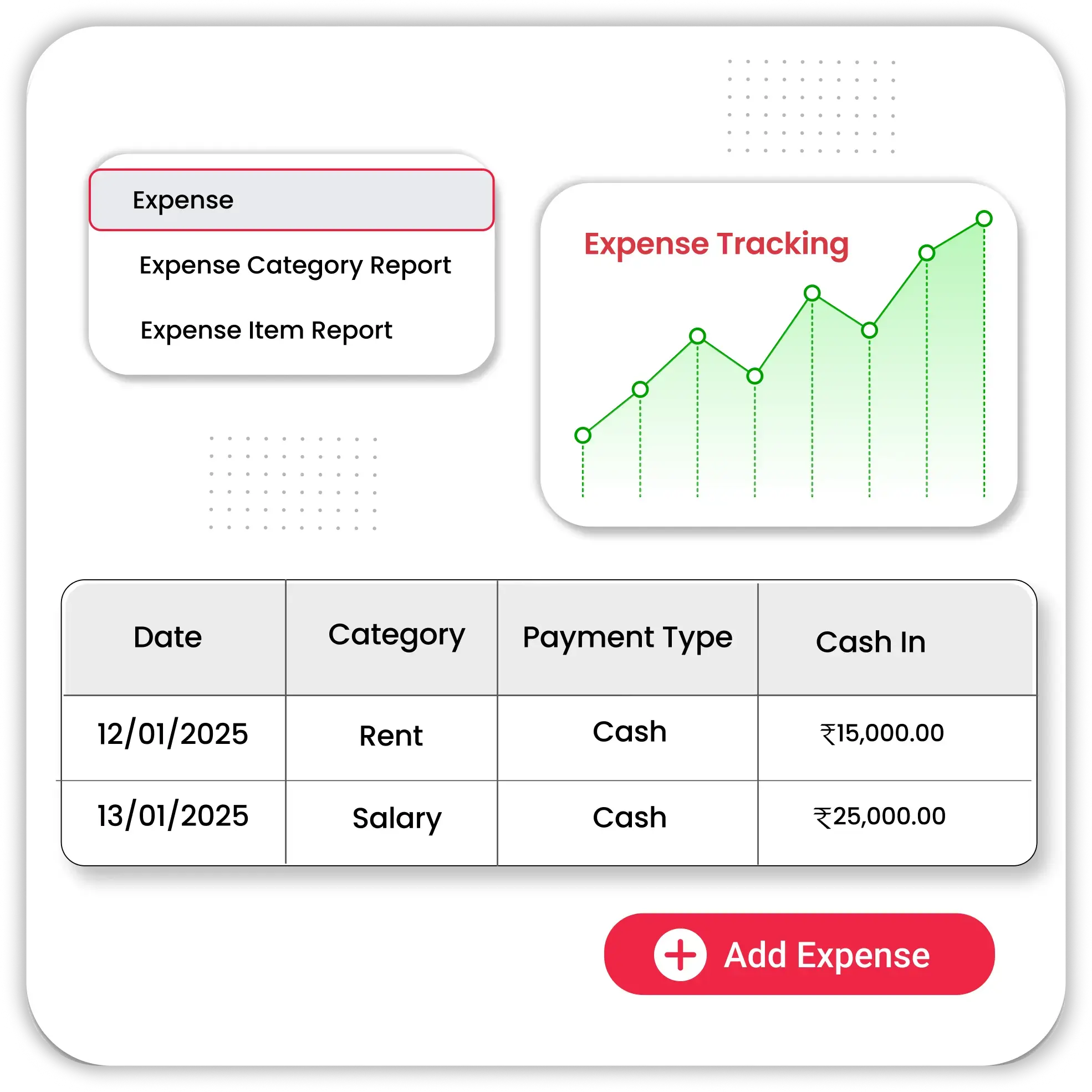
Expense & Revenue Tracking
Track all business expenses and revenue sources in real time to make informed financial decisions.
- Expense Categorization – Organize expenses into maintenance, salaries, vendor payments, and operational costs.
- Detailed Expense Reports – Generate comprehensive reports to analyze spending patterns, cut unnecessary costs, and improve financial planning.
- Profit & Loss Statements – Generate detailed P&L reports to track business profitability.
With Vyapar’s cable accounting software, you can analyze financial data effortlessly, ensuring better expense control and profit optimization.
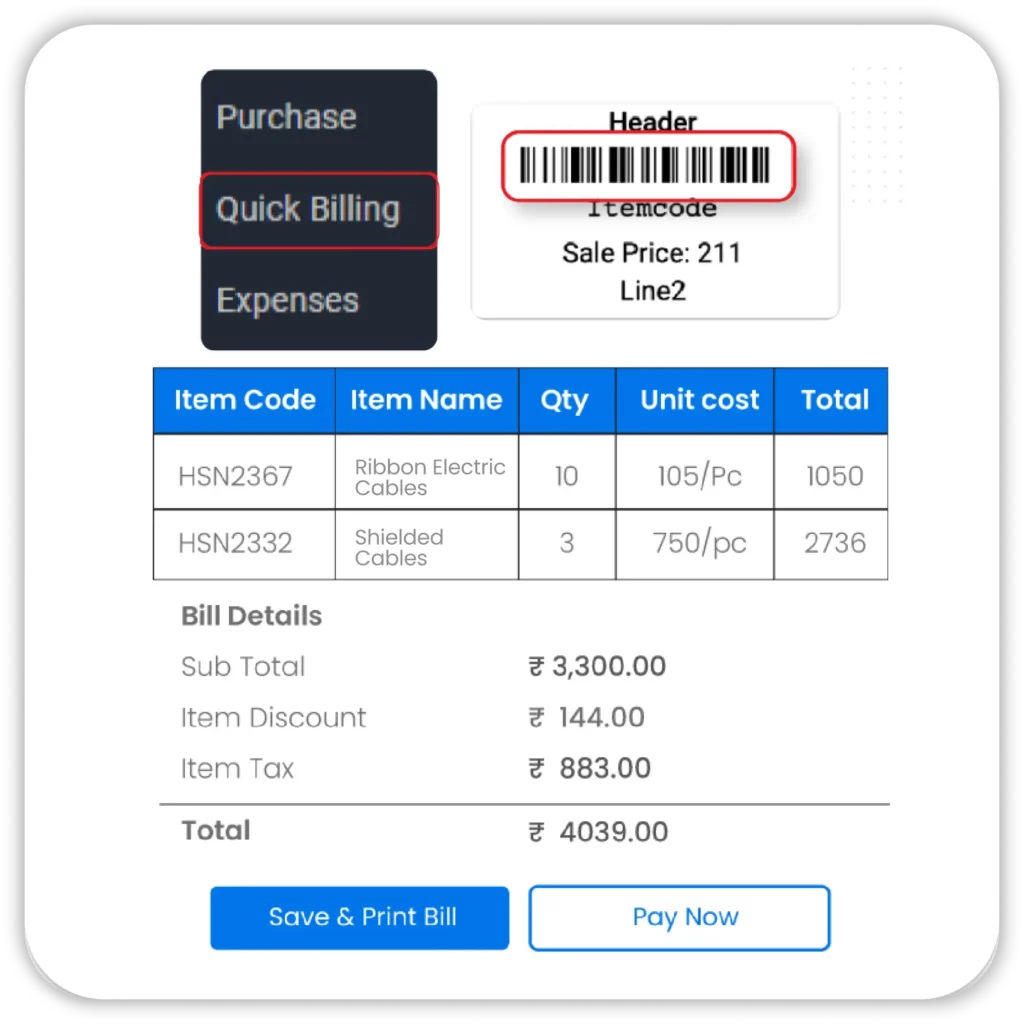
Billing & Subscription Management
Automate subscription billing to ensure timely payments and eliminate invoicing errors.
- Credit Limit Management – Set custom credit limits for each customer and maintain a healthy cash flow with automated overdue payment reminders.
- Centralized Customer Data – Keep detailed records of subscription preferences and billing history to deliver accurate and personalized service.
- Bulk Invoice Generation – Create multiple invoices at once, saving time and effort.
Looking for a cable TV accounting software free download? Vyapar offers a free trial so you can experience the best billing and subscription management features before committing.
Additional Features of Vyapar’s Cable TV Accounting Software

Multiple Payment Modes
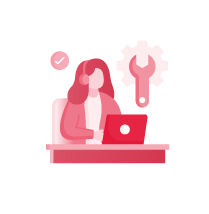
Service & Complaint Management
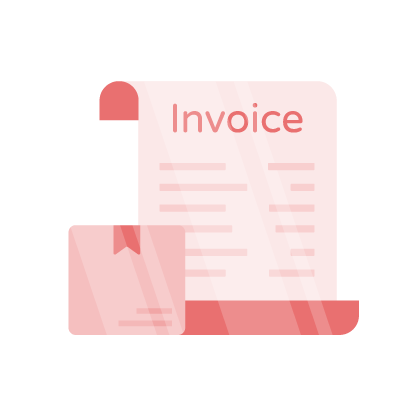
Customizable Invoice Templates
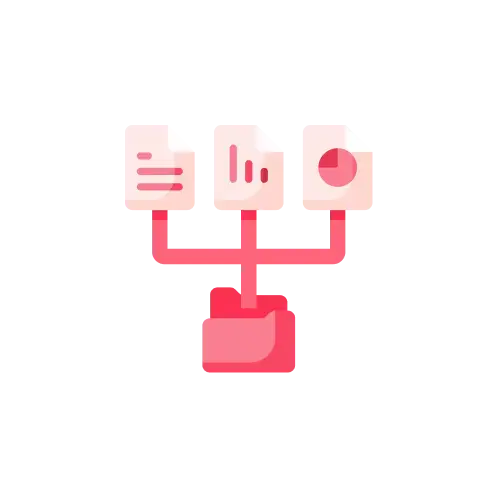
Agent & Collection Management
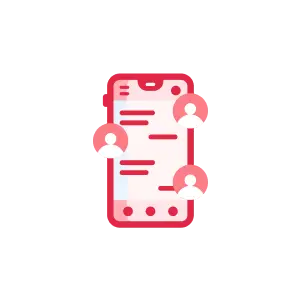
Multi-User Access & Roles
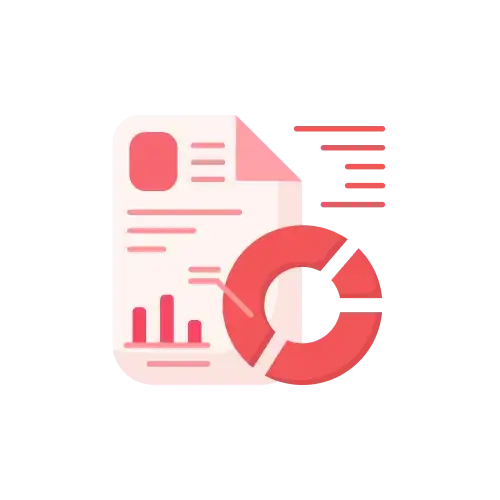
Automatic Reports & Analytics
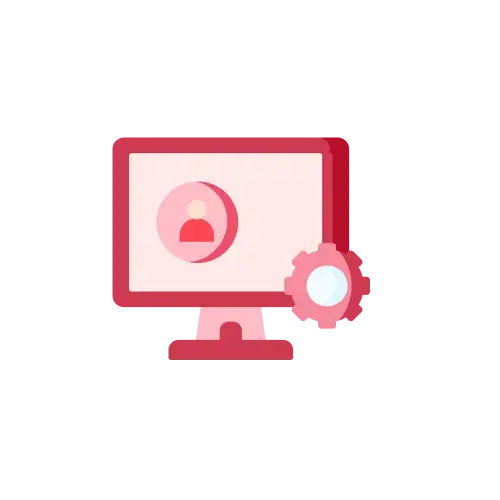
User Role Management
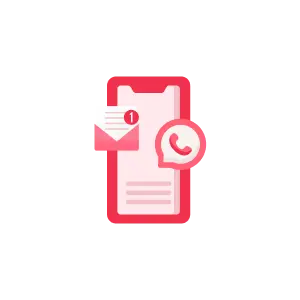
Integration with WhatsApp & SMS Alerts
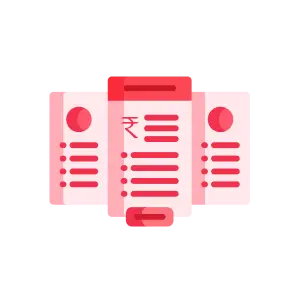
Customizable Plans & Pricing
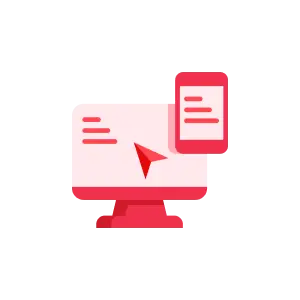
Mobile & Desktop Compatibility
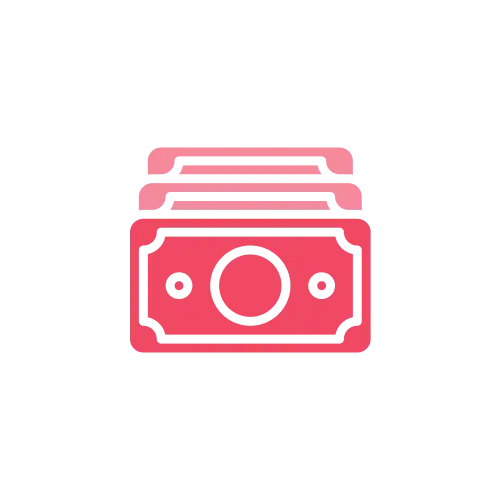
Automatic Late Fee Application
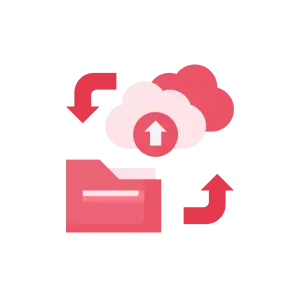
Data Backup & Security
Enhanced Vyapar Features for Effortless Free Cable TV Accounting Software
Multiple Payment Modes
Offer customers multiple payment options for seamless transactions and faster collections.
- UPI & Bank Transfers: Accept payments through UPI, credit/debit cards, net banking, and mobile wallets.
- Cash & Cheque Management: Record cash and cheque payments to maintain proper financial records.
- Partial & Advance Payments: Allow customers to pay in installments or make advance payments for long-term subscriptions.
- Auto-Payment Tracking: Payments are automatically matched with invoices to avoid errors.
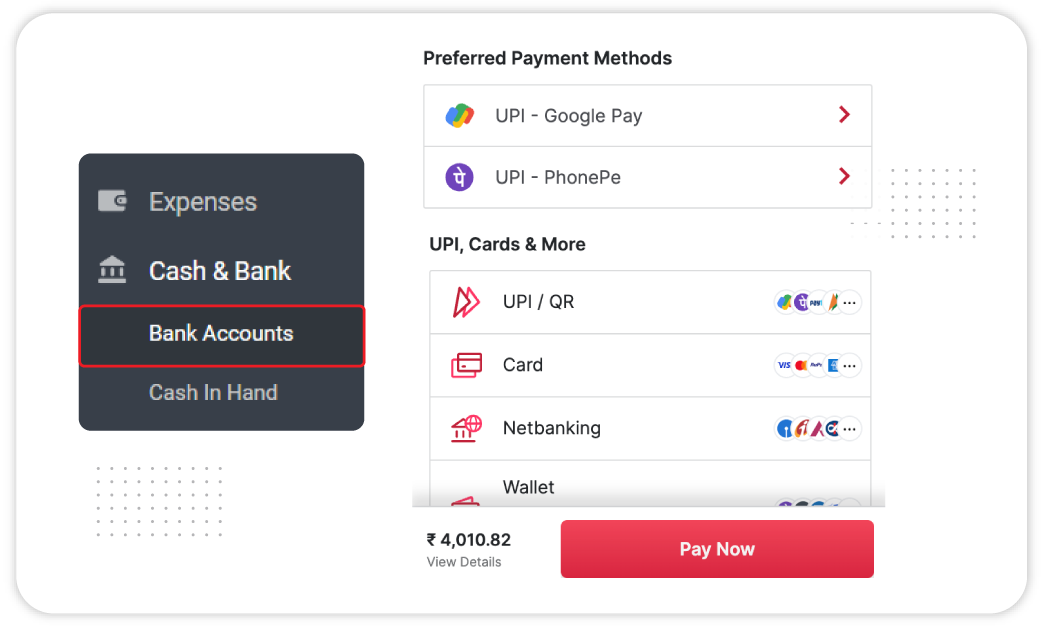
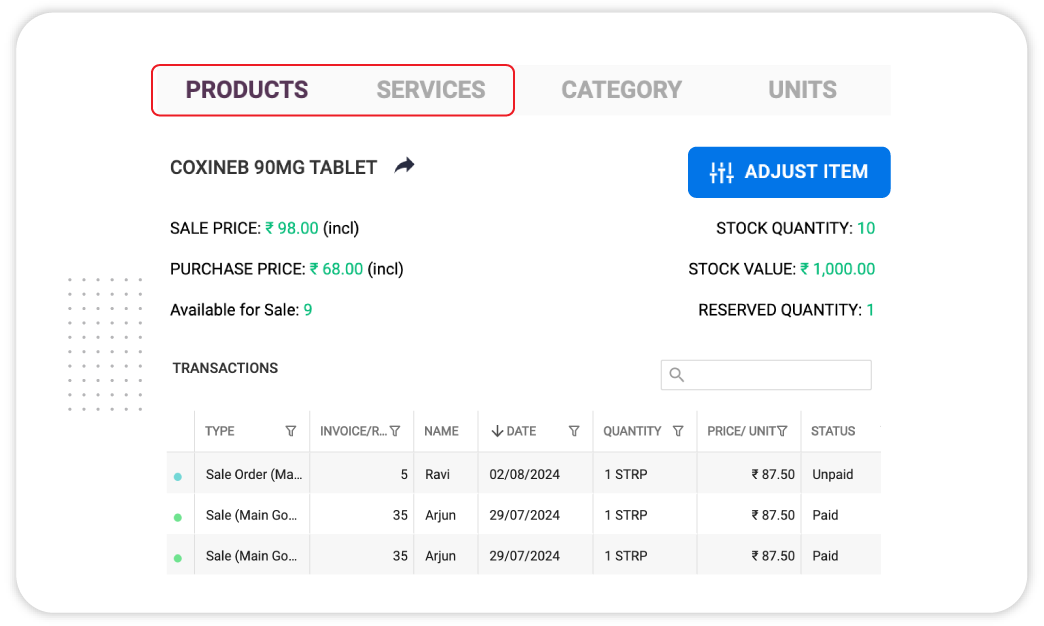
Service & Complaint Management
Enhance customer satisfaction by efficiently handling service requests and complaints.
- Service Ticket System: Assign service requests to field technicians and track their status.
- Automated Notifications: Send customers updates on service requests via SMS, WhatsApp, or email.
- Issue Prioritization: Categorize complaints based on urgency and resolve them faster
Customizable Invoice Templates
Create professional invoices with a personalized touch to match your brand.
- Multiple Invoice Formats: Choose from various designs and layouts for invoices.
- Branding Options: Add company logo, address, contact details, and branding colors.
- GST-Compliant Invoicing: Automatically apply GST rates and generate tax invoices.
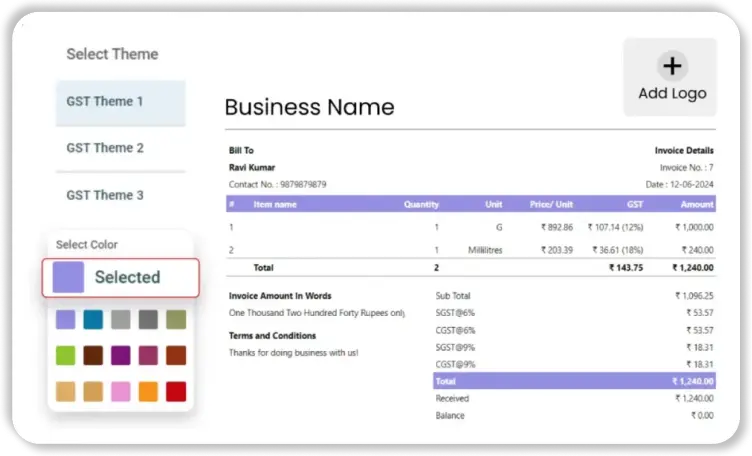
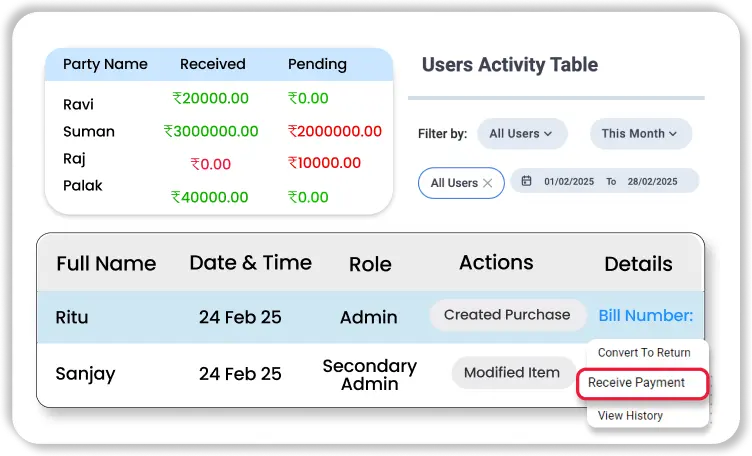
Agent & Collection Management
Effectively manage field agents and track collections for better cash flow management.
- Assign Agents to Specific Role: Monitor collections based on the assigned agent.
- Track Pending Payments: Generate real-time reports on overdue accounts and follow up efficiently.
- Commission-Based Tracking: Manage commission calculations for collection agents based on received payments.
- Agent Performance Reports: Analyze collection success rates and optimize resource allocation.
Multi-User Access & Roles
Grant secure access to multiple users and assign specific roles based on their responsibilities.
- Role-Based Permissions: Control who can access billing, customer management, and financial reports.
- Activity Logs: Track every action performed by users to prevent unauthorized changes.
- Restricted Financial Access: Ensure sensitive financial data is only accessible to authorized personnel.
- Separate Login Credentials: Provide different logins for operators, accountants, and managers.
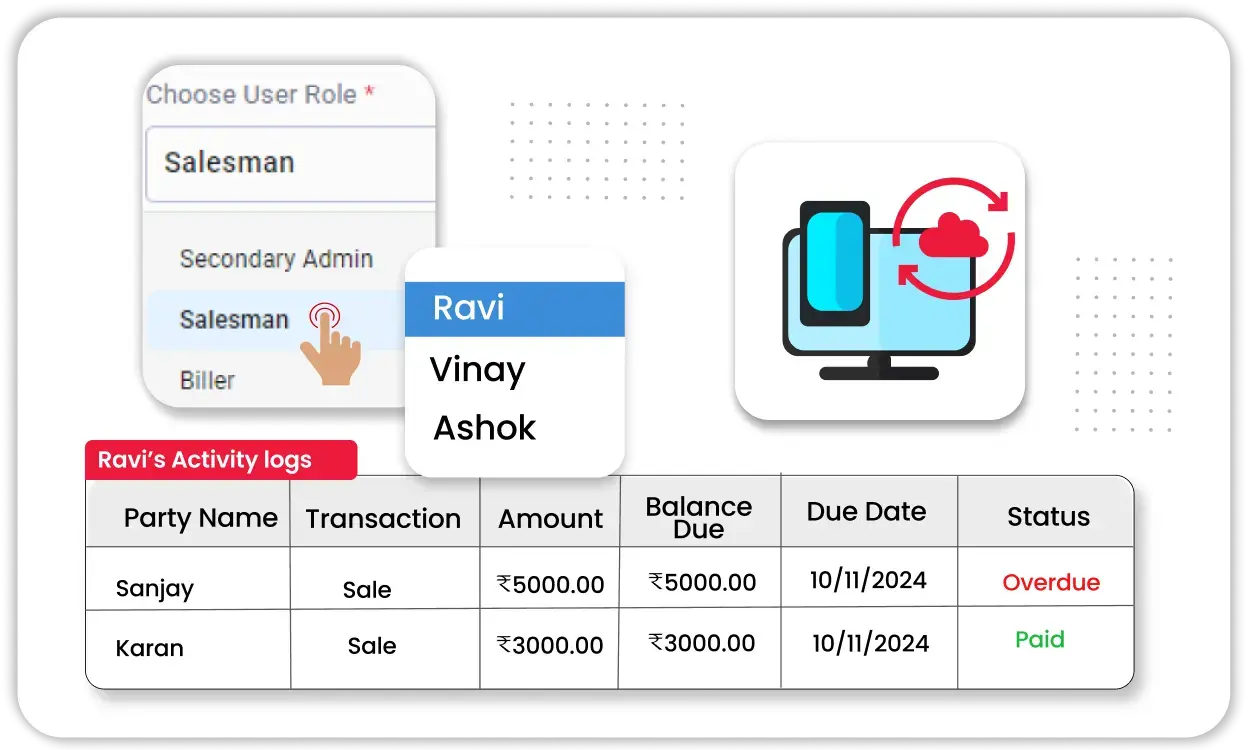
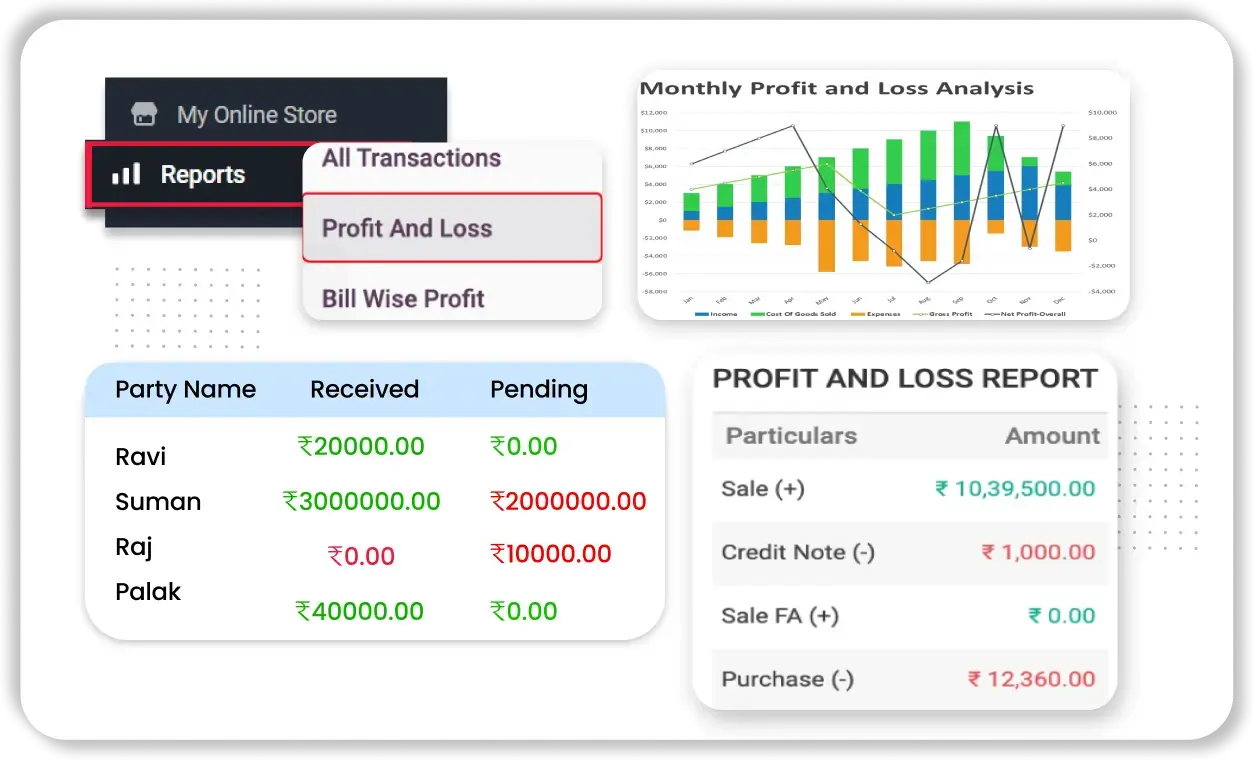
Automatic Reports & Analytics
Gain valuable insights into your business performance with auto-generated reports.
- Subscription Reports: Track active, inactive, and overdue subscriptions in real-time.
- Revenue Forecasting: Predict monthly earnings based on subscriber trends and payment history.
- Tax & GST Reports: Generate GST filing and tax compliance reports instantly.
- Custom Financial Reports: Filter reports by date, customer, or payment method for better analysis.
Integration with WhatsApp & SMS Alerts
Stay connected with customers by sending real-time notifications and updates.
- Billing Alerts: Notify customers about invoice generation and payment due dates.
- Payment Confirmations: Send instant messages when a payment is received.
- Complaint Status Updates: Keep customers informed about service request progress.
- Renewal Reminders: Send automated renewal alerts to avoid subscription lapses.
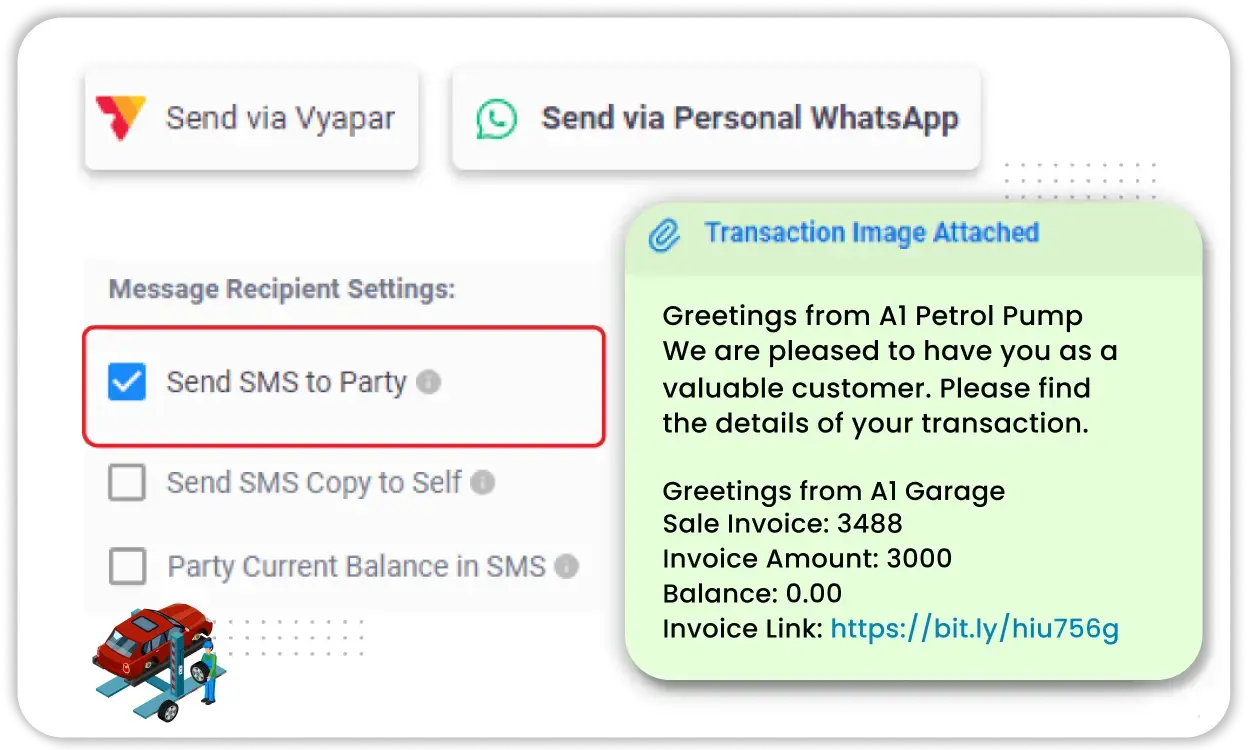
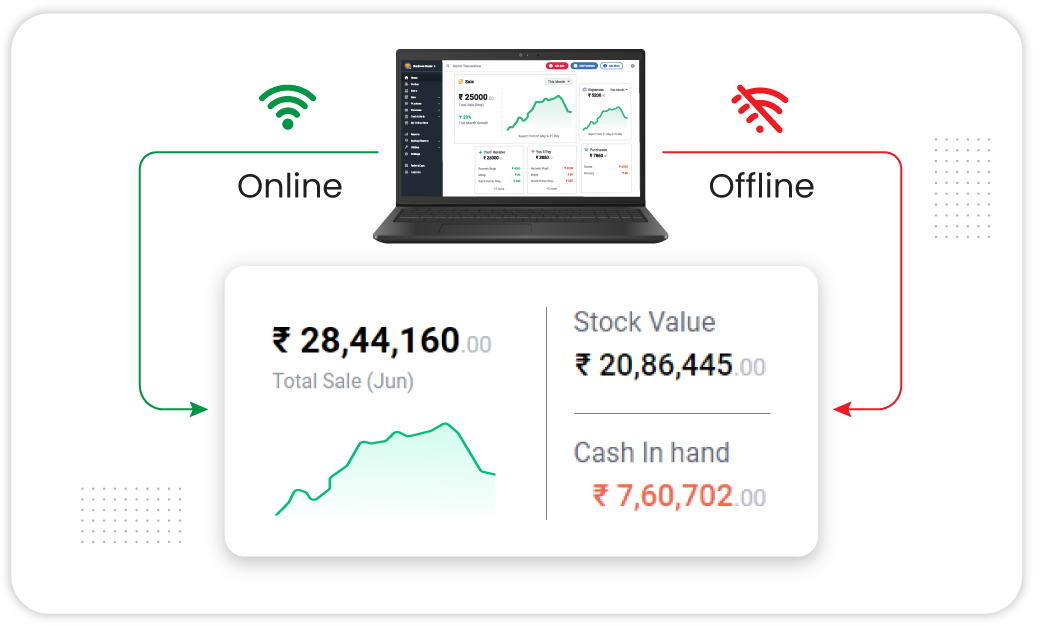
Offline & Online Access
Manage your business efficiently even without an internet connection.
- Offline Mode: Generate invoices, record payments, and manage data without an active internet connection.
- Auto-Sync Feature: Once online, data automatically syncs across devices for consistency.
- Cloud Backup: Prevent data loss by storing backups on the cloud.
- Uninterrupted Billing: Continue billing operations even in areas with poor internet connectivity.
Customizable Plans & Pricing
Offer tailored subscription plans to attract and retain customers.
- Flexible Pricing Options: Set different prices for SD, HD, and premium channel packages.
- Bundle Offers: Provide discounts for long-term subscribers or bundled services.
- Add-On Services: Easily add extra charges for premium channels or one-time purchases.
- Location-Based Pricing: Adjust pricing based on different geographical areas or customer segments.
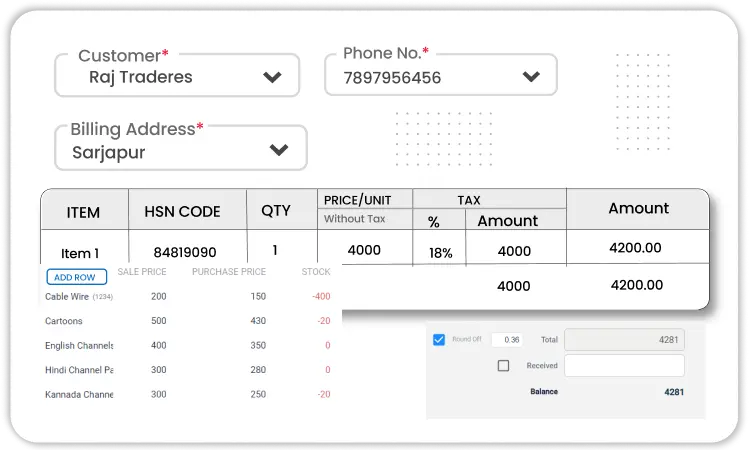
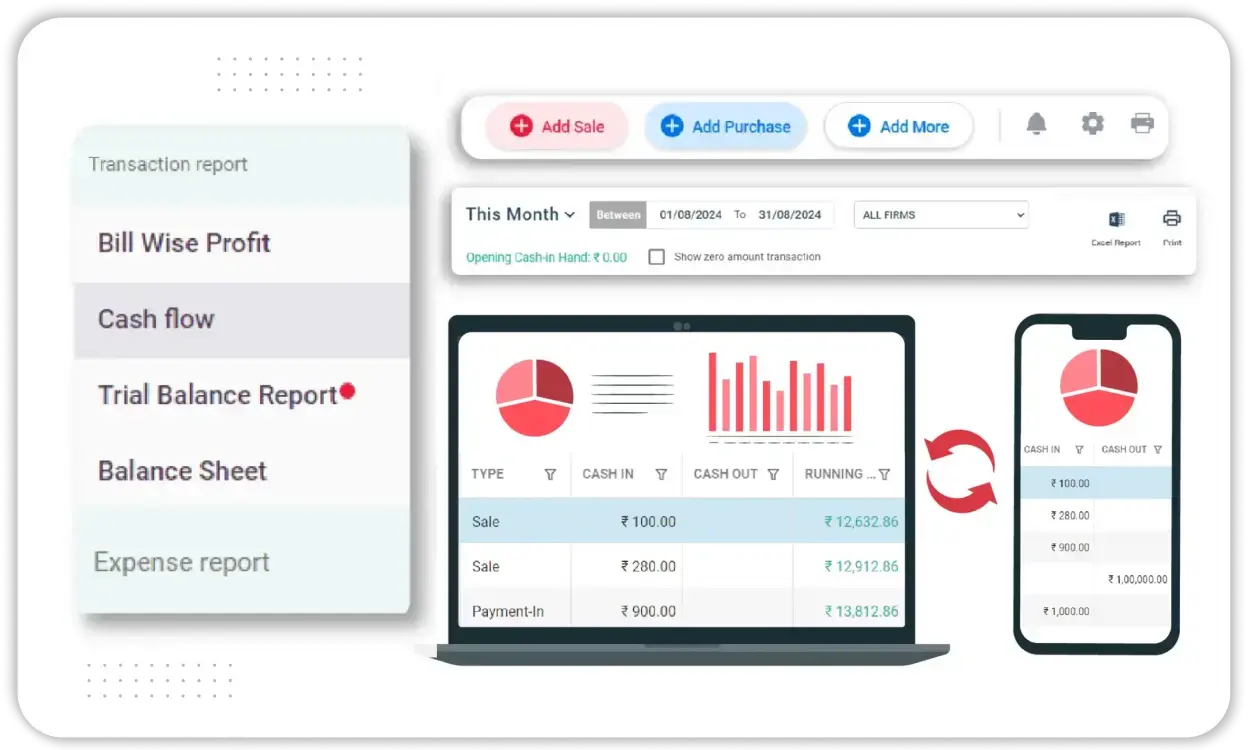
Mobile & Desktop Compatibility
Access your billing and accounting system from any device, anytime.
- Mobile App Support: Manage customers, invoices, and payments from your smartphone.
- Windows Desktop Compatibility: Use Vyapar on your computer for a full-fledged accounting experience.
- Multi-Device Sync: Work across mobile and desktop devices seamlessly.
- User-Friendly Interface: Intuitive design for quick and easy navigation.
Automatic Late Fee Application
Encourage timely payments by automatically applying penalties on overdue invoices.
- Customizable Late Fees: Set penalty charges based on due date and overdue duration.
- Addition to Invoices: Late fees can be easily added to overdue bills as debit notes.
- Grace Period Option: Offer a grace period before applying penalties.
- Instant Late Fee Notifications: Inform customers about late charges via SMS or email.
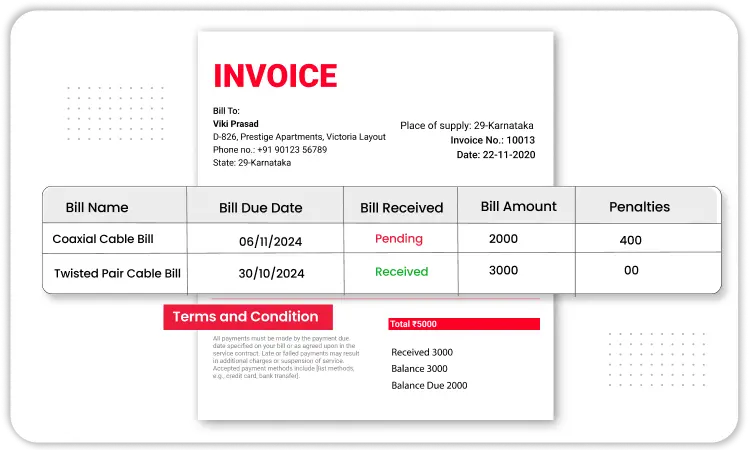
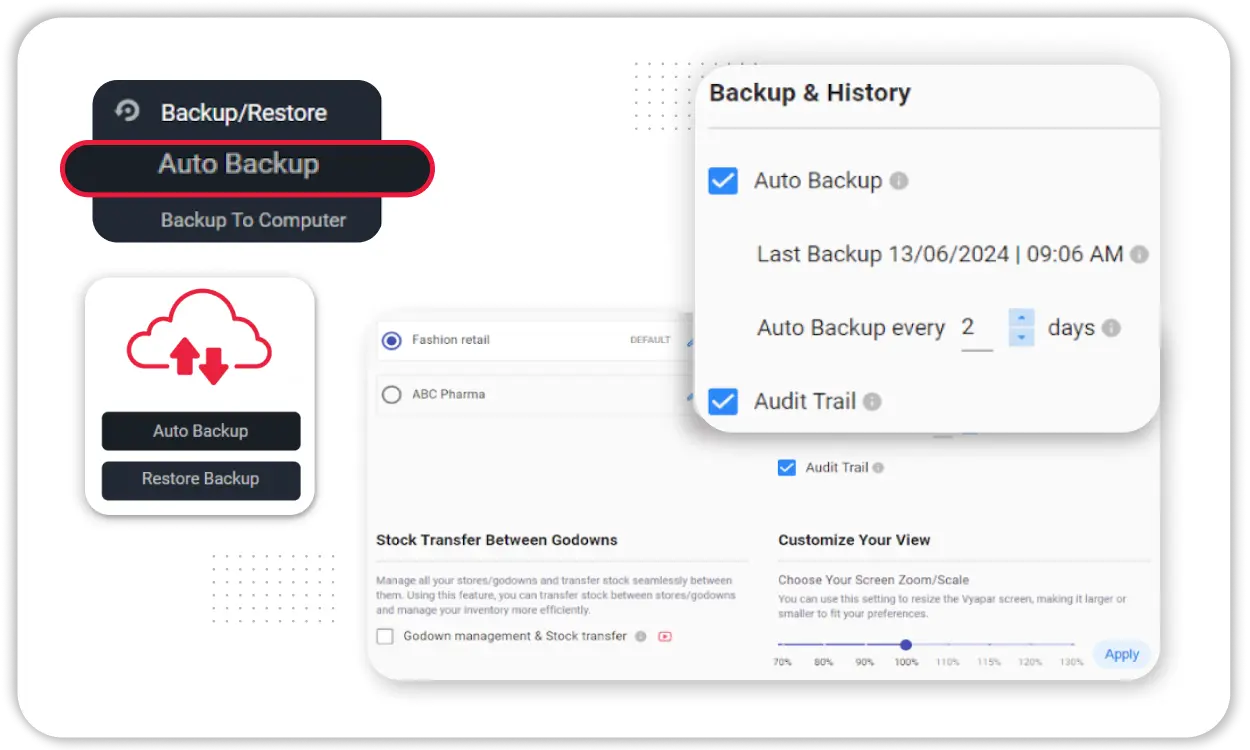
Data Backup & Security
Ensure data safety and security with advanced backup and protection features.
- Cloud Storage Support: Prevent data loss due to system crashes or technical failures.
- Regular Auto-Backups: Schedule automatic backups to protect financial records.
- Encryption & Secure Access: Protect sensitive business data with password-protected access.
- Disaster Recovery: Restore lost data easily in case of unexpected system failures.
Vyapar’s Powerful Accounting Software. Try it Free Today!
Why Choose Vyapar for Cable TV Accounting Software?

Ease of Use
Vyapar is designed with a simple and intuitive interface, making it easy for cable operators to handle billing, payments, and accounting without technical expertise. No complicated setups—just a seamless experience from day one.

Cost-Effective Solution
Vyapar offers an affordable billing and accounting solution, making it ideal for small and medium-sized cable operators. Avoid expensive software and hidden fees while automating invoicing and payment tracking effortlessly.

Multi-Device Accessibility
Whether you’re in the office or on the go, Vyapar works seamlessly on mobile, tablet, and desktop, giving you complete control over your billing and finances anytime, anywhere.

Scalable for Any Business Size
Whether you’re managing a few subscribers or a large cable network, Vyapar growing business accounting software definitely grows with your business, ensuring seamless billing and financial management at any scale.

Smart Integrations
Connect Vyapar with accounting, payment, and tax systems to streamline operations and eliminate manual work, improving efficiency across your business.

7 Days Customer Support
Get expert assistance whenever you need it! Vyapar provides dedicated customer support, ensuring smooth business operations without interruptions.
Why Vyapar is the Best Accounting Solution for Cable TV Operators

Accurate Financial Record-Keeping
- Automates transaction logging to eliminate manual errors.
- Keeps a detailed history of invoices, payments, and expenses.
- Provides real-time financial updates to ensure accuracy.
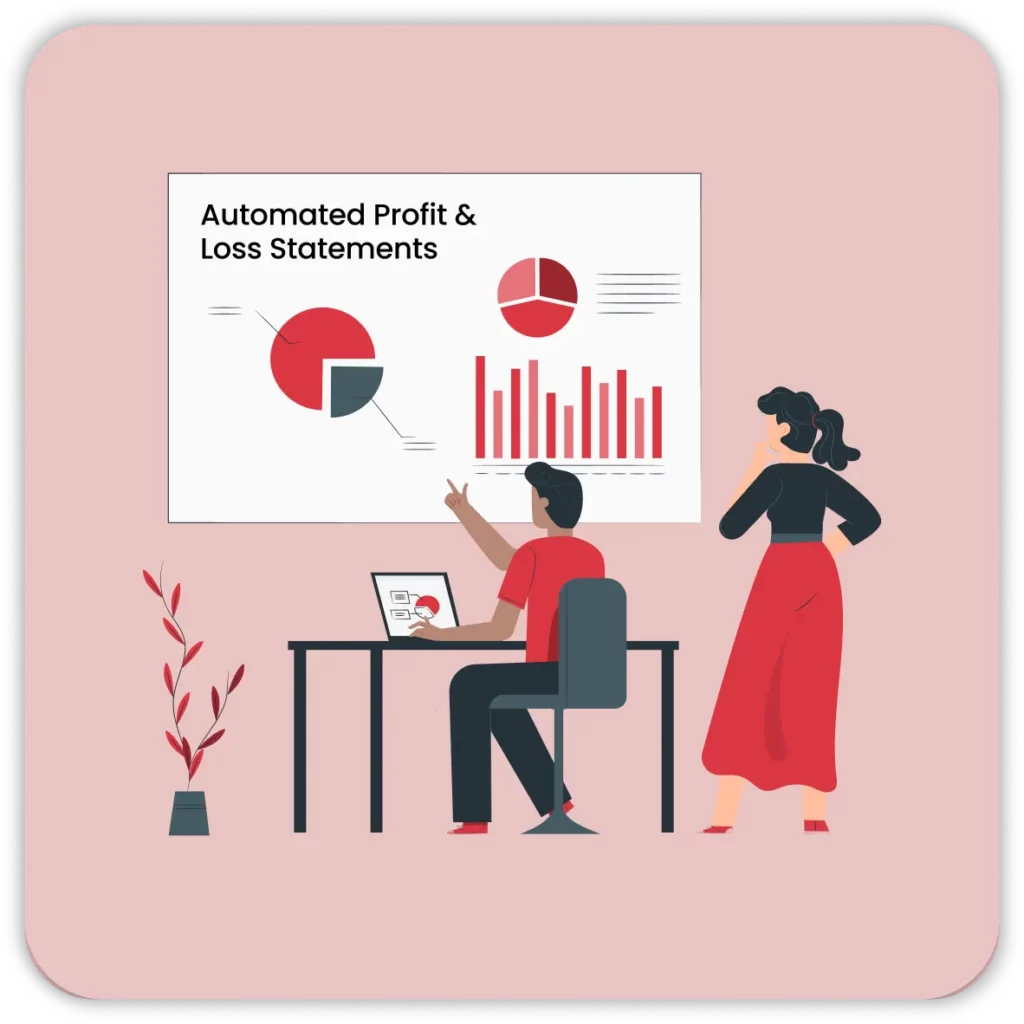
Automated Profit & Loss Statements
- Generates real-time P&L reports without manual calculations.
- Tracks total revenue, expenses, and net profit at a glance.
- Helps in budgeting and financial planning for better decision-making.

Accounts Receivable & Payable Management
- Monitors pending customer payments and vendor dues.
- Sends automated reminders to customers for overdue payments.
- Tracks subscription renewals and vendor payment cycles to maintain cash flow.

Multi-Branch Financial Management
- Tracks income, expenses, and profits for different branches.
- Provides a consolidated financial view across all locations.
- Ensures centralized accounting for large-scale cable TV operations.

Customizable Financial Reports
- Generate customized financial reports based on specific business needs.
- Export data in multiple formats (PDF, Excel) for easy analysis.
- View monthly, quarterly, or yearly financial summaries at a glance.

Audit-Ready Accounting System
- Keeps all financial records organized and tax-compliant.
- Ensures smooth audits with detailed transaction logs and accurate reports.
- Provides error-free documentation to meet government regulations.
Take Your Business to the Next Level with Vyapar! Try FREE
Frequently Asked Questions (FAQs’)
Vyapar is the best cable accounting software for small and medium-sized operators. It automates billing, tracks payments, and helps with tax compliance, making business management easy.
Yes! Vyapar offers a cable TV accounting software free download with a trial version, allowing you to test all features before upgrading to the full version.
Using a cable TV accounting software crack is risky as it can compromise your business data, cause security breaches, and lack updates. Vyapar provides a secure, legal, and reliable alternative with cloud backup and regular updates.
Yes! Vyapar automatically generates GST-compliant invoices, helping cable operators simplify tax filing and stay compliant with regulations.
Absolutely! Vyapar allows you to manage multiple branches, track income and expenses, and generate consolidated financial reports for your entire cable network.
Vyapar sends automated reminders for due payments, tracks overdue accounts, and supports multiple payment modes like UPI, bank transfers, and cash.
Yes, Vyapar allows you to set up automated recurring invoices, ensuring that your customers receive their bills on time without manual effort.
Yes! Vyapar offers offline billing support, allowing you to generate invoices and record payments without an internet connection. Data syncs automatically when you’re back online.
Absolutely! Vyapar provides cloud backup and data encryption, ensuring your financial data is safe and protected from loss or unauthorized access.
You can try Vyapar by downloading the cable TV accounting software free download version from the official website. Once you’re satisfied, upgrade to the premium version for full features.
Yes, Vyapar customized its cable TV billing software for India. This version meets the needs of Indian operators. It includes GST compliance and supports multiple languages.
Yes, Vyapar offers a free trial of its billing software for cable TV operators. This software is great for small networks. It helps manage subscriptions, payments, and customer records easily.
You can download Vyapar for free on your PC. This trial lets you explore the software. You can try it before deciding to subscribe for full features.
Users recognize Vyapar for its easy-to-use interface, smart automation features, and low cost. This makes it a popular choice compared to other cable TV billing software.
Yes, Vyapar’s cable operator billing software helps you track payments, outstanding balances, and expenses. This ensures better financial management for your business.
















