Cloth Bill Format in PDF, Word, Excel
Looking for a Cloth Bill Format in PDF, Word, or Excel? Access 200+ customizable formats and streamline your invoicing with the Vyapar App. Start your Free Trial today!
⚡️ Create professional invoices with Vyapar in 30 seconds
⚡ Share Invoices automatically on WhatsApp and SMS
⚡️ Connect with your parties through reminders, greetings, business cards and more

Cloth Bill Format Vs Vyapar App
Features
Cloth Bill Format

GST Calculation
Invoice Customization
Multi-Device Access
Real-Time Inventory Sync
Auto Backup
Tax Invoice Generation
Multiple Payment Modes
Free Support and Assistance
Download Ready-to-Use Editable Cloth Bill Format in Word, Excel, Pdf
Download professional free clothes bill format in India, and make customization according to your requirements at zero cost.
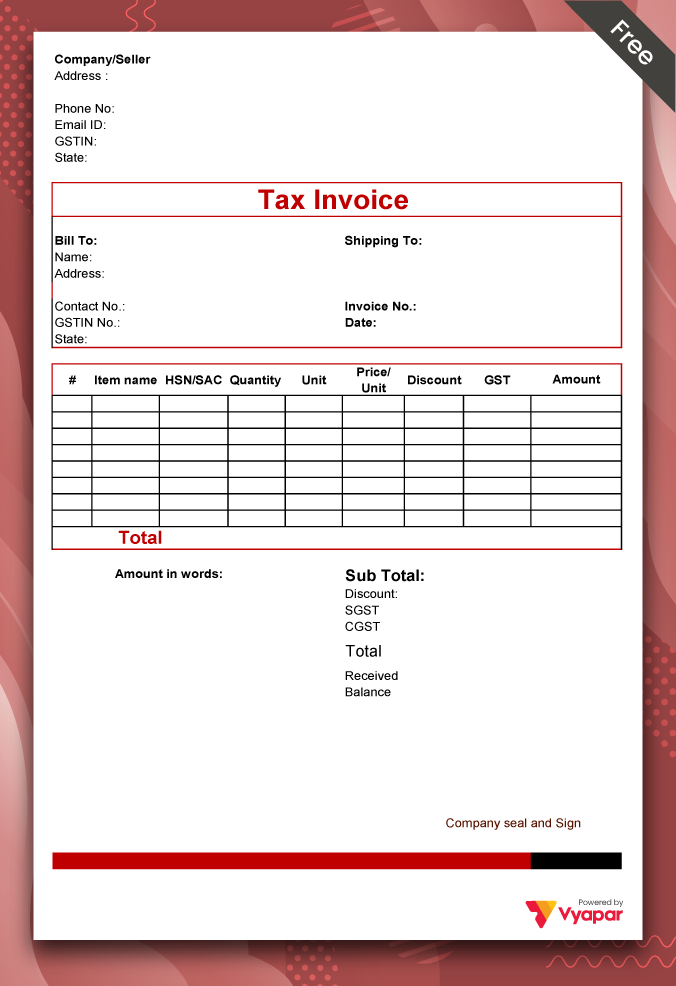
Cloth Invoice Format – 1

Cloth Invoice Format – 2

Cloth Bill Template – 3
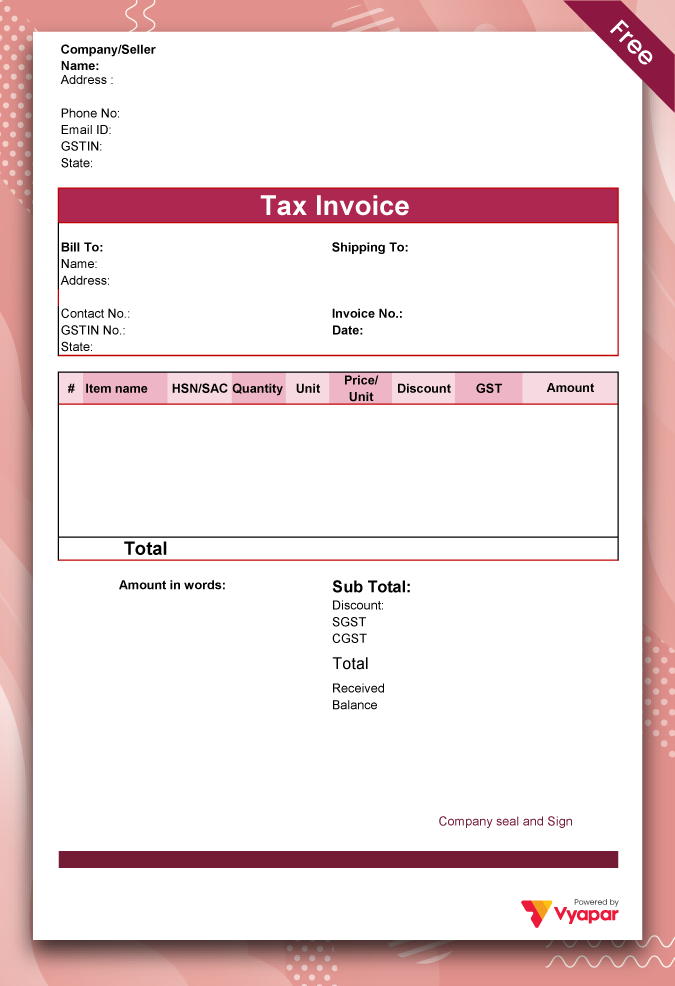
Cloth Bill Format – 4
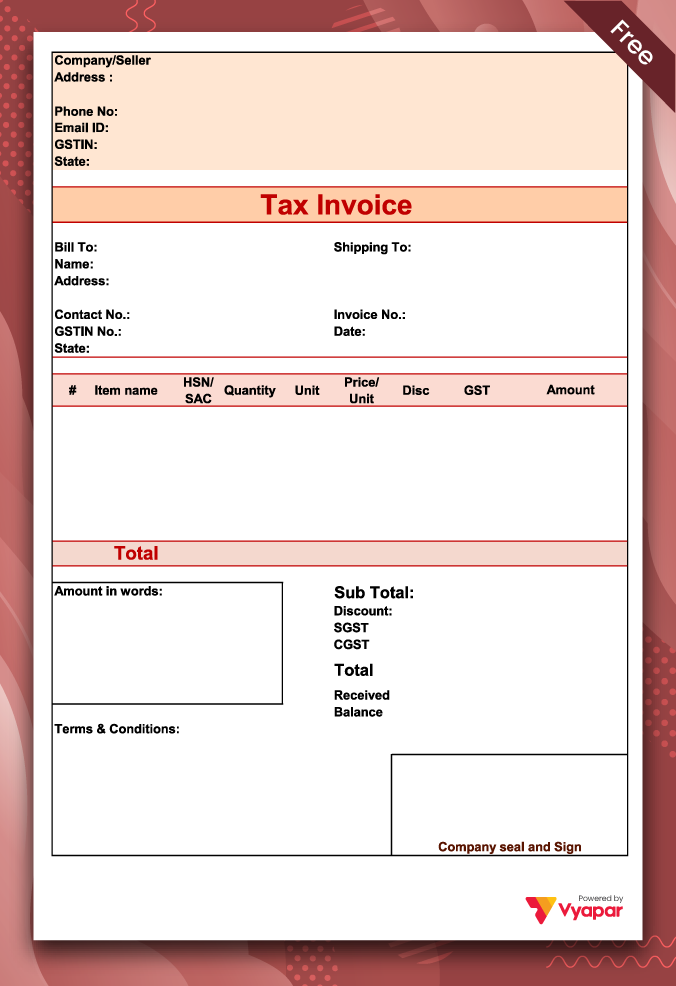
Textile Bill Format – 1
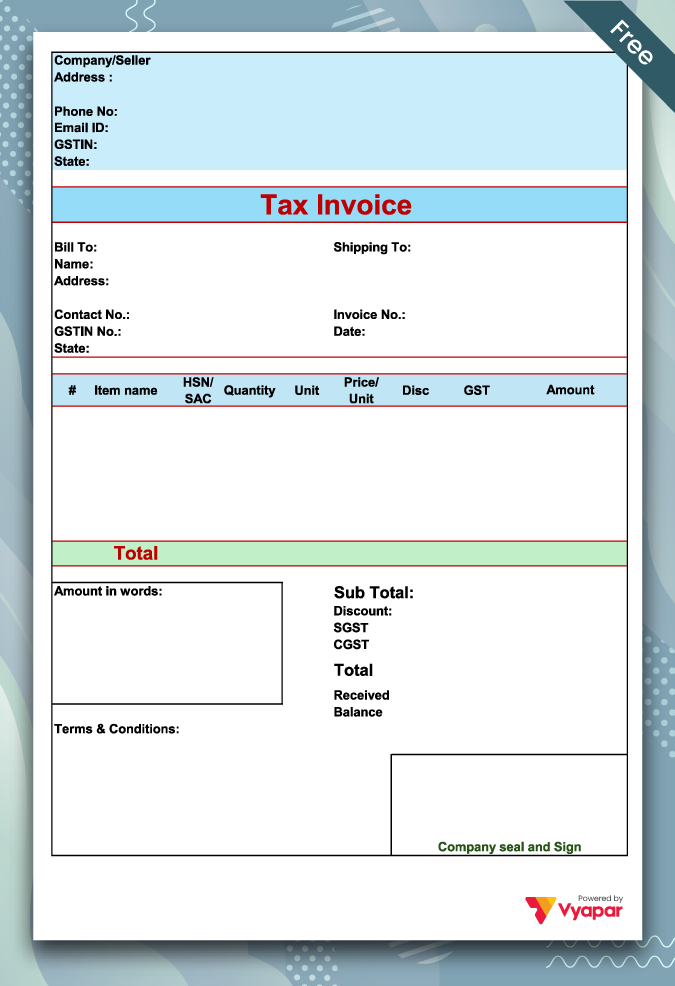
Textile Bill Format – 2
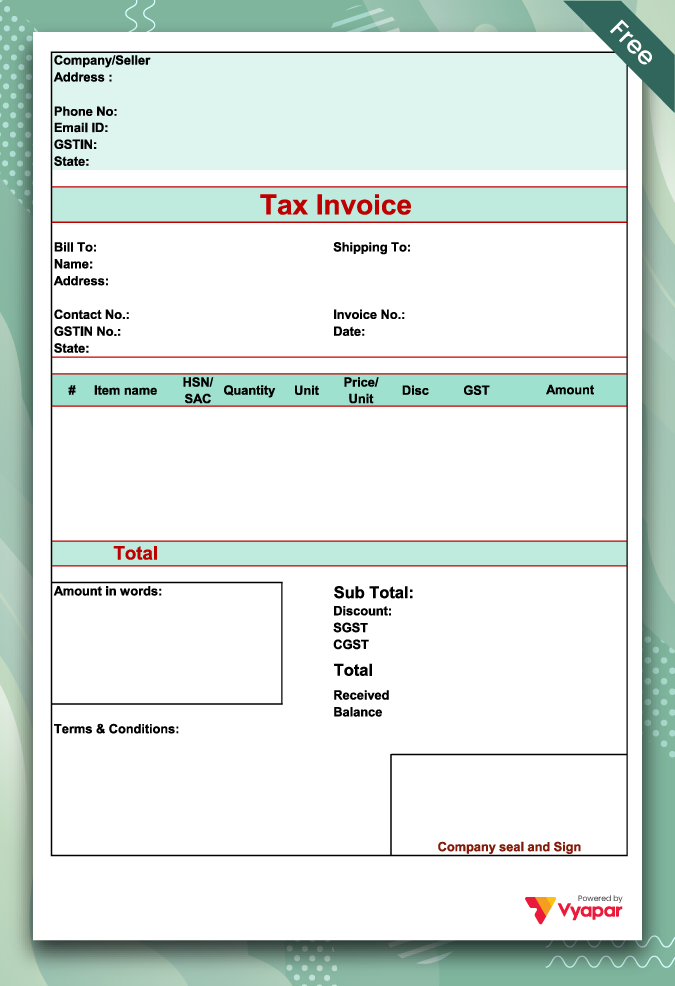
Textile Invoice Format – 3

Textile Invoice Template – 4
Cloth Bill Template to Customize. Try Vyapar for FREE!
🔑 What is a Cloth Bill Format?

A cloth bill format is an invoice issued by fabric shops, boutiques, or garment wholesalers to their customers. It includes details of sold clothing items, measurements, quantities, prices, taxes (including GST), and payment modes.
Using a cloth bill format in Word, Excel, or PDF ensures transparency, speeds up billing, and enhances customer trust by providing a clear, itemized breakdown of purchases.
🧾 Key Components of a Cloth Bill Format
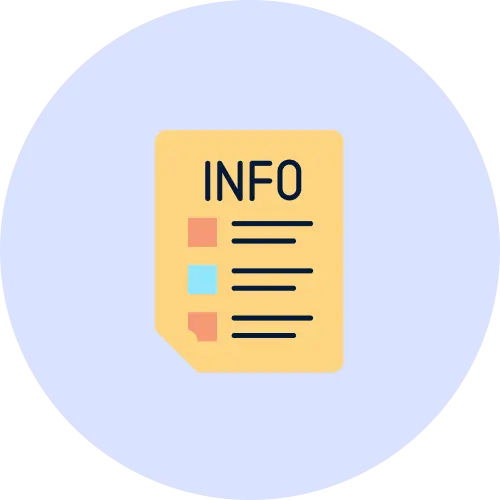
Business Information
Start your cloth bill with your store’s details—name, logo, full address, phone number, email ID, and GSTIN. This helps with branding and makes it easier for customers to contact you for queries, returns, or repeat purchases.

Customer Details
Add the customer’s full name, contact number, and address (if needed). If it’s a B2B sale or a GST invoice, include their GSTIN. These details help maintain accurate records and simplify communication in case of future follow-ups.

Invoice Number & Billing Date
Each bill must carry a unique invoice number and the date of billing. This ensures proper record-keeping, makes it easier to trace past transactions, and is essential for warranty, tax filing, and auditing purposes.

Cloth Item Details
List out each item sold with clear descriptions—like fabric type (cotton, silk, linen), design (plain, printed, embroidered), unit (meter, piece), quantity, price per unit, and subtotal. This section adds clarity for the customer and aids in tracking inventory and sales.

GST and Tax Breakdown
If your business falls under GST, include the HSN code and specify CGST, SGST (within-state sales), or IGST (between-state sales) for every item. Also, show how much GST is applied per item and on the total bill. This ensures compliance and builds transparency with buyers.

Payment Summary
Wrap up the invoice by summarizing the total amount payable. Include the subtotal, applied discounts, total GST charged, any shipping or delivery costs, and finally, the grand total. A clear payment summary ensures there is no confusion for the buyer and supports a smooth billing experience.
Why Use Vyapar’s Cloth Bill Format in Word, Excel, or PDF?
GST-Ready Templates
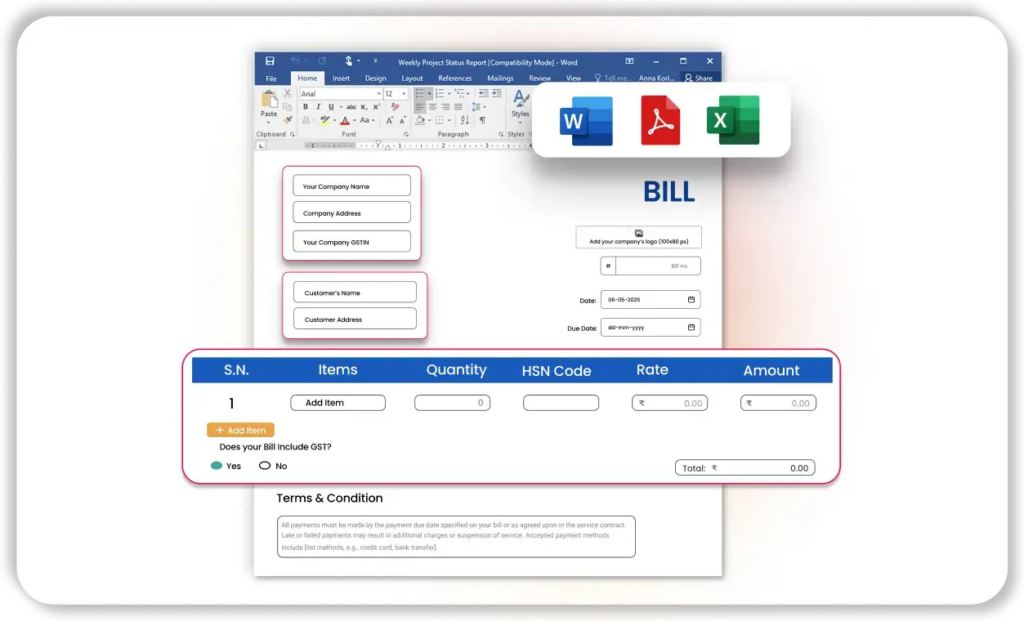
Professional & GST-Ready Templates
Vyapar’s cloth bill formats come pre-designed with all essential fields like GSTIN, HSN code, and itemized fabric details. Whether it’s a cloth bill format in Excel, Word, or PDF, you can generate professional-looking bills in just a few clicks.
Easy Customization
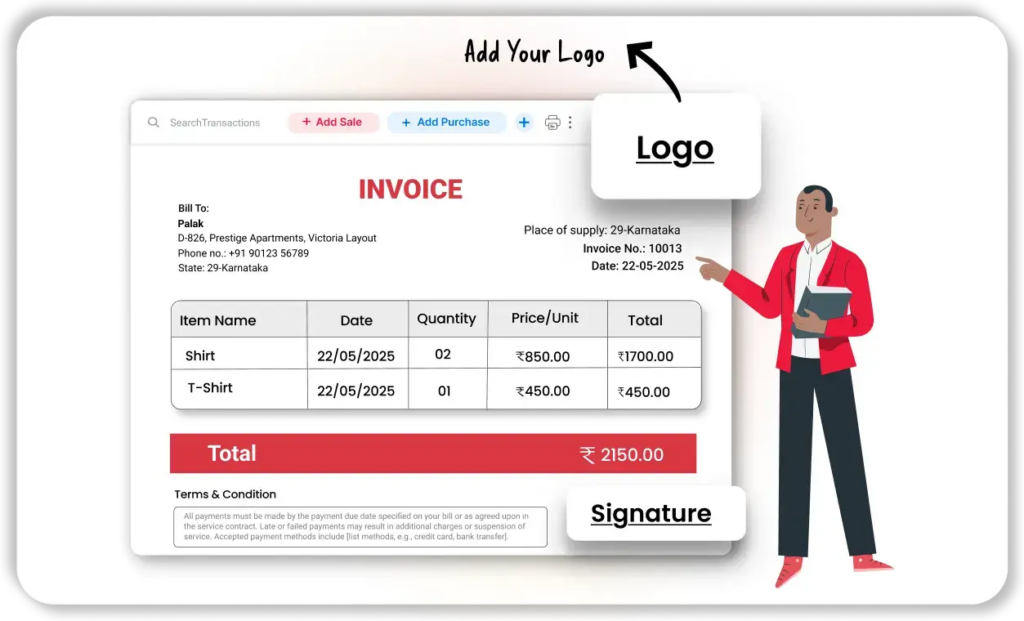
Easy Customization
Add your shop logo, terms and conditions, digital signature, and even design elements to make your bill stand out. Whether you prefer a cloth bill format in Word for manual edits or an automated PDF from the app, Vyapar gives you complete control.
Multiple Format Support
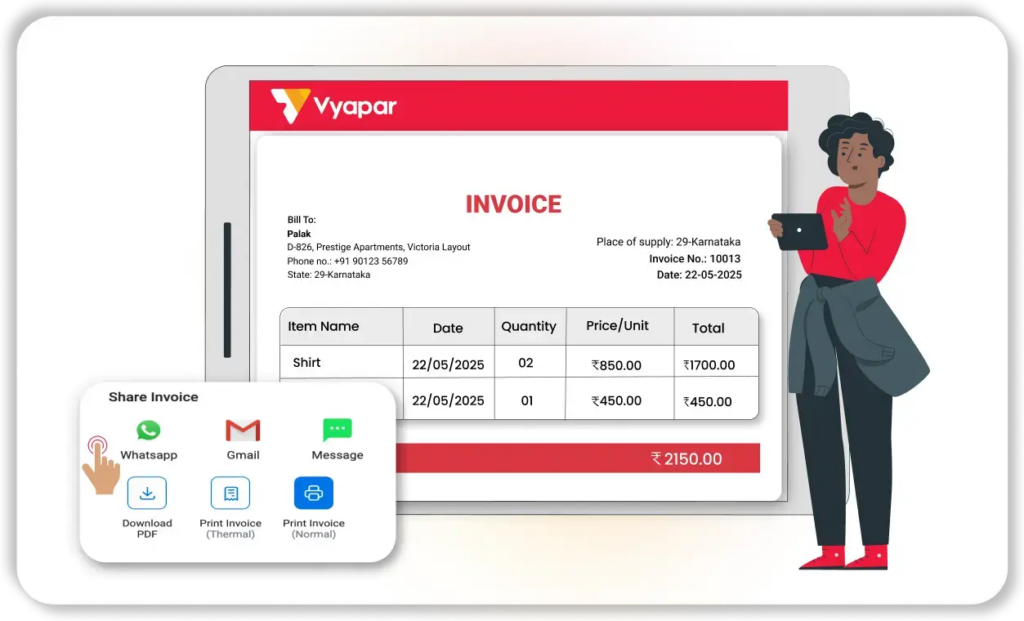
Multiple Format Support
Vyapar offers cloth billing templates in various formats, including Word, Excel, and PDF, making them suitable for offline use, email sharing, or physical printouts. No matter your business type, there’s a format that fits your workflow.
Offline and Online Use
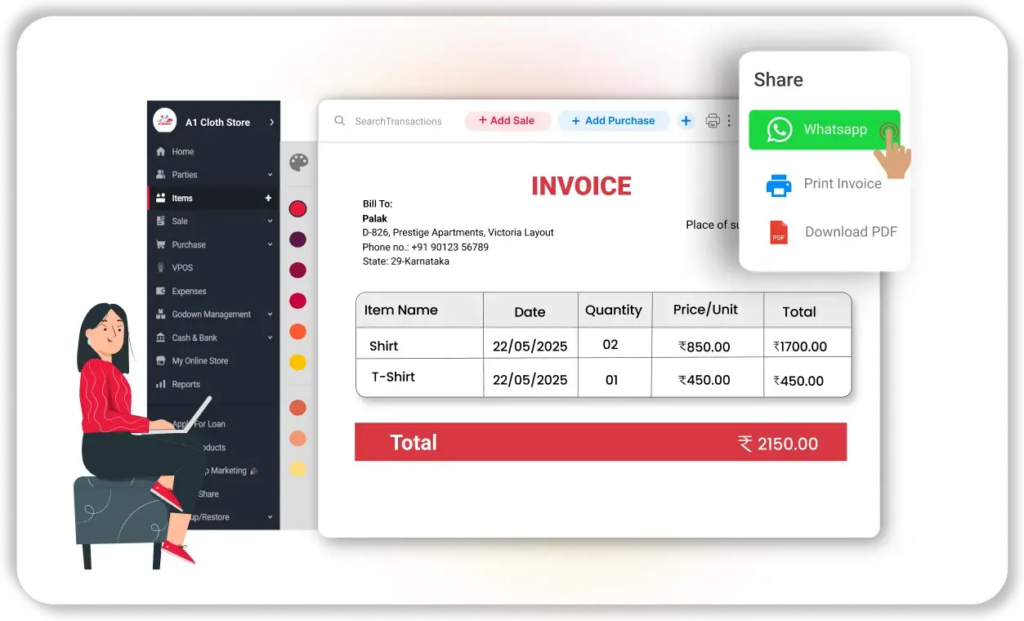
Ready for Offline and Online Use
Use these templates offline or directly inside the Vyapar App, which allows you to create, print, and share invoices instantly—even without internet access.
Seamless Tax Filing and Reporting
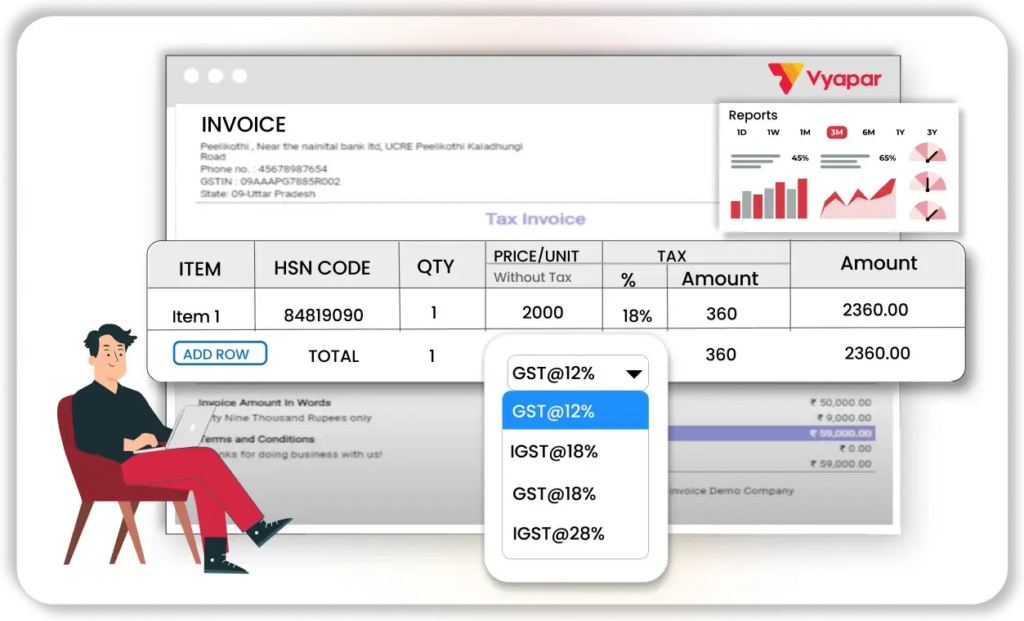
Seamless Tax Filing and Reporting
Every Vyapar cloth bill is GST-compliant, making it easy to track sales, file taxes, and maintain reports for your fabric and textile business. Each bill includes proper tax amount breakup for smooth auditing.


Get a Free Demo

🧵 How to Use a Free Cloth Bill Format for Your Business
✅ Step 1: Download a Cloth Bill Format: Start by selecting Vyapar’s free cloth bill format available in Word, Excel, or PDF. These templates are GST-compliant, fully customizable, and perfect for fabric and garment businesses.
✅ Step 2: Fill in Business & Customer Details: Enter your shop name, address, GSTIN, and contact info. Then, add the customer’s name, mobile number, purchase date, and other relevant details to personalize the bill.
✅ Step 3: Add Fabric Items & Pricing: List all fabric items or garments sold with product descriptions, quantities, unit prices, and HSN codes. Vyapar’s best bill format supports itemized billing with proper tax fields.
✅ Step 4: Apply GST & Total Amount: Select the applicable GST rates (CGST, SGST, or IGST) for each item. The Excel format auto-calculates subtotals, taxes, and the final payable amount in seconds.
✅ Step 5: Customize for Brand Identity: Use the cloth bill format in Word to add your logo, store colors, terms & conditions, and footer notes for a professional and branded appearance.
✅ Step 6: Save, Print, or Share the Bill: Once finalized, export your invoice as a PDF, print it, or send it instantly through WhatsApp, email, or SMS. With Vyapar, you can create and share cloth bills digitally and seamlessly.
👔 What is the Importance of Cloth Bill Format?
1. Clothing Is a Daily Essential:
Clothing has always played a vital role in human life—from protecting against the weather to becoming a part of everyday routines.
2. Evolving from Need to Fashion:
In today’s world, clothes are no longer just functional—they’re a reflection of personality, status, and style.
3. Trends & Customer Demands Matter:
As a garment business owner, staying updated with fashion trends, sizes, and customer preferences is crucial for success.
4. Cloth Bill Format Helps Track Sales:
A well-structured clothes bill format in Word allows you to document each sale accurately, including item details and customer data.
5. Use Vyapar for Smarter Accounting:
With Vyapar accounting software, you can convert cloth bill data into insightful business reports to plan stock, identify bestsellers, and meet market demand.
6. Clothing as a Status Symbol:
Today, clothes are a major part of social image—whether it’s at public events, weddings, or casual outings, dressing well reflects individual taste and status.
⭐ Benefits of Using the Vyapar App in a Clothing Store
- Faster Billing: Vyapar allows you to generate invoices instantly, no matter how many items are in the cart. This speeds up checkout, reduces customer wait times, and ensures a hassle-free shopping experience.
- Automated Operations: Tasks like stock updates, sales reports, and account syncing happen automatically across all branches. This reduces manual errors and saves hours of repetitive work daily.
- Better Customer Satisfaction: With real-time inventory visibility and accurate billing, customers always get what they need—on time and without delays. It builds trust and encourages repeat visits.
- Time-Saving: Vyapar streamlines the billing process and automates routine reports, freeing up your time to focus on customer service, marketing, or store expansion.
- Multi-Store Management: Manage multiple outlets from one platform. Monitor inventory, transactions, and staff activity easily. Plus, Vyapar’s secure cloud backup protects all your important data.
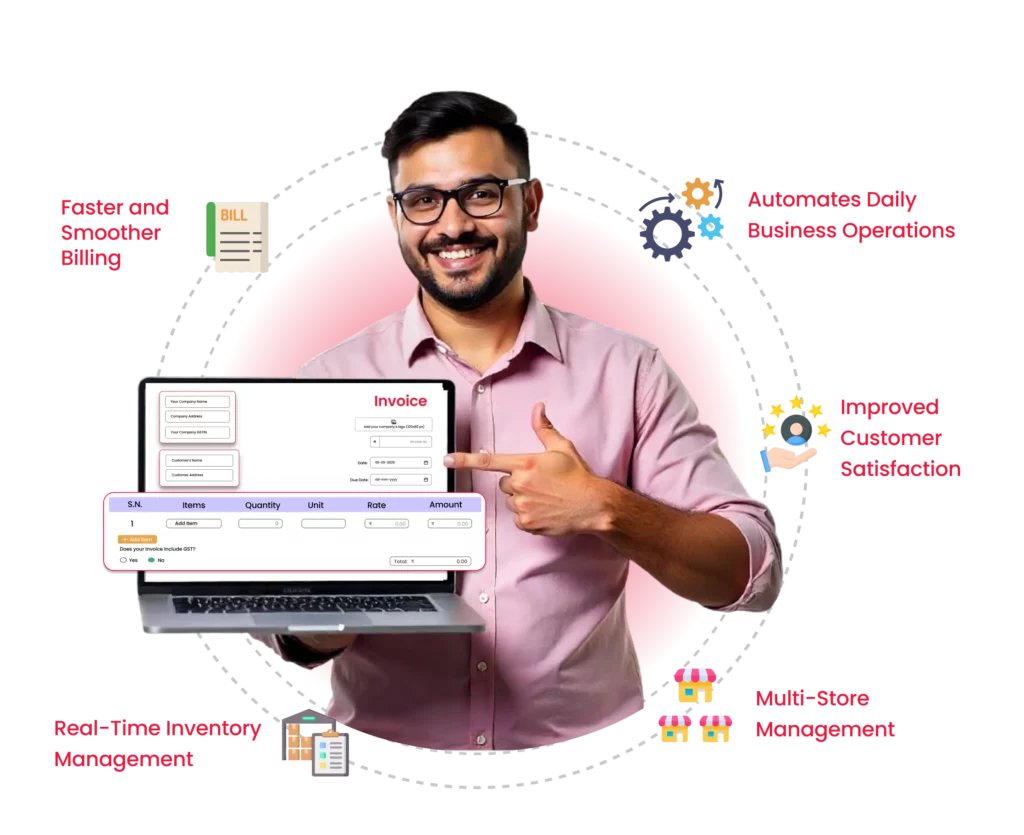
📲 How to Generate a Cloth Bill Using Vyapar App
Download and Install Vyapar App
Start by downloading the Vyapar App on your Android phone or Windows desktop. Sign up with your business details to get started.

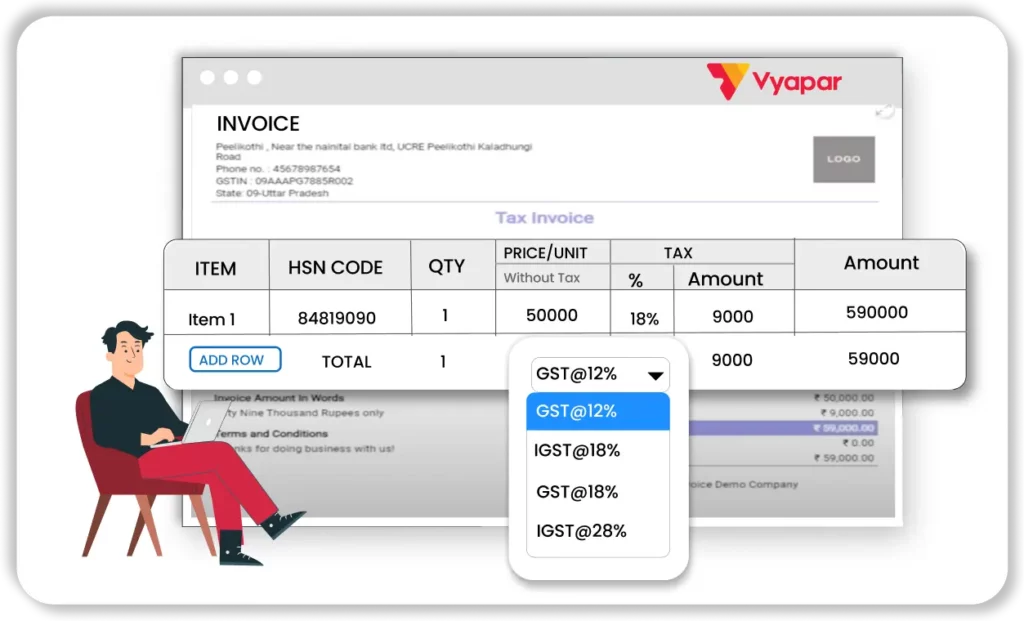
Create a New Invoice
From the dashboard, tap the “+” icon and select “Invoice” to begin billing your clothing items. This acts as your cloth bill format.
Add Customer Details
Select an existing customer or add new details like name, contact number, and address. This helps in accurate record-keeping and follow-ups.
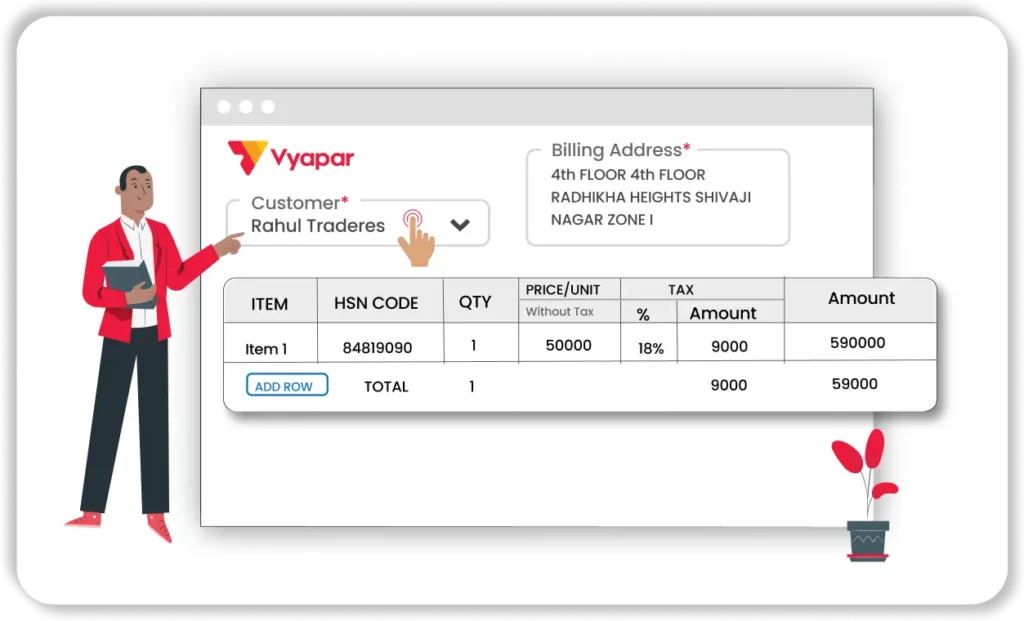
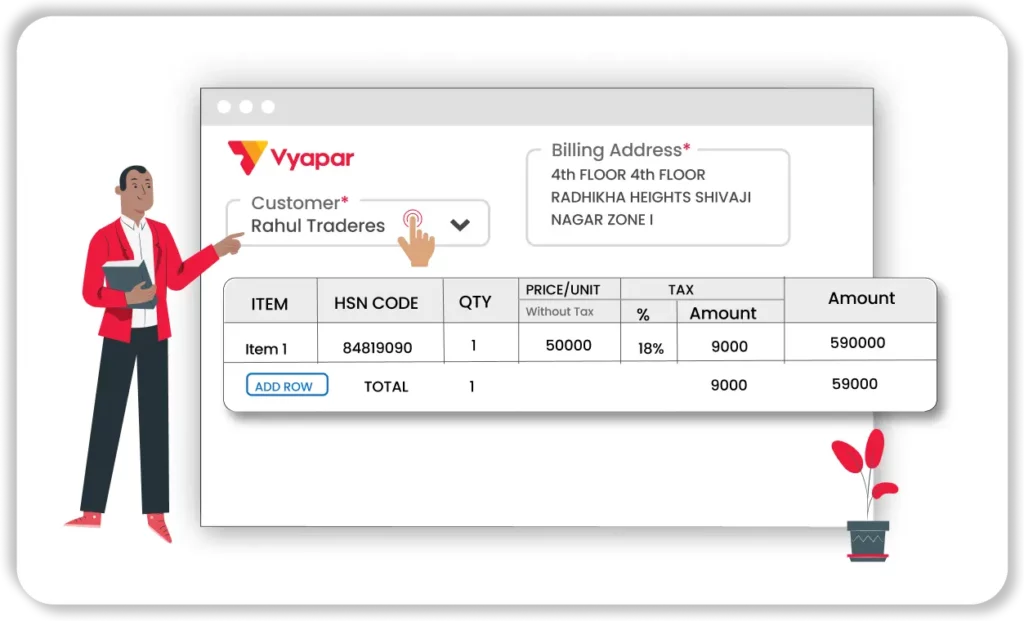
Enter Product Details
Add cloth item descriptions, quantity, rate per meter or piece, and applicable taxes. Vyapar automatically calculates totals and GST based on your settings.
Customize Your Bill Format
Use Vyapar’s built-in cloth bill templates or import your own Word, Excel, or PDF format. Add your store logo, terms, and digital signature.
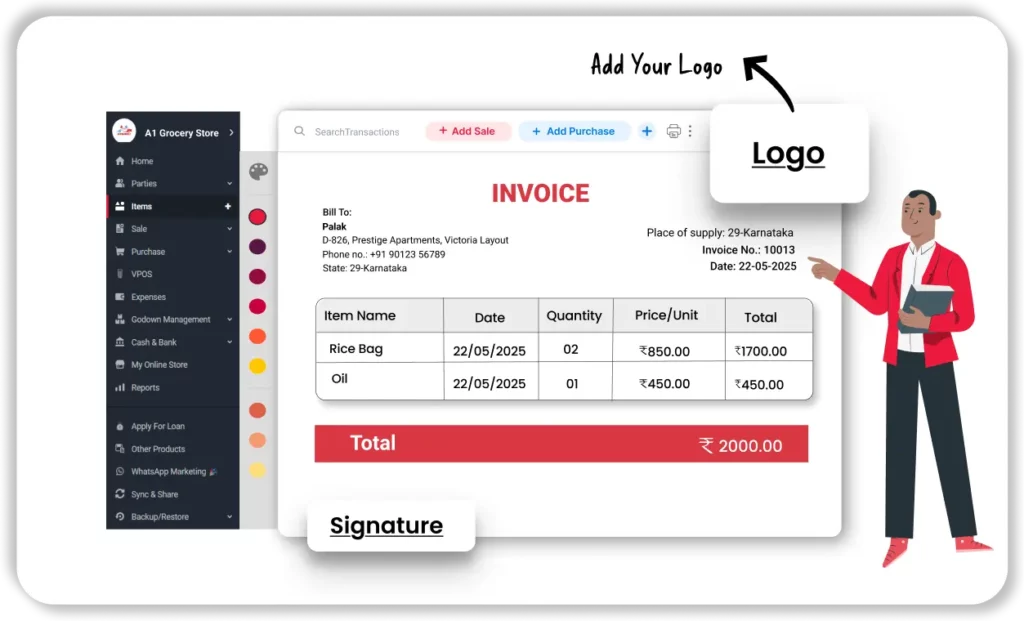

Save, Print, or Share Instantly
Once the bill is ready, you can save it, print it, or share it instantly with customers via WhatsApp, email, or SMS—even without internet access.
Why Vyapar is a Better Alternative to the Cloth Bill Format
🧾 Smart Inventory Management
Efficient inventory management is essential for a cloth store, especially when dealing with varied fabric types, sizes, and styles.
- Real-Time Updates: As soon as an item is sold or restocked, Vyapar automatically updates your stock levels. You always have a current view of what’s available—no manual tracking needed.
- Multi-Vendor Support: Source your garments and fabrics from different suppliers without confusion. Vyapar lets you manage purchase orders and inventory by vendor, helping you track costs and delivery timelines.
- Customizable Billing: You can personalize your cloth bill format in PDF, Word, or Excel based on fabric types, quantities (meters or pieces), or buyer preferences. This makes your billing process more aligned with your product categories and store branding.
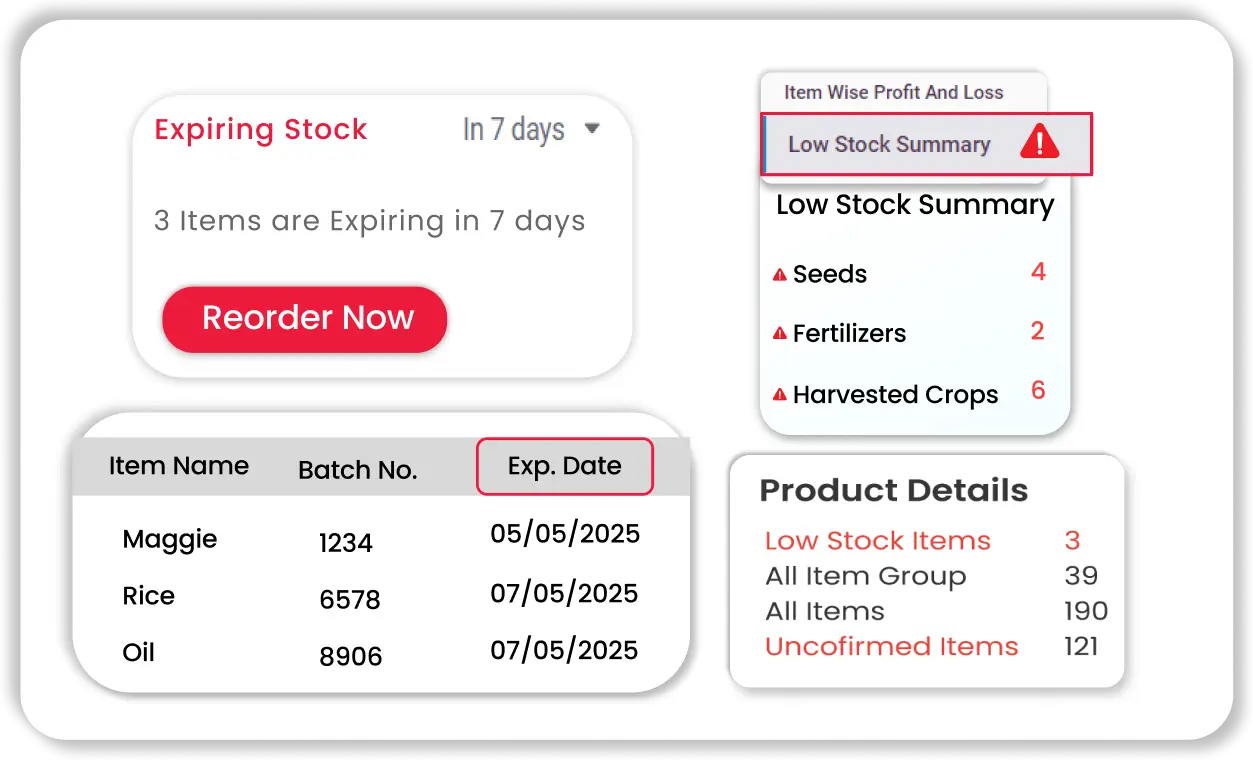
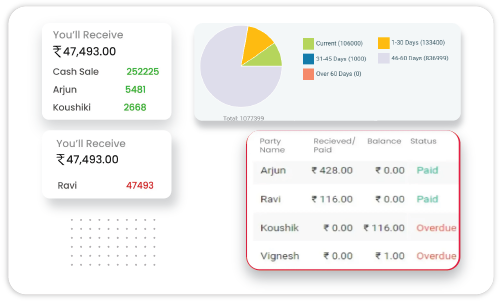
💼 Seamless Business & Accounting Management
Whether you run a single shop or multiple stores, Vyapar simplifies financial and inventory tracking from one place.
- Multi-Store Handling: Instantly monitor sales, purchases, and inventory across all your branches. You no longer need to call each store—everything is visible on one dashboard.
- Multiple Company Setup: If you own different business units (e.g., retail and wholesale), you can manage them separately under one login, with up to 5 sub-companies for detailed tracking.
- Custom Cloth Bill Format: Maintain professionalism across your branches by creating tailored invoices in your preferred format—Word, Excel, or PDF—with consistent design and branding.
📊 Detailed Reports & Business Analytics
Stay informed about your cloth store’s performance with over 30+ insightful reports.
- Key Reports: Generate sales reports, profit and loss statements, low-stock alerts, customer-wise ledgers, and more within a few clicks.
- Decision-Making Support: Understand which products are selling, which aren’t, and which customers are your most loyal—all through item-wise and invoice-wise reports.
- Customer Insights: Track return patterns or seasonal buying behavior to run targeted promotions or restock high-demand items efficiently.
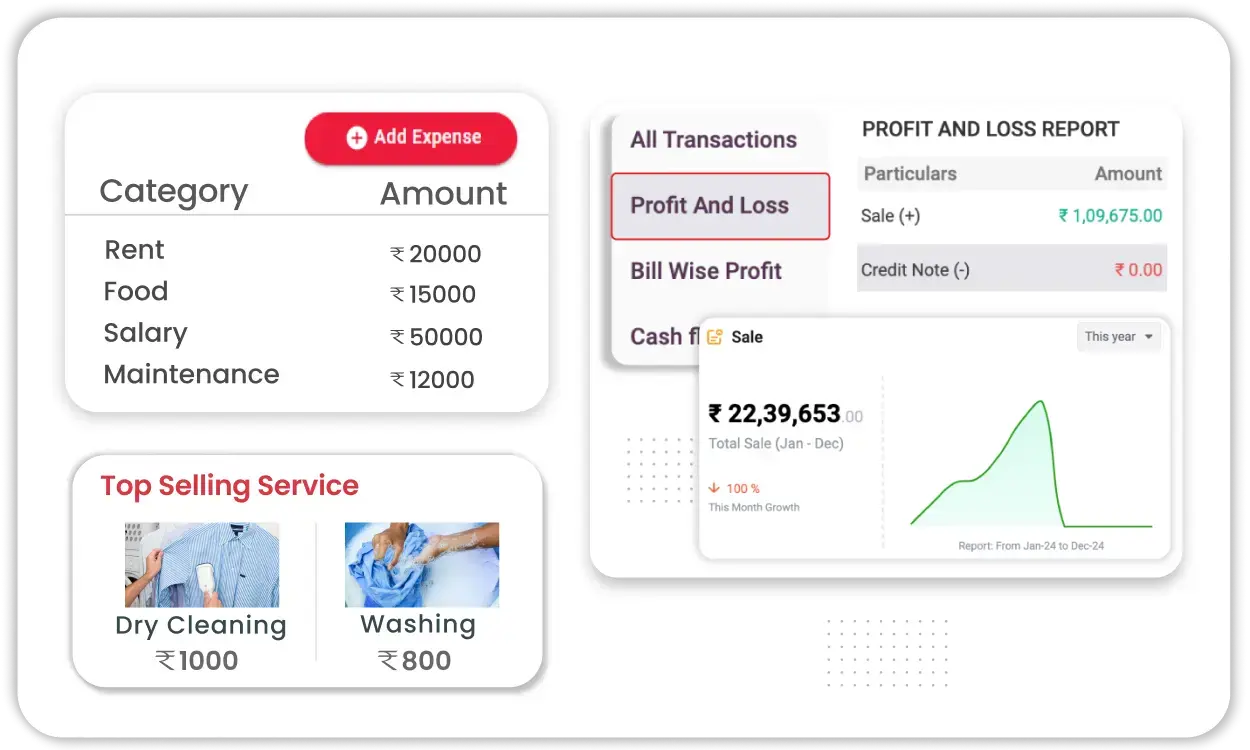
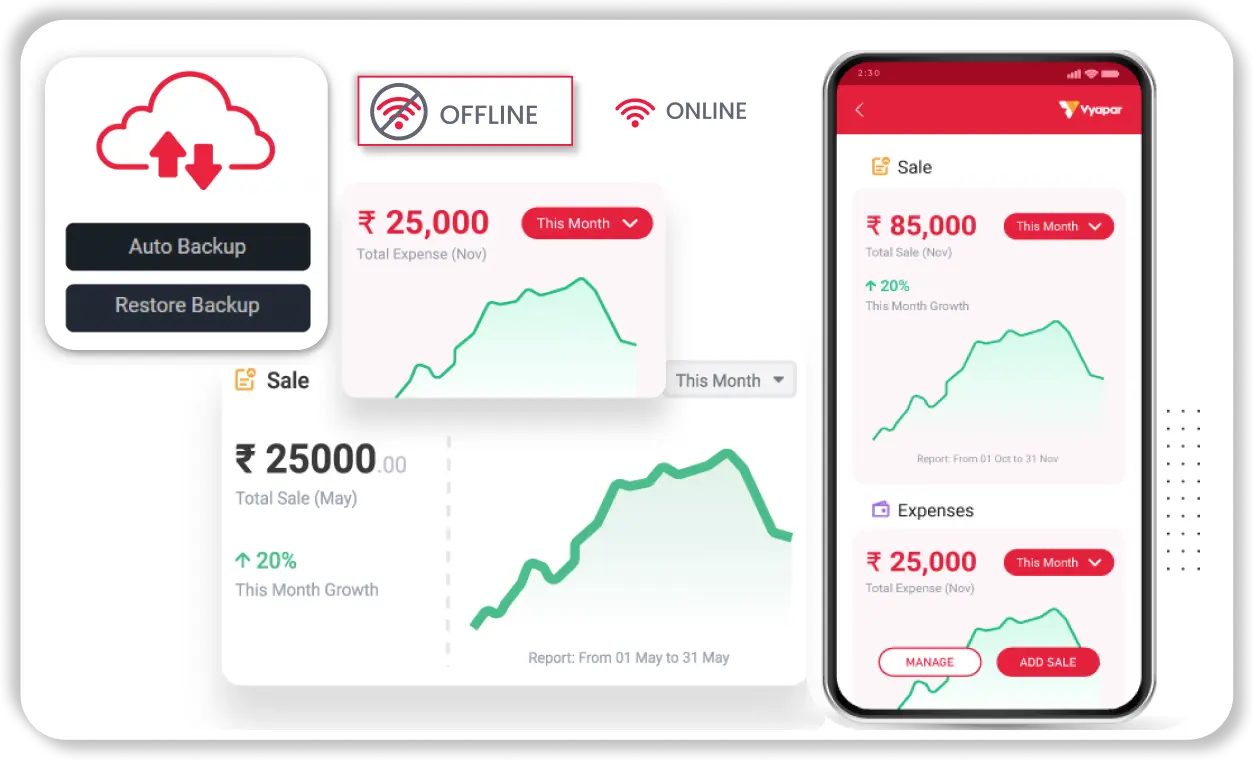
🔁 Works Online & Offline
No internet? No problem. Vyapar ensures your billing doesn’t stop.
- Offline Mode: You can continue to generate bills, track inventory, and manage expenses even without an internet connection—ideal for rural or low-network areas.
- Online Sync: As soon as your device connects to the internet, all offline data is synced automatically with the cloud.
- No Disruptions: Never let poor network conditions slow down your business.
💳 Multiple Payment Modes
Offer your customers the convenience of paying however they prefer.
- All Major Payment Methods: Accept UPI, credit/debit cards, net banking, wallets, or cash seamlessly.
- Faster Checkout: Vyapar calculates totals, taxes, and discounts instantly, cutting down wait times.
- GST & Offers: Apply applicable taxes and offer discounts during sales or festivals directly from the billing screen.
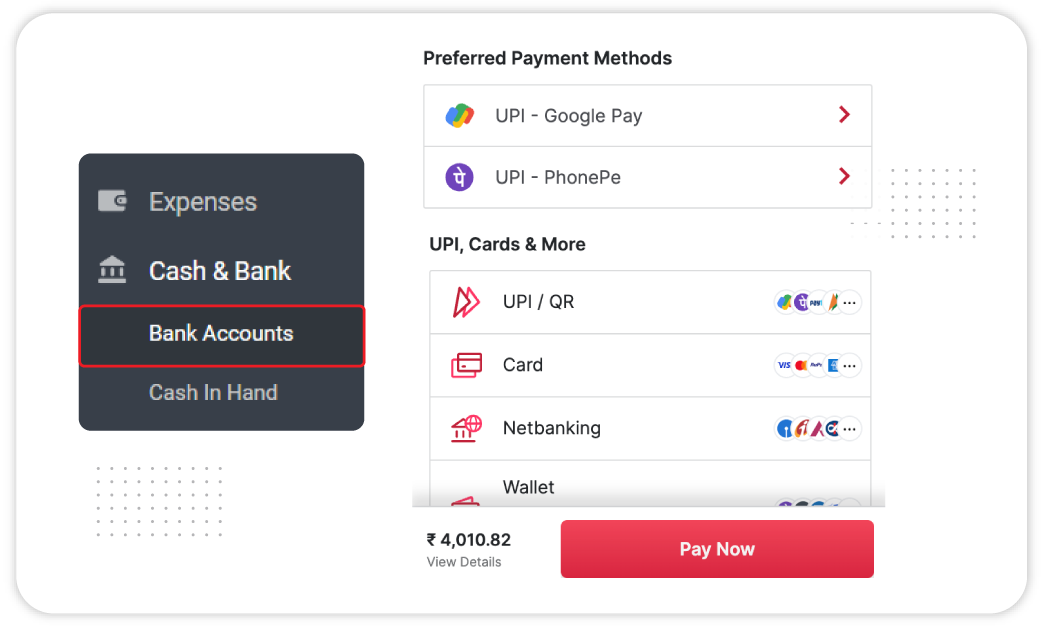
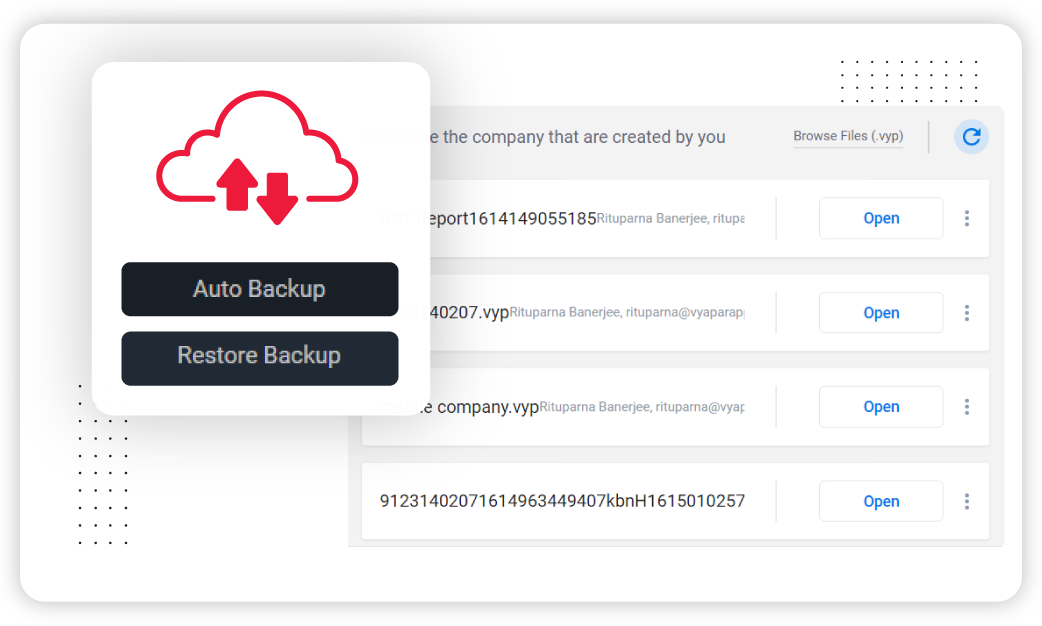
🔐 Safe & Efficient Security Management
Security and ease go hand-in-hand with Vyapar’s cloth billing app.
- Auto Backup: Your sales and inventory data is automatically backed up to prevent loss.
- Data Privacy: Vyapar uses encrypted protocols to protect sensitive customer and business data.
- Paperless System: Ditch manual registers—get all your billing and reporting done digitally with less mess and more speed.
⚡ High Speed & Accuracy
Boost your billing speed while ensuring every number is accurate.
- Quick Billing: Create a full invoice within seconds, even during busy hours.
- Accurate Calculations: From GST to discounts and shipping, Vyapar handles all calculations automatically, eliminating human error.
- Improved Productivity: Focus more on customer interaction and sales growth than backend paperwork.
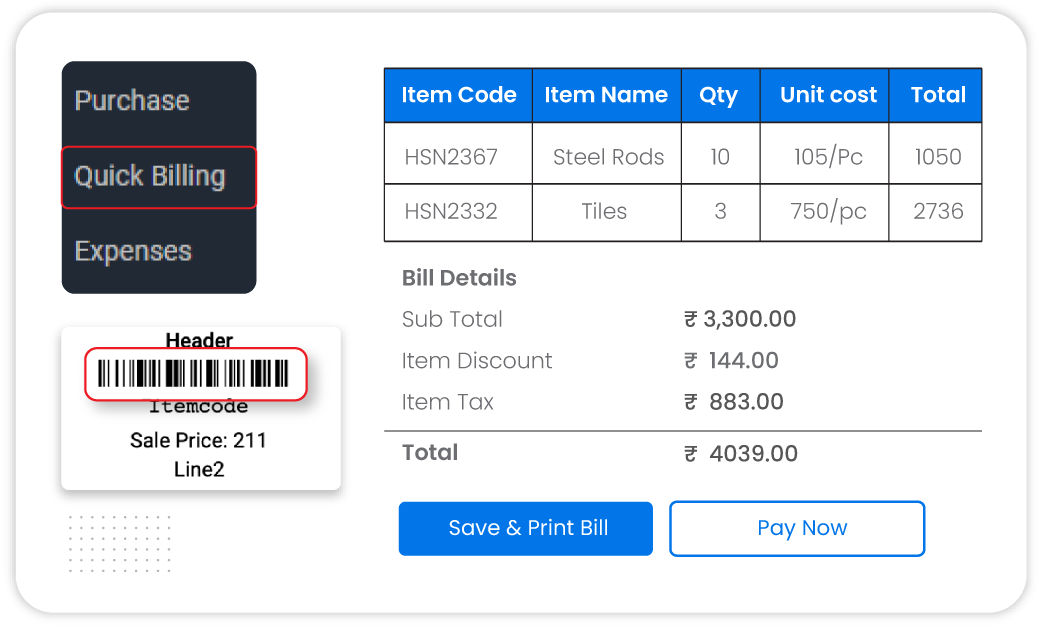
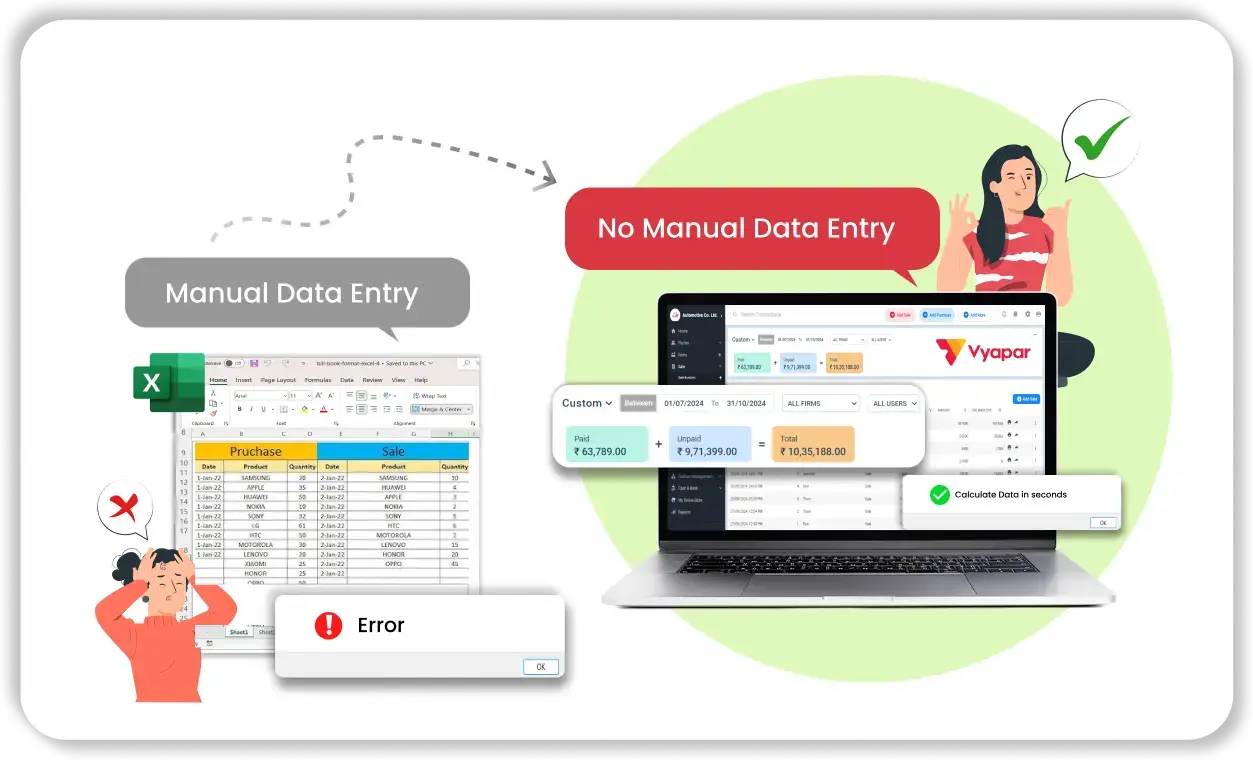
🧾Convenient Data Entry & Sharing
Vyapar makes it easy to enter, manage, and send your bills.
- Smart Entry Fields: Auto-fill options and dropdowns make billing faster and easier.
- Instant Sharing: Share cloth bills via WhatsApp, Gmail, or SMS instantly—great for online and offline orders.
- Template Selection: Choose from various professional cloth bill formats in PDF, Excel, and Word to suit different customer types or order styles.
💰Vendor Management
Efficient vendor coordination is crucial for inventory restocking and cost control.
- Payment Records: Maintain a ledger for each vendor and track how much you owe or are due to receive.
- Inventory Planning: Know which materials are running low and reorder them on time.
- Professional Procurement: Keep supplier info, pricing history, and delivery dates handy for better negotiation and planning.

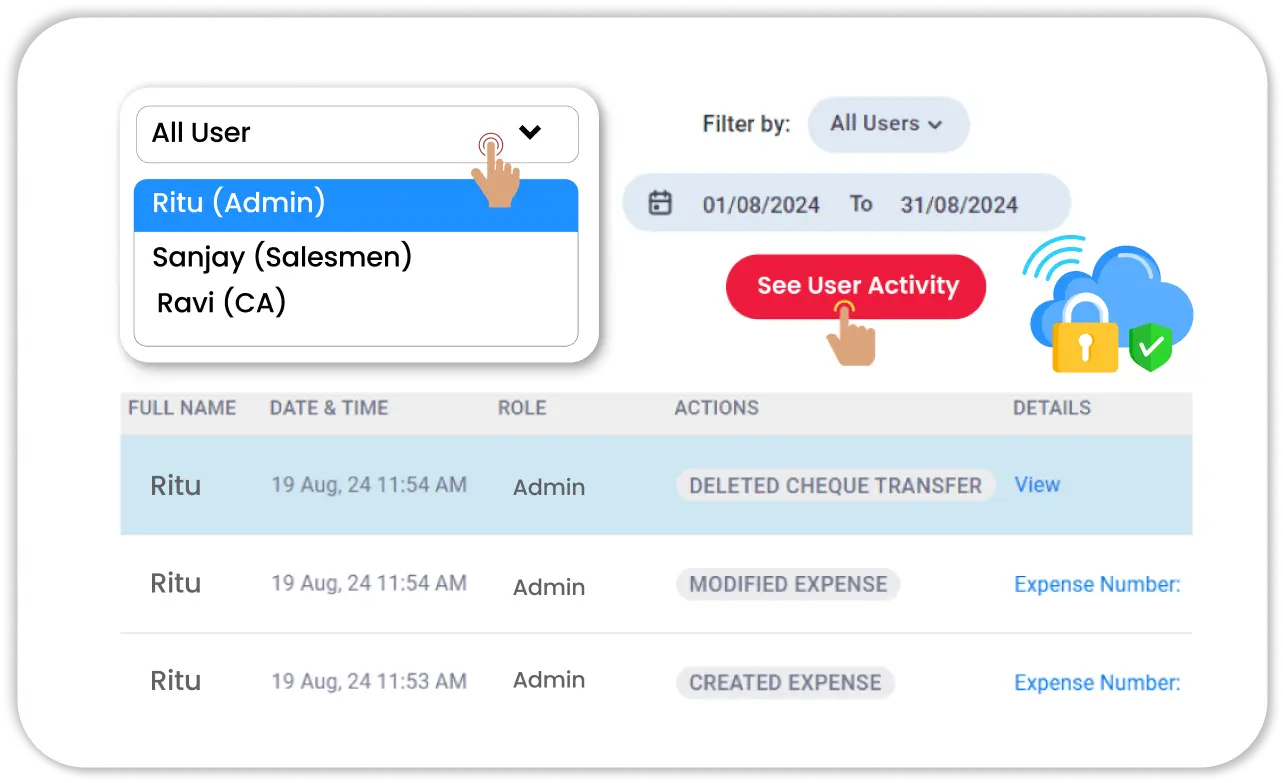
👤 Staff Access & Role Management
Vyapar makes it easy to enter, manage, and send your bills.
- Smart Entry Fields: Auto-fill options and dropdowns make billing faster and easier.
- Instant Sharing: Share cloth bills via WhatsApp, Gmail, or SMS instantly—great for online and offline orders.
- Template Selection: Choose from various professional cloth bill formats in PDF, Excel, and Word to suit different customer types or order styles.
Vyapar’s Growing Community
Frequently Asked Questions (FAQs’)
A cloth bill format is a structured invoice used to list clothing items sold, their prices, taxes, and total amount payable. It helps clothing businesses maintain sales records, improve transparency, and meet GST compliance. Vyapar provides cloth bill formats in PDF, Word, and Excel for ease of use.
Yes, you can download a clothes bill format in Word from Vyapar’s free template section. It’s fully editable, allowing you to include your brand name, logo, customer details, itemized list, and GST fields.
Yes! The Vyapar cloth bill generator helps you instantly create invoices for clothes. You can select from templates like cloth bill format in Excel, Word, or PDF, and send the invoice via email, WhatsApp, or print it directly.
Using the Vyapar App, you can design a professional cloth bill with your business branding. Choose from pre-built templates or fully customize the cloth bill format PDF with your own fields, logo, GSTIN, and customer information.
Open Vyapar, select the Excel format, and enter item details like quantity, price, and taxes. The cloth bill format in Excel auto-calculates totals and supports easy exports and data syncing across devices.
A uniform bill format is used by schools, suppliers, and garment businesses to bill for uniforms in bulk. Vyapar allows you to generate these bills easily, including fields like item names, size, quantity, and taxes.
Yes. Vyapar has a uniform allowance bill generator to help businesses bill or reimburse clothing expenses for employees or students under official policies.
Use Vyapar’s dress bill format or attire bill generator to add details like garment type, fabric quality, design charges, and tax. It’s especially helpful for boutiques, tailors, and fashion designers.
Absolutely. Vyapar auto-calculates CGST, SGST, or IGST based on your business location. Every clothing bill format in Vyapar is GST-compliant and includes HSN codes, tax breakdowns, and accurate billing.
Vyapar calculates GST automatically based on predefined tax rules. You simply input item details, and the software adjusts the total bill value according to the GST slab. It saves time and ensures error-free invoicing.
Use Vyapar’s pre-designed templates. Just enter your product details, quantity, and price. The clothes bill generator does the rest—creating a clean, professional invoice ready to print or send digitally.
n garments, an invoice is a formal document listing clothing sold, rates, quantities, applicable discounts, and taxes. The cloth bill PDF or printed format serves as proof of sale and tax compliance.
Yes. Vyapar offers cloth bill format in Excel free download that you can customize and use on your desktop. It’s especially useful for those managing large inventories or tracking stock in spreadsheets.
With Vyapar, you can send bills via WhatsApp, email, or SMS directly from the app. Your customers can instantly receive the cloth bill or cloth store bill format download in digital format for convenience.
Yes. Vyapar supports multiple business profiles and stores. You can manage billing for tailoring, retail, wholesale, or uniform bill generator tasks—all from one platform with centralized reporting.

















