Painter Bill Format
Download Painter Bill Format to invoice your customers. Or use Vyapar App to do billing, inventory, accounting easily and grow your business faster! Avail 7 days Free Trial Now!
- ⚡️ Create professional invoices with Vyapar in 30 seconds
- ⚡ Share Invoices automatically on WhatsApp and SMS
- ⚡️ Connect with your parties through reminders, greetings, business cards and more

Highlights of Painter Bill Format
We’ve put in a lot of effort to make sure you get the best template possible

All versions are print friendly

Built from scratch

Include essential invoice elements

Automatically calculate subtotal & grand total amount

Consistently formatted
Download Painter Bill Format
Download the painter bill format, and customize according to your requirements at zero cost.


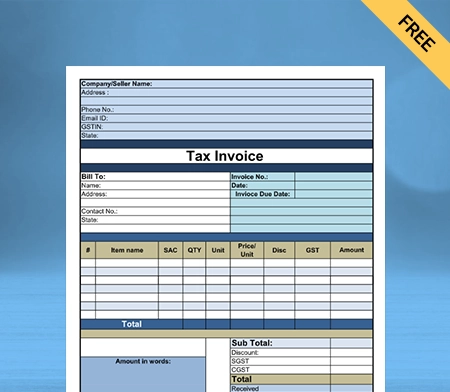
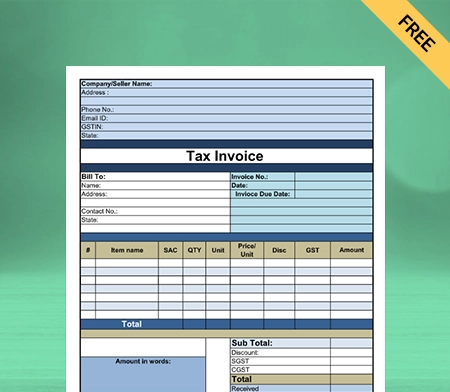
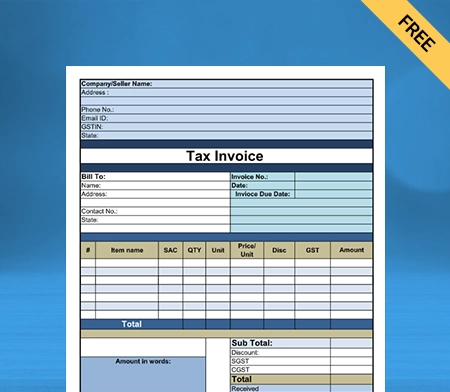
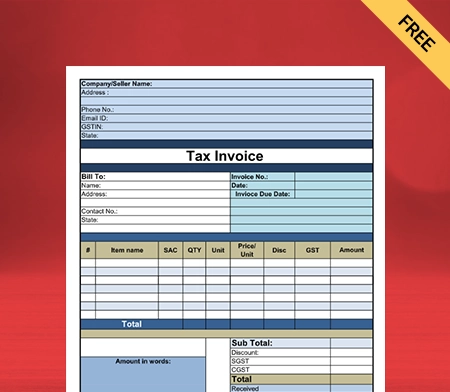
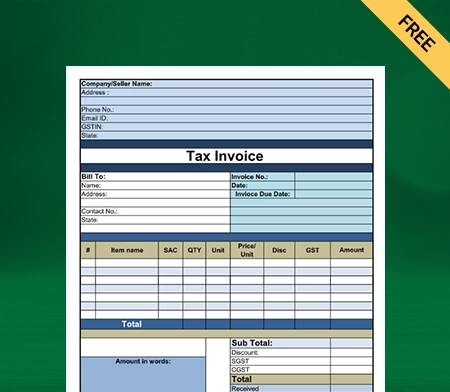
What is a Painter Bill?
Billing your clients is essential to earning compensation for your labour as a painter. A painter bill format is a document you send to customers to tell them how much they owe you for the services you’ve rendered.
A professional invoice is undoubtedly advantageous to both you and your client. A well-crafted invoice details the painting services rendered and lists the associated costs. It is also a good idea to provide clear payment conditions and instructions so the client can pay on time.
Contents of a Painter Bill Format:
Here’s what you must include while making a painter bill for your client:
Business Name and Logo
At the top of the bill, you must mention the name of your business. It helps customers to recognise your brand. Moreover, it is a free form of advertising.
Address and Contact Information
Mention the business’s address in the painter bill format and your phone number and email address. It allows customers to contact you if they need assistance or further services. Moreover, people can contact you based on references.
Date of Invoice and Invoice Number
The invoice date is when the painter creates the bill to give it to the customer. It is an essential detail that a painter must mention on a painter’s bill. An invoice number is a unique invoice number given to a bill which can help recognise the bill in future. With the help of the invoice number, you can track the details of the transaction at any time.
Customer’s Name, Address and Contact Details
You must add your customer’s name, address, and contact details to the bill. It gives your invoice a personalised and professional look and helps establish the brand’s goodwill.
Description of Painting Work
This bill section is the most critical, so fill it out correctly. Enter the details about the painting services you have provided. Categorise the tasks thoroughly and list every cost like labour, cost of materials, total hours spent, area covered, etc.
Total Price and Taxes
After adding a work description, write the total amount of the painting services at the bottom of the invoice. Add applicable taxes. Clearly state the tax rates.
Mode of Payment
Mode of payment refers to your preferred payment method. It is optional to add in an invoice but adding this shows professionalism, and customers can pay you via their convenient mode.
Payment Terms and Conditions
It is always advised to mention payment instructions in the bill. State clearly when the payment is due. Clarify if the price is due in instalments and note each instalment’s date.
How to Give an Estimate For a Painting Job?
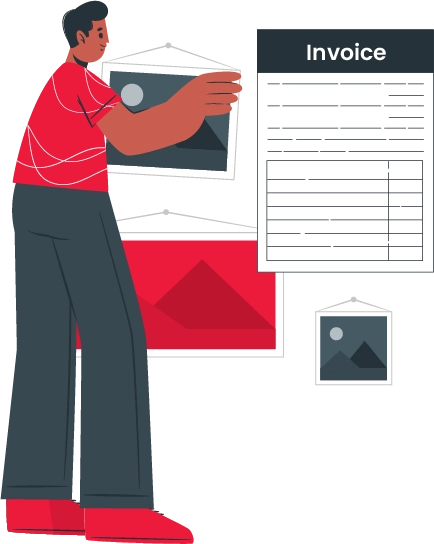
If you are new in business, it can take time to give a perfect estimate. You don’t want to provide a quote so high that you lose the job opportunity or too low that you gain no revenue.
Here are the things that you should consider before giving an estimate to your client:
Visit Work Location
As a painter, you must check out the site you will be working on to assess what would affect the pricing. Suppose the walls are in poor condition; you will need extra work or more paint to cover dark walls. It will take longer if there are multiple accent walls and different colours.
Measure the space of your work. Ask the customer if they only want the walls painted or ceilings and doors. Whether they will supply the paint, and if not, do they require a specific brand and custom colour mixing? All of these inquiries will improve the accuracy of your estimate and prevent problems later on.
Evaluate the Cost of Paint
The cost of paint is determined by the quality your customer needs, the coats it will take to paint the space, and the total work area. Having a unique design in mind for your structure will also affect the price as the detail rises.
Several maintenance issues may impact the range of your project. If they aren’t dealt with before painting starts, they could compromise the building’s structural integrity and shorten the lifespan of your new paintwork.
Determine the Cost of Materials
You will need materials like sandpaper, painter’s tape, paint roller, tack cloth, etc., to complete the painting of the interior design and the exterior of a building. The cost of materials depends on the scope of work.
If you’re painting an exterior, it also depends on how many windows, roof lines, and bricks there are because more of those things require more plastic and masking paper. All these elements will increase the expense of painting because you will need to cover them up with paint.
Compute the Cost of Labour
If you are hiring people for the painting job, you need to decide their wages before sending the final estimate to the customer. Mostly, the labour cost is fixed as per the standard market rate per hour. However, the charge may vary depending on the work.
The following issues could increase a project’s duration and thus increase the cost of labour:
- If the walls require several coats of paint
- If the windows are difficult to paint due to some design
- If rooftops are high and several parts are difficult to access
- A lot of preparation is required before starting the painting job
Add Your Margin
To ensure you aren’t undercharging or overcharging, you should constantly be aware of your overall overhead costs before choosing your profit margin. Most painters stick to a certain percentage of the price.
Those new in the painter’s business opt to charge upto 30% markup. A staff, an office, accountancy expenses, and more sales and marketing charges are typically associated with more experienced businesses. That’s why they charge even more than 30%.
Give the Final Estimate
Calculate the final price by adding all the costs, such as paint cost, labour costs, other overheads, and profit margin. Some businesses also add their marketing cost while determining the final estimate.
Consider rounding off the figure so you can be prepared for unexpected expenses. Break down all costs properly. Prepare an estimate so that it leaves no room for confusion. When it’s ready, hand it over to the potential customer.
Why Should a Painter Issue a Bill?
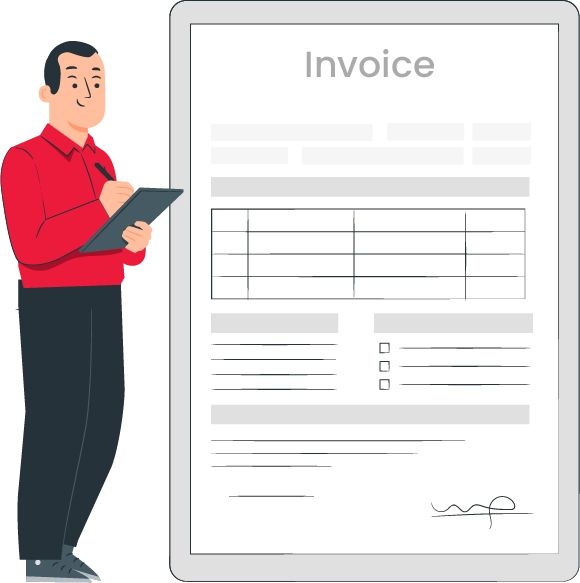
After completing a project, painters must send clients an invoice. It reminds the recipients of the service’s due payment amount. Here are other reasons a painter must issue a bill:
- Invoices help you keep track of finances by recording revenue and expenses. They record data about when the painter completed the job and the profit margin, which allows for maintaining accurate books.
- Invoices can help you keep track of overdue payments. You can see which customers still have unpaid or partially underpaid bills and which need to be followed up. With the help of invoices, a painter can organise their payment received and keep track of the inflow.
- Issuing an invoice shows professionalism and builds the trust of the customer. Moreover, it also ensures that the customer has proper records of their transactions.
- Invoices are a trustworthy data source and support the information you include on your tax forms. Tax filing becomes hassle-free when you document and keep all of your invoices.
- Keeping an organised log of the invoices will assist you in keeping track of all your payments, whether they are due now or not, so you are aware of your financial situation.
How to Create a Paint Bill Using the Vyapar App?
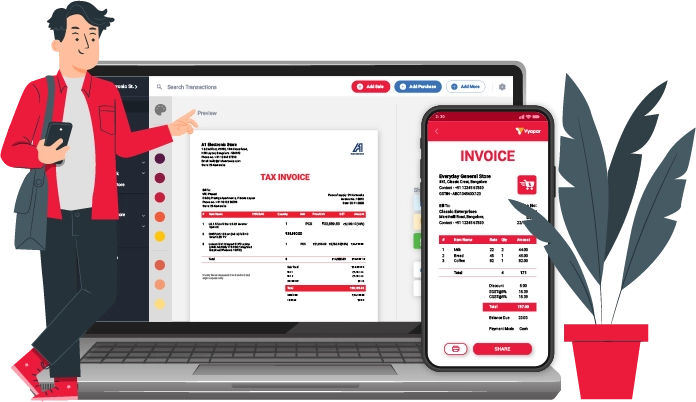
While selecting the best invoice template for your business’s invoicing, it’s essential to think about the supplies, services, and your client’s requirements. Further, you should keep your company’s business objectives in check. Businesses are shifting online now, opting for online sales invoice formats to send bills quickly. Vyapar painter bill format helps you create a personalised invoice in simple steps.
Download the Vyapar app, and make your account. Click on the + button on the homepage. You will see several options. Choose the suitable choice. You can also search for painter bill format and download a painting invoice template.
Add the essential details like your business name, logo, contact details, customer details, address, etc. Vyapar allows you to add and delete any points as per your requirement. You can also leave notes on the bill.
After entering the information, you may get a preview of your painter invoice to see how it will appear. You can make the required adjustments in the online invoice by going to the previous tab.
Once you have made the type of invoice you want, you can share it directly from Vyapar through Whatsapp or email. You can also download the painter’s bill in different formats like Google Docs and Google Sheets.
What are the Benefits of Choosing the Vyapar Paint Bill Format?
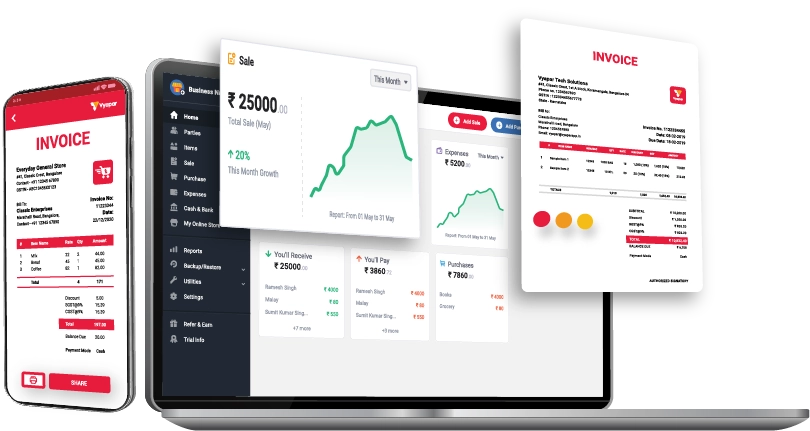
Easy to Use and Saves Time:
The Vyapar painter bill generator promotes user convenience. There are no unnecessary tabs on the application. Plus, with straightforward navigation, you won’t find any inconvenience using the application.
The making of manual bills takes a lot of time. By using Vyapar’s digital invoicing system, you can save time. It processes data quickly and generates invoices within a few minutes.
The Vyapar painter bill formats eliminate tedious, repetitive manual entries, freeing your time to focus on what is essential. Additionally, you may track and change the amounts of your bills.
Entirely Secure For Your Data:
Due to the total confidentiality of the Vyapar transport invoice app, you can routinely create local or online Google Drive backups. No team members or outside parties can access your data, ensuring its long-term security.
Additionally, you have 24/7 access to your company’s financial data across several devices. You can pick up where you left off with the invoice generator app’s “auto-backup” option.
The software has an encryption technology that limits access to the data to the owner only as an added measure of protection. Vyapar won’t store or distribute user login information for further use.
Make Painter Bills Without Internet Connection:
Using the painter invoice creator app will allow you to continue operating your business even without internet access. Using offline billing software, you can accept payments.
Even when you are not online, you may still invoice your clients with the Vyapar app. With our free painter invoice templates, you can immediately produce invoices for your clients.
When you connect your database to the internet, our business accounting software automatically checks and updates your transactions.
Basic Use Free For Life:
Our painter bill format’s essential features are free. By utilising the app’s free services, Android users can use the available bill designs and customise them.
If you register and download the Vyapar system free from the Play Store, you can use it without spending any money. However, a painter can access the premium features and desktop applications through a subscription.
After each transaction, you and your client will receive a free SMS with transaction details, such as the credit and debit values. It keeps all parties in contact and informed.
Help in Business Automation:
One of an online system’s most significant advantages is automation. Vyapar’s online software will assist in avoiding billing the incorrect customer or handling improper sums.
You can remind your clients to make payments by sending them follow-up emails. You can concentrate on expanding your business because it saves you time. You can manage all invoices in one place with the Vyapar app.
Calculations and implications of tax rates are accessible with the Vyapar painter bill generator app. It can handle unpaid vouchers, print invoices, and remind clients to make payments.
Simple Bank Account Management:
With the Vyapar painter bill format, businesses can easily add, manage, and track online and offline payments.
To use the bank accounts feature of the app, the user must add a business account in the bank using the accounting software. Additionally, it enables bank account deposits and withdrawals.
With Vyapar, you may send or receive money using bank accounts and conduct bank-to-bank transfers for straightforward cash flow management.
What Makes Vyapar the Best Paint Bill Format Generator Software?

Send Painting Estimates To Your Customers:
You can easily create quotations and estimates using our free painting invoice template. Vyapar system allows you to send quotes to customers anytime. You can send them through WhatsApp, email, SMS, or printing.
Vyapar painter invoice generator app gives your invoices a professional appearance. It automates most processes and makes quotations error-free. You can also set up a due date for follow-up.
Painters can change their quotes and estimates into sales invoices at any moment. Creating a painting bill is hassle-free with the Vyapar painter bill generator.
You can operate your painting business more productively with Vyapar’s painting bill generator. Estimates and quotes are made simpler with the help of our billing software.
Choose Painter Bill Themes:
A painter can improve the look of their invoice with the help of Vyapar software. Vyapar invoice generator has twelve themes for regular printers and two for thermal printers.
The customisation is easy with just a few clicks. It allows you to add your business’s logo, name, and other details. You can change the style, font, and colours in your painter bill format.
Choose any format you like that suits your business needs. Preparing and sending invoices directly through Vyapar helps you present your brand’s identity.
You can prepare bills at your convenience from anywhere using your mobile. Buyers perceive the custom-built quote as reliable as it contains all the details required to close the deal.
Know Your Receivables And Payables:
A business needs cash flow to run efficiently, and keeping track of receivables and payables enables you to plan and guarantee that you have adequate cash for your operations.
By using the invoice template for free by Vyapar, you can fill out your books and make sure you can quickly check your unpaid payments.
It will assist you in keeping track of those who still owe you money so that you may take the required steps to prevent default on your financial obligations.
You can set reminders to ask for payments in advance from your clients and remind them if they still need to pay by the deadline.
Painter Business Management:
You can create quotations and estimates with the help of Vyapar automated software. Create customised quotes and later turn them in invoices quickly using Vyapar painter bill format.
With the help of Vyapar, you can centrally manage multiple clients from any location. Vyapar’s painter bill format also assists businesses in developing more effective plans to control costs.
You can manage your costs effectively by keeping track of even the most minor expenses with the help of the painter invoice format generator by Vyapar.
You can create invoices for expenses with Vyapar, and it will display them in your dashboard so you can see exactly how much money you are making.
Get Insights Into Your Painter Business Through Reports:
As important as believing in your goods and services is, analysing feedback loops and changing strategies is much more crucial for enhancing and accelerating growth.
Businesses can increase their profitability by analysing reports, and you can make reports online for free with the Vyapar online painter invoice generator.
Reports assist in illustrating the thorough examination of your business. Instead of relying on instinct, it enables you to make safer selections after more research.
You may track the profit and loss in each division of your business with the help of the Vyapar painter invoice generator, which provides you with a thorough analysis of your operation.
Collect Payment In Your Preferred Mode:
To start receiving online payments, set up and integrate your payment account. Change to a rapid, secure, and helpful method of accepting customer payments with Vyapar’s painter bill format.
To assist you in getting payments from your clients, Vyapar offers a variety of payment choices. The list of accepted payment options is extensive and includes cash, credit cards, debit cards, e-wallets, NEFT, RTGS, UPI, QR codes, and many more.
The app’s reminder feature allows you to send payment reminders to your customers. You can send it through WhatsApp or email to remind them of the amount owing and the due date.
Customers receive reminders to make sure they remember to make payments. Additionally, it enables you to maintain your company’s cash flow and avoid unnecessary delays.
Download Free Painter Invoice Format
Painter Bill Format in Word
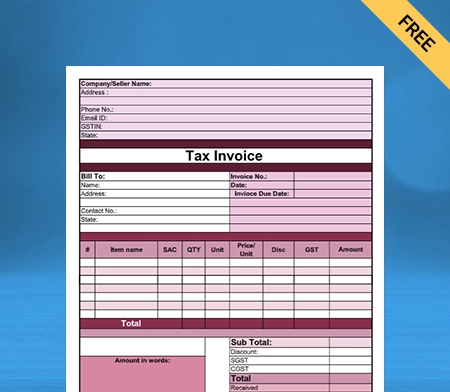
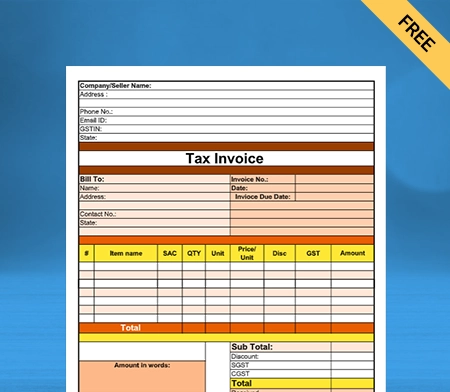
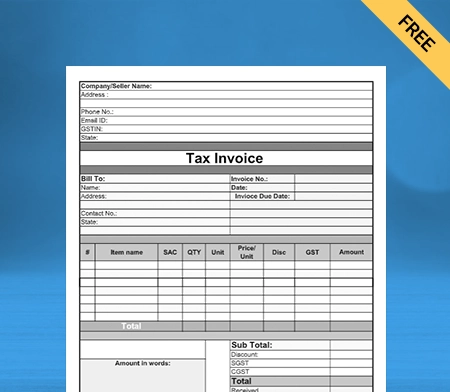
Painter Bill Format in PDF
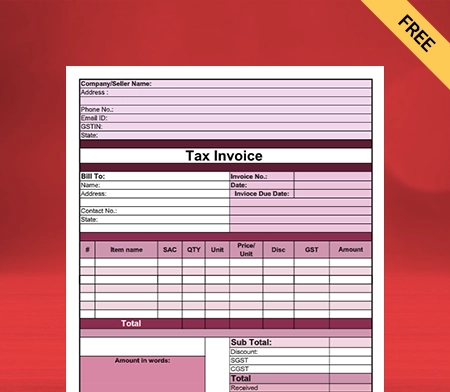
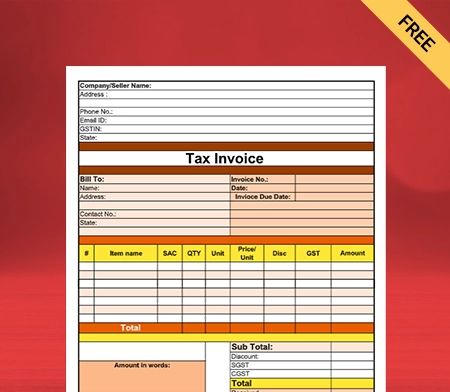
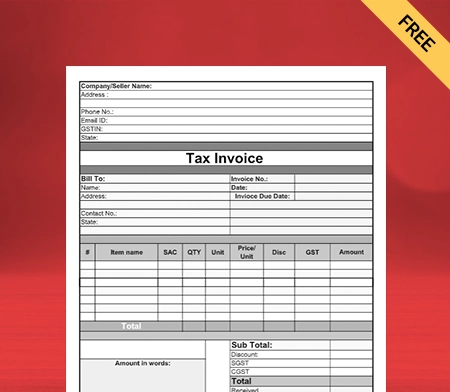
Painter Bill Format in Google Docs
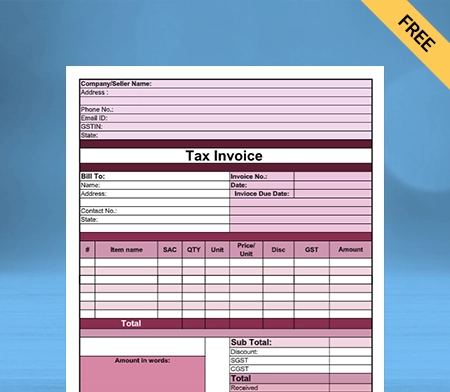
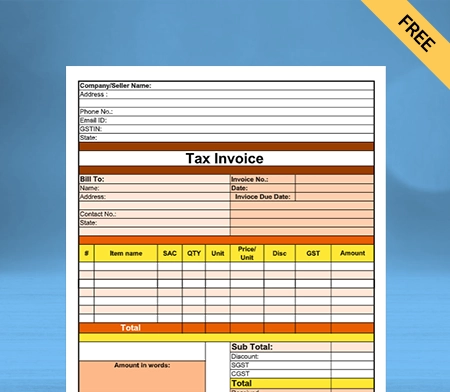
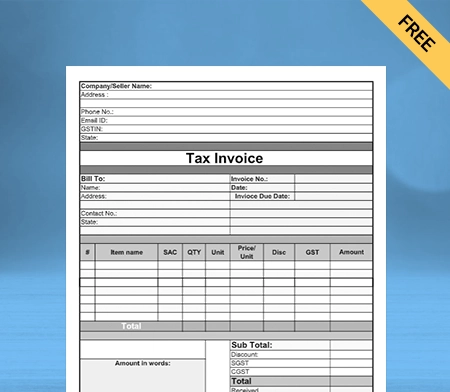
Painter Bill Format in Google Sheet
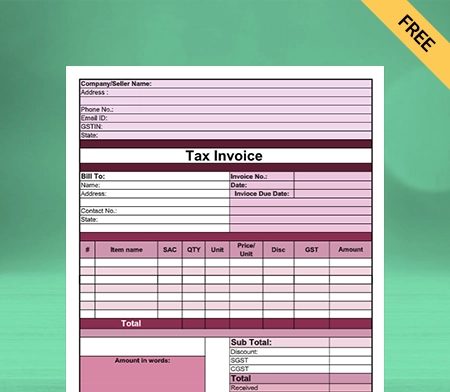
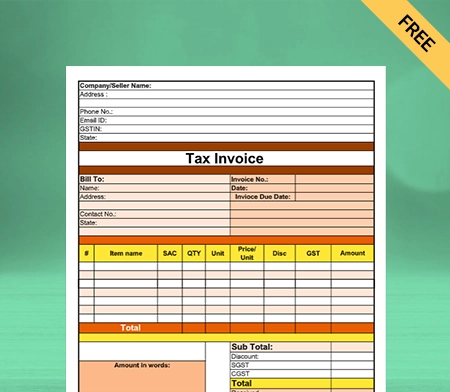
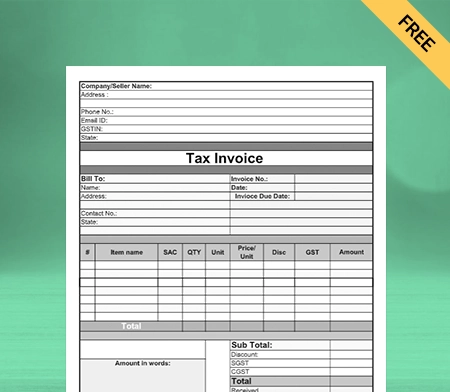
Painter Bill Format in Excel
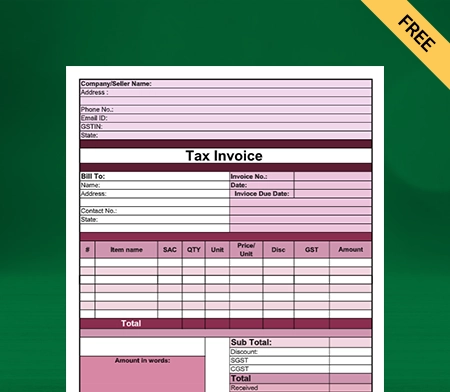
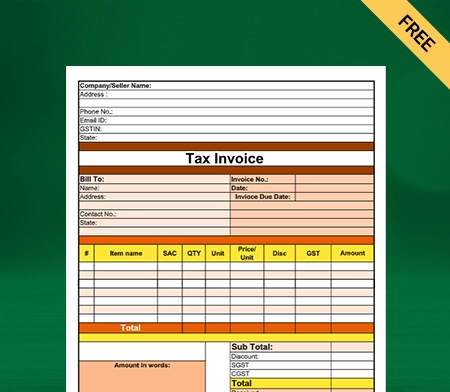
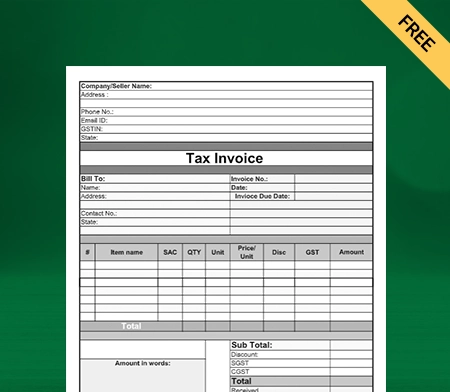
Are you a Business Owner?
Take your business to the next level with Vyapar!
Try our Android App (FREE for lifetime)
Frequently Asked Questions (FAQs’)
The painter bill format is a template painters use to request payment for their painting services. Additional charges for materials are also added to the bill.
Painting invoices keep track of the painter’s records, revenue, and expenses. They also help in tracking the due dates of payments.
Mention the following details in a paint bill format to create a painting invoice:
-> Date of issue
-> Business name and contact details
-> Description of service
-> Total amount due
-> Details of the preferred mode of payment
A beginner painter should price their services according to the total work plus the cost of materials.





