Rent Invoice Format
Get the best invoice format for your rental needs. Download the rent invoice template by Vyapar and customise it to bill your tenants. You can use the Vyapar invoice generator to manage all rental properties in one place. Get your 7-day free trial today!
- ⚡️ Create professional invoices with Vyapar in 30 seconds
- ⚡ Share Invoices automatically on WhatsApp and SMS
- ⚡️ Connect with your parties through reminders, greetings, business cards and more

Highlights of Rent Invoice Templates
We’ve put in a lot of effort to make sure you get the best template possible

All versions are print friendly

Built From scratch

Include essential invoice elements

Automatically calculate subtotal & grand total amount

Consistently formatted
Free Professional Rent Invoice Formats
Download professional free rent invoice formats, and make customization according to your requirements at zero cost.

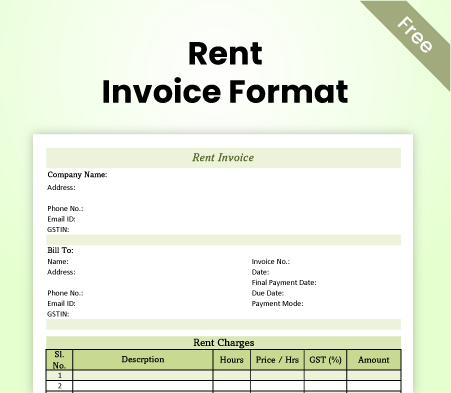
Rent Invoice Format – 1
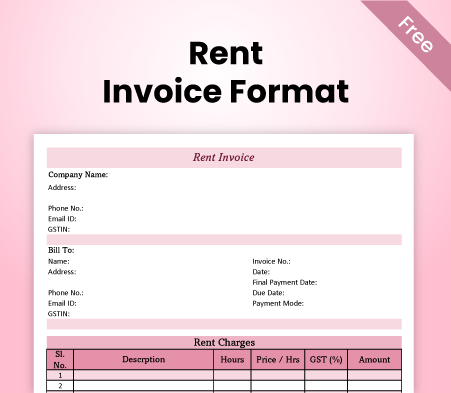
Rent Invoice Format – 2
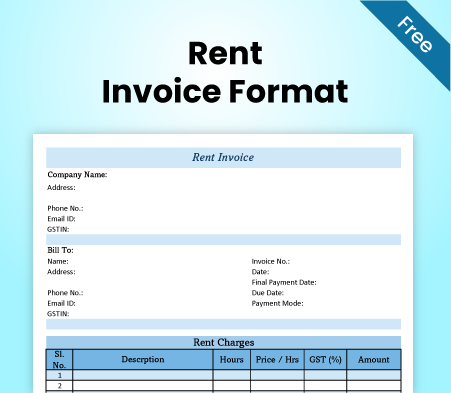
Rent Invoice Format – 3
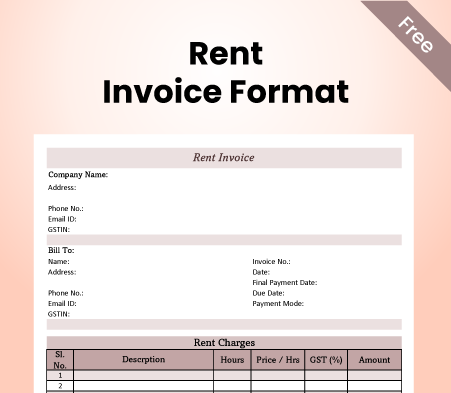
Rent Invoice Format – 4

Generate Invoice Online
What Is A Rent Invoice Format?
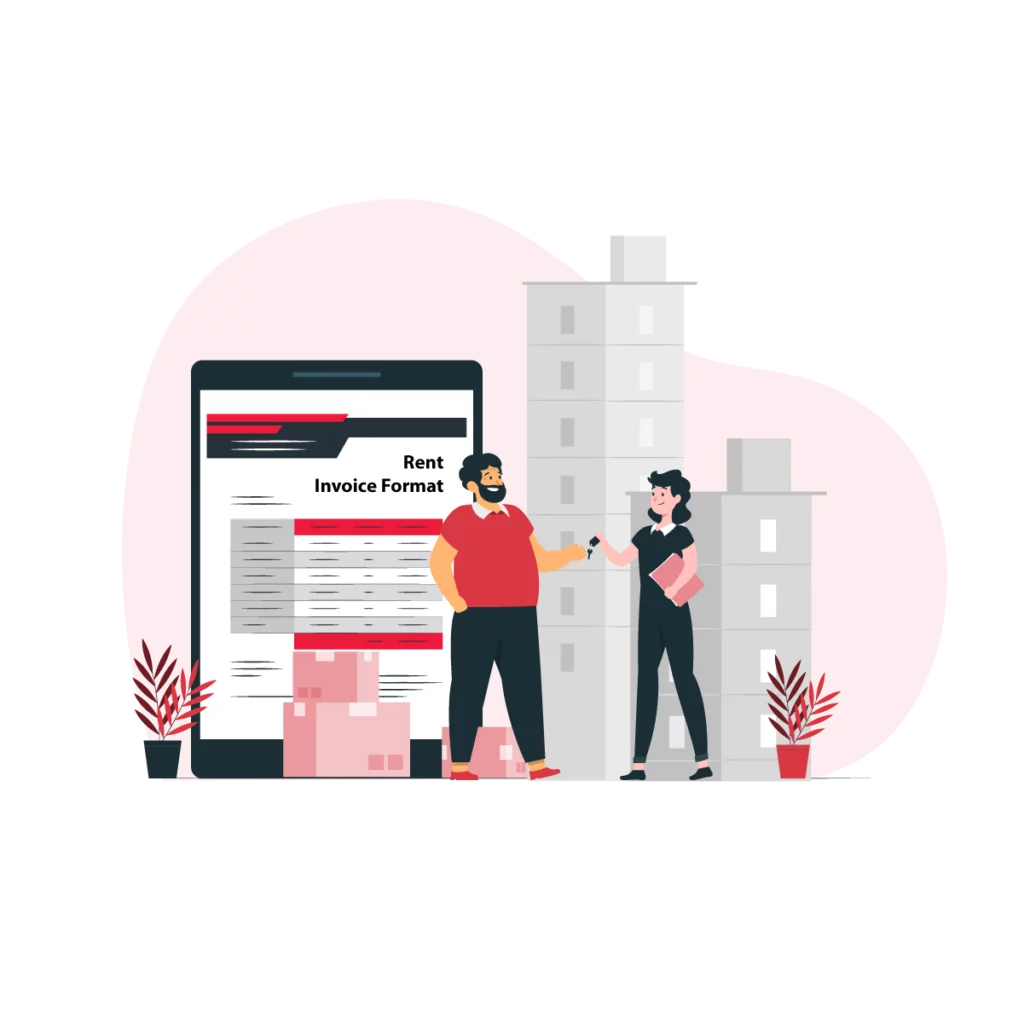
A rent invoice format presents the information and details of a rent payment clearly and consistently. It helps the landlord and the tenant keep track of the rent payments, avoid disputes later, and comply with the legal requirements. A rent invoice format typically includes the following elements:
- Name, address, and contact details of the property owner and tenant.
- Property address and description with details of the rental term.
- Invoice date, payment due date, and invoice number.
- Rent amount, taxes, and other charges.
- Payment methods and terms of rental agreement.
- Signature of the landlord or property managers.
The Vyapar app lets you easily make and personalise your rent invoice. The Vyapar app is a free and easy invoicing software that helps you create professional rental invoices. You can choose a free rental invoice template by Vyapar in PDF, MS Excel, MS Word, Google Sheets, and Google Docs formats.
You can also monitor and handle your rent payments, send alerts and reminders, get paid online, and generate insights and reports using the Vyapar app.
Professional Rent Invoice Format
A rent invoice is a document that records the rent payment or due payment of rent for a property. It is issued by the landlord to the tenant, usually every month, to request or acknowledge the rent payment. A rental invoice is important for landlords and tenants, as it is proof of payment collection, a legal document, and a tax record.
Using the Vyapar app, you can easily create invoices and manage them for free. The Vyapar app is the best invoicing app for creating professional and customised rent invoices. It will help you offer a smooth rental experience to your tenants.
You can also track and manage your payment information, send reminders and notifications, receive payments online, generate reports and insights, and more. The Vyapar app is designed to make your rent invoicing hassle-free and convenient.
What Should Be Included In A Rent Invoice Format?

A rent invoice template should contain all the essential information relevant to the rent payment and the rental agreement. This information helps the landlord and tenant track rent payments, avoid possible disputes, and comply with legal and tax requirements.
By including every basic detail in your rent invoice format, you can ensure that your rent invoice is clear, accurate, and complete. You can also avoid confusion, misunderstanding, or conflict with your landlord or tenant.
Moreover, you can also maintain a record of your rent payment information using professional rent invoicing software. It will help you comply with all legal and tax requirements.
Here is a list of things you should include in your rent invoice format to generate a professional invoice for your tenants:
1. Landlord’s Name, Address, And Contact Details:
It is important to have details of the person or entity who owns the property and is entitled to receive the rent payment. If you have a rental business, include the details of your business entity, like address and GSTIN. It provides the tenant with the contact information of the landlord or property manager in case of any queries or issues.
2. Tenant’s Name, Address, And Contact Details:
The person or entity who rents the property is responsible for paying the rent. Including the details helps keep records and provides the landlord with the tenant’s contact information.
3. Property Address And Description:
The location and the features of the rented property should be mentioned to ensure clarity between both parties. The property’s type, size, condition, and amenities can be included. It also helps to distinguish the property from similar properties in the area.
4. Invoice Date, Due Date, And Number:
Including the dates help identify when the invoice was issued for future reference. The landlord can track rent payments and avoid collection delays by including the due date. The unique invoice number helps find it in the records faster, track rent payment information, avoid late fees, and prevent duplicate invoices.
5. Rent Amount, Utility Charges, Late Fees, And Other Costs:
To clarify the overall charges, specify the breakdown of the total amount the tenant owes to the landlord for the rental period. It can include the rent amount, the utility charges (such as water, electricity, gas, etc.), the late fees (if any), and any other charges (such as maintenance, security, parking, etc.) that are agreed upon in the rental agreement.
6. Payment Information And Terms:
Keeping the terms of the rental agreement clear is important as it helps avoid legal issues in future; it helps specify the mode, payment method, and frequency of the rent (monthly/quarterly/yearly), as well as the terms and conditions that govern the rent payment. It can include details about the penalty for late payment, the grace period, the refund policy, and the termination clause of the rental agreement.
7. Signature Of The Authorised Person:
The signature confirms the authenticity and validity of the rent invoice. It also signifies the acceptance and acknowledgement of the rent payment by the landlord or the legal owner of the property.
Create A Rent Invoice Using The Vyapar App
Creating a rent invoice using the Vyapar app is very easy and quick. You can create a professional and customised rent invoice in minutes by following these simple steps:
- Download and install the invoice generator app by Vyapar on your mobile or desktop device. You can get the app from the Google Play Store or the Vyapar website.
- Register and log in to your Vyapar account. You can use your email, phone number, or Google account to sign up.
- Now, create a new invoice using the app. Fill in the required information for your rent invoice, such as the contact details of landlord and tenant, details of the property, invoice date, the amount due, due date, number, rental amount, available payment methods and terms, signature, terms of agreement and other details.
- Select the rent invoice template of your choice. Customise the invoice design, colour, and logo as per your preference. You can also upload your logo to the invoice.
- Preview and save the invoice. You can also edit or delete the invoice if you want to make any changes. Once satisfied with your invoice, you can save it on your device and sync it to Google Drive to keep a backup.
Following the steps above, you can create invoices using the Vyapar app. Once created, you can send and share your rental invoice with your tenant via WhatsApp, email, or print.
Further, if you own a rental business, you can track and manage all rent payments, set reminders and notifications, receive payments online, and generate reports and insights using the Vyapar app. The Vyapar app is the best invoicing software for managing rental properties.
Create your first GST quotation with our free Quotation Generator
Manage And Track Rent Invoices Using The Vyapar App
The rent invoicing app by Vyapar not only helps you create rent invoices but also helps you manage and track them. You can easily view and edit your invoices anytime and anywhere, send and share them with your tenants, set reminders and notifications, receive payments online, generate reports and insights, and more.
The Vyapar app is the ultimate rent invoicing solution for property owners and tenants. The professional rent management app provides the best tools to manage and track your rent invoices. It helps save time, money, and effort. It also enables you to avoid errors, disputes, and delays. It also allows you to comply with the legal and tax requirements.
Here are some of the ways you can manage and track your rent invoices using the Vyapar app:
1. View And Edit Your Invoices:
Access your invoice list from the Invoices section of the Vyapar app. You can see the status of each invoice, such as pending, paid, overdue, cancelled, etc. You can filter and sort your invoices by date, number, amount, client, etc.
Tap on any invoice to view its details, edit, delete, or duplicate it. You can also add notes or attachments to your invoices if needed. Further, you can use free rental invoice templates by Vyapar to change the entire look of your rent invoices.


2. Send And Share Your Invoices:
You can send and share your invoices with your tenants via WhatsApp, email, or print. Choose the format of your rental invoice, such as PDF, MS Excel, MS Word, Google Sheets, Google Docs, etc.
Further, you can customise the message that accompanies your invoice. It enables the auto-send feature to send your invoices automatically regularly, such as monthly, quarterly, yearly, etc.
3. Set Reminders And Notifications:
You can set reminders and notifications to remind you when the rent is due or if you have overdue invoices. Choose the frequency and the mode of the reminders, such as SMS, email, WhatsApp, etc.
Also, make sure to customise the message and the tone of the reminders, such as polite, firm, urgent, etc. You can also enable the auto-reminder feature to send reminders automatically to your tenants.


4. Receive Payments Online:
Collect payments directly to your bank account via UPI using the Vyapar app. You can generate and share your UPI QR code in the invoice with your tenants and request them to scan and pay. Also, use the Vyapar app to record and track offline payments, such as cheques and cash.
Add your bank account details or payment gateway to the rent invoice format to enable more payment options and receive payments via NEFT, IMPS, and RTGS. Further, you can allow credit cards, debit cards, and other payment methods.
5. Generate Reports And Insights:
Generate and export reports and insights on your income and expenses, profit and loss, GST, etc., using the Vyapar app. You can choose the report type and period, such as monthly, quarterly, yearly, etc.
To make the accounting process effortless for your team, you can share your reports with your accountant, auditor, or tax consultant. Filter and sort the report information by date, invoice number, amount, client, etc. Also, view graphs and charts that show the trends and patterns of all rent payments across properties.

Tips And Best Practices For Rental Invoicing
Rent invoicing can be tedious and complicated, especially with multiple properties and tenants. However, following some tips and best practices can make your rent invoicing easier and more efficient.
Here are some of the tips and best practices for rent invoicing:
1. Use A Professional Format For Your Rent Invoices:
Use a clear and consistent format for your rent invoices so that they are easy to read and understand. Add recurring details and save them to make your custom rent invoice format. You can use the same template, layout, font, colour, and logo for all your rent invoices.
Use the same date format, currency, and language for all your rental invoices. It will help you avoid confusion, misunderstanding, or error when you manage multiple properties using one app.


2. Include All Relevant Details And Avoid Errors:
Ensure that you have included all the relevant details in your rent invoice, such as the details of both tenant and landlord, invoice number and date, payment due date, rent amount with all charges, payment instructions, and rental terms.
To avoid disputes with tenants, prevent errors or omissions in your rent invoice, such as spelling mistakes, wrong calculations, missing information, etc. Using a professional rent invoice format will help you ensure that your rent invoice is accurate and complete and that you comply with the legal and tax requirements.
3. Send Your Invoices And Follow Up With Tenants:
Always send your invoices on time and follow up with your tenants so that you can receive your rent payments on time. Send your rent invoices at least a week before the due date and remind your tenants with a follow-up. Provide multiple payment methods to help avoid payment delays, as it allows your tenant to pay you with their preferred payment mode.
Show gratitude towards your tenants with a thank you note or a receipt after receiving the payment. Follow up with your tenants if the rent is due and your tenant has missed the due date or made a partial payment. Contact your tenants if there are any changes or issues with the rent payment, such as a rent increase, a maintenance charge, a dispute, etc.


4. Maintain A Record Of Your Rent Invoices And Payments:
Keep a record of your rent invoices and payments to keep track of rent payments for all properties, avoid disputes with tenants, and ensure compliance with the legal requirements.
Using the rent management app by Vyapar, create regular backups in Google Drive. You should organise your invoices and payments by date, number, amount, client, etc. You can regularly review and update your invoices and payments and reconcile them with your bank statements and receipts.
5. Seek Professional Advice To Clear Doubts Or Queries:
Always seek professional advice if you have any doubts or queries about your rent invoicing, such as the legal and tax implications, the accounting and bookkeeping methods, the dispute resolution procedures, etc.
You can consult a lawyer, an accountant, a tax consultant, or a mediator, depending on the nature and severity of your doubt or query. You should follow their advice and recommendations. It will help you avoid legal or financial trouble and help resolve any conflict or issue.

Frequently Asked Questions (FAQs’)
A rent invoice helps record the payment or due payment of rent. It is issued by the property owner to the tenant, usually monthly. A rent invoice is created to request or acknowledge the rent payment. It is useful for landlords and tenants, as it serves as legal proof of rental expense and helps maintain tax records.
You can write a rent invoice using a free template or professional billing software by Vyapar. Utilising a rent invoicing app can help make fully customisable rent invoices within minutes.
To write a rent invoice using the Vyapar app, you need to follow these steps:
1. Download and install the Vyapar app on your mobile or desktop device.
2. Register and log in to your Vyapar account.
3. Create a new invoice and fill in the required information.
4. Select the rent invoice template as per your preference.
5. Preview and save the rent invoice.
You can issue an invoice by creating a rent invoice from scratch or creating a rent invoice using a professional invoicing app by Vyapar. To issue an invoice for rent using the Vyapar app, create invoices and share them with your tenant via WhatsApp, email, or print.
You can make a rental bill within minutes using the Vyapar app. Vyapar is a simple invoicing software that helps you create and manage rent bills for your properties.
To make rental bills using the Vyapar app, you need to follow these steps:
1. Start with creating a new rental bill using the Vyapar app.
2. Add a description of the property with rental costs, including charges like utility, late fees, or others.
3. Include details of your rental agreement and the duration of the rental term.
4. List down the termination clause and tenure terms of the rental agreement with any additional notes.
5. Save your rental bill; it is ready to be shared with the tenants.
You can create invoices with GST within minutes using the Vyapar app for your rental properties. The rental invoicing app by Vyapar helps you keep your GST compliance in check when you create rent invoices for your properties. Further, you can apply applicable tax rates on any other service you provide and rental property.





