SAP Invoice Format
The Vyapar app eliminates the need to use multiple software applications to manage a business. Vyapar allows you to manage your business effectively and generate SAP bills in various formats. Try the free 7-day trial now!
- ⚡️ Create professional invoices with Vyapar in 30 seconds
- ⚡ Share Invoices automatically on WhatsApp and SMS
- ⚡️ Connect with your parties through reminders, greetings, business cards and more

Free Professional SAP Invoice Formats
Download professional free sap invoice formats, and make customization according to your requirements at zero cost.

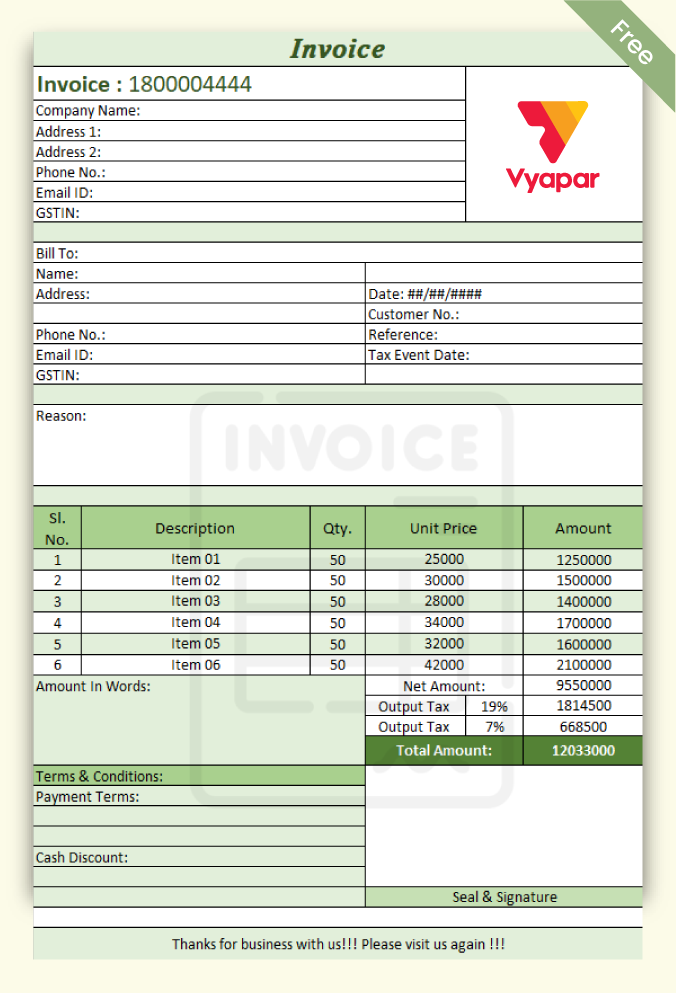
SAP Invoice Formats – 1
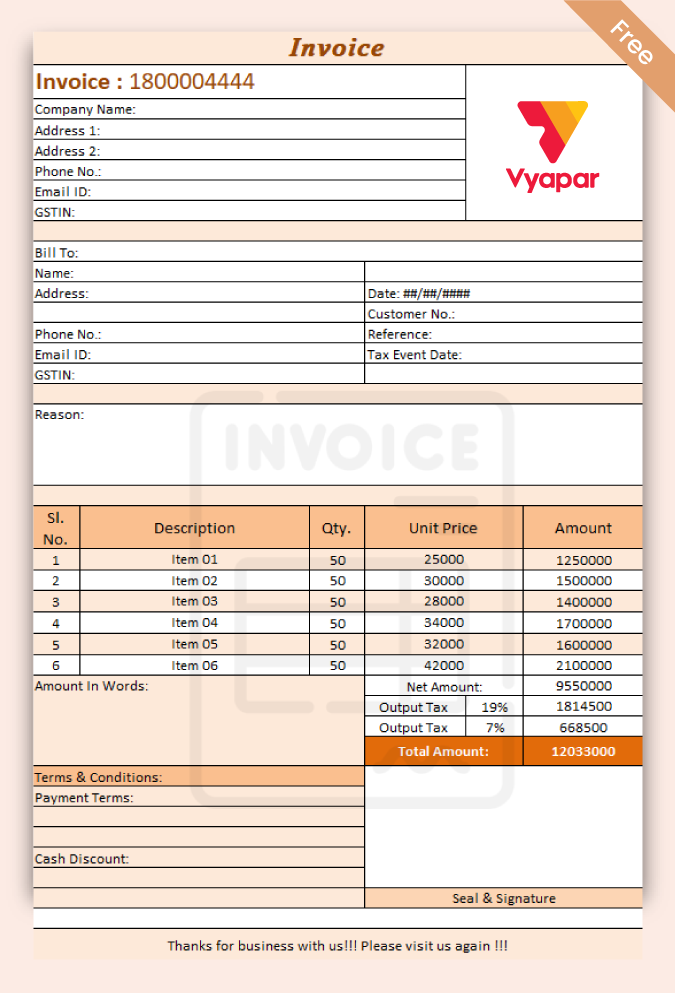
SAP Invoice Formats – 2
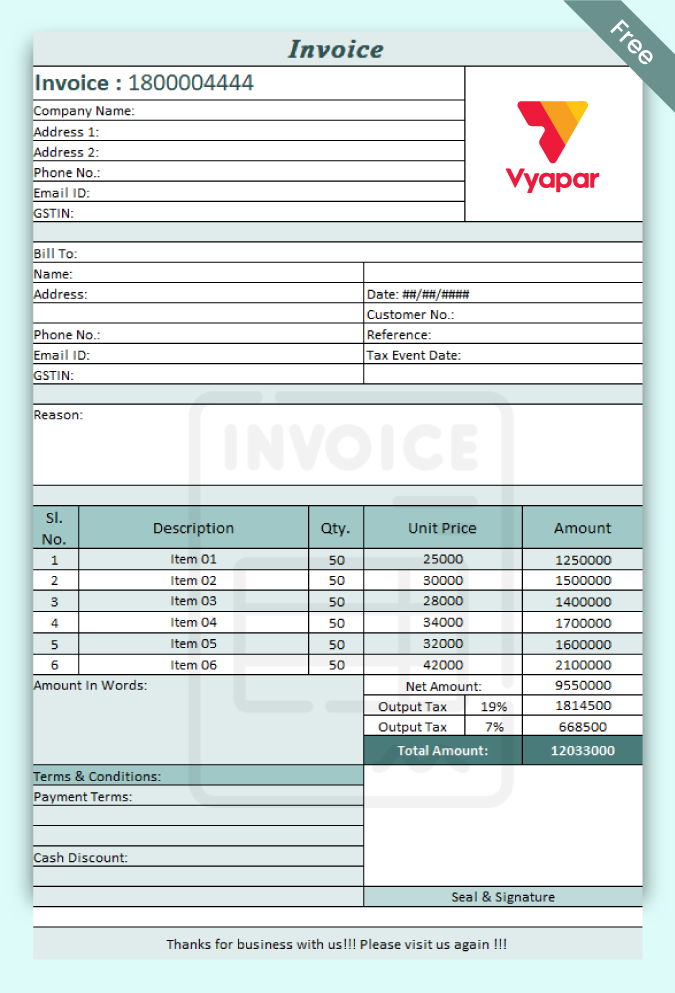
SAP Invoice Formats – 3
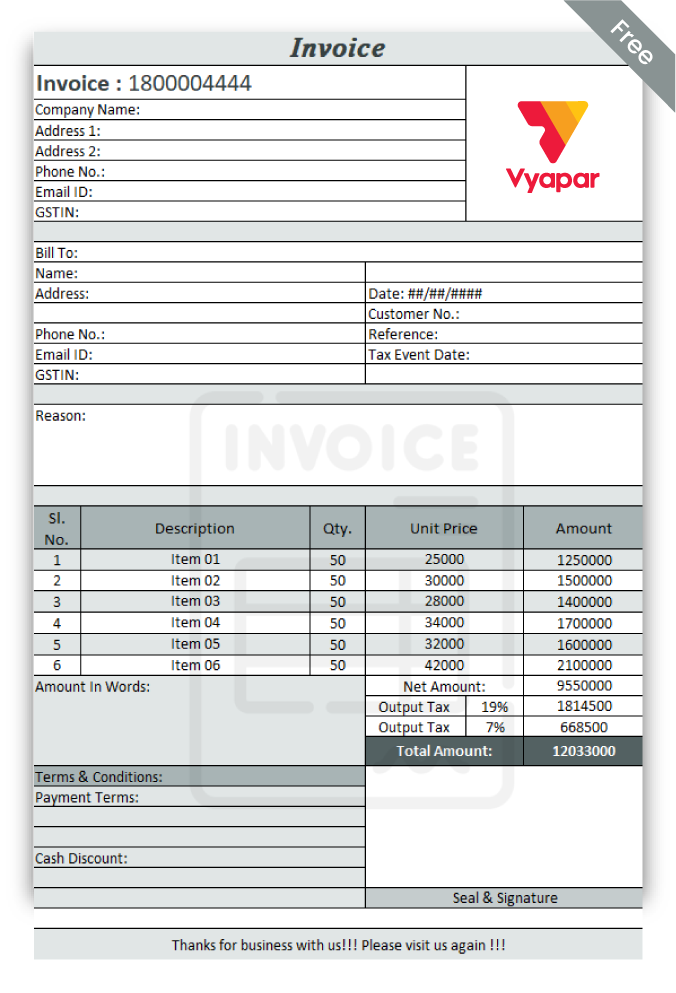
SAP Invoice Formats – 4

Generate Invoice Online
Highlights of SAP Invoice Templates
We’ve put in a lot of effort to make sure you get the best template possible

All versions are print friendly

Built From scratch

Include essential invoice elements

Automatically calculate subtotal & grand total amount

Consistently formatted
Contents Of SAP Invoice Format

SAP invoice formats include the following information:
1. Header Information:
The header of an invoice contains the invoice number, date of invoice, supplier’s information, and customer’s details.
2. Line Items:
Here, you need to mention the description of goods, total quantity of goods, and price per unit.
3. Totals:
Now, calculate the prices of line items to get a subtotal. Add any discounts or taxes if applicable. Add all subtotals to display the total amount.
4. Payment Terms:
Clearly mention the due date of payment on the invoice. You should also highlight the payment terms and conditions to ensure everything is understood.
5. Reference Information:
The reference information helps in associating an invoice with a transaction. A purchase order number is assigned to every invoice, which helps track an invoice. Apart from that, a delivery note and contact details are also written in this section.
6. Banking Details:
You must also mention the name of the bank and account number in which the buyer is supposed to make payment. You should provide other banking details to carry out smooth transactions.
7. Additional Information:
The invoice maker should clearly state the acceptable currency and shipping address. You can also add any custom field for the information relevant to your business.
How Do You Make SAP Invoice Formats Using Vyapar?
Creating invoice formats like SAP using Vyapar is a simple process. Here’s a step-by-step guide:
Download And Run Vyapar App
Download and install the Vyapar app on your device from the Google Play Store or Vyapar website. Launch the Vyapar app and log in to your account. If you don’t have an account, you should sign up.


Navigate To Invoices
Once logged in, go to the “Invoices” section. You can find it on the main dashboard or in the menu.
Choose Or Create A Template
Vyapar often provides pre-designed templates. Choose an invoice format that suits your business or create a new one. Look for options related to template or format customisation.


Customise Invoice Details
Enter your business details, including company code, name, logo, address, and contact information. Customise the invoice fields to include relevant details such as customer information, payment terms, and due dates.
Add Line Items
Add the products or services you are invoicing for. Include details like item name, quantity, rate, and any applicable taxes. Vyapar typically provides fields for easy itemisation.


Set Up Tax And Discounts
Configure tax rates and any applicable discounts. Vyapar usually has settings where you can specify tax percentages and discounts for individual items or the overall invoice.
Preview Your Invoice
Before finalising, preview your invoice to ensure all details are accurate and the layout looks professional. This step helps catch any errors before sending the invoice to clients.
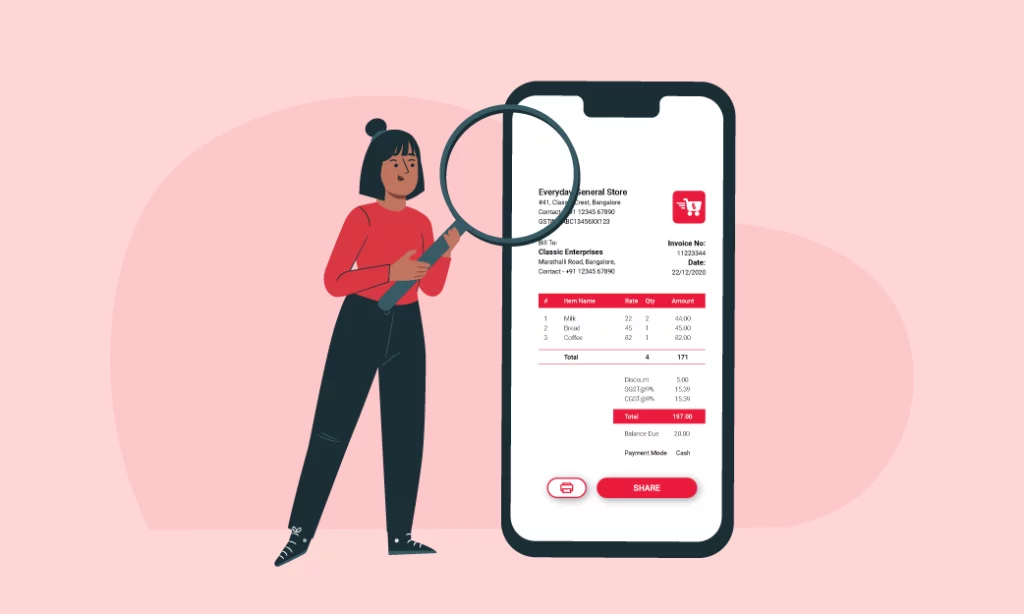
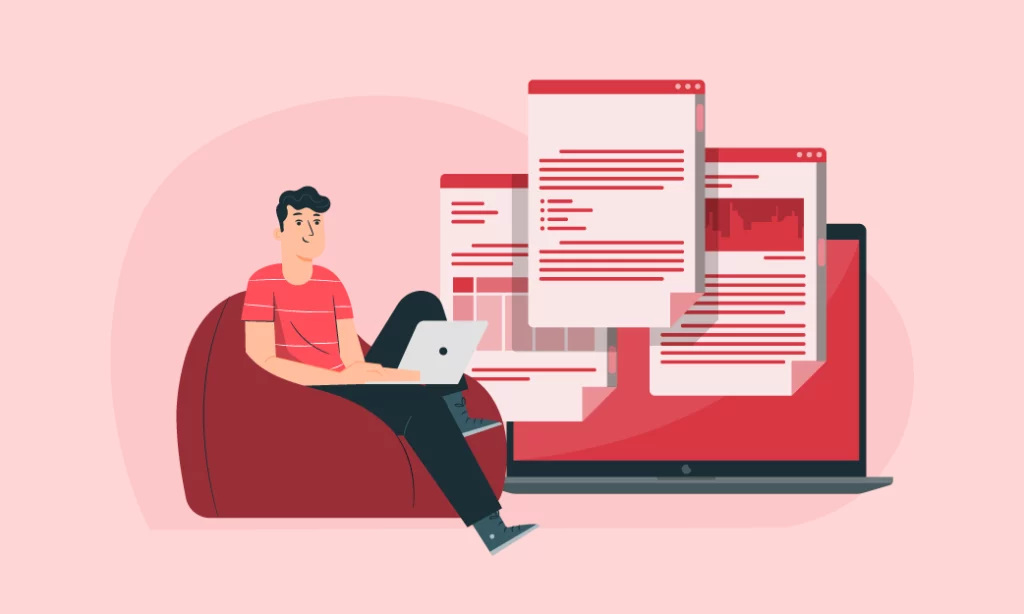
Save Or Share The Invoice
Once satisfied with the customisation, save the invoice template. Vyapar typically provides options to save, download, or share the invoice. Choose the appropriate action based on your needs.
Send The Invoice
If you’re ready to send the invoice to your client, use Vyapar’s sharing or sending options. You can send it via email, WhatsApp, or other communication channels.

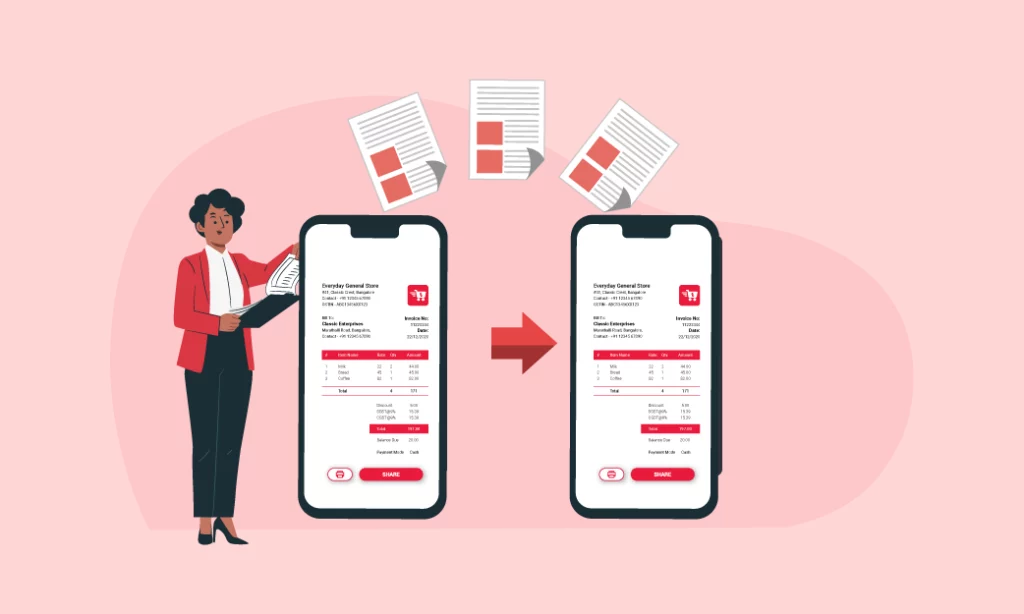
Record Payments
After your client makes a payment, use Vyapar to record the payment against the invoice. Proper records help keep accurate records of your transactions.
Advantages Of Using SAP Invoice Formats

- An SAP invoice format by Vyapar helps portray a professional image of your business. Your company’s goodwill and reliability increase with it. Customized invoice formats enable you to include your logo, colours, and branding components.
- Standardised invoice formats help in keeping records efficiently. Organisations can quickly track transactions, reconcile accounts, and generate financial statements.
- Clients find it easier to understand bills that are clear and professional. The clarity might lead to faster payment processing, which improves your cash flow.
- Many invoicing systems have automated capabilities that reduce manual work and errors. Automated calculations and reminders help to make the billing process more efficient.
- A well-crafted SAP invoice format demonstrates your attention to detail and expertise. You can make a lasting impression on customers.
- Using predetermined invoice formats or templates saves time while preparing invoices. You can focus on other areas of your business.
Create your first GST quotation with our free Quotation Generator
Benefits Of Using Vyapar Invoice Formats For Businesses
Professional Appearance:
SAP invoice formats by Vyapar ensure easy customisation, enabling businesses to add their logo, colours, and branding elements. The personalisation contributes to a professional and consistent appearance.
The formats provide clear sections for itemised details, which enhances readability and professionalism. Vyapar uses professional fonts and typography in its invoice formats. Thus, it ensures that the text is easily readable and conveys a polished image to clients.
The formats facilitate the inclusion of all necessary information clearly and concisely. You can avoid confusion and reinforce the professional image of the business. Clarity helps in building trust with clients and establishes a sense of reliability.

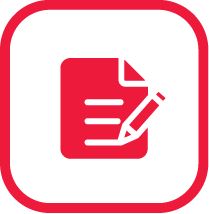
Customised Invoice Formats:
Customised invoice formats by Vyapar enable businesses to incorporate necessary branding elements. Issuing tailored invoices to reflect the company’s unique style contributes to a more professional appearance. The attention to detail enhances the overall perception of the business.
An SAP invoice format can help in creating a distinctive and recognisable document. Clients are more likely to remember and associate a well-designed and branded invoice with the business. Professionalism and consistency in invoicing contribute to building trust with clients.
Customised invoices allow businesses to communicate important information effectively. Moreover, a unique invoice sets businesses apart from competitors. It sends a message that the business cares about its image and is willing to go the extra mile to provide a positive and distinctive experience.
Save Time And Efforts:
Vyapar’s invoice formats have features like automated data entry. The automation reduces the manual effort needed to input information. The formats allow for a quick itemization of products or services with predefined fields.
Invoice formats eliminate the need to enter common details repeatedly. Vyapar enables the creation and reuse of templates, allowing businesses to save time by using pre-designed formats for recurring clients or similar transactions.
The invoice formats by Vyapar come equipped with automated calculations for taxes, discounts, and totals. There is no need for manual calculations. Vyapar also supports bulk invoicing features, enabling businesses to generate multiple invoices simultaneously.

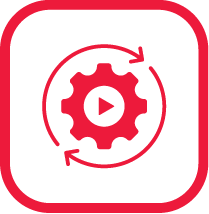
Automate Business Processes:
Automation in Vyapar’s invoice formats streamlines the invoicing process, making it faster and more efficient. It allows businesses to handle a larger volume of invoices without a proportional increase in time and effort.
Vyapar’s automated processes reduce the need for manual data entry, which reduces the likelihood of errors. Reduction in errors improves invoice accuracy, resulting in more dependable financial records and transactions.
Automation can speed up the invoicing and payment collection process. Businesses can enhance cash flow by encouraging clients to pay on time through automated reminders and follow-ups. Automation offers real-time insights into the billing process.
Organise Your Business:
Using Vyapar invoice formats can help you create and manage invoices in an organised way. Polished invoices can positively impact how clients perceive the company’s professionalism and attention to detail.
When you maintain records properly, you can access them easily. Organised billing documents are crucial for tracking financial transactions, analysing business performance, and meeting compliance requirements.
With the Vyapar app, you can track payments and send reminders for overdue invoices. You can stay organised, manage your cash flow and ensure timely follow-ups for outstanding payments.

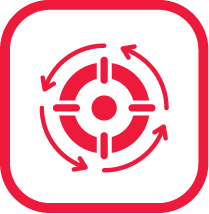
Accuracy And Consistency:
The SAP invoice formats provided by Vyapar are accurate. Accuracy builds trust with clients and stakeholders. Automated calculations and consistent formatting reduce the likelihood of errors in invoices. Using it can help avoid potential disputes with clients.
Accurate invoicing data provides a reliable foundation for financial analysis. Businesses can make informed decisions based on precise financial information, contributing to strategic planning and growth.
Consistent formats make it easier to organise and maintain records. Consistency in layout and terminology enhances the clarity of invoices. Clients can quickly understand and process the information, leading to smoother transactions and potentially faster payments.
How to Use SAP Invoicing Format?

SAP invoicing format is a standard way of creating and exchanging electronic invoices between businesses. SAP invoicing format enables you to comply with the tax regulations of different countries and regions, as well as the requirements of your customers and suppliers.
SAP invoicing format supports various methods of creating and sending invoices, such as cXML, EDI, or ISDOC. You can choose the method that suits your business needs and preferences. SAP invoicing format also integrates with the SAP Business Network, which allows you to connect with your trading partners and access various services and benefits.
SAP invoicing format helps you to improve the efficiency and accuracy of your invoicing process. By using the SAP invoicing format, you can:
- Generate invoices that contain all the necessary information, such as goods or services provided, costs incurred, payment terms, tax details, and legal approval.
- Customise the format and layout of your invoices according to your company, tax country, and document type.
- Validate and register your invoices with the Invoice Registration Portal (IRP) system, which is mandatory for some countries, such as India. You can also generate the Invoice Reference Number (IRN), QR code, and digital signature for your invoices.
- Track the status and history of your invoices and resolve any disputes or errors that may arise.
- Manage your cash flow and financial reporting by ensuring that your invoices are paid on time and recorded correctly.
- Create a comprehensive audit trail that can be useful for internal or external audits. You can also analyse your revenue streams, sales patterns, and customer behaviour using the data from your invoices.
SAP invoicing format is a powerful and flexible tool that can help you streamline your invoicing process and enhance your business performance.
How Does the SAP Invoicing Format Benefit Your Business?
Create Estimates For Your Customers:
With SAP invoicing format, you can create estimates for your customers within minutes. Your potential customers can get a detailed breakdown of costs for the products or services you offer. Creating detailed estimates adds a professional touch to your interactions with customers, showcasing transparency.
Your estimates can clearly communicate the scope of work, pricing, and any other relevant details. The misunderstandings between you and your customers have reduced significantly. SAP invoicing format streamlines the process of creating estimates compared to manual methods.
The software allows you to maintain a digital record of all your estimates. You can easily track, reference, and manage your customer interactions. Creating estimates using the SAP invoicing format enhances your business’s professionalism.
You can use the estimates feature to track how many estimates convert into actual sales. The software provides valuable insights into the effectiveness of your business strategies.


Track All Invoices:
SAP invoicing format allows you to create invoices that can be easily tracked and managed in one place using free billing software like Vyapar. You can follow the status and development of each invoice, from creation to payment.
Real-time tracking keeps you updated about the current status of each transaction. The function gives information about the payment status of invoices. You can keep your customers updated about the expected payment date of their products or services.
SAP invoicing integrates with inventory management. Stock levels can be updated as invoices are processed. You can keep accurate stock records while avoiding overselling. You can also trace the payments linked with each invoice.
The software’s tracking tool helps you to keep customers updated on the status of their invoices, payment terms, and other pertinent information. You can also get statistics on invoice history, which can help you detect patterns, popular products, and customer behaviour.
GST Billing And Compliance:
SAP invoicing format’s GST billing feature ensures that your invoices and transactions comply with the requirements of the GST system in your region. You can avoid any legal issues associated with incorrect filing or non-compliance.
SAP invoicing format helps you generate GST-compliant invoices with accurate tax calculations. The software automatically calculates GST on transactions based on the applicable rates. The automation reduces the chances of manual errors in tax calculations.
You can customise your invoices to include all necessary GST details, such as company code, GSTIN, HSN codes, and other relevant information required by tax authorities. Accurate and timely GST compliance helps avoid penalties.
The software offers detailed GST reports. You can easily track your tax liabilities, input credits, and other GST-related data. The process of filing GST returns becomes seamless. By automating the GST billing process, the SAP invoicing format helps save time that would otherwise be spent manually calculating and entering tax details for each transaction.
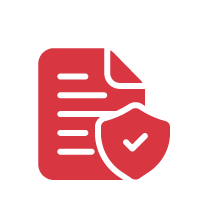
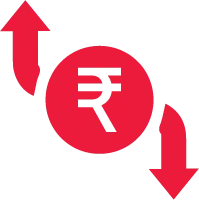
Manage Receivables And Payables:
With SAP invoicing format, you can manage your company’s financial operations, including receiving and making payments, more efficiently. SAP invoicing format lets you create and send professional invoices to your customers and suppliers.
You can keep track of the payments you expect from your customers, which will help you manage your accounts receivable more effectively. The software also sends out reminders for missed payments, lowering the likelihood of late payments and enhancing cash flow.
SAP invoicing format helps you track your business spending and provides a detailed snapshot of your payables. You can manage your supplier relationships by tracking pending payments and ensuring timely disbursements.
The software streamlines the processing of bills and payments, ensuring that your financial obligations are met on time. By actively tracking receivables and payables, you can optimise your cash flow and make informed financial decisions.
Setup Online Store:
With an online store in the Vyapar app, you can establish a digital presence for your products or services, facilitating online sales. The online store feature enables you to create your digital storefronts, showcasing your products or services to a wider audience on the internet.
You can create and manage a comprehensive product catalogue with details such as descriptions, prices, and images, providing potential customers with essential information. You can enable seamless order processing directly through the online platform, streamlining the purchasing experience for customers.
The software integrates with various payment gateways, enabling secure online transactions. You can accept payments from customers through different payment methods. Integration with inventory management ensures that your online store reflects real-time stock levels.
You can manage customer information, track their preferences, and provide a personalised shopping experience, fostering customer loyalty. You can implement promotions, discounts, or coupon codes within the online store to attract customers and boost sales.
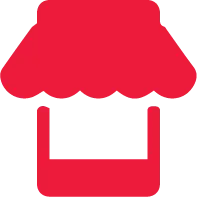

Automatic Data Backup:
Vyapar app automatically safeguards your business data by regularly creating backups. The Automatic Data Backup feature schedules regular backups of your business data. It includes financial records, invoices, and other crucial information.
By automating the backup process, SAP invoicing using the Vyapar app helps ensure that your data is consistently protected. In case of data loss due to system failures, accidental deletions, or other unforeseen circumstances, you can restore your data from the backups.
Having regular backups minimises downtime in case of data loss. You can quickly restore your data and continue your business operations seamlessly. Knowing that your data is being automatically backed up provides peace of mind.
You don’t have to worry about manually performing backups, reducing the risk of forgetting to do so. Automating the backup process saves time and effort compared to manual backups. It allows you to focus more on your core business activities.
Frequently Asked Questions (FAQs’)
The process of creating and managing invoices using the SAP software is called SAP invoicing. You can generate accurate invoices. Track payments and manage your financial transactions more effectively with SAP invoicing.
In SAP, an invoice type categorises different types of invoices based on their purpose or content. Here, different types of invoices help in defining the specific characteristics and processing rules for each type.
For example, a standard invoice is used for regular customer billing, while a credit memo is issued for corrections. Invoice types ensure proper handling and differentiation of various billing documents within the SAP system.
The SAP invoice format is a standardised layout for invoices generated in the SAP system. The format includes all the necessary details, such as the vendor information, an itemised list of products or services, quantities, prices, and the total amount due.
You can create invoices in SAP using specific transaction codes. Follow the below steps to create an invoice in SAP:
1. Open SAP GUI.
2. Enter the transaction code and choose the billing type.
3. Enter the relevant information, including date, customer’s name, billing documents, quantities, and other details.
4. Save the invoice.containing your details and signature.
To print an invoice in SAP, follow these steps:
1. Open the SAP transaction for printing invoices. The code VF02 is used for displaying/changing billing documents, and VF03 is used for displaying only.
2. Enter the billing document number for the invoice you want to print.
3. Go to the “Billing Document” tab and select the “Issue Output to” option.
4. In the next screen, choose the relevant output type.
5. Click on the “Print Preview” button to review the invoice layout.
6. To print the invoice, go back to the previous screen and choose the “Print immediately” or “Output immediately” option.
7. The system will trigger the print job.
The supplier creates an SAP invoice. Users authorised by businesses also generate invoices to request payments.
Yes, SAP is commonly used for billing. It facilitates billing processes through modules like SAP Billing and Revenue Innovation Management (BRIM) or SAP Sales and Distribution (SD). These modules help organisations create and manage invoices, track billing transactions, and integrate billing with other business processes.
Access the transaction code “FB03” (Display Document) to view an invoice in SAP. Enter the document type and company code associated with the invoice. Alternatively, use the document explorer or related transaction codes based on your organisation’s setup.





