Ola Taxi Bill Format In Word Format
Import & Manage All Your Ola Expenses with Vyapar in Seconds. No manual data entry is needed. Save time & focus on your business.
- ⚡️ Create professional invoices with Vyapar in 30 seconds
- ⚡ Share Invoices automatically on WhatsApp and SMS
- ⚡️ Connect with your parties through reminders, greetings, business cards and more

Download Beautiful & Professional Ola Taxi Bill Format in Word in Minutes
Download the ola cab bill format in word, and customize according to your requirements at zero cost.


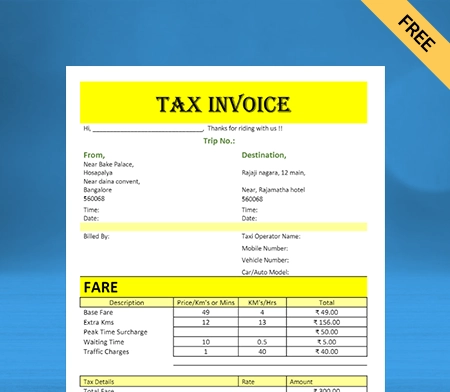
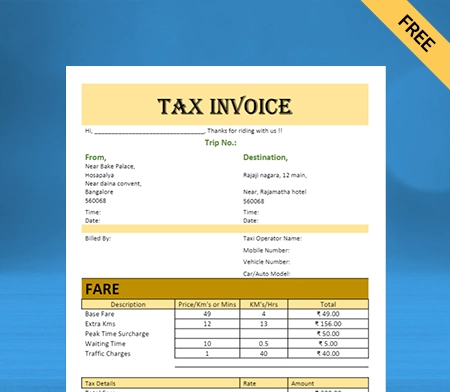
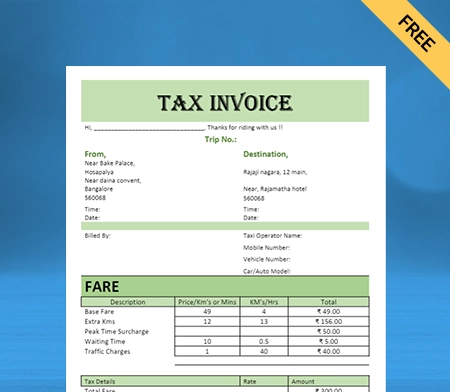
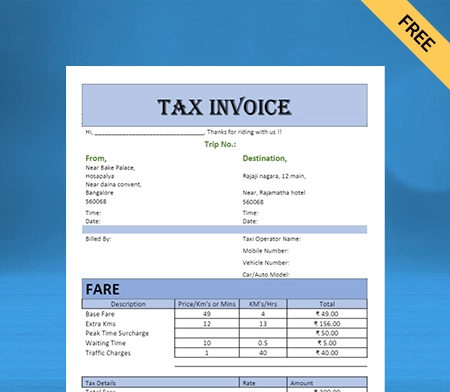
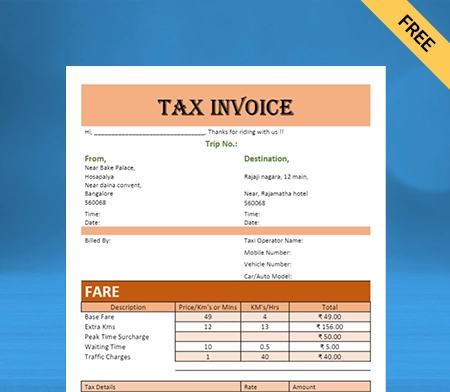
Create Your Invoices Free – Try Our Ola Taxi Bill Format Today!
Highlights of Ola Taxi Bill Format
We’ve put in a lot of effort to make sure you get the best template possible

All versions are print friendly

Built from scratch

Include essential invoice elements

Automatically calculate subtotal & grand total amount

Consistently formatted
What is the Ola Taxi Bill Format?
Taxi drivers can use the ola taxi service invoice to furnish their clients with a bill for services rendered. The invoice can provide the itemised service times and hourly rates for taxi services.
Ola taxi drivers must provide their customers with a taxi bill. This document serves as proof that the customer paid for the taxi service. Additionally, it keeps track of important details regarding the journey, the passenger, and the places.
What are the Benefits for Drivers Driving Ola Cabs?
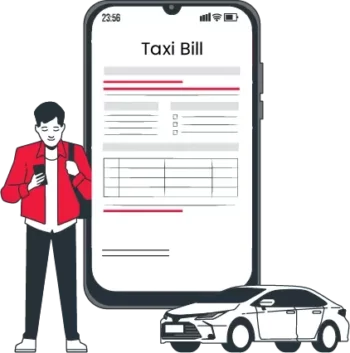
Drivers can choose if they want to accept the ride or not. Ola drivers can set their hours, whether they wish to drive part-time or full-time. Work can be scheduled around personal or family obligations.
The number of hours ola drivers put in the job determines your earning potential. Cab drivers will earn more money if they drive more hours. Additionally, Ola drivers ensure punctuality; the estimated arrival time is displayed in the application and followed by the drivers.
The ola drivers utilise navigations to reach the places the passenger enters into the app. Wrong or unexpected turns are unlikely. The ola drivers take the passengers to their destination and provide the best services.
Driving for Ola allows you to constantly meet new people as each trip brings new passengers and destinations. Also, sometimes passengers leave tips for drivers.
To become a taxi driver, you need a driver’s license and pass background checks. To become a cab driver, you don’t need a certain amount of education.
Being an ola driver, you will get free food, job training, health insurance, education assistance and many other benefits. People will always need to travel to locations, and they will always need cabs. So, there will always be a scope of employment in this field.
Ola taxi drivers can avoid any physical labour. Moreover, you can explore your city and find places, restaurants, and neighbourhoods. It is best for those who prefer to avoid getting stuck in a 9 to 5 job.
Why Vyapar App is a Better Alternative to Ola Taxi Bill Format in Word?
Collect Taxi Fare in the Preferred Mode of Payment:
If you offer passengers several convenient payment choices, there will be fewer disputes about payment and change. A provider of ola taxi services can provide options like e-wallets, credit/debit cards, NEFT, IMPS, UPI, QR, and QR.
Customers enjoy the convenience and allowing them to pay you however they like helps build brand goodwill. Utilizing the Vyapar invoice generator, it is possible to create an Ola invoice template that offers various payment options.
To receive payments, it’s possible to offer your clients various payment methods or let them decide which option to choose. Additionally, you can enter your bank account details to receive direct payments.

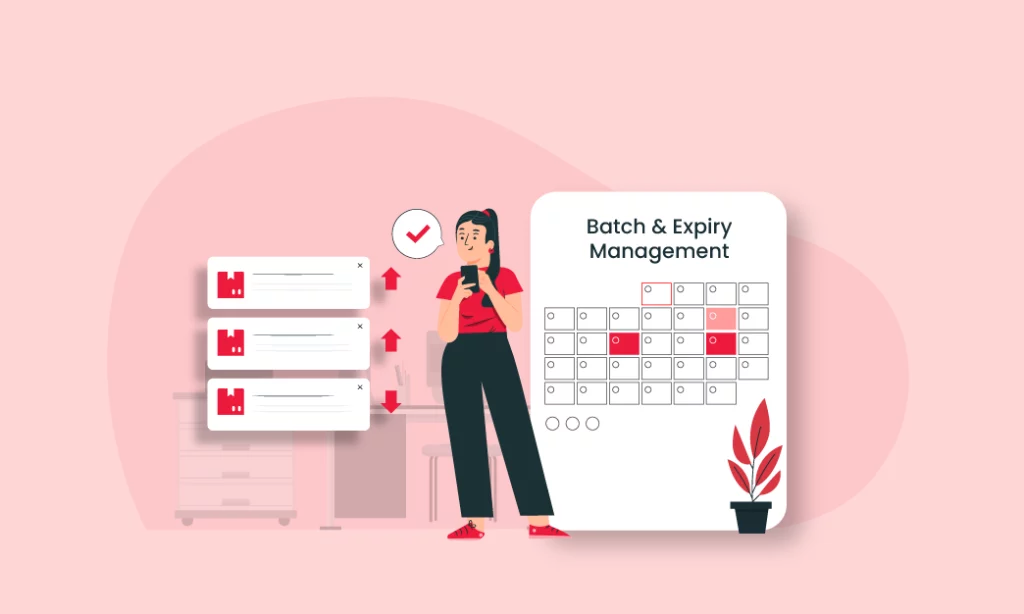
No Specialised Knowledge Is Required:
There is no need for specialised accounting skills to use Vyapar ola taxi bill format in word format. The app’s user-friendly design makes it simple to use invoice layout templates. Data can be transmitted immediately from a mobile device to a desktop computer and vice versa.
Manual bookkeeping takes a lot of time and is prone to error. Automation speeds up the procedure and gets rid of human mistakes. It will accurately produce the reports you need.
Free invoicing software Vyapar app automatically records your transaction data. You may examine the reports fast and analyse your business. It also sends reminders to collect pending payments, which helps prevent further issues.
Use Taxi Bill Formats for Free:
Our Vyapar ola word bill format generator’s core features are free. Android users have unlimited access to free services. The free billing features save businesses additional costs and help in growth.
You can use all bill forms without charge if you sign up and download a free accounting app from the Google Play Store. However, you must subscribe to access the premium features and desktop applications.
After each transaction, you and your client will receive a free SMS with transaction information, such as the credit and debit values. It maintains transparency and alignment between the parties.
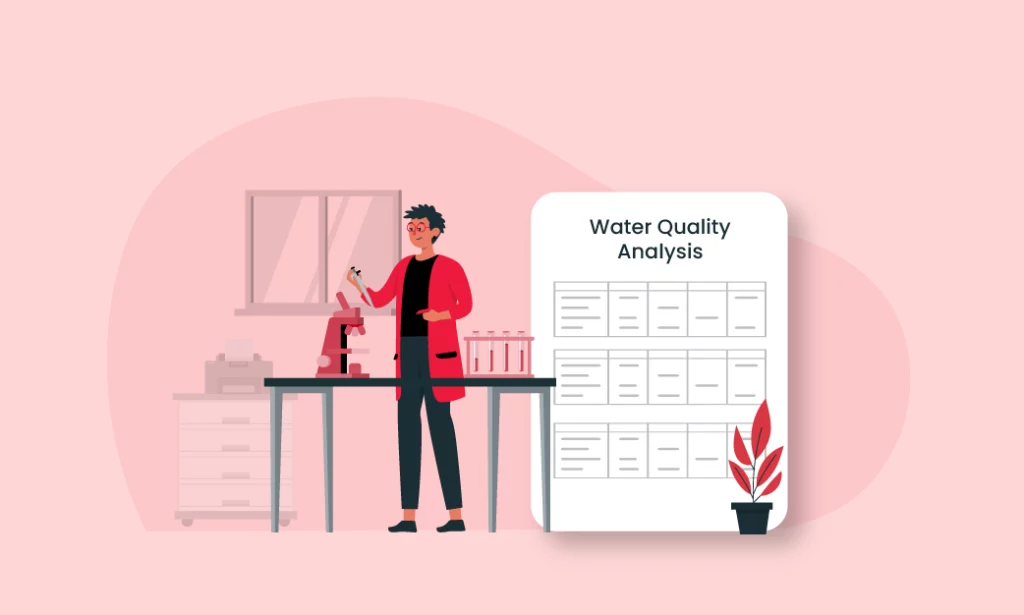

Make Taxi Bills Without an Internet Connection:
Vyapar taxi bill generator allows you to create taxi bills in word format without an internet connection. The Vyapar app’s online billing and offline capabilities are helpful in rural areas where network and connectivity problems are prevalent.
There may not be an internet connection where you drop off your customer. In that case, you can generate bills for your passengers offline. The app will automatically update transactions when you enter the network zone.
The app’s features help customers because they can immediately get their invoices. Furthermore, it streamlines the billing procedure without requiring additional work.
Backups Help Maintain Data Security:
Create backups to guarantee that all data is secure because data loss could harm the company. You can frequently create local or online Google Drive backups because the Vyapar transport invoice software is confidential.
As an additional layer of security, the software uses encryption technology to restrict access to the data to the owner alone. Your data is secure over the long term because no team members or outside parties can access it.
User login information won’t be saved or shared by Vyapar for later use. Additionally, you have constant access to your business’s financial information via various devices. You can continue from where you stopped.
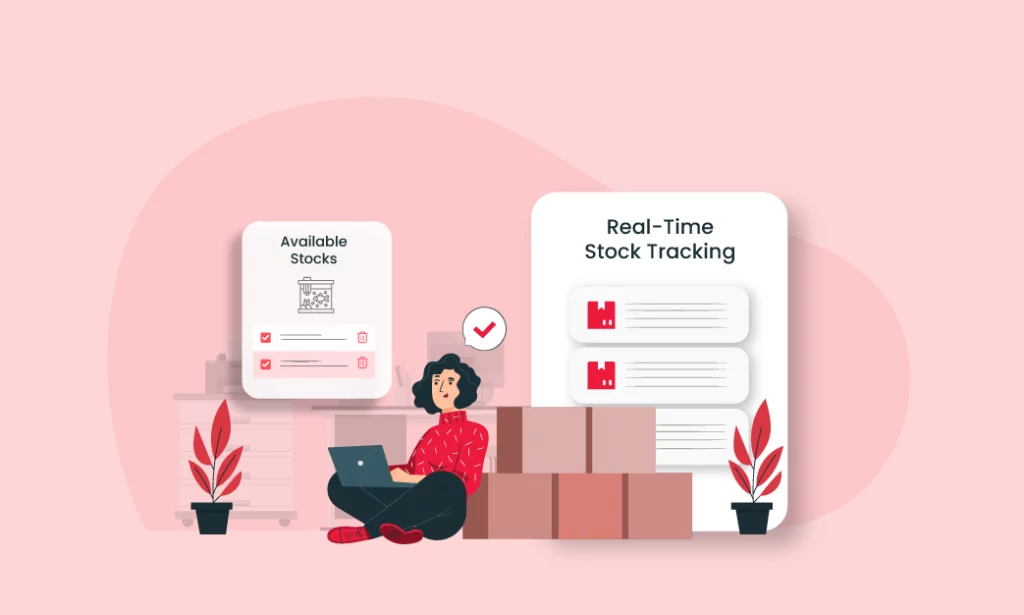

Help in Business Automation and Bank Management:
Automation is one of the most important benefits of an online bill generator. The ola taxi bill format in word format by Vyapar will help you prevent charging the wrong person or handling money incorrectly.
Businesses can quickly add, manage, and track online and offline payments using the Vyapar taxi bill format. The user must add a business account at the bank using the accounting software to use the app’s bank accounts feature.
By sending follow-up emails to your clients, you can remind them to make payments. The Vyapar app allows you to manage all bills in a single location. You can send and receive money using bank accounts and do bank-to-bank transfers.
Contents of an Ola Taxi Bill Format in Word:

Ola taxi bill receipt must have the following information:
Name of the Company providing service:
The taxi bill must contain the name and logo of the service provider on the invoice. Adding a name and logo increases the brand value and advertises your services without additional cost.
Address and Phone Number:
Remember to add the company’s address and phone number. This will make it easy for customers to contact you with any questions or service requests.
Taxi Invoice Date and Time:
The taxi invoice date is the date of your trip. With the date, it is also essential to include the time of the journey.
Pickup Address and Destination Address:
The ola taxi bill must contain the address where the driver is picking up and dropping off the passenger. The total fare of the journey depends on the distance between the pickup location and the destination. Also, it avoids future disputes.
Driver’s Name:
The bill should also have the driver’s name so that the company or customer can contact the driver in the future.
Taxi Number:
The taxi number is the registration number of the taxi’s number plate. If a cab is not registered, it cannot provide services and is liable for a fine.
Journey Fare:
At the bottom of the bill, you should mention the total fare of the journey, including the tax rate. Also, include the mode of payment from which the customer is paying.
Impact of GST on Ola Taxi Service:
It is mandatory for cab service providers to pay GST. Section 9(5) states that Ola, an e-commerce operator, must collect and pay GST to the government. The designated taxi driver is not liable to collect and pay GST.
Section 17(5) of the CGST Act expressly does not allow claims of ITC on GST paid for rent-a-cab services. The GST paid in this instance cannot be claimed as an input tax credit. However, if the service recipient also offers cab services, they may claim the input tax credit for that GST.
How to Make an Ola Taxi Bill Using a Word Template by Vyapar:

A word format for an ola taxi bill is a preformatted document. You can directly enter your information, save or print it, and share it with your passengers. You can swiftly produce word ola taxi invoices thanks to it. With Vyapar’s word bill format, you can manage your bookkeeping efficiently.
Vyapar’s ola taxi receipt template generator offers various ola cab formats. Just follow the steps below to use them.
- Open the Vyapar, and update your business information.
- Add service you provide and units to manage charges.
- Search for the free bill format and choose the layout that best suits your taxi business billing requirements.
- Input your information like name, taxi number, phone number, pickup address, destination, total fare, and tax levied.
- Change the colour, font, and style of the bill. You can customise the invoice easily in the Vyapar app.
- Calculate the fare of the ride and add the applicable tax rate.
- Preview the bill, and once satisfied, save it.
You can also download, print the invoice and share it with your customers.
Importance of Ola Taxi Bill:
Taxi drivers must provide a receipt each time a customer uses their services. Here’s why:
- At the end of the trip, the ola cab driver must give the passenger a taxi bill. This record demonstrates that the customer paid for the taxi services utilised.
- The most important records for accounting are taxi receipts. The bill may solve disputes if there are disagreements regarding the trip.
- Sometimes when people travel to other cities for work, they get reimbursement for all travelling expenses. Invoices are proof of travel; that’s why a passenger must take an ola taxi bill while travelling.
- You need to ask for a receipt when taking an Ola taxi from railway stations or airports. This is required by law. Another reason for giving this bill is to ensure that the driver is conducting organised transactions.
The passenger can get in touch with the driver using the details on the invoice if they forget their possessions, including wallets or cell phones.
Useful Features Of Vyapar’s Ola Taxi Bill Format In Word:
Send Journey Estimates To Passengers:
Our free ola taxi bill templates for word make it simple to prepare quotes and estimations. You can send quotes to customers at any moment using the Vyapar system. You can print them out or send them by WhatsApp, email, or SMS.
Let’s say someone wants to travel round-trip to a far-off location. You can use the Vyapar word taxi bill format to prepare an estimation based on distance and per-metre rates.
The Vyapar taxi invoice generation app enhances your invoices’ professional appearance. Most tasks are automated, and quotes are flawless as a result. Additionally, you can establish a follow-up deadline.
Drivers can convert their quotes into sales invoices at any time. The Vyapar ola taxi bill generator makes creating a cab invoice simple. You can handle your ola cab business more effectively.
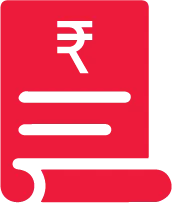

Create Gst Ola Taxi Bills:
The free ola taxi bill generator software enables drivers to efficiently carry out various tasks, including invoicing, taxing, and guaranteeing customers’ satisfaction.
Our free billing software has customisable fields that businesses can use as needed. You may easily create GST taxi bills for your customers using the programme, which you can print and deliver.
For ease of use in the future, it is typically suggested to use this format for bills. Multiple payment choices allow you to speed up the invoicing process.
A free mobile software tool creates numerous parties to manage each client efficiently. The Vyapar app makes it simple for any business to locate overdue payments.
Effective Cab Business Management:
You can use the automated Vyapar word bill generator to generate quotes and estimations. Utilising the Vyapar Ola Taxi Bill Format, create customised quotations that you can swiftly convert into invoices.
You may handle numerous customers centrally with Vyapar and do so from any place without network connectivity. The ola taxi bill format in word format from Vyapar helps create cost-control strategies that are more successful.
The ola taxi invoice generator from Vyapar can help you track all your costs efficiently, including small charges.
With Vyapar, you can make invoices for costs, and it will show them in your dashboard so you can monitor how much money you are making in detail.


Keep Track Of Paid And Pending Payments:
Users can remember all transactional information and maintain track of the taxi business’s cash flow with the bill number. Our app keeps all your data safe and secure.
You can keep an eye on the passenger’s payables and receivables using the dashboard of the word ola taxi bill format generator. The dashboard quickly identifies anyone who still needs to pay you back.
You can set up payment reminders to ensure you receive the money on time. Payment reminders through email, SMS, and WhatsApp are provided without charge to all parties via Vyapar.
Additionally, you may save time using the bulk payment reminder option to send payment reminders to your customers simultaneously. Vyapar also helps with calculation, taxes, and report evaluation.
Choose Ola Taxi Bill Themes:
With the Vyapar word ola taxi bill format, you can enhance the appearance of your invoice. You can choose any format that is acceptable for your needs.
Using best business accounting software Vyapar to prepare and deliver invoices directly lets you present your brand’s identity. Twelve themes for standard printers and two for thermal printers are available in the Vyapar invoice generator.
The customisation process is easy and only requires a few clicks. You can include your cab service company’s name, logo, taxi number, date, time and other information. You can change the bill format in style, font, and colour.
Using your mobile device, you can prepare bills whenever it’s convenient from any location. It includes all the information necessary to complete the transaction, so passengers view the custom-built invoice as reliable.

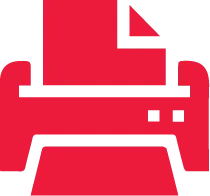
Print Ola Taxi Bill In Regular Or Thermal Printer:
The Vyapar word taxi bill maker is compatible with thermal and regular (laser) printers, and it can help you get the print you need in only a few minutes.
The taxi bill generator from Vyapar makes printing bills simple and quick. There are options for 2” and 3” thermal paper and various custom paper sizes. You have a better chance of quickly creating prints in all appropriate formats.
To begin printing vouchers, pair our app with your Bluetooth device or connect it to your regular/thermal printer. You can create and distribute professional coupons to your customers with the Vyapar cab bill format creator.
You can select from various Excel, Word, or PDF forms, fully customise them, and print them out for your clients when you create an invoice using ola bill forms. The process is easy to follow and helpful.
So What are you waiting for?
Take your business to the next level with Vyapar! Try free for 7 days
Try our Android App (FREE for lifetime)
Frequently Asked Questions (FAQs’)
Ola taxi bill format in word format is a document which drivers can use to generate taxi invoices and ask for payment in return for services rendered.
Ola Postpaid is a quick and straightforward digital credit payment system that lets customers pay for online services like rides and other goods and services. It provides this credit facility to them without charging them anything more.
Follow these steps to get your ola cab bill
Open the ola app and log in to your account.
Tap on an icon with three parallel lines in the upper left corner of the home screen to open a menu.
Click on “Your rides and select the ride whose invoice you need to download.
You will see all the details of the invoice. Select ‘mail invoice’ to receive your ola cab bill.
Yes. You will receive a receipt for each transaction and a monthly statement for all Ola Money transactions. You can also view your transaction history in the official Ola App.
To edit Ola bill, use the Vyapar app to import the bill and make necessary adjustments. Once edited, you can save and send the updated bill directly from the app.
Ola bill is calculated based on distance travelled, journey duration, base fare and any additional charges such as maximum pricing or tolls. Vyapar apps can help you track and manage these expenses efficiently.
You can get Ola statement by logging into your Ola account on the app or website, going to “My Rides” section, and selecting the desired ride to download or email the statement.
An Ola invoice PDF download format provides a detailed breakdown of your ride, including ride date, fare, distance, taxes, and any applicable discounts. You can download it by accessing your ride history in the Ola app or website and selecting the “Download PDF” option for the specific ride.





