TCS Invoice Format Under GST
Use our popular business accounting software and generate TCS invoice format under GST. Take a free trial now. You can download Vyapar now and access all formats for free.
- ⚡️ Create professional invoices with Vyapar in 30 seconds
- ⚡ Share Invoices automatically on WhatsApp and SMS
- ⚡️ Connect with your parties through reminders, greetings, business cards and more

Download TCS Invoice Format Under GST in Excel
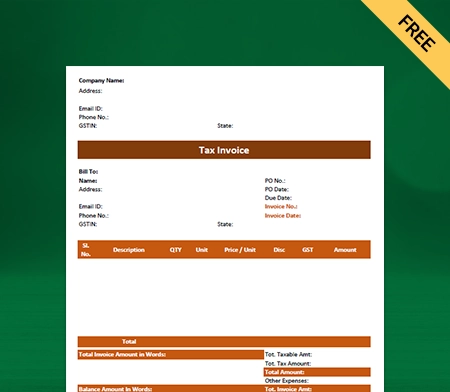
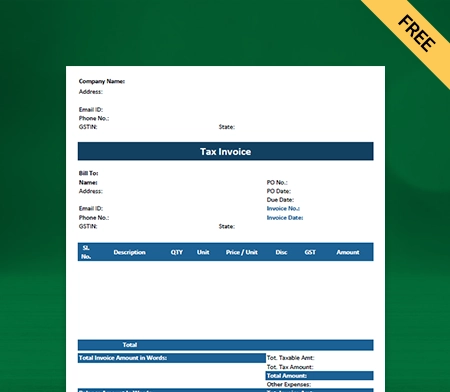
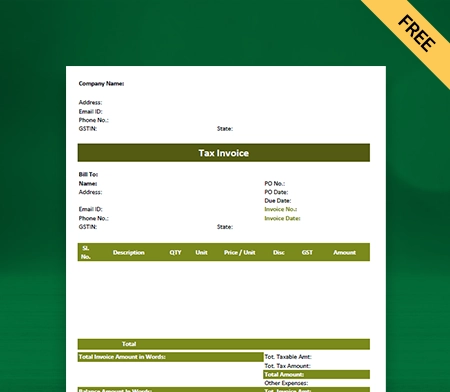
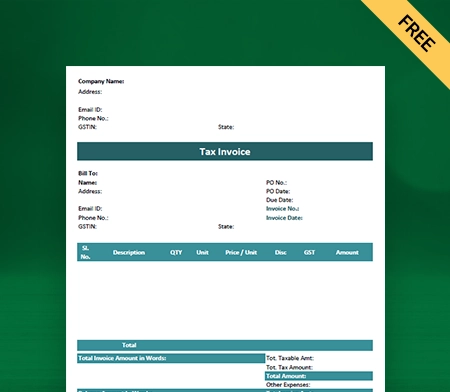
Download TCS Invoice Format Under GST in PDF
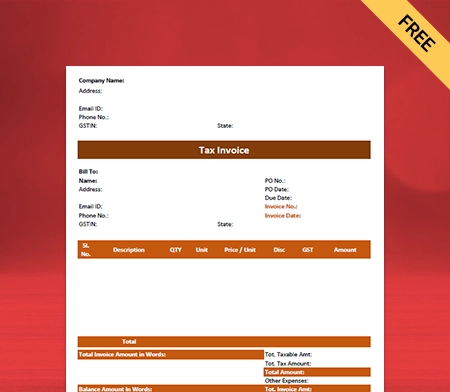
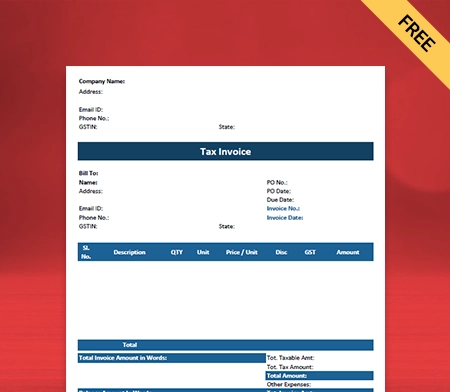
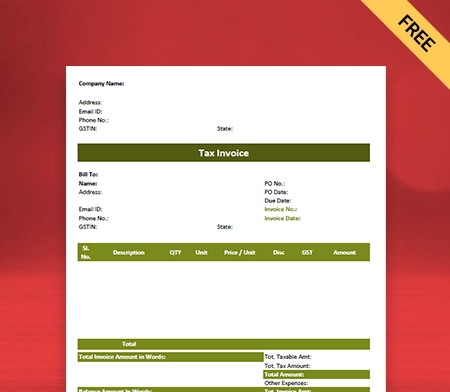
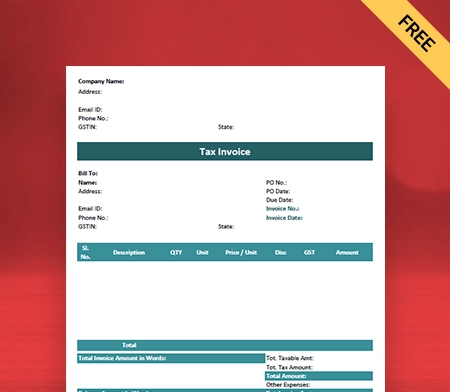
Download TCS Invoice Format Under GST in Word
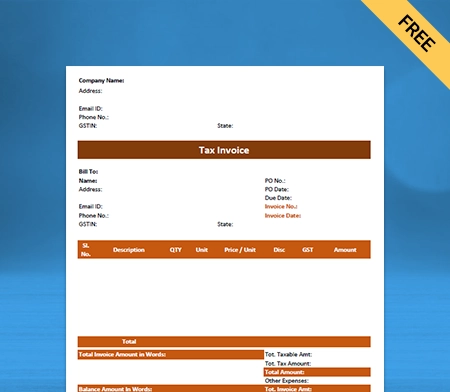
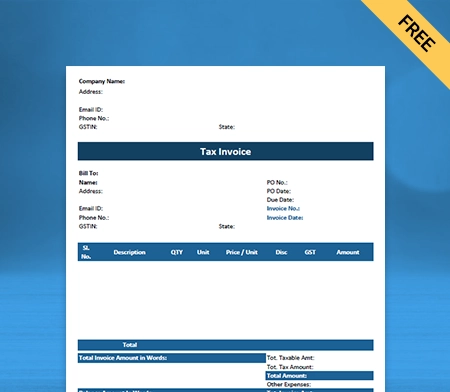
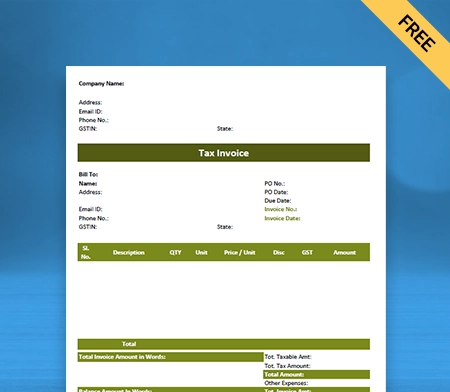
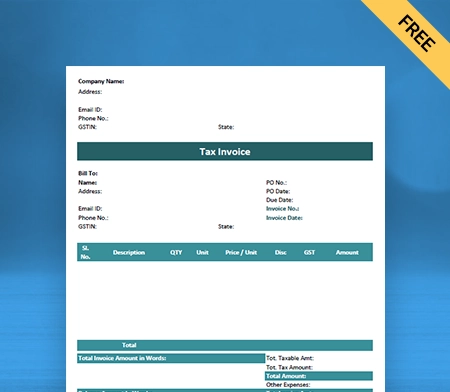
Download TCS Invoice Format Under GST in Google Docs
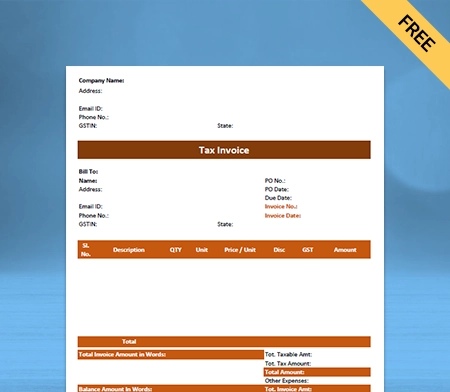
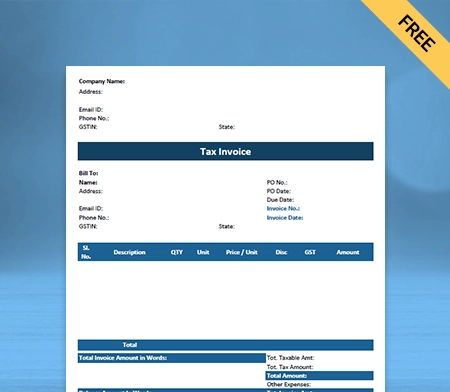
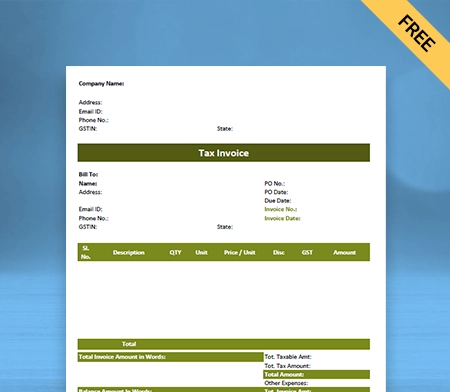
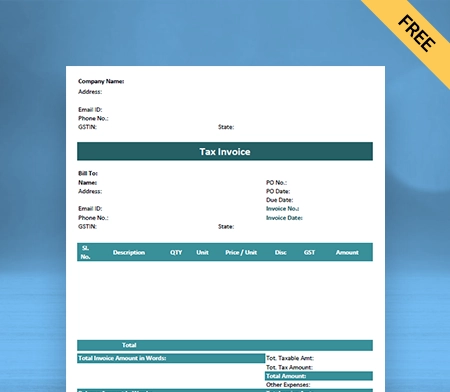
Download TCS Invoice Format Under GST in Google Sheet
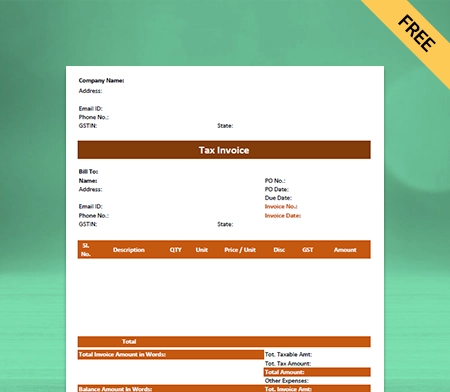
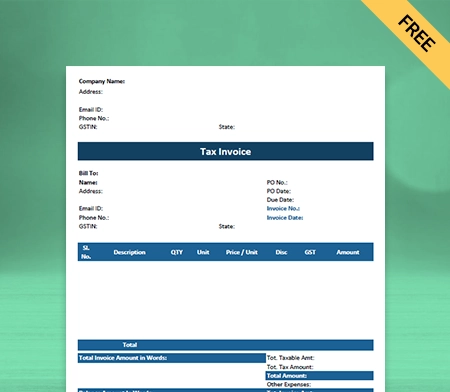
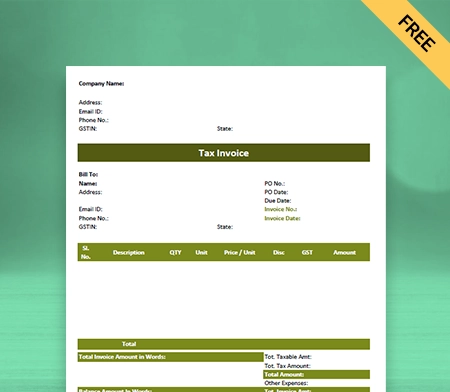
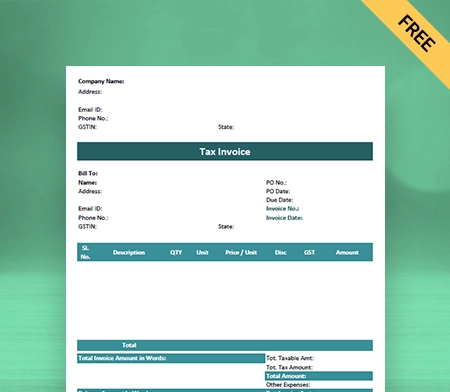
What is TCS Under GST?
TCS stands for Tax Collected at Source. It is a provision under India’s Goods and Services Tax (GST) system. Tax Collected at Source (TCS) is a tax collection mechanism in which the e-commerce operator collects TCS from the buyer at the time of sale. The e-commerce operator is paying it to the government on behalf of the buyer.
Under the finance act 2020, the seller must collect tax at a specified rate from the buyer at the time of sale. The seller then issues a receipt or invoice reflecting the TCS amount separately. The collected TCS amount is then deposited to the government within the prescribed time frame. The buyer can claim a credit for the TCS amount paid while filing their GST returns.
Purpose Of TCS Under GST
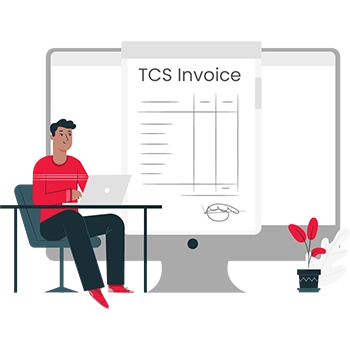
As of 1st October 2020, TCS is collected by e-commerce operators or sellers while receiving payments from buyers for the goods or services supplied through their platforms. This ensures that tax is collected at the source of the transaction, making it harder for unscrupulous sellers to evade tax obligations.
E-commerce platforms facilitate a large number of transactions, many of which can involve high-value goods. By imposing TCS, the government can keep track of these transactions more effectively, helping to identify potential tax evaders and monitor compliance in the e-commerce space.
TCS acts as a mechanism to prompt sellers and operators to comply with GST regulations. It makes tax collection more efficient and minimises instances of non-compliance or underreporting of sales by sellers.
TCS provides a simplified process for tax collection, where the e-commerce operator collects tax at the time of payment itself. This reduces the burden on the buyer and seller, as they do not have to separately account for the tax amount during the regular GST filing process.
With better monitoring and enforcement of tax collection, the government can potentially increase its revenue collection from the e-commerce sector.
Format Of TCS Invoice Under GST
1. Header Information:
- Invoice Number: It refers to the unique number assigned to an invoice.
- Date: The date of issuing the invoice.
- Seller’s Details: Name, address, GSTIN (Goods and Services Tax Identification Number), and contact details of the seller.
- Buyer’s Details: Name, address, and contact details of the buyer.
- Place of Supply: The location where the goods or services are supplied.
2. Item Details:
- Description: It is used to provide details of the goods or services supplied.
- Quantity: The quantity of the goods or services supplied.
- Unit Price: The price per unit of goods or services.
- Taxable Value: The value of the goods or services on which TCS is applicable.
- TCS Amount: The amount of TCS collected.
3. Tax Details:
- GSTIN of the Seller: The GSTIN of the seller.
- GSTIN of the Buyer: The GSTIN of the buyer (if applicable).
- Applicable Tax Rate: The GST rate applicable to the goods or services supplied.
- Tax Amount: The GST amount applicable to the taxable value.
4. Total Amount:
- Subtotal: The total value of the goods or services before taxes.
- Total TCS Amount: The sum of all TCS amounts collected.
- Grand Total: The total invoice value, including taxes and TCS.
5. Other Information:
- Payment Terms: The terms and conditions for payment.
- Delivery Terms: The terms and conditions for delivery.
- Any other relevant information or terms are specific to the transaction.
Difference Between “TCS Invoice Format Under Income Tax” & “TCS Invoice Format Under GST”
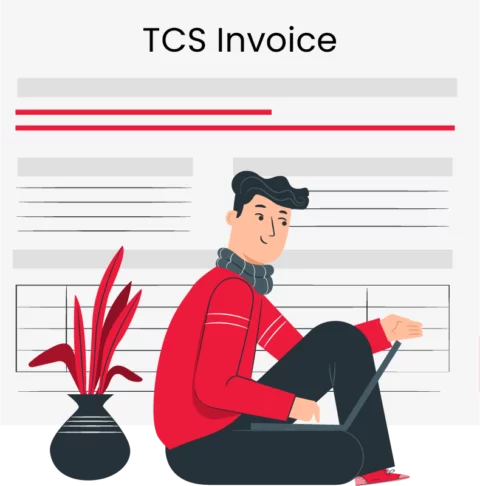
Under income tax, TCS is applicable on specific transactions, such as the sale of scrap, minerals, etc., and on certain specified goods and services. However, under GST, TCS is applicable on e-commerce transactions, where the e-commerce operator collects tax at the time of supply.
The rate of TCS under section 206C(1h) may vary depending on the nature of the transaction. For example, the TCS rate on the sale of scrap is different from the TCS rate on the sale of minerals. In contrast, the TCS rate under GST is a fixed percentage, which is currently set at 1% for most transactions.
As per provisions of TCS w.e.f 1st April 2020, TCS is calculated on the total value of the transaction or on a specified part of the transaction value. The TCS amount is added to the invoice value, and the recipient can claim credit for the TCS paid while filing their income tax return. In GST, TCS is calculated on the net value of taxable supplies made through the e-commerce operator’s platform, excluding the GST component.
Under income tax, TCS is reported in the TCS return (Form 27EQ) filed by the collector, and the recipient can claim credit for the TCS in their income tax return. In GST, TCS collected by the e-commerce operator is reported in the GSTR-8 return filed by the operator, and the credit of TCS can be utilized by the supplier against their GST liability.
Under the income tax act 1961, the threshold limit for TCS applicability may vary depending on the nature of the transaction. However, under GST, TCS is applicable to all e-commerce transactions without any threshold limit. Hence, any sale through an e-commerce platform attracts TCS under GST.
Under income tax, the TCS collected can be set off against the recipient’s income tax liability. If the TCS amount is more than the income tax liability, the excess can be claimed as a refund. In GST, the TCS collected by the e-commerce operator is available as a credit to the supplier against their GST liability, and any excess credit can get carried forward or claimed as a refund.
Threshold Limit For TCS Invoice Format Under GST
TCS On Sale Of Goods:
The threshold limit for TCS on the sale of goods is INR 50 lakh. This means that if the total sales value made by a seller exceeds INR 50 lakh in a financial year, the seller is required to collect TCS on the sale of goods.
TCS On Sale Of Services:
There is no specific threshold limit for TCS on the sale of services. TCS on services is applicable without any threshold limit, meaning that any seller who falls under the specified category for TCS on services is required to collect TCS, regardless of the sales value. There is no need to calculate the threshold limit.
Registration Requirements That An E-Commerce Operator
Needs To Fulfil Under TCS Provisions Of GST
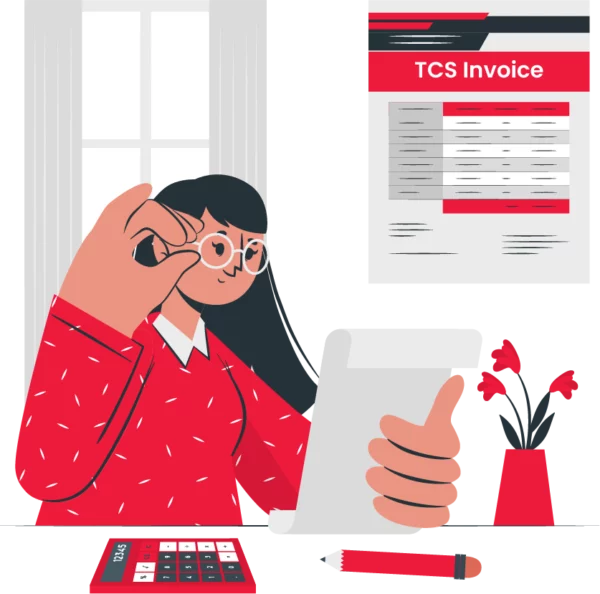
1. GST Registration:
E-commerce operators are required to obtain GST registration irrespective of their aggregate turnover. They must register as a normal taxpayer under GST by filing Form REG-01 on the GST Common Portal (www.GST.gov.in).
2. Separate Registration As TCS Collector:
In addition to the regular GST registration, e-commerce operators acting as TCS collectors must obtain a separate registration as a TCS collector. This registration is specific to the TCS provisions and is obtained by filing Form GST REG-07 on the GST portal.
3. Multiple State Registrations:
If an e-commerce operator operates in multiple states, they must obtain a separate TCS registration for each state where they have a place of business. This ensures compliance with the respective state-wise TCS requirements.
4. Verification And Approval:
Once the TCS registration application is filed, the concerned tax authority will verify the application and, upon satisfaction, issue the TCS registration certificate. The TCS registration is usually granted within a specified period from the date of application.
5. Compliance With TCS Return Filing:
E-commerce operators must comply with the TCS return filing obligations. They are required to file the GSTR-8 return on a monthly basis, providing details of the supplies made through their platform, along with the TCS collected. The return must be filed by the 10th of the following month.
6. Maintenance Of Records:
E-commerce operators are also required to maintain proper records of the supplies made through their platform, including details of the suppliers, the value of supplies, and the TCS collected. These records should be maintained for a minimum period of 72 months from the due date of filing the annual return.
Benefits Of Using Vyapar TCS Invoice Format Under GST
GST Compliance
The Vyapar TCS invoice format under GST provides a structured template with predefined fields to capture all the necessary information required for GST compliance. It ensures that all the required information is accurately recorded in the invoice.
The invoice format includes a field for capturing the GSTIN of the buyer and seller. This allows for the verification of GSTIN details at the time of generating the invoice. Verifying the GSTIN helps in ensuring that the correct and valid GSTIN numbers are used.
The TCS invoice format under GST incorporates the use of Harmonized System of Nomenclature (HSN) codes for goods and services. HSN codes help in the classification of goods and services for tax purposes. Including the HSN codes in the invoice ensures accurate reporting of goods and services.
TCS Calculation
The Vyapar TCS invoice format incorporates automated calculations for TCS. It includes predefined formulas and fields that consider the applicable TCS rates and provisions. This saves time and reduces the chances of manual calculation errors.
The Vyapar TCS invoice format is designed to align with the TCS provisions under GST. When you input the necessary information, such as the transaction details and TCS rates, the format automatically calculates the TCS amount for you.
The invoice format allows you to specify the applicable TCS rates based on the type of transaction and the provisions of the GST law. By selecting the appropriate TCS rate, the format ensures that the correct percentage is applied to the transaction value for TCS calculation.
Error Reduction
The Vyapar TCS invoice format provides a structured template with predefined fields. It helps you capture all the necessary information required for GST compliance. The invoice format incorporates automated calculations for TCS (Tax Collected at Source) and other tax components.
The structured TCS invoice format under GST guides you through the process of entering relevant information systematically. The predefined fields prompt you to provide specific details in a consistent manner. It reduces the chances of errors due to manual entry or omission of critical information.
The Vyapar TCS invoice format under GST is designed to present information clearly and in a structured manner. It includes appropriate headings, sections, and formatting. It makes it easier to understand and review the invoice. Clear presentation reduces the risk of misinterpretation or confusion.
Improved Record Keeping
Our TCS invoice format under GST provides a standardised template for generating invoices. The consistent format ensures uniformity and consistency in recording invoice details. By using the same format for all your invoices, you establish a structured and organised system for record-keeping.
The predefined fields prompt you to provide specific details in a consistent manner. This systematic approach to data entry minimises the chances of omitting critical information. It leads to more accurate and complete records.
The standardised format and consistent data entry facilitate easy retrieval of invoice records. You can quickly search and locate specific invoices based on various criteria, such as invoice number, date, or customer details. This ease of retrieval ensures efficient access to invoice records when needed.
Enhanced Professionalism
By using our professional TCS invoice format under GST, your invoices will have a consistent and polished appearance. This standardised presentation adds a level of professionalism to your business communications. It makes it easier for recipients to understand and process them.
The Vyapar TCS invoice format under GST often allows for customisation and branding opportunities. You can include your business logo, contact information, and branding elements in the invoice format. This customisation adds a professional touch.
Utilising a professional TCS invoice format under GST reflects your commitment to professionalism and attention to detail. When your customers receive well-designed and organised invoices, it creates a positive impression of your business. It reinforces your brand identity in your business communications.
Time And Efforts Savings
The Vyapar TCS invoice format has features that allow for auto-filling repetitive information. You can eliminate the need to create invoices from scratch or manually design templates. It reduces the need for manual entry. It saves you time and effort.
The TCS invoice format under GST minimises the chances of errors in your invoices. The predefined fields, automated calculations, and validations help ensure accurate and complete invoicing. By reducing the risk of errors, you save time that would otherwise get spent on rectifying mistakes.
Our TCS invoice format under GST allows for easy accessibility and organisation of invoice records. By using invoicing tools or software that supports the format, you can store, search, and retrieve invoice records efficiently. This eliminates the need for manual filing or sorting of physical invoices.
Features Of TCS Invoice Format Under GST By Vyapar

Inventory Management
Vyapar helps businesses keep track of their inventory by providing tools to monitor stock levels. You can manage stock in multiple locations and record stock movements. This allows businesses to have an accurate understanding of their available stock at any given time.
The inventory management software facilitates the creation and management of purchase orders for procuring inventory. Users can create purchase order formats, track their status, and receive goods in the system once they arrive. It helps streamline the procurement process and ensures proper stock replenishment.
Vyapar allows users to set up stock alerts based on predefined thresholds. When stock levels reach or fall below the set thresholds, the software can send notifications or alerts. It prompts businesses to reorder or take necessary actions to maintain sufficient inventory levels.
Vyapar provides features to calculate the value of inventory based on various valuation methods. You can use FIFO (First-In-First-Out) or weighted average cost. This helps businesses assess their stock’s financial worth and determine profitability accurately.
Barcode Scanning
Barcode scanning saves time and enhances the efficiency of the invoicing and inventory management process. It allows businesses to quickly scan barcodes on products using a barcode scanner or a smartphone camera.
By scanning barcodes, Vyapar can automatically identify products and retrieve their relevant details, such as product name, description, pricing, and tax information. It eliminates the need for manual data entry. It also reduces the chances of errors and saves time.
Barcode scanning enables businesses to update inventory levels accurately and in real time. When products are scanned during the invoicing process, the software automatically adjusts the stock count. It ensures that inventory records remain up to date.
Vyapar allows users to add products to the invoice by scanning their barcodes. This streamlines the process by eliminating the need to search for products manually. Users can simply scan the barcode, and the software will populate the invoice with the corresponding product details.
Customized Invoicing
Vyapar provides options for businesses to customise their invoices with their branding elements. You can add your company logo, company name, address, and contact details. Customising invoices helps create a professional and consistent brand image.
Vyapar offers a variety of invoice templates that can be personalised to match your business’s style and preferences. These templates often include predefined fields for GSTIN, invoice number, date, customer details, product details, and tax information.
Vyapar allows users to add custom fields to their invoices. These fields provide flexibility in capturing additional information that may be specific to your business or industry. You can include fields for any relevant details that are not included in the TCS invoice format under GST.
Users can choose the template that best suits their business needs. Invoicing Software Vyapar also offers automatic invoice numbering to ensure sequential and unique invoice identification. This simplifies record-keeping and makes it easier to track and reference invoices.
Customer And Supplier Management
Vyapar provides a dedicated section for businesses to store and manage customer and supplier contact details. This includes names, addresses, phone numbers, email addresses, and any other relevant contact information.
Vyapar often maintains a transaction history for each customer and supplier, allowing businesses to track past invoices, payments, and purchases. This helps maintain a comprehensive record of all interactions and transactions with customers and suppliers.
Vyapar offers reporting and analysis features related to customer and supplier management. Users can generate reports that provide insights into sales patterns, outstanding payments, customer loyalty, and supplier performance.
Vyapar allows users to create TCS invoices with ease. Vyapar provides the option to choose multiple payment methods. You can select options such as cash, bank transfer, or any other payment mode permitted.
Business Reports And Analytics
Vyapar provides various sales reports that offer insights into your business’s sales performance. These reports include information such as sales by product, sales by customer, sales by location, and sales by time period. Sales reports help you identify your top-selling products.
The software offers purchase reports that provide a comprehensive view of your procurement activities. These reports can include information such as purchases by vendor, purchases by product, and purchase history. Purchase reports help you analyse expenditure patterns.
Vyapar offers tax reports to assist with your GST compliance. These reports can include information such as GST liability, GST paid, and tax liabilities by tax rate. Tax reports help you ensure accurate tax filing and provide visibility into your tax obligations.
The software provides cash flow reports for the financial year that give you a detailed view of your business’s cash inflows and outflows. These reports help you monitor and manage your cash flow, identify potential cash flow issues, and make informed decisions regarding your business finances.
Accessible On Multiple Devices
Vyapar can access your account and data from multiple devices, such as computers, laptops, smartphones, or tablets. This ensures that you can manage your business and access your invoicing and tax-related information regardless of the device you are using.
The software provides automatic syncing and data backup features to ensure that your data is consistent across all devices. Any changes made on one device are synchronised with other devices, allowing you to switch between devices without any data discrepancies seamlessly.
Vyapar allows real-time updates. It means that any changes made on one device are instantly reflected on other devices. This ensures that you have access to the most recent information, such as updated invoices, inventory levels, or customer details, regardless of the device you are using.
While Vyapar requires an internet connection for real-time syncing, some features may be accessible in offline mode. This allows you to continue working on your data and generating invoices even when you are in an area with limited or no internet connectivity. Once you regain internet access, the data is synchronised across devices.
Frequently Asked Questions (FAQs’)
A TCS invoice under GST should contain all the mandatory details required for a regular GST invoice, including the supplier’s and recipient’s details, invoice number, date, description of goods/services, quantity, value, applicable GST rates, and the TCS amount collected.
Yes, the TCS amount should be mentioned separately on the invoice, distinctly from the taxable value and the applicable GST.
The due date for depositing TCS (Tax Collected At Source) under GST is the 10th of the following month in which the TCS is collected. This means that e-commerce operators, acting as TCS collectors, must deposit of TCS amount to the government by the 10th day of the month following the month in which the TCS was collected. For instance, if the TCS was collected on 30th September 2020, they should be deposited by 10th October 2020.
Yes, Vyapar supports the generation of TCS invoices under GST. It provides features and templates specifically designed to include the necessary details required for TCS invoices, such as TCS rate, TCS amount, and other mandatory invoice details.
Yes, Vyapar allows users to customise the invoice format, including the TCS section. Users can choose from various invoice templates and personalise them according to their business requirements, ensuring compliance with GST regulations for TCS invoices.
Yes, Vyapar enables users to generate TCS invoices in bulk, which can be helpful for e-commerce operators or businesses with a large volume of transactions. Users can input the necessary details, import data from spreadsheets, or use templates to streamline the process of generating TCS invoices.





