Company Quotation Format
Get access to the best company quotation formats that suit your unique requirements. Using professional formats will make it easier for your company to operate and reduce payment issues.
- ⚡️ Create professional quotations with Vyapar in 30 seconds
- ⚡ Share quotation automatically on WhatsApp and SMS
- ⚡️ Connect with your parties through reminders, greetings, business cards and more
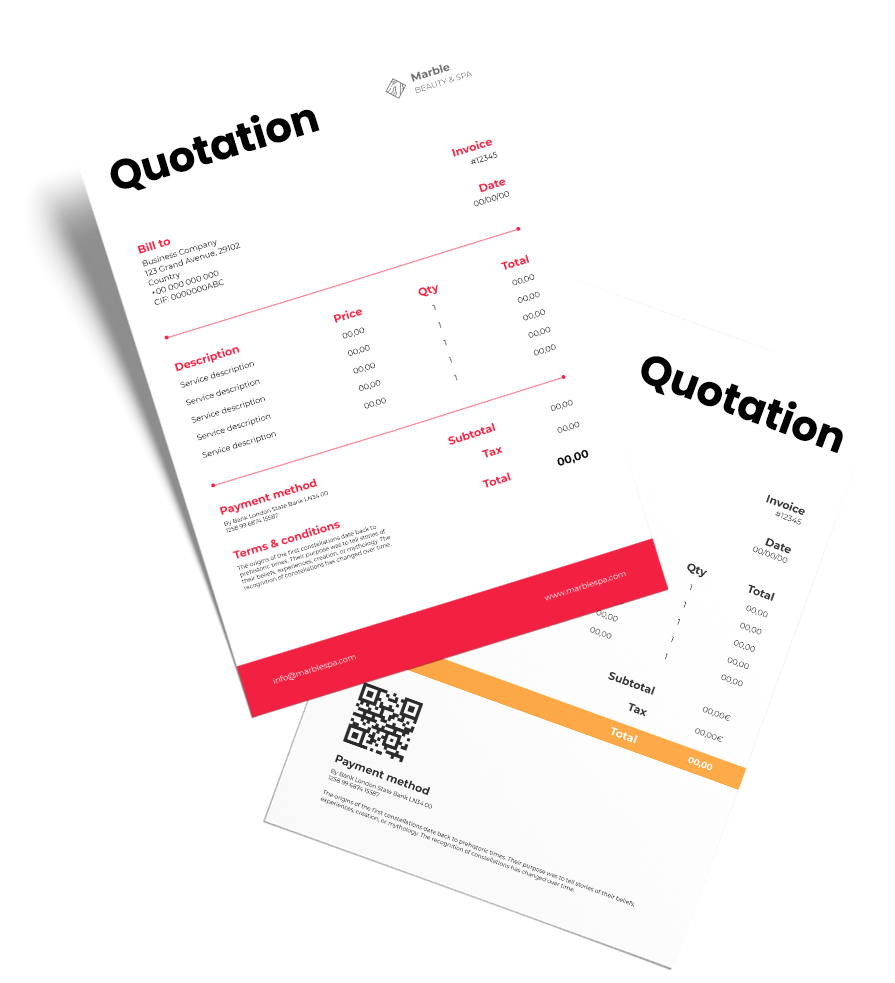
Highlights of Company Quotation Templates
We’ve put in a lot of effort to make sure you get the best template possible

All versions are print friendly

Built From scratch

Include essential invoice elements

Automatically calculate subtotal & grand total amount

Consistently formatted
Download a Company Quotation Format for Free
Download professional free company quotation templates, and make customization according to your requirements at zero cost.

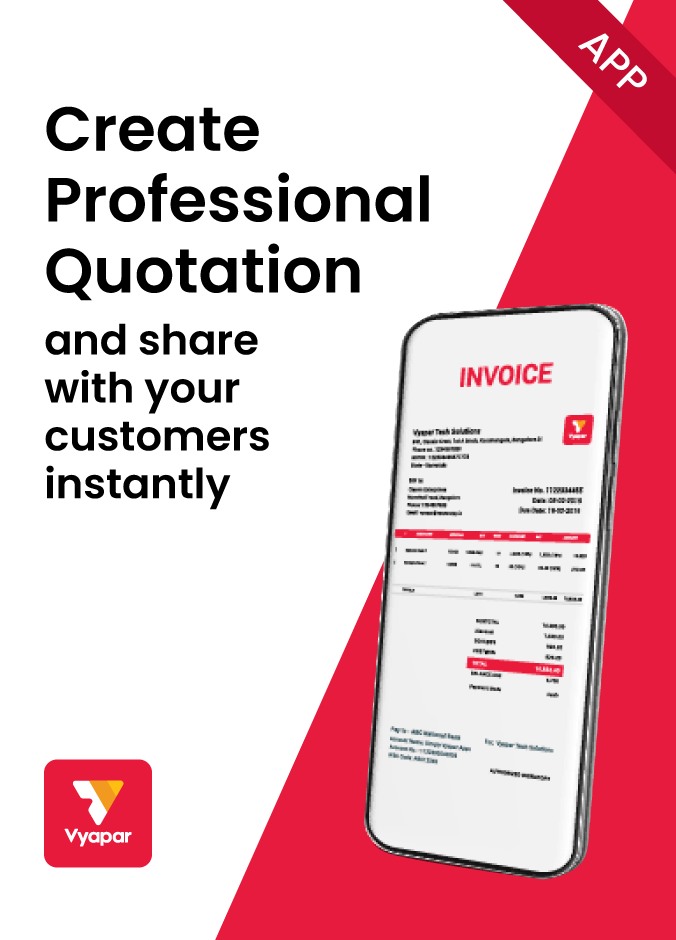
Customize Quotation
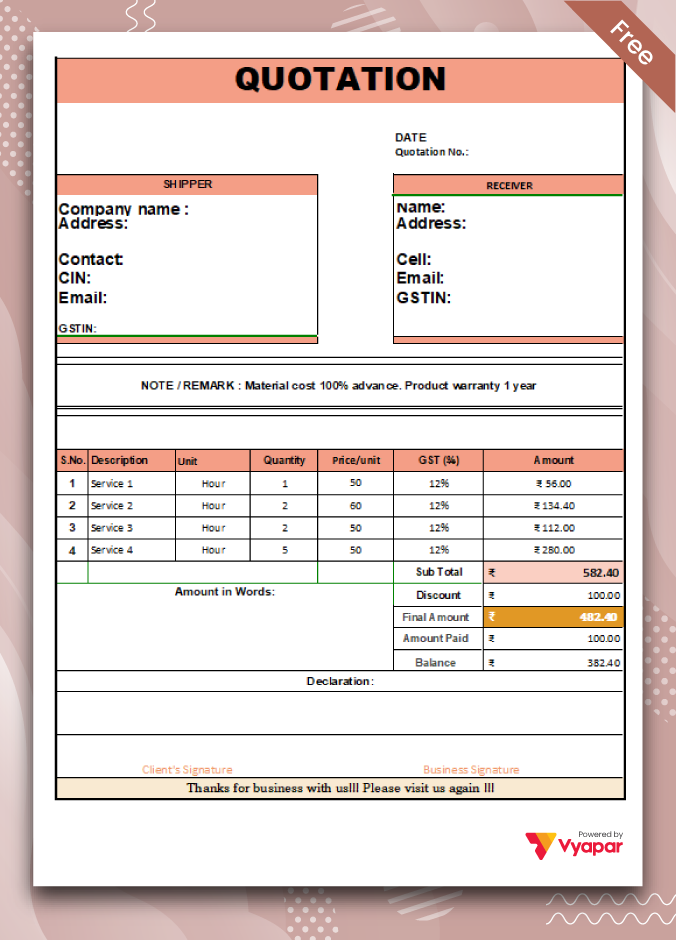
Type-1
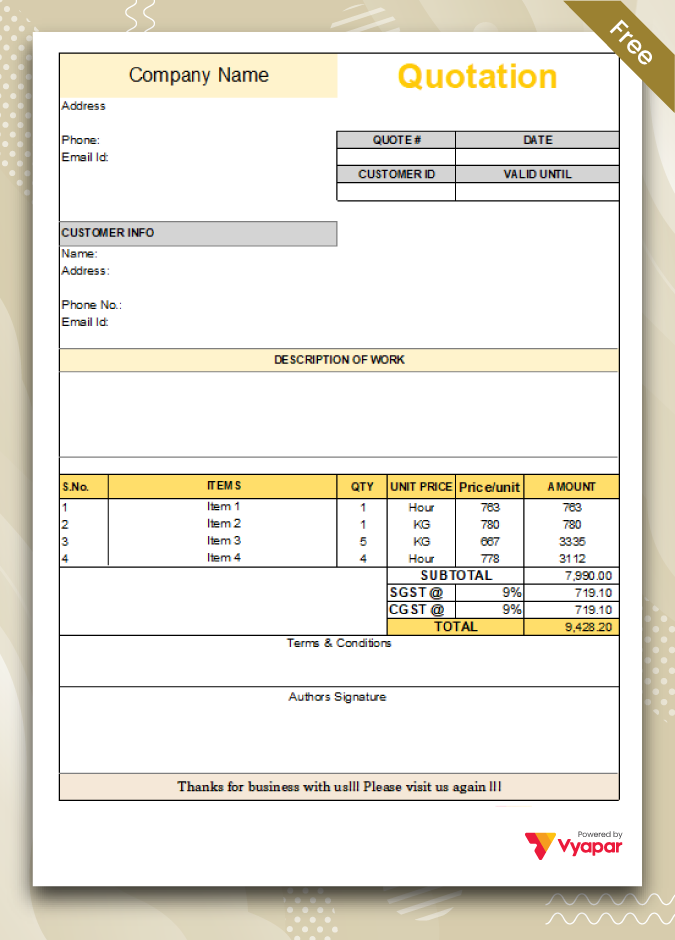
Type-2
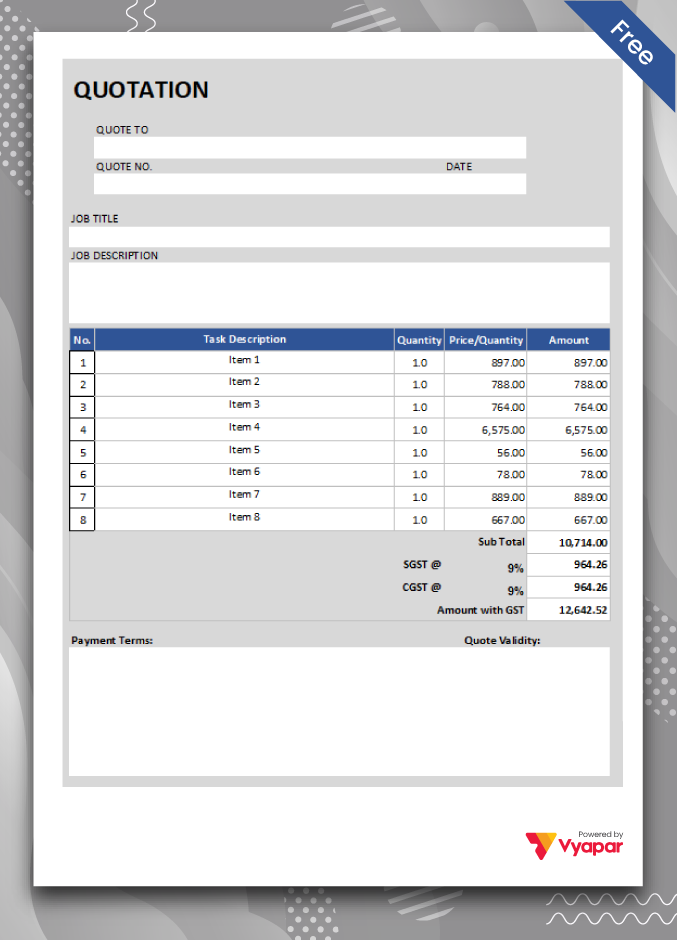
Type-3

Generate Quotation Online
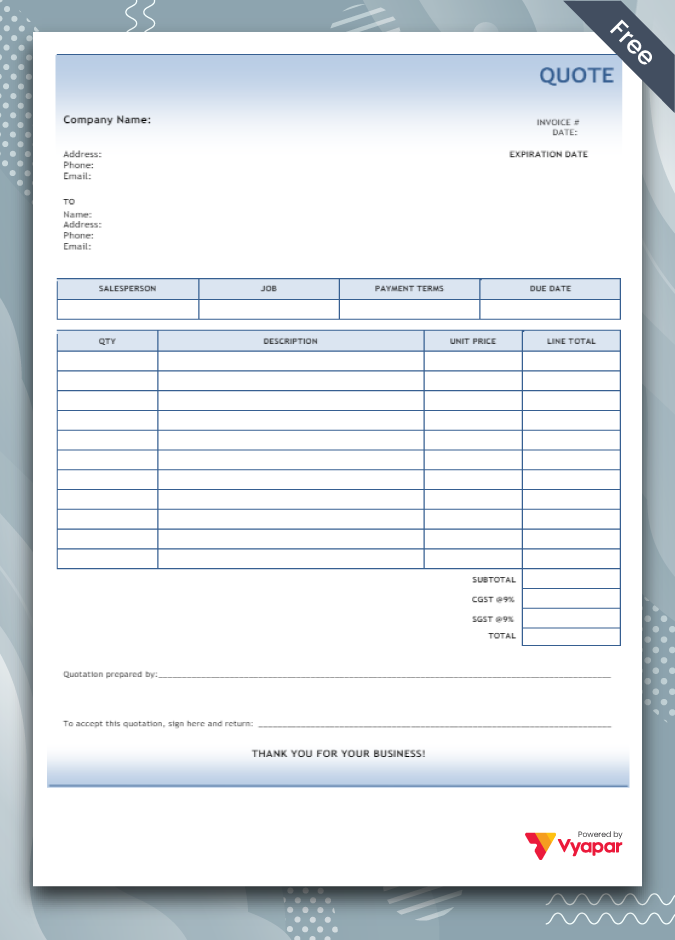
Type-4
Why Do We Need Company Quotation Format?
A company quotation format helps you make it easier for your customers to understand the contract terms before finalising a deal. It contains fields like name, price, and quantity of goods or services expected to sell. The quotation document may include additional details like taxes, raw material, labor costs, or other factors contributing to final pricing. You can use a company quotation to provide an estimation before finalising an invoice. It portrays a positive brand image and increases the chance of making sales.

Create your first company quotation with our free Quotation Generator
What Are The Different Types of Quotation Formats?
Many company quotation formats are available to create quotes for your clients and customers. You can customise the quotes and choose different templates to submit your quotes to your clients. The type of quotation issued by the seller depends on the nature of products and services, size of business, and other terms of the company. Using the Vyapar app, you can make a company quotation format in Word, Excel, and PDF formats as per your requirements.

Why Does a Company Need Quotation Formats By Vyapar?


Easy to use
You can easily create quotations for your customers using the Vyapar app. If your quotation turns into an invoice, you can create GST bills in online and offline modes that comply with India’s goods and service law. The free GST software allows you to share your invoices with other business owners and customers with a few simple steps. You will have options to select from more than 10 GST invoices and bills book formats. The Vyapar software has a fully powered Windows-based GST billing software available for free download.

Simple and fast
A company’s accounting process is not easy as you have to manage multiple invoice sources and fill in all the information manually. Using Company Quotation Format by Vyapar, you can separate information directly from the invoices created, and if GST applies to your company, you can quickly generate all GST reports. You can make sure that bills are accounted for before filing taxes and avoid penalties. It also saves a lot of time required to record transactions manually. You can create backups to confirm that no data is misplaced.
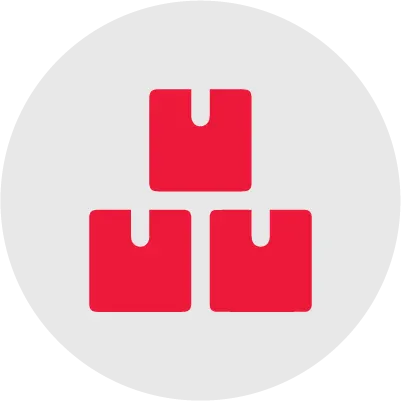
Check inventory instantly
The Vyapar app has a highly effective inventory management system that helps track the items with all the parameters like batch number, expiry date, manufacturing date, slot number, and other details. You can inspect the live status of your stock anytime and set alerts for new orders. You don’t need a big staff, and a single employee can control complete inventory using this app. It ensures that all items are available when required, and you can avoid purchasing unwanted items.
Features of Vyapar Company Quotation Format
The bike quotation maker app by Vyapar comes with multiple useful features. We have listed some of the rarest features of the app below.
Accounting Management
You can manage your company’s accounts easily using this free software. It allows you to create quotations, estimates, and accurate GST invoices and share them with potential customers online. The Vyapar app has the GST software for billing and accounting, allowing you to create GST and non-GST transactions and track the sale or purchase orders. The app facilitates multiple business management, and you can access data on single and multiple devices. You can also share details of costs and taxes with your customer, and you can easily convert your estimates into bills from the estimate invoicing app.


Data safety & security
The Vyapar app is an entirely secure and hassle-free auto backup and manual backup system. Your quotations and data are safe in the software; it will encrypt your data with added security. It provides transaction-level passwords for editing and deleting and passcodes for software. You can save all the information in the app and separate it from the accounting section before converting it to an invoice and sending it to a customer. So, each transaction done through the app is safe. You don’t have to fear losing anything after enabling the auto-backup mode.
Manage commodities
The auto stock management feature of the Vyapar app ensures the availability of all required goods. You can easily track sales/purchase orders, stock inventory based on expiry, and other individual item attributes. With the use of this app, it is pretty simple to generate the bills within a few minutes, which is quite helpful for fulfilling the orders quickly. You can also manage an online store, inventory reports, item-wise profit and loss statements, and more. Also, it is easier to improve your Company Quotation Format using this app. It increases customer satisfaction to a great extent.


Tax and Discounts
Calculation and filing of taxes is a lot of work, but this authorized GST Billing software makes it smooth. The app provides item-wise and transaction-wise tax and discount options. The item price can be inclusive or exclusive of taxes as per your company’s accounting methods. You can also add or modify your invoice’s tax rate and group. It helps claim input tax credits to the extent. By recording the app’s expenses, the company could optimize the expenditure, save more money, and save time filing taxes. You can also manage discounts on the transactions.
Multiple payment type
Vyapar app is compatible with multiple payment options, so when you turn your quotation into an invoice, your customers can send you the payment seamlessly. You can accept payments via cash, cheque, QR, UPI, NEFT, IMPS, debit/credit card, and more. It also lets you print and scan QR code from image, UPI ID, Bank account details, and other payment-related options on the invoice. It helps you generate bills for your customers without requiring you to stay online, so you don’t need to stop your company operations because of a weak internet connection, making this app best suited for India’s remote areas.


Generating Reports
Companies need to make healthy and informed decisions with the best reports. The data collected in the Vyapar app can help you create reports to analyse different metrics. The data is enabled with the balance sheet, increasing the company’s operational efficiency. This app allows detailed analysis of accurate company details like the inventory report can help you identify the product demand, and a tax report helps in filing taxes quickly. Some of the various reports you can generate are transaction reports, bank statements, GST reports (GSTR-1, GSTR-2, GSTR-3B, GSTR-4, and GSTR-9), custom reports, and more.
Frequently Asked Questions (FAQs’)
Yes. Creating a company quotation format for your customers helps you send quotes to your potential customers and provide them with approximate estimates of your prices. It will help you save the information regarding discounts and taxes, to help you speed up the sales.
Company quotation format is used by multiple businesses to provide a clear idea about the charges involved in a transaction. Reducing the costs can adversely affect a company’s profitability and is against the shareholder’s application.
Yes. Using Vyapar in your Android smartphone is free of cost. You can use all of the vital functions of the company quotation format for free and unlock paid ones for a monthly/yearly subscription.
No. The company quotation maker app by Vyapar is not available on iOS devices. You can use your Windows Desktop or an Android phone to use the application.
A quotation from a company is a formal document that provides details about products or services offered by the company, including prices, terms, and conditions.
A company quote is a formal document that outlines the products or services offered by a company along with their prices, terms, and conditions.
To write a quote for a company, include company details, customer information, service descriptions, pricing, and terms.
A good company quote is one that is clear, detailed, and tailored to the customer’s needs, providing transparent pricing, accurate descriptions of products or services, and favorable terms and conditions.





