Simple Quotation Format in Word, Excel, PDF
Using Vyapar quotation formats, you can send quotes as soon as possible so you will not miss clients to other vendors. Avail 7 days Free Trial Now!
- ⚡️ Create professional quotations with Vyapar in 30 seconds
- ⚡ Share quotations automatically on WhatsApp and SMS
- ⚡️ Connect with your parties through reminders, greetings, business cards and more
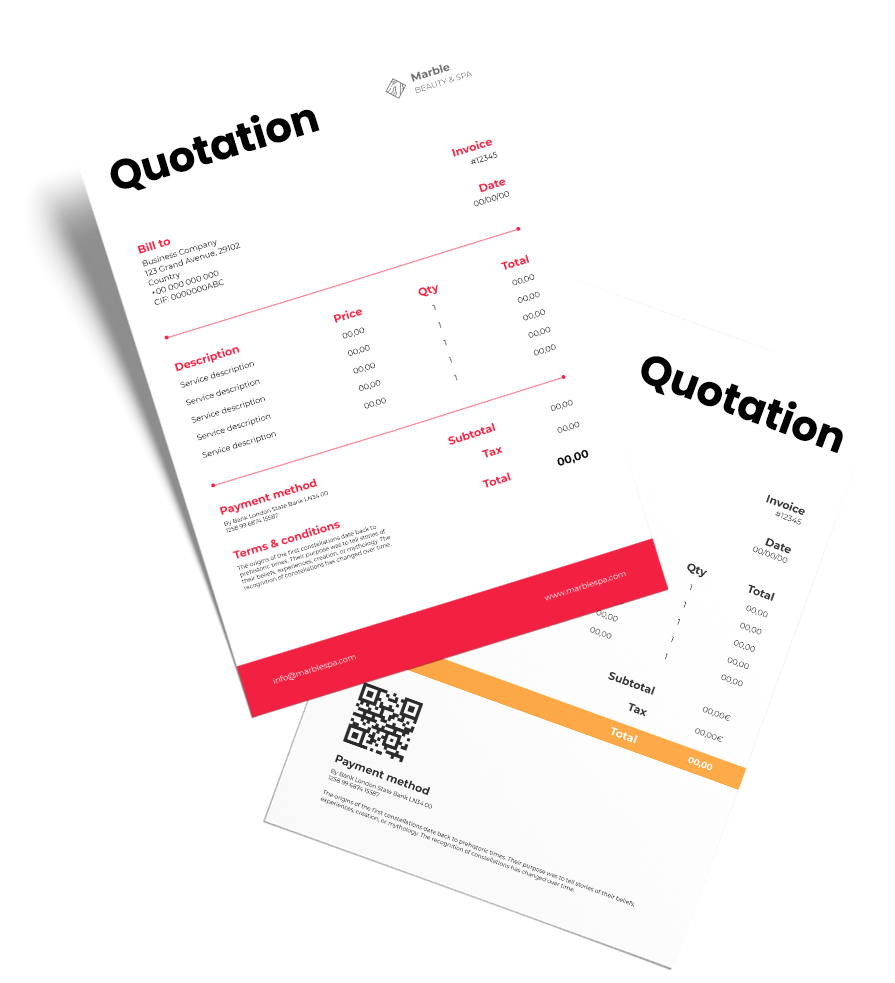
Download Free Ready-To- Use Simple Quotation Format
Download professional free simple quotation templates, and make customization according to your requirements at zero cost.

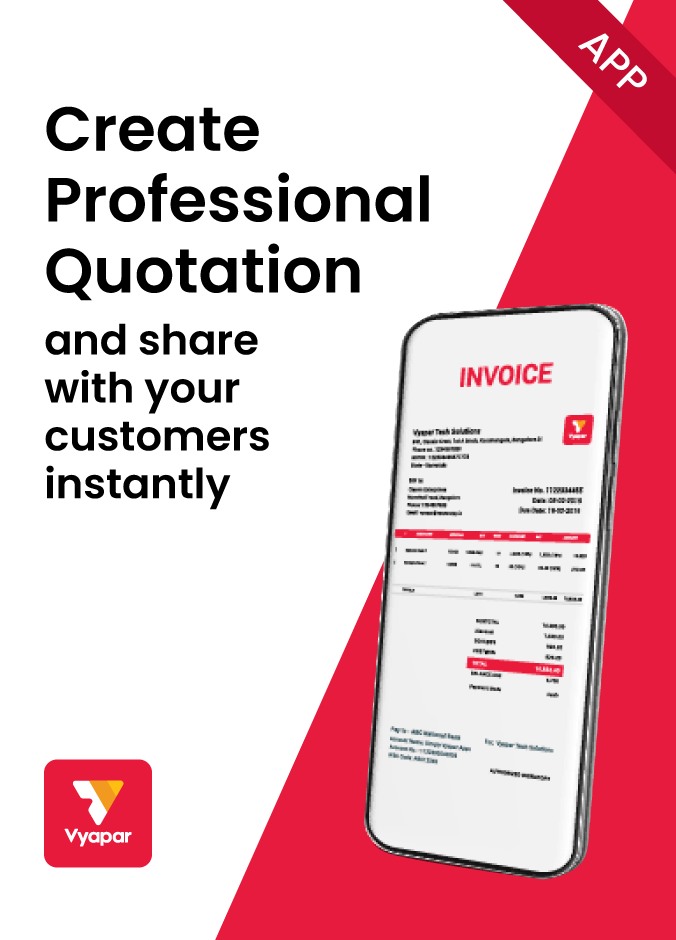
Customize Quotation
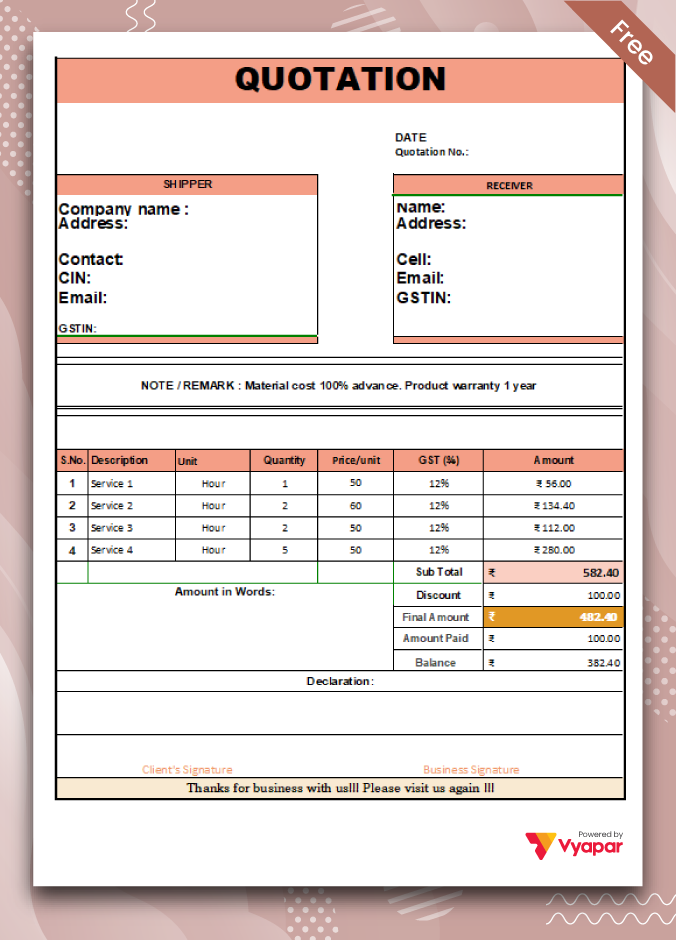
Type-1
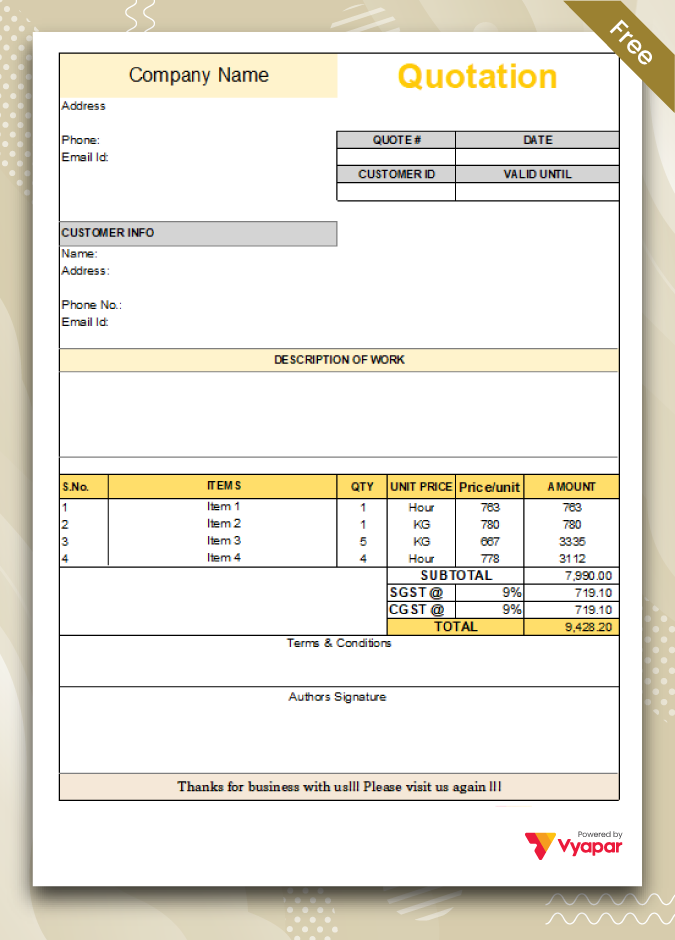
Type-2
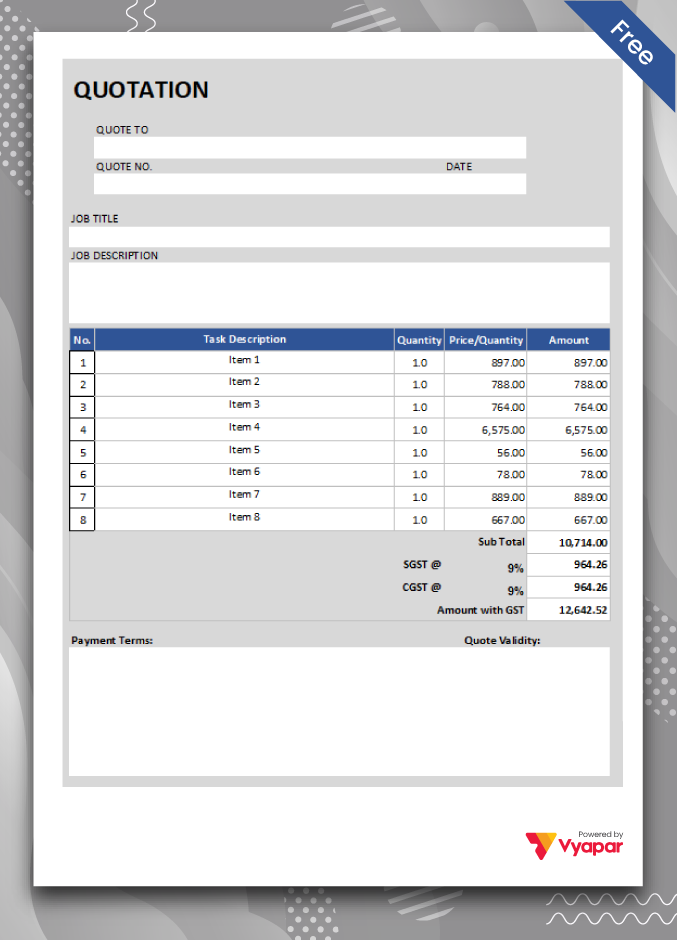
Type-3

Generate Quotation Online
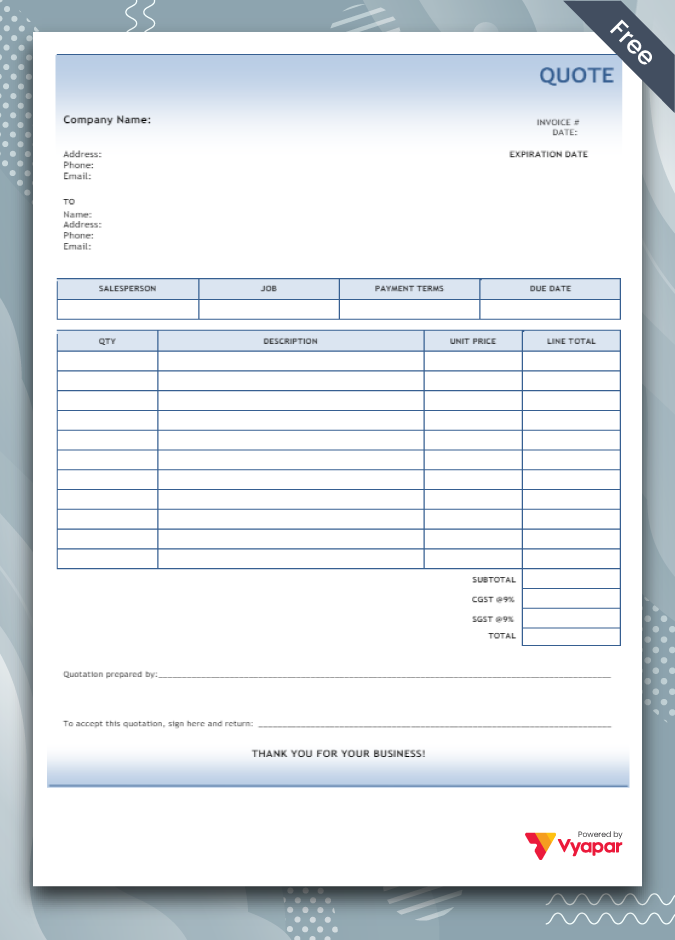
Type-4
Unlock Premium Formats!
Create Error-Free Quotes & Simplify Your Sales Process
Highlights of Simple Quotation Templates
We’ve put in a lot of effort to make sure you get the best template possible

All versions are print friendly

Built from Scratch

Include essential invoice elements

Automatically calculate subtotal & grand total amount

Consistently formatted
What Are The Benefits of Using a Simple Quotation Format?
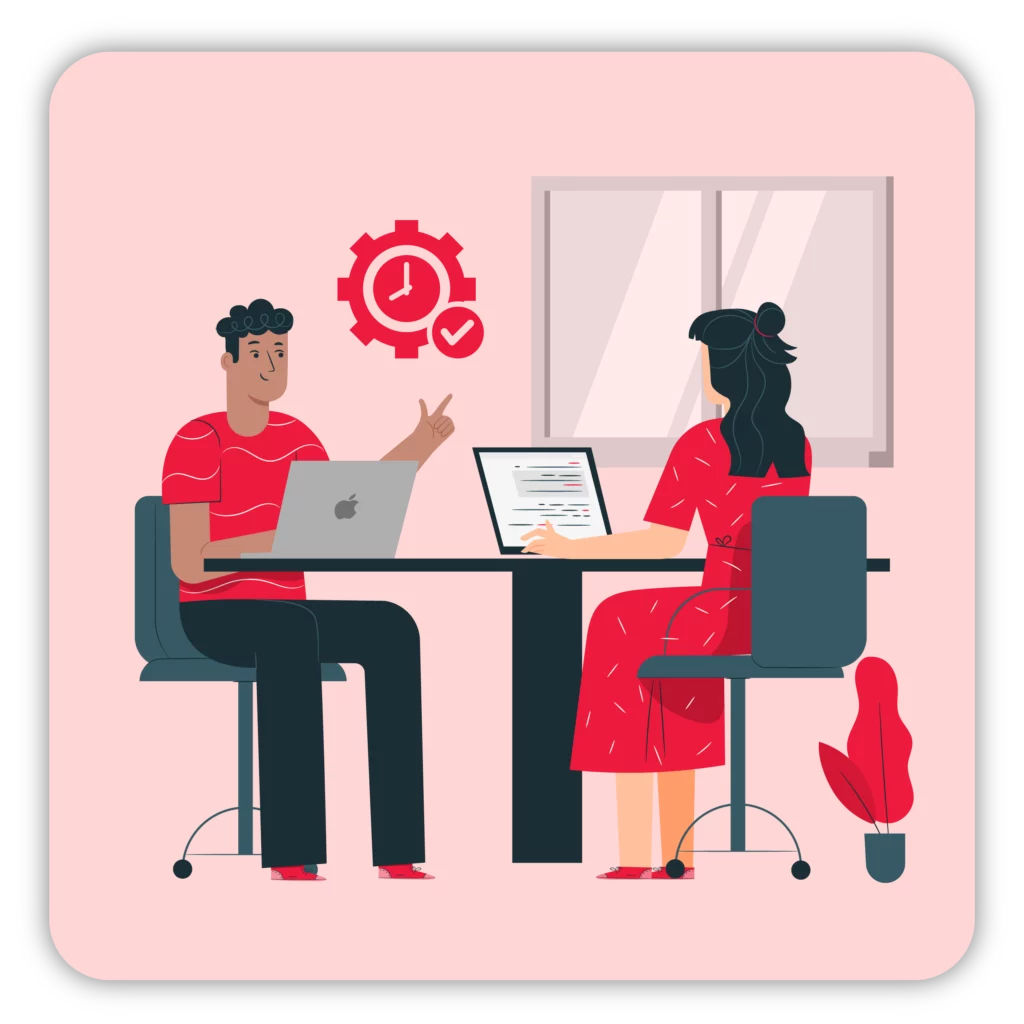
Time Saving
Accelerate your quote preparation process using Vyapar. You would better invest time in business plans rather than struggling with sheets. With Vyapar, create your quote in just minutes. You can easily convert its format into an invoice without re-entering the data. You can communicate with more clarity and transparency all at once, so no need to waste time in more meetings.

Easy Conversions
An appealing and professional quotation format shows you as a reliable and credible brand. It helps you to stand out if prospects compare your brand with others in the marketplace. Send these formats as soon as possible and convert them into sales.

Customization
You can tailor the simple quotation format by Vyapar to represent your brand personality. Customize themes, logos, and colors to create an attractive quotation that customers will adore.
What to Include In a Simple Quotation Format?
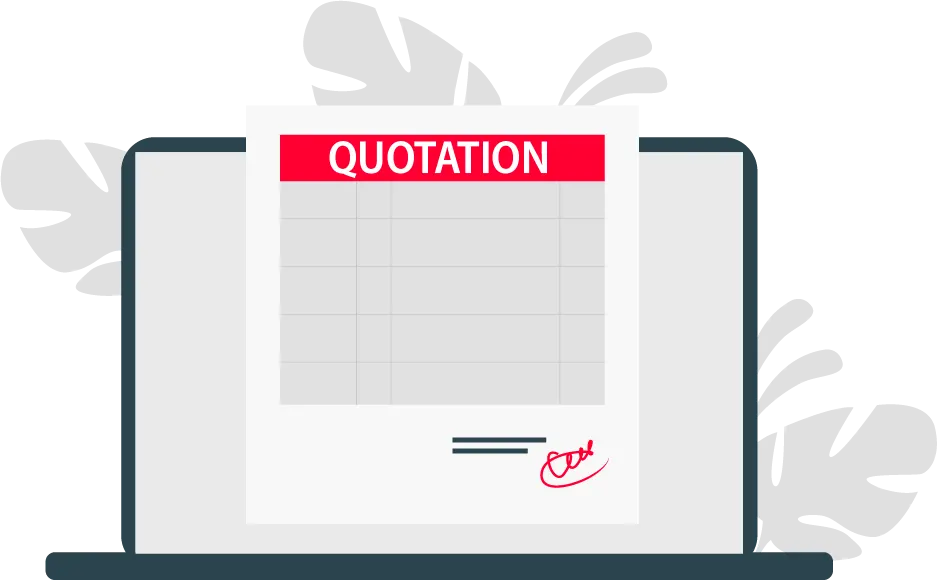
For a clear understanding of the project by both parties, you should include these important particulars in your quotation:
Party Details
Mention your company and client details like name, address, etc. Add a quote number for identification.
Project Cost
State the total amount. You can also list items and other factors (labor cost, materials, and applicable taxes/discounts) that combined to form the aggregate amount.
Schedule
Specify the date of issue, how long it will take to deliver the project and validity time. It is essential if costs keep fluctuating in your business.
Terms and Conditions
You can state payment methods and frequency under this section (e.g., lump-sum/ installments). Set down the additional charges in case of modifications, e.g., $70 for an extra hour. Include other variables that can affect the timeline, e.g., construction workers cannot work on rainy days. You can also mention what you won’t cover in the scope.
Features Of Simple Quotation Maker By Vyapar
Here are the reasons to love Vyapar quotation maker and make it your new business secret:
Quotations and Estimates
Vyapar makes the clients’ onboarding process easier by streamlining the quotation method. You can select from its collection of customizable quotation formats in GST or non-GST that beat your competitors. With Vyapar, you need to fill in the details, draft the project scope, and it’s ready to download/send. Once it’s approved, convert it into an invoice with a single click.

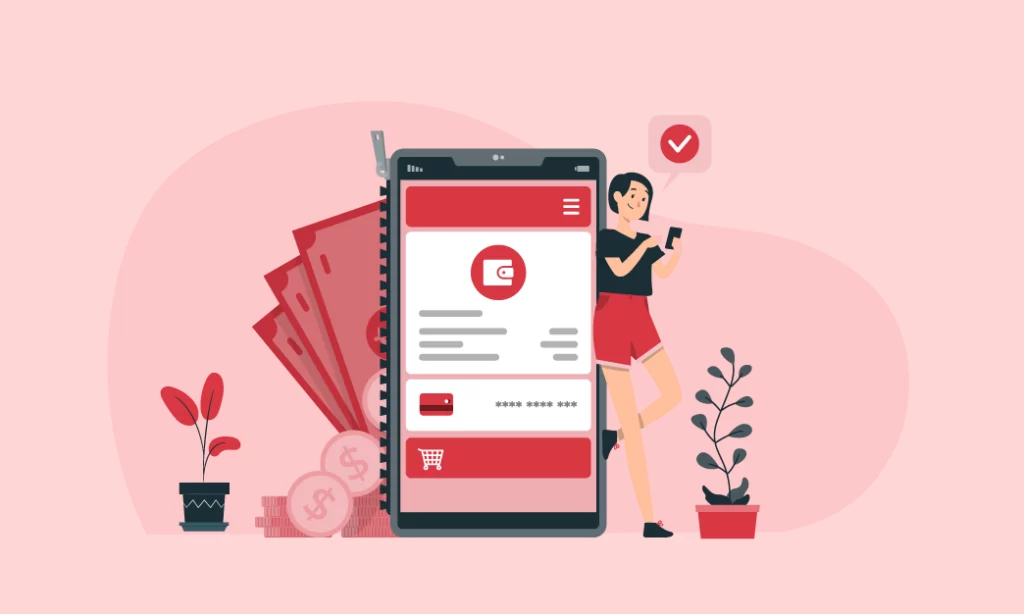
Multiple Payment Options
With the intent to make your payment process smooth and fast, Vyapar allows multiple methods. From debit/credit cards, UPI, NEFT, cash, cheques to invoice QR codes, your clients can choose what’s easy for them.
Managing Business
Manage your business smartly with the Vyapar dashboard. It provides you with an analysis of sales/expenses, cash flow, inventory, etc., and helps you keep a check on your financial standing. It can be taxing to manage bookkeeping when you have many businesses. But, with Vyapar, you can set up multiple businesses and easily control the accountings in single and multiple devices. If you have stores in multiple locations, you can look after them from anywhere through our app.


Printer Setup
As the Vyapar app supports both regular and thermal printers, you don’t need to worry about the availability of any particular printer or paper size. Along with A4 and A5 sizes, you can print in custom sizes too.
Data Safety
Our accounting app keeps your transaction records and business data secure. Create a passcode to restrict any unauthorized access. You can also control any edits/deletions at the transaction level using a passcode. It provides auto-backup to Google Drive so you can recover any data loss. However, it facilitates manual backup to pen-drive too. Your data remains safe behind the firewall of Vyapar as well as AWS.


Taxes and Discounts
Vyapar provides item-wise as well as transaction-wise tax and discount options. You can include or change tax rates. When you’ve recorded all your transactions, it is easy to file your taxes without any worry. Once you allocate discounts to items, you will not need to fill them repeatedly in every transaction.
Frequently Asked Questions (FAQs’)
With more than 60 lakh satisfied users, Vyapar is a perfect choice to create professional and simple quotation formats. In addition to quotation maker, it offers invoice maker, GST reports, inventory/expense records, payments, and many other accounting solutions.
No, it is not available on iOS devices. It comes with a seamless UI design on Android mobile phones and Windows desktops.
Vyapar mobile app is lifetime free. It has all the main features required for accounting in small businesses. However, if you wish to try the premium or desktop version, you can get a free trial period of 7 days. After this, you will have to sign up for a paid plan.
To prepare a simple quotation, list your business details, client information, and description of all goods/services involved with prices and terms of sale. You can use a simple quotation format by Vyapar or a Word document to create the quote from scratch.
A professional quotation generator like the Vyapar app can simplify the entire process for sellers. The Vyapar app is explicitly designed for small business owners, helping create professional quotes quickly with little effort.
While creating a simple quotation for customers, always ensure the accuracy of quotations to maintain your trustworthiness. Remember, a well-prepared quotation can be critical in establishing a successful business relationship.
Include your business details, client info, and date. List the products or services offered with quantities and prices. Calculate total costs and outline your payment terms. Optionally, mention how long the quoted price is valid. Keep it professional and concise. Online quotation templates can make this even easier!
In its simplest form, a quotation is a formal statement that provides a price estimate for a good or service. It’s essentially a preliminary offer outlining the cost of your work for a potential client.
Use Vyapar’s free “simple quotation format in Word.” It streamlines the process with clear sections for client details, product/service descriptions, and pricing.





