Daily Sales Report Format in Excel
Unlock the power of analyzing your sales data by downloading our Daily Sales Report Format in Excel! Alternatively, take your business management to the next level with the Vyapar App, where you can effortlessly access your Sales, Purchase, and P&L Reports. Try it out now with our 7-day Free Trial!
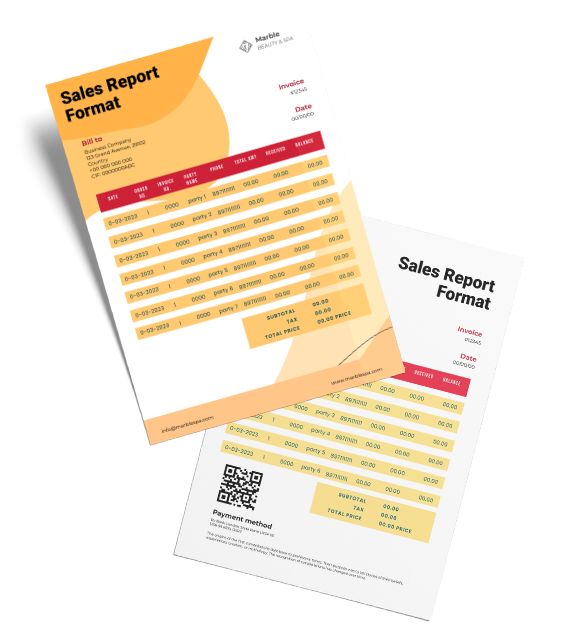
Highlights of Excel Daily Sales Report Templates
We’ve put in a lot of effort to make sure you get the best template possible

All versions are print friendly

Built From scratch

Include essential invoice elements

Automatically calculate subtotal & grand total amount

Consistently formatted
Download a Free Excel Daily Sales Report Formats
Download professional free Excel daily sales report formats, and make customization according to your requirements at zero cost.

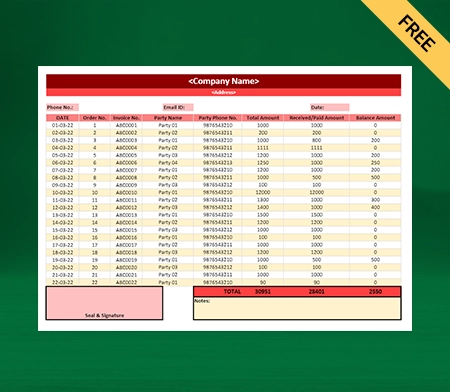
Excel Daily Sales Report Format – 1
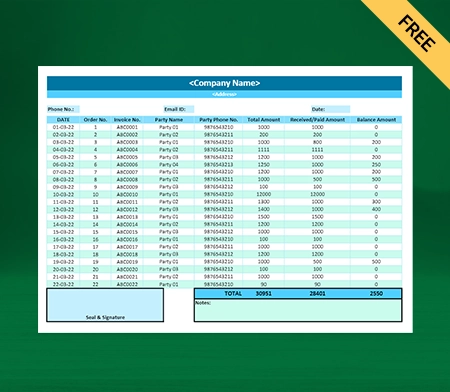
Excel Daily Sales Report Format – 2
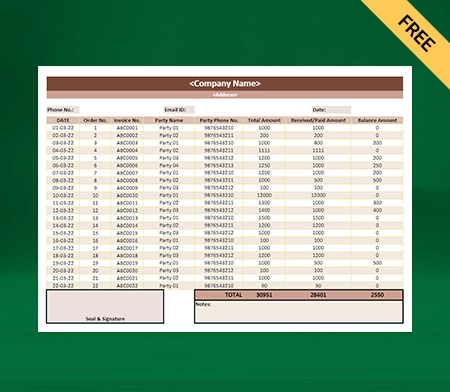
Excel Daily Sales Report Format – 3
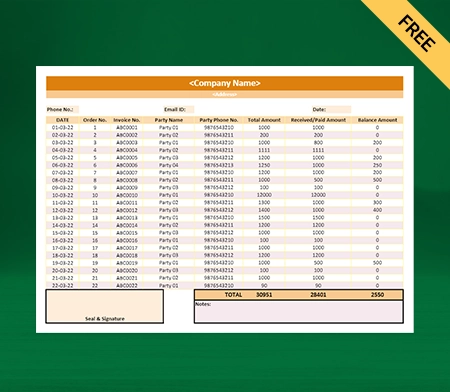
Excel Daily Sales Report Format – 4
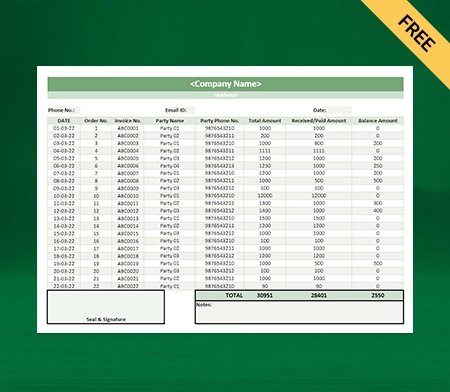
Excel Daily Sales Report Format – 5
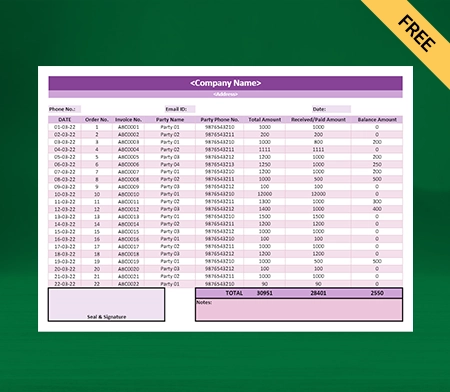
Excel Daily Sales Report Format – 6
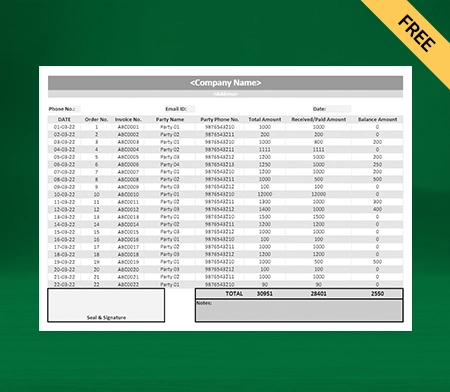
Excel Daily Sales Report Format – 7
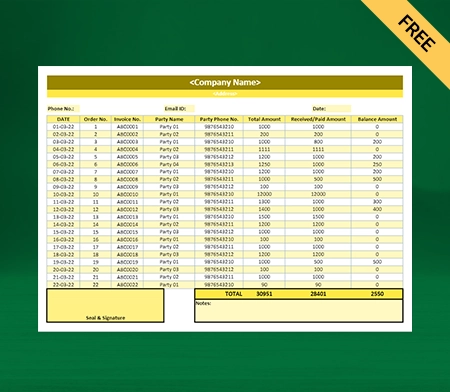
Excel Daily Sales Report Format – 8
What is a Sales Report?

A daily sales report, which incorporates metrics, quantitative data, and qualitative inputs, is used to evaluate the performance of a team, region, division, or organisation. A daily sales report format helps businesses create professional reports for their business every day.
The sales report, also known as a sales analysis report, summarises the state of sales activities within your company. The main objective of daily sales reports is to display the various sales volume trends over a predetermined time frame.
Further, using daily sales reports helps evaluate the effectiveness of the sales executives who work for your company and the various stages of the sales funnel. You can identify potential new business opportunities where you can improve your performance with the aid of sales reports.
How to Create a Sales Report Format?
Establish the Goal of Your Sales Report
You might need to make a report on your sales team’s performance or present daily sales reports to the top management. Both sales reports will have unique informational layouts, so be very specific.
Time Frame
You would want to know how many calls your sales reports made daily. You will require a daily report for this. A yearly sales report is necessary if you want to track the success of your sales strategies or keep tabs on changing consumer behaviour.
Using a daily sales report format in Excel, you can make the report generation process seamless. You can create daily, monthly, or yearly reports using the Vyapar daily sales report generator. Thus, you must decide which period you want to concentrate on. Making a specific period choice will enable more precise and timely sales comparisons.
Collect Data
Creating a strong sales report that will provide vital insights is challenging without relevant data. Sales reports involve more than just flashing a bunch of random numbers. Contextualising and supporting trends and results will be made more accessible by appropriately presenting pertinent information.
Using a daily sales report format in Excel, you can include all required information for business management. Make sure to keep an eye on every aspect of your sales to avoid missing any crucial information. Track your sales metrics and organise your data in one place.
Edit and Present the Report
A lot of information can be challenging to process. Add visuals to complex information to make it simpler. Add graphs and bar charts to the report to make it more understandable. Using daily sales report format in Excel, you can customise the report format to include everything you need.
Further, to make critical decisions, you should be able to quickly and easily see all the important numbers. In your daily sales report, include a helpful illustration to help clear up any confusion and get all data correct.
Benefits of Making a Sales Report

- A sales report tracks revenues, assigns costs, and analyses sales, making it easier to calculate the profits made by each product.
- Using this information, you can market the goods with the best prospects for expansion in the future. It helps in optimising your sales and marketing initiatives.
- The annualised aggregate from the daily sales report data can help determine which product or service is the most profitable for your company.
- Reviewing your metrics will be helpful when it comes time to scale your team. You can confidently scale your sales team if you analyse your sales data to solidify and enhance your sales process.
- Additionally, sharing and presenting your sales data will promote intelligent cross-departmental business decisions. The company can make wiser decisions for the future when it has access to routine sales data analysis.
- The aggregate sales report can help you identify your slow-moving products. You can reduce holding costs, avoid overstocking, and manage resources more skillfully. Additionally, you can use this data to introduce product discounts or change prices.
- Additionally, it determines which clients are the most lucrative for you. You should make use of this priceless information if you want to increase customer loyalty and your customer retention rate.
- Implementing VIP-style services, discounts, and bonuses for your most devoted clients will increase their likelihood of returning for more.
- A sales report enables you to identify opportunities or potential problems by displaying trends or patterns in your sales data. You can ensure that the inventory is maintained accurately through all distribution channels if an item’s sales are increasing.
- On the other hand, if a product’s sales are declining, you can use these patterns to determine if the time is right to reduce the price of a specific product, invest more in marketing, or even offer discounts to increase the product’s popularity.
Create your first sales report with Vyapar App
How to Make Daily Sales Report in Excel
Excel sales report formats are popular among business owners due to their simplicity in calculation and time savings. It is simple to create a sales report in Microsoft Excel. Select the template that best fits your needs and modify it. You can quickly create an outstanding invoice for your clients using the free Excel invoice forms from Vyapar.
Gather Data
First, you need to gather your data, like total goods sold and total revenue of the day and pop it into a standard table in a new Excel document.
Insert the Charts
From the header menu, click on the insert. A drop-down menu will open from that manual select charts, insert column charts and then cluster columns. Highlight all the data in the graph, like title, days, sales figures, etc.
Insert Slicer
Now insert a slicer in your spreadsheet that gives you much flexibility while filtering your data. To insert a slicer, select the table, go to the table analyse and select insert slicer. Next, choose the day from the insert slice dialogue box.
Generate Final Report
You have to create a new sheet and set the sheet’s name as a report. Next, copy the chart you created of daily sales by pressing control c and go to the report sheet. On the report sheet, Press control + v, and you will have your daily sales report.
Advantages of Using the Vyapar for Sales Report Format in Excel
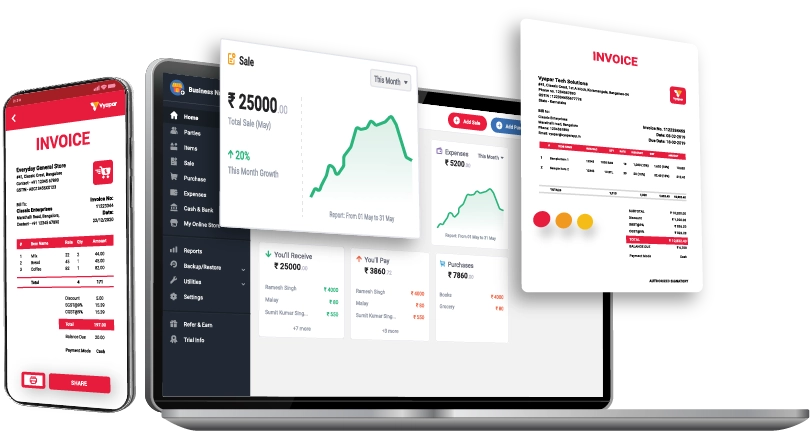
Easy and Saves Time
The daily sales report formats don’t require thorough accounting knowledge for implementation. The use of the sales report formats is made simple by the app’s user-friendly design. It is possible to instantly transfer data from a mobile device to a desktop computer.
Manual bookkeeping takes a lot of time and is error-prone. Automation speeds up the process and gets rid of human error. Even though you save a tonne of time, you can spend more time on other tasks. Vyapar will generate the sales reports you require accurately.
The Vyapar daily sales report generator app automatically keeps track of your transactions, including debit and credit notes. Reviewing the reports and analysing your business takes little time or effort. It sends reminders, collects payments, and pays off debts to avert future issues.
Lifetime Free Basic Usage
You can easily create sales reports using our free GST sales report maker software. Additionally, you can track inventory items and manage your dashboard. Many other helpful features are available to you with free access.
We have kept our business accounting tool’s most essential features available without charge. Android mobile users have lifetime access to the free features.
You can sign up to use the accounting app for free and download the app for free from the Play Store. However, a company can use a subscription to access the premium features and desktop programmes.
Customisable Formats
The formats of the Vyapar daily sales report are entirely customisable. To perfectly present your brand’s identity, you can include our company’s logo, style, font, and brand colours in your receipt.
The GST receipt generator aids in the creation of attractive sales reports and provides comprehensive information about your clients’ transactions.
Your company can differentiate itself from the competition with a fully customised format. With the help of a customisable sales report format in Excel, you can include the needs of your business when creating a report.
Data Safety and Security
Today, every business owner’s top concern is data security. You can protect the data in your app by using our sales report generator app in India to set up an automatic data backup. Make a local backup if you want even more security.
It would aid in protecting data stored on a hard drive or pen drive in a personal setting. You can ensure your company’s security by regularly performing secure backups or setting up automatic backups using the free secure billing app.
The Vyapar sales report maker app allows you to set up an automatic data backup, which protects the confidentiality of the information. You can also use your sales information to generate reports and look over sales information for potential future growth.
Multiple Payment Options
Start accepting all digital payments to make it simple for current and potential customers to pay online using their preferred payment method. Additionally, business owners can use the Vyapar daily sales report maker app to send customer invoices.
A single QR code can accept all payment methods. Cash, a credit card, a debit card, UPI, NEFT, RTGS, QR codes, e-wallets, options for paying later, and other methods are all acceptable forms of payment.
Customers value convenience, and the most significant level of comfort you can provide is by letting them make their payment choice. You can produce high-quality invoices with various payment options using the Vyapar sales report maker and invoicing app.
Seamless Business Management
Sending clients reminders and keeping track of unpaid invoices are both possible with Vyapar. Using the app’s valuable features, you can track all active orders and ensure they are delivered on time.
You can create polished daily sales report formats in Excel for your clients using the Vyapar sales report maker app while establishing your brand identity. You can quickly make each client’s monthly invoice and keep all their data in one place.
Gaining the trust of your clients can be accomplished by using a reputable billing app. Additionally, the app manages your projects simply because you can access all essential features through the business dashboard in a single app.
Valuable Features of the Vyapar App
Business Reports
Making informed decisions is necessary for businesses to maintain a steady growth trajectory. Use our free billing software to generate 40+ business reports for all of your needs.
Professional daily sales report formats are included with the Vyapar accounting software. The ease with which you can export the reports in Excel or PDF when using Vyapar extensively improves your company’s operational efficiency.
With the help of our free GST Invoicing & Accounting Software, users can quickly view and analyse the data in the daily sales reports. Using the app, you can make graphical reports to keep track of sales and expenses.
This free software is an effective way to quickly analyse the business’s profit and accurate business details, accounts, and many more.


Cash Flow Management
Your company needs accounting software that meets your needs in terms of accounting. You can monitor your current payables and receivables using Vyapar.
Your company’s cash flow ensures you have enough funds to maintain operations. The dashboard can demonstrate your ability to quickly pay for current expenses without skipping EMI payments.
Businesses can keep track of transactions using sales report data stored in a database. It makes payment tracking easier. The management of cash flows is crucial to many business operations, including billing and accounting.
You can effectively manage the cash flow of your business with the help of this free billing software. With this all-in-one programme, you can control cash transactions.
Receivables and Payables
Users can save all transaction data in our excel sales report format and keep real-time tabs on their company’s cash flow. The software can track both the party’s payables and receivables.
Your transaction data protection strategy is now more secure. You can keep track of the money you need to receive and pay using the app’s business dashboard. You won’t have much trouble figuring out who did it.
You can use WhatsApp, SMS, or email to set up payment reminders so that these clients pay their bills on time. You can save time by reminding all of your customers to make payments at once using the bulk payment reminder feature.
The software used to create GST sales reports performs the necessary calculations automatically. Using the cash flow management system from Vyapar, you can avoid taking on too much debt and go over your business plan again.
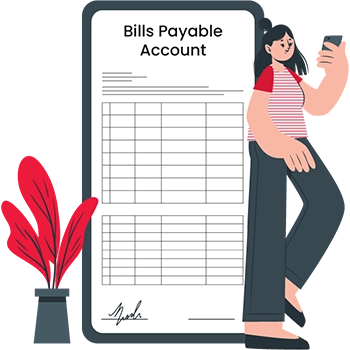

Track Inventory
Use the Vyapar cash bill maker app to check that low inventory alerts are configured for every item. You can save time by updating the ingredient availability and providing a list of low-quantity stock items.
You can also place pre-orders based on sales reports to best use your inventory space. The ability to track orders is crucial for completing them on time. Tracking helps stop unnecessary losses.
Sellers can complete other daily tasks with the time they save on track. Customer satisfaction rises as a result. Our free billing app lets you keep track of open, closed, and past-due orders.
Use our GST billing and sales report generator app to make improving your purchase/sale order formats easier. These features can help businesses streamline their tracking procedures.
Regular/Thermal Printer
This free sales report generator software is the best option if you need your invoice to be printed in the ideal format, such as shop bill format or Excel templates.
With Vyapar sales reports, you can get the printout of the reports generated in just a few minutes, and it works with both thermal and conventional (laser) printers. To begin printing invoices, plug in your regular/thermal printer or connect the app via Bluetooth.
You have a better chance of quickly producing prints in all appropriate sizes, including standard paper sizes A4 and A5, thanks to the availability of thermal paper sizes 2” and 3” and other custom paper size options.
You can create professional sales reports using the Vyapar printing bill maker app and send them to your customers. You can fully customise it, select from various Excel, Word, or PDF formats, and print it out for your clients.


Bank Accounts
Online and offline payments can easily be added, managed, and tracked by businesses. The tasks become more manageable when they use the cost-free sales report format provided by the mobile GST sales report maker app.
You can manage your cash flow by sending and receiving money from bank accounts and moving money from one bank to another. Given this, the Vyapar invoicing app for all cash-ins and cash-outs is the best choice for businesses.
You must first link a business account in your bank to the GST cash billing software before using the app’s bank accounts feature. You can quickly deposit money into or withdraw cash from your bank accounts using it.
Open cheques are supported by the Vyapar daily sales report maker app, allowing users to deposit or withdraw cash and quickly close them. We’ll let you track cheque payments, and the app offers many other options.
Are you a Business Owner?
Take your business to the next level with Vyapar!
Try our Android App (FREE for lifetime)
Frequently Asked Questions (FAQs’)
Here’s how you can create a daily sales report in Excel:
1. Find the product name in the product list.
2. Learn the unit price from the sales report.
3. Calculate the day’s overall sales.
4. Use Excel to determine the monthly sales of a single product.
5. Obtain the Complete Amount of Products Sold.
6. To finish the sales report, choose total sales.
The Most Common Types of Reports in Excel are:
1. Ad-Hoc Reports
2. Analytical Reports
3. Financial Reports
4. Management Reports
5. Operational Reports
6. Pivot Tables
You can record all sales data in Excel using the daily sales report format in Excel by Vyapar. Here’s how:
1. Get the Product Name from the Product List.
2. Find Out Unit Price.
3. Calculate the Total Sales of the Day.
4. Calculate Monthly Sales of a Single Product in Excel.
5. Get the Total Quantity of Products Sold.
6. Calculate Total Sales to Complete the Sales Report.
Excel is a capable reporting tool that offers novice and expert users options. One of the simplest ways to create a report is using the PivotTable feature in Excel.
It lets you sort, group, and summarise your data by simply dragging and dropping fields. Further, you can use the daily sales report format in Excel to make the entire data collection seamless.





