Monthly Sales Report Format in Excel
Download the monthly sales report format in Excel to analyze your sales data. Or use the Vyapar App to check your sales report, purchase report, and P&L report easily and run your business effortlessly!! Take advantage of our free 7-day trial offer!
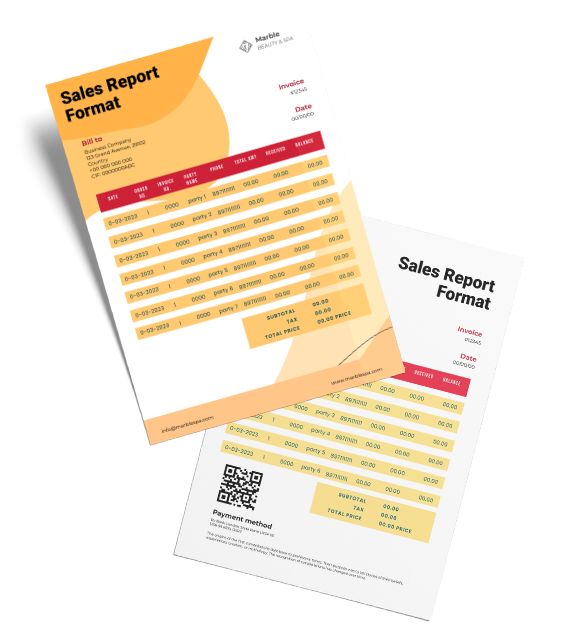
Highlights of Excel Monthly Sales Report Templates
We’ve put in a lot of effort to make sure you get the best template possible

All versions are print friendly

Built From scratch

Include essential invoice elements

Automatically calculate subtotal & grand total amount

Consistently formatted
Download a Free Excel Monthly Sales Report Formats
Download professional free Excel monthly sales report formats, and make customization according to your requirements at zero cost.

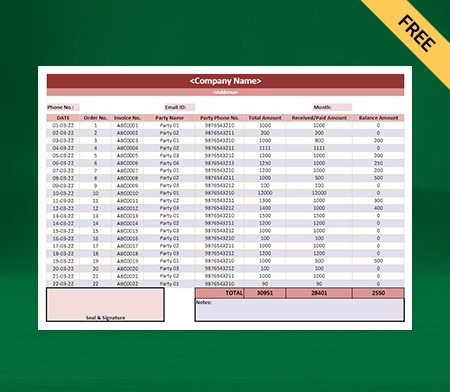
Excel Monthly Sales Report Format – 1
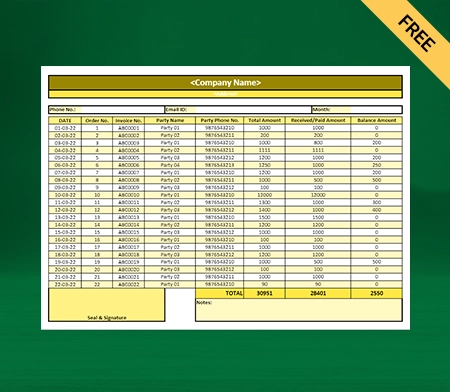
Excel Monthly Sales Report Format – 2
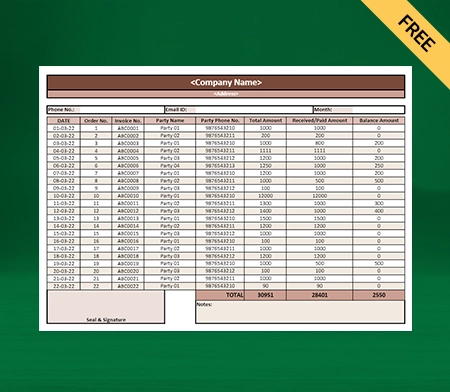
Excel Monthly Sales Report Format – 3
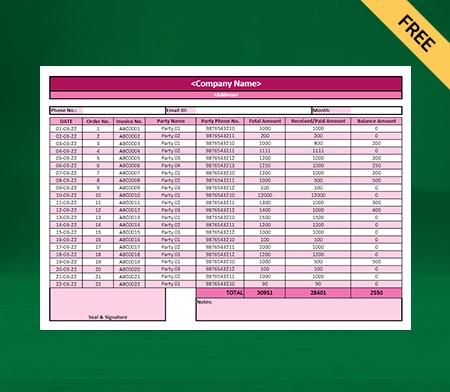
Excel Monthly Sales Report Format – 4
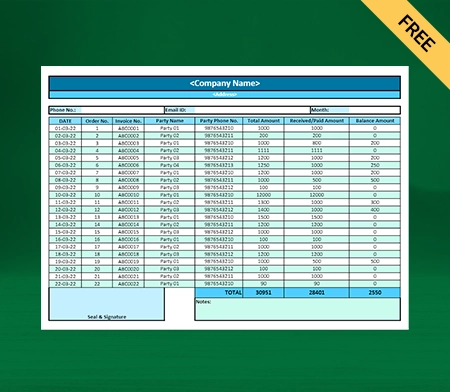
Excel Monthly Sales Report Format – 5
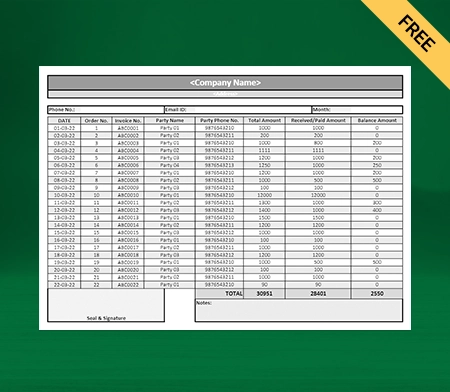
Excel Monthly Sales Report Format – 6
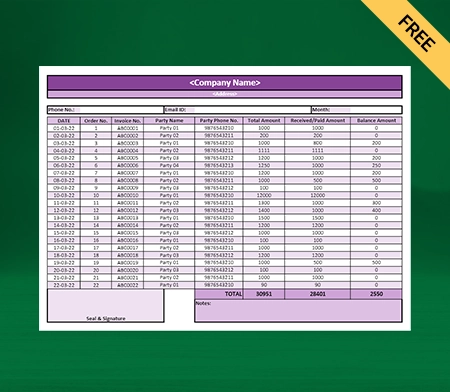
Excel Monthly Sales Report Format – 7
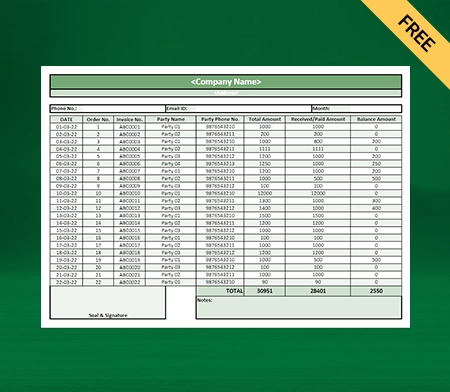
Excel Monthly Sales Report Format – 8
What is a Monthly Sales Report in Excel Format?

A monthly sales report in Excel provides an overall view of sales activities’ performance done by a salesperson within a month.
As a business owner and salesperson, you can get information about crucial aspects of your business, such as current and past sales and emerging trends that matter most to your business, in your report.
Creating a monthly sales report also provides you with deeper hindsight, such as the cost of acquisition per customer, referral and lead sources, and customer value.
It is important to keep track of all the sales activities. A monthly sales report provides business insights such as the sales representative’s work performance and whether the team is reaching the quota as planned and alerts management to potential problems.
Why is it Essential to Create a Monthly Sales Report in Excel?

As a salesperson, you know that running a successful business doesn’t mean how many goods and services you have sold in a month. Many good running firms are quickly disappearing from our sight, just because they are not doing well with their management strategies, which is an essential aspect of business these days.
That’s why you should be very careful while entering details in your monthly sales report format. Every piece of data you get preparing your monthly sales report format in Excel using Vyapar will be analyzed and help you to give insight into the company’s overall operation.
A monthly sales report format is also one of the best tools for your sales team to measure your strengths and the areas in your business that are lacking and need proper attention. It helps you set a better inside and outside stage for your business and adds the prospect of constant improvement in your industry.
Monthly sales analysis reports assist you with:
To Keep Revenue, Logistics, and Budget in Check:
As a small business owner, keeping an eye on your revenue inflows, logistics, and budget expenditure is imperative, which helps you make crucial decisions.
Vyapar’s monthly sales report generator app helps you digitalise your process. It makes your work swift. You don’t need to worry about the details of the monthly sales report as it automatically comes with all the essential information required in your monthly sales report in Excel.
Invigilating the Performance of Sales Representatives:
Maintaining a monthly sales report helps you a great deal in enhancing your business performance. It allows you to check the areas that are lagging and need focus.
You can check your employee’s performance, and if they are doing better, maintaining a monthly sales report also motivates them to work harder and achieve more outstanding excellence, which is best for your business and your employees.
Forecasting Sales of Your Company:
Sales forecasting with the help of a monthly sales report helps you attain revenue efficiency by offering insight into the likely behavior of your most valuable customers. You can calculate future sales in your business and improve pricing, advertising, and product development.
It assists every small business in making better business sales decisions. Sales forecasting enables small companies to allocate resources efficiently for future growth and manage their cash flow.
Future Business Decisions:
Future decision-making plays a crucial role in your business, or you can say it is the line between success and failure in your industry. A good salesperson always plans for a better future.
A better future for your business only comes with the right decisions and steps inside your company. Vyapar helps you with reports, tools, and techniques for better future decision-making.
Conserving the Company’s Time and Resources:
Preparing an excellent monthly sales report helps you in different aspects of your business. One aspect is time and resources, which counted as essential pillars for inside business.
Monthly sales reports help direct your time and resources toward productive areas inside your business. Vyapar app, which comes at affordable prices, enables you to create monthly sales reports using formats per your requirements.
What Data Should You Include in the Monthly Sales Report in Excel?

Monthly sales reports play a critical role in the success of your business. It should be prepared very carefully with a lot of caution, using the relevant details required in your monthly sales report format in Excel.
The data given below are some ideas of where you should begin your monthly sales report:
Sales Rep Performance
- Target vs achieved.
- The number of deals.
- Sales activity– number of phone calls and emails.
- Average deal size.
- Close rate.
- Sales length cycle.
- Monthly revenue generated.
Sales Organization Evaluation
- Target vs achieved.
- Sales activity– number of phone calls and emails.
- The number of deals.
- Average deal size.
- Close rate.
- Sales length cycle.
- Revenue generated.
Clients Data
- The number of new customers admitted
- Average customer value
- Lead or referral source
- Shared characteristics, such as industry
You asked to include the data mentioned above in your monthly sales report. You may find the additional details and incorporate them as per your requirements.
Create your first sales report with Vyapar App
How Should You Write an Excellent Monthly Sales Report Format in Excel?
Maintaining a monthly sales report is a significant part of your business. A business owner’s monthly sales report helps you with what’s working and not inside your company.
So you can make informed business decisions and improve your sales strategy.
Apart from meeting targets, monthly sales managers expect you to create and present reports to the senior management and stakeholders inside your business, giving them a detailed insight into the sales activity.

Here is a way you can prepare a better monthly sales report that offers accurate insights into your monthly business while keeping readers engaged and intact:
Set Your Goals:
The first and most important step while creating a monthly sales report is who you are making your monthly sales report and what they need to learn. It will help you with what your document should contain and how to shape it.
You asked to present the monthly sales activity report to your boss, the head of sales. You want to showcase the sales team’s productivity or superfluity and how it will connect to the larger revenue goals for the company.
So, if you are writing a monthly sales report, narrow down your purpose, write the relevant details, and for whom you are writing your monthly sales report.
Decide Your Time Frame:
Defining a time frame for your business is one of the most important aspects of your small business; it is critical as it lets your business present the most detailed and accurate picture of your monthly business.
It makes comparisons, analyses trends and comes to logical conclusions quite easily.
As you are working on a monthly report, there is no reason to look into data from the beginning of the year. Instead, it would be best if you focused on analyzing the sales performance of your small business for that particular month.
Collect Appropriate Data:
As you have established your goal, time frame and depth of reporting expected by you in your monthly sales report. Now, you need to decide the right set of data or which data you should include and exclude in your monthly sales report.
You should carefully include:
- The sales revenue and costs.
- Period-to-period KPI change
- Progress toward sales goals.
- Sales by product or service.
- Sales forecasts.
- Future sales plans.
Explain Your Data Thoroughly:
Once you collected all sets of data and presentation. You now have to decide which data collection is essential and what it will mean for your audience.
Either you are presenting your data to your subordinates or managers– in that case– You should conceptualize it carefully as they want to know the interpretation of the data you have presented in front of them.
Analyze your monthly sales performance, assess patterns and make evaluations to identify gaps in the sales process and uncover opportunities. Explaining your data is critical for your monthly sales report presentation.
It Should Be Eye-Catching:
Sales is a numbers game, but the text and numbers together may not make your monthly sales report unique and engage your audience. As a professional monthly sales creator, you have to visualize your data with charts, graphs, tables, and other infographics to make your sales report easier to digest.
Visuals are critical for your monthly sales report because they communicate the message without overwhelming the reader. It may give enough insights about your business, and your audience can quickly grasp a large set of data as they don’t need to go through a large group of text.
Write a Summary:
You should start your monthly sales report with a one-page summary, as it gives an outlook to your readers of what they can expect in your monthly sales report.
It is a handy tool when you present an in-depth report to top-level executives or senior management who don’t have the time to read the monthly reports.
You should use lighter words in your monthly sales report and consider using visuals to present it and capture attention while sticking to a consistent colour scheme.
It’s Best to End With an Action Plan:
The best monthly sales reports are action-oriented, giving you an action plan based on monthly sales performance. Suppose your monthly sales are falling; it’s essential to state a clear action plan asserting your strategy for the upcoming month and how you plan to increase sales.
Ending your monthly sales report with a definite action plan that addresses the gaps and loopholes. You may seek the Vyapar monthly sales report generator to create your account, and it helps you with all essential tools and information, which makes your report more powerful and eye-catching.
Benefits of Using the Vyapar for Sales Report Format in Excel
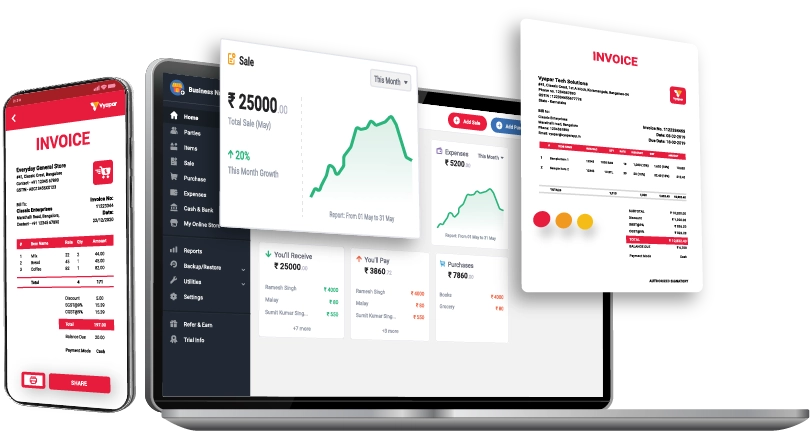
GST Billing With Tax Filing
Invoices and bills are critical as they are essential pillars of your brand’s identity. Vyapar’s monthly sales report generator app helps you create GST bills that comply with Indian GST laws. Using the app, you can seamlessly share your GST bills and invoices with your clients.
There are more than 10 GST bill formats and templates in Vyapar billing software. You can choose and create your GST bills and invoices as per your requirement and can share your GST bills and invoices with your clients on digital platforms such as Whatsapp and Gmail.
Regarding reporting, Vyapar enables you to generate all types of GST reports printable in different sizes. Using the app, you can fast-forward your GST billing operations as it saves you a lot of time and resources.
Payment Recovery System
Vyapar billing software sets up a route map for efficient receipt of payment. It enables you to keep track of unpaid bills and invoices, allowing you to collect balances and increase your financial cash flow.
Vyapar enables you to send a payment reminder to your customers, which helps you to get paid quickly from your clients. It will standardize your payment system and help you to build a more efficient and customer-oriented platform.
One million small business owners trust it for their day-to-day operations, allowing you to maximize a simple payment recovery system to minimize your outstanding collections.
Online/Offline Software
Using the Vyapar monthly sales report generator software, you don’t need to stop your business because of poor network and internet connection. You can use the offline app to generate your sales report anytime seamlessly.
You may be operating your business from remote areas; here, Vyapar allows you to perform your business operation without being online. You can rely on our business accounting software to validate your transactions and update your database as soon as you connect to the internet.
Vyapar’s offline/online payment system also allows you to receive payments through cash, cheque and E-Wallet that do not require an active internet connection, making it the best suit for India’s remote locations.
Track Your Business Status
Vyapar’s business dashboard makes your entire management process swift and smooth. It lets you check your business cash flow, inventory status, open orders, and payment updates in one place.
Using Android phones, you can efficiently operate your business using free GST billing software and invoicing tools. Vyapar makes accounting in your business more accessible and efficient with this free inventory management software, and all data is stored during invoicing.
The business dashboard in the app makes the entire process of managing your small business seamless. You can check out the latest updates Inside your business platform, like sales in your stores. The Vyapar GST billing app helps analyze your overall business operations.
Cash and Bank Management
The monthly sales report generator app seamlessly transfers cash to bank and bank to cash transfer. You can also perform bank-to-bank transfers swiftly by using Vyapar GST billing software.
The app can help you with cash and bank amount adjustment. You can carry your transactions online and offline and keep data records in the Vyapar monthly sales report maker app.
You can also use features like cheque and loan account management without extra cost. Vyapar makes your business platform more appealing and lucrative for your clients.
Are you a Business Owner?
Take your business to the next level with Vyapar!
Try our Android App (FREE for lifetime)
Frequently Asked Questions (FAQs’)
HA monthly sales report in Excel provides a broader look at sales performance and activities than a weekly or daily sales report.
Monthly sales report templates on Vyapar might solely focus on how individual sales reps or products perform or provide a summary report for a sales team or an entire business.
You can randomly use any template in Excel, and you will quickly get on the internet to format your monthly sales report. But the main drawback with these monthly sales report templates is that they sometimes get essential details missing, and you don’t get the customize option.
Vyapar monthly sales report generator is a one-time remedy for all your difficulties. You can create your monthly sales report in Excel format with all customisable tools and techniques that makes your monthly sales report more powerful.
You can use the Vyapar monthly sales report generator to create your report in Excel format. You can easily create your monthly sales report in Excel with all the required details and add additional information in case you need it.
You can present your data in a column chart as given below.
1. Enter data in a spreadsheet.
2. Choose the data.
3. Depending on the Excel version you are operating, select one of the following options: Click Insert > Insert Column or Bar Chart icon, and choose a column chart option of your choice.
You can use Vyapar, which automatically comes with all essential monthly sales report details in Excel format. It saves a lot of time and resources.





