Cash Voucher Format In Excel
Get the Excel cash voucher template to boost sales at your store. Give the Vyapar app a try for simple billing and accounting. It speeds up your business growth. Sign up now for a 7-day free trial!


Download the Free Cash Voucher Format in Excel
Download professional, free cash voucher templates and customise them according to your requirements at zero cost.
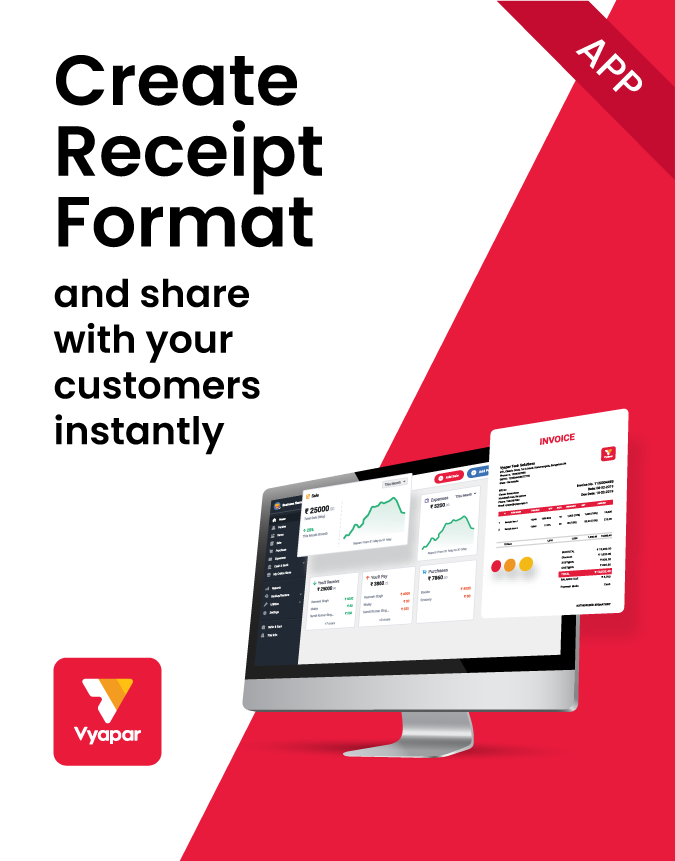
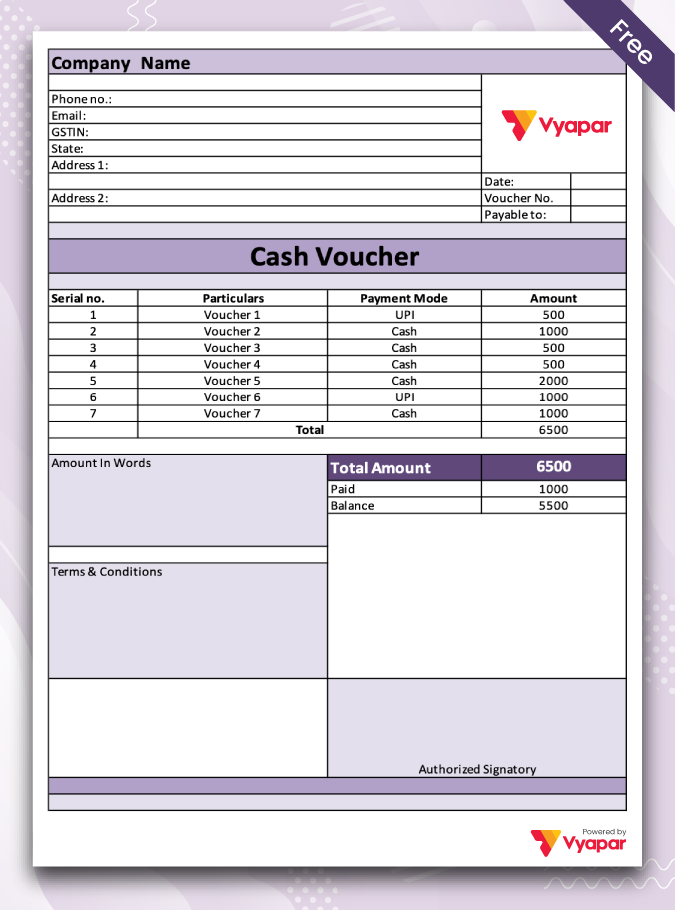
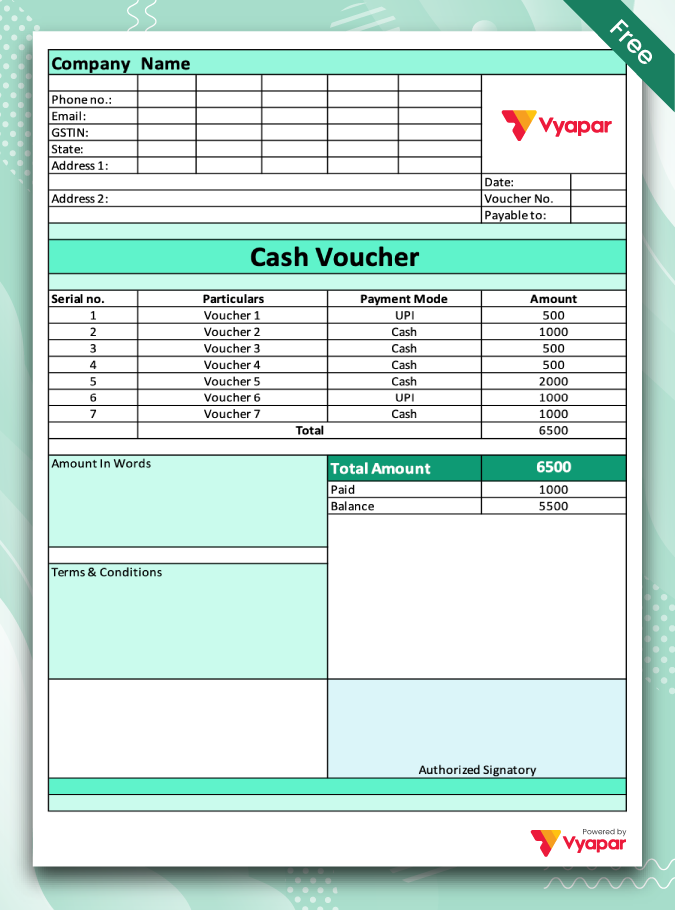
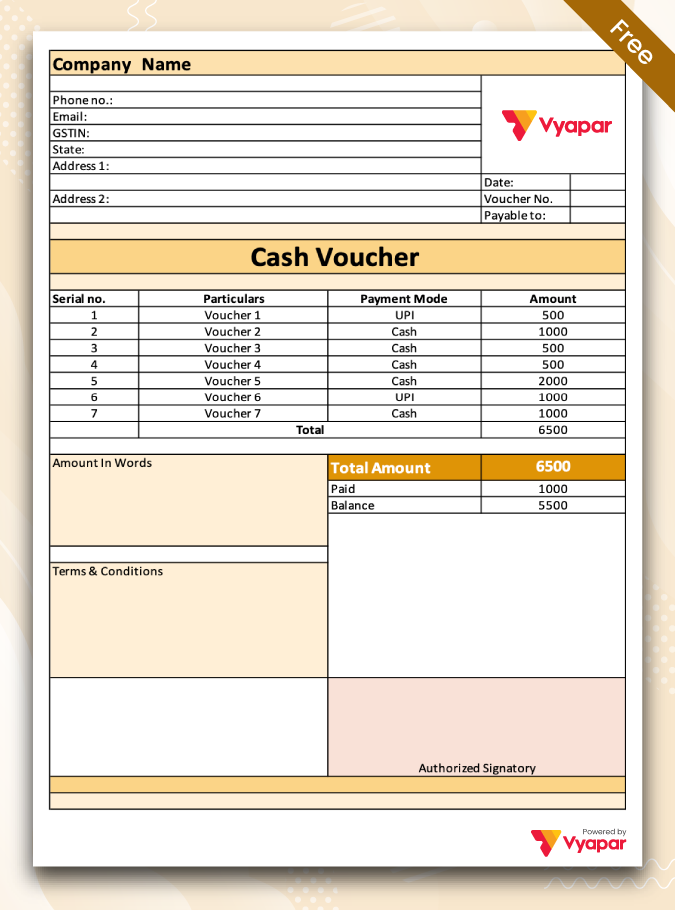
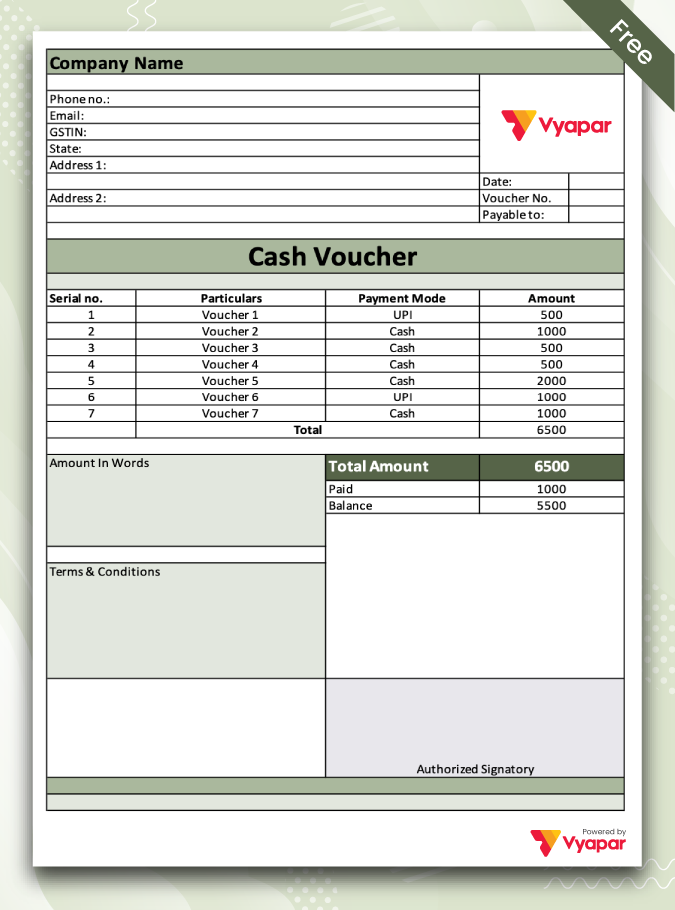
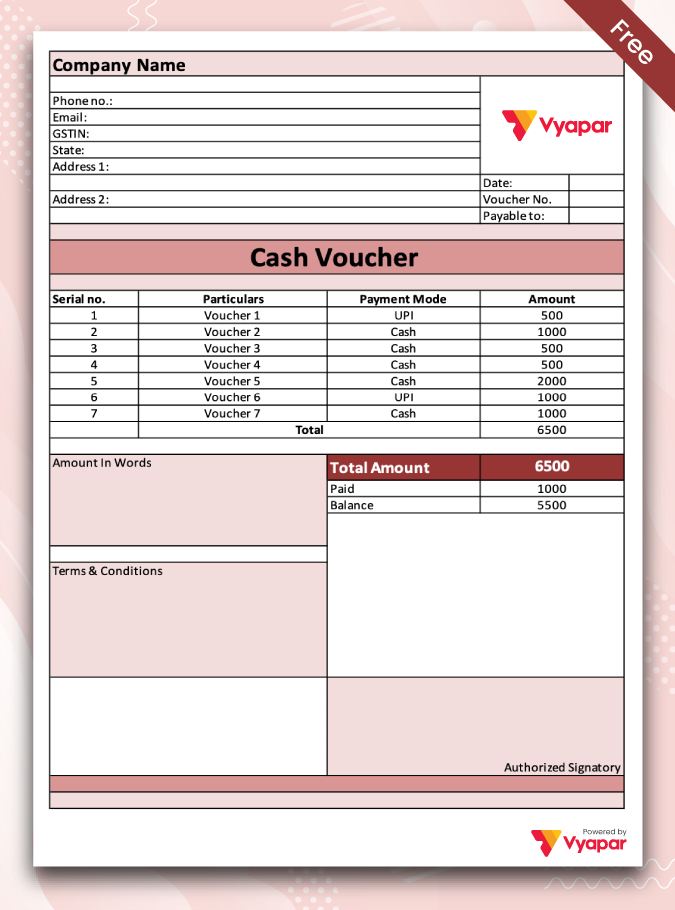
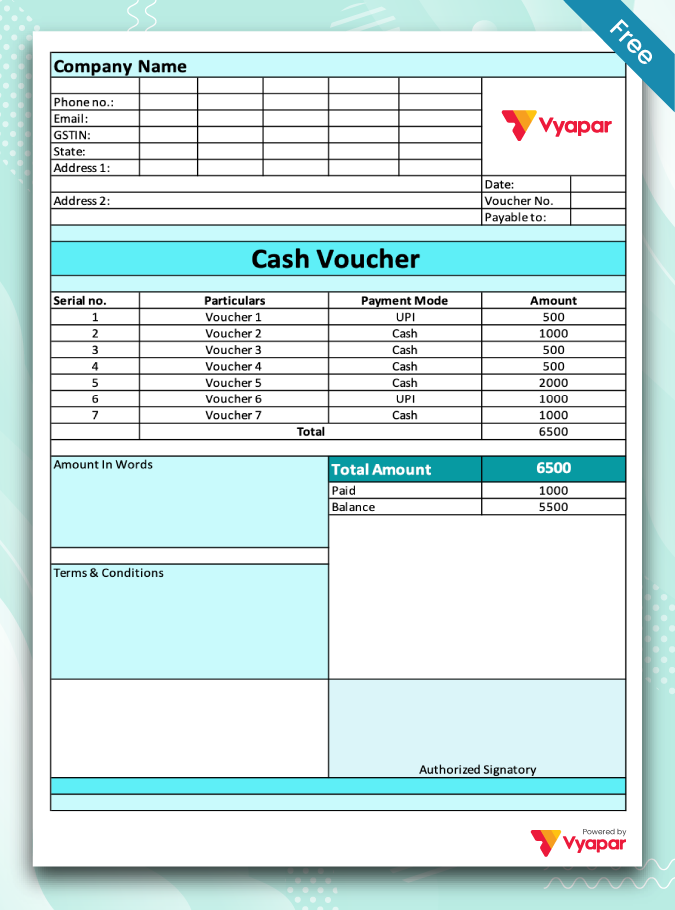
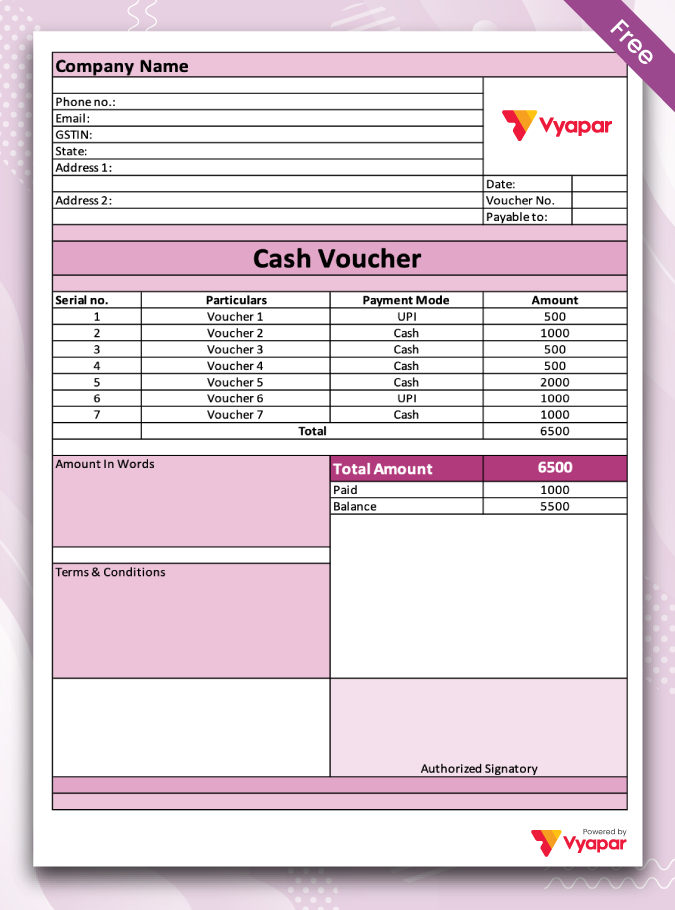
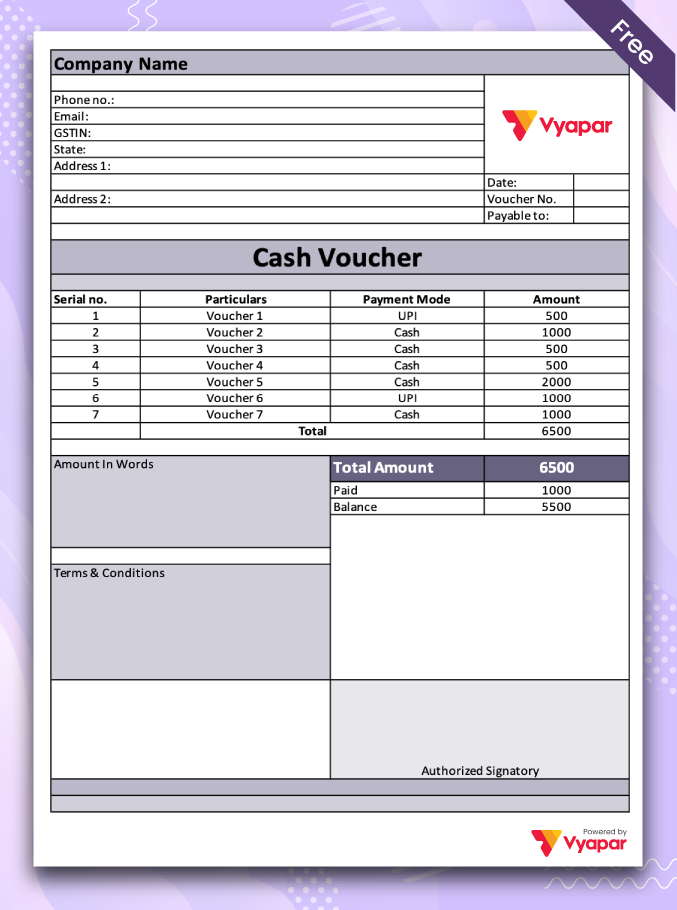
What is a Cash Voucher?
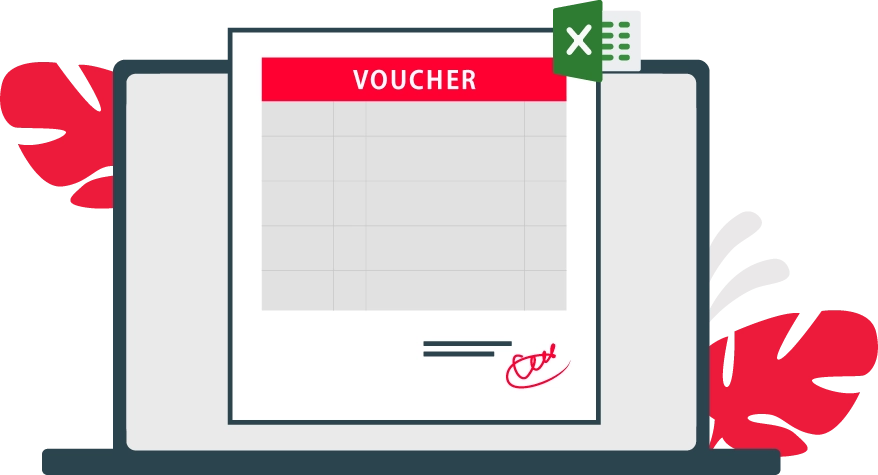
The cash voucher is an accounting record that accountants use to collect relevant information. A cash voucher is used to document a petty cash payment. When someone needs to take money out of the cash fund, they fill out a cash voucher to explain why they need it.
The petty cash custodian gives them money in return. Petty cash custodians reconcile cash funds using cash vouchers. Adding all on-hand cash with the amounts stated on the cash vouchers should equal the designated cash total for the petty cash fund.
The Vyapar app can help you automate your business processes and find the best cash voucher format. You can streamline operational procedures for your company by adapting, automating, and using the Vyapar sales registers.
There are two types of Cash Vouchers:
Debit Voucher: Debit vouchers are documentary evidence of cash payments. The payment voucher is another name for the debit voucher. It is prepared when the business pays cash. These vouchers help maintain records of cash business payments, such as capital and revenue payments.
Examples of debit vouchers are payment of Wages and Salaries, Goods purchased for cash, rent paid, purchase of Plant by cash, etc.
Credit Voucher: Credit vouchers provide documentary evidence of cash receipts. The vouchers are used to record various business cash receipts. When a payment is made, a credit voucher is a transaction record containing money value, including cash payments. Essentially, a voucher documents an amount made with cash or a check. The receipt voucher is another name for the credit voucher.
Examples of credit vouchers are the sale of Goods for cash, the Sale of fixed assets or investments for cash, the amount received on the Sale of goods, etc.
Advantages of Using a Cash Voucher
Maintaining a system of cash voucher format in Excel may seem tedious and time-consuming to some, but it has many advantages.
- All necessary paperwork, including invoices, receipts, and orders, must be attached to maintain a cash voucher system. Thus, it is essential for the completeness of documents.
- The numbering of cash vouchers ensures that there are no irregularities, that all cash is in order, and that records are kept chronologically.
- Cash vouchers speed up bookkeeping because they are easy to find, complete, and valid. Additionally, a record entry is made automatically if cash vouchers are computerised.
- The importance of vouchers increases when an audit is conducted. Public companies are required by law to undergo an audit process that confirms the accuracy of the data in the financial statements.
- The auditor can easily ensure that the business receives all the goods or services. The company’s cash payments are thus justified and documented using vouchers.
- On the other hand, vouchers are used internally to lower the possibility of employee misconduct and discourage them from banding together to steal company property.
- The vouchers establish a paper trail that lists each person involved in that specific transaction along with their roles in that transaction. It is simpler to determine who is in charge of what when things are done this way.
- Cash vouchers guarantee documents are neatly organised because of their nature. Lowering the number of errors also decreases the need for pricey audits and reviews. As a result, adopting a cash voucher system reduces the need for review and audit.
- Cash vouchers are helpful to maintain better control over the payables process. The cashier is responsible for collecting invoices and reporting to the treasurer.
- Invoice approval and payment are kept separate to maximise productivity and simplify planning.
Format of Cash Voucher in Excel

The cash voucher format has the following features:
- Company’s logo, name, address and contact number.
- A heading states that it is a CASH VOUCHER.
- Date of purchase/sale
- The total amount in figures and words.
- The Mode of payment
- Recipient details
- Payee details.
- Details regarding the transaction
- Approval by an authorised signatory
- The amount in a voucher is paid by the cashier handling the transactions.
- The receiver’s signs in the signature field
Difference Between Cash Voucher and Cash Invoice
A cash voucher is a document the business uses to keep accounting records. On the other hand, a cash invoice is a written commercial document that the seller issues to the buyer. It outlines the specifics of the Sale of the goods or services.
At the time of a sale, an invoice is produced. However, the preparation of the voucher happens after three documents have been matched. The purchase order, invoice, and receiving report are these documents.
The voucher’s issuance suggests that the invoice has been approved. Additionally, it confirms that the firm will pay the invoice. We can, therefore, state that the coupon depends on the invoice.
Vouchers are official records that back up the transactions listed in the books of accounts. In contrast, the foundation for creating vouchers is an invoice.
Things to Know Before Making a Cash Voucher

- Create the appropriate payment voucher format in Excel based on the payment information.
- If the payment is made by check, fill out the “Date” field and include the number and details in the cash payment voucher.xls format.
- Serialising your voucher numbers is one of the best accounting practices.
- Clearly and legibly record the amount you paid in words and figures to avoid tampering, corrections, or fraud.
- After the voucher is drawn, debit the appropriate account head.
- Make sure the Cash Account is credited with the Amount and voucher number when making cash payments.
- Make sure the recipient of the payment signs your voucher.
- The designated signatory must sign vouchers for the cashier to process the transaction.
- The payment voucher should reference and include the appropriate source documents.
Process of Preparing a Voucher:
- The company creates orders for the supplier
- The company receives the order from the supplier.
- The person in charge ensures that the goods or services correspond to the order.
- The voucher is created. It contains all the necessary details of the transaction.
- All the documents are verified, and the company pays for the order.
How do you make a cash voucher in Excel format?
Here’s how vendors can use customizable Excel spreadsheets for their customers:
Open Excel on your computer or search online for a bill template created by Vyapar. Make sure you are online.
Excel formats are available in Business. Choose the template that best suits your company’s needs.
Once you find the right template, click on it to preview it. Then, select “Create” to open the Excel template in a new window.
Customize the voucher by adding your company information.
Include all necessary information on your invoice and save the completed spreadsheet to your computer. Send the completed voucher to your customers by regular mail or email.
Include a short note that summarizes important details, such as the due date for all premiums and arrears.
Benefits of Using the Vyapar App to Create Cash Vouchers!
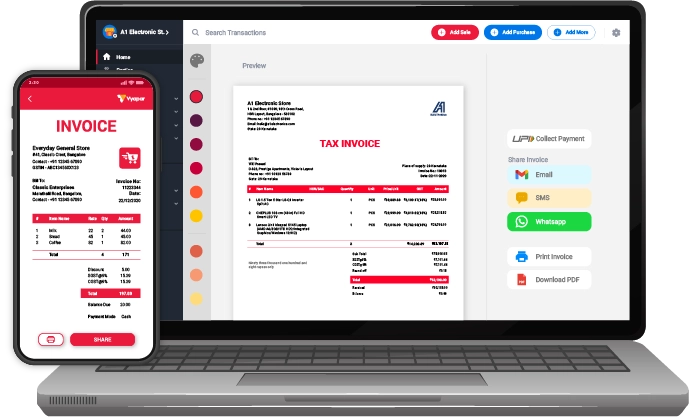
Free Basic Usage for Life: Businesses can use the core features of the Vyapar app for free. Android users can download and use the app’s cash voucher formats in Excel without paying.
You can get the Cash Voucher Maker app for free from the Play Store when you sign up. However, companies can choose to subscribe to access premium features and desktop applications.
Every transaction sends a free SMS to both you and your client with details like credit and debit amounts. This keeps things transparent between you and your clients.
Flexible and Time-Saving: Businesses need software that’s easy to use and automated for accepting payments efficiently. Automatic payment processing software handles all the backend work when a transaction happens.
The Vyapar Cash Voucher Maker App, which is automated, comes with all the tools needed for calculations. It saves hours of manual work for businesses and ensures that records stay accurate.
With this software, companies can focus on their goals instead of worrying about accounting. Flexibility is key for payment processing, and our Vyapar billing app handles transactions quickly and easily.
Customizable Formats: The Vyapar Cash Voucher Format can be fully customized. You can use your company’s logo, style, font, and brand colours to represent your identity accurately on your invoices.
Our cash voucher maker app gives you detailed information about your customers’ purchases and helps you create professional-looking bills.
To make sure your sale invoice format meets all your business needs, you can create editable bill templates for printing.
Various Payment Options:
Accept all electronic payment methods, making it easy for both existing and new customers to pay online using their preferred method.
You can send vouchers to customers via email and WhatsApp using the Vyapar app. We accept cash, credit cards, debit cards, UPI, NEFT, RTGS, QR codes, e-wallets, pay-later options, and more.
Convenience is crucial, and allowing customers to pay in their preferred way is essential. Vyapar lets you create professional invoices with multiple payment options.
Easy Business Management: The Vyapar app lets you manage cash vouchers in one place. It helps you keep track of unpaid invoices and send reminders to clients. Sellers can handle all their accounting needs using the app from a single location.
By keeping track of all open orders, you can ensure they’re delivered on time. Using the Vyapar cash voucher maker app, you can build your brand image and create polished sales invoices for your clients.
Using the app can help you gain your customers’ trust. Plus, you can efficiently manage your projects because all essential features are accessible through the business dashboard.
Build a Positive Image: Giving customers cash vouchers and sending them professional quotes can improve their perception of your brand. Providing full transaction details helps build trust.
You can create a professional brand with the Vyapar Cash Voucher Format generator app. A custom tax-deductible cash voucher can set you apart from the competition.
Because the custom quote includes all the necessary details, buyers trust it. This data might include discounts, taxes, sales terms, and descriptions of goods or services.
Helpful Features in the Vyapar App For Businesses
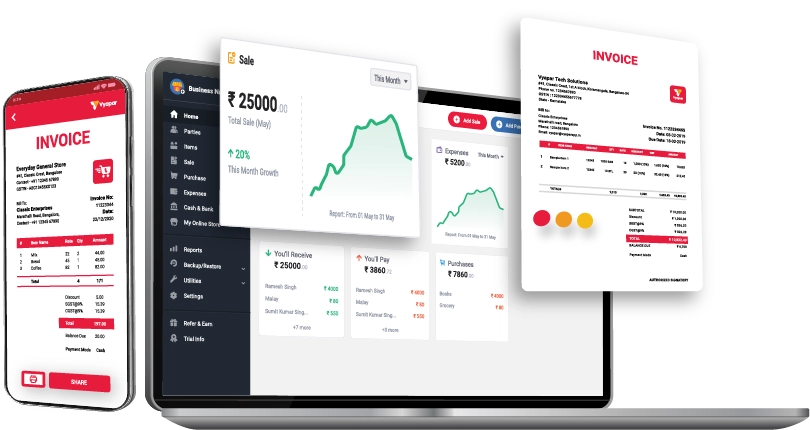
Track Orders: Making sales or purchase orders is easy with the help of our Excel cash voucher generator app. You can easily set up a due date for orders to be tracked.
We receive an auto stock adjustment with the help of these inventory management tools in the app. It ensures that inventory items will be available. More satisfied customers are the result.
Having tracking features is very beneficial for completing orders on time. Tracking prevents needless losses. The search can help you save time that you can put toward other regular tasks.
Improving your purchase/sale order formats is simpler using our voucher and sales tracking app. Excel, Word, and PDF are just a few options available through the Vyapar App.
GST Invoicing / Billing: Business owners could efficiently complete various tasks, including GST return filing, inventory management, invoicing, and billing, using the free invoicing app and business management tools.
Businesses can modify the fields in our free accounting app to suit their particular needs. The app allows you to quickly generate GST invoices for your clients, print them, and share them with them.
The GST invoice format is generally advised for bills, which you can create using our cash voucher management app. The barcode scanner can help you expedite the billing process.
The free GST mobile app creates multiple parties to manage all clients efficiently. Any business can quickly identify any overdue payments thanks to the Vyapar app.
Automatic Data Backup: Vyapar cash voucher maker app is entirely secure, and accurate data storage is simple. By creating local, external, or online Google Drive backups, maintain the security of your data.
Our cash voucher management software is simple and will help you quickly restore data using backups. Vyapar encrypts data for added security and helps create automated backups too.
The “auto-backup” feature of the Vyapar app offers a hassle-free backup system. Vyapar produces an automatic backup every day when this Mode is enabled.
No one on the Vyapar team can access your company’s data. Using various backup options, you can create data backups that meet your needs and contribute to the security of your data.
Online store: Set up your online store within a few hours using the Vyapar software. The app lets you list every service or item you offer customers.
Your online sales will increase with the help of Vyapar as you present a catalogue of all the goods and services you offer. Utilising online store features is free.
Your customers can use the link you send them to place online orders with you and pick up their purchases from your physical store.
The best way to assist everyone in your community is by using your cash voucher generator to offer doorstep or pick-up services from your business.
Receivables and Payable: The cash voucher generator app lets users maintain all transaction details and monitor company cash flow seamlessly. You now have a better method for protecting the details of your transactions.
You can track receivables and payables by the party using free GST invoicing software. Whoever failed to repay you is simple to find and observe.
You can set payment reminders to ensure that these customers pay their debts on time. Any party can receive free payment reminders via email, SMS, and WhatsApp.
Additionally, you can save time by sending payment reminders to all of your customers at once using the bulk payment reminder feature. The Excel voucher generator makes calculations automatically.
Regular/Thermal Printer:
Vyapar can help you get the printout you want in just a few minutes and is compatible with thermal and standard (laser) printers.
Now, you have a faster way to create prints in all appropriate sizes, including standard paper sizes A4 and A5, thermal paper sizes 2 and 3, and other custom paper size options.
Pair our app with your standard/thermal printer using Bluetooth or a plug-in to begin printing your invoices. The Vyapar app allows you to make and send polished invoices to your clients.
You can create an invoice with complete customisation using the free voucher format app by selecting from various Excel, Word, or PDF formats and printing it out for your clients.
Are you a Business Owner?
Take your business to the next level with Vyapar!
Try our Android App (FREE for lifetime)
Frequently Asked Questions (FAQs’)
The cash voucher is an accounting record that accountants use to collect relevant information. Let’s say the person asking for money is doing so because they need reimbursement for a cost they already covered with their own money. In that situation, they should staple the relevant receipt from the initial purchase transaction to the cash voucher.
With the Spreadsheet Voucher Upload feature, users can import and create vouchers directly into the myUFL database while entering data using Microsoft Excel. This functionality supports regular and one-time payment voucher additions.
Activate Excel, then select the File tab. Type the voucher into the search box. To view a receipt preview, click on it; to view it, click the Create button. Change the format to suit your needs, then save it. You can also use Vyapar software to directly select any Excel Cash Voucher format.
Generally, the size of a cash voucher is 127 X 275 mm / 12.7 X 20.3 cm / 5 X 8 In.





