Invoice App For Android
Revolutionize your invoicing with the Vyapar Invoice App for Android – the ultimate tool for effortless billing, inventory, and accounting. Download now for free!
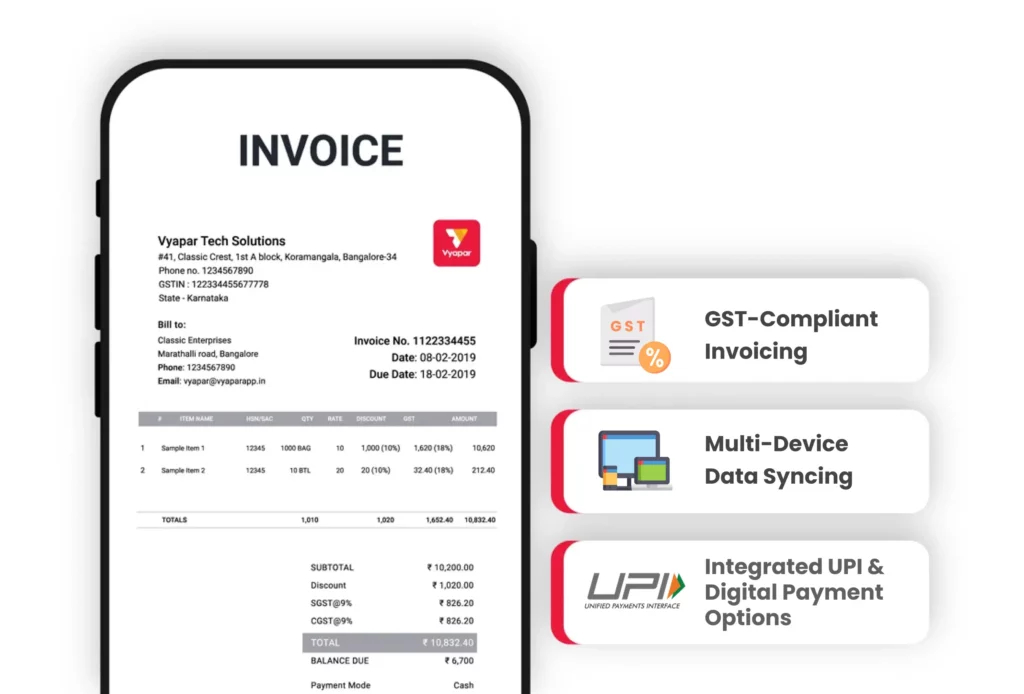
Top Features of Invoice App for Android
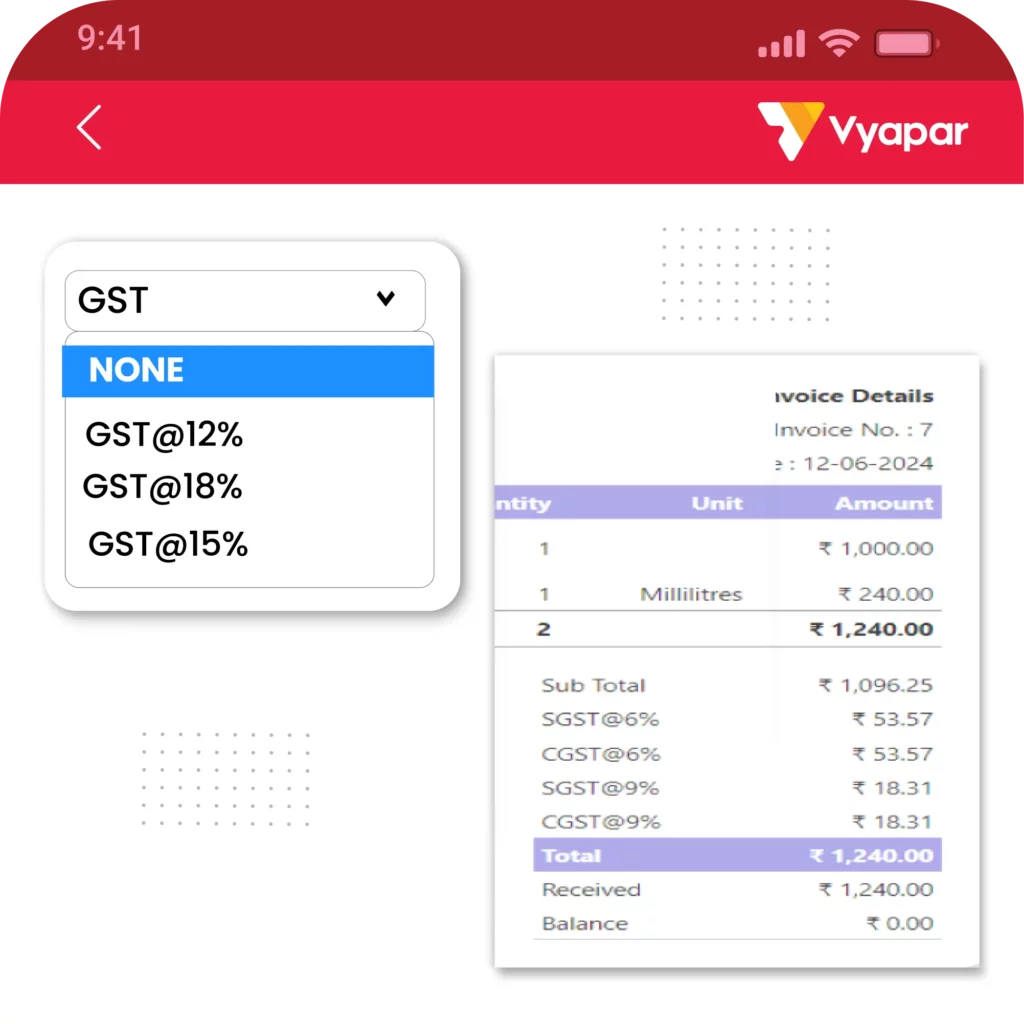
GST-Compliant Invoicing
Vyapar’s invoice app for Android makes GST-compliant invoicing seamless for businesses, ensuring accurate and professional billing. Here’s how the best invoice app for Android helps:
- Automated GST Calculations: Generate invoices with precise GST calculations, saving time and reducing errors.
- Pre-Designed GST Templates: Use ready-made templates tailored for GST compliance, ensuring hassle-free billing.
- GST Reports on Demand: Access detailed GST reports directly in the app, simplifying tax filing.
- Multi-Format Invoices: Create and share invoices in PDF or print-ready formats with just a few clicks.
- Real-Time Updates: Stay updated with GST changes to maintain compliance effortlessly.
With Vyapar’s invoice app Android, businesses can focus on growth while managing GST invoices efficiently and professionally.
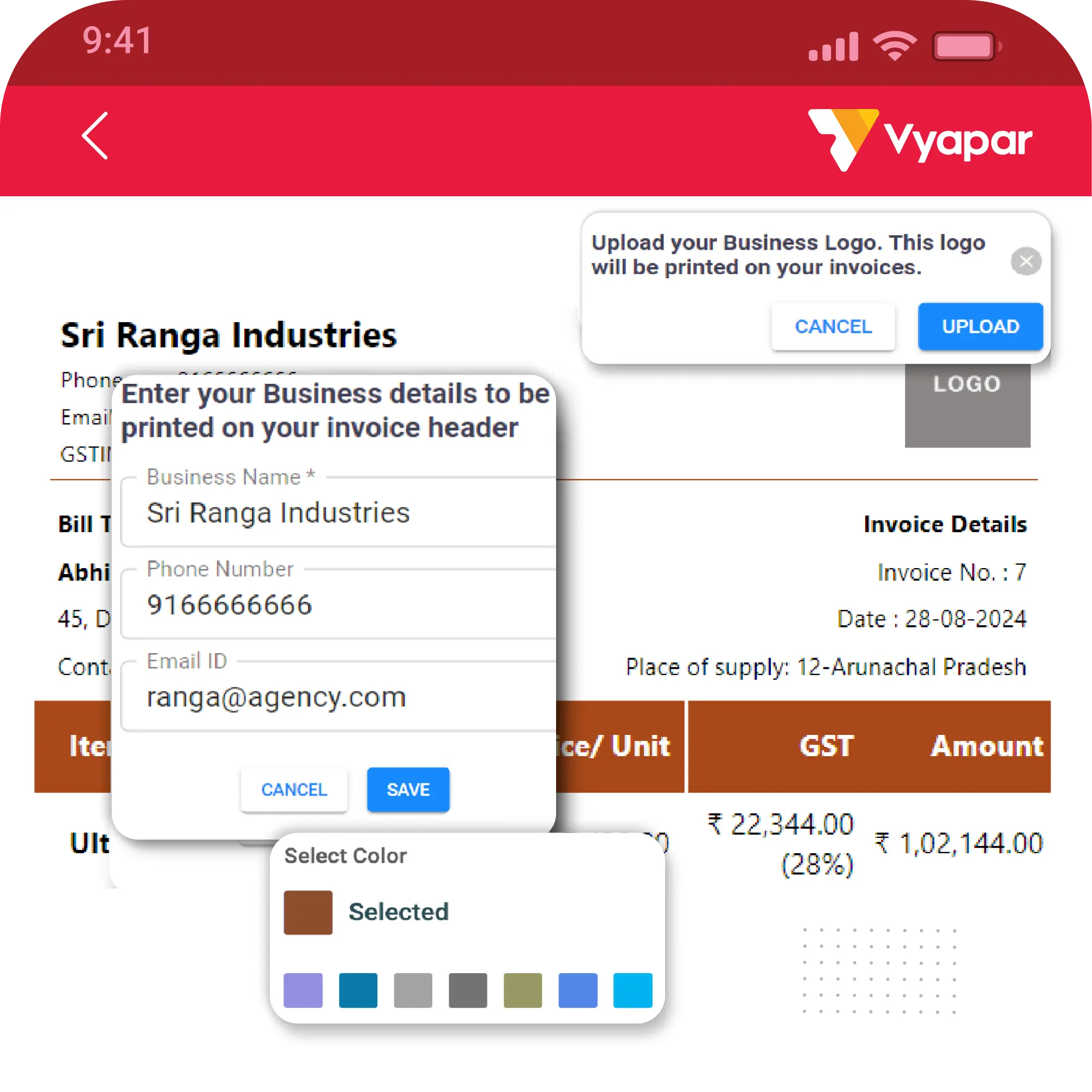
Customizable Invoice Templates
Vyapar’s invoice app for Android simplifies billing with customizable invoice templates, making it the best app for invoices. Here’s how it helps:
- Personalized Templates: Add your logo, business name, and contact details for a professional touch.
- Flexible Formats: Choose from various templates to match your business style and customer preferences.
- Streamlined Invoicing: Save frequently used templates, allowing you to create invoices faster.
- GST-Ready Options: Include GST details effortlessly for compliance and accurate tax filing.
- Multi-Language Support: Customize templates in the language your clients understand.
With Vyapar’s invoicing apps free, you can elevate your business image, save time on billing, and deliver a professional experience to your customers.
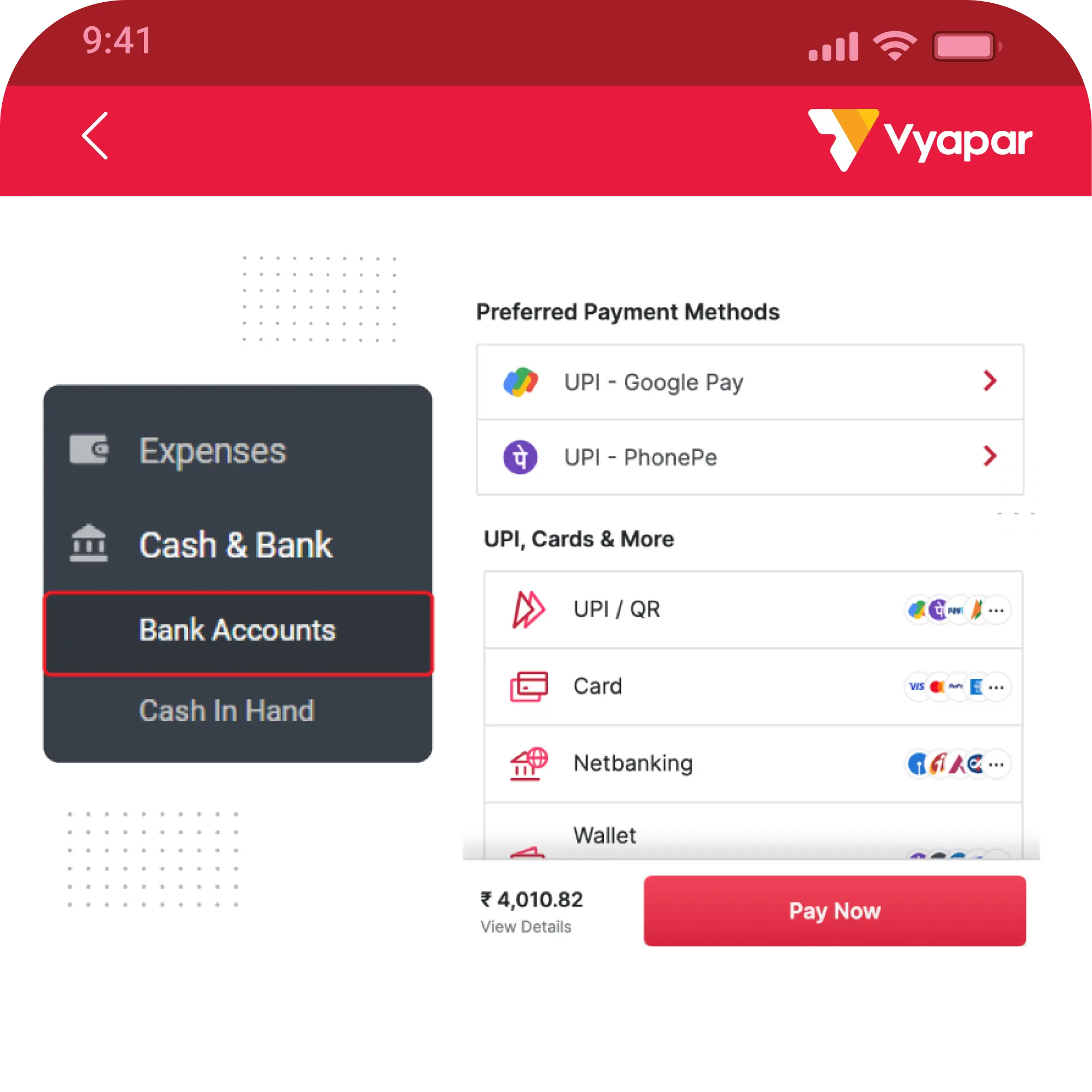
Integrated UPI & Digital Payment Options
Vyapar’s free billing app for Android offers seamless integration with UPI and digital payment options, making it the best free invoice app for Android for businesses. Here’s how it helps:
- Quick Payment Links: Attach UPI payment links to invoices for faster and hassle-free transactions.
- Multiple Payment Modes: Accept payments via UPI, debit/credit cards, wallets, or net banking to enhance convenience.
- Instant Payment Updates: Track payments in real-time and stay updated with payment statuses directly in the app.
- Secure Transactions: Ensure reliable and secure digital payments for your clients.
- Faster Cash Flow: Speed up collections and improve cash flow with easy payment options.
With Vyapar’s invoicing solution, streamline payment processes and build trust with your customers.
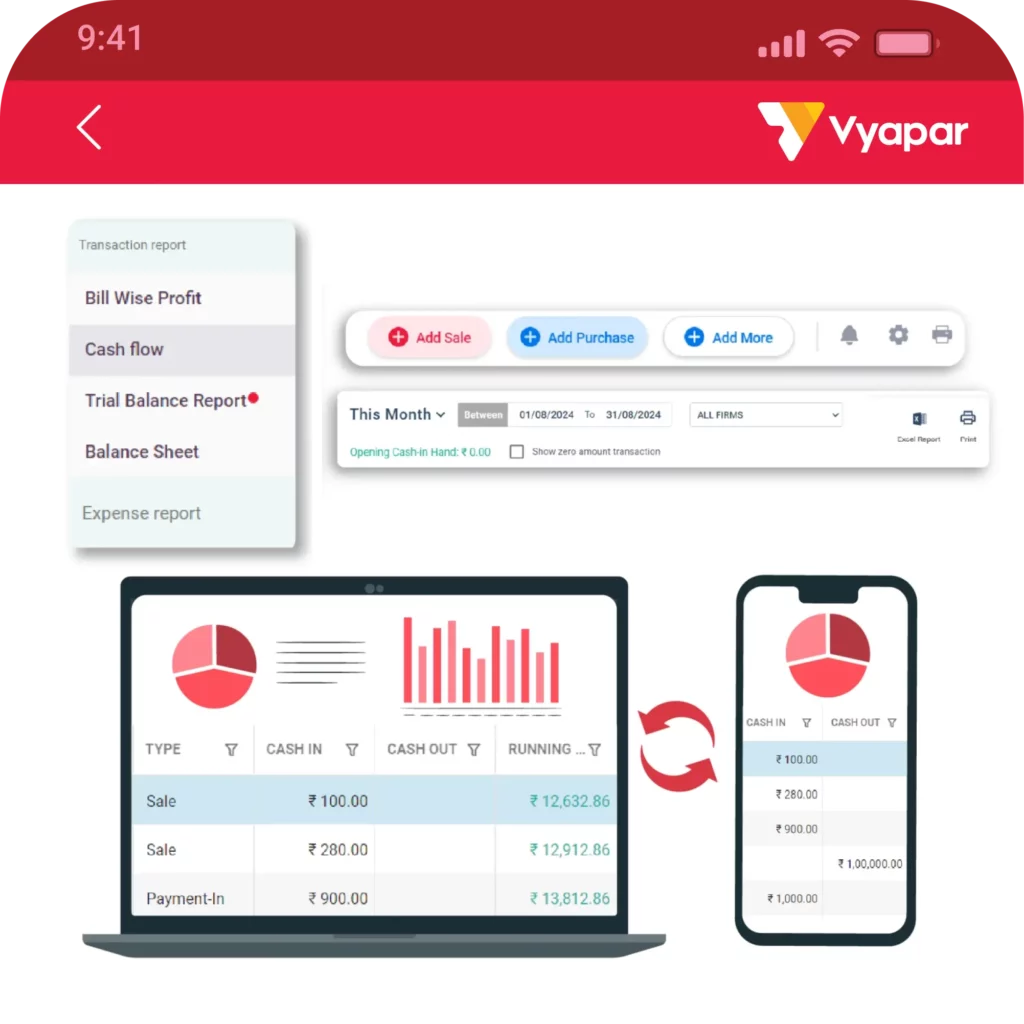
Multi-Device Data Syncing
Vyapar’s invoice app for Android offers multi-device data syncing, ensuring your business data is always up-to-date across all devices. Here’s how the best free invoicing app benefits you:
- Seamless Syncing: Access your invoices, client details, and payments on multiple devices, ensuring consistency and convenience.
- Cloud Backup: Store your data securely in the cloud and sync it across Android phones, tablets, and desktops.
- Real-Time Updates: Make updates on one device, and they’ll reflect instantly on all others.
- Collaboration Made Easy: Share data with team members and manage business operations from anywhere.
- Free Unlimited Access: Enjoy the benefits of free unlimited invoice app features without restrictions.
With Vyapar’s free unlimited invoice app, managing your invoicing process across multiple devices is effortless and efficient.
Essential Features of a Top-Notch Android Invoice App for B2B

Whatsapp Invoice Sharing

Expense Management

Sale/Purchase Records
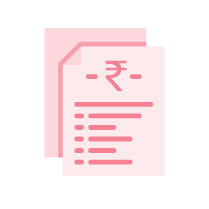
Duplicate Invoices
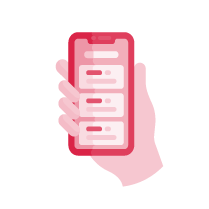
Mobile Inventory Management

Business Dashboard

Data Backup and Security
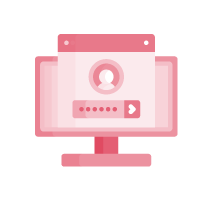
Multi-Device Access
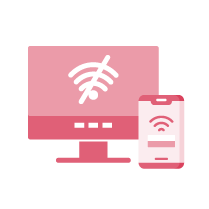
Offline Invoicing
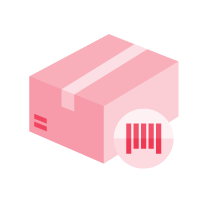
Barcode Scanning for Quick Entry
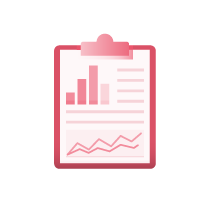
Expense and Profit Tracking
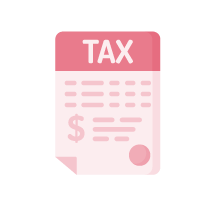
Custom Tax Calculation
Advanced Android Invoice App to Enhance Business Growth
Whatsapp Invoice Sharing
Vyapar’s invoice app for Android makes it easy to share invoices directly via WhatsApp, simplifying the billing process. Here’s how it helps:
- Instant Sharing: Send invoices instantly through WhatsApp, ensuring fast communication with clients.
- Easy Access: Clients can view and download invoices directly from WhatsApp for convenience.
- Streamlined Workflow: Save time by sharing invoices quickly without needing to email or print them.
- No Extra Costs: Enjoy this feature with Vyapar’s invoicing apps free.
With Vyapar’s invoice Android solution, businesses can enhance customer satisfaction with seamless, real-time invoice sharing.
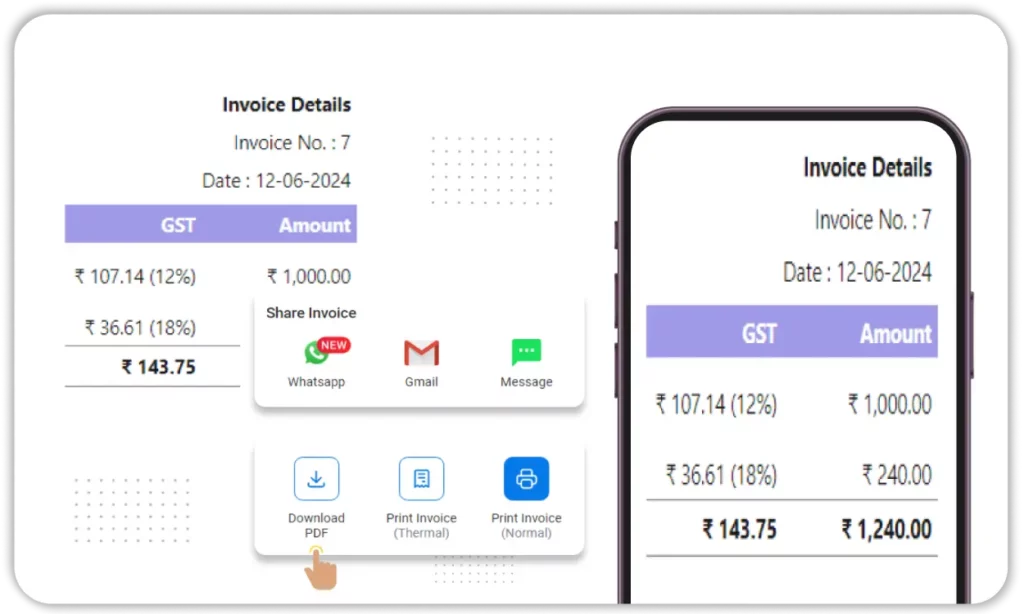
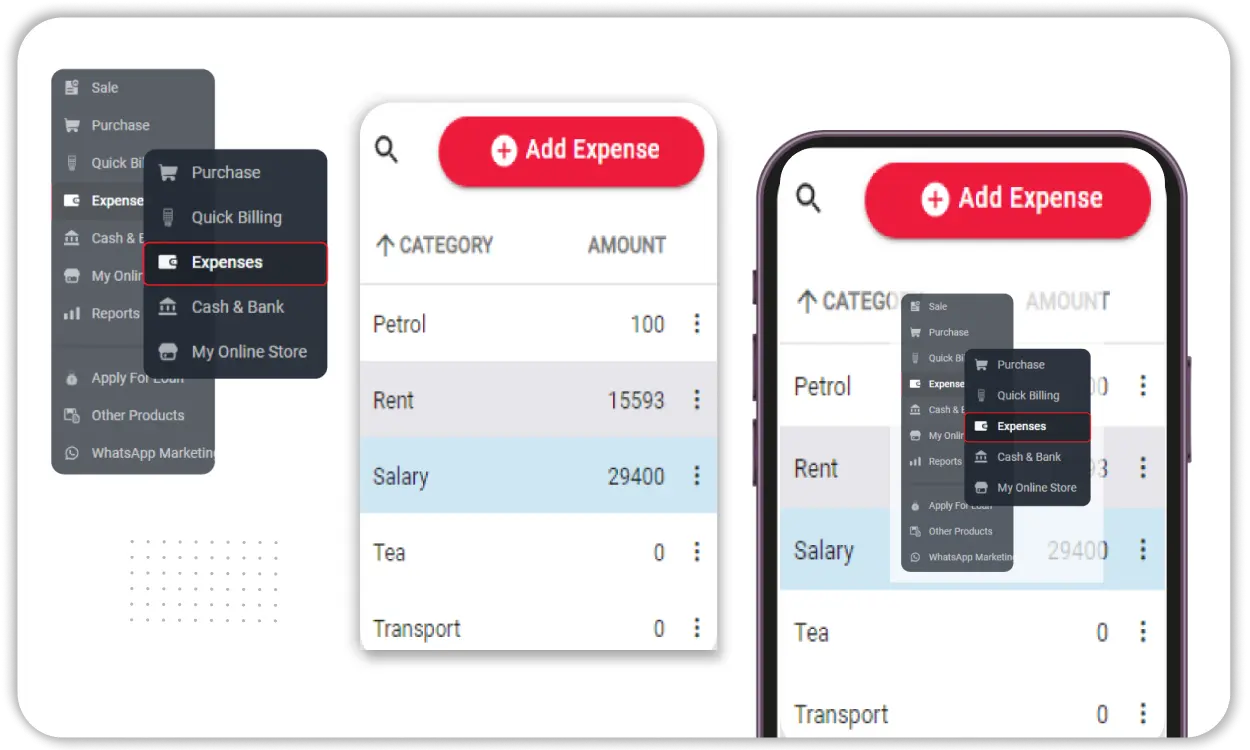
Expense Management
Vyapar’s invoice app for Android simplifies expense management, helping businesses track and control costs effortlessly. Here’s how the best invoice app for Android helps:
- Track Expenses Easily: Record and categorize expenses directly within the app for better financial visibility.
- Real-Time Updates: Keep your expenses up-to-date with instant data syncing across devices.
- Detailed Reports: Generate detailed expense reports to analyze and optimize spending.
- Simple Integration: Seamlessly integrate expense tracking with invoicing for efficient financial management.
With Vyapar’s invoice app Android, manage your expenses efficiently and maintain better control over your business finances.
Sale/Purchase Records
Vyapar’s free unlimited invoice app helps businesses effortlessly manage sale/purchase records for smooth financial tracking. Here’s how the best free invoicing app benefits you:
- Track Sales & Purchases: Record every sale and purchase in detail to stay on top of transactions.
- Real-Time Updates: Sync your sale and purchase records across devices for accurate, up-to-date information.
- Customizable Reports: Generate reports to analyze your sales and purchases for better decision-making.
- Effortless Record Keeping: Simplify accounting with organized, easy-to-access records.
With Vyapar’s free unlimited invoice app, maintaining accurate sales and purchase records is easier than ever.
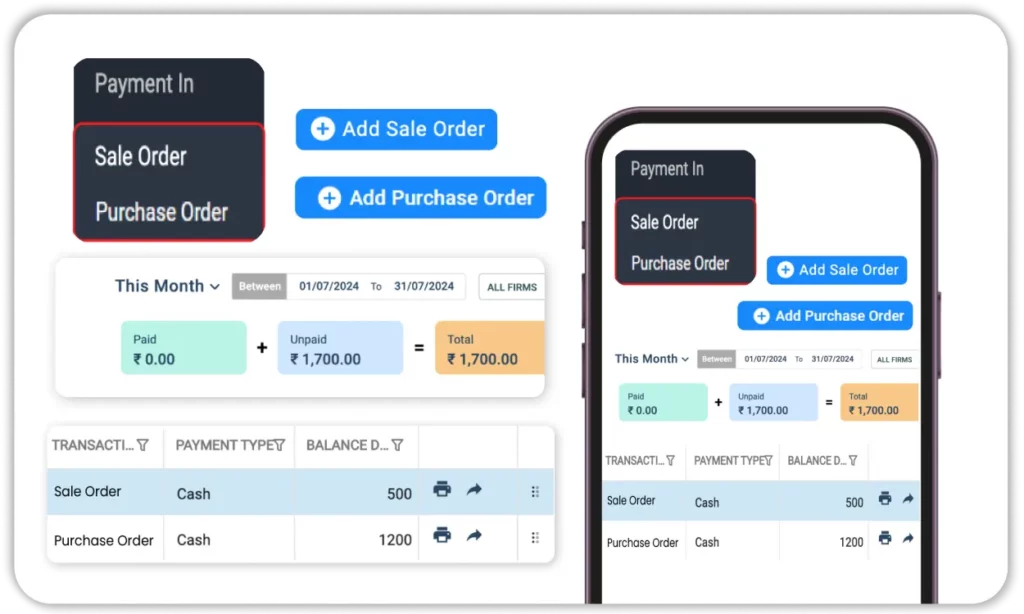
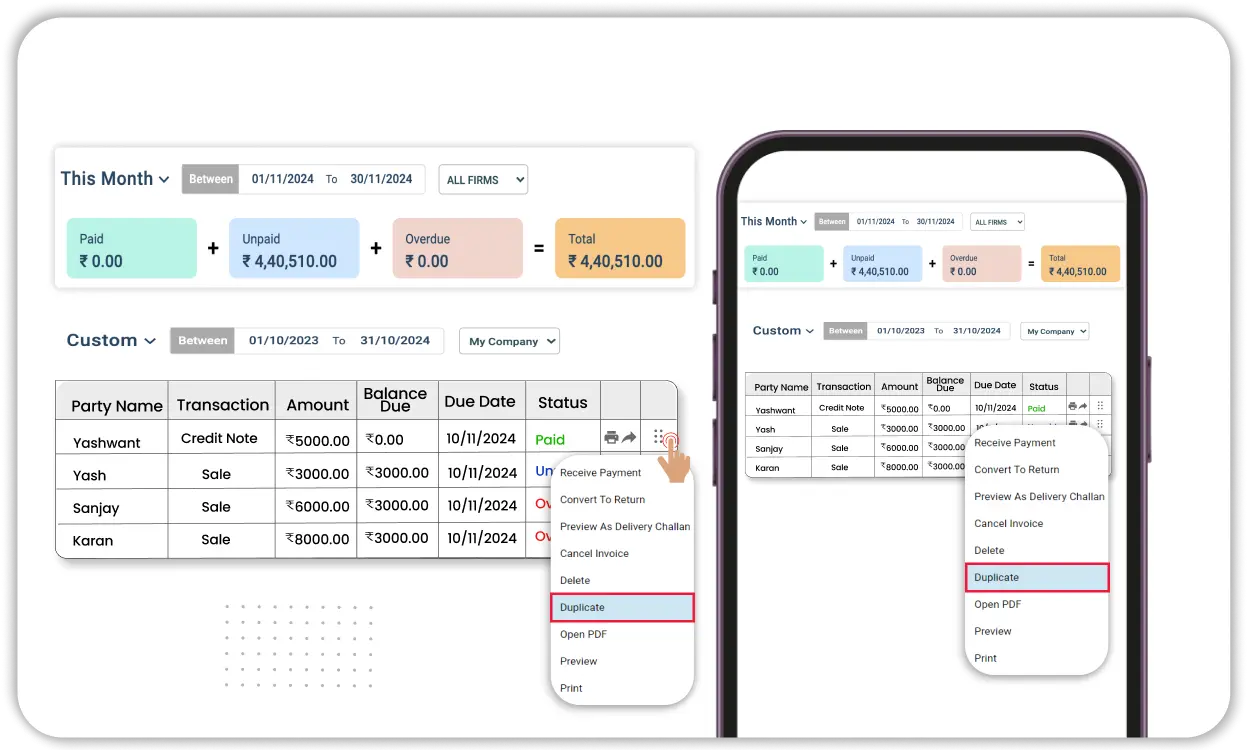
Duplicate Invoices
Vyapar’s best free billing app for Android helps businesses avoid the hassle of duplicate invoices. Here’s how it helps:
- Automatic Checks: The app automatically checks for duplicate invoice numbers, preventing errors.
- Easy Invoice Management: Keep track of all invoices and quickly identify duplicates for better record-keeping.
- Instant Corrections: Easily edit or void duplicate invoices with just a few taps.
- Efficient Billing: Streamline invoicing processes and maintain accuracy with the free invoice app for android.
With Vyapar, businesses can manage invoices effortlessly and reduce the risk of duplication.
Mobile Inventory Management
Vyapar’s invoice maker Android app offers powerful mobile inventory management features, helping businesses track stock on the go. Here’s how the simple invoice app for Android benefits you:
- Real-Time Tracking: Update inventory levels and monitor stock from anywhere.
- Instant Updates: Sync your inventory data across devices for accurate, up-to-date records.
- Stock Alerts: Get notified when stock levels are low, ensuring timely reorders.
- Seamless Integration: Easily link your inventory data with invoices for efficient billing.
With Vyapar’s invoice maker Android, managing your inventory is easier and more efficient than ever.
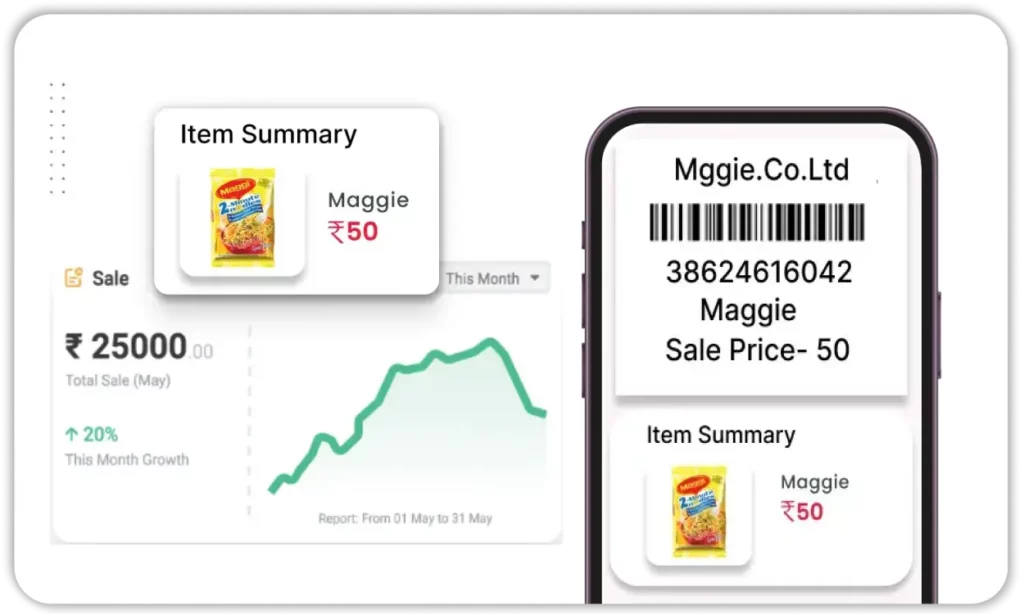
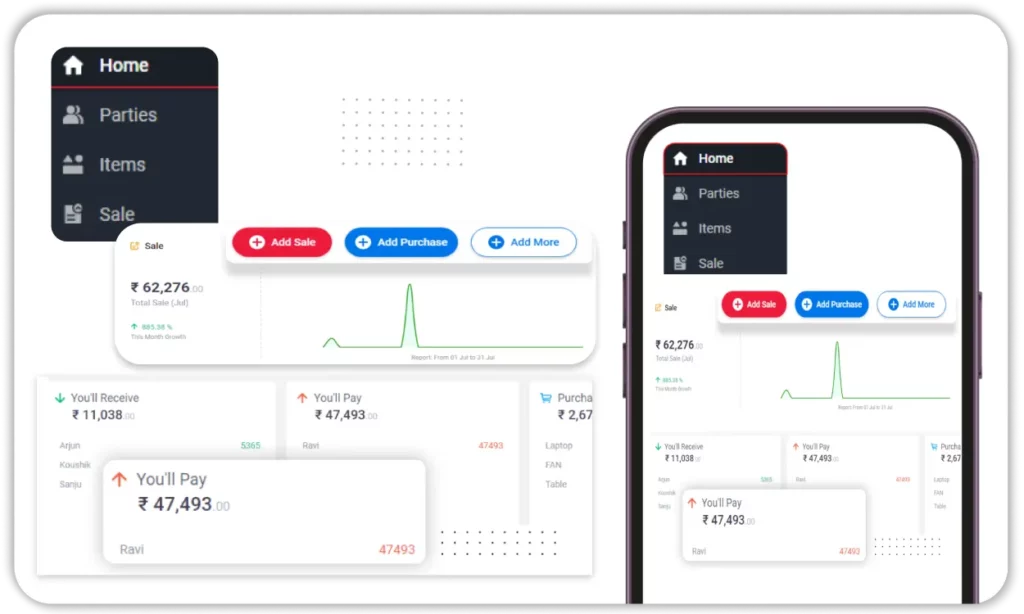
Business Dashboard
Vyapar’s billing app free Android offers a powerful business dashboard to help you manage your operations seamlessly. Here’s how the invoice making app for Android benefits your business:
- Real-Time Insights: View key business metrics like sales, expenses, and profits at a glance.
- Customizable Dashboard: Personalize the dashboard to display the information most important to your business.
- Data Visualization: Track performance trends and make informed decisions with easy-to-read charts.
- All-in-One View: Manage invoicing and business data in one convenient place.
Compared to other apps Vyapar’s billing app free Android, streamlines your business management with an intuitive and powerful dashboard.
Data Backup and Security
Vyapar’s best app for billing ensures that your business data is safe with robust data backup and security features. Here’s how the best free invoicing app helps:
- Cloud Backup: Automatically back up your invoices and business data, ensuring it’s safe from loss.
- Data Encryption: Protect sensitive information with high-level encryption for secure transactions.
- Multi-Device Syncing: Access your data across devices without compromising security.
- Regular Updates: Stay protected with regular updates to maintain the latest security features.
With Vyapar’s best free billing app for android, you can trust that your business data is secure and always backed up.
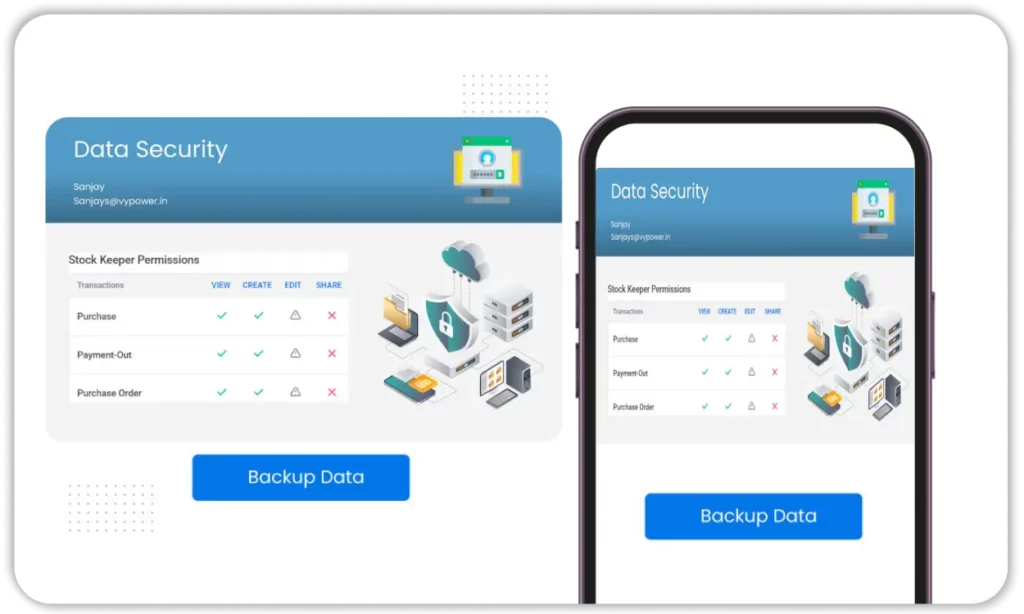
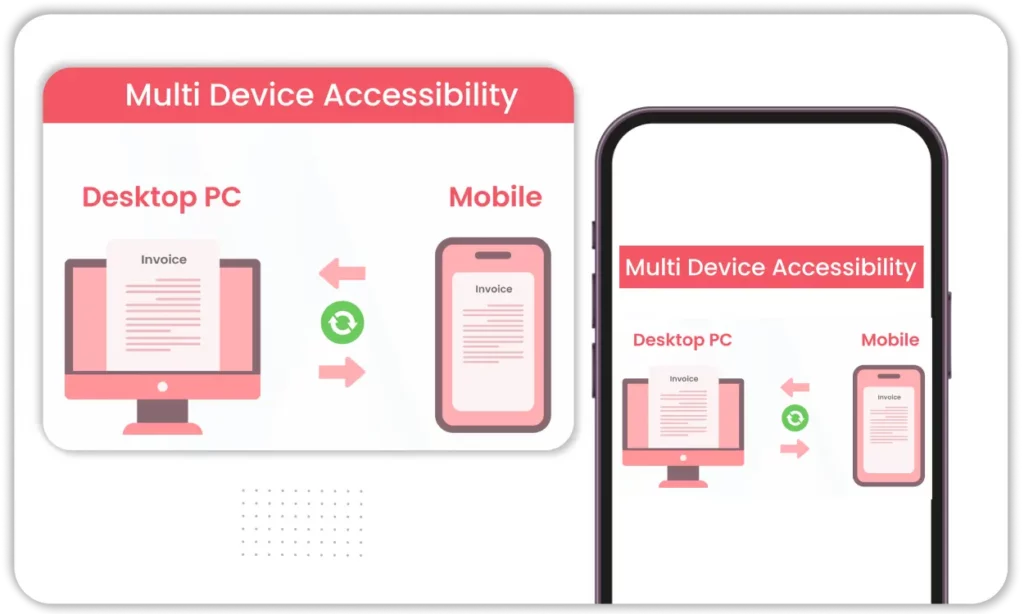
Multi-Device Access
Vyapar’s invoice Android app offers seamless multi-device access, ensuring you can manage your invoices from anywhere. Here’s how the invoice maker Android app benefits you:
- Sync Across Devices: Access your invoices and business data on multiple devices like smartphones, tablets, and desktops.
- Real-Time Updates: Instantly update your data across all devices for consistent, accurate information.
- Work On-the-Go: Manage your business from any location, enhancing flexibility and efficiency.
With Vyapar’s invoice maker Android, you can stay connected and productive, no matter where you are.
Offline Invoicing
Vyapar’s invoice app Android allows businesses to create and manage invoices even without an internet connection. Here’s how the best invoice app Android helps:
- Offline Functionality: Create, edit, and store invoices offline, ensuring uninterrupted work even in low or no network areas.
- Automatic Syncing: Once online, your data syncs automatically across devices for real-time updates.
- Easy Access: Access and manage your invoices anytime, anywhere, even without an active internet connection.
With Vyapar’s invoice app Android, businesses can continue invoicing and managing operations smoothly, no matter where they are.
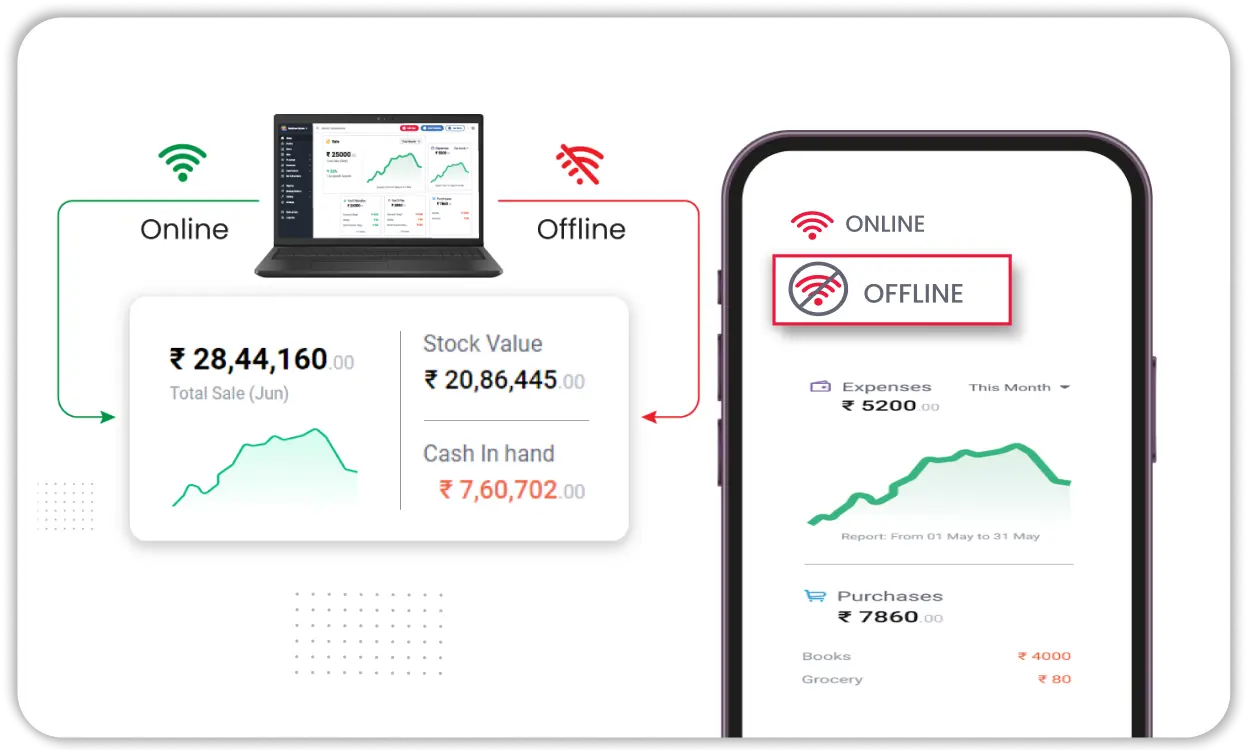
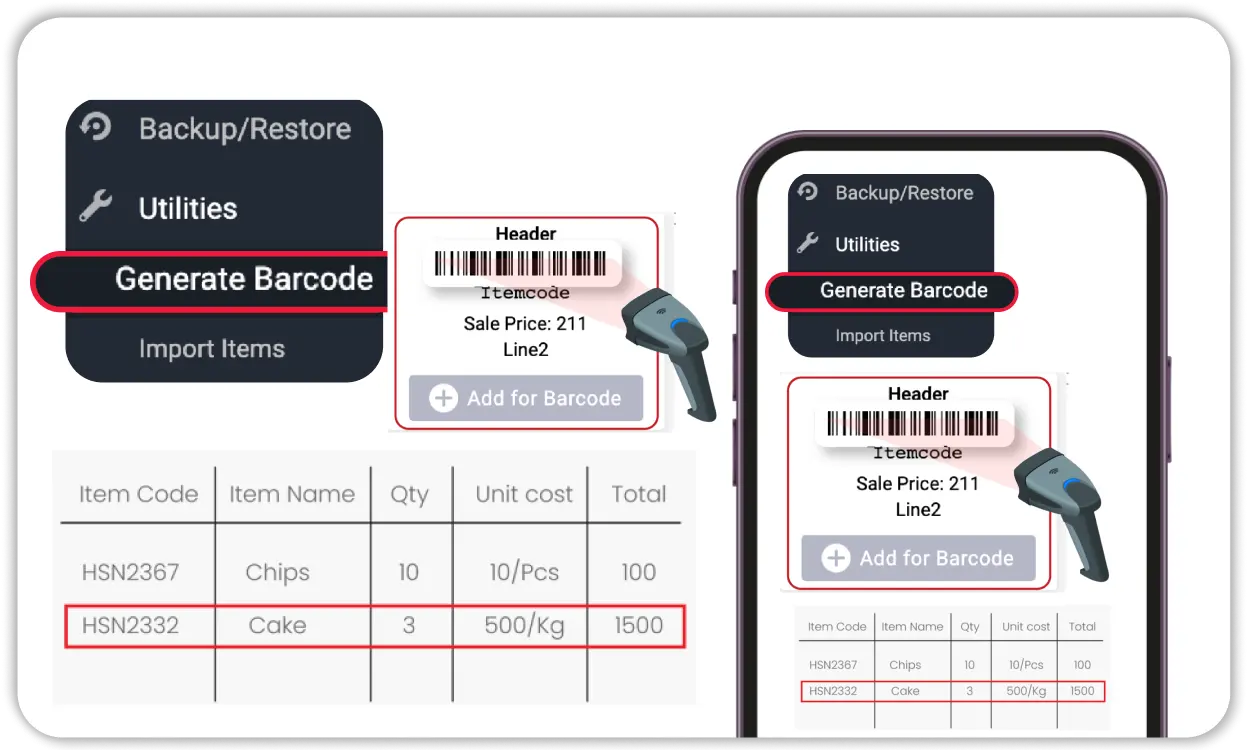
Barcode Scanning for Quick Entry
Vyapar’s free invoice app for Android makes invoicing faster and more accurate with barcode scanning for quick entry. Here’s how the free invoice software for Android benefits you:
- Instant Scanning: Easily scan product barcodes to add items to invoices, saving time and reducing errors.
- Quick Access: Instantly retrieve product details from your inventory, speeding up the billing process.
- Enhanced Accuracy: Minimize manual entry mistakes with automated barcode data entry.
With Vyapar’s free invoice app for Android, streamline your invoicing process and enhance operational efficiency with barcode scanning.
Expense and Profit Tracking
Vyapar’s invoicing apps free helps businesses easily track expenses and profits, giving you complete control over your finances. Here’s how the invoice Android app benefits you:
- Track Expenses: Record and categorize business expenses to monitor cash flow.
- Profit Calculation: Automatically calculate profits by comparing sales with expenses.
- Real-Time Insights: Get instant updates on your financial status with detailed reports.
- Efficient Financial Management: Stay organized and make informed decisions based on accurate data.
With Vyapar’s invoicing apps free, managing expenses and profits is streamlined and hassle-free.
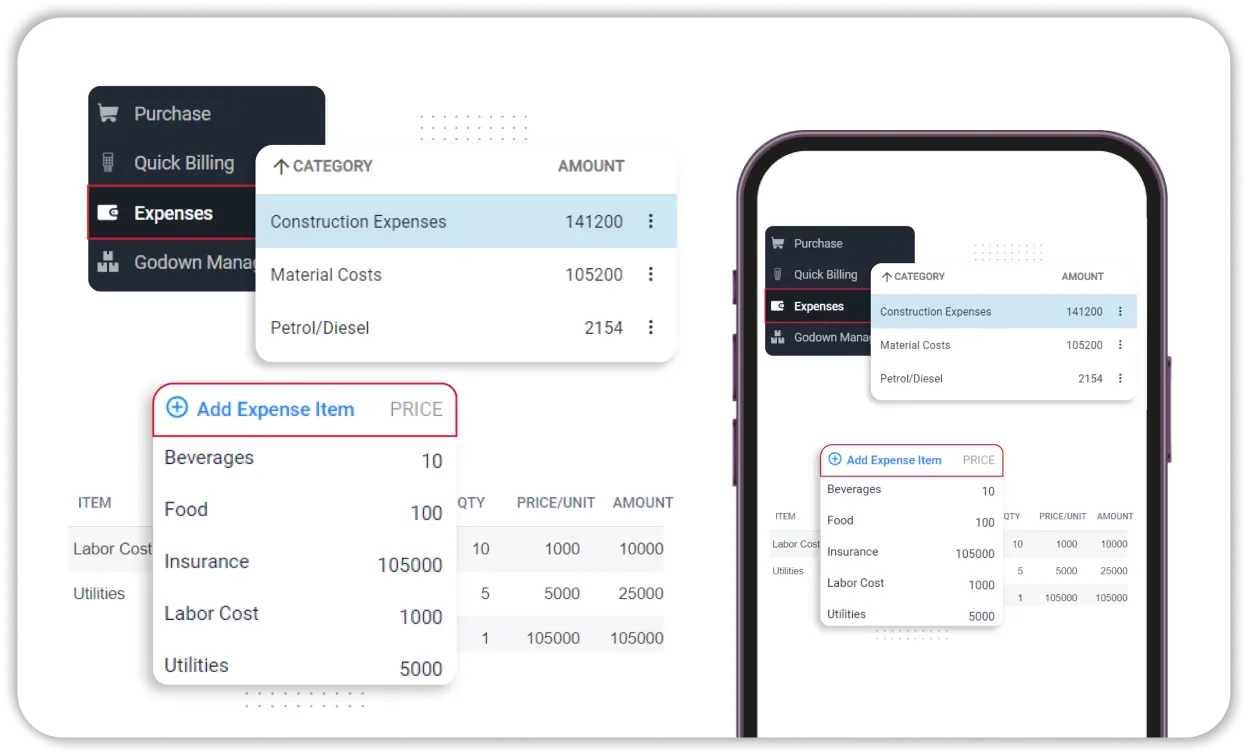
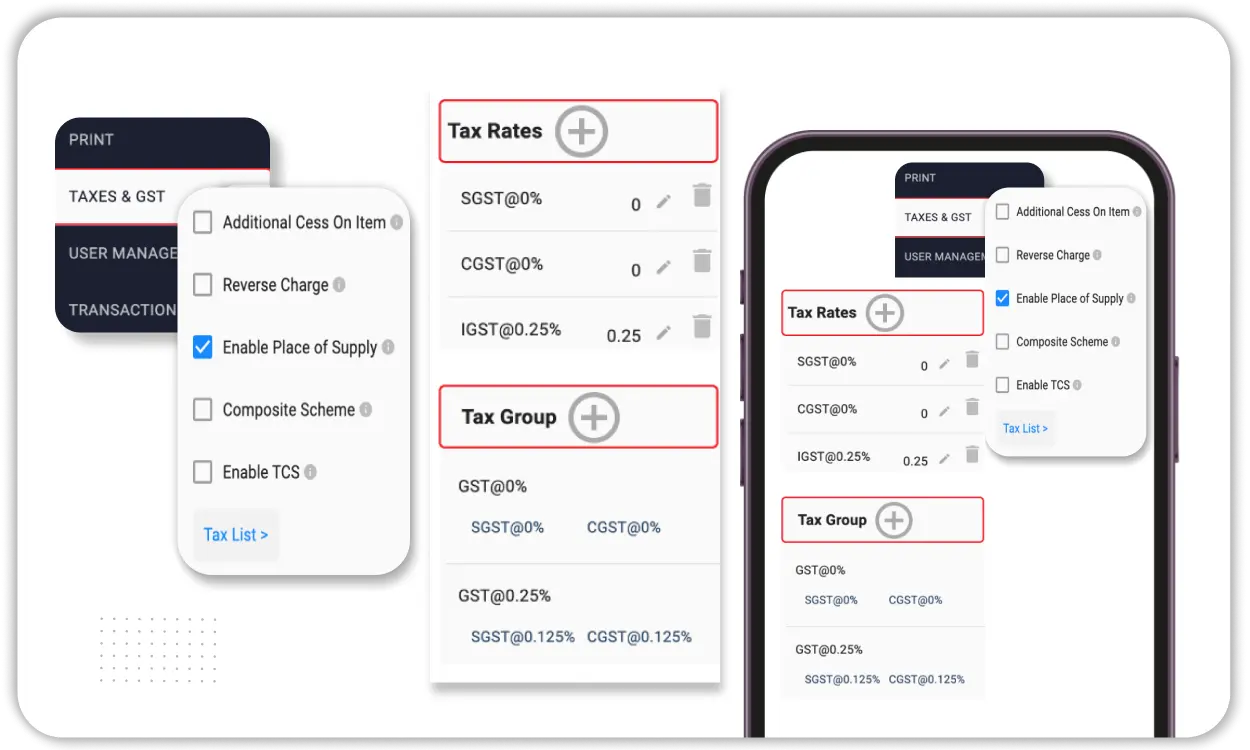
Custom Tax Calculation
Vyapar’s easy invoice app Android offers powerful custom tax calculation features, making invoicing simpler and more accurate. Here’s how the invoice generator app for Android helps:
- Customizable Tax Rates: Easily set and apply specific tax rates for different products or services.
- Automatic Calculations: Automatically calculate taxes based on your settings, saving time and reducing errors.
- Multiple Tax Types: Handle various tax types (GST, VAT, etc.) seamlessly in your invoices.
With Vyapar’s easy invoice app Android, you can quickly generate accurate invoices with customized tax calculations, ensuring compliance and efficiency.
Export Reports in Excel or PDF
Vyapar’s invoice app Android allows businesses to easily export reports in Excel or PDF for better record-keeping and analysis. Here’s how the invoicing apps free help you:
- Flexible Exports: Export financial and sales reports in both Excel and PDF formats.
- Easy Sharing: Share reports with stakeholders or accountants for easy collaboration.
- Quick Access: Retrieve and export data whenever needed for better decision-making.
With Vyapar’s invoice app Android, exporting important reports becomes simple, ensuring smooth business operations and data management.
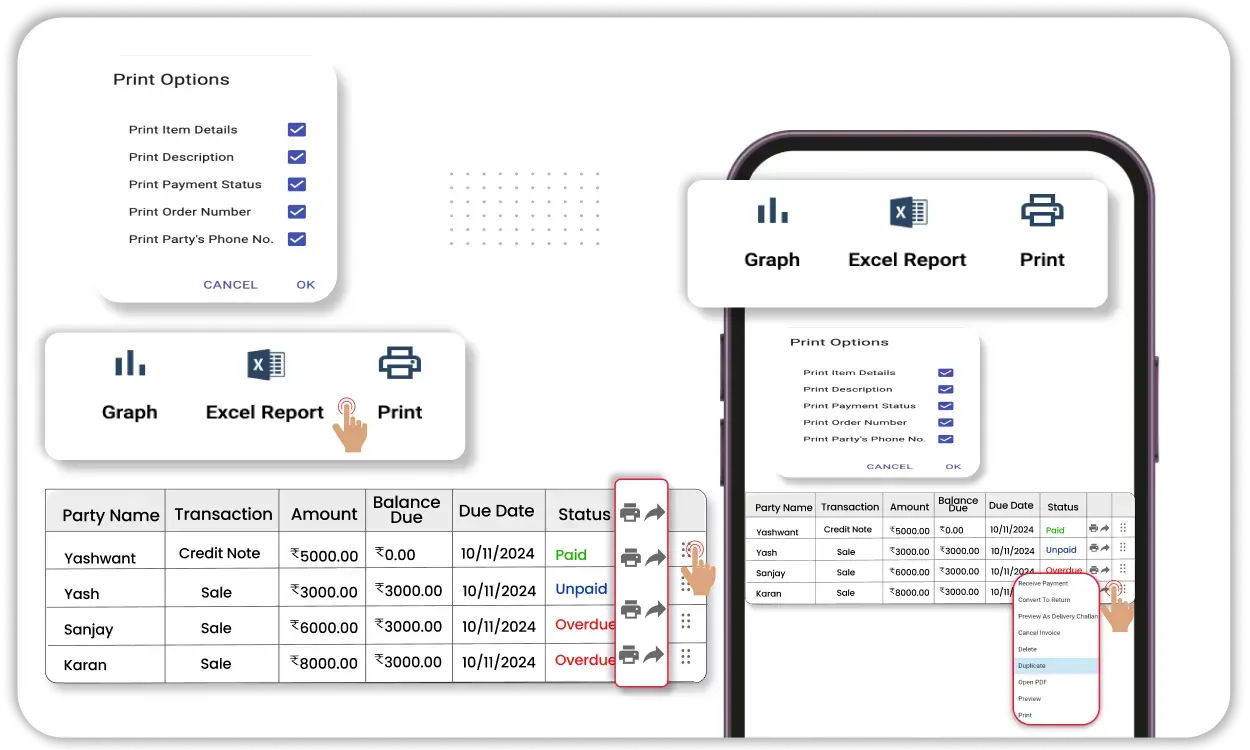
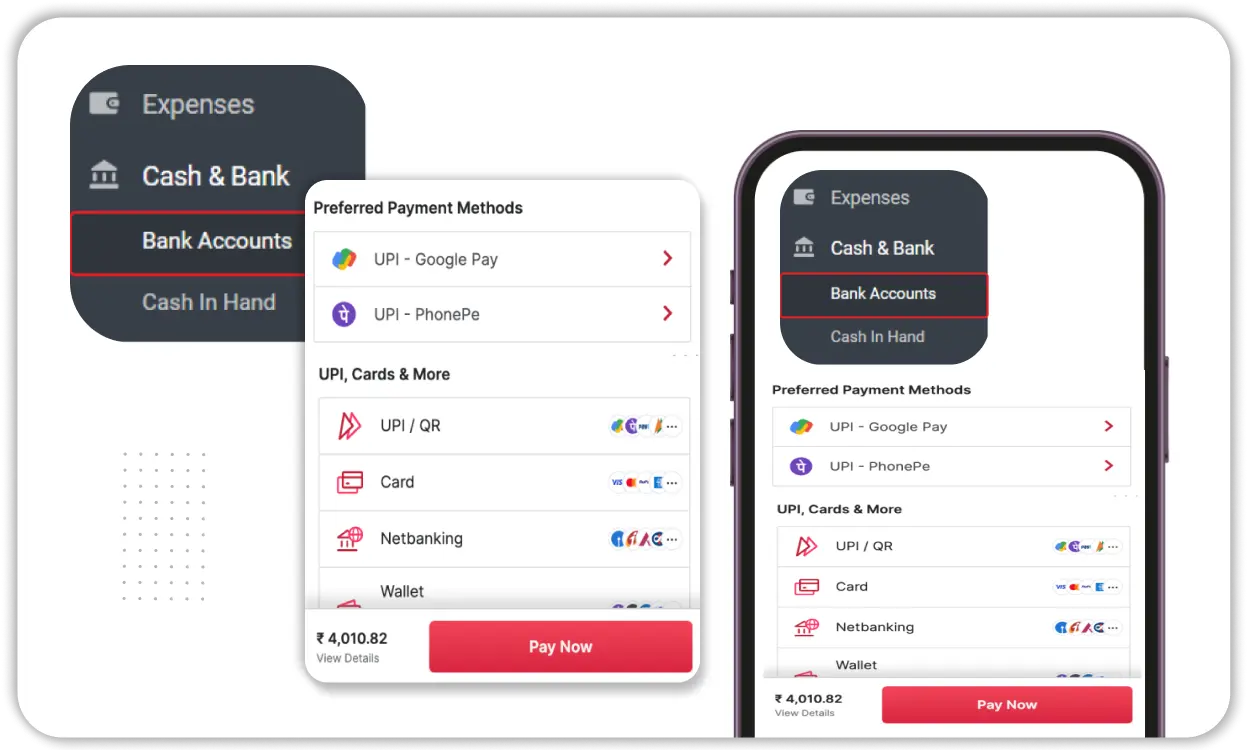
QR Code for Payments
Vyapar’s best free invoicing app integrates QR code for payments, making transactions faster and more convenient. Here’s how the invoice Android app helps:
- Instant Payments: Generate unique QR codes on invoices, allowing customers to pay directly via UPI or other digital methods.
- Seamless Transactions: Speed up payment processing and reduce errors with a simple scan.
- Hassle-Free Experience: Customers can easily pay from their phones, enhancing convenience for both parties.
With Vyapar’s best free invoicing app, you can simplify payment collection, improving cash flow and customer satisfaction.
Online Store Integration
Vyapar’s best invoice app Android seamlessly integrates with your online store, streamlining invoicing and order management. Here’s how invoicing apps free enhance your business:
- Automatic Order Sync: Sync orders from your online store directly to the invoice app, saving time and reducing manual entry.
- Real-Time Updates: Instantly update stock levels and generate invoices when orders are placed.
- Simplified Operations: Manage both online and offline transactions from a single platform.
With Vyapar’s best invoice app Android, managing your online store and invoicing becomes easier, boosting efficiency and sales.
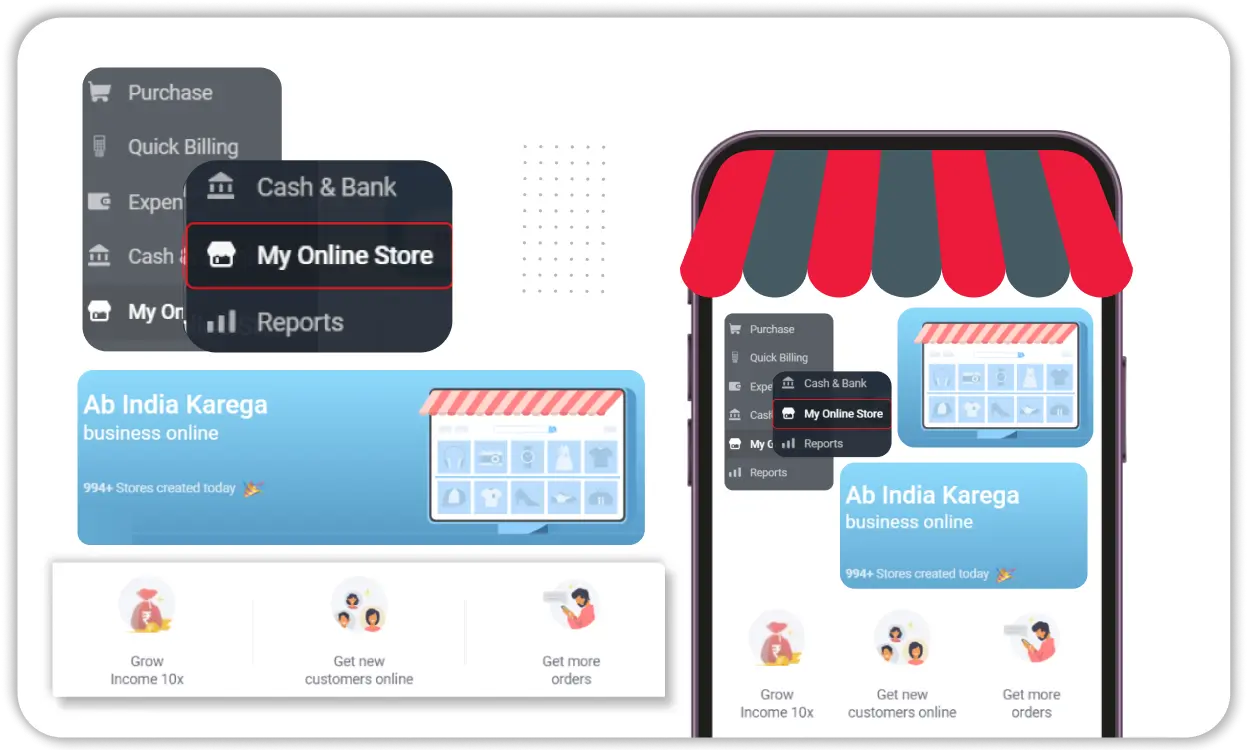
Frequently Asked Questions (FAQs’)
Vyapar’s invoice app for Android is a comprehensive tool for creating professional invoices, managing billing, tracking payments, and ensuring GST compliance.
Yes, Vyapar is widely regarded as the best free invoice app for Android due to its user-friendly features, customization options, and seamless functionality.
Absolutely! Vyapar allows businesses to design invoices with logos, colors, and custom fields, ensuring a professional and branded look.
Yes, Vyapar generates GST-compliant invoices with automated tax calculations and error-free filing reports.
Yes, the app supports UPI, net banking, and other digital payment methods, allowing customers to pay directly from invoices.
Yes, Vyapar provides multi-device syncing, enabling real-time access to invoices and data on mobile, tablet, or desktop.
Vyapar ensures secure transactions through trusted payment gateways, safeguarding both business and customer data.
Yes, Vyapar’s best app for invoices is ideal for small businesses due to its affordability and easy-to-use features.
Yes, Vyapar automatically backs up data, ensuring security and easy recovery in case of device loss or damage.
You can download Vyapar’s best free invoicing app for Android directly from the Google Play Store and start managing your business effortlessly.
















