Auto Repair Invoice Software
Our best auto repair invoice software simplifies billing, improves efficiency, and ensures accurate record-keeping. Whether you’re looking for a free auto repair invoicing program or a comprehensive mechanic billing software, Vyapar helps you run your business seamlessly.
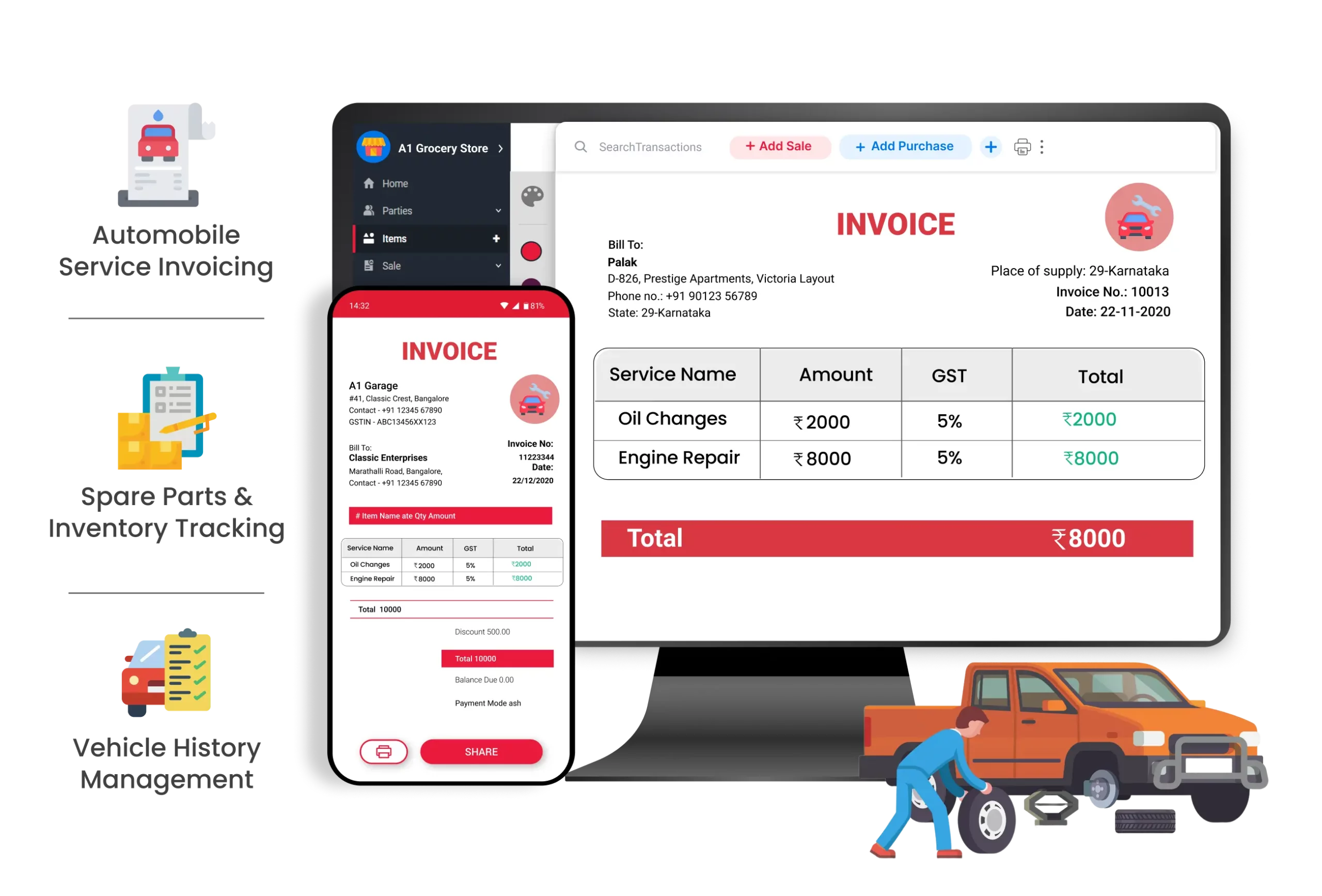
Tailored Features of Invoicing Software for Automotive Repair Business
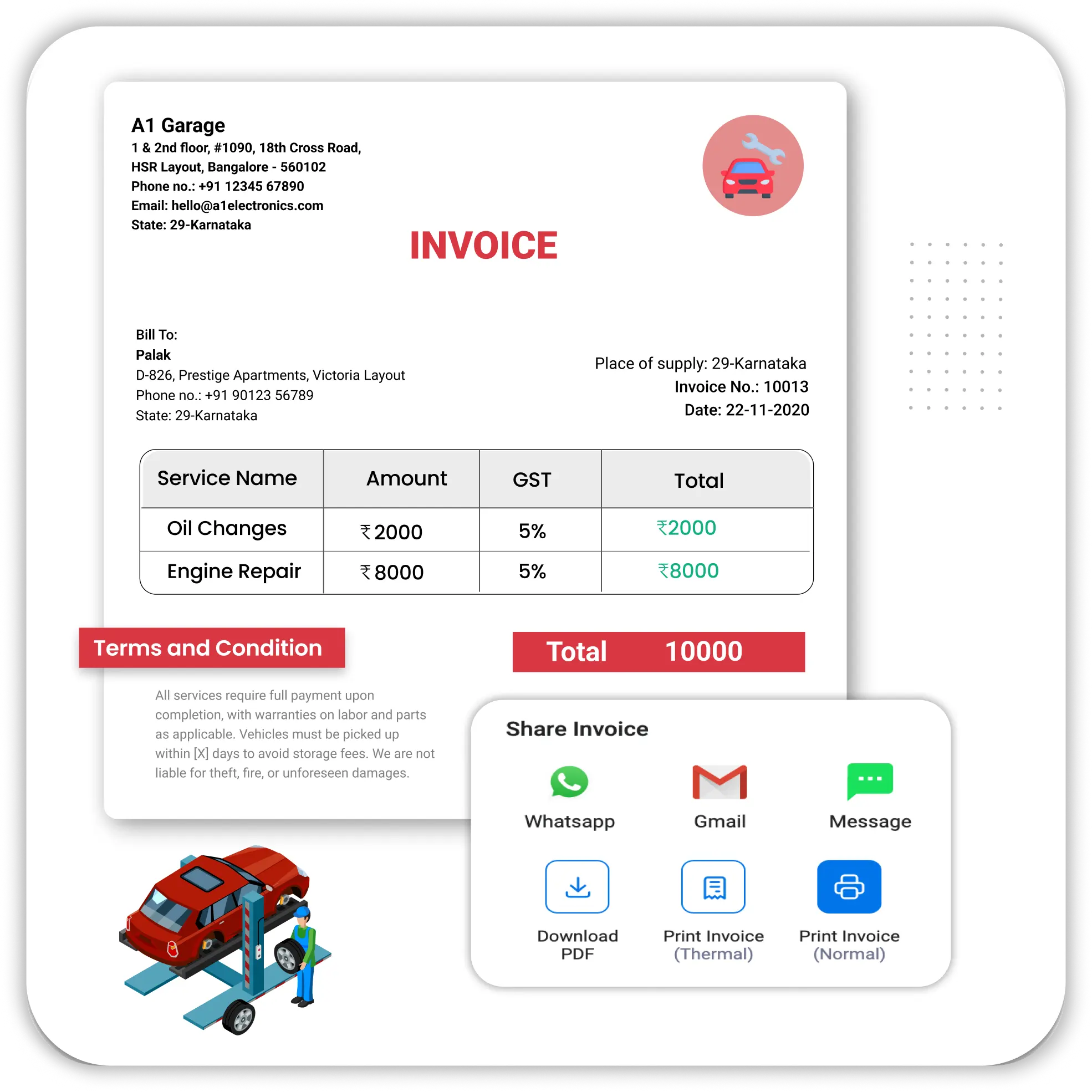
Automobile Service Invoicing
Billing errors and delays can frustrate customers. Vyapar automobile software ensures accurate invoices, transparent pricing, and faster processing for a seamless customer experience.
- Professional Invoicing: Generate detailed repair invoices for services such as oil changes, engine repairs, and tyre replacements.
- Itemised Breakdown: Include labour charges, spare parts, and applicable taxes in invoices.
- Custom Branding: Add your workshop’s logo, terms, and conditions to invoices.
- Digital Invoice Sharing: Generate PDF invoices and send them via WhatsApp, SMS, or email for quick delivery.

Estimate & Quotation Management
Surprise charges can lead to customer dissatisfaction. A reliable auto shop invoice software helps generate repair estimates, ensuring pricing transparency before work begins. Our app helps in:
- Create Repair Estimates: Send customers detailed service estimates before repairs.
- Digital Approvals: Get customer confirmation via digital signatures to prevent disputes.
- One-Click Invoice Conversion: Convert approved estimates into invoices instantly without re-entering data.
- Quotation Validity Period: Set an expiry date on estimates to ensure pricing accuracy.
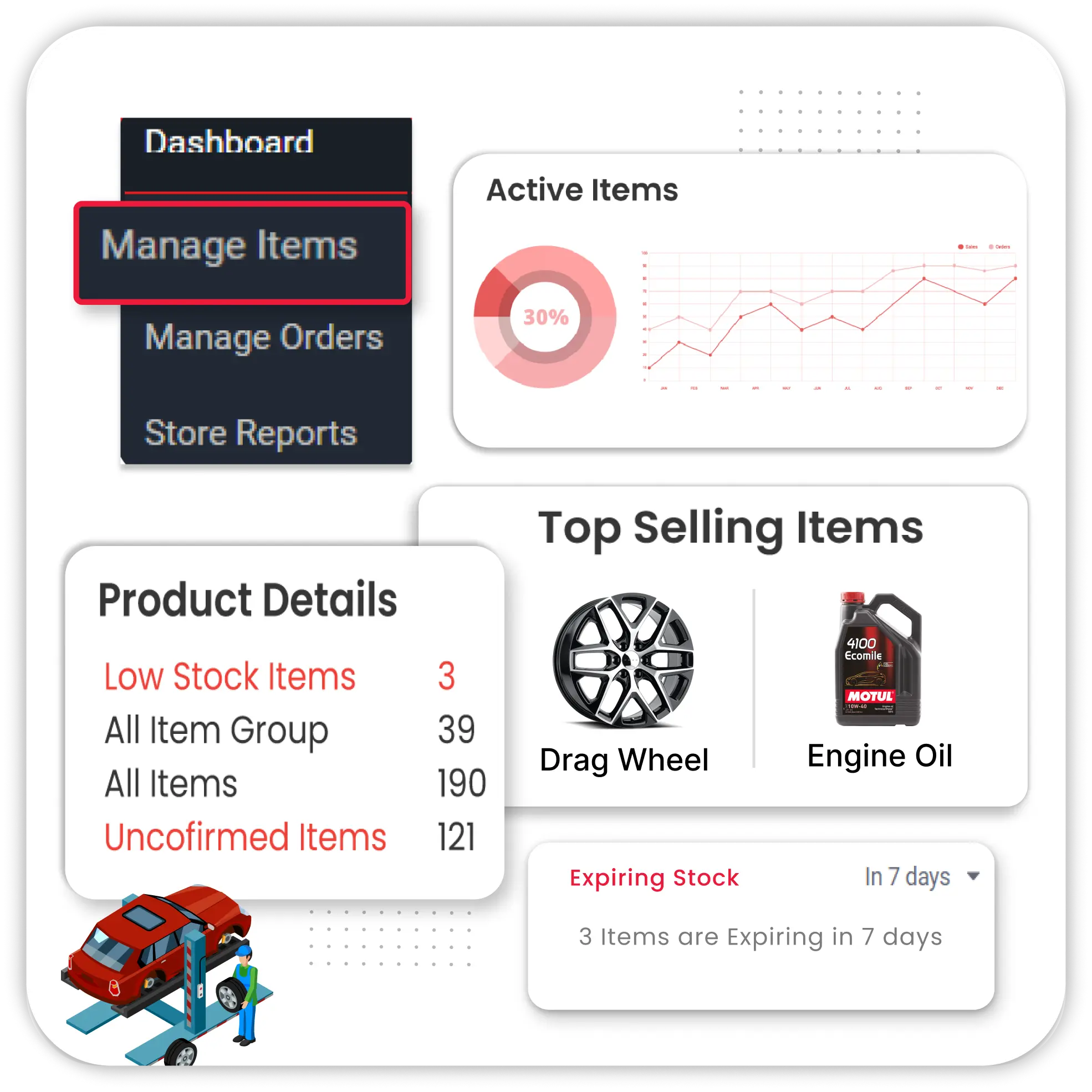
Spare Parts & Inventory Tracking
Running out of essential spare parts can cause delays in repairs. Vyapar, a well-optimised automotive invoice software, helps manage stock levels, reducing downtime and improving service efficiency.
- Stock Management: Monitor spare parts inventory to avoid shortages. For businesses dealing with specific serialised items, such as a tyre shop, this level of tracking is essential.
- Low-Stock Alerts: Get automatic notifications when parts are running low.
- Real-Time Tracking: Track inventory movement, including purchases and sales.
- Categorised Storage: Organise parts by brand, model, and category for quick retrieval.
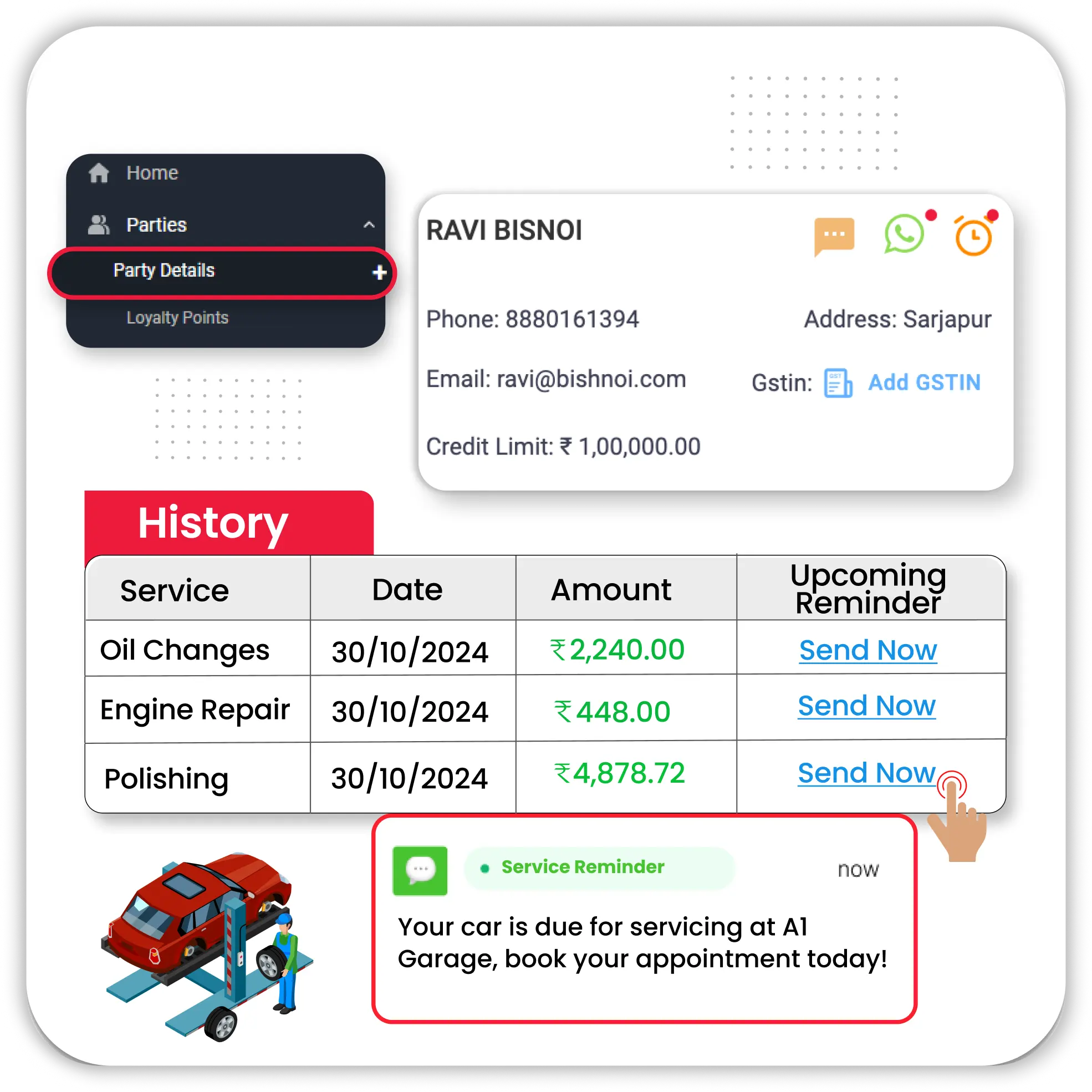
Customer & Vehicle History Management
Returning customers expect personalised service. A car repair invoice software keeps track of past services, ensuring mechanics can offer tailored recommendations for future repairs.
- Customer Profiles: Maintain detailed records of vehicle owners and their service history.
- Service History Tracking: Quickly access previous repairs, part replacements, and maintenance details.
- Personalised Recommendations: Improve customer retention by offering service reminders and promotions.
- Maintenance Alerts: Set up automatic reminders for upcoming vehicle services.
Advanced Features of Vyapar Automotive Invoice Software for Auto Repair Shop
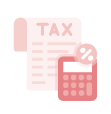
GST & Non-GST Billing

Multi-Mode Payment
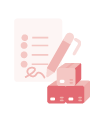
Digital Signatures
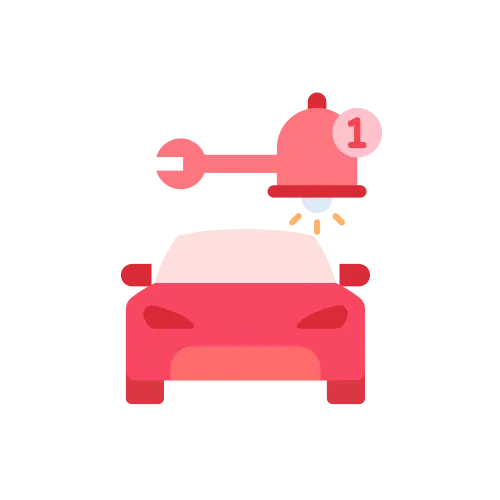
Service Reminders
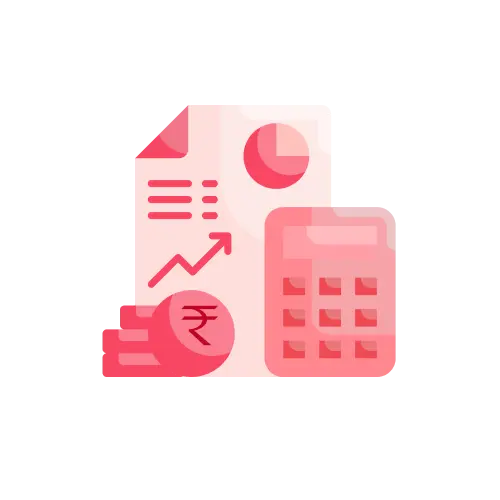
Expense & Profit Tracking

Multi-Device Accessibility
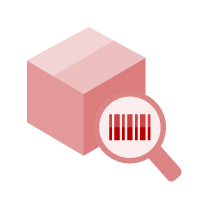
Barcode & QR Code Scanning

WhatsApp & SMS Invoice Sharing
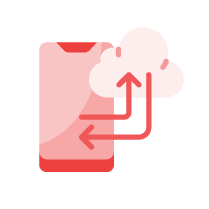
Towing Service Billing

Branding & Custom Invoices
Effortless Manage Your Mechanic Shop Through Our Auto Repair Invoice Software
GST & Non-GST Billing Support
Tax compliance is easier with an efficient auto repair shop invoice software. Generate GST and non-GST invoices while keeping tax records organised for hassle-free filing.
- GST-Compliant Invoicing: Create invoices that include GST, CGST, SGST, and IGST as required.
- Non-GST Billing Option: Generate tax-free invoices for non-GST businesses.
- Automatic Tax Calculations: Apply multiple tax rates based on location and service type.
- Easy Tax Filing: Generate tax reports for smooth filing and compliance.
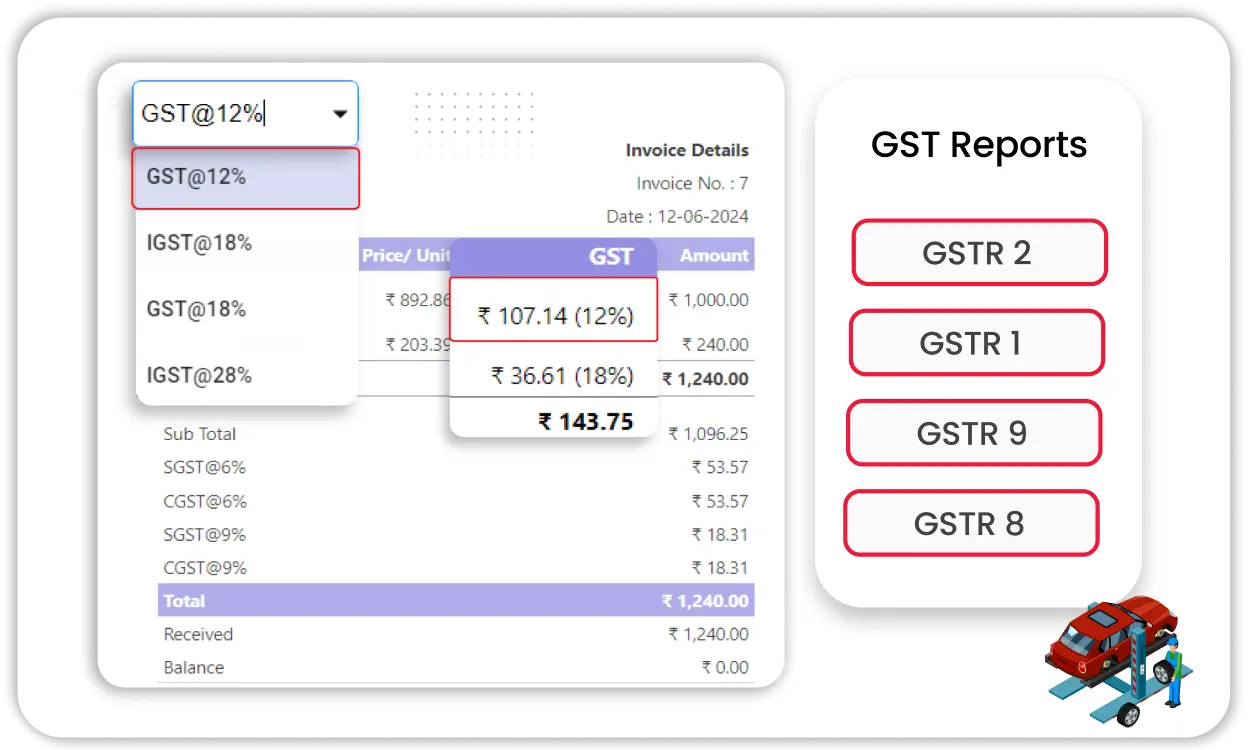
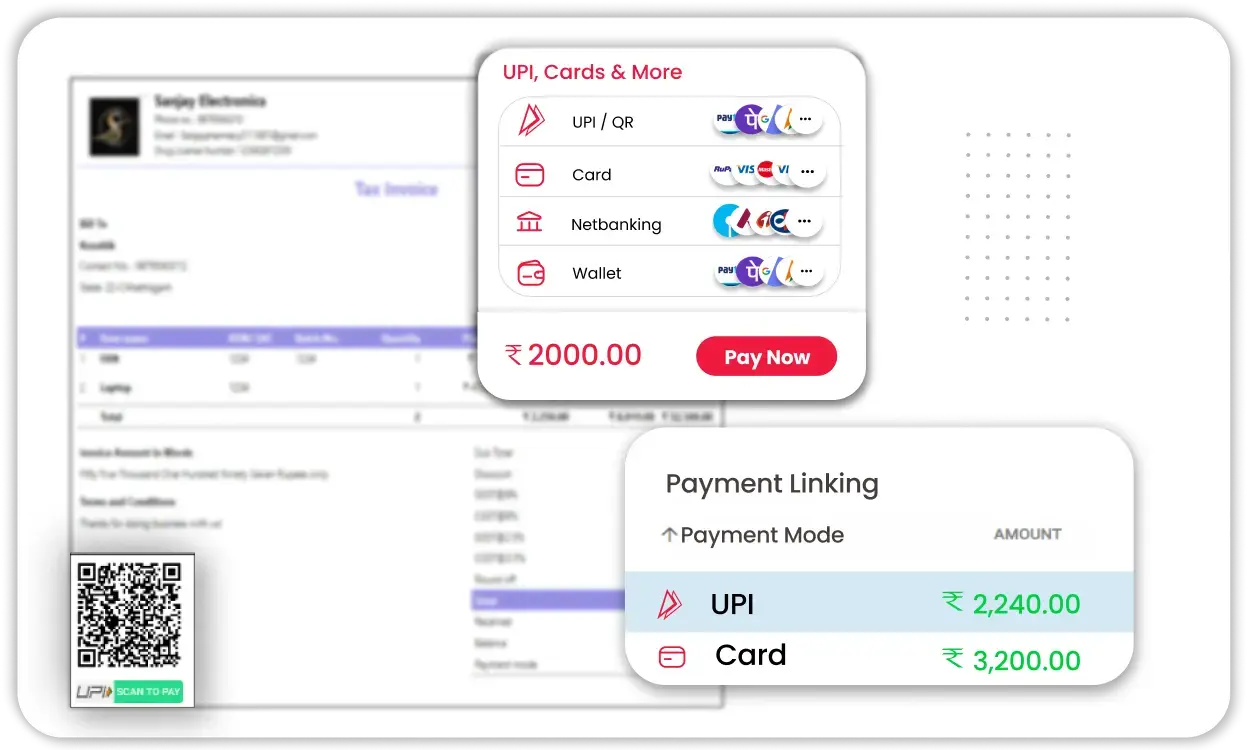
Multi-Mode Payment Integration
Offering multiple payment methods improves customer convenience. The best auto repair invoice app supports cash, UPI, and credit card payments for a smoother transaction process.
- Multiple Payment Modes: Accept cash, UPI, credit/debit cards, and bank transfers.
- QR Code Payments: Generate QR codes for quick digital transactions.
- Pending Payment Tracking: Track due amounts and unpaid invoices.
- Automated Payment Reminders: Send alerts to customers with outstanding payments.
Digital Signatures on Invoices
Secure approvals faster with digital signatures. Mechanic billing software allows customers to approve invoices instantly, reducing paperwork and disputes over charges.
- Electronic Approvals: Enable customers to sign invoices digitally for authentication.
- Paperless Documentation: Reduce manual paperwork and streamline record-keeping.
- Secure Storage: Keep signed invoices safely stored for future reference.
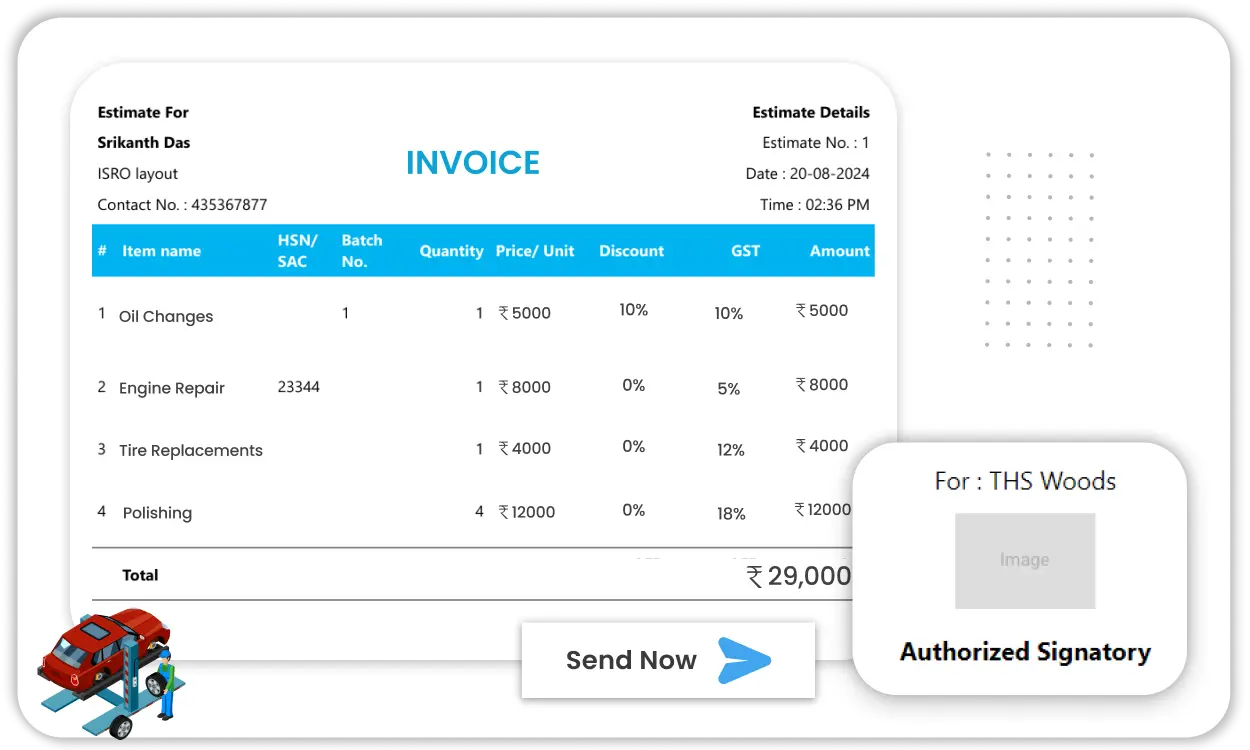
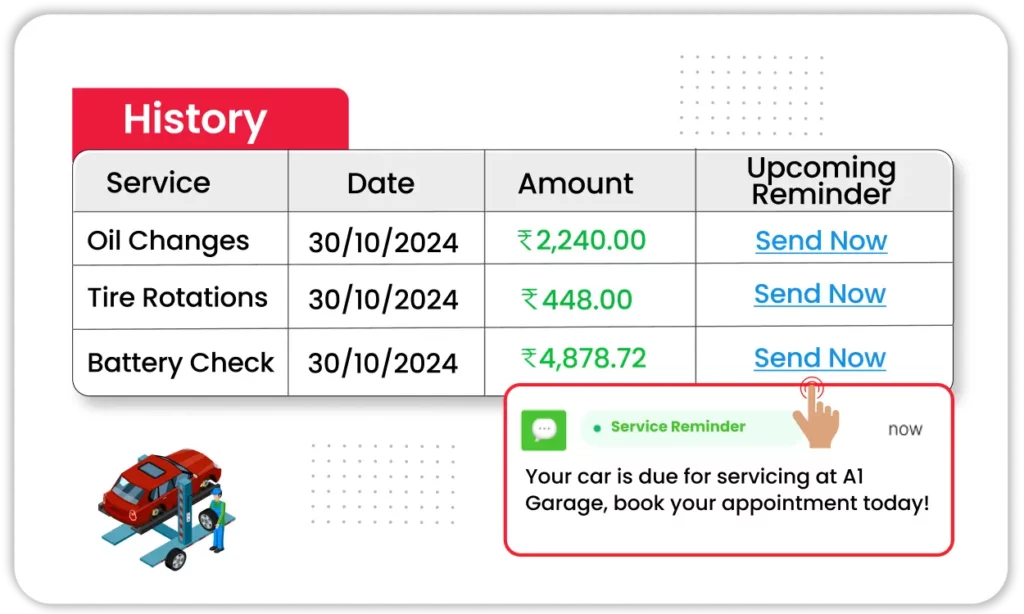
Service Reminders & Notifications
Timely service reminders encourage repeat business. A car repair invoice software sends automated notifications to customers for upcoming maintenance, boosting shop revenue.
- Automated Service Alerts: Send reminders via SMS and WhatsApp.
- Customised Messages: Notify customers about oil changes, tyre rotations, and battery checks.
- Boost Customer Retention: Ensure customers return on time for scheduled maintenance.
Expense & Profit Tracking
Understanding profits versus expenses is key to growth. A free auto repair invoicing program helps monitor workshop finances with detailed reports and insights.
- Expense Logging: Record daily workshop expenses like rent, salaries, and purchases.
- Profit Analysis: Monitor earnings and track revenue growth.
- Financial Reporting: Generate detailed expense and profit reports for decision-making.
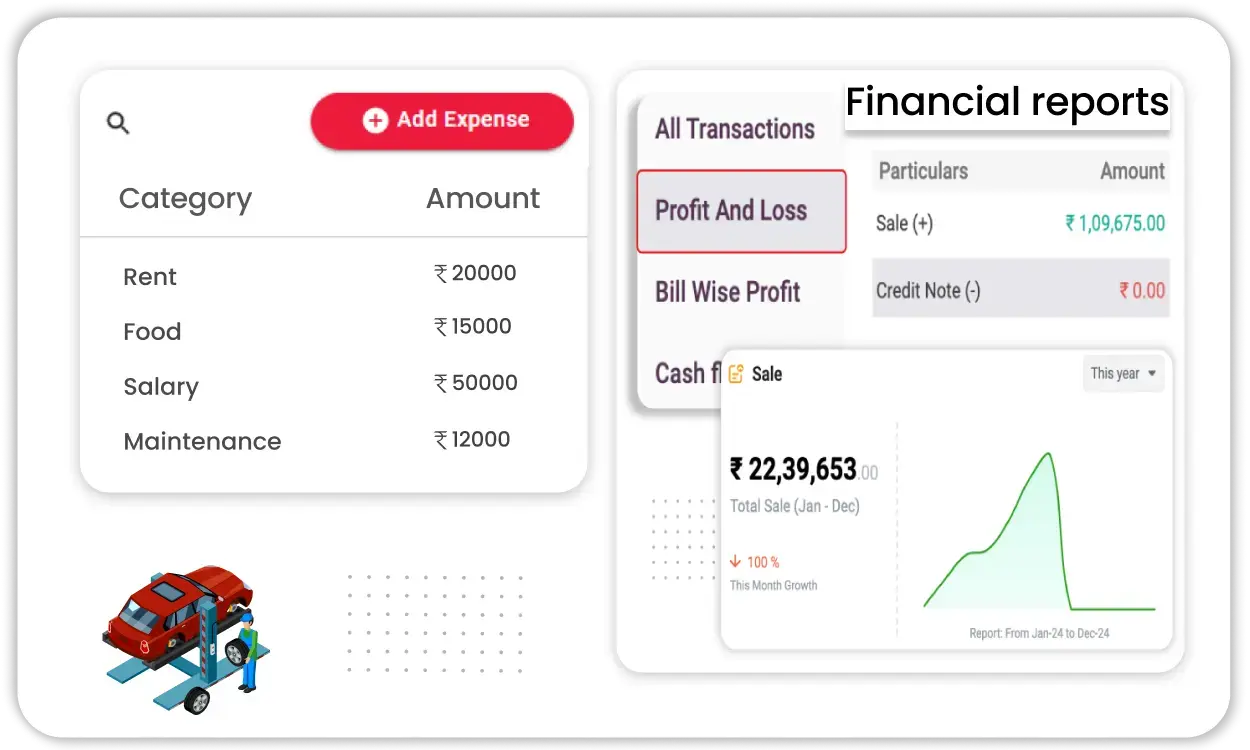
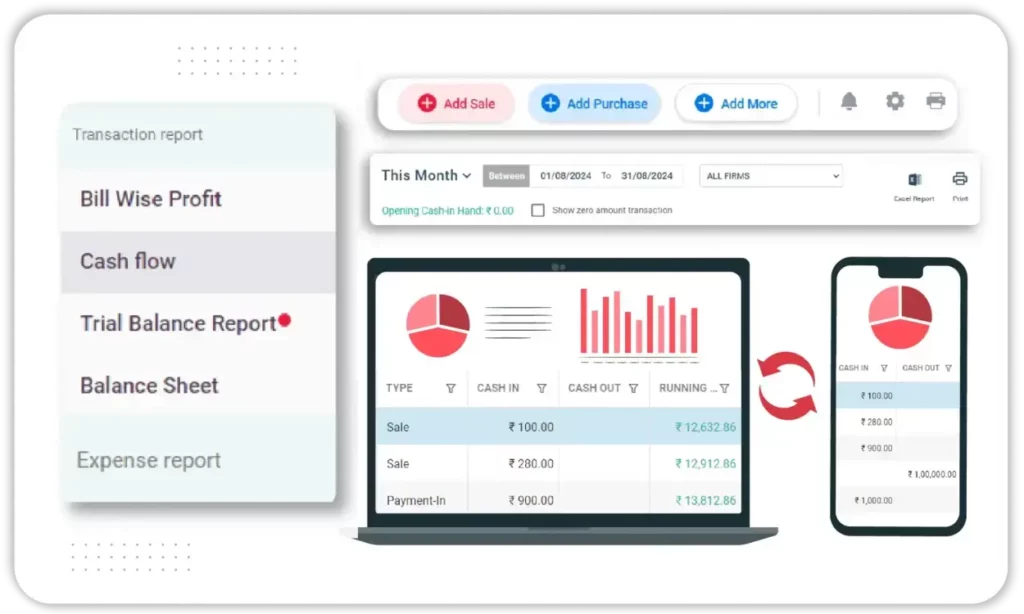
Multi-Device Accessibility
Workshop owners need flexibility. A cloud-based auto repair invoice app allows users to manage invoices, payments, and inventory from any device.
- Mobile-Friendly Access: Use the software on mobile, tablet, or desktop.
- Data Synchronisation: Sync billing and inventory data across devices.
- Real-Time Updates: Mechanics can update repair statuses instantly.
Barcode & QR Code Scanning
Speed up billing and inventory tracking with barcode scanning. A well-optimised auto shop invoice software ensures quick part identification and accurate invoicing.
- Barcode-Based Inventory: Scan spare part barcodes for easy stock management.
- Faster Billing: Add parts to invoices instantly using barcode scanning.
- Minimised Errors: Reduce manual entry mistakes in invoicing.
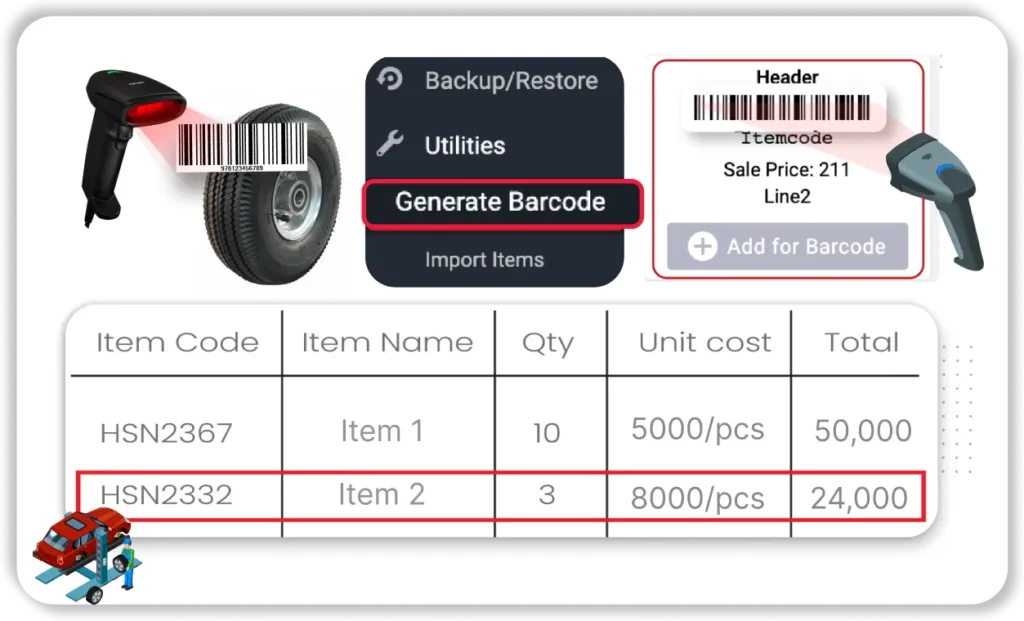
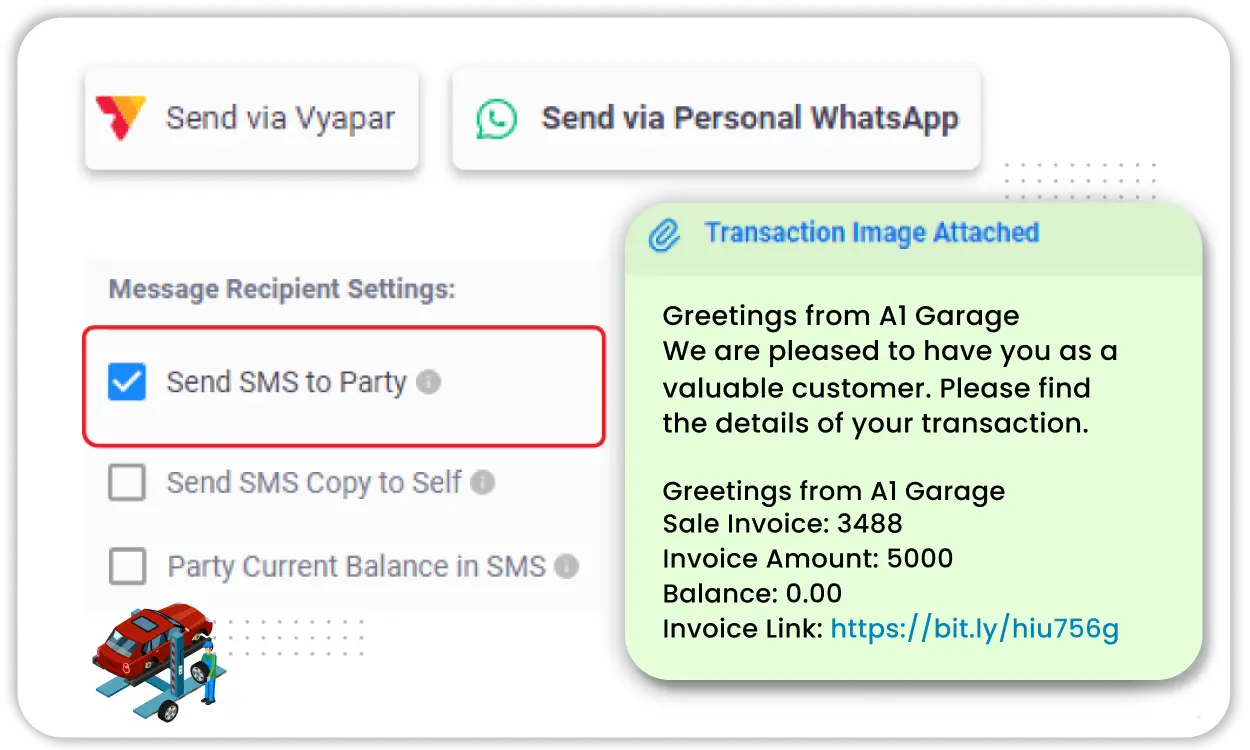
WhatsApp & SMS Invoice Sharing
Reduce paperwork with digital invoices. The best auto repair invoice software allows workshops to send bills via WhatsApp or SMS for quick and convenient access.
- Instant Invoice Sharing: Send invoices and estimates via WhatsApp or SMS.
- Paperless Transactions: Improve customer convenience with digital billing.
- Follow-Up Notifications: Track message delivery and remind customers of pending payments.
Towing Service & Roadside Assistance Billing
Emergency roadside services require fast billing. A mechanic’s billing software enables on-the-spot invoice generation for towing and emergency repairs.
- Instant Towing Invoices: Generate bills for emergency roadside assistance.
- Distance-Based Pricing: Charge customers based on kilometres or service type.
- On-the-Go Invoicing: Create invoices anytime, anywhere using the mobile app.
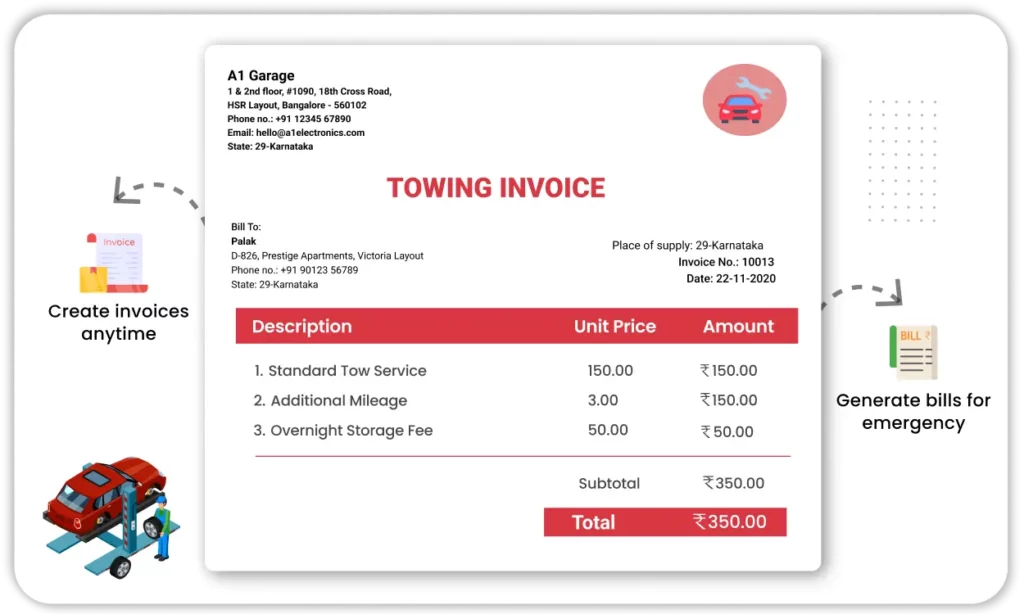
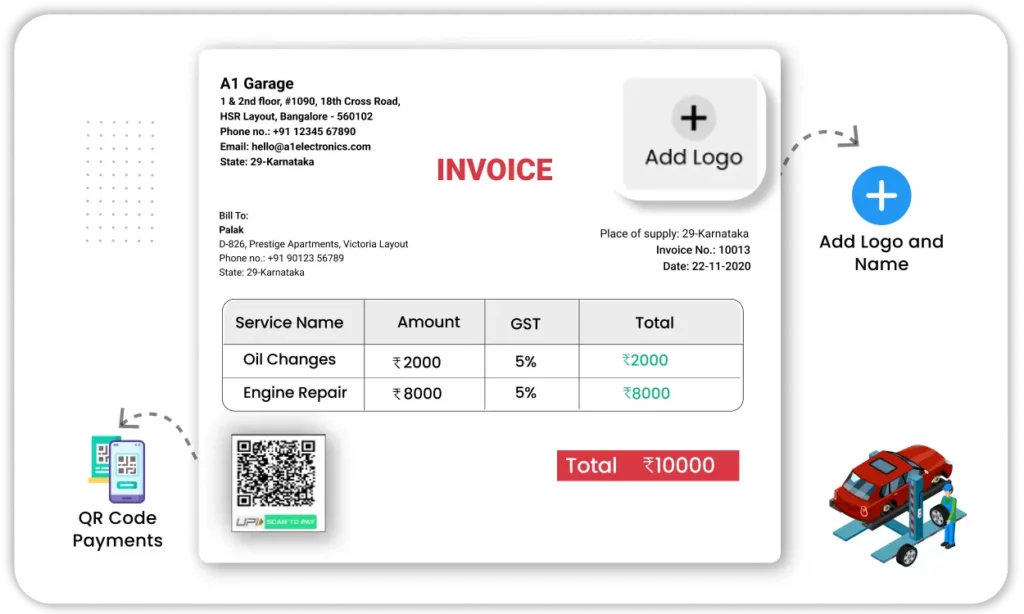
Workshop Branding & Custom Invoices
Strengthen your workshop’s professional image with customised invoices. A car repair invoice software lets you add logos, service terms, and QR codes for easy payments.
- Branded Invoicing: Customise invoices with your auto shop’s logo and name using our invoicing tool.
- Personalized Templates: Modify invoices to include warranty details and disclaimers.
- QR Code Payments: Add QR codes for faster payment processing.
How to Use the Vyapar Billing & Accounting App for Your Auto Repair Service?
Create Professional Auto Repair Invoices in Clicks – Try Vyapar!
How to Create Invoices in Vyapar Free Auto Repair Invoice Software?
1. Downloading and Launching

- Download and install the Vyapar software on your computer or mobile device. You can find the software on the Vyapar website or through your device’s app store.
- Launch Vyapar to get started
2. Enter Business Details
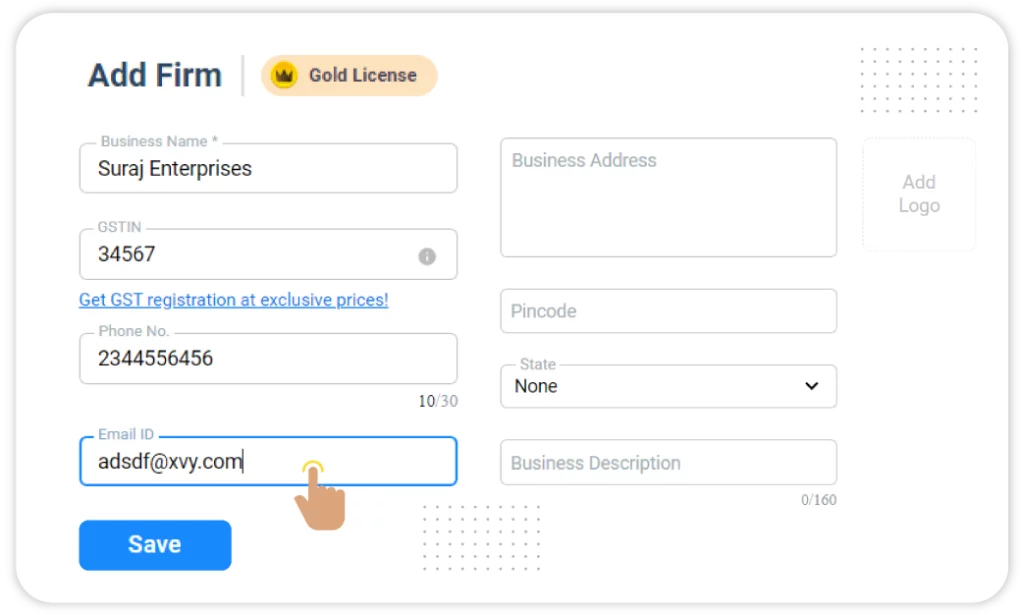
- Click on the “Company” tab and add your auto repair business information. Enter your business name, contact details, and any additional information you want to include, such as GSTIN details.
3. Enter Customer & Item Details
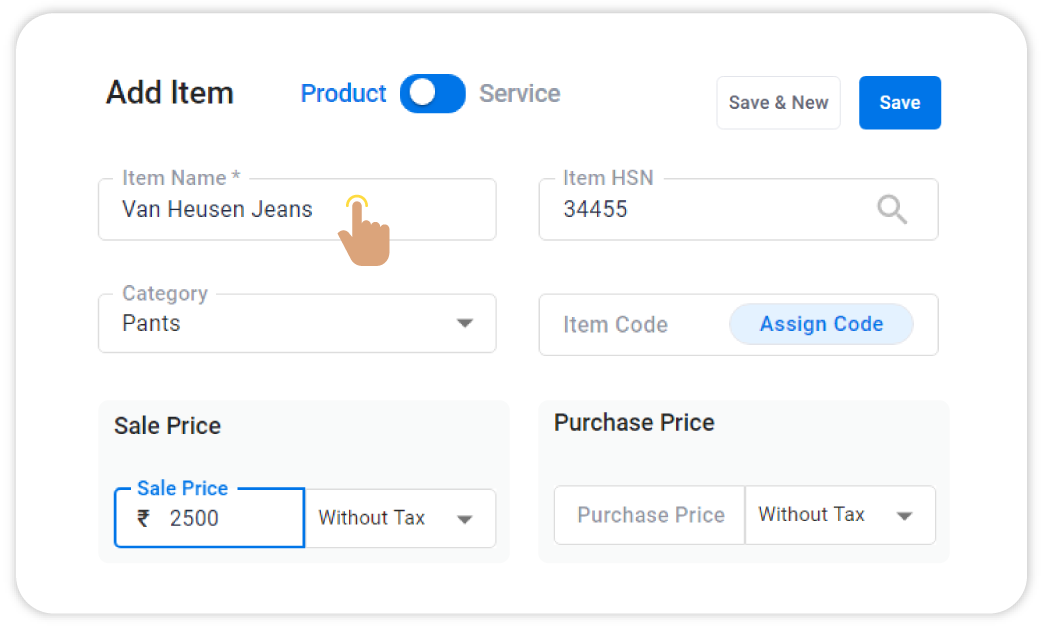
- Click on the “Party” tab and add your auto repair customers’ information. Enter their names, contact details, and any additional information you want to include, such as vehicle details.
- Navigate to the “Items” or “Services” section and add the products or services you offer for auto repair. Include details such as the name, description, unit price, and any applicable taxes.
4. Create Invoices
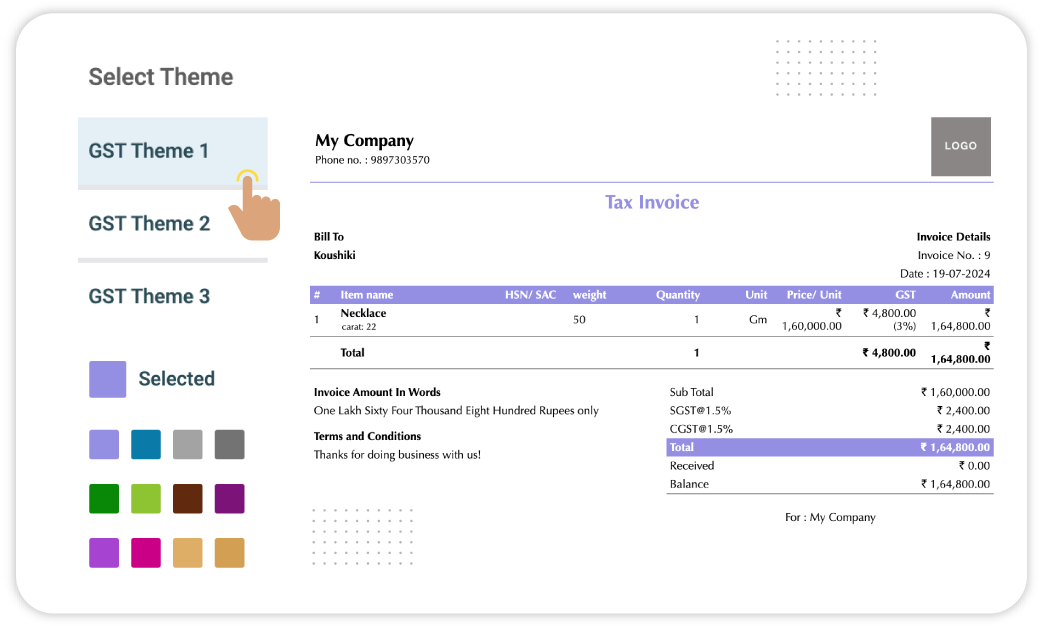
- Click on the “Sales” tab and select “Create New Sale.” Fill in the required details, including the customer’s name, invoice date, due date, and payment terms.
- Under the invoice details, add the products or services provided to the customer. Select the auto-repair items from your previously created list, enter the quantity, and Vyapar will calculate the subtotal automatically.
5. Save, Print & Share
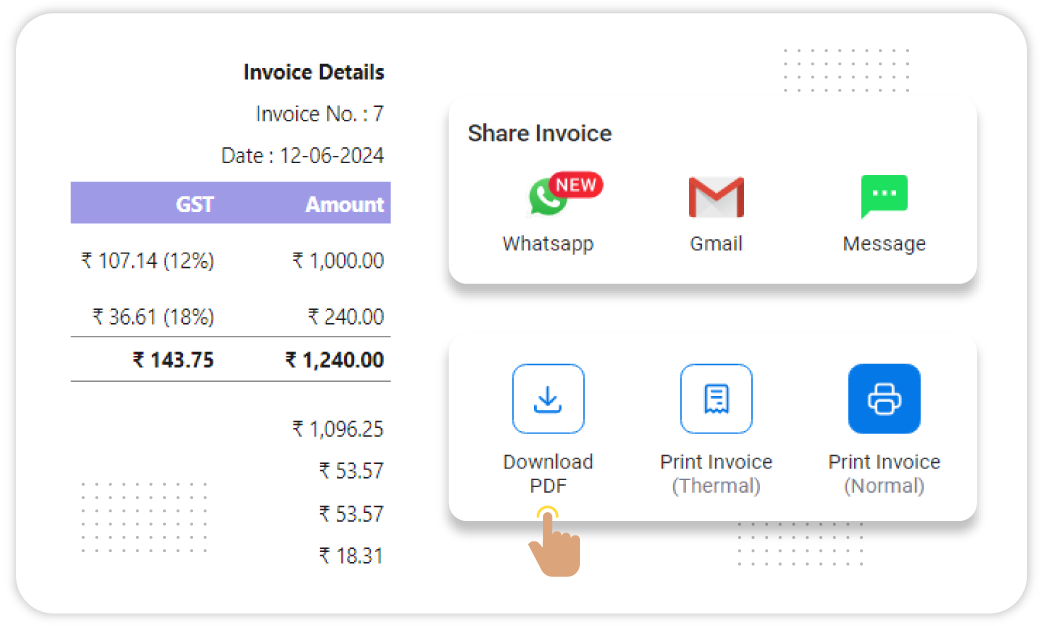
- Review the invoice to ensure accuracy. Preview the final invoice to see how it will appear to the customer. If everything looks good, save the invoice.
- You can print the invoice or save it as a PDF to email it directly to the customer. Alternatively, you can share it via WhatsApp or other messaging platforms.


Get a Free Demo
Contents of an Auto Repair Invoice

The auto repair invoice is a legal and financial record of the transaction between the repair shop and the customer. It helps both parties understand the breakdown of costs and serves as proof of payment for the customer. An auto repair invoice usually contains the following information:
Examine the Service’s Scope:
You must know the type of work you will do on the vehicle or parts as a mechanic. Also, you can charge your client according to the work. You can specify the expenses, extra hours, services, etc.
Include A Header on the Auto Repair Invoice:
Make a common header for your auto repair bill format that will be used on all your invoices. Make sure your customers are aware of the document by including the word “invoice” at the top.
You must also mention the name of your store, address, phone number, and email address.
Include Your Client’s Contact Information:
Fill in the customer’s information beneath the heading. You must include the customer’s name, address, and chosen payment method. It gives a personalised touch to the invoice and helps you get paid faster.
Invoice Number and Date:
Under the customer contact information, include the date you’re preparing the invoice. It will make filing the invoice for bookkeeping easy for you and the client. Furthermore, give each bill its invoice number. When you number a bill, you can keep track of it and refer to it in the future.
Vehicle Details:
Information about the customer’s vehicle, such as the make, model, year, and VIN (Vehicle Identification Number), should be mentioned in the invoice. The VIN decoder can provide all the required information.
Description of Services:
Provide a breakdown of the services, including repairs, replaced auto parts, and maintenance tasks. This section may also include details of labour charges and the duration of labour.
Parts and Materials:
The invoice lists the auto parts, components, or materials used in the repairs and their individual costs.
Labour Charges:
The invoice may outline the labour charges. It can be charged as a flat rate or an hourly rate and provide a subtotal for labour costs.
Tax:
If applicable, the auto repair invoice may include taxes, such as sales or value-added tax (VAT), based on the relevant tax regulations.
Total Amount:
The total cost of the services rendered, including auto parts, labour, and taxes, should be mentioned clearly in the auto repair invoice.
Terms and Conditions:
Any specific terms, warranties, or guarantees related to the repairs or services provided. Provide terms for advance payments, late payments, due dates, and preferred payment methods.
Benefits of Using Vyapar Auto Repair Invoice Software

User-Friendly Interface
Vyapar’s intuitive interface makes invoicing effortless. Quick setup guides users through the process, ensuring seamless invoice creation and management—even for non-tech users.

Professional Invoice Templates
Customizable invoice templates with logos, colours, and branding for a polished look. Auto-generated sequential invoice numbers ensure professionalism and eliminate manual tracking.

Customer Management
Manage client data, service history, and send reminders effortlessly. Organise contacts, segment customers, and track all interactions, invoices, and payments in one place.

Mobile Accessibility
Access invoices, estimates, and financial data on Android and iOS. Create and send invoices instantly, ensuring fast and efficient billing—anytime, anywhere.

Multi-Platform Compatibility
Vyapar works on Windows, Mac, Android, and iOS. Cloud sync keeps data secure and accessible across devices, offering flexibility to work from any platform.

Backup & Sync
Automatic data backup ensures security. Seamlessly transfer data to new devices and restore lost information without hassle, saving time and effort.
Vyapar’s Growing Community
Take Your Garage Business to the Next Level with Vyapar App! Try Free!
Frequently Asked Questions (FAQ’s)
An auto repair invoice is a document that auto repair firms give to their clients after performing services to fix or maintain a car. The auto repair invoice specifies the price of the services rendered and the auto parts used. The invoice is generally issued after the completion of repairs or maintenance work.
Auto repair invoice software is a digital tool designed for auto repair shops to create, manage, and send automatic invoices for their services. It streamlines the invoicing process, automates calculations, tracks expenses, and helps with financial management.
Auto repair software offers numerous benefits. Here is why you should use the auto repair invoice software:
1. It saves you time.
2. You can increase your accuracy with professional templates.
3. It simplifies expense tracking.
4. You can manage your inventory seamlessly.
Our free auto repair invoice software provides a user-friendly interface where you can input service details, labour charges, parts used, and taxes. It automatically calculates totals, generates professional invoices, and allows you to send them to customers electronically.
Yes. Vyapar auto repair invoice software allows you to customise your invoices. You can add your company logo, colours, and branding elements to create personalised and professional-looking invoices that align with your business identity.
Vyapar’s free auto repair invoice software options provide mobile apps for Android and iOS devices. This allows you to access and manage your invoices, estimates, customer data, and other business information on the go. It provides flexibility and convenience.
Vyapar automotive invoice software simplifies accounting by automatically recording sales, expenses, and payments. It generates detailed financial reports, including profit & loss statements, GST reports, and balance sheets, helping you track your shop’s financial health effortlessly.
Yes, Vyapar allows you to record all your workshop’s daily expenses, including rent, spare parts purchases, and salaries. You can also monitor your earnings and generate profit reports to analyse your business performance.
Absolutely. Vyapar generates GST-compliant invoices and helps you manage CGST, SGST, and IGST calculations automatically. You can also download GST reports for hassle-free tax filing.
Yes, Vyapar auto repair billing software tracks all customer payments and maintains a record of pending dues. You can set up automatic payment reminders via WhatsApp or SMS to ensure timely payments.
Yes, Vyapar generates detailed financial reports, including GST reports, profit & loss statements, balance sheets, and cash flow statements, making tax filing easy and accurate.
Yes, Vyapar helps you track supplier invoices, record purchases, and manage payments efficiently. You can also set reminders for pending payments to suppliers.
















