Free Invoice Software for PC | Windows
Vyapar’s best invoice software for Windows PC is an easy, powerful, and faster invoicing app. Generate an invoice in less than a minute. Track payments effortlessly, and manage your business easily. Download and Try a free trial.
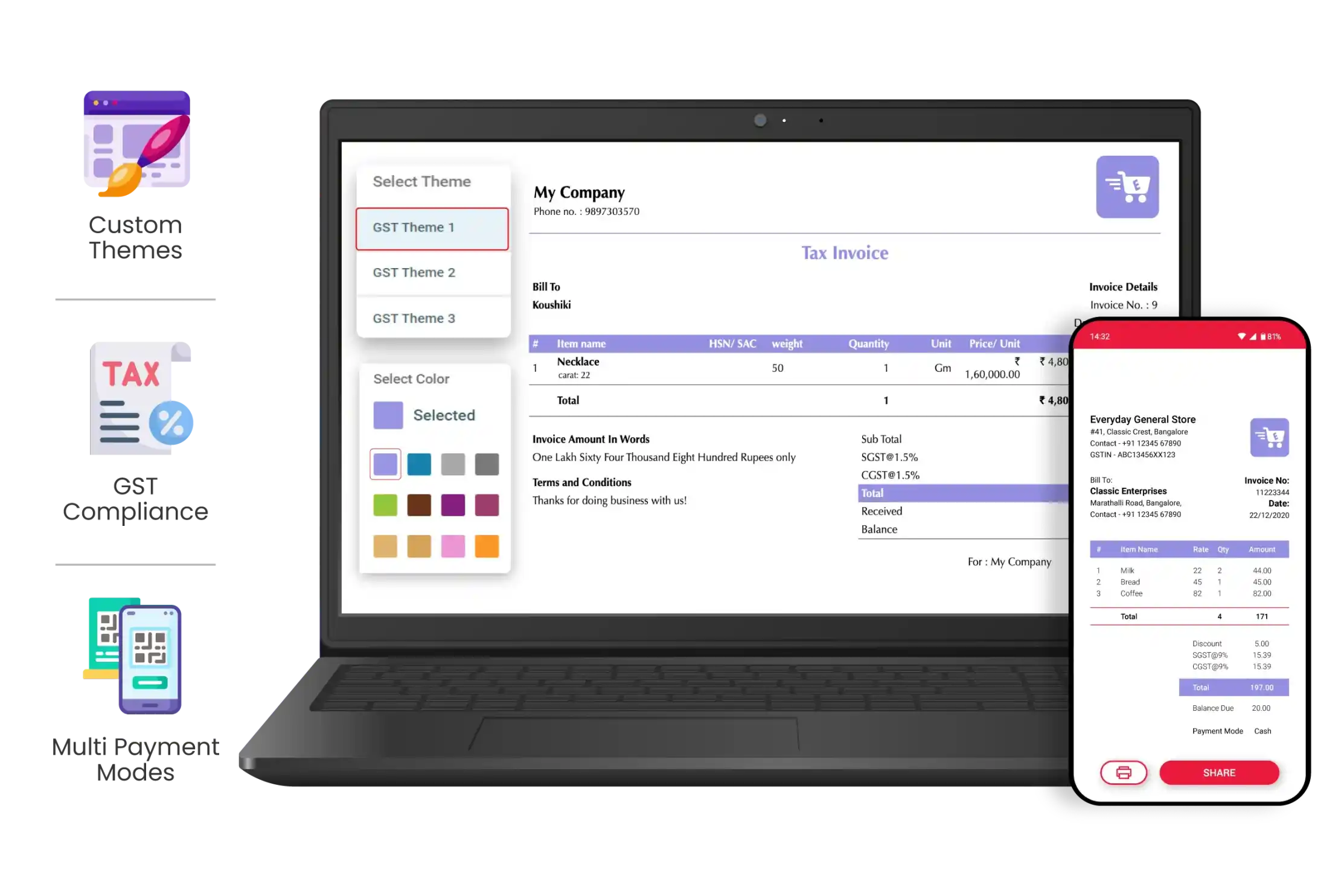
Key Features of Free Invoice App for Windows PC
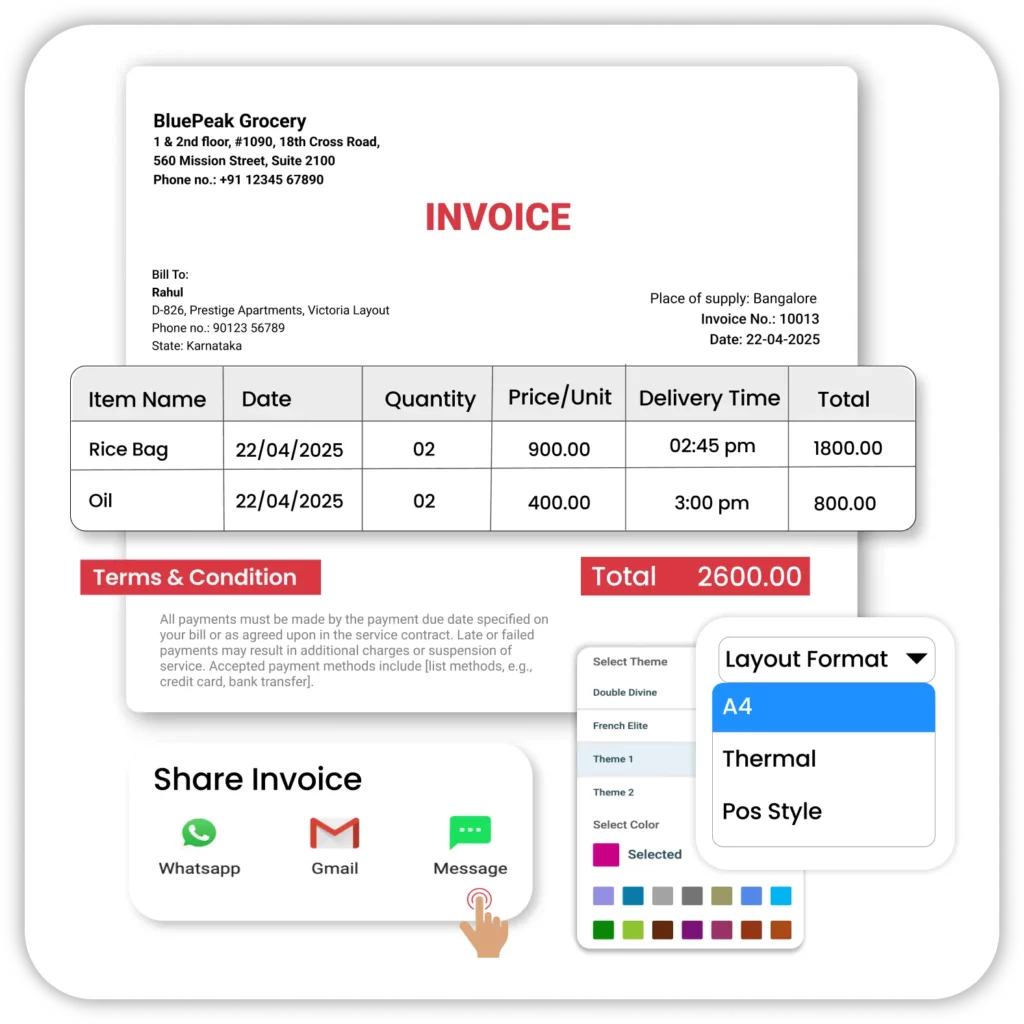
Professional & Customizable Invoicing
Make every invoice a brand statement that builds client confidence. Vyapar allows you to move beyond boring spreadsheets and design professional, branded bills that leave a lasting impression
- 10+ Professional Themes: Choose from a variety of fully customizable PDF themes, from standard A4 to thermal printer formats, to suit your business style.
- Brand Identity: Easily add your company logo, authorised signature, and custom colours to ensure your documents look strictly professional.
- Custom Fields: Add specific details, such as vehicle numbers, extra columns, or terms & conditions, to tailor the invoice exactly to your industry’s needs.

Integrated Payment Solutions
Accelerate your cash flow by offering customers the easiest ways to pay directly from the invoice. Reduce payment delays and friction with smart payment integration features.
- Dynamic UPI QR Codes: Automatically embed a unique QR code on every invoice. Customers can scan and pay instantly via Google Pay, PhonePe, or Paytm.
- Bank Account Details: Clearly display your bank account details (Account Number, IFSC) on the invoice so that clients can make NEFT/IMPS transfers without needing to request the details.
- Payment Tracking: Link received payments to specific invoices instantly to keep your “Due Amount” accurate and avoid awkward follow-ups.
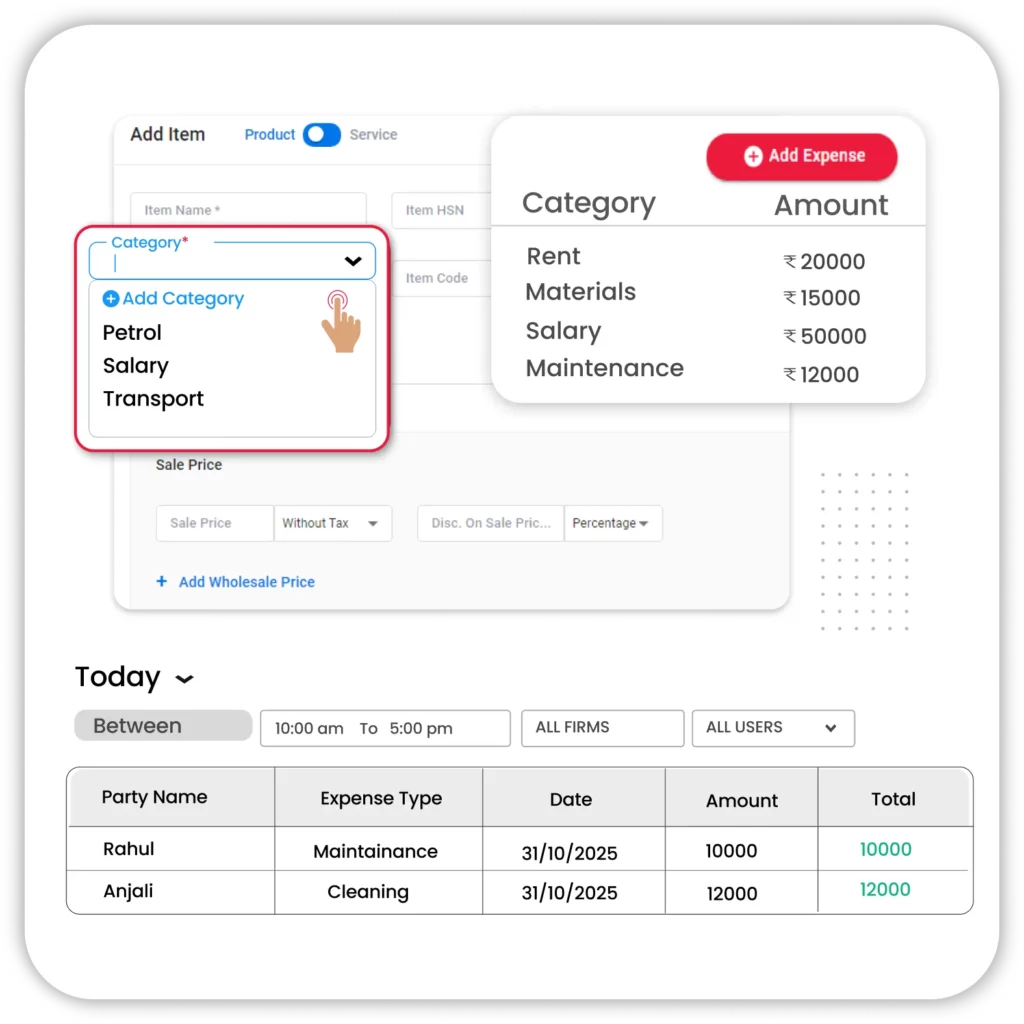
Expense Tracking & Service Billing
Stop revenue leaks by keeping a close watch on every penny. Accurately record business costs and bill clients for your services to ensure your profitability remains high.
- Track Business Expenses: Easily record daily operational costs, like rent, travel, or office supplies, to get an accurate calculation of your net profit.
- Service Invoicing: Bill clients for consulting hours, labour charges, or installation fees by adding them as “Service Items” directly in your invoice.
- Category Management: Group expenses by category (e.g., “Marketing,” “Logistics”) to analyse where you are spending the most money.
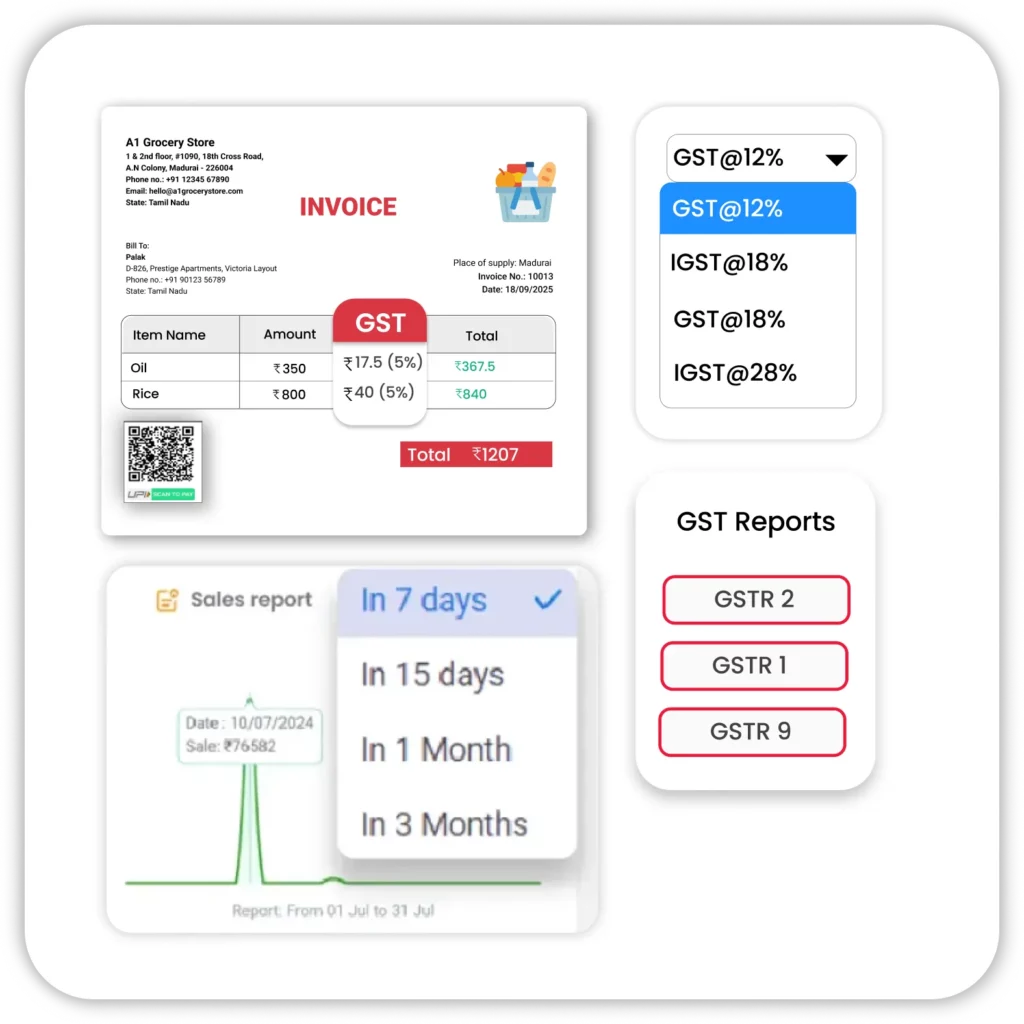
Comprehensive Business Reporting
Eliminate guesswork and make data-driven decisions. Vyapar transforms your daily transactions into 40+ detailed reports, giving you a crystal-clear picture of your business health.
- GST Tax Reports: Generate error-free GSTR-1, GSTR-2, and GSTR-3B reports in JSON or Excel formats, ready for direct filing on the government portal.
- Financial Statements: Instantly view your Profit & Loss account, Balance Sheet, and Cash Flow statements to understand your financial standing at a glance.
- Sales Analysis: Analyse your sales by item, category, or party to identify your best-selling products and most valuable customers.
Top Features of Vyapar: The Best Invoice Software for PC
Experience the power of desktop billing with features designed for speed and accuracy. Generate invoices offline with secure local storage, or opt for premium cloud syncing to safeguard data across devices. Explore why Vyapar is the preferred choice for Windows users.
| Feature Category | Key Functionality | Business Impact (Why you need it) |
|---|---|---|
| GST Automation | GSTR Reports, One-Click E-Invoicing | Reduces compliance risk and eliminates dependency on accountants for filing. |
| POS Operations | Barcode Scanning, Thermal Printing | Increases checkout speed significantly to handle peak-hour customer rush. |
| Data Security | Auto-Backup & Premium Cloud Sync | Protects your financial data locally (offline) or on the cloud from hardware failure. |
| Smart Inventory | Low Stock Alerts, Expiry & Batch Tracking | Prevents stockouts and reduces financial loss from expired or wasted goods. |
| E-Way Billing | Instant E-Way Bill Generation | Generates mandatory transport documents instantly without visiting the govt portal. |
| Payment Recovery | Auto-Payment Reminders, UPI QR Codes | Accelerates receivables collection by 3x and drastically reduces bad debt. |
| Team Management | Multi-User Role-Based Access | Allows staff to bill securely without giving them access to sensitive profit/loss data. |
| Expense Tracking | Direct/Indirect Expense Recording | Provides a true “Net Profit” view by tracking every rupee spent, not just sales. |
| Sales Enablement | Quotations & Estimates | Closes deals faster by sending professional quotes that convert to invoices in one click. |
| Digital Growth | “My Online Store” Creation | Expands your business reach by allowing customers to view your catalog and order online. |
Flexible Pricing for Every Stage of Your Business
We offer plans that match your needs. Pay only for the plan that helps you grow.
Desktop
Silver Plan
₹308/month
Billed annually + GST@18%
Great for Small Stores
![]() Invoicing
Invoicing
![]() Reports
Reports
![]() Expense Tracking
Expense Tracking
![]() 10 E-way bills/Month
10 E-way bills/Month
![]() 3 Firm/Organization
3 Firm/Organization
![]() Bulk Item Update
Bulk Item Update
Gold Plan
₹308/month
Billed annually + GST@18%
Great for Medium Stores
![]() Everything in Silver plan
Everything in Silver plan
![]() 5 Firm/Organization
5 Firm/Organization
![]() Multi Device Sync
Multi Device Sync
![]() Multiple Order Into 1 Sale
Multiple Order Into 1 Sale
![]() Payment Reminders
Payment Reminders
![]() TCS & TDS on Invoices
TCS & TDS on Invoices
![]() Unlimited E-way bills
Unlimited E-way bills

Most Popular
Retail Pro Plan
₹308/month
Billed annually + GST@18%
Most popular for Retail Businesses
![]() Everything in Gold plan
Everything in Gold plan
![]() Unlimited Companies
Unlimited Companies
![]() Vyapar POS
Vyapar POS
![]() Accept POS Payments
Accept POS Payments
![]() Weighing Scale Integration
Weighing Scale Integration
![]() Hyper Billing
Hyper Billing
![]() Barcode Generation
Barcode Generation
![]() Loyalty Points
Loyalty Points
Platinum Plan
₹833/month
Billed annually + GST@18%
Popular for Large Businesses
![]() Everything in Retail Plan
Everything in Retail Plan
![]() Party Management
Party Management
![]() Comprehensive Reports
Comprehensive Reports
![]() Import/Export Data (Tally)
Import/Export Data (Tally)
![]() Accountant Access
Accountant Access
![]() Marketing Tool Access
Marketing Tool Access
![]() Online Store
Online Store
![]() Priority Customer Support
Priority Customer Support
Vyapar’s Invoicing Software for Windows Streamlines Your Business
Use the free invoice software for Windows and make your business management effortless. The app specialises in providing the best features for invoicing, inventory management, and accounting purposes.
Our invoice maker software for Windows 7 and above (including Windows 8, 10, and 11) can help you streamline everyday invoicing requirements. It will make stock inventory management seamless and help you with all your accounting needs.
So, if you want the best free invoice software for Windows 10 or 11, we’ve got you covered. Read ahead to know how to use the app in 5 easy steps.
5 Easy Steps to Use The Best Invoice Software for Windows PC
Download and Install
Step 1: Click on “Download Vyapar For Windows” to download the installation file on your desktop. Next, open the installation file and install the Vyapar app on your Desktop.

Enter Business Details
Step 2: Log in to the Vyapar invoice maker app for PC using your mobile number and choose the “MyCompany” option in the top left corner to enter business details like business name, description, email ID, logo, and other information.
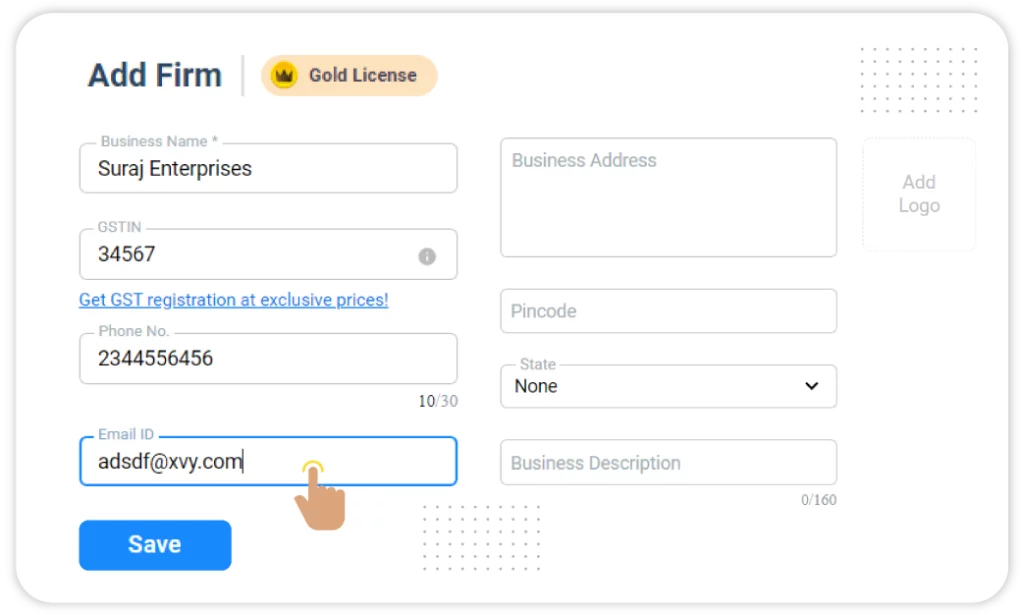
Enter Items or Party Details
Step 3: Now, you can use the app to create parties and items or create a sale to start recording transactions. You can use settings to customise the app to make it more in line with your business needs.
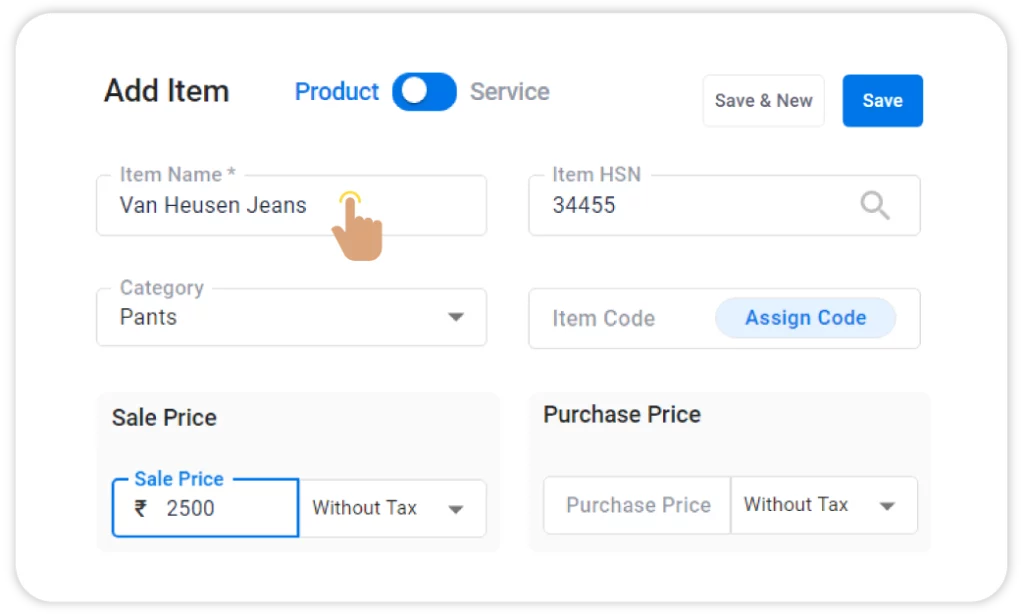
Create Invoices
Step 4: Step into the “Invoices” section and tap “Create New Invoice.” Insert all necessary specifics, such as the client’s name, invoice date, due date, and payment terms.
Scroll down, and input the items or services provided to the client. Opt for components from your pre-made catalogue, indicate the quantity, and Vyapar will handle the subtotal calculation like magic.
For any applicable taxes or discounts, Vyapar empowers you to input diverse tax rates or apply discounts to individual line items or the complete invoice.
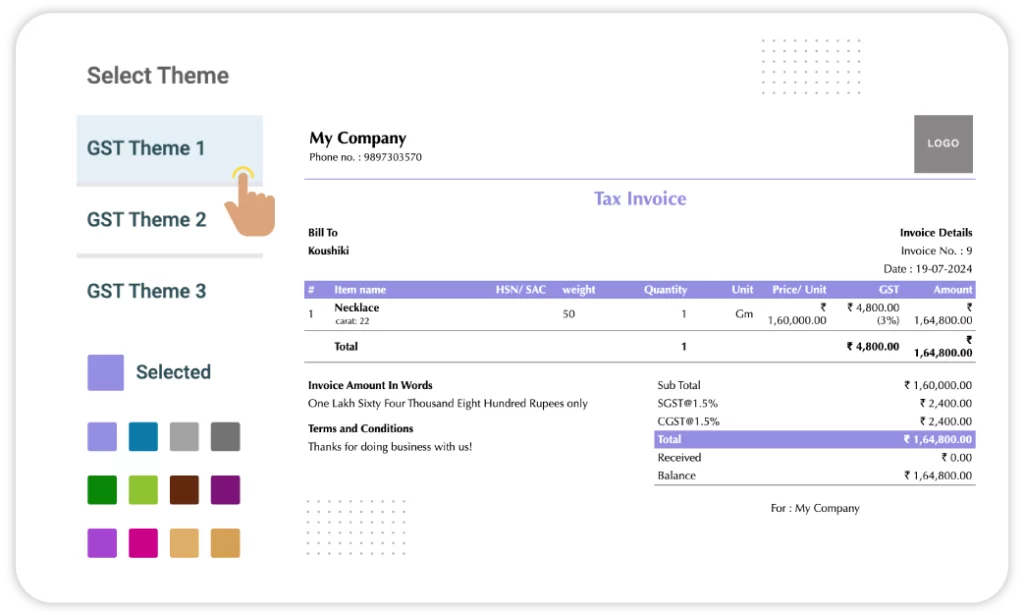
Save and Share
Step 5: Click the preview button to see how your customised invoice will look and save it.
You can print the generated invoice or lock it in as a PDF, primed for direct emailing, or go contemporary and share it through WhatsApp or the default messaging platform.
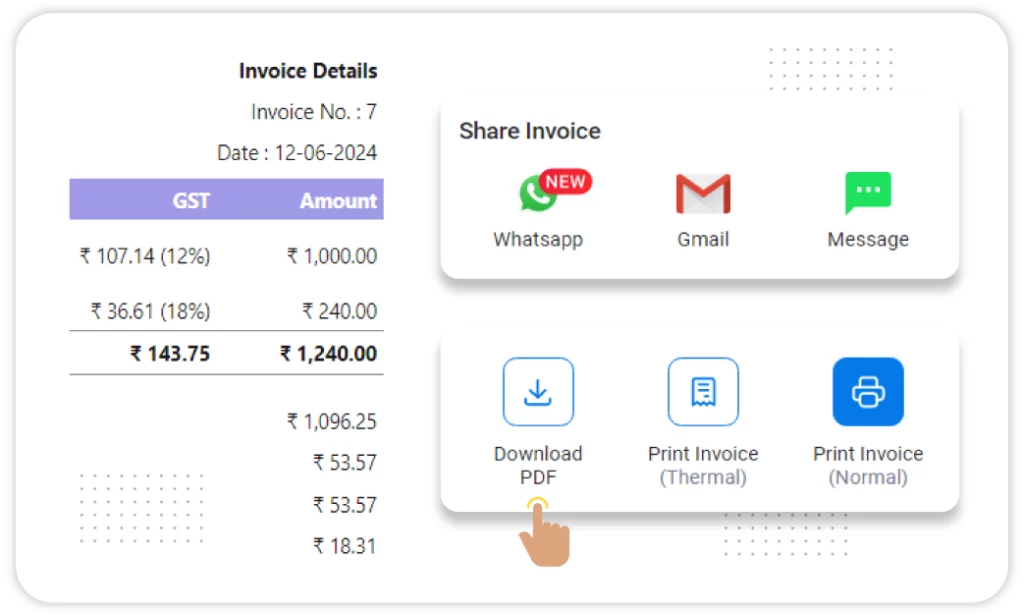
Why Vyapar is the #1 Choice for Windows Users
We built Vyapar to be the simplest, most reliable Invoicing software for Indian businesses. No complex setup, no heavy hardware needed.
🧠 No Accounting Knowledge Needed
You don’t need to know ‘Debit’ or ‘Credit’ to use this. Just manage your business naturally, and Vyapar handles the complex accounting math in the background.
🛡️ 100% Offline & Secure
Your data is stored safely on your PC, not on public servers. Continue billing instantly, even without the internet and keep your business data private.
💻 Windows Ready & Lifetime Updates
Fully compatible with Windows 7, 8, 10, & 11. Plus, get free regular updates to stay GST compliant forever without paying expensive annual maintenance fees.
All-in-One Invoicing Powerhouse for Windows-Run Businesses
Create Estimates & Quotations
Many times, your client might request an estimated order value or quotation. You can now send a professionally created quotation through Vyapar. The app allows you to convert this quotation to an invoice later.
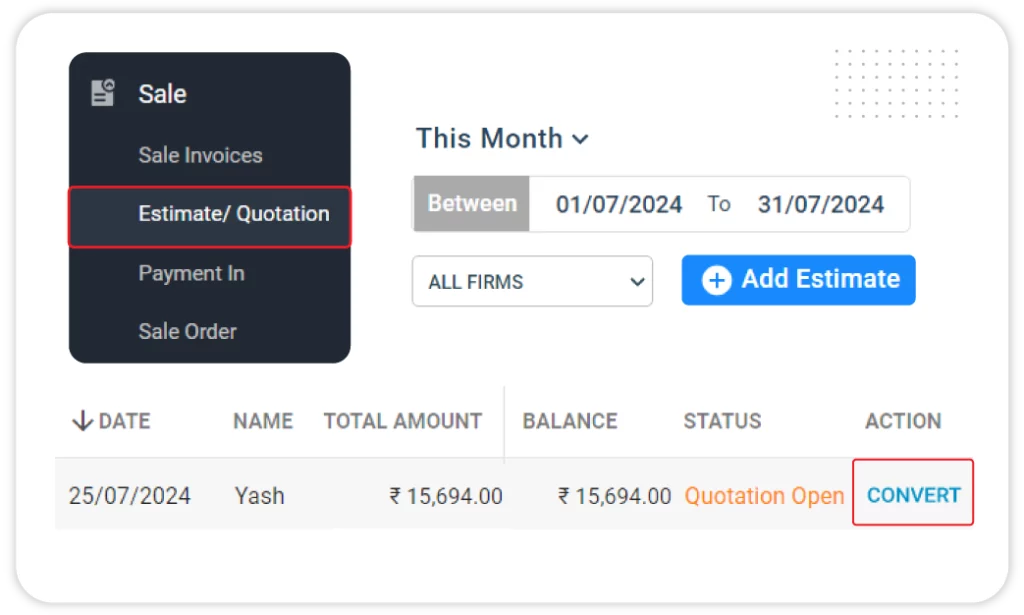
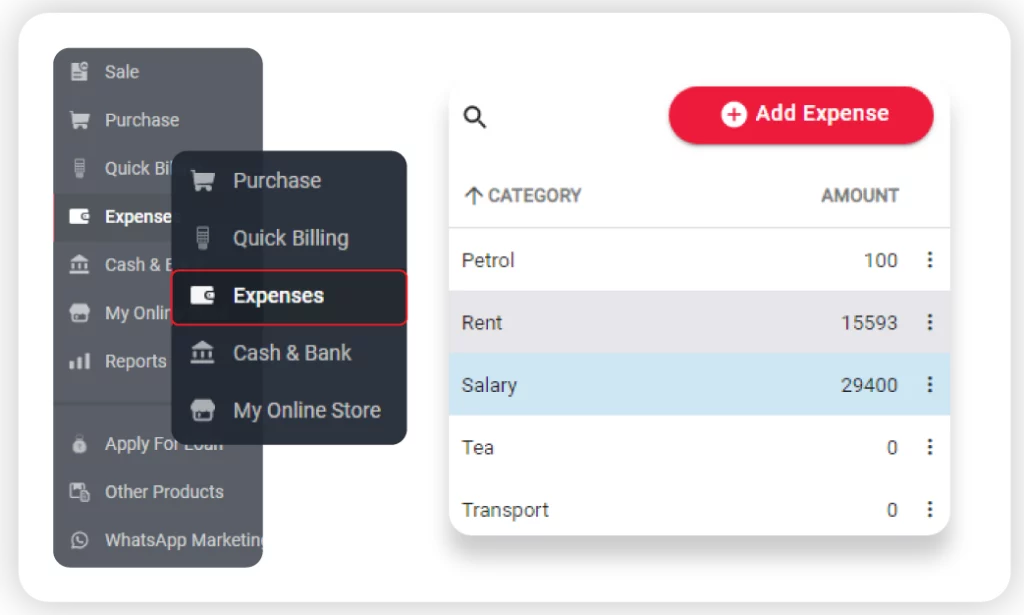
Track Expenses Easily
Vyapar enables comprehensive tracking of all business expenses, covering operational and marketing costs. The Windows invoicing software expense report gives you a clear understanding of your spending patterns and highlights opportunities for cost optimisation in your service business.
Efficient Tax Management
Any business needs to maintain compliance with tax regulations. Vyapar’s PC invoicing app streamlines tax management with features such as GST-compliant invoicing, automated tax calculations, and easy tax report generation. This reduces the risk of errors that could result in audits or fines.
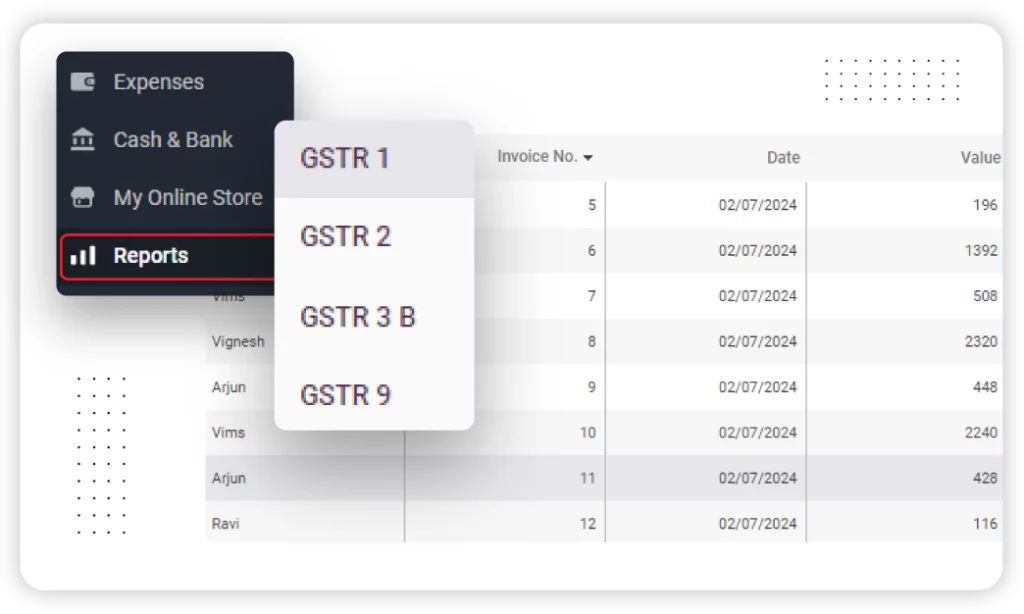
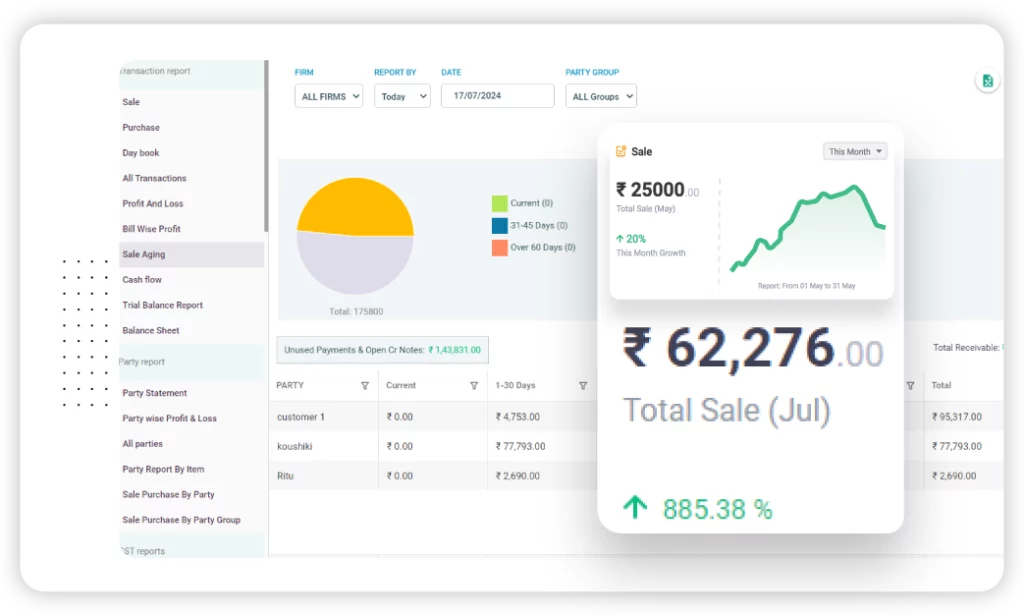
Accurate Reporting and Analytics
Our invoice generator app for PC acts as a manager by managing the reports. Users with business needs can generate multiple reports to analyse and make strategic decisions. These reports include cash flow statements, sales and purchase order reports, balance sheets, expense reports, tax reports, and many more.
Get Support from Experts
Vyapar’s free PC invoice software features a user-friendly interface that is designed to be easily learned and used. Our product support team is always available to help you with any queries. You can reach our support team over the Phone, Email, and WhatsApp.
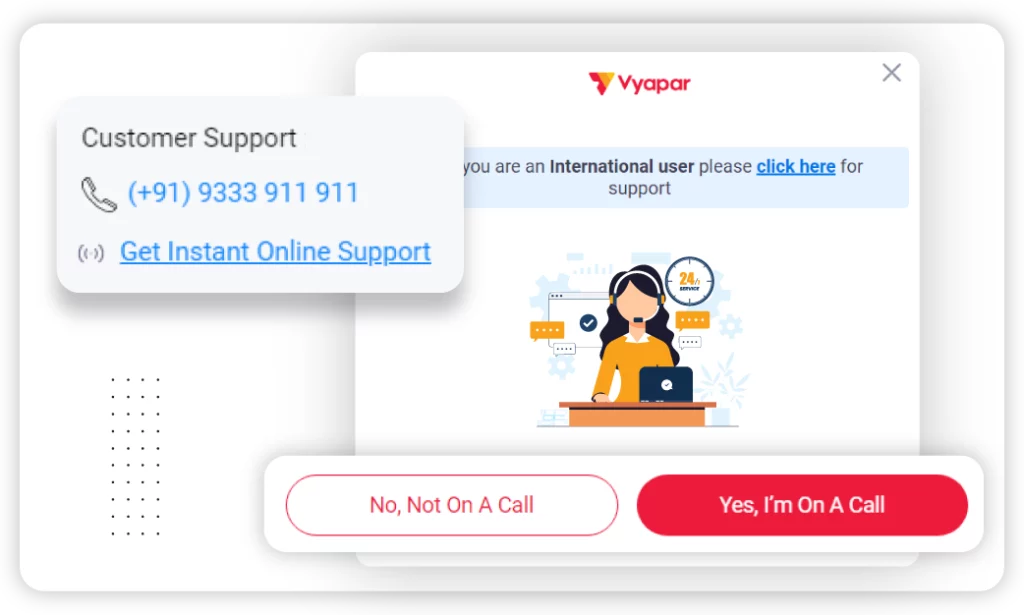
Simple Invoicing Software for PC! Try Vyapar for Windows Desktop!
Seamless Integration of Vyapar’s Free Invoice Software with Hardware & Tools
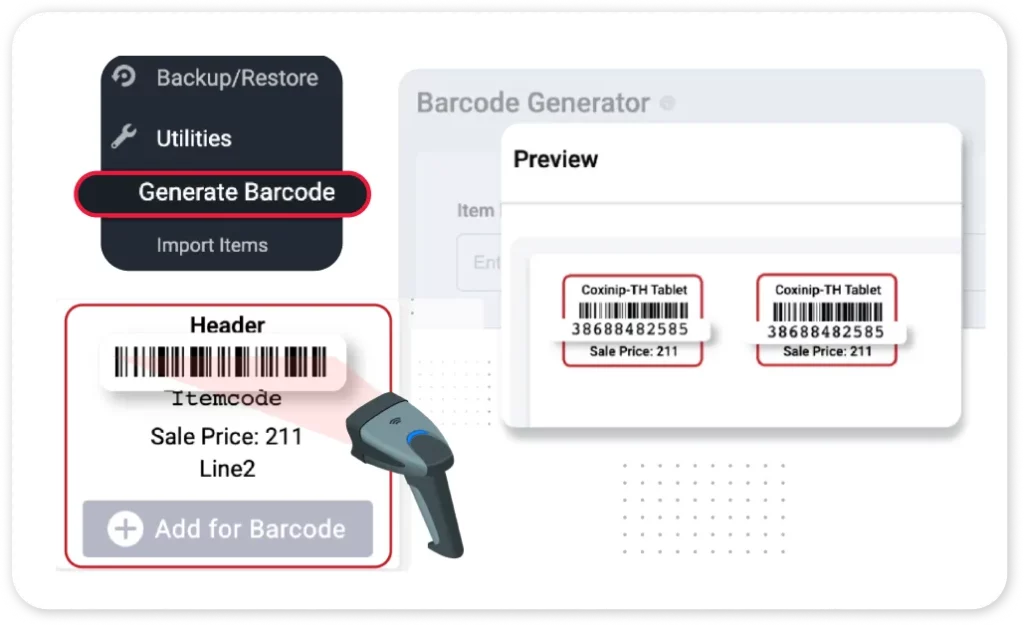
Barcode Generator Tool
Create and print custom barcodes for loose or non-branded items directly from the software. Save money by eliminating the need for third-party barcode generation tools.
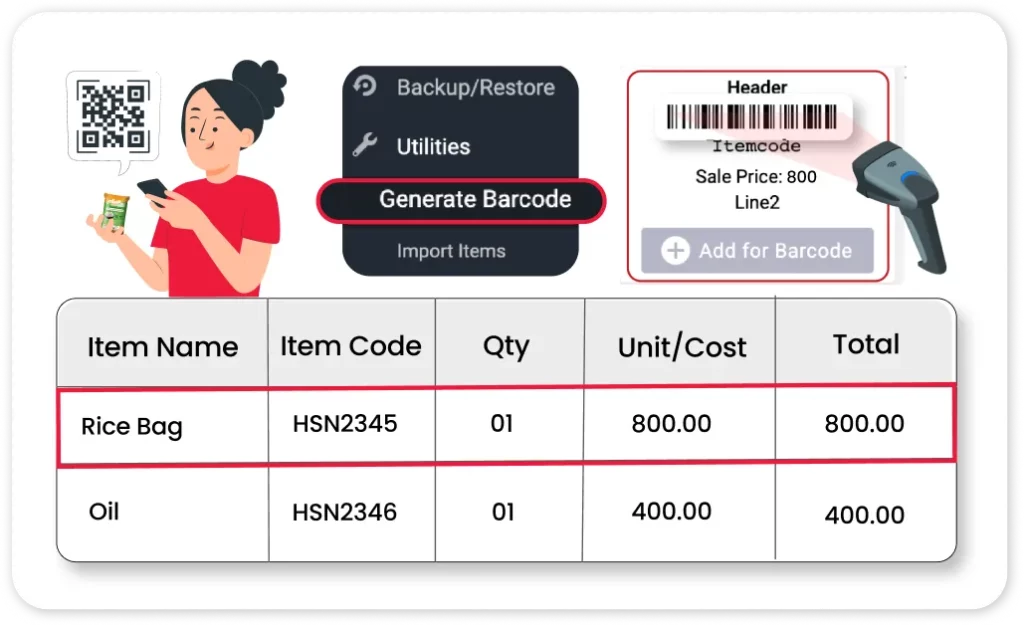
Barcode Scanner Integration
Plug & play with any USB or Bluetooth barcode scanner. Scan products to auto-fill item details in the invoice, making your checkout process 5x faster during peak hours.
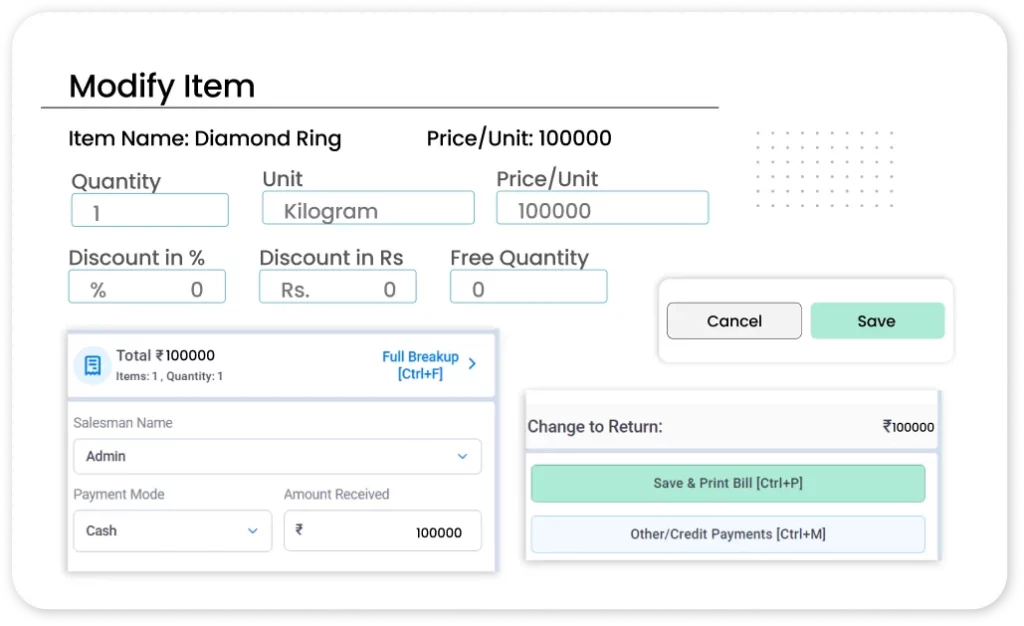
Weighing Scale Connection
Connect your electronic weighing machine to your PC. The software automatically fetches the accurate weight of items (like groceries or sweets) directly into the bill.
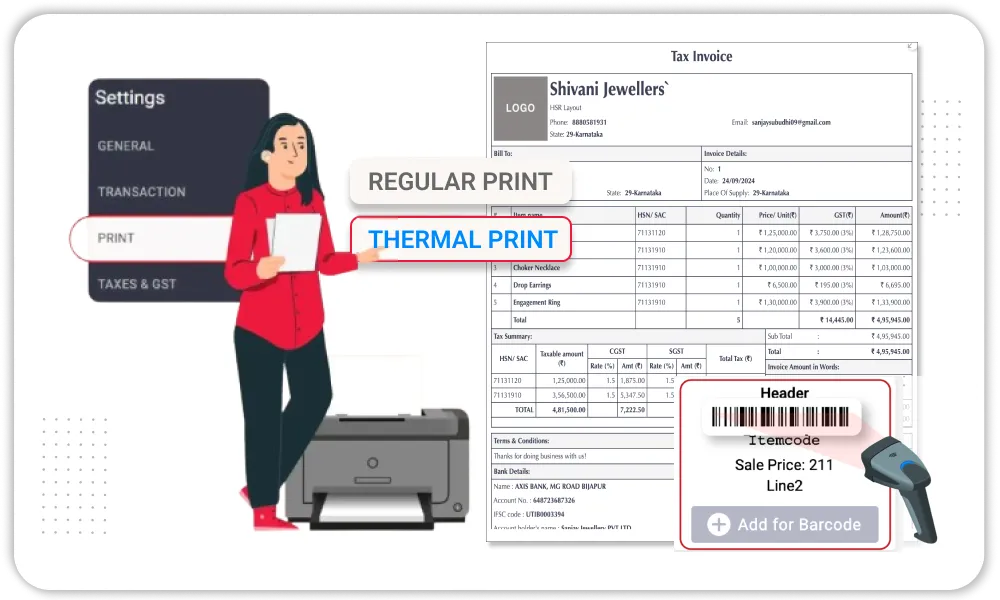
Thermal & Laser Printers
Whether you need A4/A5 invoices for B2B clients or 2-inch/3-inch thermal receipts for retail, Vyapar supports all major printer types seamlessly.
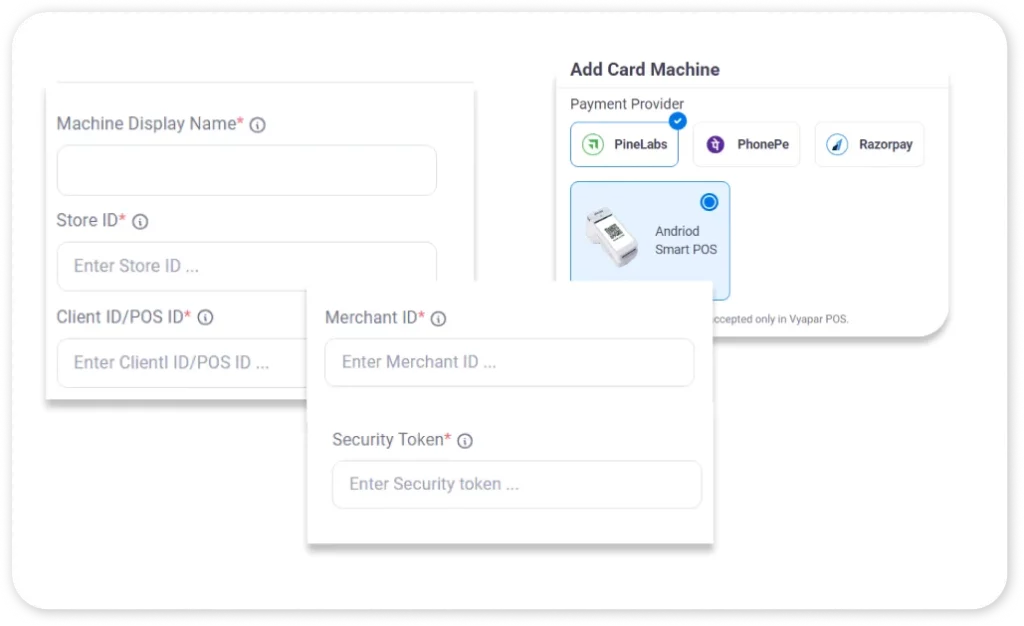
EDC / Card Swipe Machine
Integrate payment terminals (like Pinelabs) to accept card payments. The transaction details are auto-captured in the software, simplifying bank reconciliation.
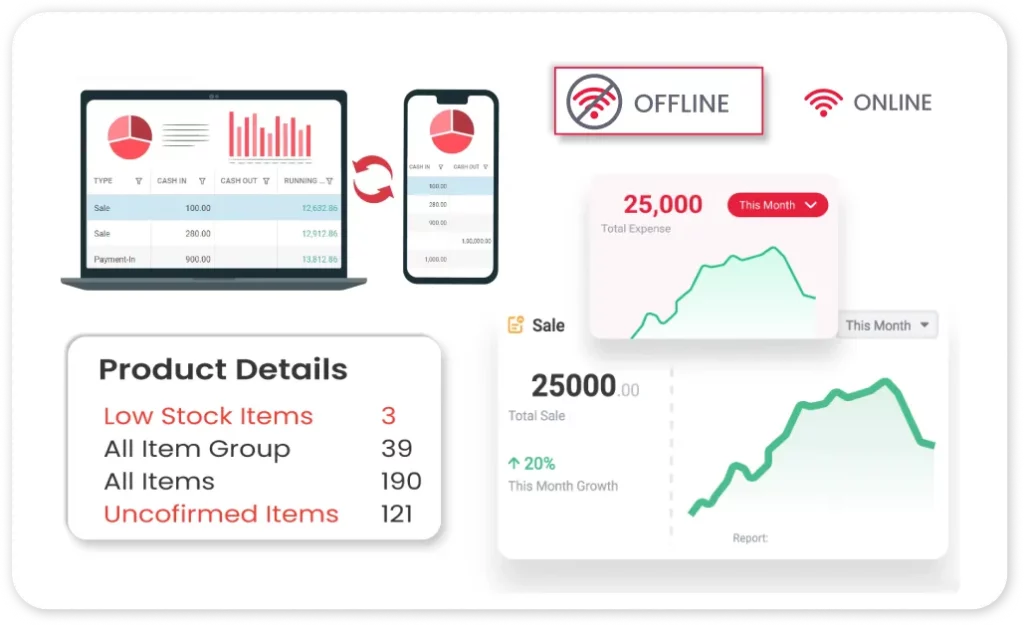
Mobile Data Synchronisation
Don’t be tied to your desk. Sync your Windows PC data with the Vyapar Mobile App to access sales reports, stock levels, and create invoices from anywhere.
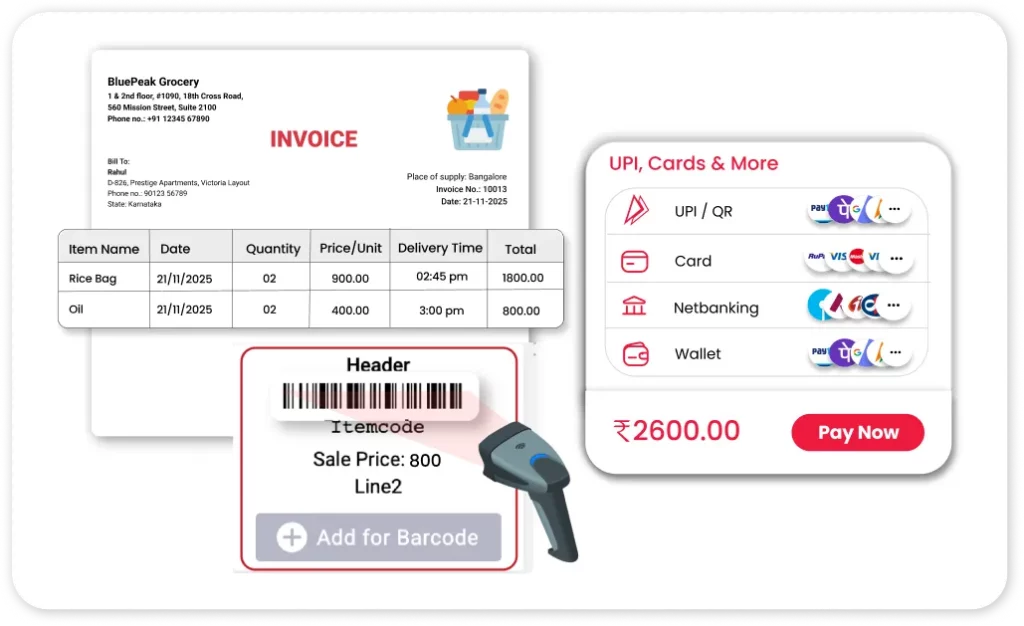
Dedicated POS Billing Interface
Experience a high-speed checkout window designed for retail. Use smart keyboard shortcuts to add items, apply discounts, and print bills without touching the mouse, perfect for supermarkets and retail counters.
Take Your Business to the Next Level with Vyapar. Try for Free Today!
Frequently Asked Questions (FAQs’)
Yes. The best invoice software for PC comes with a free trial. Vyapar offers businesses the entire catalogue of features for free with no restrictions. You can try out the app and subscribe to the premium plan if you find it useful for your business.
Yes, Vyapar is lightweight and optimised for all versions of Windows. It runs smoothly on Windows 7, 8, 10, and the latest Windows 11, ensuring you don’t need to upgrade your computer just to run invoice maker software.
Yes, Vyapar provides the best customer support to customers. You can contact our customer support staff using the contact details provided in the app on the top bar, using call or WhatsApp. Our customer support staff is available during all working hours to ensure the convenience of customers.
Yes. The free tax invoice software for PC helps you keep track of all tax data with GST reports. It enables you to collect all the data required for filing taxes by keeping track of all expenses and sales records. You can use the information to get reliable GST reports and use them to file taxes.
Yes. The best free invoice software for PC works seamlessly without an internet connection. This feature is handy when using the app in remote areas where the internet connection might be weak. Using our app, you can ensure your customers do not have to wait during a network outage.
Yes. You can create customised invoices for your customers using our free invoice software for Windows. You can remove and create fields to meet the specific needs of your business. Further, you can change the template theme and colours to match your business logo to reflect your unique business identity.
Yes. Vyapar is fully compatible with standard retail hardware. It supports laser and thermal printers (2-inch & 3-inch) for fast billing. You can also plug in any USB or Bluetooth barcode scanner to map items and check out faster.
No. Unlike traditional software that charges annual maintenance fees (AMC), Vyapar provides free lifetime updates. Whenever the government changes GST rules, your software auto-updates to stay compliant at no extra cost.
DESK31
















