Custom Accounting Software
Vyapar’s Custom Accounting Software is designed for businesses that need a flexible and efficient way to manage their accounts. Our software provides fully customizable accounting solutions to suit your small business specific needs.

Key Custom Features of Accounting Software for Your Business
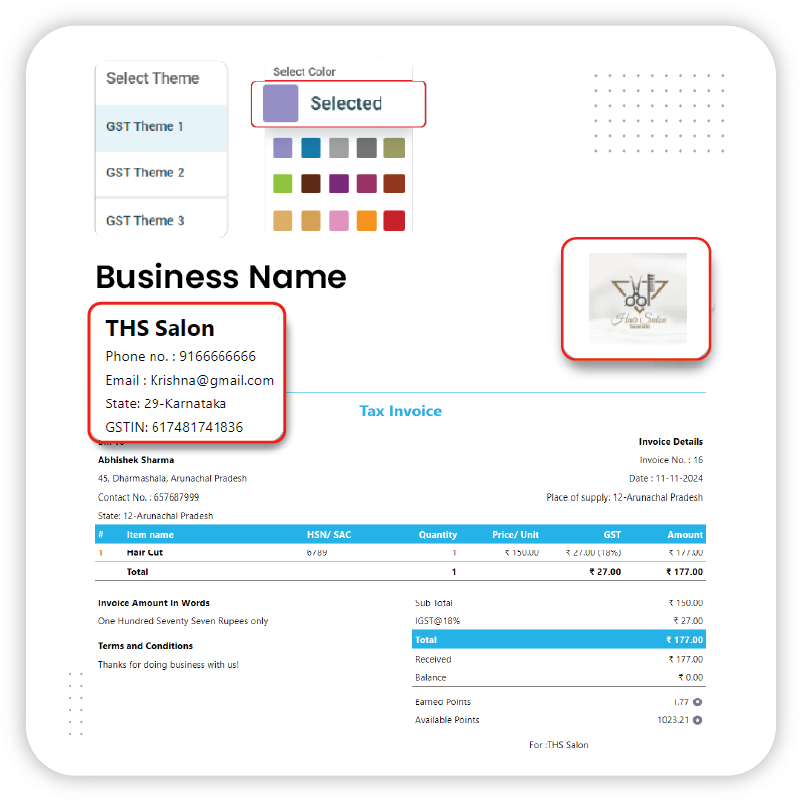
Customizable Invoices & Bills
Managing invoices should be as flexible as your business. Our custom accounting software allows you to create invoices that reflect your brand identity and ensure compliance with tax regulations.
- Personalized Templates: Create invoices with custom fields and your business logo using our invoice generator.
- Detailed Payment Information: Add terms, payment details, and additional notes as per your requirements.
- Brand Identity Compliance: Modify invoice formats to match your brand identity and compliance needs.
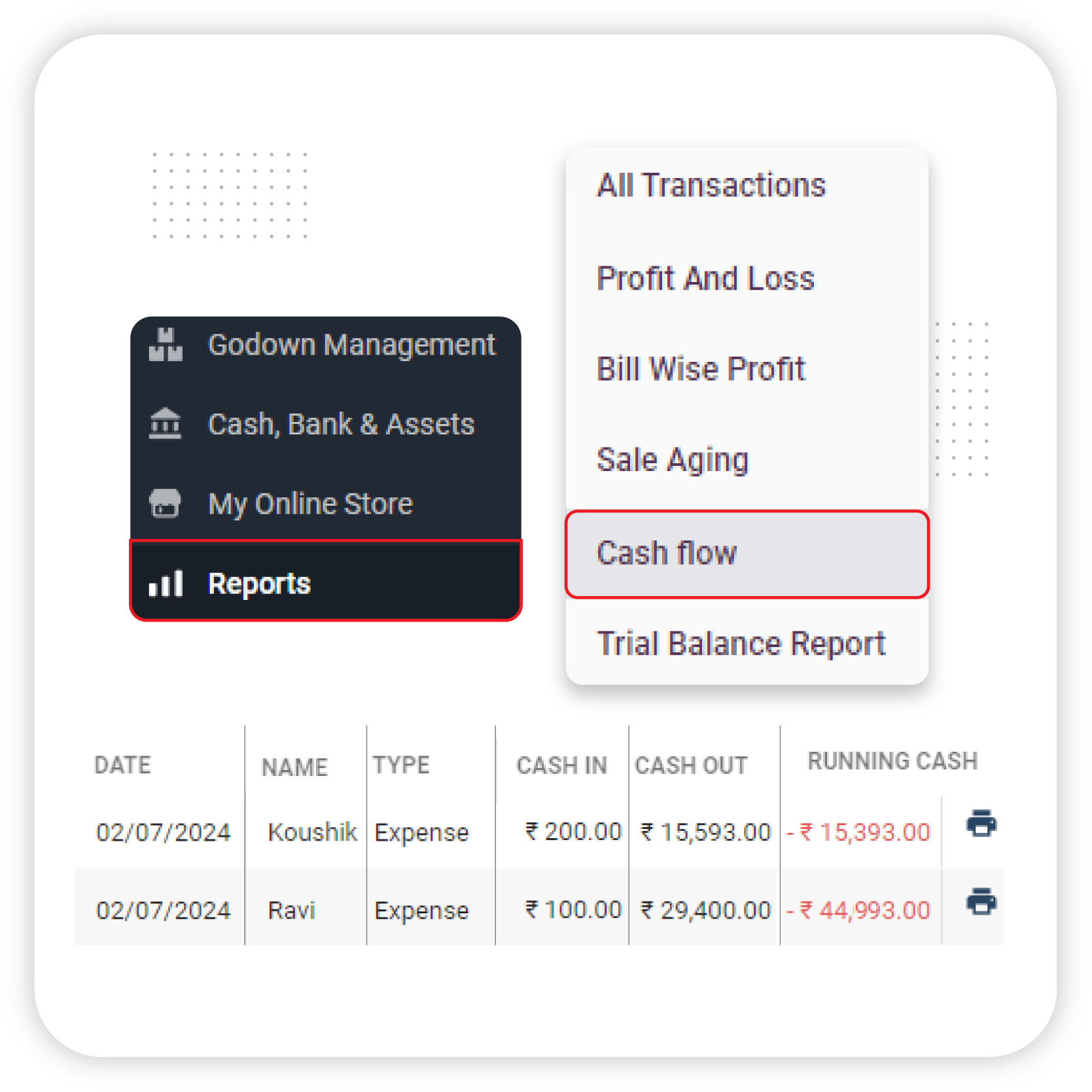
Expense & Income Tracking
Tracking expenses and income is crucial for maintaining financial stability. Vyapar’s customized accounting software ensures you never lose track of where your money is going and coming from.
- Real-Time Monitoring: Record, categorize, and monitor all business expenses and income sources in real time.
- Financial Insights: Get detailed insights into earnings and spending for better financial decisions through custom filters.
- Cash Flow Overview: Maintain a clear cash flow overview to avoid unnecessary financial losses.
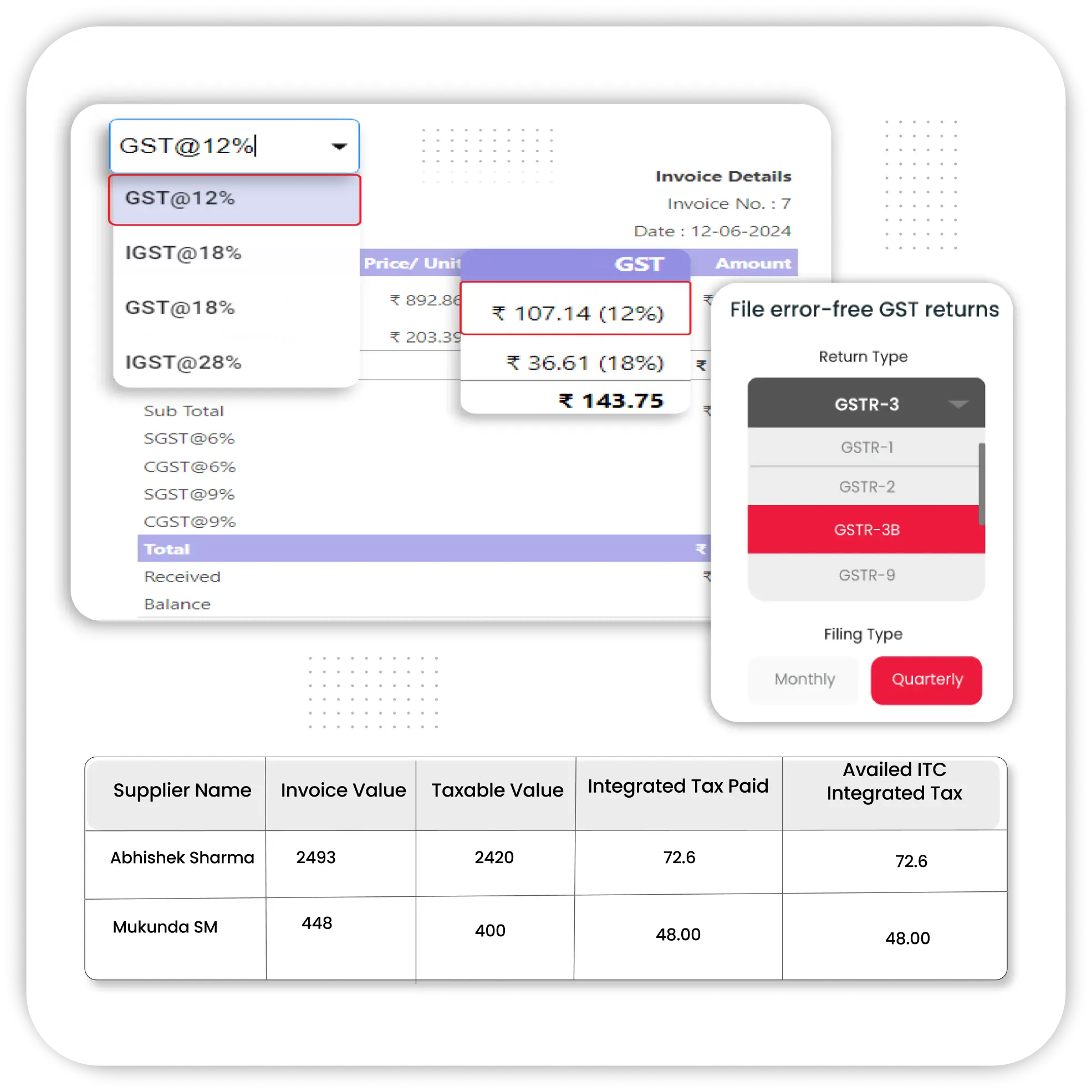
GST & Tax Management
Tax compliance can be complicated, but our custom accounting software makes it seamless for small businesses in India. Automate tax calculations and generate GST-compliant invoices with ease.
- Automated GST Calculations: Apply tax slabs and generate GST-compliant invoices.
- Tax Report Generation: Easily create tax reports like GSTR-1, GSTR-3B, and GSTR-9 for hassle-free filing.
- Regulatory Compliance: Ensure tax compliance with accurate record-keeping and filing assistance.

Multi-User Access with Role-Based Permissions
Collaboration is key to smooth business operations. Our custom role-based access control ensures security while maintaining workflow efficiency.
- Role-Based Access: Assign role-based access to your staff for secure and organized accounting.
- Limited Data Visibility: Allow accountants, managers, or employees to access only relevant financial data.
- Confidentiality & Security: Maintain data confidentiality while improving workflow efficiency.
Advanced Features of Vyapar Custom Accounting Software for Indian Businesses

Ledger & Account Book Management

Customizable Reports
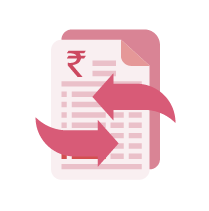
Bank Account Reconciliation

Custom Payment Reminders

Credit & Debit Note Management
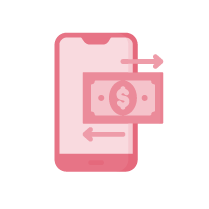
Cheque & Online Payment Tracking
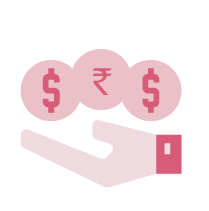
Cash Flow Analysis
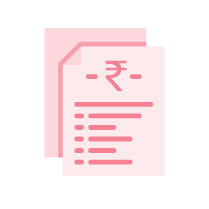
Multiple Business Accounting
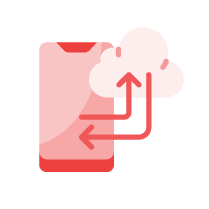
Auto-Backup & Data Security
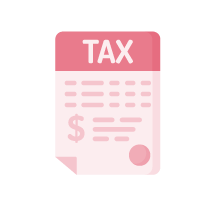
Custom Tax Slabs & Discounts
Effortless Business Management Through the Vyapar Custom Accounting App
Ledger & Account Book Management
Keep a complete and well-organized record of your financial transactions to ensure accuracy in business accounting.
- Transaction Records: Maintain a digital record of all transactions, including customer and supplier ledgers.
- Payment Tracking: Track pending payments, outstanding dues, and detailed account statements.
- Quick Search: Easily search and retrieve financial records anytime from our accounting software.
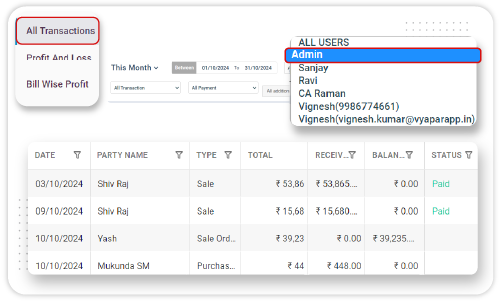
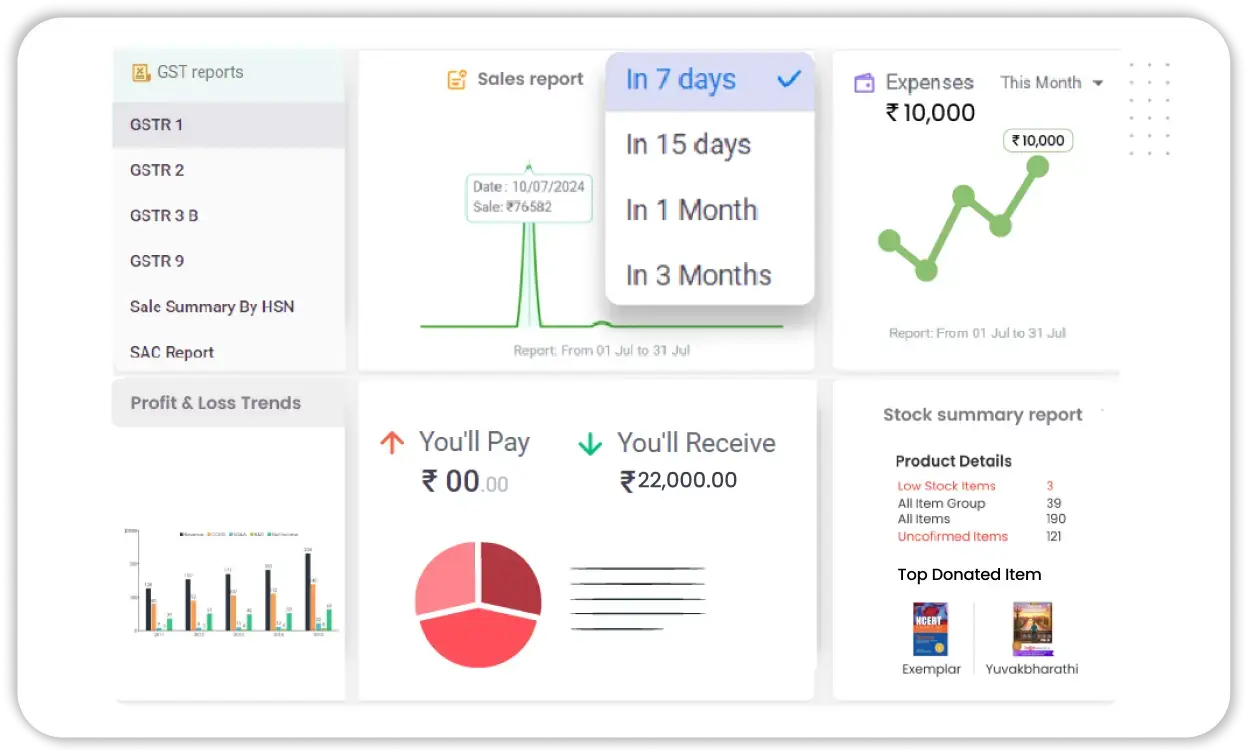
Custom Financial Reports
Make data-driven business decisions with detailed financial insights customized as per your needs.
- Instant Report Generation: Generate profit & loss statements, balance sheets, and expense reports instantly.
- Customizable Reports: Customize reports based on time periods, transaction types, or business needs.
- Performance Analytics: Analyze financial performance to make data-driven decisions.
Custom Payment Reminders
Never miss a payment deadline again. Set automatic reminders using Vyapar’s custom accounting software to ensure timely transactions and maintain smooth cash flow.
- Automated Reminders: Set automated reminders for customers to pay outstanding invoices on time.
- Multiple Notification Modes: Notify vendors and clients about upcoming due payments via SMS or WhatsApp.
- Cash Flow Management: Reduce late payments and improve cash flow management.
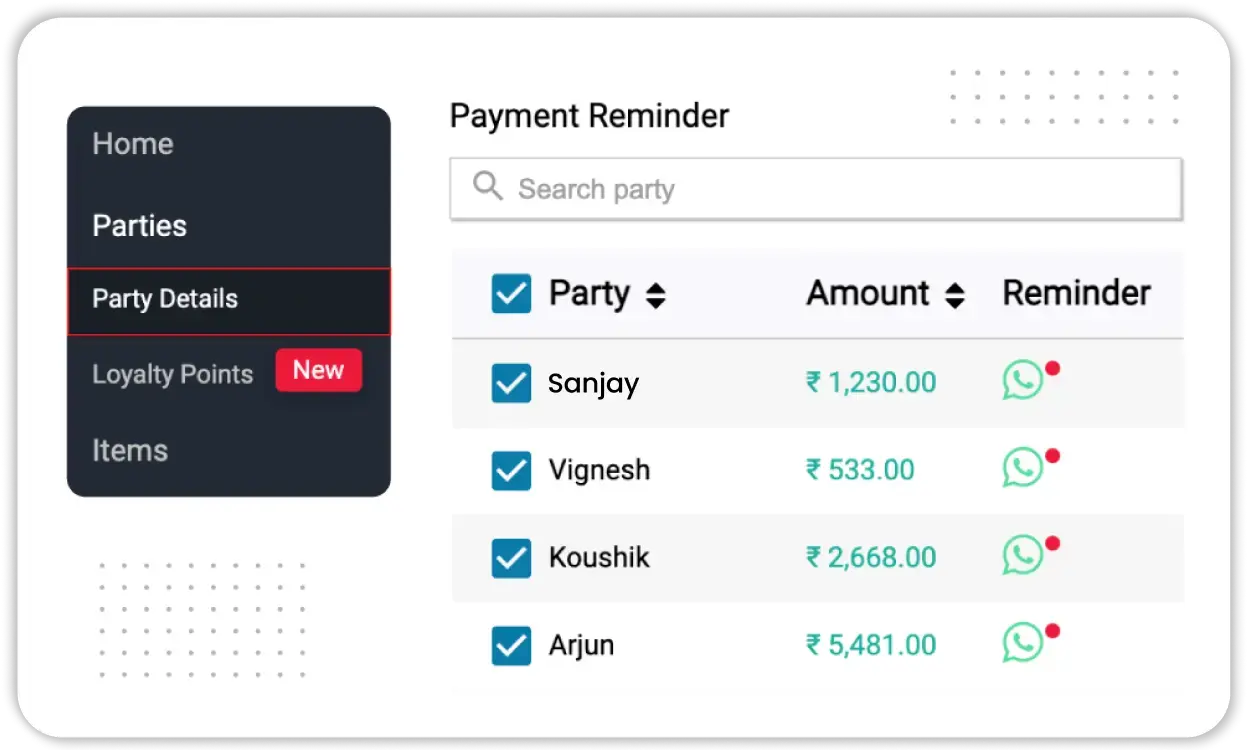
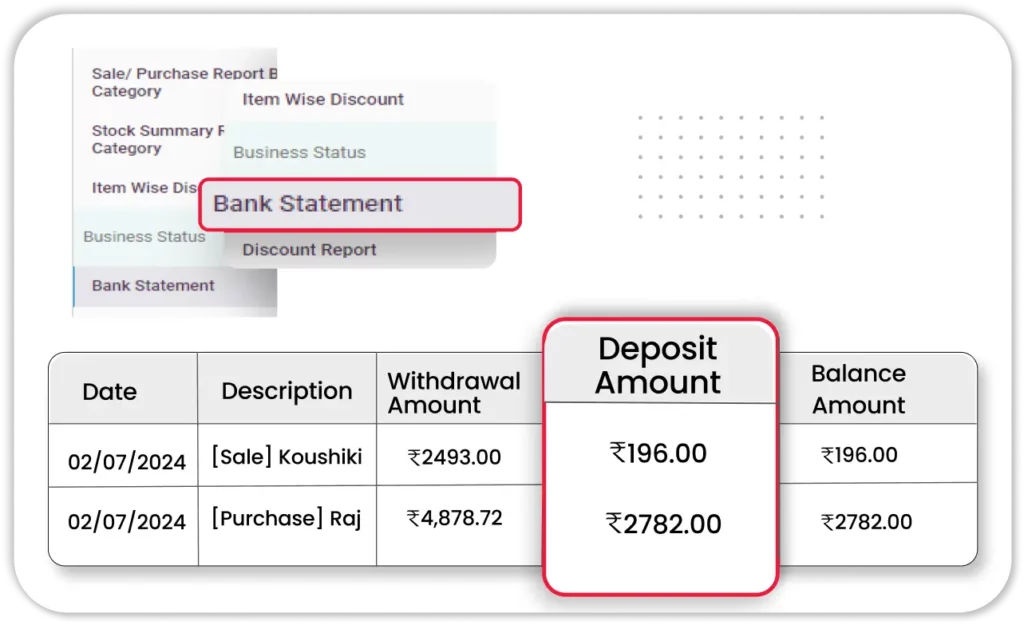
Bank Account Reconciliation
Easily validate bank records with our free custom accounting software ensures transparency and helps prevent financial discrepancies.
- Bank Syncing: Validate your bank transactions with Vyapar to reconcile records effortlessly.
- Error Detection: Identify discrepancies and ensure accurate financial reports.
- Comprehensive Tracking: Keep track of all payable, receivable, and expenses for better transparency.
Credit & Debit Note Management
Manage adjustments, refunds, and balance settlements efficiently to ensure seamless financial transactions.
- Credit Notes: Create credit notes for customer refunds and debit notes for supplier adjustments.
- Accurate Records: Keep accurate records of returns, adjustments, and balance settlements.
- Transparency: Ensure smooth financial transactions while maintaining transparency.
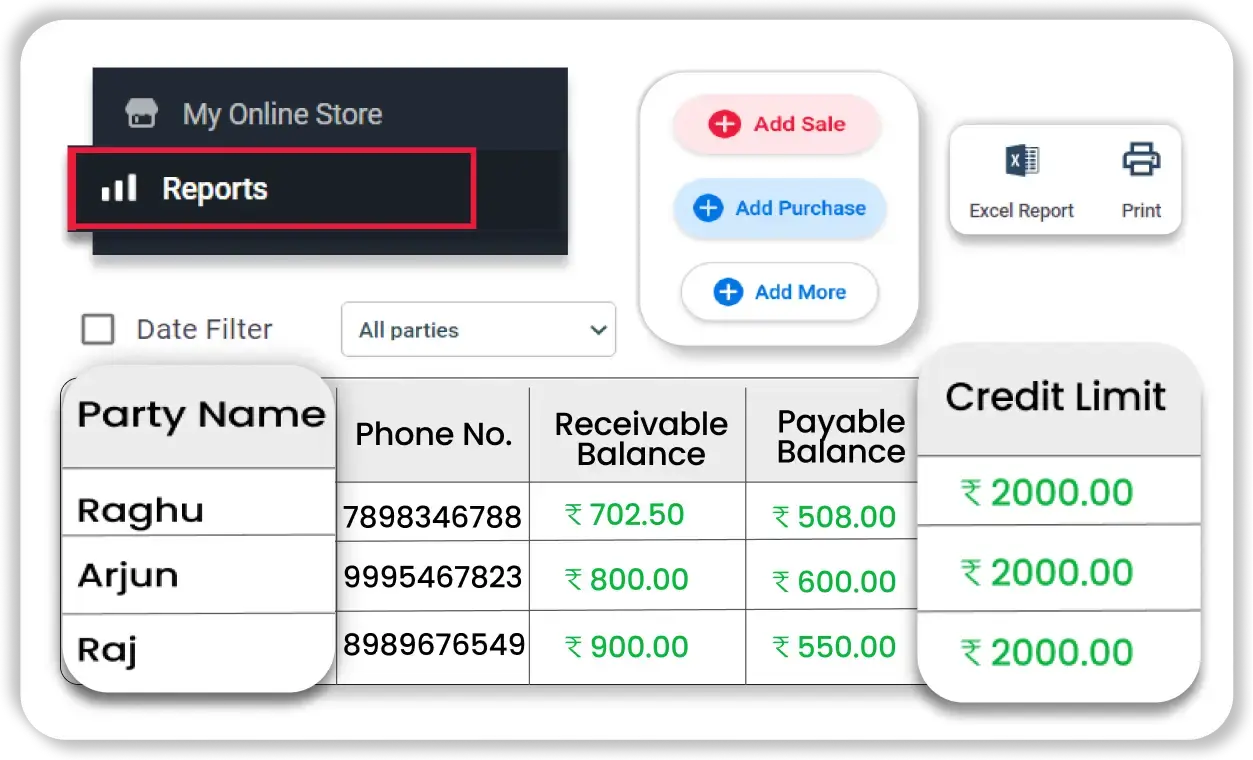
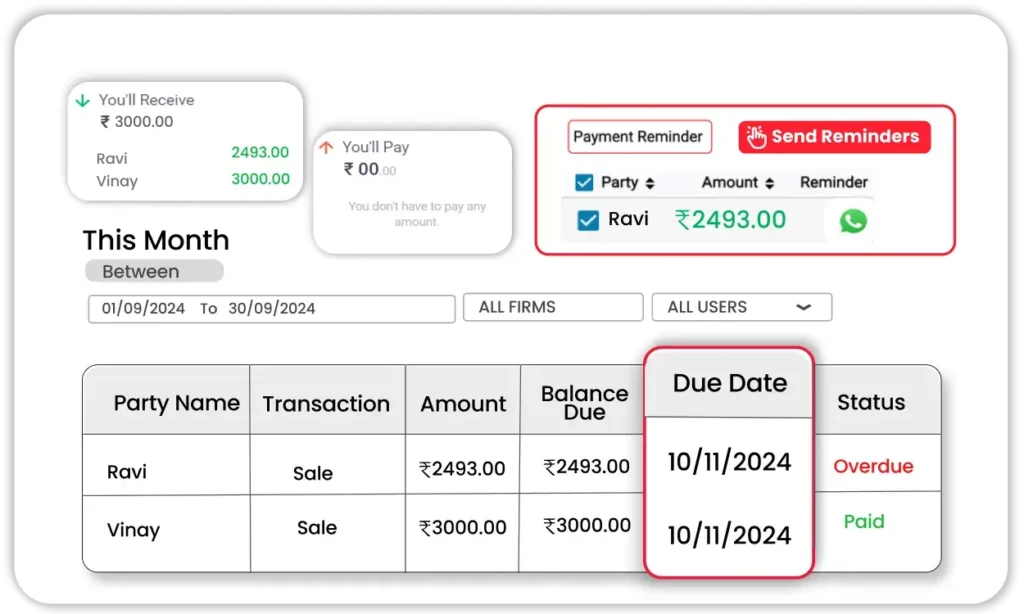
Cheque & Online Payment Tracking
Maintain a clear record of all payment methods, including cheques, UPI, and digital wallets, to prevent discrepancies.
- Payment Logging: Record and track payments made via cheques, UPI, bank transfers, and digital wallets.
- Pending vs. Cleared: Maintain a log of pending and cleared transactions to prevent discrepancies.
- Organized Records: Keep all payment records organized for easy reference.
Cash Flow Analysis
Monitor the movement of money in and out of your business to maintain financial stability and avoid cash crunches.
- Real-Time Monitoring: Monitor cash inflows and outflows to maintain healthy financial stability.
- Trend Identification: Identify periods of high and low cash flow for better business planning.
- Smart Decision Making: Make informed financial decisions to improve overall liquidity.
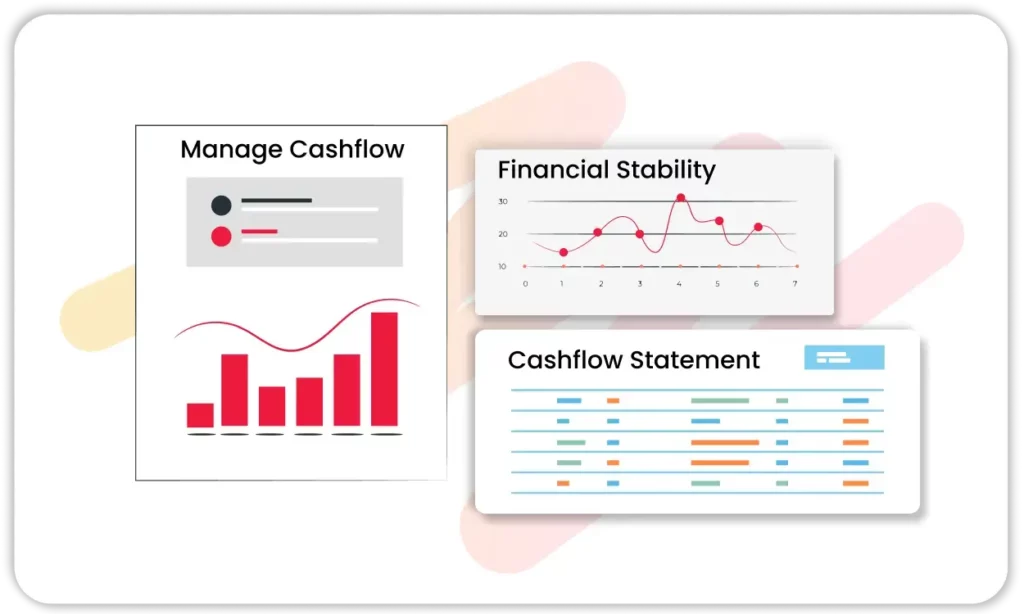
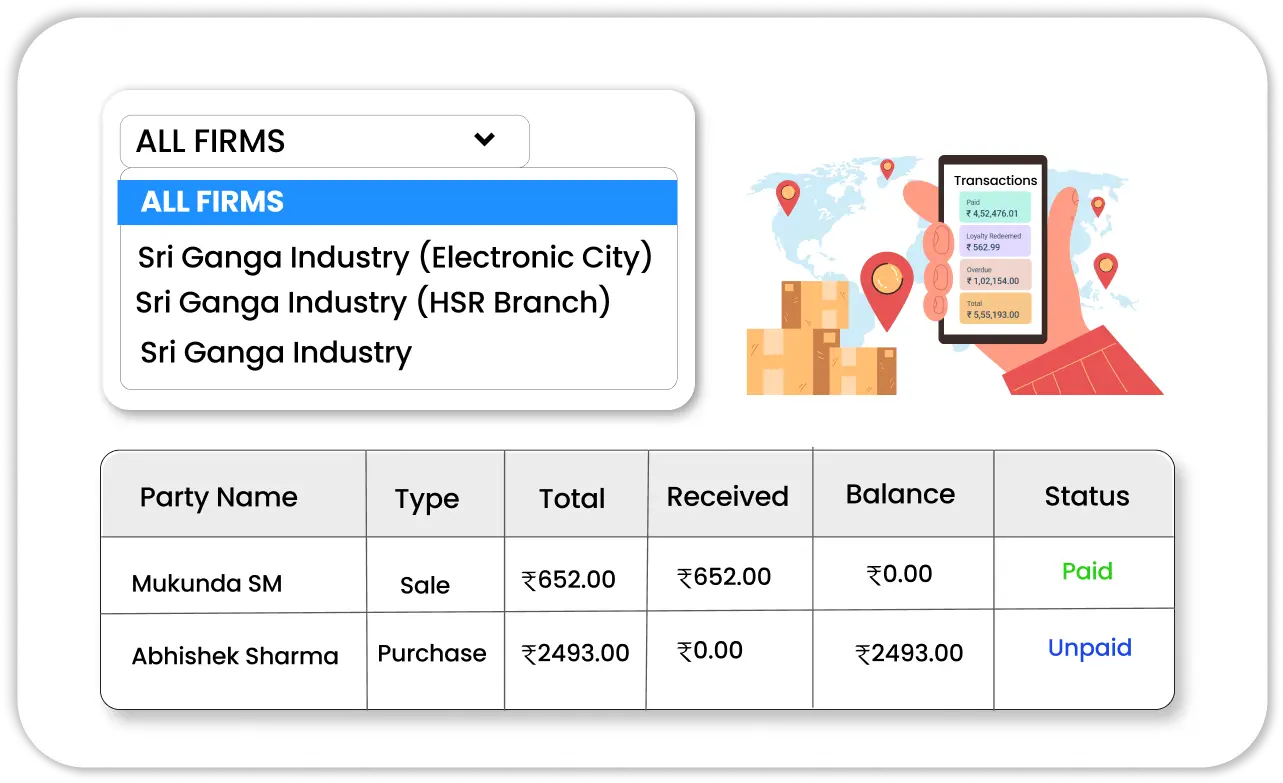
Multiple Business Accounting
If you manage multiple businesses, our software makes it easy to handle all financial data in one place.
- Multi-Business Management: Manage accounts for multiple businesses under a single Vyapar account.
- Seamless Switching: Switch between business accounts seamlessly without logging in separately.
- Independent Financials: Keep separate financial records for each business while maintaining efficiency.
Auto-Backup & Data Security
Protect your financial data from accidental loss with auto-backup and advanced security measures.
- Secure Storage: Secure your accounting data with automatic cloud and offline backups.
- Data Protection: Prevent data loss due to accidental deletion or system crashes.
- Easy Restoration: Restore previous records anytime for business continuity.
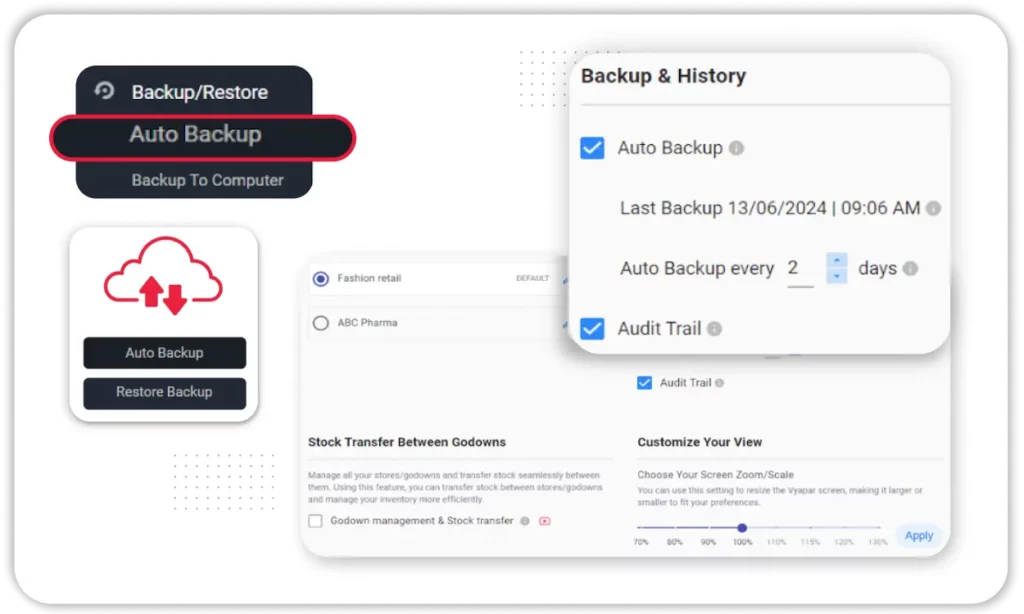
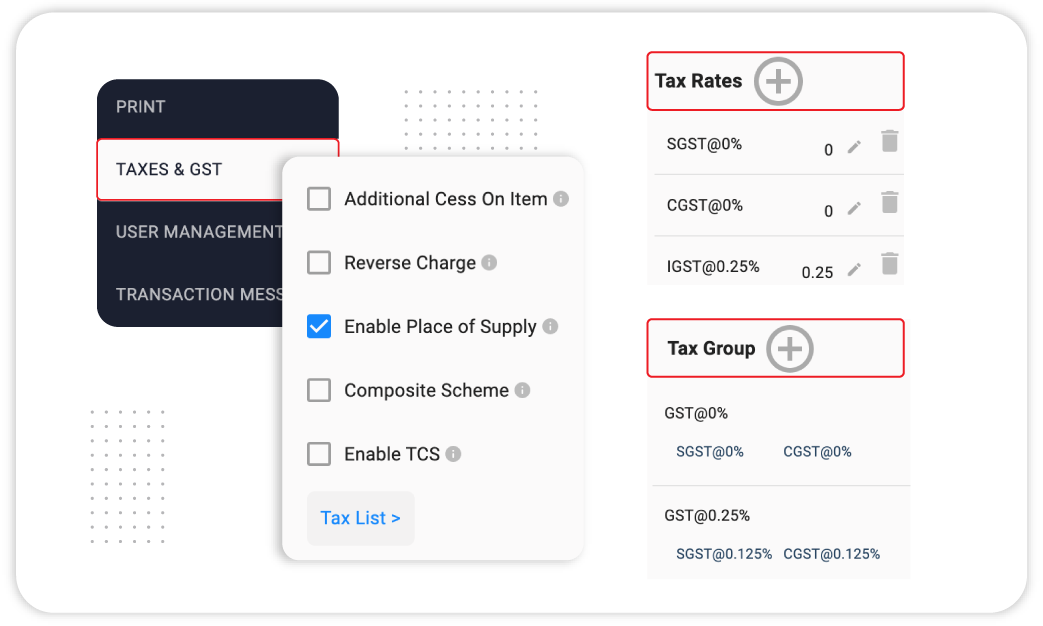
Custom Tax Slabs & Discounts
Tailor tax calculations and discount strategies according to your business requirements for smooth financial operations.
- Custom Tax Rates: Set and apply custom tax slabs, GST rates, and discounts as per business needs.
- Error-Free Taxation: Automate tax calculations for error-free invoicing and reporting.
- Discount Strategies: Offer customized discounts to customers for promotions and loyalty programs.
Easy Accounting Solutions for Your Small Business. Try Vyapar!
Why Should You Use Vyapar’s Custom Accounting Software?
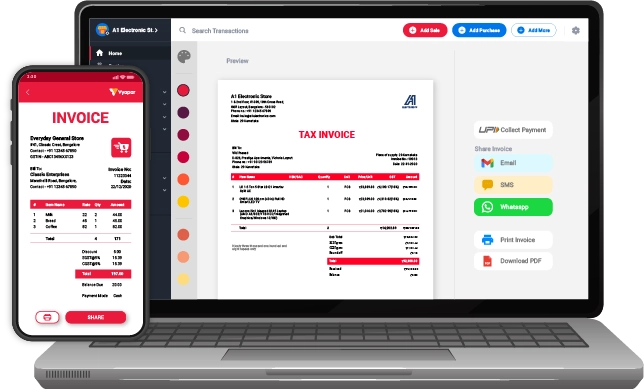
Vyapar accounting software, trusted by 1 million small business owners, comes at very affordable prices. Designed to meet general small business day-to-day requirements, you might be paying for unnecessary functionality.
Compared to other accounting software, Vyapar custom accounting software offers these benefits:
Higher Security
Vyapar Custom software is high-security encrypted end-to-end software. It ensures every possible way to protect your valuable data from theft or loss, as it can adversely affect your business operations.
It is tailored to offer your business the highest grade of security and confidentiality. Once you use Vyapar custom software, you will be immune from any data theft.
Easier Staff Training
Since Vyapar’s custom software is designed to fit the existing processes of your business, training your staff will be much more accessible. It is effortless to learn and use for all age groups of people especially older people face the problem of getting acquainted with ever-evolving technology.
It prevents your business from human errors as it automatically comes with all essential data required for your custom accounting software. It makes your business smoother and more effective simultaneously.
Competitive Advantage
Vyapar Custom accounting software comes at very affordable prices compared to other accounting software platforms. Once you take its subscription, you can enjoy its many features, for which you don’t have to pay an extra dime from your pocket.
These features make your online accounting and business platform more disciplined and aligned. These features eventually lead you one step ahead in your business from your Competitors.
More Effective Automation
Vyapar custom software lets you decide which processes and procedures to automate to improve accounting efficiency. It exceeds the quality of your business platforms. It makes your business platforms more accessible to your clients.
You can choose themes for your Vyapar dashboard and customise your bills and invoices as per your requirement, as Vyapar comes in all three formats: PDF Word and MS Excel.
Quick Modifications and Changes
Vyapar custom accounts software enables you to customize the billings, inventory, and reports, so you can make improvements as per your business needs. It leads you to run your business in a more aligned and orderly way.
Vyapar is high-speed accounting software that performs your business tasks and required changes seamlessly.
Build for Your Business
This pre-packaged accounting software is designed to meet your small business’s unique needs so you can operate your business platform according to your business requirements.
Vyapar also helps you to generate all essential reports required within your small business platforms. You can also create invoices and bills for your business platform simultaneously.
How Our Custom Accounting Software Benefits Your Business

Tailored Time-Saving Solutions
Automate repetitive financial tasks like invoice generation and expense tracking, freeing up valuable time for business growth.

Error-Free Custom Calculations
Avoid costly accounting mistakes with automated tax computation and custom invoice formats that align with your business needs.

Personalized Financial Planning
Get in-depth insights into your unique revenue streams and expenses with customized reporting tools.

Custom Compliance Management
Stay aligned with GST regulations and effortlessly generate tax reports specific to your business operations.

Adaptive Reliability
Protect your sensitive financial data with industry-leading security features while customizing access levels for different users.

User-Friendly Interface
Development of the custom accounting software is designed with simplicity in mind, Vyapar offers an intuitive and easy-to-navigate interface, ensuring a smooth accounting experience for businesses of all sizes.
Vyapar’s Growing Community
Take Your Business to the Next Level with Vyapar App! Try Free!
Frequently Asked Questions (FAQs’)
You can use Vyapar custom accounting software at very affordable prices, and you can get its lifetime usage for Android phones. You can easily download Vyapar from the Google Play Store. To use its premium features, you have to pay subscription fees; after that, you can have unlimited access to its features.
One million small business owners trust Vyapar for their day-to-day operations. You can use Vyapar to count the business revenues, cash reserves, loan allocation, cash flow, and payment data. It makes your business platform more professional and efficient simultaneously.
Custom accounting software enables small businesses to track business revenues, cash reserves, loan allocation, cash flow, and payment data. So it has features designed to automate essential tasks brought about.
There is much pre-packaged commercial accounting software to meet your small business-specific requirements.
Vyapar custom accounting software offers many for which you don’t have to pay an extra dime from your pocket. Besides custom accounting, Vyapar also helps you generate reports, Invoices/bills, etc.
Vyapar is also an Offline/Online software, which means you can operate Vyapar from anywhere and anytime. You don’t need to worry about poor Network and internet connection. You can manage your business activities from anywhere by using Vyapar Custom accounting software.
With Vyapar, you can manage multiple business accounts within a single dashboard. You can switch between businesses effortlessly without the need for multiple logins.
Yes, Vyapar offers top-notch security features, including auto-backup, encryption, and role-based access control to ensure your sensitive financial data remains safe and confidential.
There are three types of Custom accounting software which are given below:
1. Fund Accounting Software.
2. Commercial Accounting Software
3. Enterprise Resources Planning
















