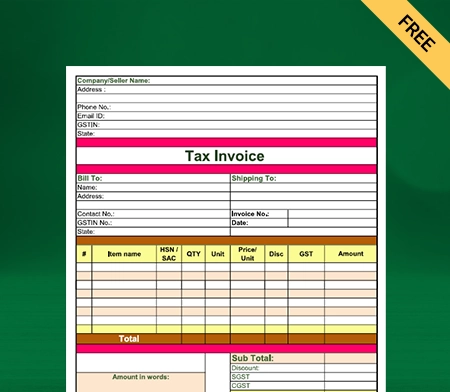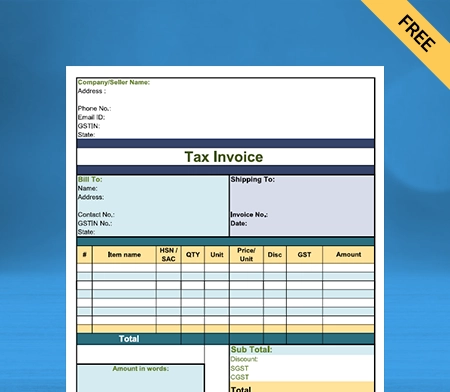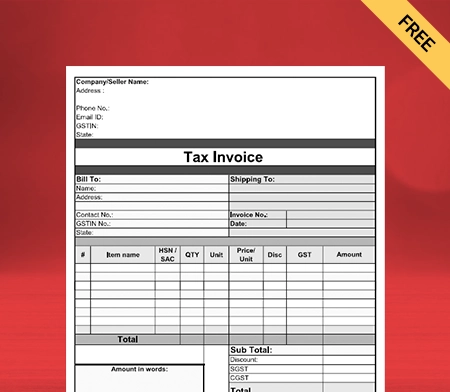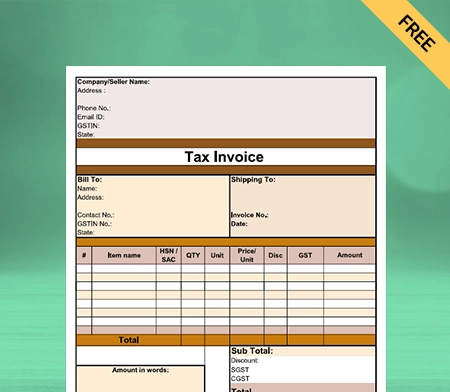Professional Architect Bill Format
Download Architect Bill Format to invoice your customers. Or use Vyapar App to do billing, inventory, accounting easily and grow your business faster!
- ⚡️ Create professional invoices with Vyapar in 30 seconds
- ⚡ Share Invoices automatically on WhatsApp and SMS
- ⚡️ Connect with your parties through reminders, greetings, business cards and more

Highlights of Architect bill Format
We’ve put in a lot of effort to make sure you get the best template possible

All versions are print friendly

Built From scratch

Include essential invoice elements

Automatically calculate subtotal & grand total amount

Consistently formatted
What is an Architect Bill?
Being an architect, you have the specialized skills of creating designs. The one thing that you should not do is bother yourself with time-consuming business tasks like billing, invoicing, etc.
Instead of sweating on bills and invoices, architects should focus on designing offices, schools, houses, buildings, etc. The bill and invoices part will be easier for architects using the Vyapar app.
An architect bill template is required to help architects get paid for their architectural services. An architecture invoice or an architect bill can be used for clients either on a monthly or an hourly basis.
A professional and clear architect bill makes it easier for architects to generate work invoices. It further makes it easier for clients to pay them for their work.
The free architect bill format by the Vyapar app is designed best. It is designed for contract architectural work to help streamline the billing and invoicing process.
What is an Architect Bill Template Used For?

An architect bill or invoice ensures that architects get paid for their diligent work. It takes months to wrap up construction projects, and often there is a delay in payments.
So, an architect can use an architect bill to get clients to pay them for their work. The bill can be paid either on a monthly or an installment basis.
Invoicing in installments ensures the architect has a proper, consistent cash flow. They should not wait till the end of a project to get paid for their work.
All architects can use the architect bill format by the Vyapar app for their business. To name some, it includes the following list of architects:-
- Residential architects
- Landscape architects
- Restoration architect
- Industrial designers
- Interior designers
- Commercial architects
- Industrial architects
- Green design architects
- Hospitality architects
- Interior decorators
Everyone wants to get paid immediately for their hard work. As an architect, ideally, you deserve to get paid timely in the right way.
Vyapar offers professional and editable bills for you to send detailed and clear invoices. It will get you compensated for your work at a quick pace.
Why Should Architects Send Professional Bills?

Architects should send professional bills to their clients. Sending an architect bill to your clients will help you in many ways.
Firstly, it will help you standardize and validate the invoicing efforts. Secondly, it will help you keep a thorough record of your invoices on each project basis. Lastly, it will allow you to bill your client on a phase, hourly, or monthly basis.
As an architect, you have the artistic skill to create exceptional building designs. Your technical skill will help convert those designs into apt building plans.
You will need a flexible and customisable bill template provided by the Vyapar app. It can help you outline and go through the artistic and technical skills you possess. These are the skills that you put into each architectural project.
The architect bill template provided by Vyapar will be simple and clear enough for your clients to understand.
The bill you create should be as artistic and beautiful as your designs. It will give your clients a stellar impression of you as an exquisite architect.
Are you a Business Owner?
Take your business to the next level with Vyapar!
Try our Android App (FREE for lifetime)
What are the Key Components of an Architect Bill?

The main key components that an architect bill should consist of are as follows:-
- Your architectural company name and address
- Your architectural company contact details and email address
- Your architectural company website address
- Your professional qualifications and the licensing information
- The professional company logo of your architectural firm
- Job code number, if any
- Your client name, along with the contact details
- Your client address and email address
- Your unique invoice number
- Add the date of the invoice
- The due date of the payment to be made
- Add a detailed list of your architectural services
- Include the rate of fixed fee that your charge for your respective services
- A descriptive list of costs to be charged to the client
- Include the payment terms
- Mode of payment
- Applicable taxes and the total price
- Terms and conditions of the payment
- Company privacy policy, if any
- Lastly, a personalized note for your client
The things mentioned above are a list of all the key components that an architect bill should contain. Vyapar billing and accounting software will provide you with a similar architect bill format.
What are the Various Architect Invoice Types For an Architect?
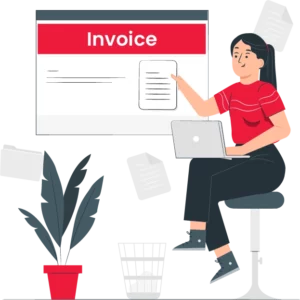
Each architectural project or client needs different budget levels and requirements. So to meet all the requirements for the client’s needs, you need to issue an architect invoice.
At the beginning of an architectural project, you can use a Pro Forma invoice format or quotation format to quote. A long construction project means that you will have to use a recurring invoice/bill template.
Apart from these, an architect can use various types of architect invoices. The most common types of architect bills are as follows:-
Standard Invoice
Standard invoice is a basic invoice that states what the client owes you for your services. This invoice can be customized as per pricing structures and different projects.
Recurring Invoice
A recurring invoice can be used when you have to receive recurring payments. It can be used when you have a long project and want to get billed in stages. The architect bill format remains the same. The only thing that gets updated is the services and hours you are getting billed for.
Debit Invoice
A debit invoice is an invoice that notifies your client. It notifies you of an increased payable amount for your architectural services.
Pro Forma Invoice
Architects use Pro Forma invoices to quote a fee at the start of a project. It includes all the conditions that will affect the final price of your services. Often the project details are not confirmed soon.
In this case, the invoice gives the client an idea of the final payment amount. Later, you get to edit and resubmit the invoice when the project details are confirmed.
Prepayment Invoice
A prepayment invoice is used by architects to request a deposit or down payment. It is done before they provide their architectural services.
Credit Invoice
A credit invoice is also known as a ‘credit memo’. It is sent to inform the clients of the credits made to their accounts. This is mostly used in cases of rebates or refunds.
Mixed Invoice
A mixed invoice is used when credit and charges are made on a client’s account.
Time-Based Invoice
A time-based invoice is sent to bill the clients. It is an invoice sent for the working hours you have spent on the respective project.
How to Create an Architect Bill Using the Vyapar App?

Creating a professional architect bill using the Vyapar app is quite simple. You just need to follow the steps mentioned below:-
- Firstly, you must open the Vyapar software to access the bill book formats.
- Now you need to enter all the necessary details. Enter the details about your business and your client. These include name, address, contact details, email address, etc.
- Also, mention the date of billing on the bill.
- In the Vyapar app, you can add any number of items and leave descriptive notes.
- Next, you need to preview the architect bill you have created.
- After entering the details, you can see how your architect bill looks through the preview.
- If you see that any changes are required, you make them. You can simply go to the previous tab and make the necessary changes.
- Once you are done with the changes, you can send the bill to your client.
- You can even print and download the architect bill using the Vyapar software.
There you go; your architect bill is created. It is created from the various formats available in the Vyapar app. Now, you can use it to collect payments from your contractors or clients seamlessly.
Why Vyapar App is a Better Alternative to Architect Bill Format?
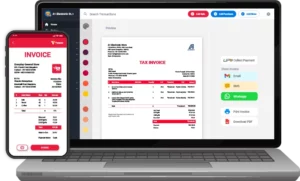
For an architect, accounting software is a system that enables them to keep track of every business activity. These activities include client history, expenses, cash flow, accounting, invoices, bills, etc.
Vyapar software enhances the basic workflow management capabilities of your business. The software helps in effectively monitoring the budget. It also tracks your business performance, financial records, payments received, inventory, etc.
Using the Vyapar billing software, you can ensure that you have various resources required to complete the work. For architects, thorough project management is necessary.
You get to send payment reminders to your clients and plan your budget. The Vyapar app helps you in the optimization of resource deployment. It will further help you manage your architectural business efficiently.
Free Invoicing software Vyapar handles all the financial requirements of your architecture business. It ensures that the online ledger is maintained along with the accounts payable, cost budgeting, and accounts receivable.
The Vyapar app allows you to file taxes using the GST reports.
The most important benefits of using the Vyapar app for architect bills are as follows:-
- Architects like to spend a lot of their time on creating exquisite designs, not on accounting details. In this case, the Vyapar app helps architects automate their tasks. These tasks include sending payment reminders to clients, adding recurring details to invoices and bills, etc.
- As an architect, you will never lose track of a bill using the Vyapar app. Vyapar helps architects to send payment reminders to clients to avoid delayed payments. The GST billing and accounting app allows clients to make safe and secure online payments. It is done through NEFT, UPI, credit cards, IMPS, debit cards, and various other payment options.
- The accounting app comes with various customisable bill and invoice templates. This can create estimates, quotes, and proposals that impress clients. You also get to create logo and add your brand logo and style, and fonts.
Useful Features of Using the Vyapar App for an Architecture Firm
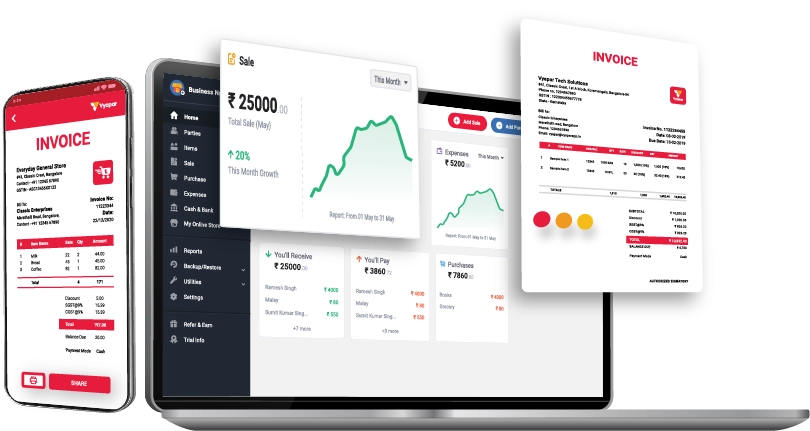
Architects would want accounting software that releases stuff from their heads. It would give architects enough mental space to make the right decisions for their architectural business. Vyapar billing and accounting app is the right and secure software to handle business accounting requirements for architects.
The best features of using the Vyapar app for an architectural firm are as follows:-
Efficient Cash Flow Management
Vyapar helps you to track down the current cash flow of your business. It can be done at any time using the Vyapar app. It keeps your architectural business profitable. It will also help you verify your current expenses.
Architects send payment reminders to clients so that they get paid timely. Also, you do not run short on cash for your firm.
Security and Data Backup
The Vyapar app keeps your clients’ data for sales and purchase records safely and securely. Architects do this by using the automatic, systematic backup feature in the Vyapar software.
The Vyapar accounting app allows you to create a local backup. Architects also get to keep several digital copies of their client data. They do this as it is crucial for the architect’s business.
Sets up Alerts
Architects use the Vyapar software to set up quick alerts. It is done when you have low inventory in your architectural firm. It helps ensure you have enough capability and strength to keep sales running.
The Vyapar app will help you understand your architectural business. By using easy to use billing software, architects save a lot of time and effort. Architects provide themselves with a list of stock items that are available in small quantities.
Customized Billing and Invoicing
Architects can create customized bills and invoices for clients. It allows them to set up a professional image of your brand by creating customized templates.
It will help architects gain professional trust among their clients. It is done by establishing your brand’s authority and capability.
Frequently Asked Questions (FAQs’)
An architect bill details the cost of designing and creating construction plans and schematics. An architect is responsible for reviewing and observing the construction process.
They ensure that the contractor is working following the design plans as agreed upon. The Vyapar app will provide the templates of the architect bill format. It can be used to state the architect’s charges by the hour, as a percentage of the final cost, or per square foot basis.
You can write and create your architectural invoice. You can do this by downloading and customizing the free template provided by the Vyapar app. You can modify the architect bill template. However, basic and standard required fields should get filled out.
Write a detailed architectural invoice by following these steps:
* Download the free bill template from Vyapar.
* Add your name and basic contact information.
* Insert your logo.
* Add in your client’s name and contact information.
* Mention the invoice number and the invoice date.
* State the payment due date.
* Mention all the services provided along with a detailed description of each.
* List the total price for each service you have provided.
* Add the sales tax if it is applicable.
* Calculate the total payable amount.
* Mention the terms and conditions of payment at the bottom, if any.
* Mention the mode of payment.
* Attach any relevant documents such as plans, photos, or blueprints.
* Email the architect invoice to your client.
* You can also print it and then mail it.
By doing all these, is this how you write an architectural invoice.
To design an architect bill format, you need to follow a few basic steps:-
* Design an overall invoice structure that you desire
* Make sure that you include your brand logo and style
* Structure the design in a manner in which the design is readable
* Leave space for a description of services
* Make the total payment stand out along with the deadline
* Lastly, do not forget to mention the payment terms and conditions
Vyapar software provides you with editable architect bill formats. So you do not need to worry about how to edit them. Once the architect bill is saved, you can later go to the dashboard and further edit the bill accordingly.