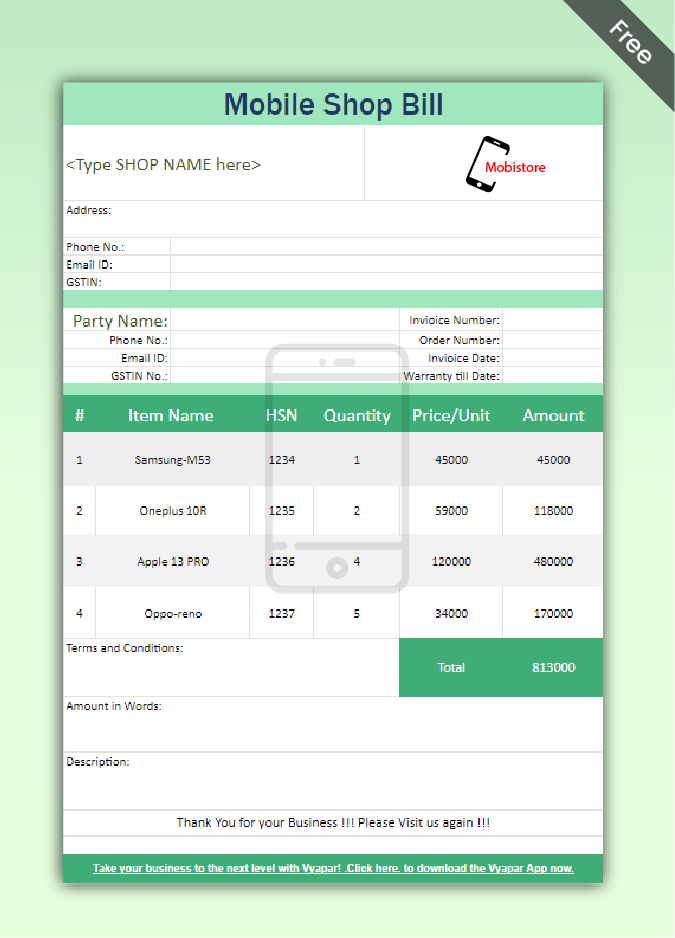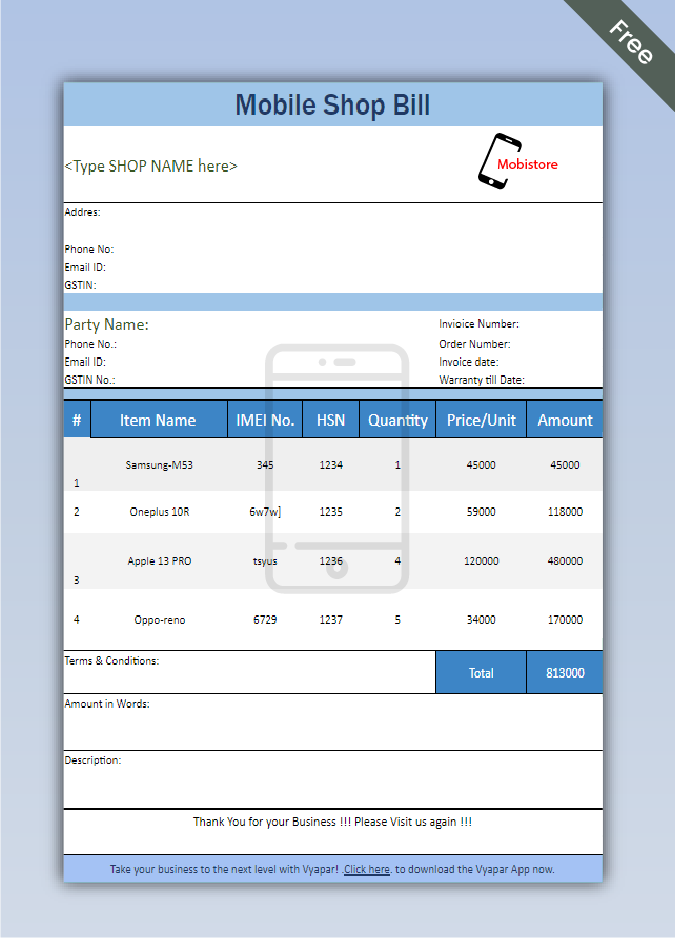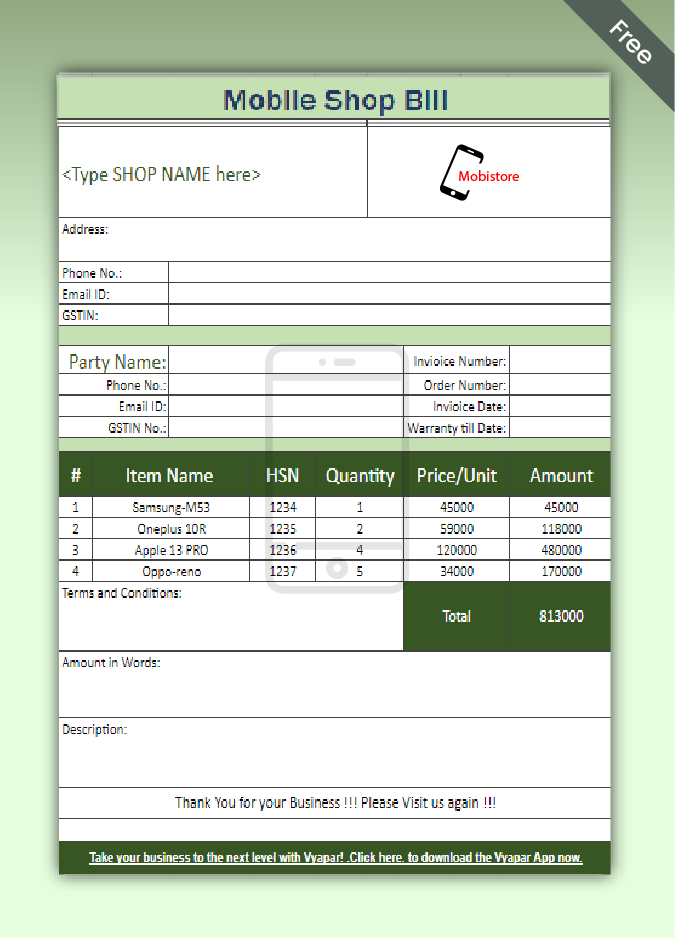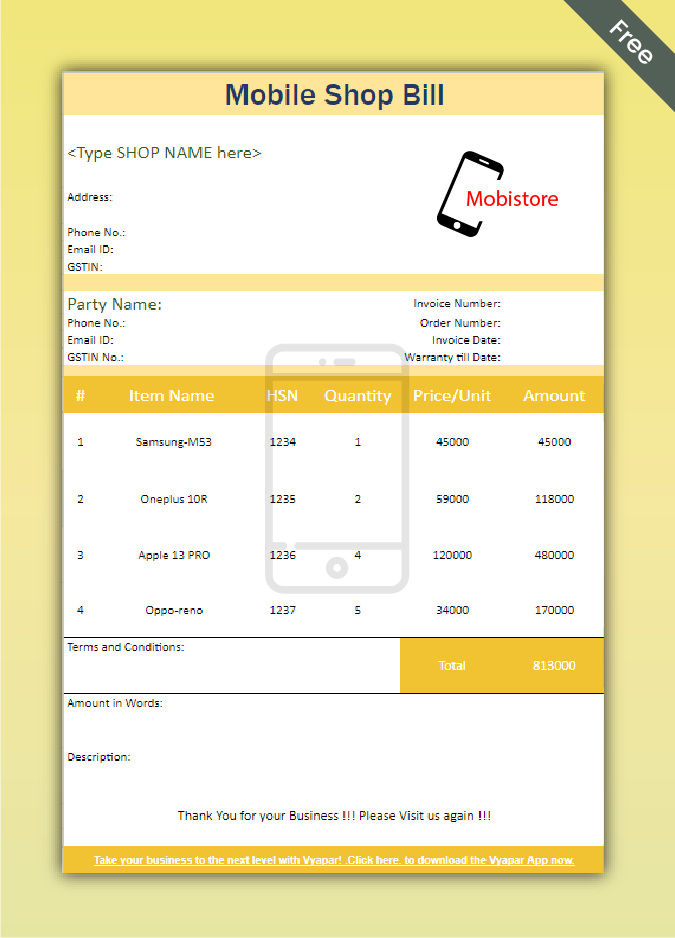Mobile Shop Bill Book Format in Word, PDF, Excel
Download Mobile Shop bill book format and automate invoicing & inventory. Alternatively, use Vyapar app to generate phone bills in 25 different formats and track total transaction history later. Start your 7-days free trial now!
- ⚡️ Create professional bills with Vyapar in 30 seconds
- ⚡ Share bills automatically on WhatsApp and SMS
- ⚡️ Connect with your parties through reminders, greetings, business cards and more

Access Premium Templates!
Do Easy Invoicing & Get Stock Alerts
What is a Mobile Shop Bill Format?
Phone shop owners use a mobile shop bill format to generate bills for their customers. It is customized to meet the needs of any smart phone or phone shop businesses. All of it makes it a little more appealing to businesses than other traditional invoicing solutions.
Every phone store requires a bill book to manage and track sales throughout the year. Using the phone shop bill book format, you can follow the net receivables and payables. You can also check the current cash flow, manage inventory, and file taxes. An all-in-one app can make it easier to meet all of your business needs.
How to create a Mobile shop Bill Book Format?
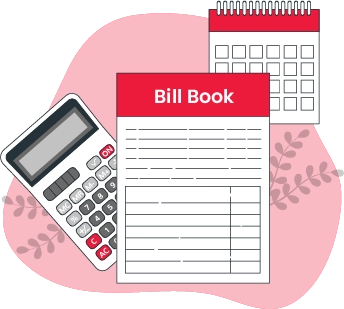
- Add your phone shop’s details like address details, name and GSTIN number
- Add a unique bill number
- Mention bill date
- Update customer details
- Include HSN ((Harmonized System of Nomenclature) Code, if applicable
- Add item name
- Add IMEI or serial number
- Quantity sold
- Total price
- Add tax (CSGT, SGST, IGST or UTGST)
- Additional information, if any
- Signature of the supplier
- Terms and conditions
Make sure to update all the above information while generating bill using phone shop billing software.
Additional Benefits of Using Vyapar Software for the Mobile Shop:

Create customized bills
With Vyapar, you can generate invoices within minutes. The app allows you to customize your bills and makes you look professional. With the app, you can autofill redundant entries and save time.
Personalize your bill book for your mobile store. You can add your business logo, email address, phone number, payment methods, customized themes, address, and name to the invoice.
Using this tool, you can reach your customers as you wish. You will be able to provide your customers with a better experience and respond faster.


Eliminate Human Errors
Manual typing can result in multiple errors in a bill. With the Vyapar mobile shop bill book maker app, you can retrieve information using a barcode scanner to scan your products.
It takes much patience to run a business, and you need a bookkeeping app that keeps track of your data. With Vyapar, you can handle the requirements like billing customers.
You can easily file taxes and manage accounts. It will help you stay focused and work on other critical aspects of your business.
Instant Invoices
Mobile Store Bill Book generates a bill in seconds and does all the calculations for you. The only thing you need to do is send out invoices and collect payments.
You don’t need to hire extra employees for accounting operations. Vyapar’s Bill Book Format helps you cut costs and increase the overall efficiency of the business.
You can use the Vyapar app to collect payments in your mobile store in various online/offline methods. UPI, cheque, bank transfer, cash, and other digital payment options are acceptable.


Manage cash flow seamlessly
Vyapar’s bill book format lets phone store record transactions and track payments. Our cloud-based accounting software even includes a accounting app for Android and a Windows desktop app.
You can access your data from any location. This system allows your employees to access your accounts without sitting in your office to check your cash flow.
You can keep track of available items in your store using our GST billing software. It can assist you in setting up low-stock alerts to place advance orders and detect potential theft.
Get Detailed Reports
You can use the Vyapar app to get a complete, accurate picture of your financial situation. You can generate reports and monitor your business activities online.
All relevant financial information is stored in the app for easy access. It will help you make informed decisions about your future.
Using our billing tool, you do not need to stop business operations because of poor internet connection. You can use the app’s offline billing features to generate bills from anywhere.

Create your first Mobile Shop Bill with Vyapar App
Mobile shop bill book format in Word, PDF and Excel
Vyapar Mobile shop bill book format offers a variety of customizable bill formats. Many people commonly use these professional and ready-to-use formats in Word, PDF, and Excel.
Using these phone shop bill book formats, you can generate bills easily and send them to your customers on spot. It helps businesses manage transactions and communicate with customers easily on the go.
You can make precise bills quickly with standard phone shop bill templates, no need for extensive formatting. Phone shop owners have the option to choose the most suitable format for their requirements.
They can create bills using Word, perform calculations using Excel, or store documents securely in PDF. Each format serves a different purpose and can be selected based on the specific task at hand.
This flexibility allows shop owners to efficiently manage their business operations. It allows businesses to maintain their professional image and serve their customers well.
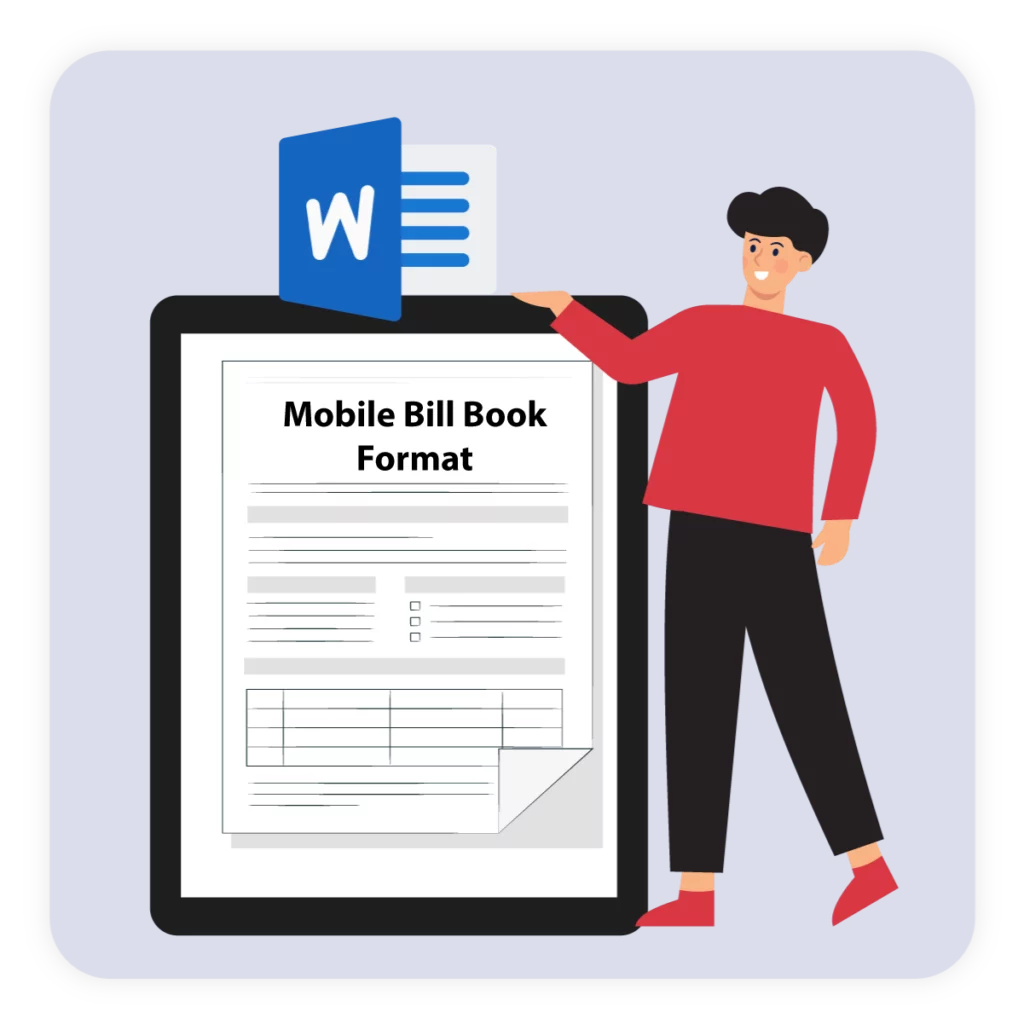
Mobile shop bill book format in word
The mobile shop bill book format in Word is a customizable solution for phone business owners for generating bills. You can easily input company details, customer details, item description, product price, and other additional information. You can also personalize the template design to align with your brand.
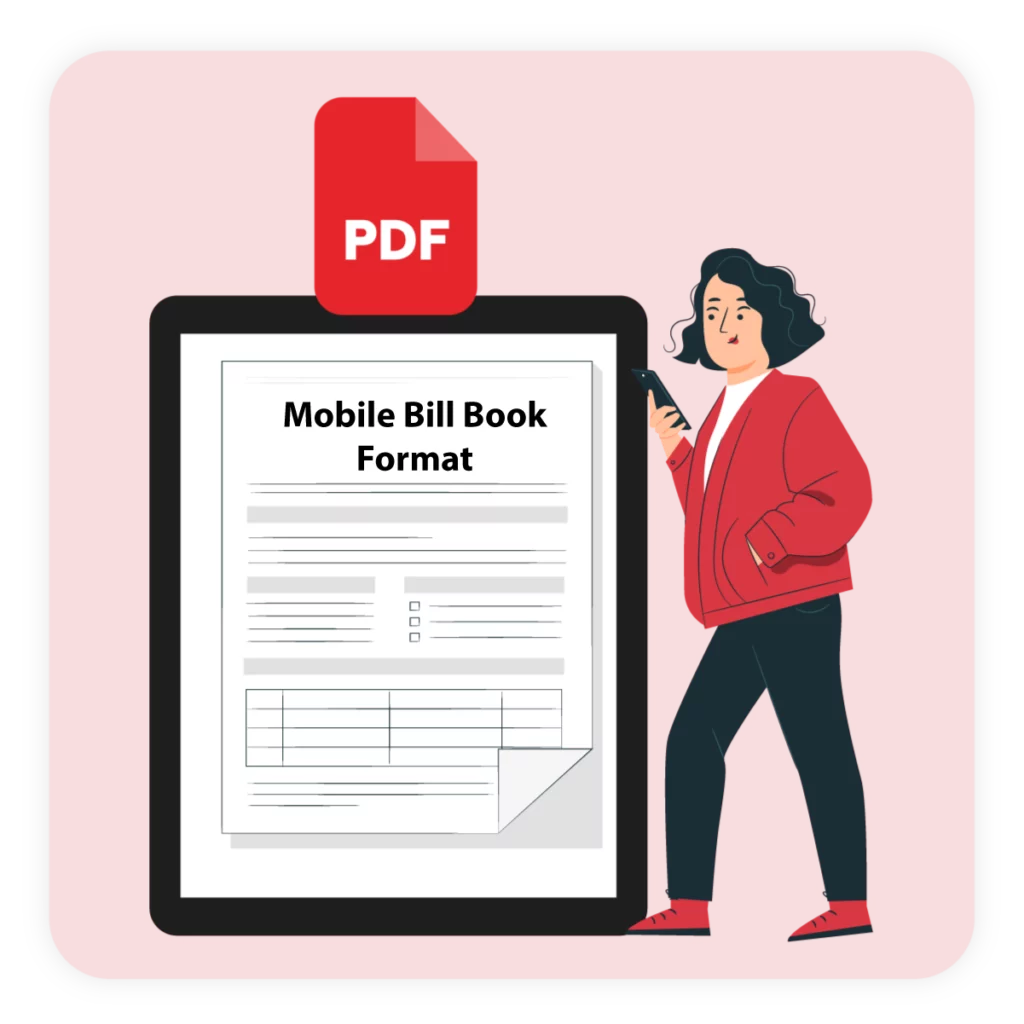
Mobile shop bill book format in PDF
The Mobile shop bill book in PDF format ensures that the bills generated are easily shareable and maintain the formatting across different platforms. It makes it convenient for phone shop owners to share the bills to customers while maintaining professionalism.
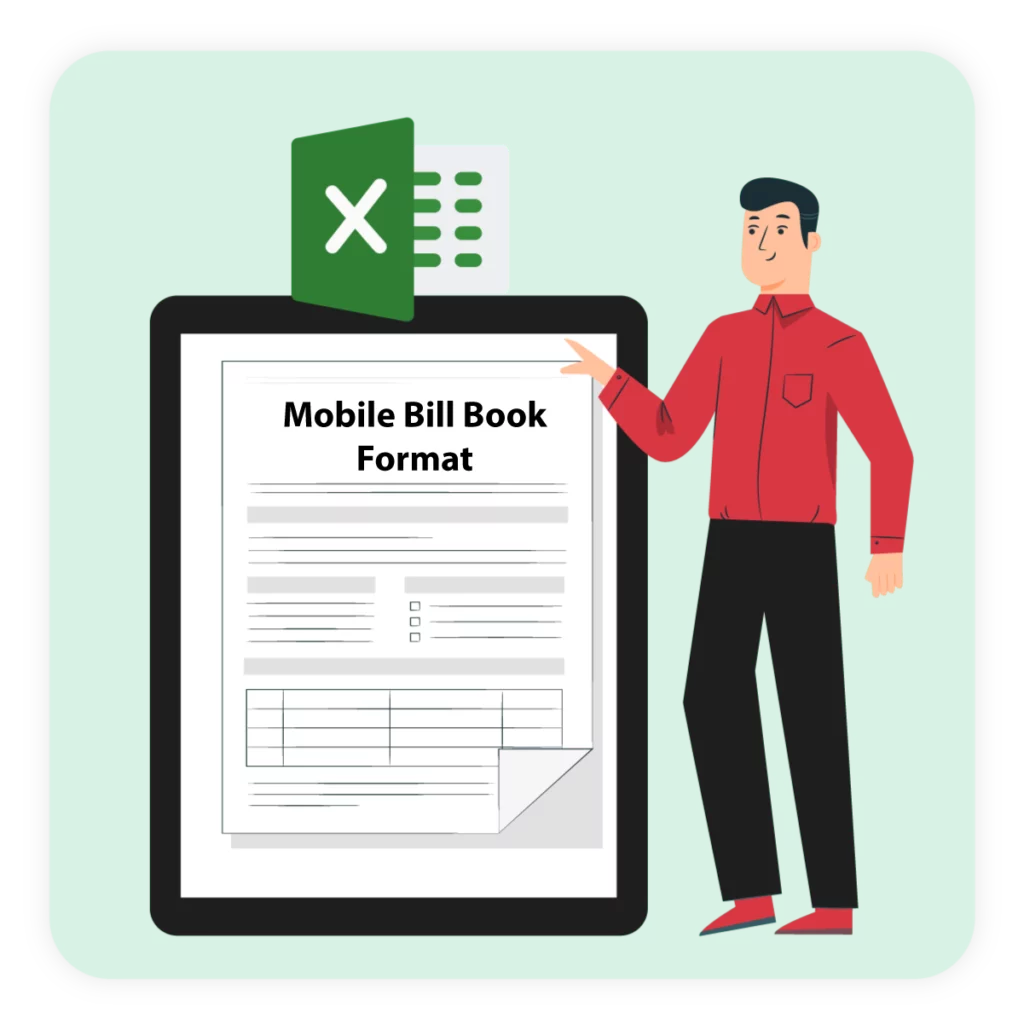
Mobile shop bill book format in Excel
The mobile shop bill book format in Excel offers an efficient way to create bills. You can easily input all the related information. Phone shop Excel bill format is designed with in-built formulas for automatic and fast calculations, and prevents errors. This functionality makes the excel format a valuable tool for streamlining the phone billing process.
Why Choose the Best Mobile Shop Bill Format:

Easy to use
The format you choose should be easy to use. Using it shouldn’t involve extensive training because that would consume time. With bill book formats in excel or any other formats, you can manage your mobile shop bill book requirements seamlessly.

Personalized Bills
Your bills must reflect the goods and services you provide. Thus, the bill book format you choose for your mobile store must be flexible. Vyapar mobile shop bill formats are customisable to meet your unique business needs.
Scalability of operations
Most business owners prefer a billing app that can handle all of their financial needs. The mobile store bill book formats include all the required details to create bill books.


Safety of business data
Your data is a valuable asset to your business. Only you have access to the details in the bill book when you use mobile shop bill book formats created by Vyapar.
Advantages of Using Mobile Shop Bill Book Format:

- A Mobile Store Bill Book adds a professional touch to your business.
- It saves your time using simple templates, so you don’t have to create bills from scratch.
- Allows easy search for past invoices.
- A phone Shop Bill Book effortlessly generates bills within minutes and helps in scaling the business.
- Vyapar has a variety of templates that you can download and customize. You can easily edit the Bill Book and generate bills for your customers in Word, Excel, or PDF.
- The manual calculation may be time-consuming, especially when dealing with taxes. Bill Book Format eases your task by helping you with automatic calculations.
- Phone Shop Bill Book Format keeps track of all sales and purchases, making it simple to create precise tax reports.
- Phone Store Bill Book format is made for easy sharing with customers online, making it convenient and accessible in real-time.
Are you a Business Owner?
Take your business to the next level with Vyapar!
Try our Android App (FREE for lifetime)
Features of Mobile Shop Bill Book Format App:
Inventory Management
Vyapar comes with various unique features to manage inventory. You can track your business sales using the app. Vyapar stores business data within the app that helps maximize the utility of inventory space.
You can use business reports to measure the effectiveness of your management. By analyzing sales data, you can save space by removing items that do not sell.
Vyapar inventory management simplifies the creation of sales or purchase order formats and assigns a due date for easy tracking. With an auto stock adjustment option, you can ensure that inventory items are always available.
It improves employee performance and ensures that orders are filled. Vyapar Free Billing Software helps you keep enough reserved stock on hand to complete the order.
Delivery Challan
The “Delivery Invoice” from Vyapar serves as delivery confirmation. Users can create delivery challans and attach them to their consignment using the app.
The Vyapar app makes it simple to follow your shipment and provides instructions if it goes missing. You can track the challans and ensure that your goods have reached customers safely.
You can state the bill’s terms and conditions ahead to avoid misunderstandings. It ensures that consignments reach customers safely and that the business runs smoothly.
When the customer receives the consignment, you can convert your delivery challans into invoices. You can offer all offline and online payment options for added convenience for customers.
Accounting Management
The Vyapar bill book software helps you manage your mobile store easily. You can analyze your business activities in real time with Vyapar’s comprehensive dashboard.
You can improve the performance of your business by using the Vyapar app’s user-friendly interface. This app allows you to bill customers, manage inventory and expenses, and handle accounting.
Mobile Shop Bill Format helps keep a record of all business transactions. The software eliminates the need for manually writing a bill for each phone sold.
The Vyapar app allows you to customize the features and include your business details. The app also helps track the available stock and order the next purchase per your requirements.
Data Safety and security
Vyapar bill book software for a mobile store is 100% safe. It allows you to create local or online Google Drive backups timely. Additionally, you have 24×7 access to your business’s financial data across multiple devices.
For added security, the app has an encryption system that allows the owner to access the data only. Vyapar will not store or share users’ authentication data for further use.
Your business data is inaccessible to any team member or third party, ensuring its safety in the future. Vyapar has an “auto-backup” feature that will let you continue your work from where you left off.
When you use the auto-backup mode, you get an automatic backup every day. You can create data backups based on your needs and help ensure the security of your data.
Scanner Compatibility:
Long lines at billing counters may annoy impatient customers. If your store is experiencing long queues, Vyapar barcode billing software can help speed up the process. Vyapar’s features reduce the time and effort required in the billing process.
You can connect a barcode scanner to your PC and use the software to retrieve product information. It eliminates the need to enter minute details about each item, such as its name, quantity, and price.
The manual billing process has the possibility of errors. You may forget to add an item or add the same product twice. Therefore, Vyapar’s barcode billing app is recommended to minimize mistakes.
You can access your business dashboard from anywhere by downloading the invoicing app for Android. You can also install it on your Windows PC and connect a barcode scanner. It will allow you to generate invoices more quickly.
Traditional bill book Vs. Online Mobile Shop Bill Book
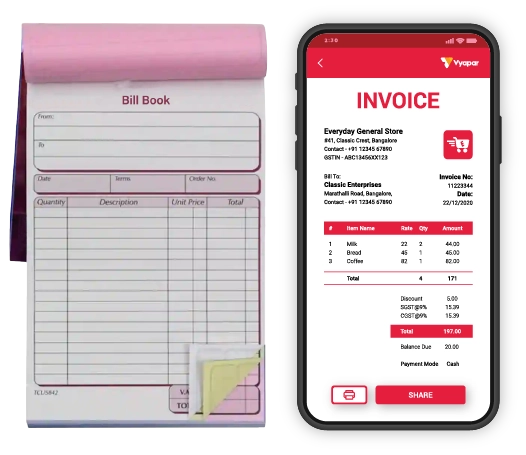
Traditionally business owners used pen and paper to create bills, which involved a lot of manual work. In comparison, automation has simplified the online method of creating bill books.
Keeping hard copies of bills is complex, and finding a year-old account is even more complicated. The bill book software keeps track of all records of your mobile store and makes them easily accessible.
A traditional format requires you to do calculations manually, which increases the risk of error. All aspects of the phone sale are calculated by an online bill book software, including the applicable tax.
In the traditional method, you need to contact a printing company to create template bills. The cost of annual or monthly bill books can be affordable for businesses.
In the traditional bill book, you write invoices in the same format. The option of custom invoices is not available. With Mobile Shop Bill Format, you can customize your invoices and access different templates.
The manual process increases the chances of errors in calculation. You can avoid making mistakes by using automatic software. The software performs all calculations correctly and saves time.
Frequently Asked Questions (FAQs’)
Mobile Shop Bill Book Format is explicitly designed for businesses that sell phones. It has a variety of features. You can generate bills, add a professional touch to your company, save time and money, and automate business procedures.
Microsoft Word is, without a doubt, the most helpful tool every business owner uses daily. At Vyapar, you can quickly free download bill format in word and enjoy convenient service. Bill is ideal for small businesses.
If your shop gets a lot of customers regularly, Excel format is the way to go. Its tabular format saves much time and performs math calculations quickly.
PDF is the most common format for sending bills to your customers. The PDF bill book format allows for simple conversion into various forms with a single click. Download the PDF template, customize it, and start accepting payments for your phone shop.
Yes, You can create your bills even on your phone. If you are away from your business, you can still access Bill Book. All you need to do is use the phone application specifically designed for phone devices.
To make a mobile shop bill, you need a mobile store bill format that can help create invoices. You can also use professional billing software for the mobile store to create, send, and manage invoices, bills, and receipts for your mobile store.
There are different software apps that you can use, depending on your preferences and needs. The Vyapar app can help mobile store owners manage their needs with one business dashboard. You can rely on the Vyapar app to make bills for your customers.
A mobile bill is a document that displays the products purchased and the total amount of money a customer has to pay to buy a phone or accessory from a mobile store.
A mobile bill can be created using a professional billing software app by Vyapar. It can help the phone shop owner to manage their inventory, billing, and expenses. A phone bill can also be sent to the customer via email, WhatsApp, SMS, or print.