Pharmacy Bill Format in Excel, Pdf, Word
Download the Pharmacy Bill Format to invoice your customers. Or use the Vyapar App to do billing, inventory, and accounting easily and grow your business faster! Avail 7 days Free Trial Now!
- ⚡️ Create professional invoices with Vyapar in 30 seconds
- ⚡ Share Invoices automatically on WhatsApp and SMS
- ⚡️ Connect with your parties through reminders, greetings, business cards and more

Download Professional Pharmacy Bill Formats within Minutes
Download professional free indian pharmacy bill format in excel, word, pdf, and make customization according to your requirements at zero cost.

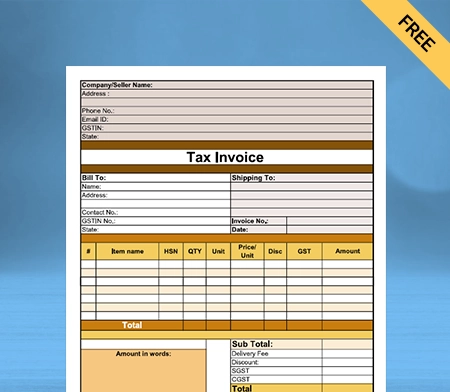
Pharmacy Bill Format – 1
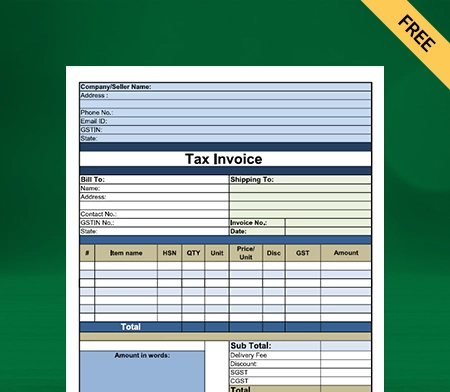
Pharmacy Bill Format – 2
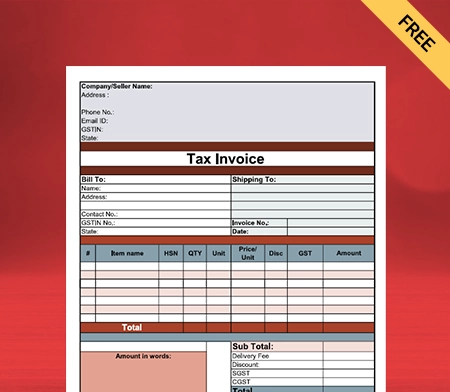
Pharmacy Bill Format – 3
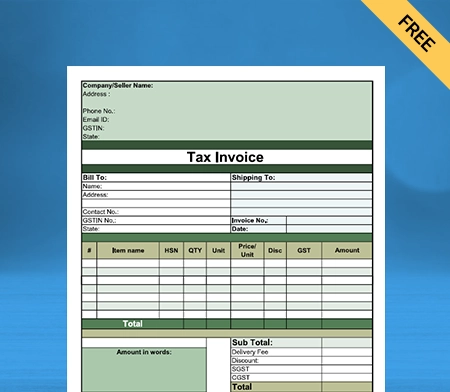
Pharmacy Bill Format – 4

Generate Invoice Online
Create Your Invoices, Boost Your Business – Try Pharmacy Bill Format Today!
Highlights of Pharmacy Bill Templates
We’ve put in a lot of effort to make sure you get the best template possible

All versions are print friendly

Built From scratch

Include essential invoice elements

Automatically calculate subtotal & grand total amount

Consistently formatted
What is a Pharmacy Bill?
A Pharmacy Bill is a legal document used to record the medicines sold by the Pharmacy. It is used to record the medicines bought by the customer. It is also used to keep a record of the medicines which are sold and also of those medicines which are not bought.
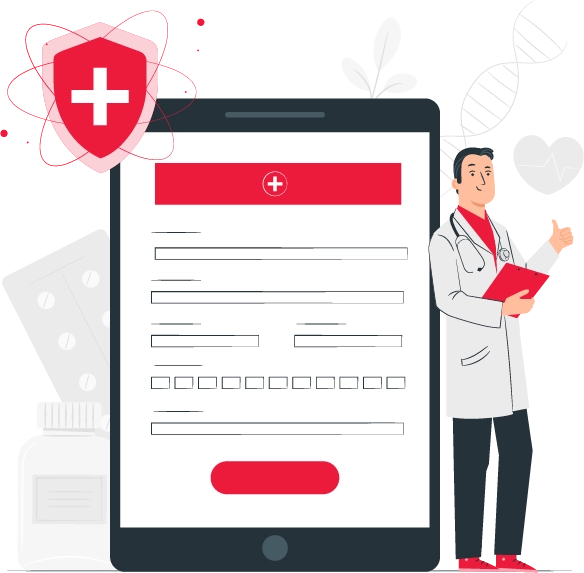
A pharmacy bill is a bill that is given to a patient when they go to a pharmacy to get their medication. The bill will have the name of the patient, the name of the medication, the amount of the medication, the price of the medication, the date of the bill, and the name of the Pharmacy.
The bill will also include the doctor who prescribed the medication. The bill will also have the name of the insurance company paying for the medication. It contains the name of the medicine, quantity, price, total price, date, time, name of the customer, address of the customer, name of the Pharmacy, address of the Pharmacy, name of the pharmacist, contact number of the Pharmacy, contact number of the customer, etc.
What is a Pharmacy Billing Software?

A pharmacy billing software is a computer program that helps pharmacies manage their billing and invoicing processes. The software can automate many of the tasks involved in billing, such as creating invoices, issuing payments, and tracking receivables. It can also help pharmacies keep track of inventory, customers, and orders.
It helps you to manage the entire pharmacy billing process, including billing, inventory, accounting, and reporting. The pharmacy software also helps you to manage your interaction with customers and suppliers.
This pharma inventory software is used in hospitals and pharmacies to manage the inventory and billing of medicines. It is a system that keeps track of the flow of medicines from the manufacturer to the consumer. It is a way of managing the stock of medicines.
It works through a computerized system that helps manage medicines inventory. Further, it is used to maintain the stock of medicines and to keep track of the availability of the medicines.
Benefits of Using Pharmacy Billing Software
Pharmacy billing software is a powerful tool that helps your pharmacy business. It is a computer program that allows you to maintain a record of medicines and their sales. It also helps you to maintain a record of discounts and taxes. There are certain benefits adjoined with using Pharmacy Billing Software for your Pharmacy, which are as follows:
1. Customer Record Keeping
It also helps you to maintain a record of the customers. It helps you to maintain a record of their contact details. It also allows you to maintain a record of their purchased medicines. It also allows you to record the amount they have paid. It also allows you to maintain a record of the amount they have to pay. It also allows you to record the discounts they have availed.
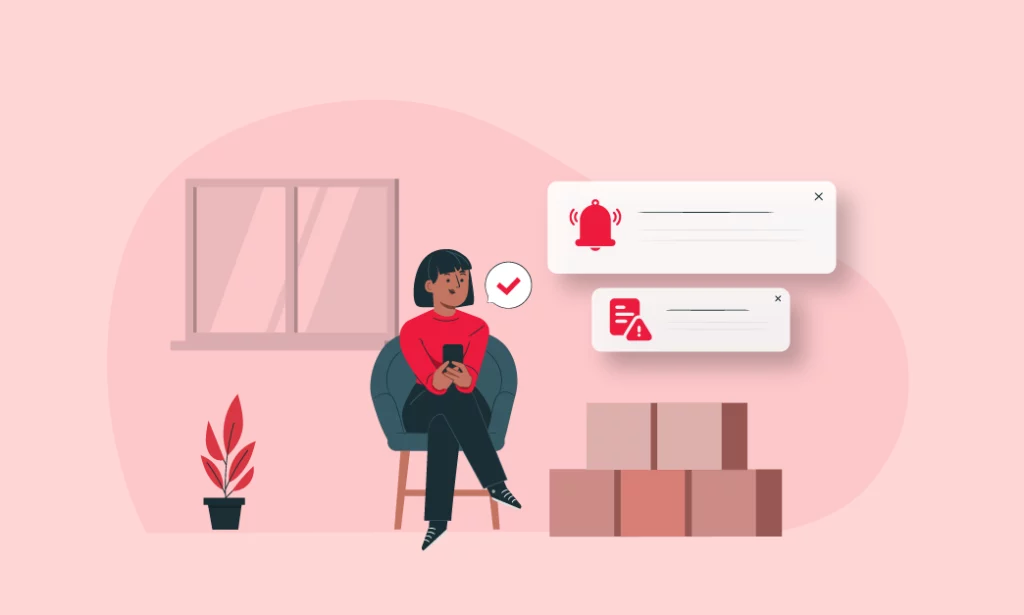

2. Supplier Record Keeping
Pharmacy billing software also helps you to keep track of your suppliers. It helps you to maintain a record of their contact details. It also allows you to maintain a record of the medicines that they have supplied. It also allows you to record the medicines they have supplied in small amounts. It also allows you to maintain a record of the amount you must pay to the suppliers.
3. Record of Stock
Pharmacy billing software helps you to keep track of all your medicine inventories. It also allows you to maintain a record of all the medicines that are sold. It also helps you to maintain a record of the medicines that are expired and the medicines that are about to expire. It also helps you to maintain a record of the medicines that are low in stock.


4. Record of Sales
Pharmacy billing software also helps you to keep track of your sales. It helps you to maintain a record of the medicines that are sold. It also allows you to record the sales of individual medicines. It also allows you to maintain a record of the medicines sold in bulk or small amounts.
3. Maintaining Employee Records
Pharmacy billing software also helps you to keep track of your employees. It helps you to maintain a record of their contact details. It also allows you to record the amount you must pay them. It also allows you to record the amount you have paid them. It also allows you to maintain a record of the amount they must pay you.


4. Tax Records
Pharmacy billing software also helps you to keep track of your taxes. It helps you maintain a record of the amount you must pay as tax. It also allows you to maintain a record of the amount that you have paid as tax.
How does Pharmacy Billing Work?

Pharmacy billing is submitting claims to insurance companies and collecting payments for dispensed medications. It requires pharmacy professionals to be familiar with insurance companies’ reimbursement policies and the different types of insurance plans.
Pharmacy billing is a complex process that can be difficult for pharmacy professionals to manage independently. It’s a time-consuming process that requires a lot of paperwork and tracking.
Pharmacy billing is a complex process that can be difficult for pharmacy professionals to manage independently. It’s a time-consuming process that requires a lot of paperwork and tracking. This process can be complex for pharmacy professionals to manage on their own. It’s a time-consuming process that requires a lot of paperwork and tracking.
Pharmacy Bill Format
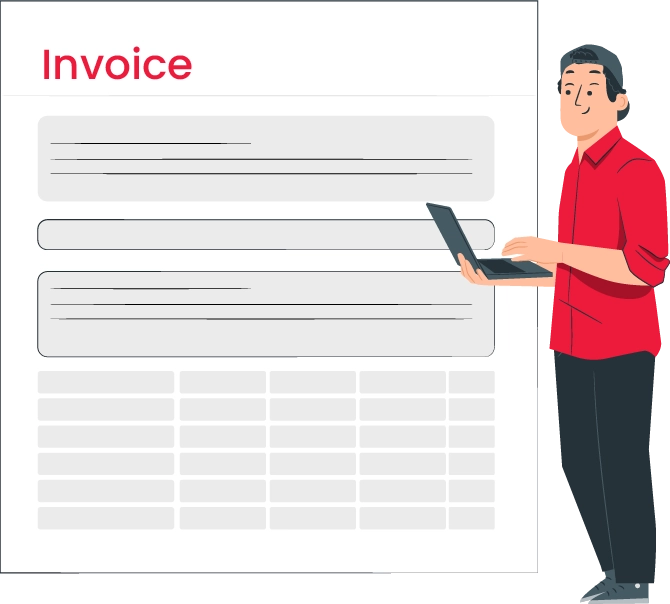
Pharmacy billing is an essential part of the pharmacy business. It is the process of providing a bill or an invoice to the customers for the medicines they purchase from the Pharmacy.
The pharmacy bill should consist of the following details :
Details of all the medicines that the customer has purchased
- It is a crucial document for the customers and the Pharmacy.
- The bill is required for the customers to claim insurance for their medicines.
- Also, it is required for the Pharmacy to keep track of its sales.
- The pharmacy bill is also crucial for the customers to check the medicines they purchased.
The pharmacy billing invoice should contain all the necessary details of the medicines that the customer has purchased.
Consumer Details
- It should contain the name of the customer, the date of purchase, the name of the medicines, the quantity of the medicines, and the price.
- The billing invoice must be clear and accurate.
- There should not be any kind of confusion regarding the bill.
- The invoice should be simple and straightforward.
Pharmacy Details
The pharmacy bill should have the name of the Pharmacy and the address of the Pharmacy on it. The pharmacy bill format pdf, word, excel should also have the name and address of the customer on it. The invoice should also contain the date of purchase. The invoice should also contain the name of the medicines that the customer has purchased.
Other Details
The invoice should also contain the quantity of the medicines and the price of the medicines. The invoice should also contain the name of the medicine and the quantity of the medicine. The invoice should also contain the price of the medicine. The pharmacy bill should also contain the name of the doctor and the address of the doctor.
Pharmacy Invoice Template

A pharmacy invoice template is a document that is used to create a pharmacy invoice format in word, excel, pdf document. The template helps you to create a professional-looking invoice document that can be used to bill your customers. The template is available in different formats, including Microsoft Word and PDF.
A Pharmacy Invoice Template is available in multiple versions, including the latest version of Microsoft Word. The template is available in a variety of colours and styles. You can use the template to create a professional-looking invoice document that can be used by your customers.
The template can be used to bill your customers for a wide range of products and services. It is available online and can be downloaded for free. The template is available in many different formats, such as Microsoft Word, PDF, and others formats. The template is available in a variety of formats.
These pharmacy bill format india are available in a number of different formats. They can be downloaded from the internet and can be used to create a professional-looking invoice. These templates can also be downloaded from the web and can be used for a variety of purposes.
Features of a Good Pharmacy Billing Software
Pharmacy billing software is a comprehensive solution for managing your pharmacy business. It allows you to manage your inventories, customers, suppliers, sales, purchases, billing, and accounting.
Pharmacy billing software is really the key to success for any medical store. A good Pharmacy Billing Software must have some of the features mentioned below, as these are the prerequisites for fulfilling the demands of the consumer.
1. Inventory Management
Inventory management is the biggest feature of good pharmacy billing software. It helps you to track your medicine stock, expiry dates, quantity, and other details. You can easily maintain your inventory with the help of this software.


2. Barcode Scanner
A Barcode scanner helps you manage your inventory, sales, purchases and billing. You can easily scan the barcode of your medicines and get all the details.
3. Sales Management
Sales management helps you to manage your sales, sales returns, and sales reports. You can easily manage your accounting with the help of the medical accounting software.

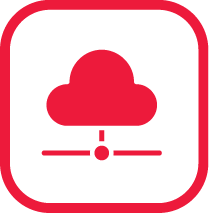
4. Purchase Management
Purchase management helps you to manage your purchase, purchase return, and purchase reports. You can easily manage your purchase with the help of this software.
5. Accounting Management
Accounting management helps you to manage your accounting, profit and loss, balance sheet, and other reports. You can easily manage your accounting with the help of this software.

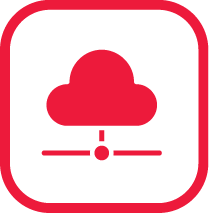
6. Customer Management
Customer management is another important feature of good pharmacy billing software. It helps you to manage your customers, customer reports, and other details. You can easily manage your customers with the help of this software.
7. Supplier Management
Supplier management helps you to manage your suppliers, supplier reports, and other details. You can easily manage your suppliers with the help of this software.

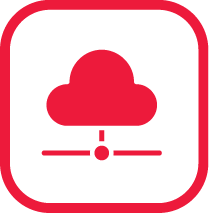
8. Billing Management
Billing management in pharmacy billing software helps you to manage your bills, billing reports, and other details. You can easily manage your billing with the help of this software.
9. Report Management
Report management is another important feature of good pharmacy billing software. It helps you to manage your sales, purchase, inventory, and other reports. You can easily manage your reports with the help of this software.

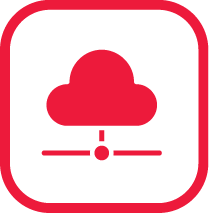
10. User Management
User management in good pharmacy billing software helps you to manage your user reports and other details. You can easily manage your users with the help of this software.
11. User Friendly
User friendly pharmacy billing software is easy to use and manage. You can easily manage your software with the help of this software.

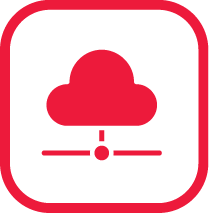
12. Customizable
Customizability is another important feature of good pharmacy billing software. It is easy to customize according to your business needs. You can easily customize your software with the help of this software.
13. Secure
Security is a major requirement in any professional pharmacy billing software. It makes Vyapar secure, and you can easily manage your software with the help of this software.

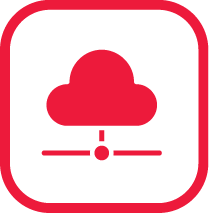
14. Accessible
Accessibility is another important feature of good pharmacy billing software. It is accessible from anywhere, and you can easily manage your software with the help of this software.
15. Affordable
Using Vyapar is affordable, which makes it a popular pharmacy billing software. The subscription cost is affordable, and you can easily manage your software with the help of this software.

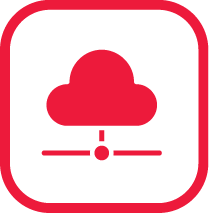
16. Mobile
Mobile is another important feature of good pharmacy billing software. It is mobile-friendly, and you can easily manage your software with the help of this software.
17. Cloud
You can use the cloud-based pharmacy billing features of Vyapar to bill customers. With Vyapar, you can easily manage your accounting requirements with ease.

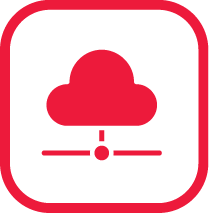
18. Support
24/7 Support is another important factor that makes Vyapar a great pharmacy billing software. It is supported 24/7, and you can easily manage your software with the help of this software.
Are you a Business Owner?
Take your business to the next level with Vyapar!
Try our Android App (FREE for lifetime)
Frequently Asked Questions (FAQs’)
A pharmacy invoice is a document that is used by a pharmacy to bill a person for health care products and services. A pharmacy invoice can be used for a wide range of products and services, including prescriptions, over-the-counter medications, medical equipment, and other medical supplies.
A pharmacy invoice can be used in hospitals, clinics, pharmacies, and other healthcare facilities.
– You will have to make a list of items or medicines that you want to sell.
– Then you will have to make a list of the prices of each medicine.
– Then, you will have to add all the prices and multiply them by the amount of medicine that you want to sell.
– Now, you will have to add the GST to the total price.
– Now, you will have to add the final price to the bill.
– Now, you will have to print it on paper.
You can format a pharmacy bill format in Excel with gst using the following steps:
* Create a table in Excel that you can use to list your invoices.
* Include columns for the following details:
– Invoice number
– Invoice date
– Customer name
– Customer phone
– Customer address
– Product name
– Product price
– Quantity
– Total
* You can also add columns for:
– Shipping
– Tax
– Grand total
* Add a formula to the Total column that multiplies the Product price by the quantity.
* Add a formula to the Grand total column that adds up the Total, Shipping, and Tax.
* You can add a formula to the Tax column to calculate the tax. To do this, enter the tax rate in a cell, for example, cell B1.
* Enter the following formula in the Tax column: =B1*Total
* You can add a formula to the Shipping column to calculate the shipping cost. To do this, enter the shipping cost in a cell, for example, cell B2.
* Enter the following formula in the Shipping column: =B2
No, pharmacies cannot bill CPT codes. CPT code is the abbreviation for the Current Procedural Terminology Code set published by the American Medical Association (AMA).
A CPT code is a five-digit numeric code with no decimal marks, although some have four numbers and one letter. CPT codes are used by physicians, allied health professionals, nonphysician practitioners, hospitals, outpatient facilities, and laboratories to represent the services and procedures they provide to patients.
This is the document that a registered medical practitioner gives to a patient for purchasing medicines.
This document contains the following:
* Name of the patient
* Name of the doctor
* Name and strength of the medicine
* Dose of the medicine
* Route of administration
* Duration of treatment
* Signature of the doctor
Pharmacy claims are prescription drug claims submitted by a pharmacy to a health plan or a pharmacy benefit manager (PBM) to be reimbursed for the cost of a prescription drug dispensed to a patient.
The pharmacy claims process is a critical part of the healthcare industry, as it is how pharmacies are reimbursed for prescription drug claims they dispense to patients.
The pharmacy claims process involves five main steps:
* A prescription is written by a physician and submitted to a pharmacy.
* The Pharmacy dispenses the prescription to the patient.
* The Pharmacy submits a pharmacy claim to the health plan or PBM for reimbursement.
* The health plan or PBM adjudicates the pharmacy claim.
* The health plan or PBM reimburses the Pharmacy for the prescription drug dispensed to the patient.
The pharmacy claims process is a critical part of the healthcare industry, as it is how pharmacies are reimbursed for prescription drug claims they dispense to patients.





