GST Quotation Format
A GST quotation refers to a document issued by the seller to a buyer. It contains an offer at which the prescribed requirements of products/services get settled.
- ⚡️ Create professional quotations with Vyapar in 30 seconds
- ⚡ Share quotation automatically on WhatsApp and SMS
- ⚡️ Connect with your parties through reminders, greetings, business cards and more
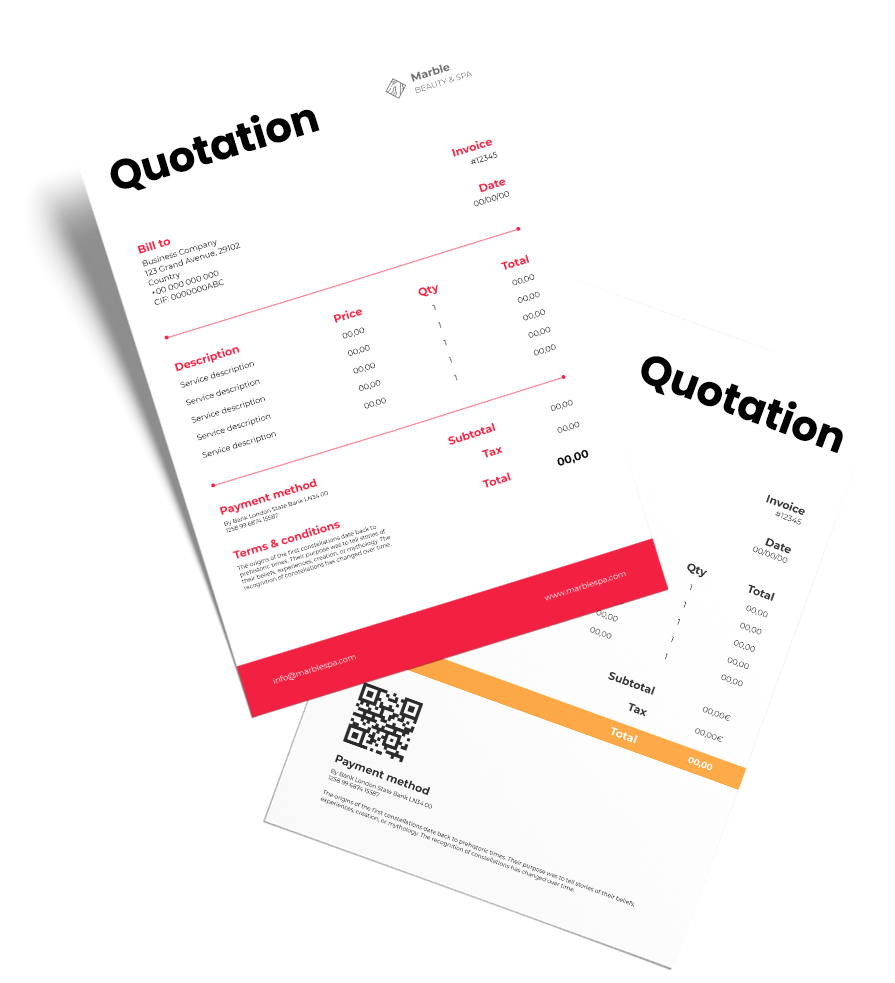
GST Quotation Format Vs Vyapar App
Features
Format

200+ Professional Formats
Convert Quotes to Invoices
GST Reports
Auto Calculation
Real-Time Updates
Accounting Integration
Auto Backup
Real-Time Business Insights
Multiple Payment Mode
Free Support and Assistance
Instant Data Sync
Download Ready-To-Use GST Quotation Format For Free
Download professional free GST quotation templates, and make customization according to your requirements at zero cost.
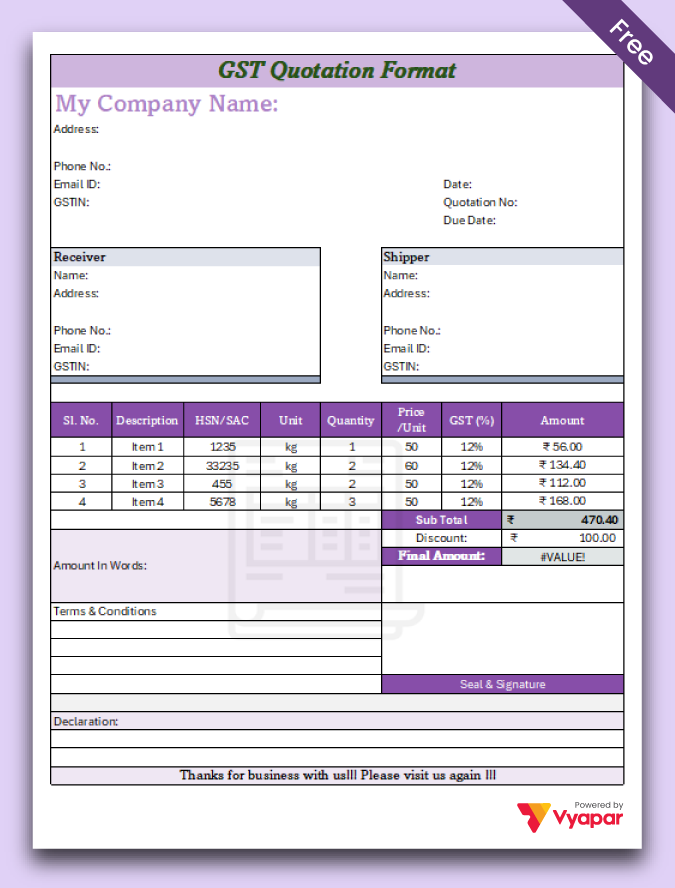
Format-1
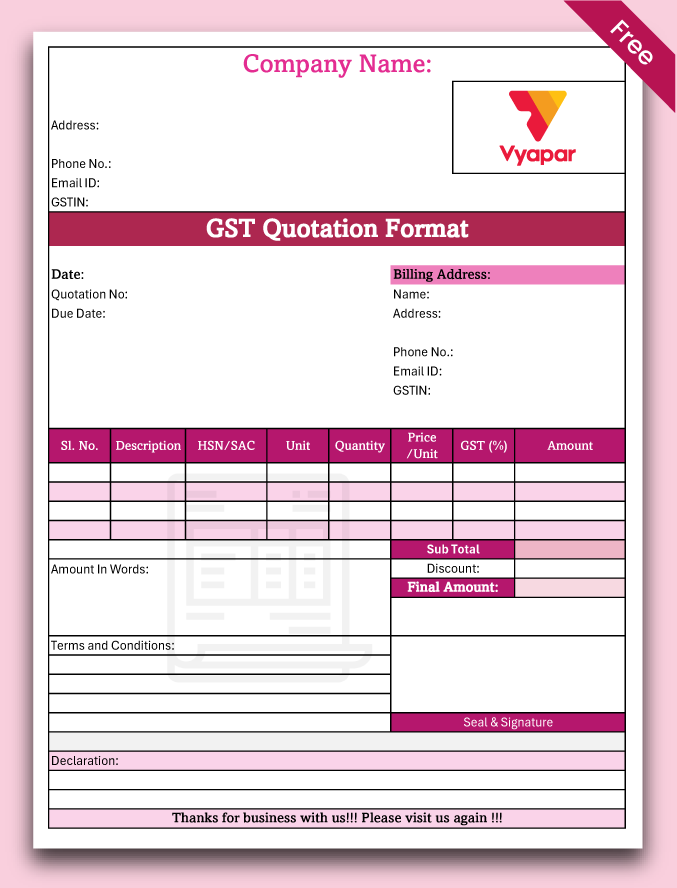
Format-2
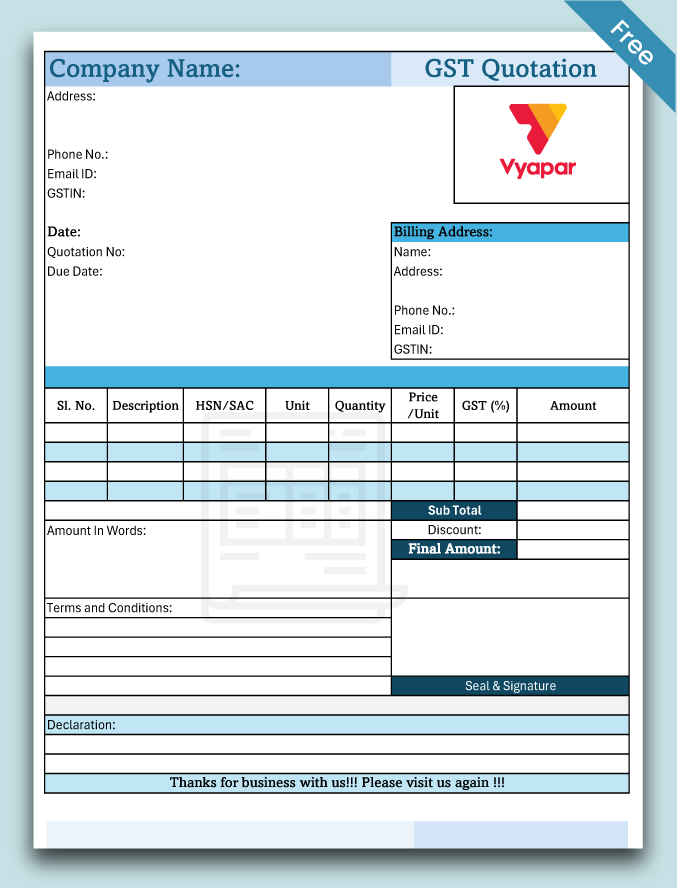
Format-3
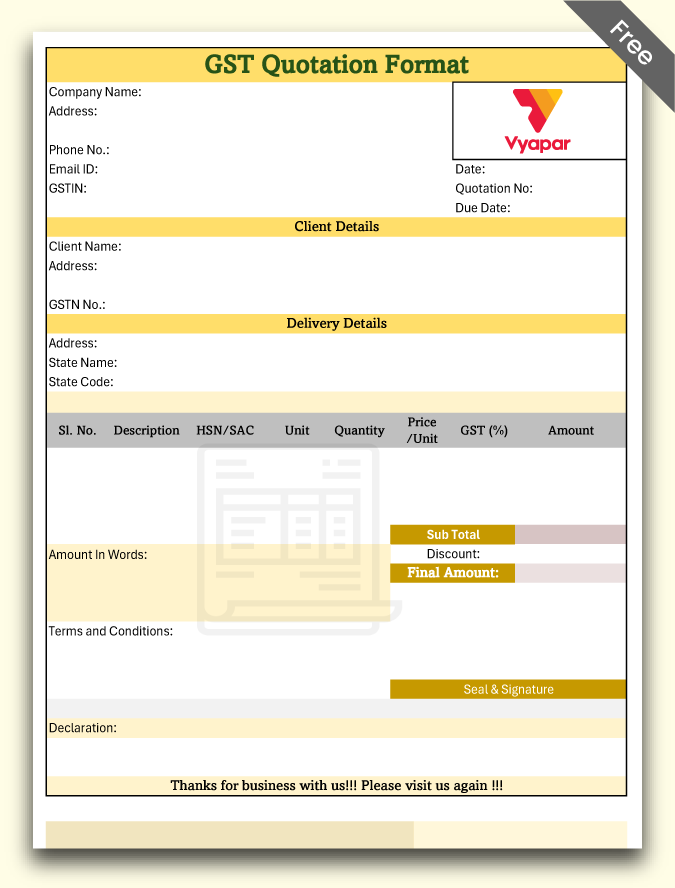
Format-4
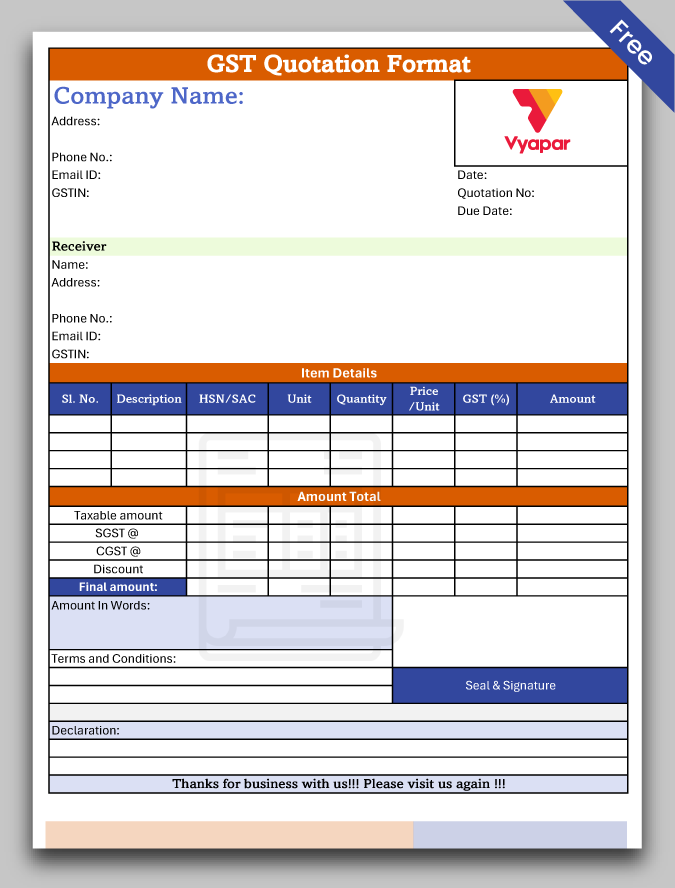
Format-5
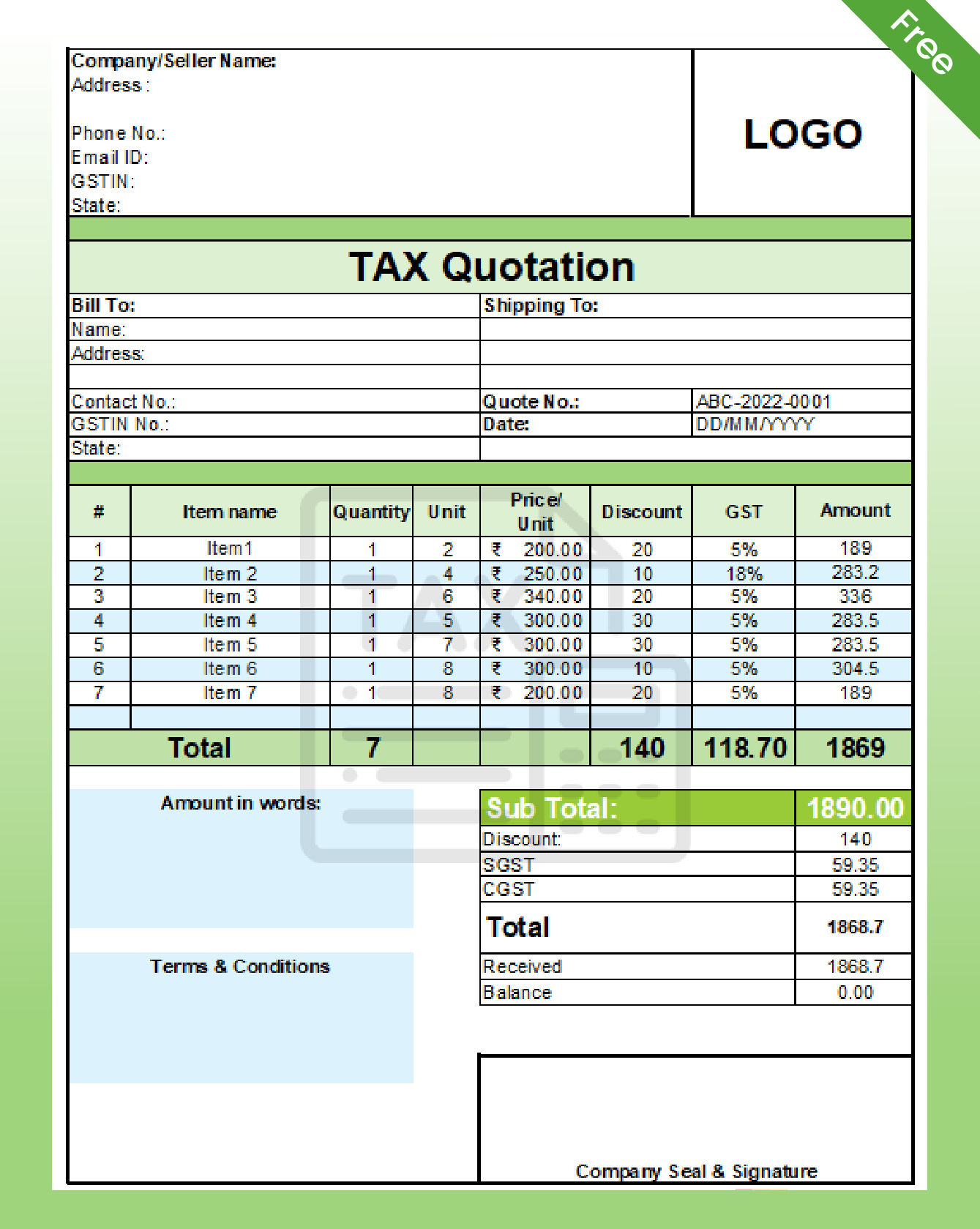
Format-6
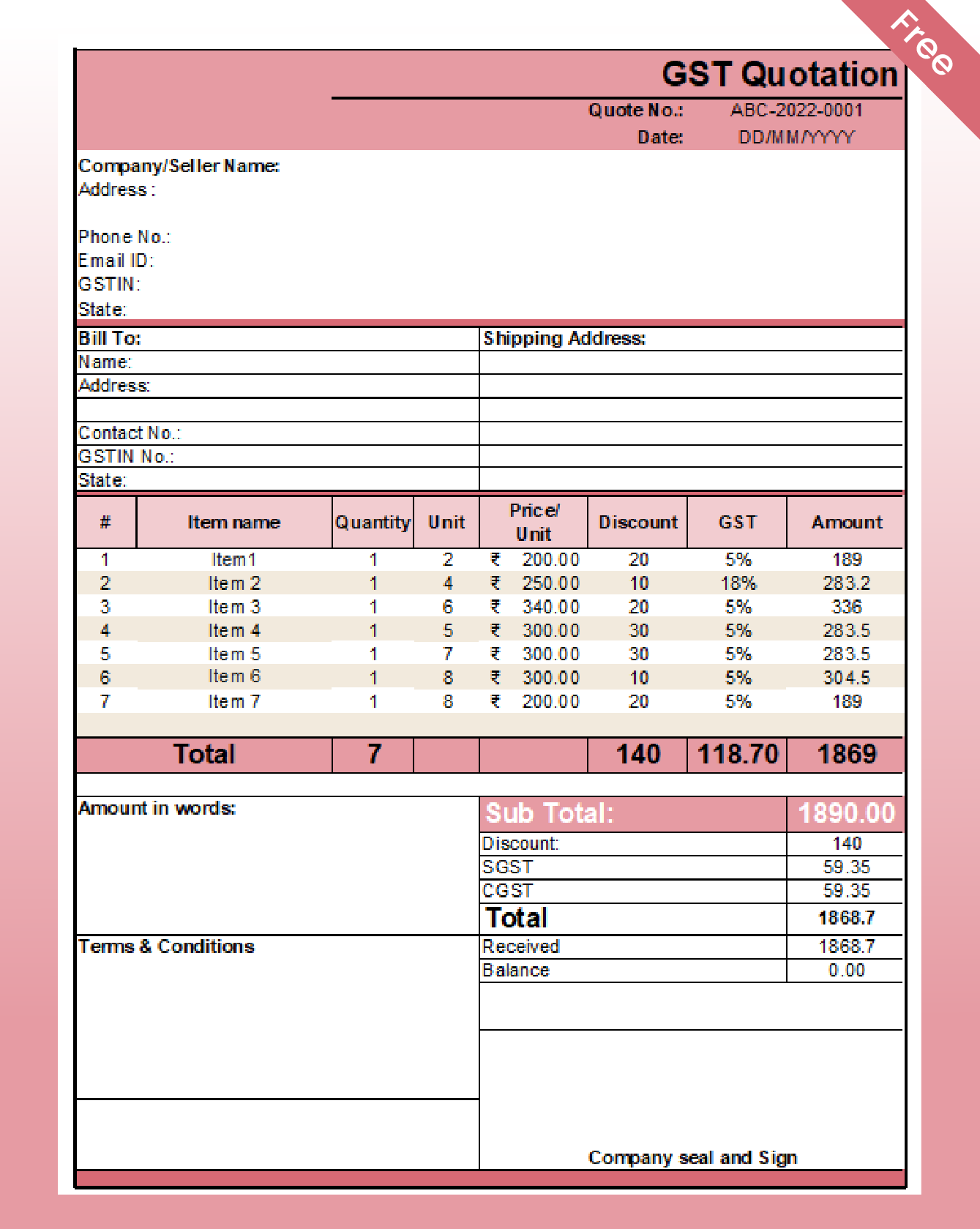
Format-7
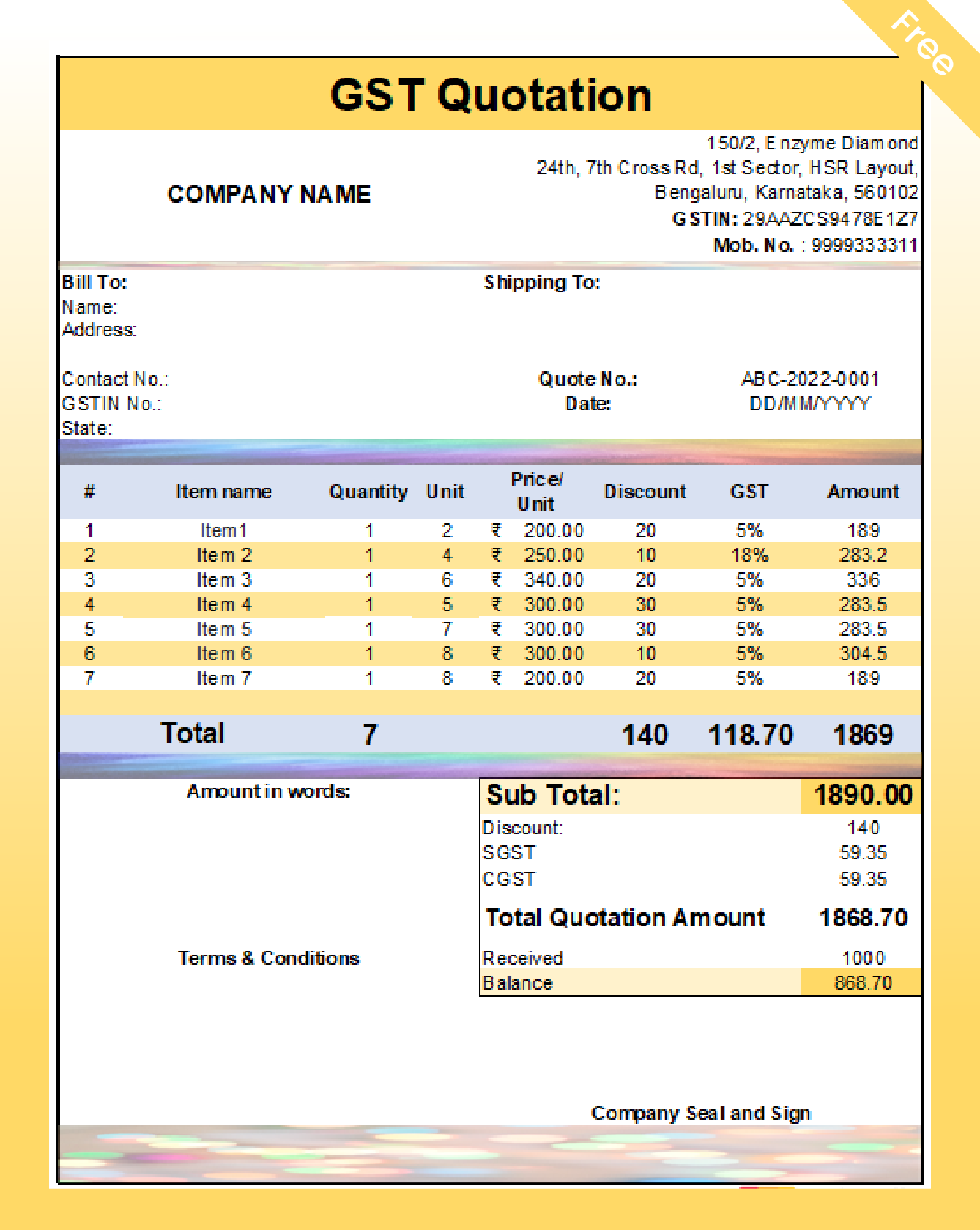
Format-8
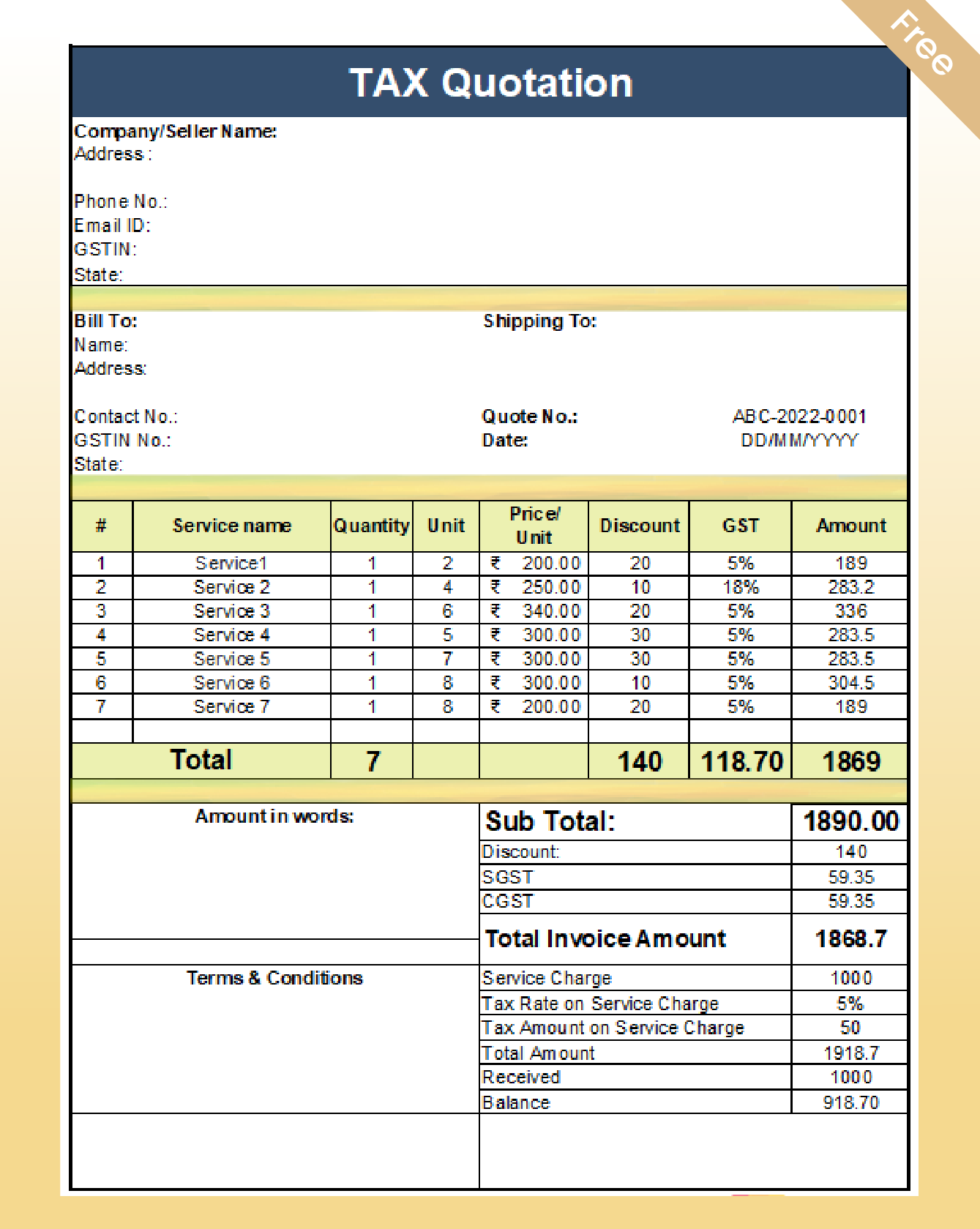
Format-9
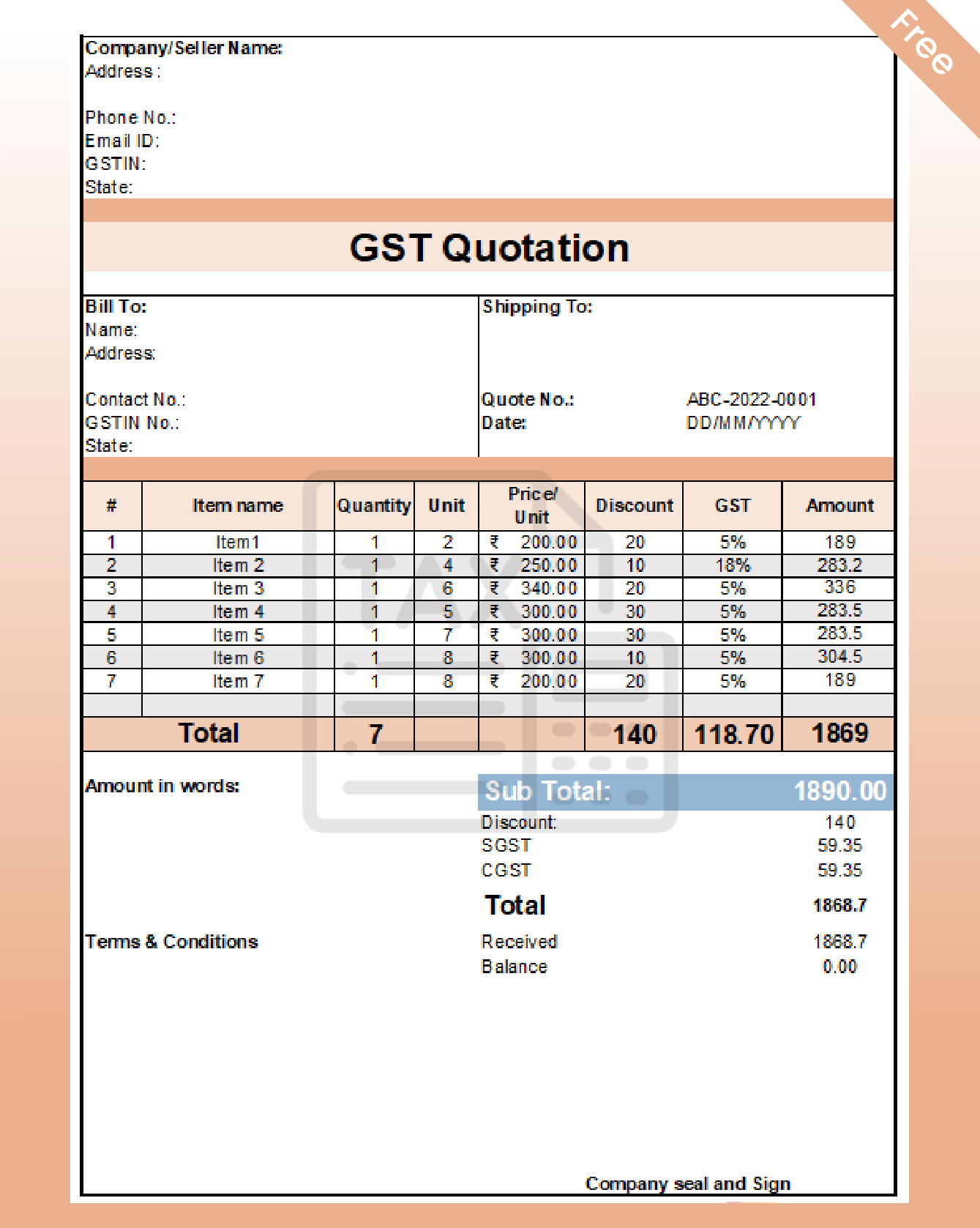
Format-10

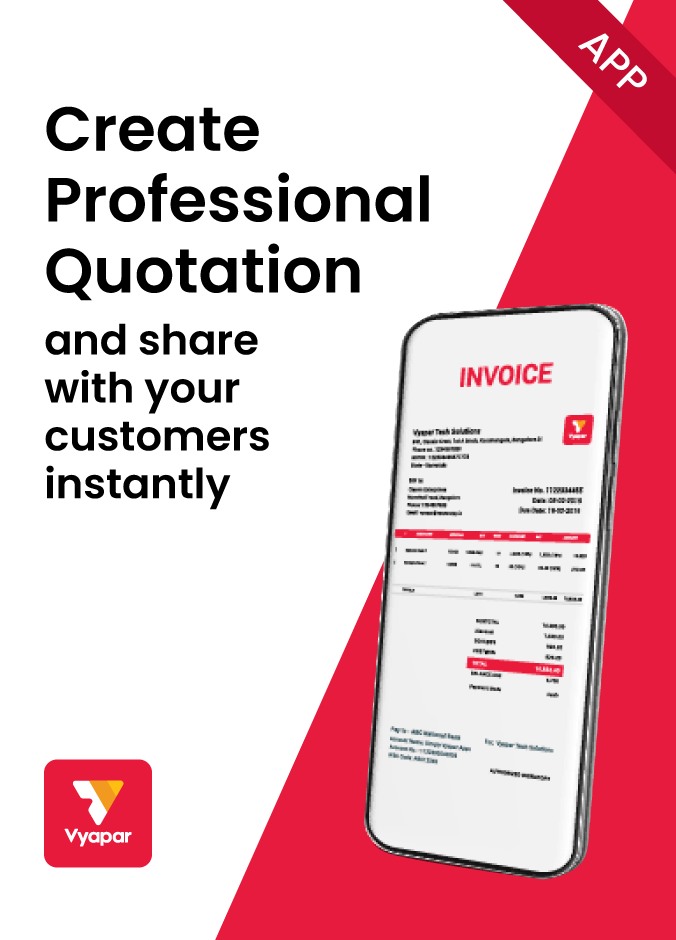
Customize Quotation

Generate Quotation Online
Access Premium Templates!
Convert Quotation to Invoices & Manage Inventory.
What is a GST Quotation Format?
GST Quotations are the first draft document sent by the seller to a buyer before finalising a transaction. A seller can create them in quotation format Excel, quotation format PDF, and quotation Word format as per their requirement and convenience. The most suitable gst quote format is used to provide an estimated cost of service/product so that the buyer can finalise if they are willing to place the order or not.
GST Quotation Format in Excel, PDF, and Word
Quotations are the first draft document sent by the seller to a buyer before finalising a transaction. A seller can create them in quotation format Excel, quotation format PDF, and quotation Word format as per their requirement and convenience. The most suitable format is used to provide an estimated cost of service/product so that the buyer can finalise if they are willing to place the order or not.
Even though a simple GST quotation format seems a convenient way of generating GST quotations, some alternatives are usually considered better by business people. Look at the forms listed below and choose the one that is best for you:
GST Quotation Format In Word
Creating a gst quotation using a Word format is the easiest method as it allows you to input all necessary details. For those struggling with Excel or PDF formats, Vyapar’s GST Word quotation formats are a great alternative. GST quotation format in word download eliminates all technical complications, enabling you to manually calculate and input values. It’s an ideal solution for beginners looking to generate a quotation.
GST Quotation Format In Excel
Simple quotation format in Excel with GST is popularly used to structure data in tabular form, especially quotations. It eliminates the clutter that arises in PDF or Word format, streamlining the process. It also accommodates various formulas, simplifying calculations when creating the quotation itself.
In other cases, you would need to complete the calculations yourself. Vyapar GST excel quotation formats can help you create your quotations accurately, especially when there is a lot of calculation.
GST Quotation Format In PDF
A GST bill quote in PDF form is the most convenient method to distribute a well-organized and appealing quote to customers. You must obtain the quote template from Vyapar and modify the specifics to suit your business needs and client demands. Afterward, you can send or print the quote to your client in PDF form.
However, editing PDF quotes can be challenging if necessary. Explore other alternatives for such situations.
Users can set a base currency tailored to their billing needs, facilitating smooth transactions, ensuring precise billing, minimizing manual conversion errors, and streamlining financial management for businesses operating on an international scale.
What Are The Different Types of GST Quotation Formats
The quote from the seller depends on things like the products or services, size of the business, terms negotiated, and more. Since quotations are so crucial for day-to-day activities, you must know the format for generating these quotations.
Using the format would make it easier for you to create correct quotes and prevent issues when you issue a final invoice.
Using Vyapar, you can create GST quotation format in Word, quotation format in Excel with GST, and PDF formats using customisable templates. Following are the types of GST quotes:
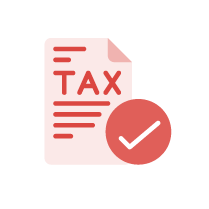
Standard GST Quotation
It is a basic format that includes all necessary GST details.
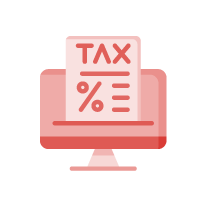
Itemized GST Quotation
This type of template breaks down the cost of each item or service, showing GST applied in each item.
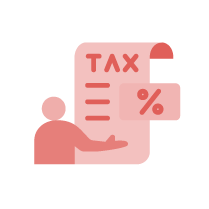
Service GST Quotation
Tailored for service-based businesses, highlighting the overall service charges and tax implied.
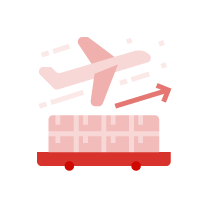
Export GST Quotation
This is issued while generating international transactions. It includes details like export duties and GST exemptions.
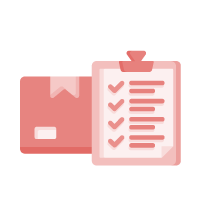
Customised GST Quotation
You can customise your business quotation formats as per the specific requirements and business needs. You can add a logo, business details, choose color and more as per your requirement.
Details to Include in The GST Quotation Format
What matters the most in a GST quotation format are the details you’ve entered for your customer to notice. These details can be an estimate so that you can provide a rough estimate before finalising a transaction.
It is recommended to enter the following details in a GST quote format:
- Company’s details
- Quotation number
- Quotation date
- Customer details like name, address, contact,and GSTIN no. (if applicable).
- Shipping & Billing address
- State ZIP code
- HSN code/ SAC code
- Item details like name, quantity, unit (kg, gm, box,etc.)
- Total quotation value
- Taxable value and applicable GST tax i.e CGST/ SGST/ IGST
- Mention if reverse charges are applicable on GST amount
- Supplier sign and signature
- Payment due
- Bank details like name, account number, IFSC code, PAN details
All the details mentioned above are important, but you can include/exclude some of them as per the requirements in the pre-sale phase. But make sure to add them when you finalise an invoice before forwarding it to your customer.
Why Accurate GST Quotations are Important?
Generating accurate GST quotes are very important for various reasons listed as follows:
1. Legal Compliance
Ensuring that tax details are correct helps businesses comply with tax laws and regulations and avoid legal penalties.
2. Transparency
Providing correct information which is clear and precise builds trust among clients, as one can see exactly what are the gst charges and why they are being charged.
It helps sellers portray a positive brand image to increase the chances of making a sale.
3.Financial Management
For a smoother audit process accurate gst compliant quotations are helpful.
4. Customer satisfaction
Clear quotations prevents conflicts and misunderstandings with clients leading to better customer satisfaction
Why Vyapar App is a Better Alternative To GST Quotation Formats?
Using Vyapar billing software for creating GST quotes offers numerous benefits:
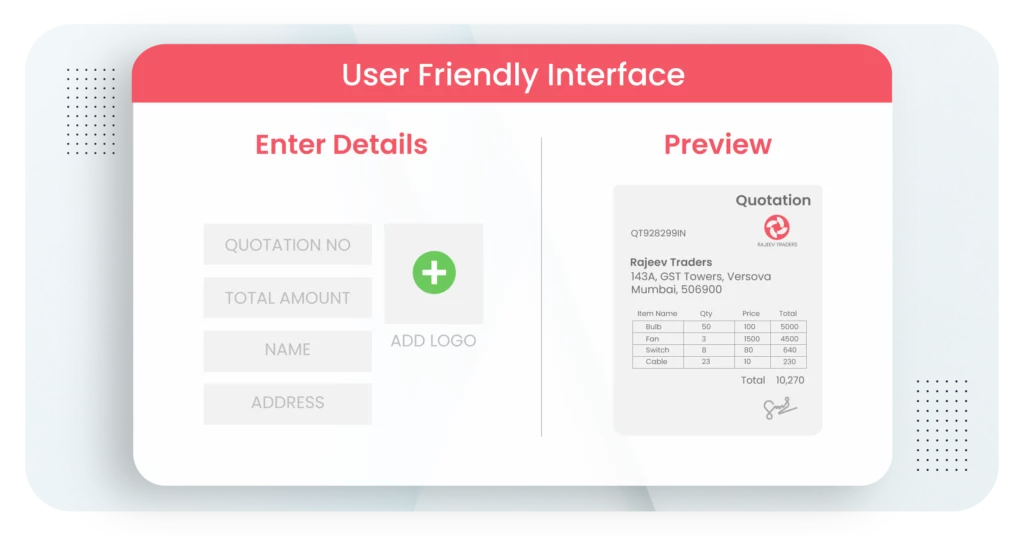
User-Friendly Interface
Vyapar makes it easy for users to generate GST transactions like quotations, sales, purchase orders, sales orders, and more without any additional training.
GST Report Generation
Seamlessly generates financial reports using Vyapar.Once you have created invoices, you can use the data collected in the app to create reports to analyse different metrics.
You can export auto generated GST reports like GSTR1, GSTR2, GSTR3B, GSTR9, HSN and SAC to file GST.
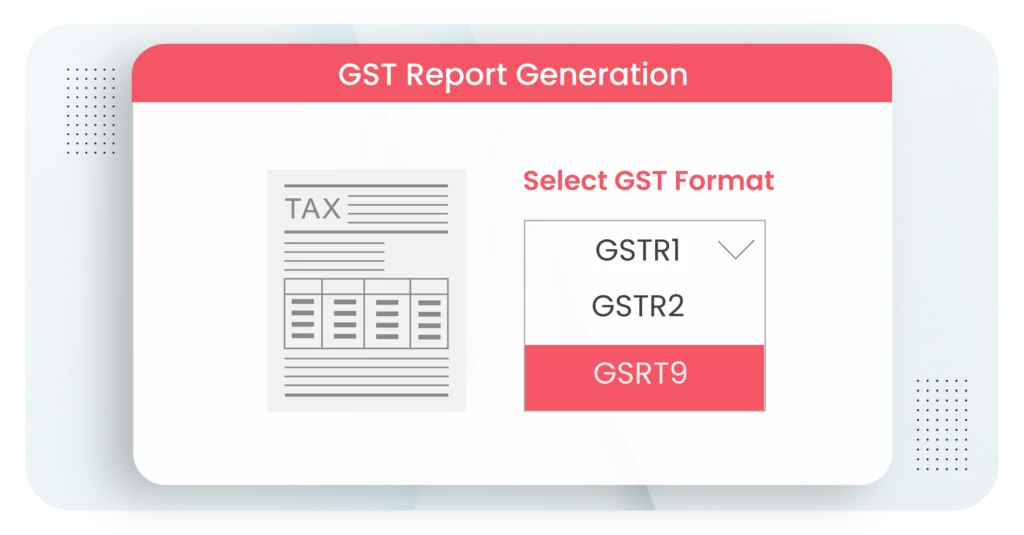
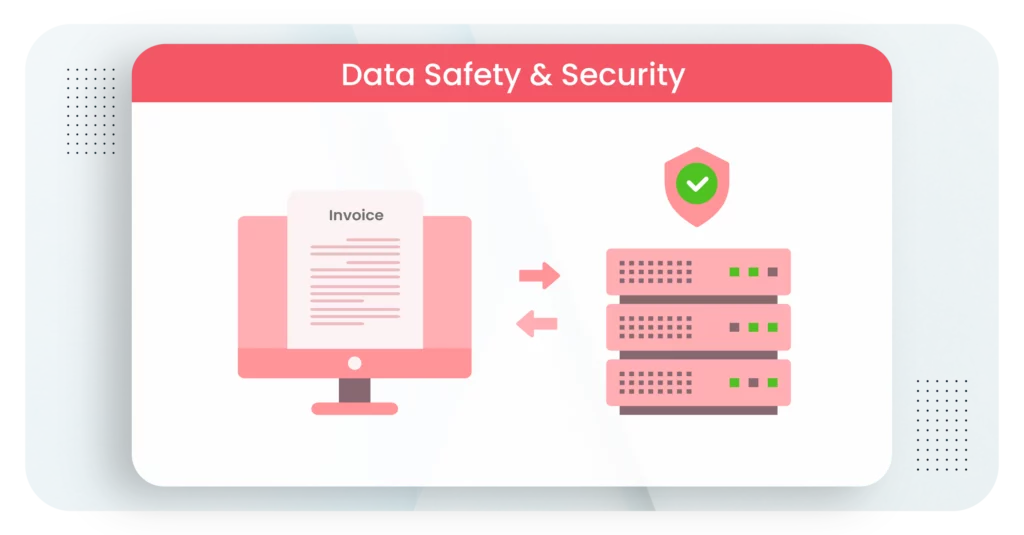
Data Safety and Security
Your quotations are secure using Vyapar. The app helps you keep your data organized and stored separately from accounting.
This data stays separate until someone converts it into an invoice. The invoice is then sent to the client. This guarantees the accuracy of your accounting details.
Multi-Device Accessibility
It is available in different platforms like windows, android and mac. Therefore you can create and send GST bill quotations from any device without any limitations.
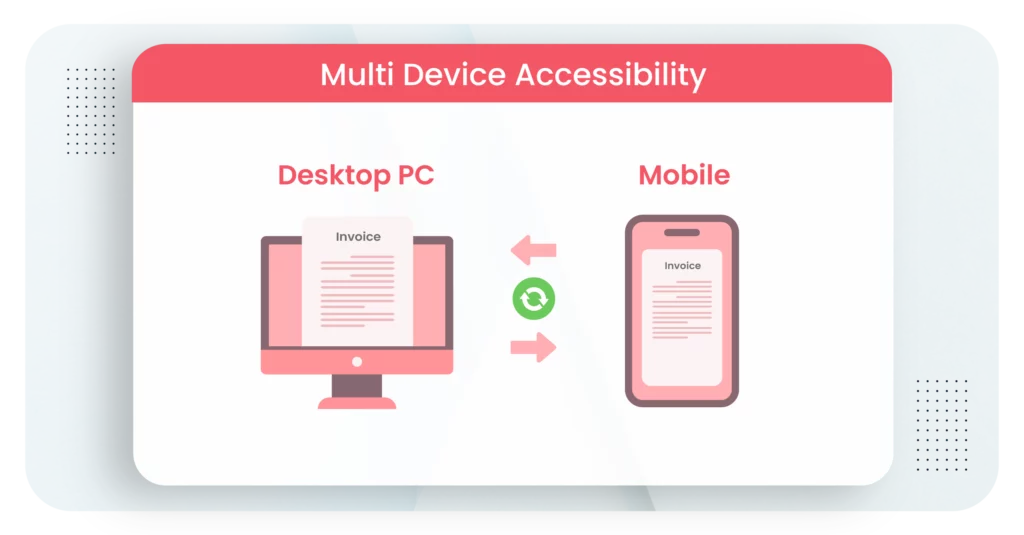
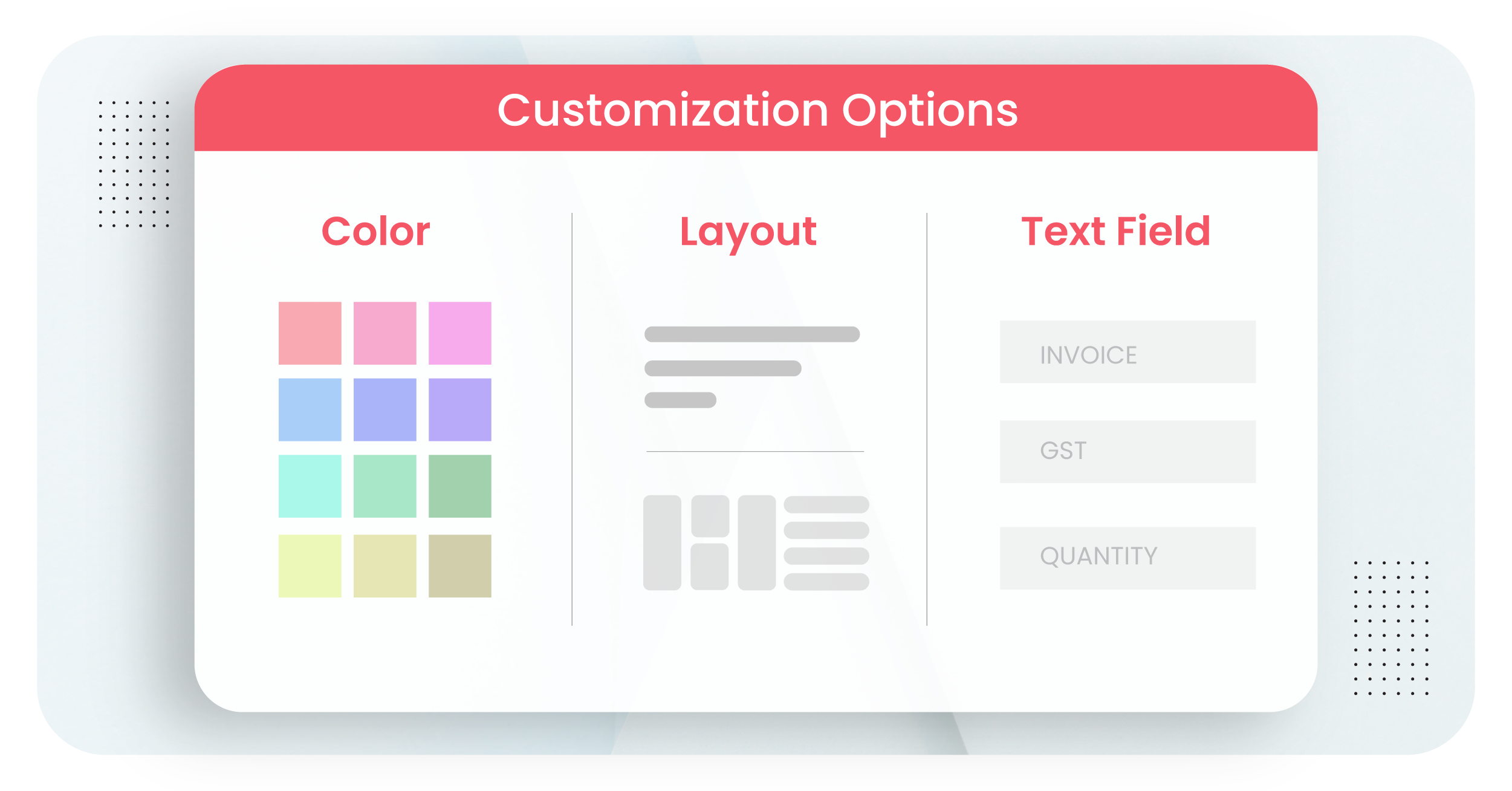
Customization Options
Vyapar app provides customization options like choosing format layout, color, adding additional fields and more.
The Vyapar quotation maker app offers a variety of GST quotation formats and themes for you to select from. We grant you full control over the customization of the themes, enabling you to craft a quotation that best embodies your brand.
Automated GST Calculations
Vyapar quotation software automatically calculates the GST totals as soon as a quotation is generated. You can add item wise or bill wise GST as required.
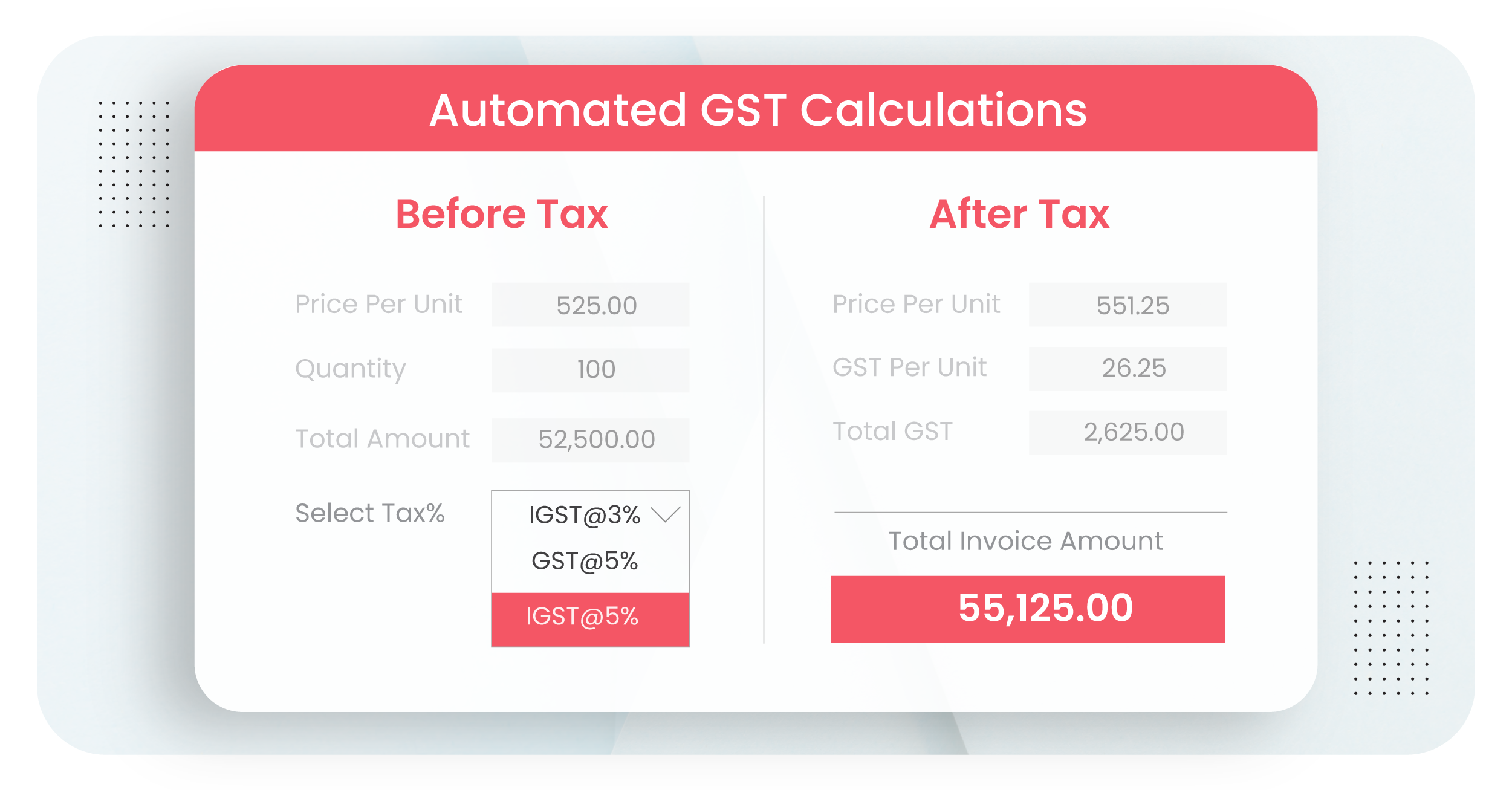
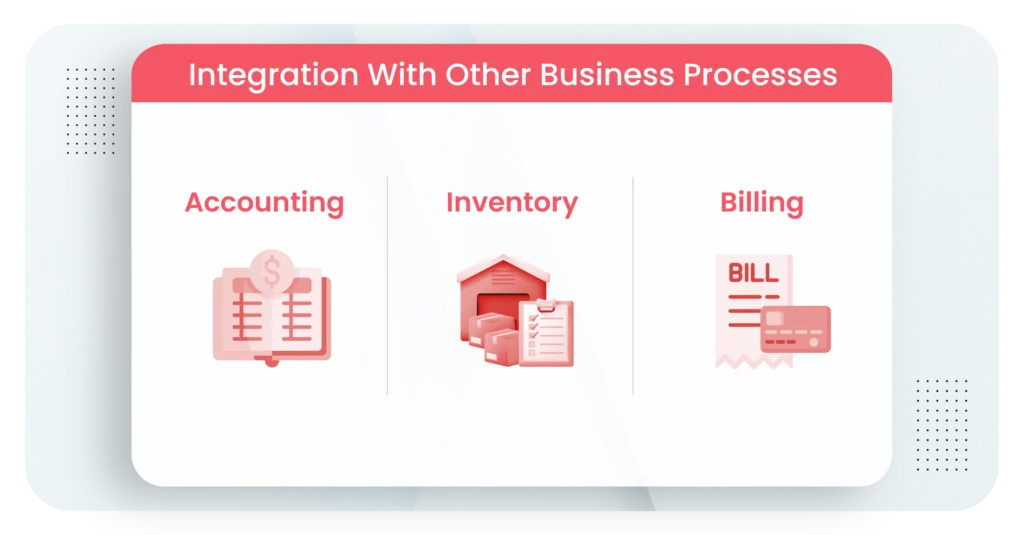
Integration With Other Business Processes
Vyapar is an end-to-end solution for managing business operations. Along with quotation generation it provides other billing features, inventory management and accounting.
Administer your store(s) accounts with the Vyapar quote creation application. Our app allows you to monitor all your transactions. You have the ability to generate both GST and non-GST transactions, utilizing this information for effective financial management.
Print and Send Invoices
You can include all the information you need to have in the quotation and print it out to send it over to the customer. You can use WhatsApp or email to send digital quotations too. Further, once you have finalised the order, you can convert the quotation into an invoice within minutes.
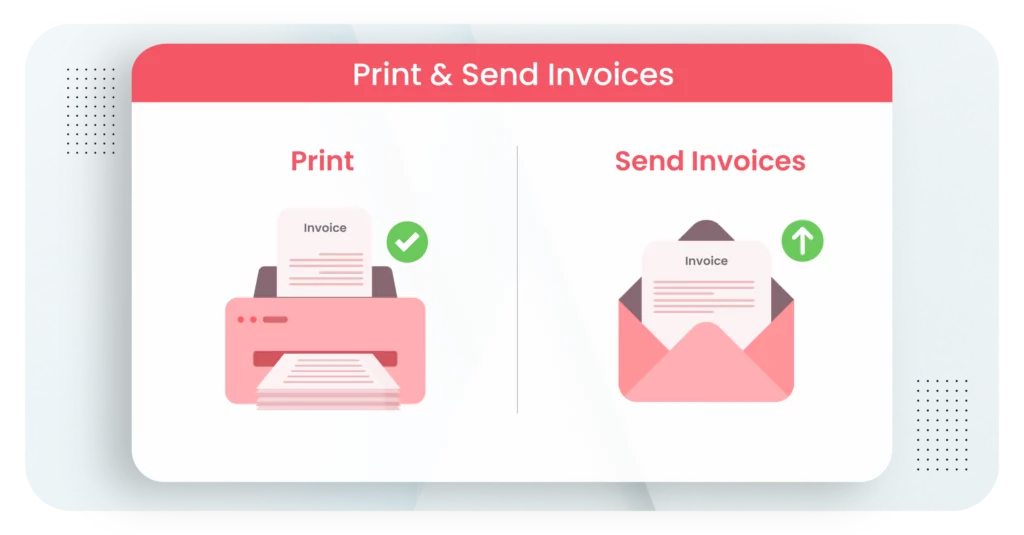
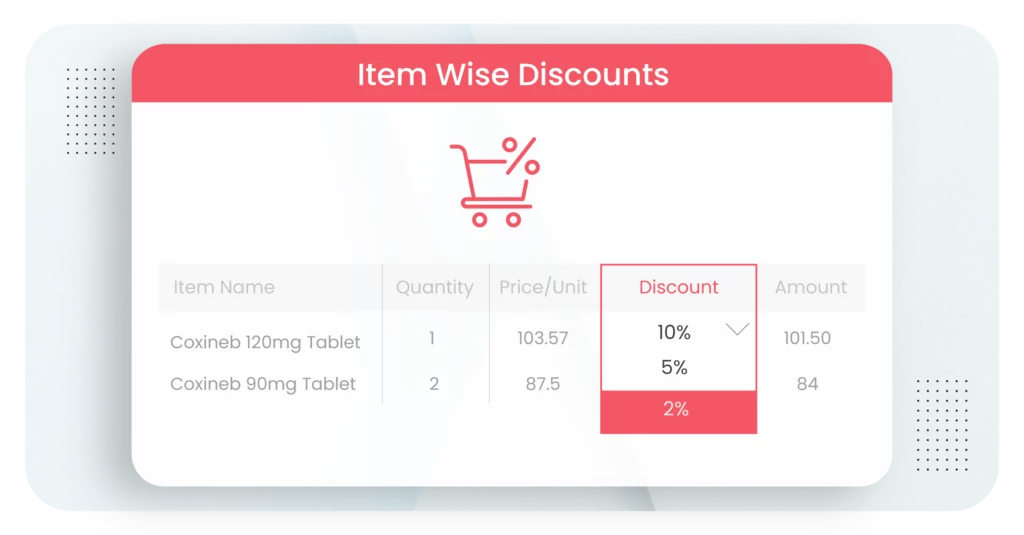
Item Wise Discounts
You can use the Vyapar app quotation maker to make it easier to display the right discount for a customer. You can establish markdowns for specific products to avoid the need for manual entry every time you prepare quotes. This will expedite the quotation creation process for your prospective clients.
How to Create GST Quotations in Vyapar
Creating GST quotations in Vyapar app is very easy and straightforward process:
Open Vyapar application
Download Vyapar app. Create a new account or login to Vyapar.
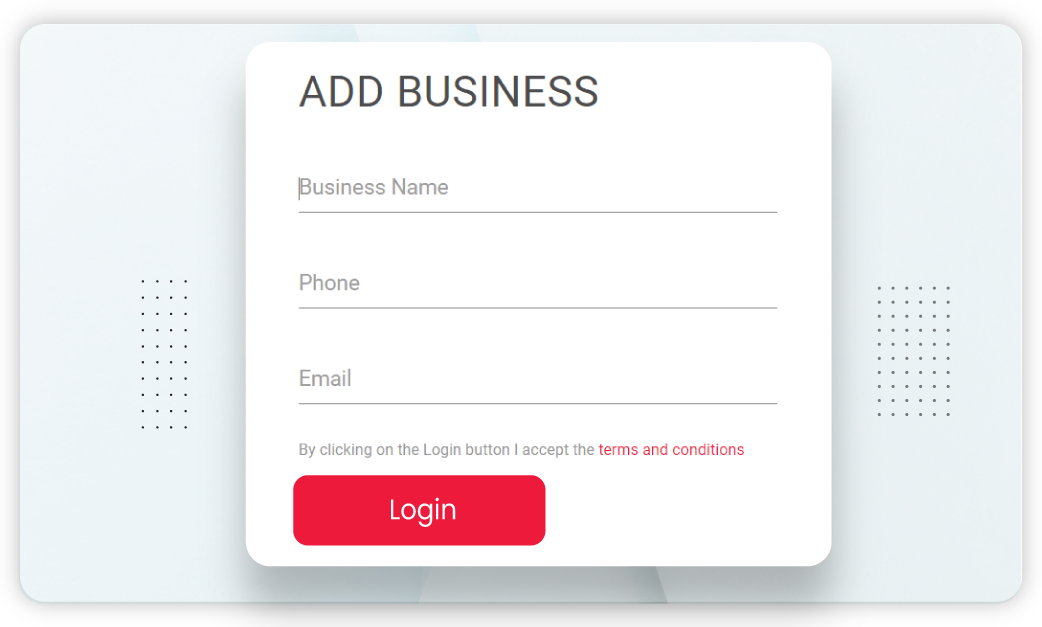
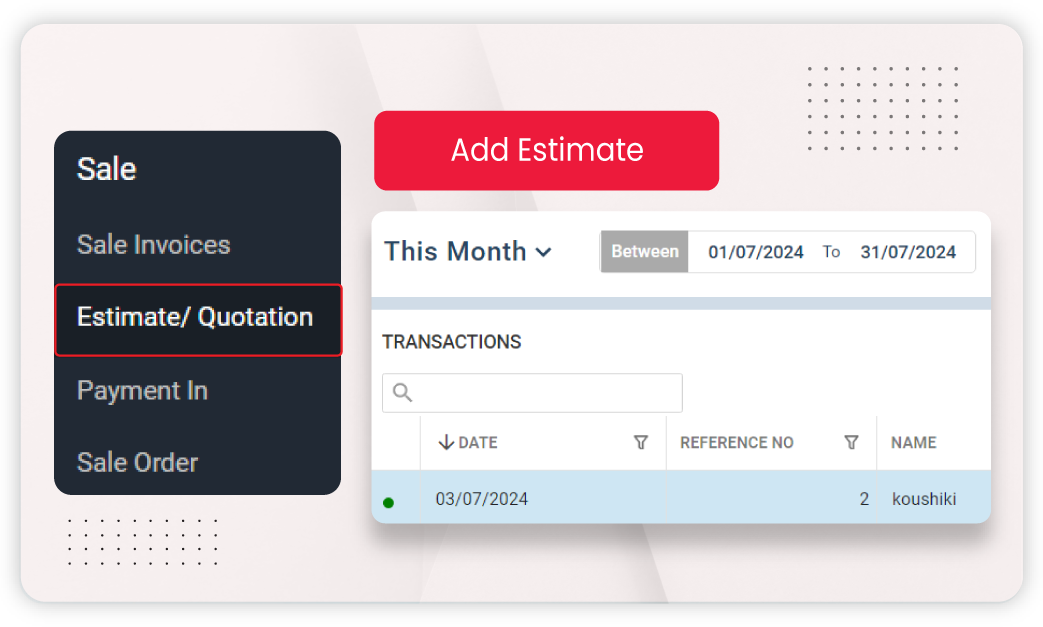
Go To The Quotation Section
In the main menu, click the ‘Sales’ option. Then, select the ‘Estimate/Quotation’ option.
Add Customer Details
Update relevant customer information like name, billing address, and contact details.
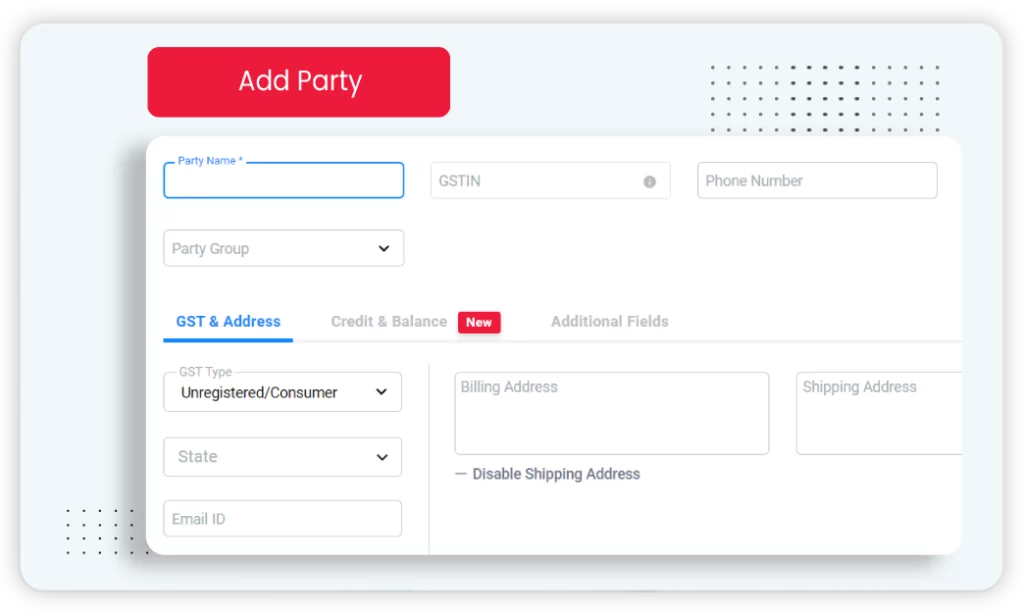
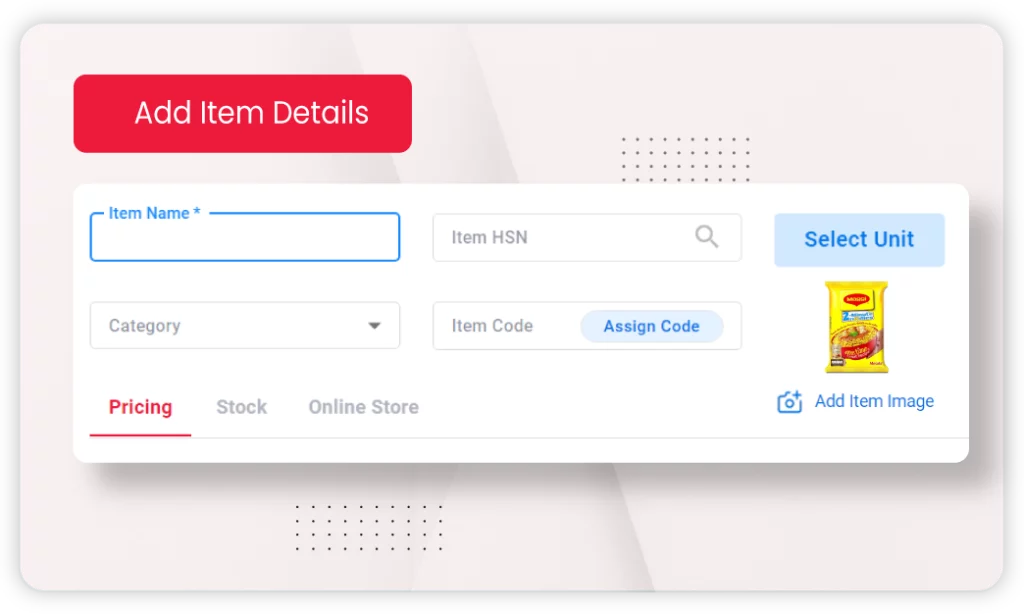
Add Item Details
List the items or services that are being quoted, along with the quantity and price.
Update GST Rates
To create a tax quotation format select the item wise tax percentage and the app will automatically calculate the total.
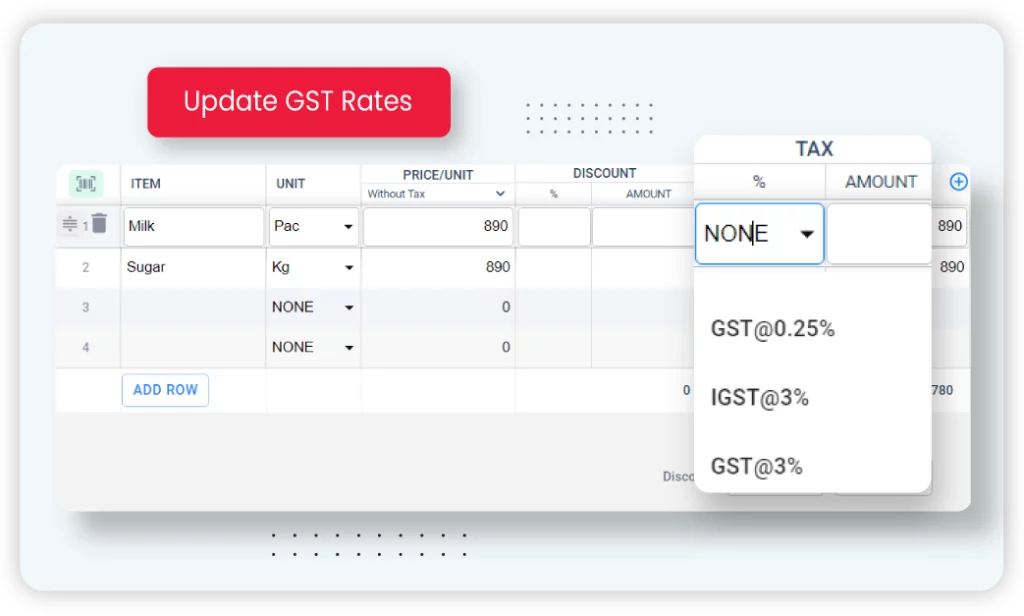
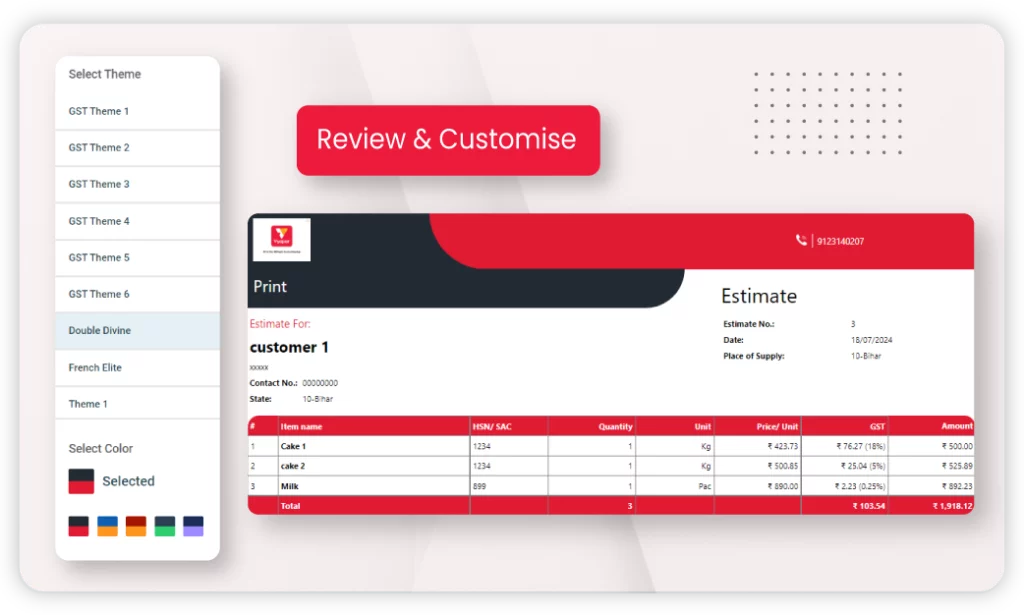
Review and Customise
Vyapar offers 50 plus professional themes which you can customise as per your requirements.
Save and Send
The final step is to save the quotation and share it with your customers online.
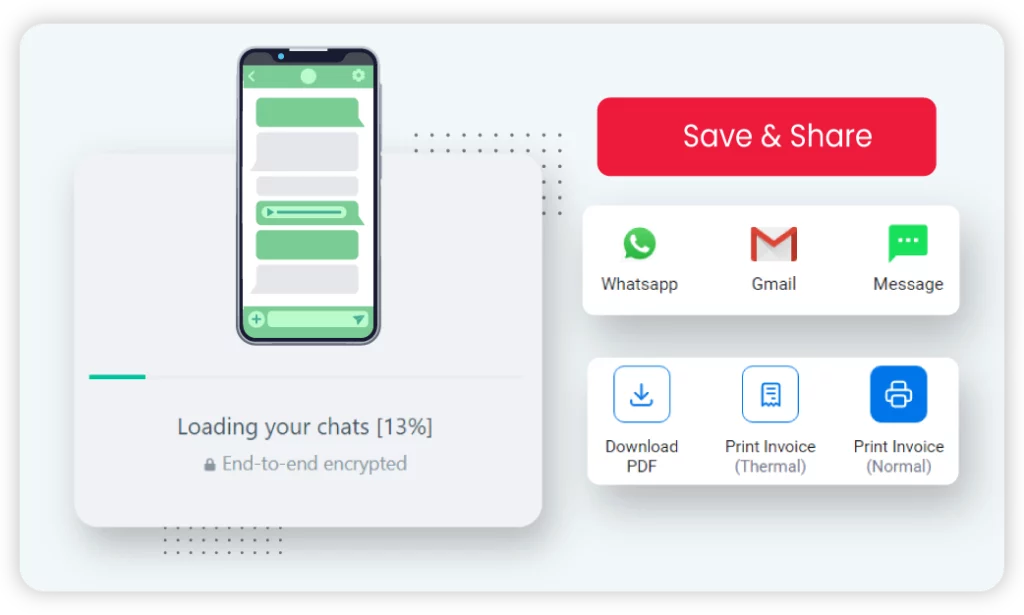
Common Mistakes to Avoid in GST Quotations
While generating GST quotations you should ensure all the information is correct and accurate. Avoid these common mistakes and ensure that your GST quotations are accurate:
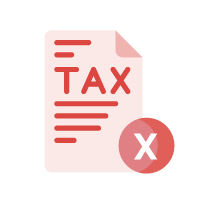
Wrong GST Rates
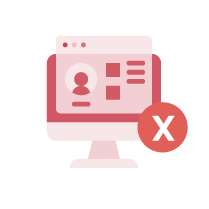
Incorrect Customer Information
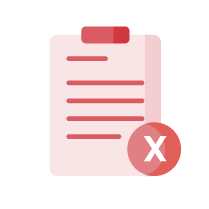
Missing Important Details
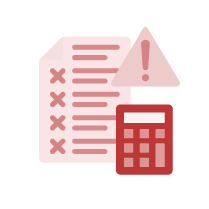
Calculation Errors
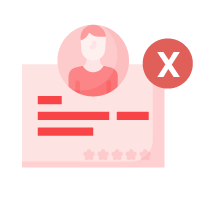
Lack of Customizations
Are you a Business Owner?
Take your business to the next level with Vyapar!
Try our Android App (FREE for lifetime)
Frequently Asked Questions (FAQs’)
Yes. Creating a GST quotation format for your customers help you send quotes to your potential customer and provide them with approx estimates of your prices. It will help you save the information regarding discounts and taxes, to help you speed up the sales.
No. The GST quotation maker app by Vyapar isn’t available on iOS devices. You can use your Windows Desktop computer or an Android mobile to use the app.
By using Vyapar, you can create GST-ready invoices anytime. Using custom formats makes it easier for you to prepare a GST quotation for your customers. You can convert the quotations to invoices and get paid for them using multiple payment options.
To mention GST in a quote:
* Include your company’s GSTIN (Goods and Services Tax Identification Number).
* Specify the GST rate applicable to the goods or services being quoted.
* Break down the quote to show GST separately, indicating the taxable amount and the GST amount.
* Clearly state whether the prices mentioned are inclusive or exclusive of GST.
* Mention any applicable GST terms or conditions, such as input tax credits or reverse charges.
Yes, mentioning GST is required in a quotation if the goods or services being quoted are subject to Goods and Services Tax (GST) as per applicable tax laws.
To create a GST quotation using GST quotation format by Vyapar follow the below steps:
* Add company details
* Add customer details
* Update Item details along with the GST amount
* Share the GST quote online






