Free Contractor Receipt Template
You can generate custom receipts for your business without additional cost with free Contractor Receipt Templates. It saves time and makes the billing process seamless. Try it now!

Download Contractor Receipt Template in Excel
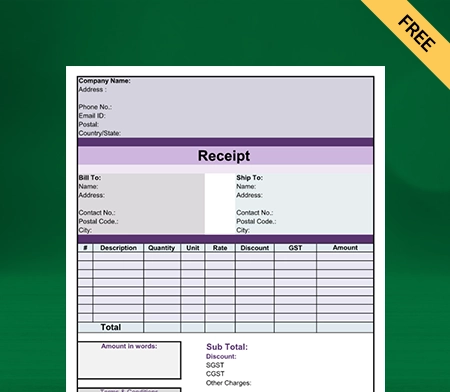

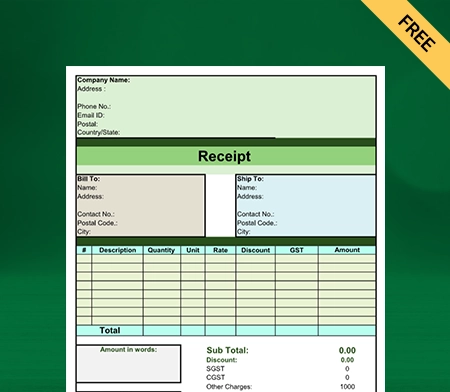
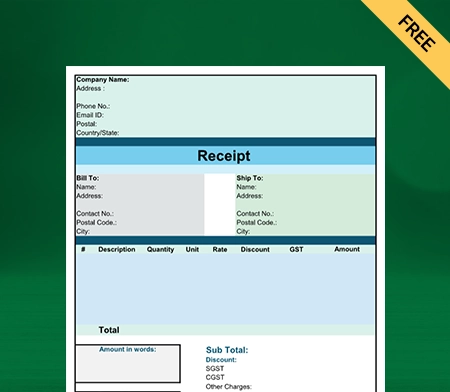
Download Contractor Receipt Template in PDF
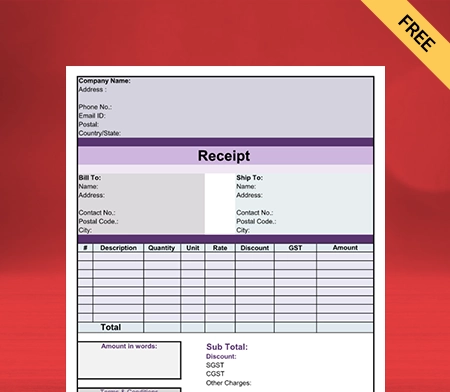
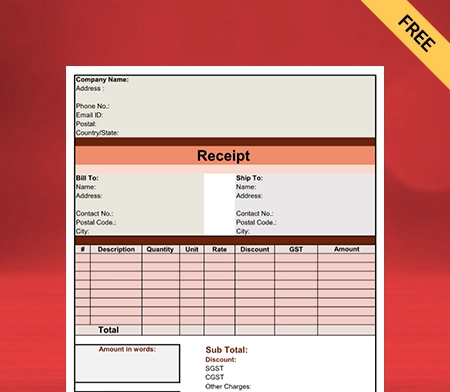
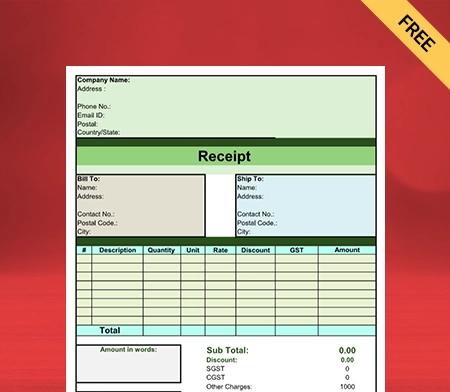

Download Contractor Receipt Template in Word
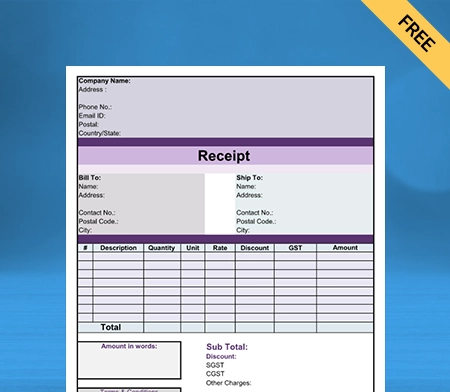
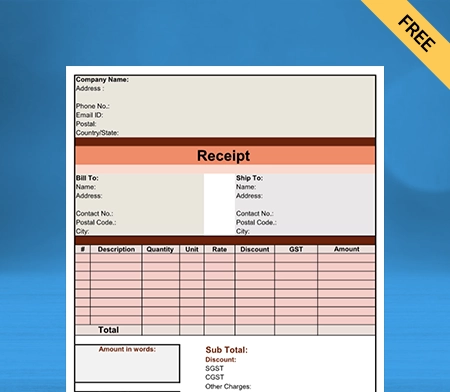
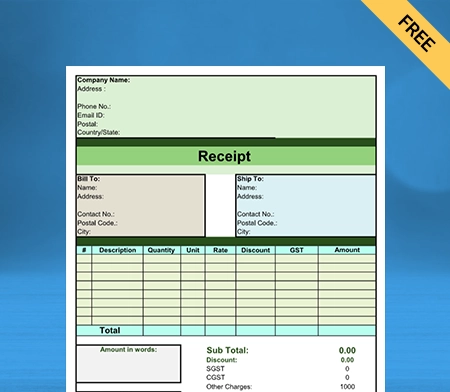
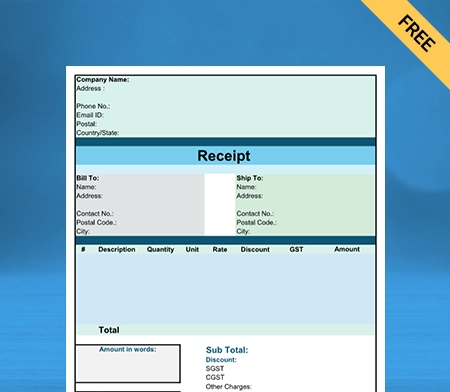
Download Contractor Receipt Template in Google Docs
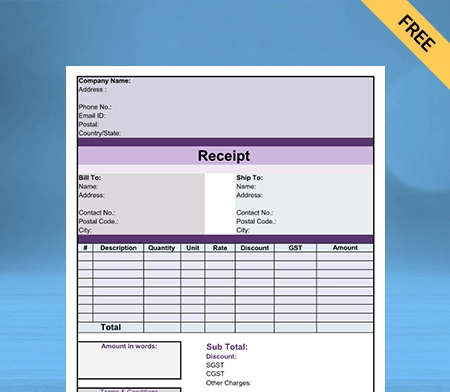
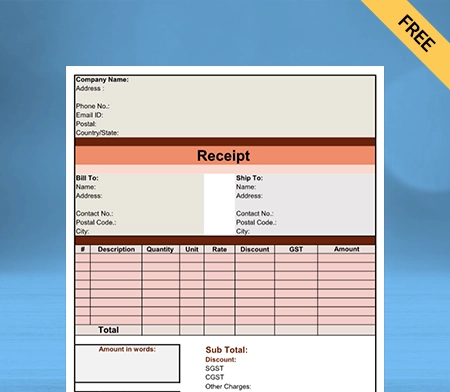
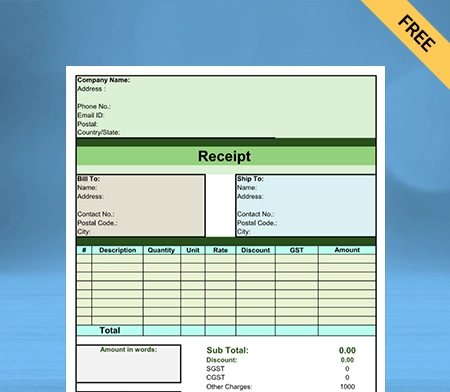
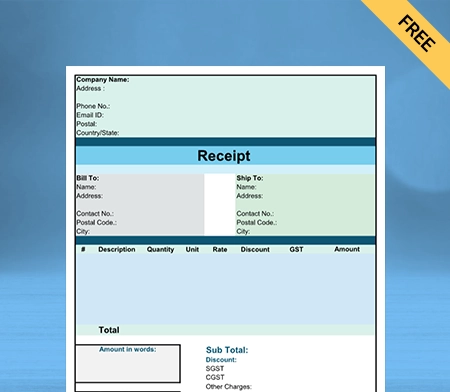
Download Contractor Receipt Template in Google Sheets
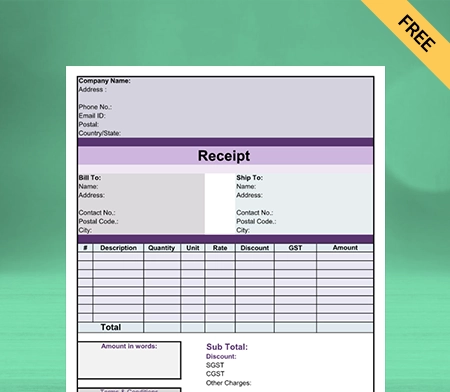
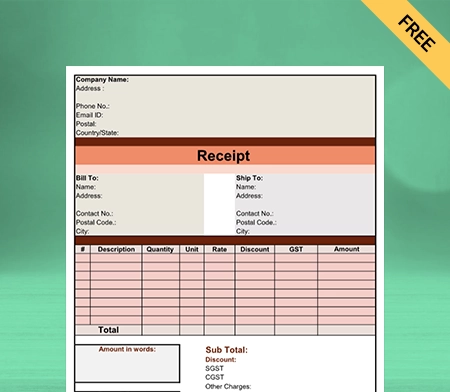
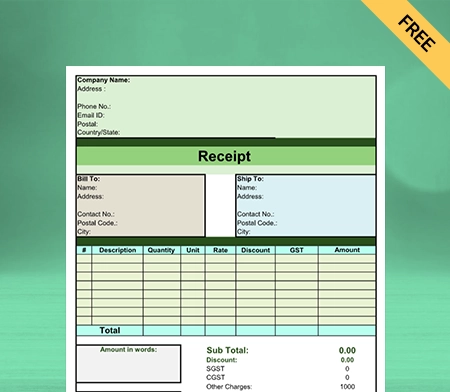
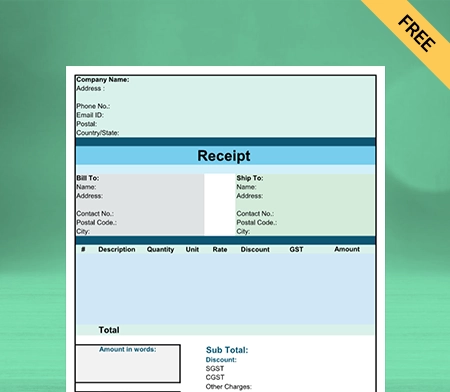
What is a Contractor Receipt?
A Contractor Receipt is a document that serves as proof of payment. It displays services and their prices rendered by a contractor for any construction project. The contractor usually issues it to the customer to acknowledge that they have received payment for their work.
The Contractor Receipt contains details like the contractor’s name, the client’s name, and contact information. It also has the date, a description of the services, the total amount, and any applicable taxes or fees.
Contractor Receipts are essential documents for the contractor and client when they work on a construction project. The receipts help to keep track of payments made and received. They can be used for accounting and tax purposes.
Contents of a Contractor Receipt Template

A contractor invoice includes the following information:
Title: A customized Receipt Template must have an appropriate title like “Contractor Receipt Template” so a client can know the document’s purpose.
Contractor Information: You must include your me, address, and phone number. You should also insert your business’s logo. It makes you more recognizable to others and strengthens your brand name.
Client Information: Mention the name and address of the client or the person paying for the services. Contractors have many clients; it would only be evident to address a receipt to a customer if it had a name on the construction receipt.
Receipt Number: A unique identifier is assigned to the receipt for record-keeping purposes.
Date: Your receipt should also have the date on which the services were provided and the date the receipt was issued.
Description of Services: Ensure that you include a detailed description of the services provided. The details of materials used, the time spent on the construction project, and the rate must be a part of the description.
Name And Quantity of Materials Used: It would be better to include the materials used in the construction project and their quality. It gives your customers a clear idea and boosts their trust in your services.
Total Amount: You must mention the total amount charged for the services. Add any taxes or fees.
Payment Method: The receipt should specify the payment method that was used. Cash, checks, credit cards, and bank transfers can be added as acceptable payment modes.
Signature: The signature of the contractor must be present on the receipt. It certifies that the services were provided and that payment has been received.
Why Should a Contractor Issue a Receipt?

There are several reasons why a contractor should issue a receipt to their clients.
Proof of Payment: A receipt serves as proof that the client has paid for the services rendered by the contractor. The contractor and the client need can keep accurate financial records.
Professionalism: Issuing a Contractor Receipt demonstrates professionalism on the contractor’s part. It demonstrates that the contractor takes their business seriously. He is dedicated to offering their customers high-quality services.
Legal Requirements: In some jurisdictions, contractors must issue receipts for services rendered. It helps ensure all transactions are documented, and taxes are paid correctly.
Dispute Resolution: A receipt can be used as proof to settle a disagreement between the contractor and the client regarding overpayment or the services rendered.
Overall, issuing a receipt is a simple but essential step in the contractor-client relationship. It helps to ensure that all parties clearly understand the services provided and the payment received, which can prevent misunderstandings and disputes in the future.
Importance of Contractor Receipt Template

A Contractor Receipt Template is an essential tool for contractors for the following reasons:
- A Receipt Template helps to ensure that all receipts issued by a contractor are consistent in format and content. It makes it easier for the contractor to keep accurate records. Clients can also easily understand the information on the receipt.
- Using a Receipt Template can save time for the contractor, as they do not need to create a new receipt from scratch each time. It is beneficial for contractors who provide services to multiple clients.
- A well-designed and professional-looking Receipt Template can help to enhance the contractor’s image and reputation. It shows that the contractor takes their business seriously and is committed to providing quality services.
- A Receipt Template can ensure that the contractor complies with any legal requirements regarding the content of receipts. It can help to prevent legal issues or disputes with clients.
- A Receipt Template ensures that all necessary information is included on the receipt, such as the date, description of services, and the total amount charged. It can help prevent errors or omissions leading to confusion or client disputes.
Essential Things You Shouldn’t Miss as a Contractor

Here is a list of things you should keep in mind while making Contractor Invoice Templates:
Track Your Hours:
You must have a system in place to keep track of the number of hours you put in for each client. It should be right from the start of your first assignment. You can use your diary to track hours or billing software with a timer. Whatever you choose to do, make sure your records are correct.
Send an Invoice Immediately:
You and your client can stay better organized if you send your invoice to clients as soon as you finish the service. Because you issued the invoice immediately, it conveys to your clients that you value timely payments. Also, it implies prompt payment, preserving the financial flow of your organization.
Consistent Invoice Format:
Consistently formatting your invoices throughout time will save you time and keep your business’s image professional. Also, your clients will understand everything entirely. You don’t want customers asking where specific details on your invoice can be found.
Share Your Conditions of Payment:
You must discuss the terms and conditions of payment on your invoice. This is a kind reminder that they previously consented to them when they signed your contract at the beginning of the service.
Pursue Overdue Bills:
Don’t wait a month to begin pursuing a past-due bill. Send a reminder as soon as the payment deadline has passed. This is just a kind reminder of the past-due sums and how to make a payment. Next, until you receive payment, follow up with every successive follow-up politely but thoroughly.
Keeping Everything Orderly For Tax Season:
Your contractor business also involves taking care of your tax duties. Your financial records largely consist of your invoices, so they must be correct. You may satisfy your obligation to pay for healthcare, social security, and income taxes by constantly monitoring your revenue, business expenses, and tax deductions.
How to Make a Contractor Receipt Template Using
the Vyapar App?
Using a Contractor bill formats by Vyapar will help you tremendously. A Contractor Receipt Template will help you save time and maintain records efficiently. Here’s how you can do it:
- Download the Vyapar app, and create your account.
- Open the app, and click on the (+) button. You will see multiple options related to sales and purchase transactions.
- Click on the “Purchase-In” option to create a receipt for the customer.
- Enter the receipt number, date, customer’s name, contact details, and the total amount received.
- Also, mention the mode of payment, the customer used to pay you, and a description of goods or services.
- You can preview the receipt before saving it and make changes according to your business needs.
- Click “Save” to save the Contractor Receipt, and you will see an arrow beside the save button. You can use it to share the Contractor Receipt with your customers.
Advantages of Using Vyapar’s Contractor Receipt Template

Vyapar’s Contractor Receipt Template can help you in the following ways:
1. Make Customised Contractor Receipt Templates:
You can improve your company’s reputation by sending clients a customized copy of the receipt. Our construction Receipt Templates can help you quickly improve the look of your receipts.
You can add more details, including your client’s wants, messages that are tailored to each client, and other services. As a result, you develop trust and build a good relationship with your clientele.
It is easy to customize the Contractor Receipt Template with easy customization options. You can send it online or print the template to make the receipt manually.
2. Reduce Errors:
You may make mistakes when you make your Contractor Receipt Template from scratch. Using our free templates, you don’t have to worry about errors and can speed up the entire process.
You can easily input the information in the pre-formatted template. Additionally, once you add prices of services, the template generator automatically calculates the final price.
You are not required to hire extra staff to design and make your construction Receipt Templates. Anyone on your team can do it with our easy-to-use templates.
3. Print or Save the Template to Your Device:
You can send your Contractor Receipt Template electronically rather than physically. After printing a digital copy of the receipt, you can manually fill it out, which only takes a few minutes.
The Contractor Invoice Template is available for download by the user for later use. The entire procedure is cost-free. You can save the template in any format, including Google Docs and Google Sheets.
Printing the customized format and manually entering the data are also options. The Contractor Receipt Template is compatible with all common bill sizes and standard and thermal printers.
4. Maintain Your Consistency:
Consistency is easier to maintain if you consistently use the same Contractor Receipt Template. Using this technique, you may save having to start over each time you need a receipt.
Users can complete creating a copy of the receipt more quickly and use the extra time to concentrate on other essential tasks. Also, you know which fields go where because you consistently use the same structure.
Using free Contractor Receipt formats by Vyapar, you can keep construction Receipt Templates accurate and error-free. Also, it helps your staff be more productive.
5. Save Your Time:
For your business, using a customized Contractor Receipt Template will save time. The Contractor Receipt Template will make it easy for you to create your business receipts quickly.
It is time-consuming and error-prone when done manually. To work around this problem, use the online formats from Vyapar. You do not need to start from scratch each time.
By employing this technique, you can avoid starting over each time you need to make a Contractor Receipt. You can update the Contractor Receipt Template and save it for later use.
6. Free Access:
Use and download Contractor Receipt Templates to cater to the needs of your construction project for free. Contractors can make custom Contractor Invoice Templates without spending any money.
Contractors can download and edit the Export Quotation Formats whenever they want to use them. The form can be modified to meet your company’s needs, and saving it is cost-free.
The cost savings on Contractor Receipt Templates benefits small businesses. It is also simple to print with a thermal or regular printer.
Features of the Vyapar App that are Beneficial For Contractors
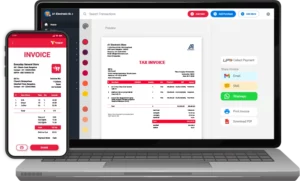
The Vyapar app is your one-stop solution for all your accounting purposes. Here are some features that make your work seamless:
Send Payment Reminders:
The Vyapar billing and accounting software helps the business dashboard keep track of any overdue debts. The app’s reminder feature allows you to send payment reminders to your customers.
Reminding them of the full amount owed and the due date will be easier via WhatsApp and email. Customers receive reminders to help them remember to make payments. Doing this may sustain your company’s cash flow and avoid needless delays.
The best billing software from Vyapar offers payment options to encourage quick client payments. These include cash, debit and credit cards, e-wallets, NEFT, RTGS, UPI, QR codes, and other payment options.
Consumers can easily make payments using a variety of cash and online payment options. It ensures that customers can pay in the most straightforward method possible.
Generate Contract-Related Reports:
Businesses must make intelligent decisions to continue on a growth track. Use our free billing software to create up to 37+ different business reports that you may use.
The Vyapar small business accounting software has expert construction receipt and report templates. The operational efficiency of your business is enhanced by how simple it is to use reports from Vyapar in any format.
Users can access and analyze the data immediately with our free GST Accounting and invoicing Software. You can create graphical reports using the software to monitor sales and expenses.
This free programme analyses exact financial data, commercial facts, etc. It is also a quick and efficient approach to assessing profitability. You can create reports in formats like material reports, GSTR 1, etc.
Simple Bank Account Management:
With the Vyapar contractor bill format, businesses can easily add, manage, and track online and offline payments.
With Vyapar, you may send or receive money using bank accounts and conduct bank-to-bank transfers for straightforward cash flow management.
To use the bank accounts feature of the app, the user must add a business account in the bank using the accounting software. Additionally, it enables bank account deposits and withdrawals.
Anyone with internet access can use the Vyapar Contractor Invoice Template. The solution enables you to manage cheque payments and manually alter the amount.
Data Protection For Your Company:
The contractor can save all data in local or online Google Drive backups created with Vyapar. Also, you constantly have Access to financial information about your business via various gadgets.
The billing and accounting app Vyapar simplifies business management. The app’s comprehensive dashboard enables you to analyze the daily activities of your business instantly.
As an additional layer of security, the software uses encryption technology to restrict. Access to the data to the owner alone. User login information won’t be saved or shared by Vyapar for later use.
Your business’s data won’t be accessible to other team members or parties, ensuring its long-term security. The “auto-backup” feature of the bill generation app allows you to continue where you left off.
Send Estimates For Your Services:
Using the Vyapar app, you can quickly produce quotations, estimates, and accurate receipts. Thanks to built-in features in the GST billing software, you may give clients quotes and estimates whenever you want.
Our billing software aids in the simplification of bids and estimates. The professionalism of the billing app will wow your devoted customers and draw them back. They can be sent immediately via WhatsApp, email, SMS, or printing.
With instant estimates and quotes, the billing software from Vyapar provides a professional image. The Vyapar app allows for the automation of the majority of tasks. It removes mistakes from estimates and quotations.
Also, you always have the option to convert your bids and estimates into sales invoices. Thanks to Vyapar’s free billing software, the company can save more time and get immediate estimations. You can run your business more effectively.
Monitor Expenses:
It is essential to keep track of and record all costs incurred throughout the delivery of the items to prepare your accounting and taxes. The creation of accurate reports and expense tracking is made more accessible by Vyapar.
The billing solutions from Vyapar also offer you many benefits. Cost-cutting and revenue growth are made possible. With the free programme, you can quickly keep track of outstanding debts. Also, it helps in their future tracking of material.
Budgeting is easy with the help of our free software. Businesses can quickly reduce their costs and make considerable savings. Using our free software, you can keep track of both GST and non-GST expenses.
Vyapar is a mobile app that has several free features. It helps SMEs manage their finances efficiently. Also, keeping track of your spending will make it simpler to create effective solutions. Hence, corporate profitability will increase.
Frequently Asked Questions (FAQs’)
A Contractor Receipt Template is a document that includes the details of the services provided by the contractor and charges for the same. A receipt shows that the contractor has completed a construction project and that the customer has paid for it.
Using a Contractor Receipt Template makes you look professional and saves time. The template has all your business information; you just need to add customer detail, which helps you avoid creating new documents every time.
Yes. You can customize a Contractor Receipt Template to meet your business-specific needs using the Vyapar Contractor Receipt Template.
Vyapar’s Contractor Receipt Templates are available online for free. Contractors can use the templates and customize them for their needs without cost.





