Delivery Order Format
Use inventory management software to create your processional-looking delivery order format. Using Vyapar makes the entire process seamless and helps you manage your work with an accounting app. You can download Vyapar now and access all formats for free.
- ⚡️ Create professional work order with Vyapar in 30 seconds
- ⚡ Share work order automatically on WhatsApp and SMS
- ⚡️ Connect with your parties through reminders, greetings, business cards and more

Download Delivery Order Format in Excel
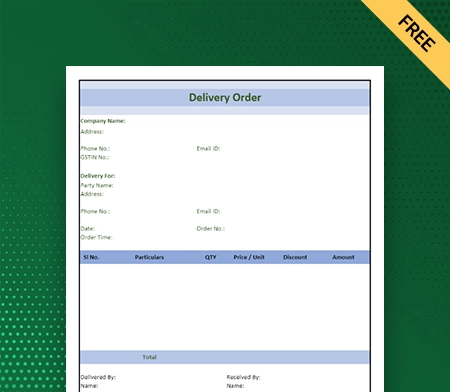
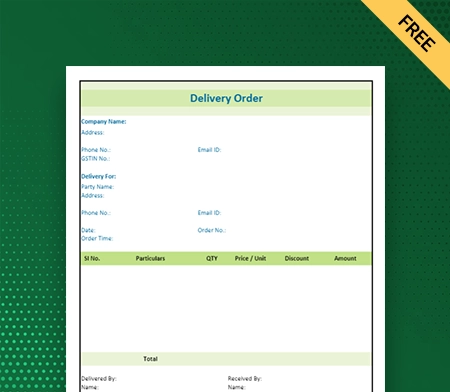
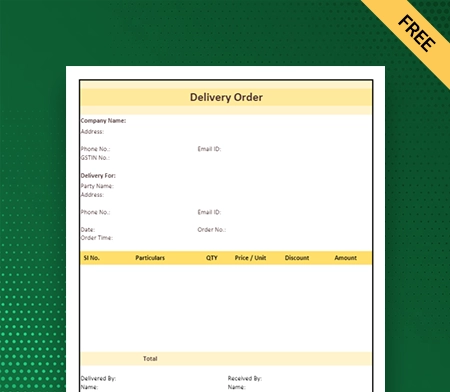
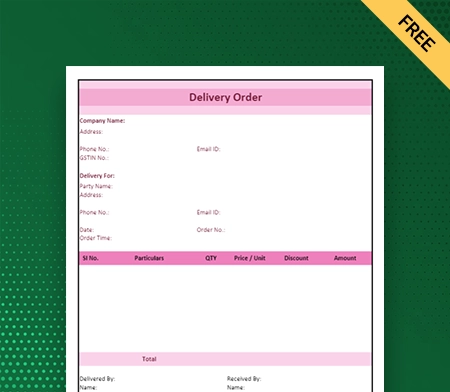
Download Delivery Order Format in PDF
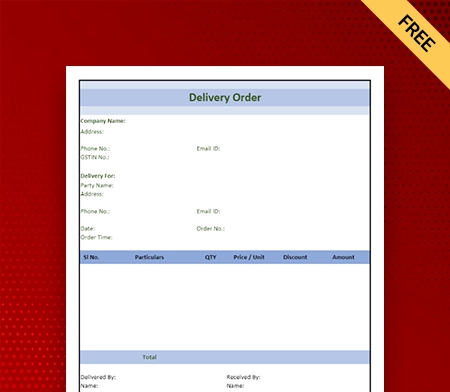
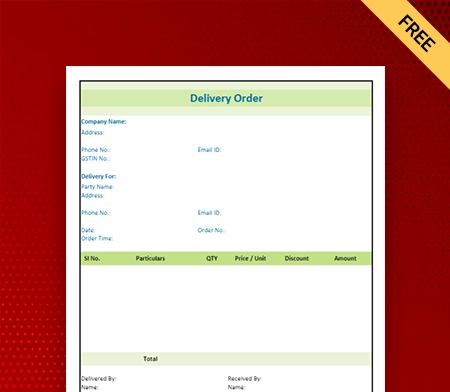
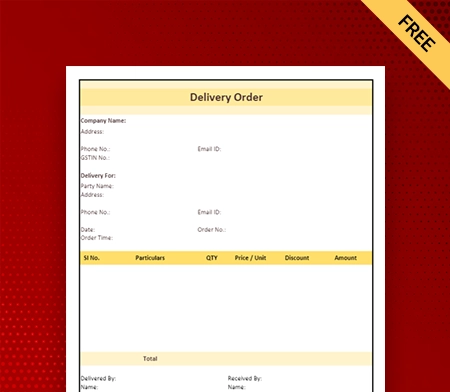
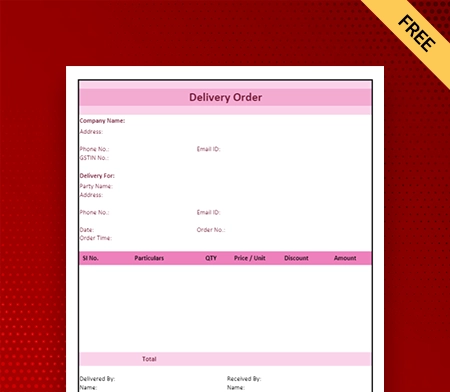
Download Delivery Order Format in Word
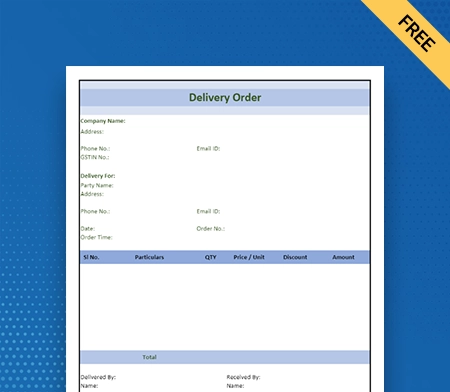
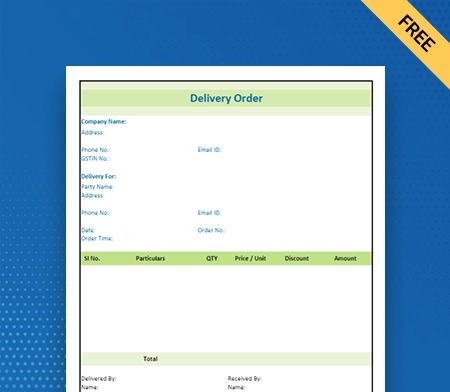
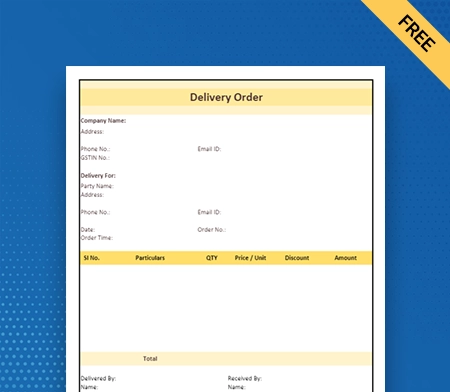
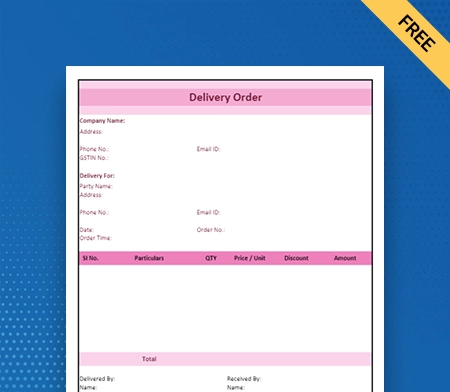
Download Delivery Order Format in Google Docs
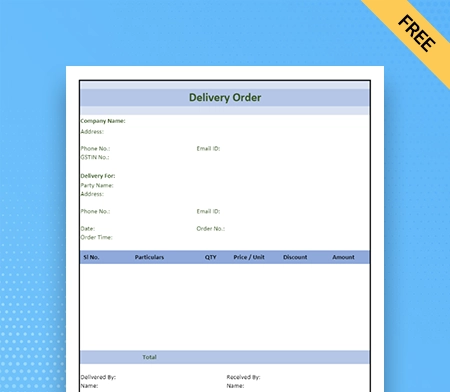
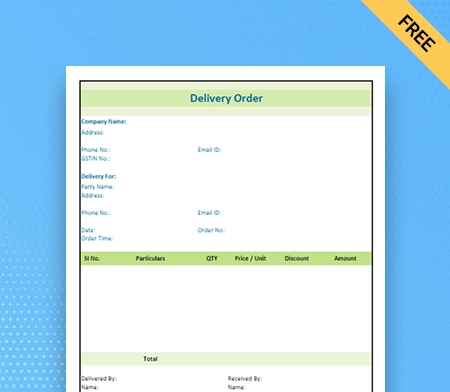
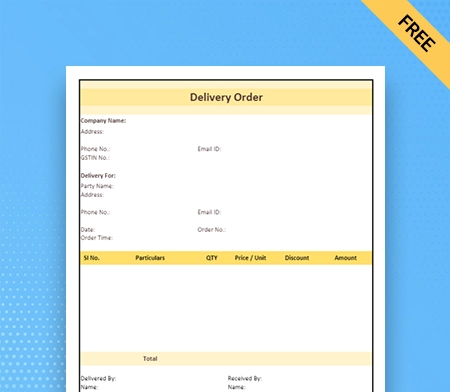
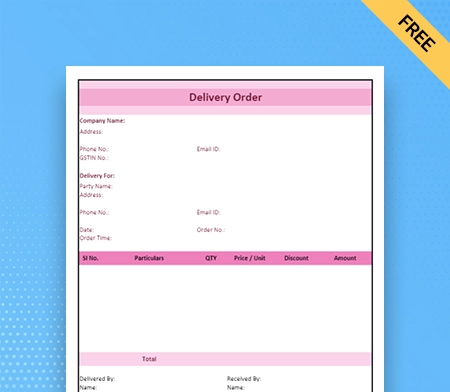
Download Delivery Order Format in Google Sheets
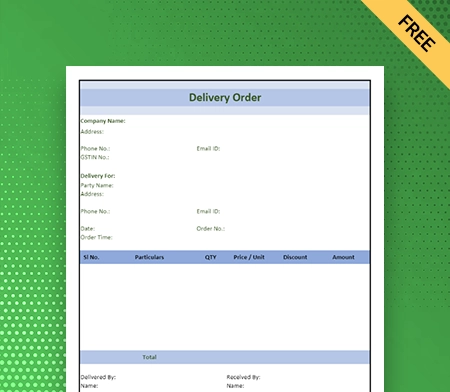
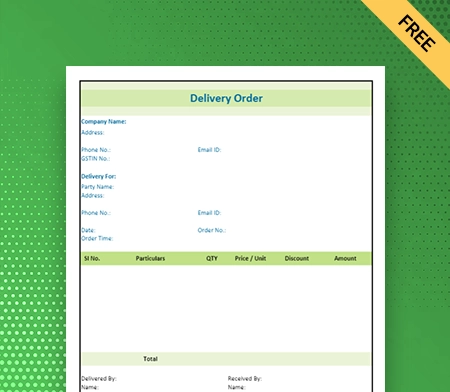
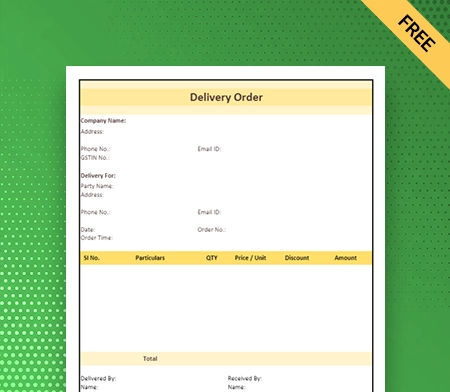
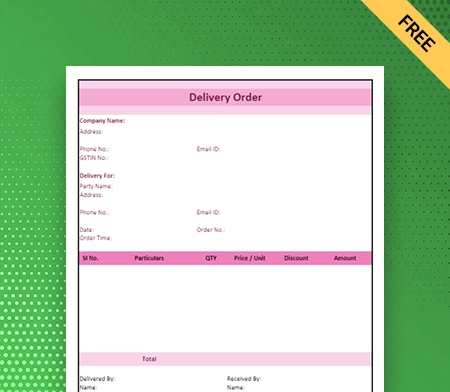
What is the Delivery Order Format?
A delivery order format is used as a document that a courier company, the delivery agent gives, or a break bulk agent that informs its terminal or another deliverer or terminal operator to release goods to a specified party or another agent or carrier on behalf of the specified party.
Most of the time, delivery orders aren’t sent out until the person named on the order has given the carrier or the carrier’s agent a properly endorsed B/L (when needed) and paid any fees owed to the carrier or agent.
How Should You Prepare A Delivery Order Format?

Here is the following information to prepare and include in a delivery order:
1: Header Information:
Start by creating a header area that has the company’s name, logo, delivery order number, date, and contact information.
2: Sender And Receiver Details:
Give clear information about the sender, including the company’s name, address, and contact information. Similarly, you should include information about other essential details about the recipient, such as their name, location, and how to reach them.
3: Delivery Date And Time:
Specify the expected delivery date and time in a location on the order form. It will help ensure that the delivery is scheduled and communicated accurately.
4: Terms And Conditions:
While creating a delivery order, you should Include a section delineating the delivery order’s terms and conditions. It may include necessary information such as liability, payment, return policies, and any other terms that must be agreed upon.
5: Signature And Details:
Allow the correspondent or authorized personnel to sign and date the delivery order in a designated area. This serves as substantiation of the order’s exactness.
6: Footer Information:
Add any extra information or warnings in the footer, such as how to contact customer service, the return policy, or anything important.
Benefits Of Using The Delivery Order Format

Here are the following benefits of using the delivery order format:
1: Improved Organisation
Delivery order format makes tracking and systematically managing packages easy, so records stay well-organized. By using the delivery order format, businesses can easily keep track of each order, including details like the recipient, things being shipped, dates, and any special instructions.
Using advanced accounting software to create a delivery order format helps you to make your delivery order more organized and precise, which helps you and your customer to easily find the details they are looking for and reduces the human errors in your delivery note.
2: Efficient Workflow
The delivery order format makes preparing and sending orders easier, significantly reducing mistakes and delays. By using the standard delivery order format, delivery businesses can ensure that their delivery note includes all essential details for an effective delivery note.
It helps them to avoid mistakes and misunderstandings when orders are made on the spot. Also, the streamlined online rendering method makes it possible to process orders faster, which speeds up shipping and delivery. Overall, the delivery order style makes filling orders more efficient and less likely to be late.
3: Increased Customer Satisfaction
Delivery order formats are a key part of ensuring that customers get the right things quickly and correctly, making customers happier and more loyal by clearly stating the items to be brought and any special instructions or preferences; delivery orders reduce the chance that the wrong items will be sent or that items will go missing.
It builds trust with people because they know they will get what they ordered on time. Timely delivery makes customers happier because it shows that you care about meeting their needs. Satisfied customers are more likely to take delivery services from your firm, which builds trust and enhances the experience.
4: Better Inventory Management
Businesses rely heavily on delivery order format to maintain accurate inventory records. By utilising the delivery order format, businesses are able to keep track of the items being delivered, their quantities, and their due dates. With accurate inventory records, businesses can determine when items need replenishment, ensuring they have sufficient stock to fulfil customer orders.
This proactive approach to inventory management prevents stockouts and overstocking, optimising supply chain efficiency and reducing costs. Orders for delivery enable businesses to make well-informed decisions regarding restocking, thereby ensuring smooth operations and customer satisfaction.
5: Better Cost Control
Utilising delivery order forms to manage deliveries can result in significant business cost savings. By optimising routes, businesses can reduce transportation expenses by minimising fuel consumption and maximising delivery effectiveness. By ensuring proper handling and accurate delivery, delivery orders prevent waste or loss of goods.
The delivery orders’ precise instructions and specifications reduce the risk of mishandling or damage to products during transit. It not only reduces the costs associated with damaged or lost goods but also contributes to customer satisfaction by assuring the delivery of products in pristine condition.
6: Improved Communication
Delivery orders format provides a clear and concise way of communication between both parties involved in the delivery of an item. Delivery orders make it less likely for things to be misunderstood or misunderstood the wrong way by including important detailed descriptions like item quantities, reference numbers, delivery addresses and contact information, and any special directions.
This helps everyone involved, including suppliers, warehouse workers, drivers, and order receivers, understand the order requirements similarly. It makes operations run more smoothly and cuts down on mistakes. Delivery orders help people talk to each other clearly, improving total efficiency and customer satisfaction.
7: Provides Legal Protection
Delivery orders can be used as proof that goods were sent and delivered. They can be used as legal papers. If there is a dispute or claim about the delivery process, the order can be key proof to help both sides.
Delivery order forms usually have information like the date of delivery, the signature of the recipient, and details about the things that were sent. In these cases, the legal validity of delivery orders can help settle disagreements and protect the rights and interests of both the sender and the recipient.
8: Effective Scalability
By utilising the delivery order format, businesses can efficiently scale their operations. The standard format of delivery orders permits simple duplication and adaptation to accommodate increased order volumes. As the company grows, the delivery order procedure can be replicated consistently, ensuring a streamlined method for handling increased orders.
This scalability helps maintain order fulfilment consistency, reduces the likelihood of errors or delays, and enables businesses to meet expanding customer demands effectively. The adaptable nature of delivery orders facilitates the expansion of operations without sacrificing operational effectiveness.
Best Practices For Implementation Of Delivery Order

Here are the following practices you should follow for better Implementation of the delivery order format:
1: Follow Clear Communication
In the delivery process, effective communication is essential. Open lines of communication between the customer, delivery team, and any outside logistics providers are crucial.
Regular communication, alerts, and rapid responses to questions all work to prevent misunderstandings, keep all parties informed and keep everyone on the same page. It promotes openness, reduces delays, and improves overall coordination, making delivery easier and more enjoyable for everyone.
2: Provide Timely Updates
Keeping customers informed about their delivery status is essential for managing their expectations and enhancing their contentment. Regular updates, including estimated delivery time, delays, or schedule adjustments, enable customers to make appropriate preparations.
This proactive approach keeps them informed and demonstrates a dedication to providing superior customer service. Utilising multiple communication channels, such as email, SMS, and tracking portals, enables customers to track their shipments and alleviates their anxiety. Businesses can increase consumer trust, loyalty, and satisfaction by prioritising clear and timely communication.
3: Proper Delivery Packaging
Proper packaging is essential for preventing damage during shipping. It is necessary to use appropriate packaging materials and methods based on the characteristics of the transported products. It may involve using robust boxes, cushioning materials such as bubble wrap or foam, and tape or straps to secure the items.
For fragile or delicate objects, adequate protection should be provided. Also, proper labelling and handling instructions can aid in ensuring that the delivery team handles the shipments carefully. Products that are packaged properly reduce the risk of damage and increase consumer satisfaction.
4: Provide Delivery Confirmation
Proof of dispatch or delivery is essential for ensuring accountability and demonstrating a successful delivery. It can be accomplished by obtaining the customer’s or recipient’s signature upon delivery of the products. Alternative confirmation methods include electronic signatures, order numbers and delivery confirmation communications.
This documentation serves as evidence that the delivery was completed as planned and aids in resolving any potential disputes or discrepancies. It adds a layer of security and gives both the delivery service and the consumer peace of mind.
5: Feedback Collection
Collecting customer feedback regarding the delivery experience is beneficial for continuous enhancement. Surveys, evaluations, and reviews can be efficient methods for collecting feedback. By analysing this feedback, businesses can identify areas for enhancement, such as delivery speed, packaging quality, and customer service.
By listening to customer feedback, delivery businesses can make delivery process adjustments, implement changes, and improve the overall customer experience. This proactive approach demonstrates a commitment to customer fulfilment and facilitates the development of long-term customer relationships.
6: Better Quality Control
Implementing quality control measures to ensure accurate and satisfactory deliveries is essential. Regular inspections and audits are necessary for courier firms to ensure the correct products are delivered with the right terms and conditions. This may entail verifying product quantities, item integrity, and packaging.
Any issues or discrepancies discovered during these inspections must be promptly addressed and resolved. By maintaining stringent quality control, businesses can maintain delivery standards, reduce errors, and increase customer satisfaction by ensuring that customers receive the correct products in excellent condition.
Feature Of Vyapar That Makes It Best To Perform Your Delivery Operations

1: Get Real-Time Updates On Your Inventory
Real-time numbers are the best way to see how a business is doing and to meet expected delivery dates. Our free inventory management software allows you to move quickly before your inventory runs out of an item. You can keep track of your real-time inventory on your mobile, PCs, Macbooks and tablets and place new orders with your sellers before an item runs out.
With the Vyapar inventory management program, you can set up automatic orders to be sent to your supplier. But real-time info will help you prepare for unexpected sales or emergency delivery orders during the holiday season. So, have delivery items prepared so you can take advantage of every chance that comes your way and make the most money.
Vyapar gives your employees the tools they need to help you handle your inventory. It does this with the help of the app’s many useful features. With the help of the quick Inventory management app, you can put your sales data into an Excel sheet. It saves the time and effort needed for different accounting tasks.
2: Create And Send Delivery Challan
By using Vyapar inventory management, you can create and send Delivery Challan Format and get confirmation of arrival. This app lets you make delivery challans and link them to your shipment. You can track delivery challenges to ensure your things get to customers safely.
Vyapar inventory management software makes it easy to keep track of your shipments and gives you directions if one gets lost. Our best inventory software makes it easy to keep track of consignor and consignee information. You can include the order’s terms and conditions to avoid disagreements and clarify the order’s reach.
This process helps the business run well and helps customers get their packages safely. It enhances customer experience in your business and helps to improve customer satisfaction in your delivery business. Moreover, you can create your order book format/template in different formats and styles per your business requirements by using Vyapar.
3: Track Your Delivery Items
Our advanced order management software for delivery businesses makes creating sales or purchase orders simpler. It facilitates the seamless setting of due dates for monitoring orders. With this software, stock adjustments are performed automatically. It aids in ensuring the availability of inventory.
Having tracking capabilities is quite beneficial for timely order fulfilment. Monitoring prevents unnecessary losses or order misplacement. With tracking, you can save time and apply it to other daily duties. It facilitates increased customer satisfaction. Using the app, you can affix delivery order forms and monitor when payment is due.
Utilising our application makes it simpler to enhance your purchase/sale order formats. Vyapar App offers a variety of options, including Word, PDF, and Excel, among others. Using our Vyapar software will save you time and money. You can save time by automating the conversion of orders to sale/purchase bills.
4: Manage Commodities Like Product And Services
The Vyapar app allows delivery businesses to perform automated invoicing software. Using the business dashboard in Vyapar, you can check the delivery quantity, reserved quantity, and inventory value in a flash. It helps you be timely with your delivery items, increasing your brand value among your clients.
In addition, it allows the delivery business to activate and deactivate objects. You may add a new unit to your stock according to your preferences. You can easily add and designate item-category to items on your grocery shopping list. Additionally, it features sophisticated barcode inventory management technology.
Using Vyapar software, you can effortlessly create and administer your online store. Across India, millions of small delivery enterprises use our free Vyapar Inventory management software to manage their operations. The app does not require subscription fees, so Vyapar need not purchase it.
5: Bill Wise Payment
Vyapar inventory management software is an outstanding solution for managing bill-wise payments in your item delivery company. With Vyapar, you can effortlessly monitor your receivables by tracking the payment status of each invoice. In addition, you can set invoice due dates, allowing for expeditious payment collection.
Vyapar also offers the flexibility to receive partial and full payments, allowing your customers to pay according to their preferences. In addition, the software provides a contra-entry function that simplifies the adjustment of payments against unpaid invoices, thereby expediting your accounting processes.
Vyapar enables your business to manage bill-wise payments effectively, ensuring smooth cash flow and financial operations. Additionally, you can perform various business operations using our software, such as creating and sending bills and invoices, delivering challan, tracking items, etc.
6: Choose Various Themes For Your Delivery Note
Maintaining and distributing professional delivery order forms to clients can enhance the identity of your delivery brand. The Vyapar all-in-one App includes two thermal printers and delivery order, invoice templates. In addition, there are twelve invoice and delivery order templates for standard printers.
With the Vyapar inventory software, you can rapidly enhance your invoice’s appearance. Utilising available personalisation options is effortless. You can prepare the delivery order for your client with precision. Generated business invoices are more likely to impress a prospect.
The Vyapar App is the optimal choice for your accounting inventory. It is straightforward to manipulate. Choose the most appropriate delivery order format for your business needs. The majority of companies utilise our software to present a professional image. It is an ideal method for constructing a favourable brand image.
Frequently Asked Questions (FAQs’)
A delivery order format is a standard document with essential details such as sender and recipient information, item descriptions, quantities, delivery dates, and terms. It acts as a reference and authorization for the delivery of products or services, ensuring accuracy and accountability while reducing the likelihood of disputes.
You can use Vyapar software to customise your delivery order format, which suits your specific business requirements. Using our advanced tool, you can incorporate additional fields, branding elements, or specific terms and conditions into the format to make it more suitable for your delivery business.
Yes, businesses favor and widely accept electronic delivery order formats due to their convenience and effectiveness. They can readily share, save, and retrieve them, eliminating the need for paper documents.
Additionally, electronic formats permit rapid and seamless communication between parties involved in the delivery process, boosting productivity and reducing administrative burdens.
A delivery order format is a legal record that shows what the sender and receiver agreed to. Once both people sign or give permission, the paper is legally binding. But it’s best to talk to a lawyer to ensure that the delivery order format aligns with the laws and rules.
You can use a delivery order format for both products and services. It includes item descriptions, quantities, and packaging information for merchandise. For services, this section may consist of the service’s nature, duration, and any special requirements. The delivery order functions as both a reference and authorisation for the shipment of goods and services.
No, a delivery order format and invoices are two separate documents. A delivery order format authorises product or service delivery and provides pertinent information. In contrast, an invoice is a request for payment for the products or services listed. When creating an invoice, the delivery order functions as a reference for accurate billing.
When writing a delivery order, include essential details like the buyer’s and seller’s information, order specifics, delivery location, and any special instructions. Vyapar offers customizable templates and features to streamline this process, ensuring accurate and professional delivery orders.
A delivery order is a document that facilitates the transfer of cargo from the carrier to the consignee or their representative. It authorizes the release of the cargo and signifies that all obligations have been settled. However, it is not a negotiable document and should not be confused with a bill of lading.
The process of a delivery order involves verifying documentation, obtaining any necessary authorizations, and then releasing the cargo to the consignee or their authorized representative.
The general process is that a purchase order comes before an invoice. A purchase order is a document submitted by a buyer to a seller when requesting to purchase goods or services, while an invoice is issued by the seller after the delivery of the purchased goods or completion of services. This sequence ensures that the details of the order are communicated to the seller before payment is requested.
Related Posts:





