Bill of Exchange Format in Word
You can download the Bill of Exchange Format in Word for your client. Also use Vyapar App to do billing, inventory, and accounting easily and grow your business faster. Avail 7 days Free Trial Now!

Highlights of Word Bill of Exchange Template
We’ve put in a lot of effort to make sure you get the best template possible

All versions are print friendly

Built From scratch

Include essential invoice elements

Automatically calculate subtotal & grand total amount

Consistently formatted
Download a Free Bill of Exchange Format in Word
Download professional free Bill of Exchange Format in Word, and make customization according to your requirements at zero cost.

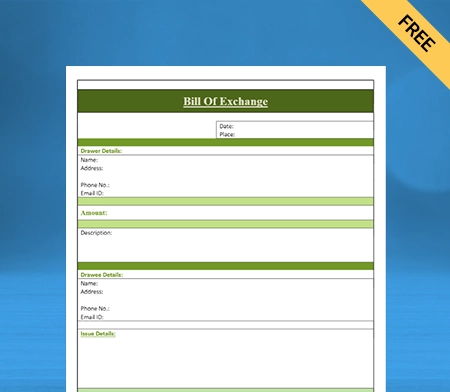
Type – 1
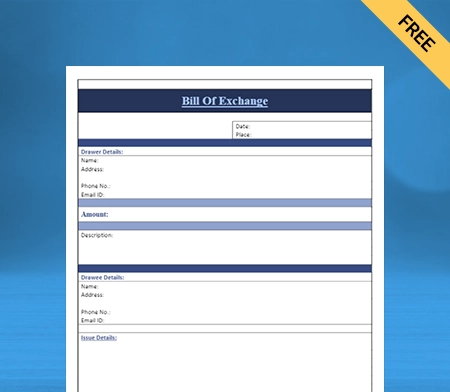
Type – 2
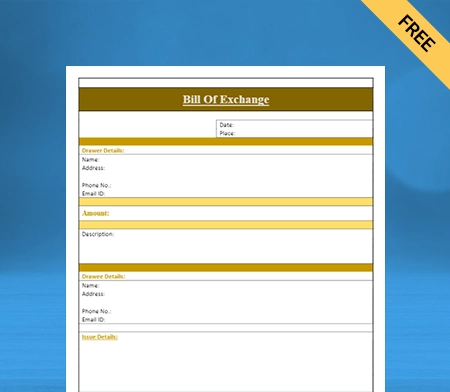
Type – 3
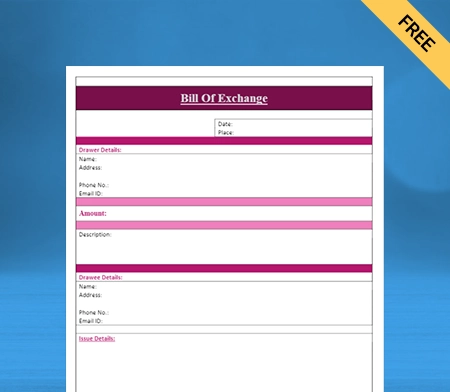
Type – 4
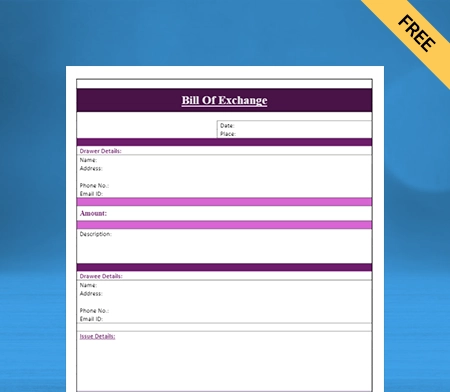
Type – 5
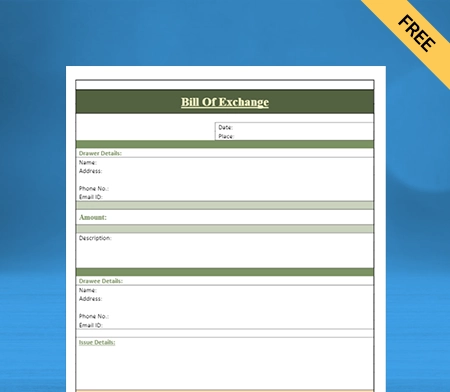
Type – 6
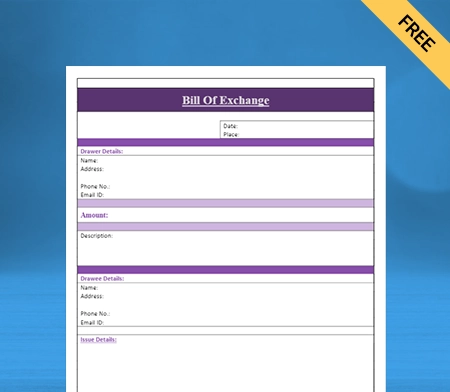
Type – 7
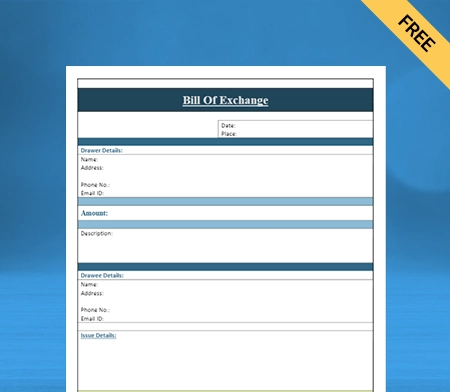
Type – 8
What is the Bill of Exchange Format in Word?
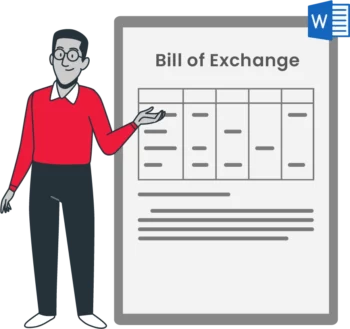
A bill of exchange format in Word is an instrument in writing with a maker’s signature that accommodates an unconditional order. To pay a specific amount of money to a particular person on demand or at a determinable future time. But only to that person’s order or to the order of that person or the bearer of the document.
How Many Types of Bill of Exchange are There?
The type of bill of exchange is determined by its object or purpose. Bills of exchange are classified into two types in terms of accounting:
Trade Bill: A trade bill is a bill of exchange that is drawn and accepted to settle a trade transaction. The seller of the goods draws this bill of exchange, which the buyer accepts.
Accommodation Bill: A bill of exchange drawn and accepted for mutual assistance is an accommodation bill. This bill is for mutual benefit and does not involve a trade transaction. It does not include the purchase or sale of any goods or services. This bill contains an agreement between two parties to provide financial assistance to others.
What are the Advantages of Using the Bill of Exchange Format in Word?
There are several advantages to using a bill of exchange format in Word:
1. Ease of Use:
Using a bill of exchange format in Word can be pretty straightforward. If you follow the proper format and accommodate all of the imperative information. The modern-day software which assists you in creating a Bill of Exchange already comes with all the essential information required in your bill.
Bill of exchange format in Words is easy to create, edit, and share using word processing software such as Word. It is straightforward to use, and it boosts your business productivity.
2. Compatibility:
A bill of exchange format in Word can be opened and viewed on any device with word processing software installed. You may face the comparability problem if you use a random old word format to create your Bill of Exchange.
Modern-day software constantly updates its version and makes every possible effort to solve your comparability issues. It is an intelligent choice to go for software. That can create your bill of exchange format in word with a possible updated version of the Word.
3. Customization:
A bill of exchange format in Word gets easily customized to suit your business-specific needs. And requirements of the business involved. It can provide you with the eye-seeking word template to create a professional Bill of Exchange Format for your Business.
Using software with more customization options for your bill of exchange. It helps make your business platform more professional and enables you to attract clients for your business.
4. Legal Recognition:
A bill of exchange format in Word can be legally recognized and enforced in India. Provided it is appropriately executed and meets the requirements of the applicable laws. It makes your bill of exchange more secure for the parties involved.
Many Businesses frequently face the threat of fraud. Using the Bill of Exchange, your deal becomes more fraud-proof and trustworthy between the Businesses and clients.
5. Record Keeping:
A bill of exchange format in Word can be easily stored and organized. As an electronic document, making it is easy to keep track of and retrieve as needed.
There are high chances your hard copy of the Bill of Exchange can be misplaced or lost, which is detrimental to your business. It is wise to go for a digital copy, which you can access in a fixed or determinable future.
How to Choose the Best Software to Create a Bill of Exchange?
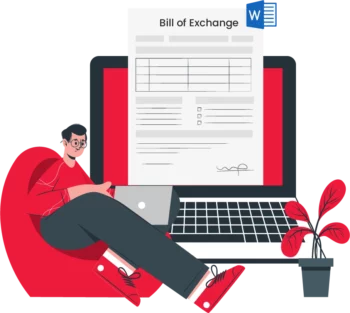
Choosing the best accounting & billing software for creating the best bill of exchange format in word is a laborious task and involves a lot of attention and time. Here are a few simple steps you should consider before going for software:
1. Plan Your Budget:
You should allocate funds if you desire the best software for creating your bill exchange. However, acquiring the most sophisticated solution available in the market is only possible if you utilize all of the solution’s features.
Nonetheless, small business owners have limited cash, and they evaluate how much they are willing to invest in software. You should thoroughly investigate the upfront costs, the cost of updates, and any other fees associated with the software.
A good software solution for the bill of exchange format in Word offers a rapid return on investment but may require a significant initial investment. You should select a solution whose fees are disclosed from the outset.
2. Evaluate Its Security Features:
While going for a high-quality Bill Of Exchange generating software, you should keep these questions in mind–How does the software make sure that the data is safe? One of the things you need to look for in a Bill Of Exchange generating solution is security.
When you use the software solution, you don’t want your data to be in danger in the near future. This is especially true if you choose a package that ensures your data safety is determinable in the future time with all possible tools and techniques.
Since you’ll be dealing with a lot of sensitive information, you want to ensure that all of the data is safe while you use the software for your bill of exchange. Software like Vyapar makes sure that your data is safe by automatically securing them.
3. Check Its Integration:
While looking for the best software to generate a perfect bill of exchange, you should think about what kind of integration you want. Do you want the best software that can run on its own? Or do you want the software to be able to work with other software?
If you only need software only to create bills of exchange format in word, you can get that software on its own. But if you are also looking for software for multiple purposes for your business, it makes more sense to get a software package that generates bills of exchange so that you can do all your financial tasks with one piece of software.
If you want to add more integrations, you should be able to do so with the software. Overlooking the integration aspect in software is one of the common mistakes with businesses, and it needs to be taken very seriously.
4. Consider the Scalability of Your Business:
The ability to scale depends on your business’s nature and scope. Growing companies require software solutions that can expand in line with their own requirements.
Therefore, when searching for the most effective bill-of-exchange-creating system, you should ensure that the software is both scalable and capable of operating effectively regardless of the number of bills of exchange that are produced daily.
The software package should also make it easier to manage various price lists to correspond with the products and services being offered. For instance, if you have a separate list of prices for wholesalers, customers, and retailers, the software should support all of these without imposing any limitations on the configurations.
5. Check Its Customer Support:
Processing your bill of exchange format in Word manually is time-consuming, prone to mistakes, and necessitates thorough testing. A minor error can result in significant losses and impact your brand image among your clients.
By eliminating the possibility of manual error, a bill of exchange generating solution can automate the process and eliminate errors. However, you might lose priceless data if your system malfunctions or crashes.
An effective customer support team that provides online and offline assistance can save the day in such a situation. Consider how customer service responds to your inquiries when searching for a bill of exchange software. Ask questions that will irritate them. In this manner, you can evaluate their strategy.
6. Go For a Trial of the Software:
A small business owner cannot afford to spend a large sum of money on a bill of exchange-generating software only to find out it is not the best fit for your operation. It is imperative to have a close look at its features and tools, for which a free trial for 10-7 days is the best way.
The majority of the bill of exchange generating software providers offer a basic, free version of their software so you can test out the essential functions. It is a valuable way to test your top choices and determine which is most effective for your company’s operations.
As a business owner, you should take advantage of this because switching is a logistical nightmare once you’ve loaded your data onto a bill of exchange generating software, integrated it into your procedures, and obtained a paid subscription.
Create your first challan with our free Vyapar App
Why Choose Vyapar Software For Creating a Bill of Exchange in Word?
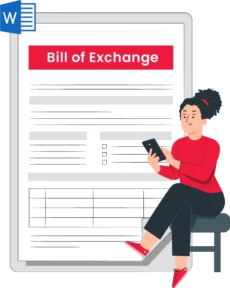
Here is what makes Vyapar the best possible choice for your business for creating a bill of exchange in word:
Payment Reminders Feature:
With the payment reminder feature of the Vyapar, many small and medium-sized business owners could get paid faster, and clients would pay on demand for their business. The app has features that work together to ensure that the dues don’t affect the business’s cash flow. You can make reports to change your business plans based on how much cash is coming in.
It is so easy to use the Vyapar software for the bill of exchange format in Word. Many small business owners use our app as their only way to send their bill of exchange to their clients. They think Vyapar is the best software for creating a bill of exchange. Because the app’s features help their business, it gets rid of the need for multiple apps.
This function from Vyapar increases the profitability of your business platform and aids in clients remembering to pay you. You can keep track of all outstanding payments in the business dashboard.
Provides 7 days Free Trial:
You can test out Vyapar software for creating a bill of exchange in word format, risk-free for 7 days before committing to an entire purchase. Vyapar is the only software in the market that caters to your specific business needs.
You can put Vyapar’s bill of exchange format in a Word template through its paces to see how well it meets your company’s needs. It is the best software on the market in terms of integration, cost, features, etc., and the results will astound you.
Bill of exchange templates developed with Vyapar software can be easily adapted to any industry. It provides the opportunity to improve the effectiveness and output of your company’s operations.
Keep Data Safe With Multiple Backups:
Losing valuable business data can negatively impact your business and sales, so you must create backups to ensure that all data is secure. Consequently, our free billing software in India for creating a bill of exchange format in Word allows you to configure an automatic backup of data, thereby ensuring the security of app-stored data.
You can occasionally create a local backup for added security, which would help secure your data in a personal space such as a flash drive or hard disc. Using the free application, you can protect your business by configuring automatic backups or performing secure backups promptly.
The features of the Vyapar software for a bill of exchange format in Word will ensure that you can analyze your sales data whenever necessary and create a business strategy based on the Vyapar app’s business reports.
Create Your Bills and Invoices:
Our software for generating a bill of exchange is an excellent addition to your business because it helps you automate your billing needs. It works well to help small and medium-sized companies to save more time on accounting.
With the help of our free software, business owners could file GST returns, manage inventory, send out invoices, and send out bills. Businesses can change the fields in our free accounting software to meet their own needs.
You can use the app to make GST invoices for your clients in less than 20 seconds, which you can then print or send to your clients. Most bills should be in the GST invoice format; you can make them with our software for a bill of exchange format in Word.
Features that Make Vyapar the Best All-in-One App For Your Business
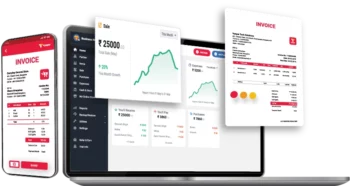
Multiple Modes of Payment:
Vyapar software for a bill of exchange format in Word enables your clients to pay in both online and offline modes of payment. By giving them multiple options for your payment, there are few chances they will default on payment, and that’s the least you can do for your clients.
Vyapar provides online payment modes such as Net banking, IMPS, UPI, NEFT, e-wallet and credit and debit cards to pay for your goods and services by using the tested online mode of payment. Vyapar software for creating a bill of exchange is highly secure; you don’t need to worry about fraud and theft while using our software.
If you have an internet and network connection issue, Vyapar also has a solution. It provides you with offline modes of payment like Quick Response (QR) codes and cash payment methods which can work efficiently without using any digital services.
Online/Offline Software:
When there is poor internet connectivity, you do not need to halt your business operations by using our offline features for the generation of bill of exchange format in Word. The offline software is best suited for India’s remote regions because it allows you to accept payments from customers using cash and eWallets without needing an active internet connection.
Using our premium software, you can generate bills for your customers as soon as they make purchases. The Vyapar app’s online and offline features are helpful in rural areas where network and connectivity problems are common.
Customers appreciate the convenience of the app features because they avoid standing in line to receive their invoices. Additionally, it streamlines the billing process for them because they can easily record transactions as they take place.
Track All Your Expenses:
Tracking and recording all business expenses is essential for accounting and tax filing purposes. Using the software for a bill of exchange, it is simpler to track expenditures and generate an accurate report.
Our free application is an efficient way to track expenses. Businesses can optimize their expenditures to save more money with relative ease. Using our free software for a bill of exchange, you can record both GST and non-GST expenses.
In addition, Vyapar solutions offer numerous advantages over rivals. It allows you to reduce expenses and increase sales. The free software for creating a bill of exchange in Word format is an effective method for swiftly recording overdue costs. It helps to track them in the future as well.
Plan Your Inventory:
Our software for generating a bill of exchange format in Word can help you detect when your inventory goes low, and your store’s inventory gets reduced as items are sold. Periodic checks can help detect inventory discrepancies. You can consult your security cameras as soon as you realize some things are missing.
Professional inventory management software can aid in the flawless management of warehouse items. It can assist you in organizing your inventory space according to customer demands. You can save space in your store by removing things you no longer need.
Utilizing the best inventory management software for a bill of exchange format in Word india is advantageous because the data can be used to generate sales reports. You can determine how much inventory is optimal based on last year’s sales and current trends.
Build A Positive Brand Image:
During negotiations, providing a professional bill of exchange enhances the image of the brand. In addition, you can build trust by giving full disclosure about the transaction.
The Vyapar software for a bill of exchange format in Word helps you establish a professional brand. An expertly crafted, personalized bill of exchange can set you apart from the competition and demonstrate your expertise as a seller.
You may include our company’s logo, style, font, and brand colours on your bill of exchange, as doing so will assist you in presenting your brand’s identity in the best possible light. A buyer is likely to purchase from a seller who uses random bill of exchange formats rather than plain text.
Importance of Bill of Exchange

A bill of exchange format can assist exporters in mitigating some of the risks they face because each nation has its own set of laws, regulations, and customs.
Every day, exchange rates fluctuate. A bill of exchange that specifies fixed payment terms between businesses in different nations can provide assurances for all parties.
Bills of exchange can also protect exporters against late payments if they have agreed in advance with their bank.
A easy-to-use bill of exchange format helps make the transaction between buyers and sellers, creditors, debtors, the person who writes and signs the bill, and the final payee legal.
The bill of exchange format is valid evidence of the commerce transaction in case of a discrepancy. It is a legal document, so if the drawee fails to pay the amount, the drawer can recover it legally.
The drawer can convert the bill into cash by discounting it from a bank by paying some nominal charges if they need cash.
A party to a transaction can exchange a bill of exchange between individuals for debt adjustment.
Are you a Business Owner?
Take your business to the next level with Vyapar!
Try our Android App (FREE for lifetime)
Frequently Asked Questions (FAQs’)
A bill of exchange format in Word is an instrument in writing addressed by one person or simply with a maker’s signature. It accommodates an unconditional order to pay a specific amount of money to a specific person on demand or at a determinable future time. But only to that person’s order or to the order of that person or the bearer of the document.
You can use Vyapar software, fill in all the essential details for your bill of exchange, and quickly create your bill of exchange in Word, Excel, or PDF format efficiently. It is less time-consuming and can be rapidly generated.
A bill of exchange is a written order that binds one party to pay another party a predetermined sum of money on demand or at some point in the future. This order can be presented as a bill of exchange.
A bill of exchange in Word format can only get considered valid if the drawee accepts it. Bills of exchange are post-dated checks because they typically do not pay interest. However, if they do not deliver on a specific date, they might accrue interest, meaning the instrument’s rate needs to be stated.
A bill of exchange is mandatorily used in international trade to facilitate transactions between importers and exporters. Although a bill of exchange is not a contract, it gets used to specify the terms of a transaction, including the credit terms and the rate of accrued interest.
The Bill of Exchange has the signature of the Drawer (maker). Key to the billing relationship is the maker, who is the author of the promise or order to pay. The bill is only legitimate with his signature and sight draft.





