Bills Payable Account Format
Use the Blls Payable Account Format to keep track of transactions of your business transactions. Using Vyapar makes the entire process seamless and helps you manage your work with one app. You can download Vyapar now and access all formats for free.
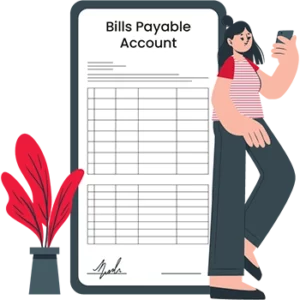
Download Bills Payable Account Format in Excel, Word, and PDF
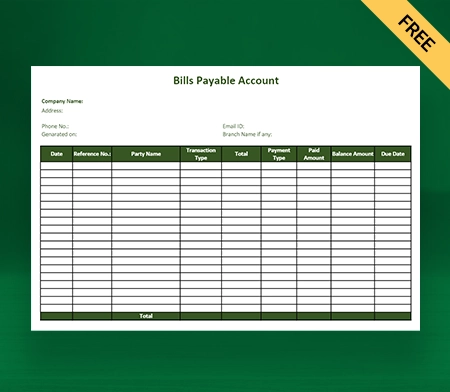
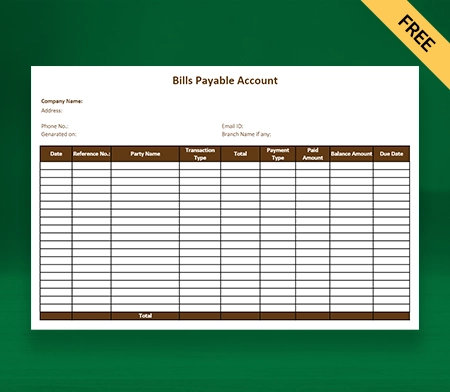
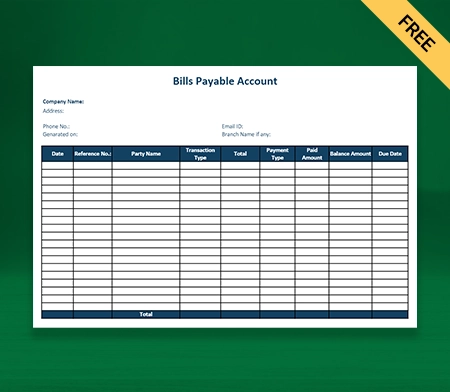
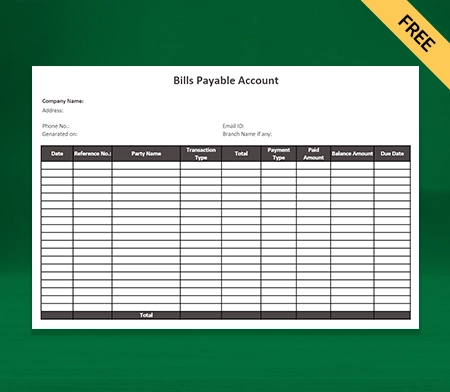
What Are The Bills Payable Account Format?
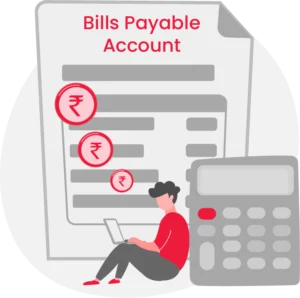
The Bills Payable account format is a document also referred to as a liability account used in accounting to track how much a business owes the bills or payments that haven’t been paid yet. It shows how much the company owes its creditors or suppliers in the short term.
In a general ledger, the Bills Payable account is usually set up in the same way that a debt account is. It offers better insight into the company’s cash flow analysis, which can help the company in future decision-making.
What Are The Details Required In The Bills Payable Account Format?

Here are the following details should be included in the bills payable account format:
1: Date– it should have the date of each transaction related to bills payable.
2: Description– It should Include the name of the vendor or supplier, the invoice number, and any other identifying information that appears on the bill or invoice.
3: Debit Entry– it should show how much more you owe in the debit column. When the bill is received or added to the bills payable account, write down the number.
4: Credit Entry– In the credit column, the decrease in the amount owed should appear. When a bill is paid, or a payment is made towards the outstanding balance, record the quantity or credit purchases.
5: Total– Add a “total” row at the bottom of the “Debit” and “Credit” sections so you can figure out how much you owe in total.
6: Due date– it should be mentioned the date by which the payment for the bill is due.
7: Payment Reference– To keep track of payment information, you can add a column mentioning the payment made against a particular bill.
8: Aging– If you wish to monitor the aging of bills payable, you can add additional columns to classify bills by their age (e.g., current, 30 days past due, 60 days past due, etc).
Benefits Of Using Bills Payable Account Format
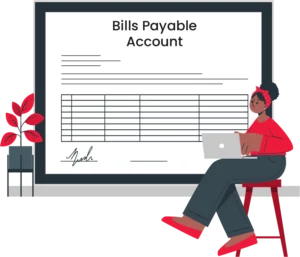
Here are the following benefits of using the bills payable account format:
1: Organised Record Keeping
The bills payable account format makes it easier to keep track of transactions by giving an organized way to track and document payments. It ensures that all bills are recorded correctly so they are easy to find and use.
This system makes it less likely that important payment information will get accessed quickly. By keeping a complete record of bills payable, businesses can manage their finances well, pay their bills on time, and have a clear audit trail for internal and external reasons.
2: Improved Cash Flow Management
The bills payable account format helps to improve cash flow management by clarifying payment obligations and giving you more control over them. Businesses can ensure their bills are paid on time by keeping accurate records of and keeping track of their bills due.
This method helps businesses avoid late payment fees and take advantage of early payment discounts when they are offered. Companies can make good choices, improve cash flow, and stay financially stable if they clearly understand their payable obligations.
3: Timely Payment Management
The bills payable account format makes it easier to make payments on time by giving a structured way to track when payments are due. By keeping track of bills payable in an organized way, companies can easily keep track of and prioritize their payment obligations.
It helps companies avoid late payments and the fees that come with them and lets them take advantage of savings for paying early. The format serves as a reminder to make sure payments are made on time and according to the terms of the vendor. It helps build better relationships with vendors and handle cash flow more efficiently.
4: Financial Analysis And Decision Making
The bills payable account format helps with financial analysis and decision-making by recording all payable transactions. This information can be used to look at cash flow trends, find ways to save money, judge vendors’ success, and make smart financial decisions.
By getting payable data in the account format, businesses can do accurate assessments, make useful reports, and gain insights that help with strategic planning and improve financial outcomes. The format is a helpful tool for financial analysis because it lets businesses make good choices based on accurate data.
5: Budgeting And Forecasting
The bills payable account format helps with budgeting and planning by giving a clear picture of the due responsibilities. By keeping accurate records of bills to be paid, businesses can make more accurate estimates and plans for future costs.
The format enables companies to see when payments are coming up, set aside money for them, and ensure that cash flow matches expected costs. This helps ensure that budgets are realistic, that financial forecasts are accurate, and that money is stable and ready for future obligations.
6: Audit And Compliance
The bills payable account format is important for auditing and compliance. It gives a clear and auditable record of all payable transactions, ensuring that financial information is clear and accurate.
Maintaining a bills payable record manually can lead to human errors, which may have a negative impact on your business; that’s why using digital software to keep track of the amount owed and payments should be the best option for your business.
Businesses can easily pass internal and external audits if they keep thorough records of the bills they must pay. The format lets businesses show that they follow accounting standards, financial rules, and internal control procedures. This makes companies more accountable and makes audits go more smoothly.
7: Efficient Dispute Resolution
By keeping a full record of all payable transactions, the bills payable account format makes it easier to settle disputes quickly. In the event of billing problems or disagreements, businesses can use the account format to quickly find the problem and work it out with the provider.
The format is a reliable source of information that makes it easy to compare bills, receipts, and payment records and ensure they are correct. This streamlined way of handling disputes helps avoid unnecessary delays, keep good relationships with vendors, and ensure that payments are correct and fair.
8: Streamlined Financial Reporting
The bills payable account format makes it easier to report on finances because it gives you all essential information about your creditors in one place. With this format, it’s easy for businesses to pull out the information they need to make financial reports like balance sheet formats and income statement formats.
The bills payable book is set up to make it easy to enter data correctly and quickly. It ensures that payable transactions are put into the right categories and included in the reporting process. This makes financial reporting more accurate and timely, saving time and effort for the team doing the reporting.
Accounts Payable Vs Bills Payables
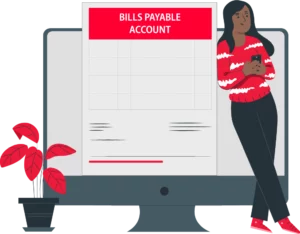
- Bills payable are the bills that suppliers send you to ask for payment. In the bills payable, bills that need to be paid are written down as credits. Meanwhile, accounts payable is a general ledger account showing current obligations.
- Bills Payable is a formal liability usually caused by specific financial transactions, like borrowing money or buying assets. On the other hand, Accounts Payable is an informal liability usually caused by regular business operations.
- Bills Payable are official documents issued to acknowledge the debt, such as promissory notes or bills of exchange. On the other hand, Accounts Payable requires no formal paperwork other than invoices or purchase order formats.
- Bills payable often have a longer maturity time, ranging from a few months to a few years. On the other hand, Accounts payable payment terms are typically short-term, ranging from a few days to a few months.
- Bills Payable are negotiable instruments that may be assigned or endorsed to a third party before maturity. On the other hand, accounts payable cannot be negotiable instruments and cannot be transferred or assigned to a third party.
- Bills payable frequently accrue interest, specified on the promissory notes or bills of exchange. Accounts payable, on the other hand, generally, no interest is imposed on accounts payable unless stipulated in the supplier’s terms.
Features That Make Vyapar the Best App To Manage Your Creditors
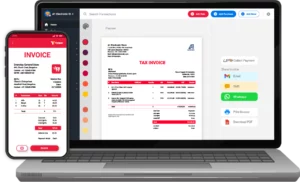
1: Track Your Receivables And Payables
With Free Accounting Software, you can track your accounts receivables and payables. Using the GST mobile app’s business screen, you can track the money you ‘have to receive’ and the money you ‘need to pay’ in the Vyapar app.
It’s simple to find out who didn’t pay you back. You can tell these customers to pay their bills by setting up payment reminders. You can tell anyone to pay you for free via WhatsApp, SMS, and email. If you can offer various new payment options to your clients, and you get paid quickly for your goods and services.
Also, you can save time by sending payment reminders to your customers at once with the bulk payment reminder tool. Calculations are done automatically by the accounting program. It makes it easy to keep track of creditors and debtors inside your business by using the dashboard.
2: Track Your Business Expenses
Keeping track of expenses with the help of our convenient and free accounting software. It is easy for businesses to optimise their expenses and save money. Using our free bills payable account format, you may track expenses related to GST and those not related to GST.
In addition, Vyapar solutions come with various advantages over those offered by competitors. It helps you cut costs while simultaneously increasing sales. Vyapar offers an accrual method of accounting as an effective method for efficiently tracking overdue costs in a timely manner. It helps track them down in the future as well.
The free mobile app that we offer is appropriate for developing companies. It helps them maintain control over their financial situation. The organisation can reduce wasteful spending by keeping detailed records of its expenditures utilising the GST software. It results in cost savings. Keeping an eye on expenses is also going to be helpful in developing better tactics. It will increase your company’s cash flow which Improves overall profitability.
3: Offer Multiple Methods Of Payment and Get Paid Quickly!
If you give your creditors more ways to pay, they are less likely to stop paying. You can offer online and offline payment to them, such as UPI, QR, NEFT, IMPS, e-wallets, and credit/debit cards as payment options. It increases the customer satisfaction in your business.
Creditors need convenience, and giving them a choice of how to pay you is the best way to make their lives easier. It reduces any friction over the method of payment. With the Vyapar accounting app, you can quickly prepare your vendor invoice and customize it per your business requirement.
You can choose the payment choices your creditors are most likely to choose, or you can give them all. As one way to pay, you can include a QR code on the bills payable that your creditors can use to send a payment to the UPI id on the invoice. It allows you to store your bank account information in the app only.
4: Create And Send Professional Bills and Invoices
By using our free accounting software, you can perform various tasks. On Vyapar, you can create professional-looking bills and invoices quickly. It works well to help small and medium-sized businesses save more time on budgeting. It is easy to use and requires no technical expertise to perform your business task.
With the help of free billing and invoicing software with GST, business owners could file GST returns, handle their inventory, send out invoices, and send out bills easily without difficulty. Businesses can change the areas in our free accounting app to meet their needs.
You can use the app to make GST bills for your clients, and it does not require more than a minute, which you can print or send to your clients. Most bills should be in the GST invoice style, and you can make them with our accounting software. You can easily perform the work of journal entry on our accounting software.
5: Add And Manage Multiple Bank Accounts
By using Vyapar premium online software, businesses can quickly add online and offline payments, handle them, and keep track of them. If they choose an accounting app for mobile and Windows that is easy to use, the job gets easier. Whether your money comes from banks or e-wallets, it is easy to store, and you can access it when required.
Using Vyapar to add bank accounts, you can send or receive money and move money from one bank account to another. This makes it easy to maintain your business cash flow. So, it works well for businesses using the Vyapar accounting app to track all their cash coming in and going out. You can manage your credit sales by using our advanced accounting app.
To use the bank accounts function in the Vyapar Software, you need to add a business bank account. The Vyapar app makes it easy to track credit cards, overdrafts, and loan funds. Also, it makes it easy to take money out of or put money into bank accounts. Vyapar aims to provide small businesses with all essential features and tools which allow these businesses to become the backbone of the Indian economy.
6: Track Your Entire Business Management
Vyapar’s accounting software business dashboard makes tracking your creditor’s money in one place easy. You can check your business’s cash flow, inventory, open sales, and payment status in one place. It removes the hassle of keeping track of each data separately.
You can run your business on the go with free accounting software and invoicing tools. This free software makes doing the books for your business easy and quick, as all information is saved while managing your creditor’s payments. You don’t have to pay any fees to use the premium features of the Vyapar app.
Using the business platform, you can quickly get full information about your business anytime. In our payment app, it’s free to use the dashboard. Also, our accounting software has enough features, which include: Cash-flow, Bank Status, Stock/Inventory Status, and Open Orders.
Frequently Asked Questions (FAQs’)
The bills Payable account format is a standardized way to show a liability account that a company uses to record and keep track of bills and invoices it receives. It usually has columns for the bill date, the name of the supplier, the bill/invoice number, the due date, the amount owed, and any other notes or references needed to handle and keep track of liabilities.
The Bills Payable account format keeps accurate track of and monitors the company’s outstanding liabilities. It aids in the timely payment of bills, avoiding late fines or penalties, keeping a clear record of financial responsibilities, facilitating budgeting and cash flow management, and developing strong relationships with suppliers and service providers.
Bills payable are documented by debiting the appropriate expense or asset account and crediting the bills payable account, representing the liability. When a bill is paid, the bills payable account is debited, and the cash or bank account is credited, decreasing the liability.
The Bills Payable account format cannot be used to pay bills directly. A tracking and record-keeping account for unpaid liabilities is the Bills Payable account. The Bills Payable account is credited to lower the outstanding liability once a bill is paid, and the corresponding entry is made in the cash or bank account. The Bills Payable account is handled separately from the payment processing.
Depending on the accounting standards, the particular accounting requirements for recording bills in the Bills Payable account may change. In contrast, invoices are often recorded at their full value, with any discounts or modifications recorded separately. Accuracy, consistency, and correct documentation are crucial when entering bills into the Bills Payable account.
The Bills Payable account tracks individual bills or invoices received from vendors. On the other hand, the Accounts Payable account displays the overall amount owed by the company to all creditors, including bills, invoices, and other payable items, offering a more comprehensive perspective of liabilities.
Businesses often use the Bills Payable account to monitor and document invoices and expenses related to their operations. Personal accounting needs to keep track of personal expenditures or costs separately. Keeping personal and business finances distinct is crucial since combining personal and business bills in the Bills Payable account can cause confusion and errors in financial records.
It is recommended that the Bills Payable account be reconciled on a regular basis, such as monthly or quarterly, to ensure that all bills are accurately recorded, payments are paid on time, and any inconsistencies or outstanding items are rectified as soon as possible.





