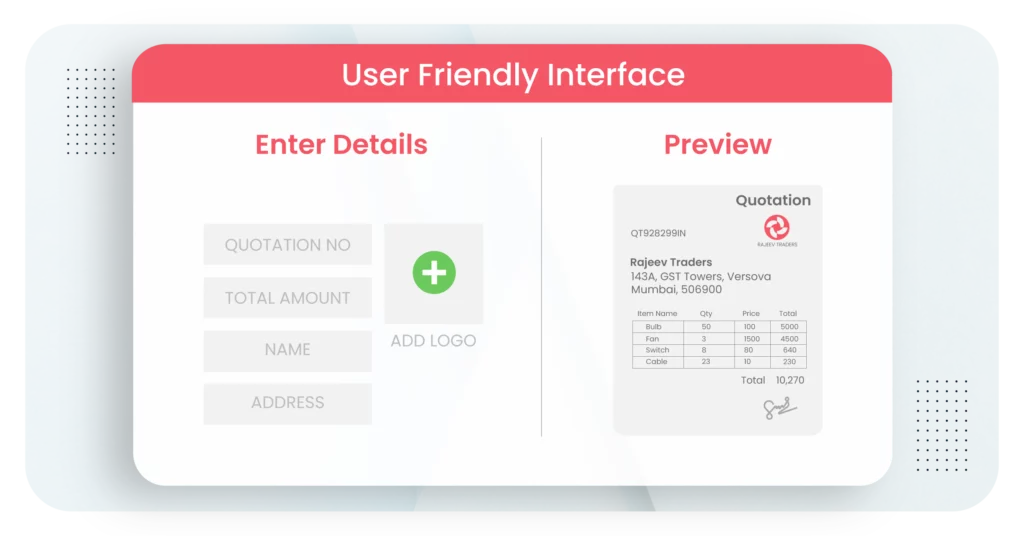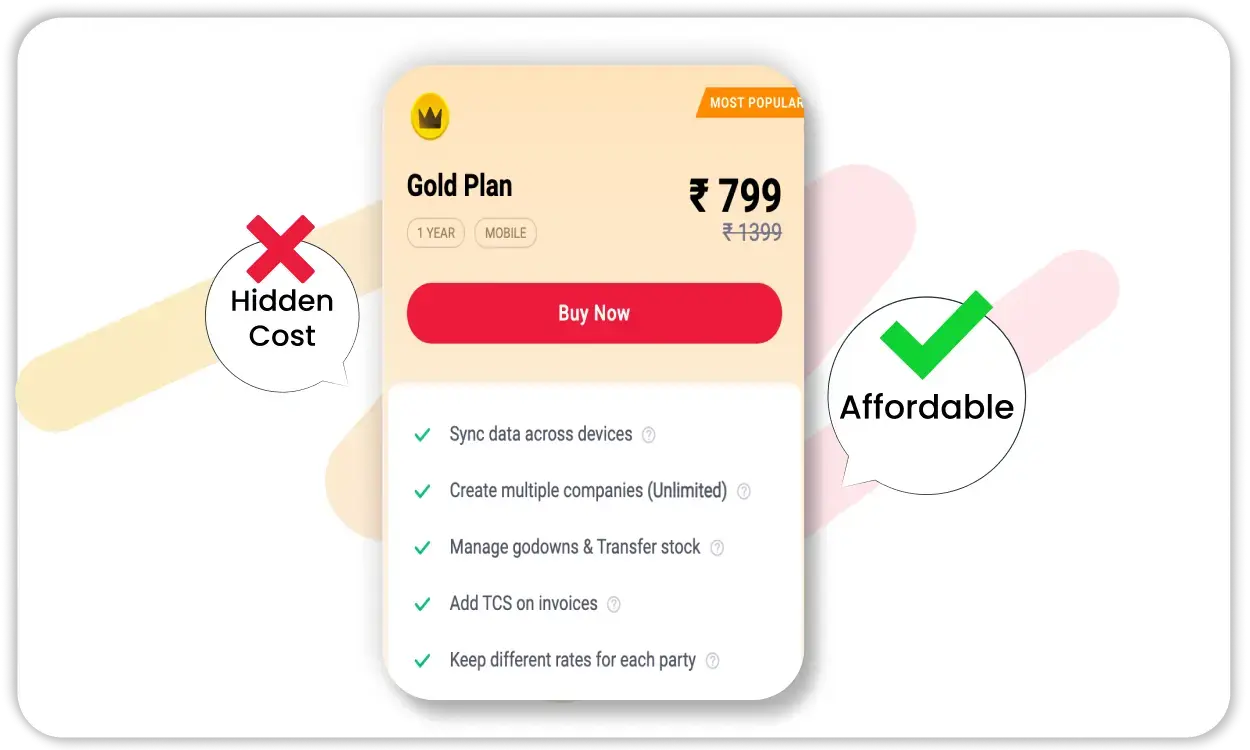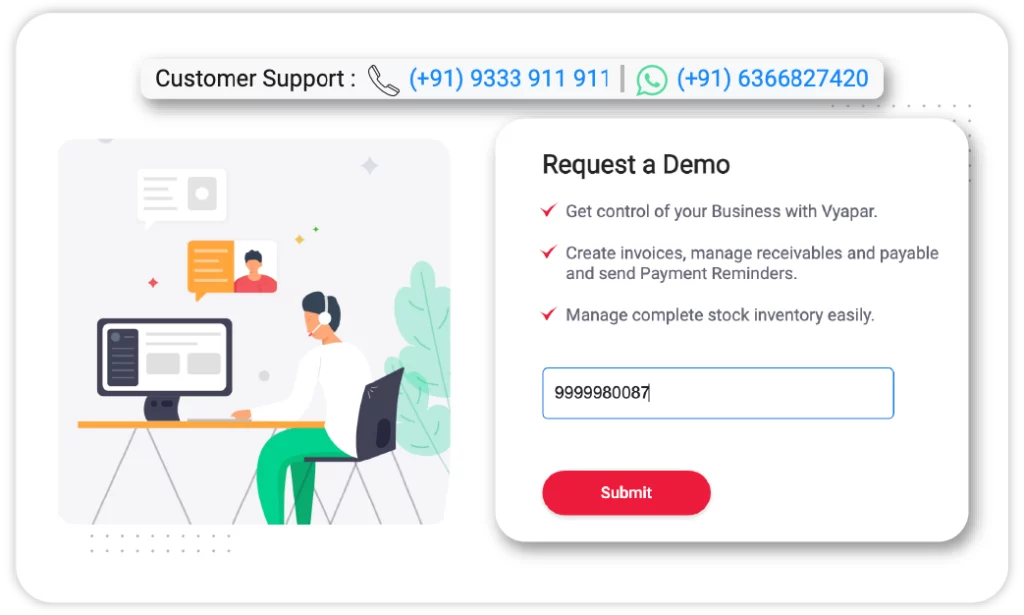Best Alternative to Wings Accounting Software
Struggling with limited features in Wings Accounting Software? Switch to Vyapar—the smarter, all-in-one solution for managing accounting, GST, inventory, and more, tailored to simplify your business operations!

Feature Comparison Table: Wings vs. Vyapar Accounting Software
Features
Wings Accounting Software

Invoice Template
1 Theme
20+ Themes
TCS Support
Manual
Automatic
Inventory Management
Basic
Advanced
Financial Reports
Basic
Advanced
Feature Updates
GST Compliance
Credit and Debit Management
Expense Management
E-Way Bill
Billing & Invoicing
Multi-User Access
Mobile App
TDS Management
Multi-Platform
Online Store
Backup and Security
Why Switch from Wings Accounting Software to Vyapar?
All-in-One Solution
Vyapar integrates billing, inventory, accounting, and GST compliance in one app, offering a unified platform that simplifies business management compared to Wings Accounting Software.
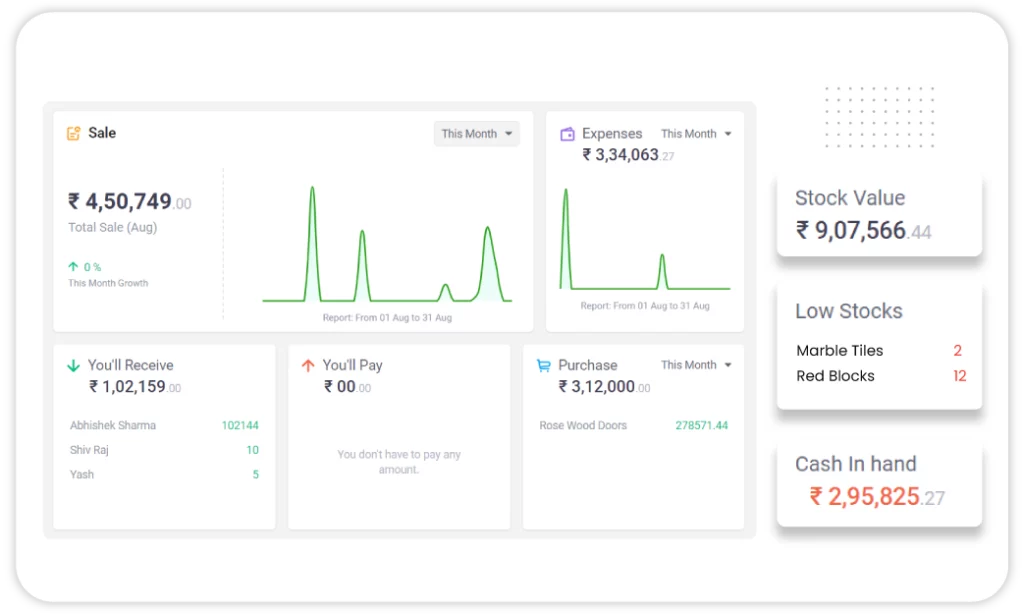
Online and Offline Access
Vyapar ensures continuous business management with offline functionality and cloud-based access, a feature not typically available in Wings Accounting Software.
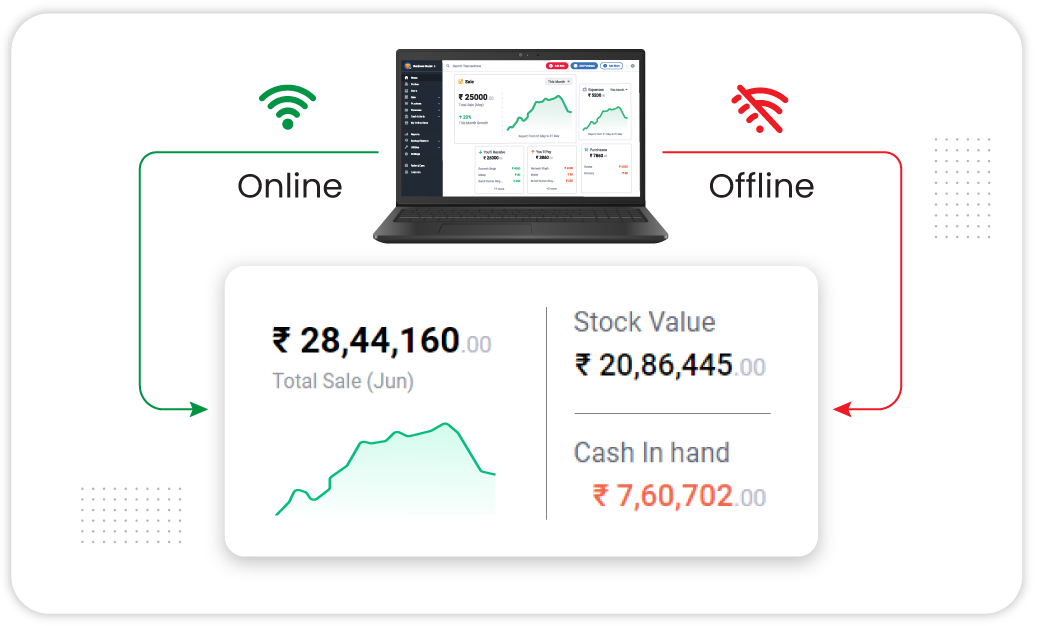
Mobile Access
Vyapar’s free mobile app empowers businesses with professional invoicing, real-time inventory management, expense tracking, automated payment reminders, and detailed reporting, all accessible from your smartphone.
These features ensure seamless business management on the go, offering unmatched convenience and flexibility that Wings Accounting Software lacks.
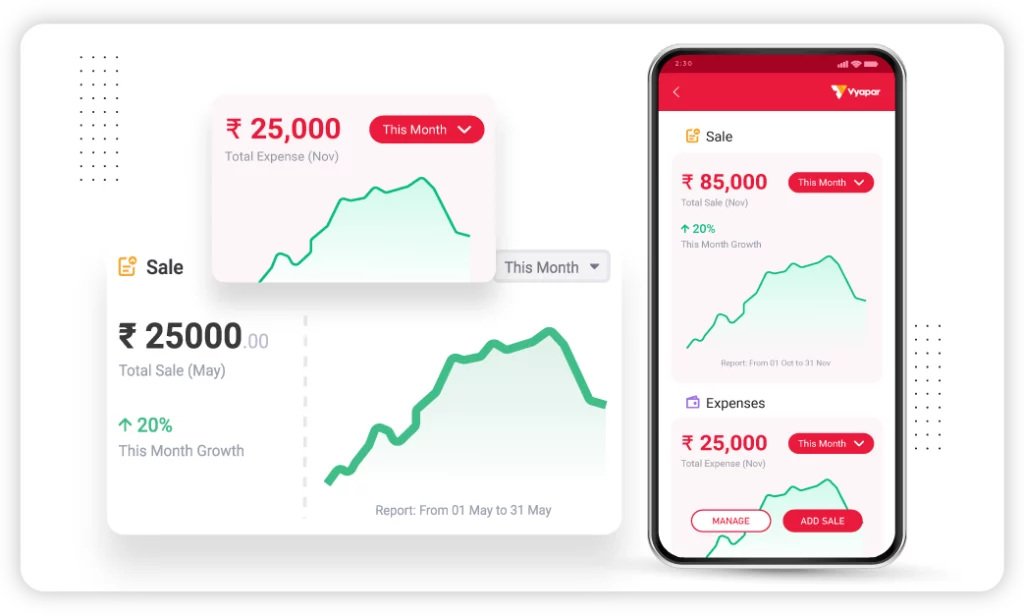
GST Compliance
Vyapar streamlines GST management with features like automated tax calculations, GST-compliant invoicing, and ready-to-use GST reports, making tax compliance hassle-free for businesses.
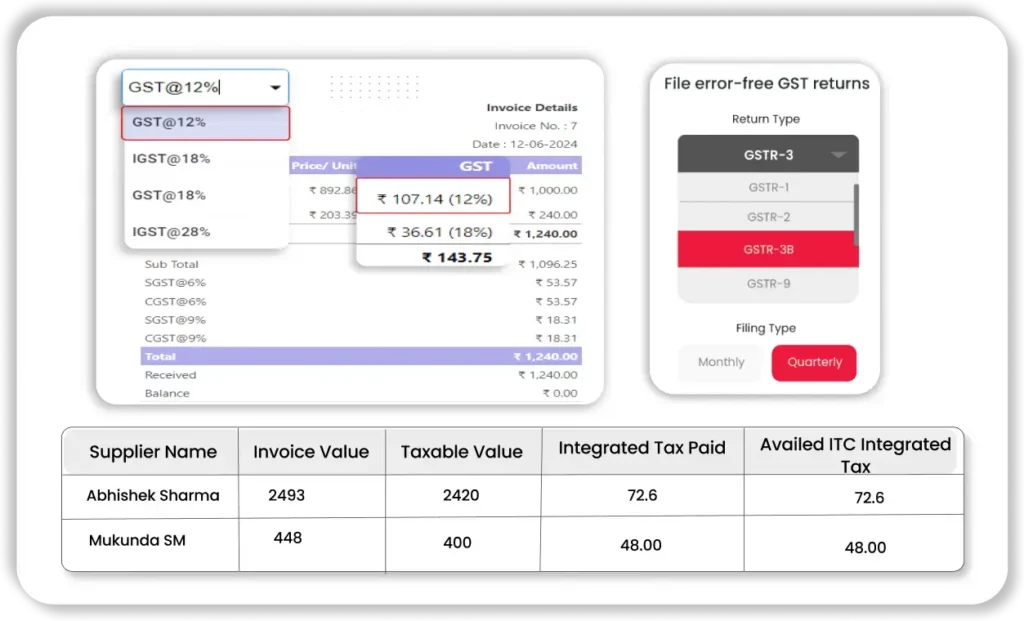
Automated Reports
Generate financial, sales, and inventory reports instantly with Vyapar, enabling data-driven decisions and saving valuable time—an advantage over Wings Accounting Software.
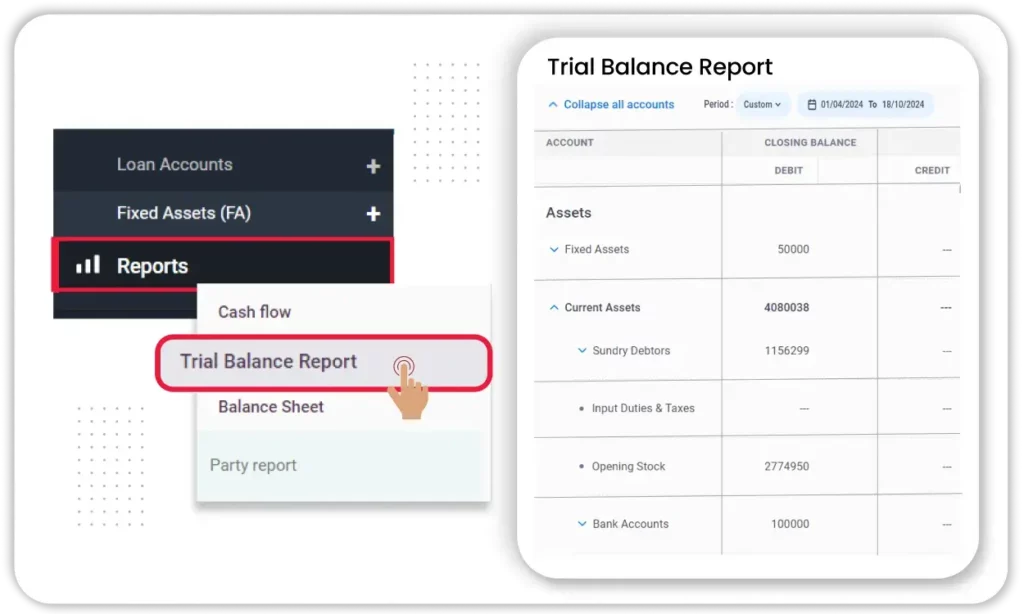
Easy Invoice Customization
Unlike Wings accounting software, Vyapar offers 20+ customizable invoice templates, letting you create professional invoices tailored to your brand with ease.
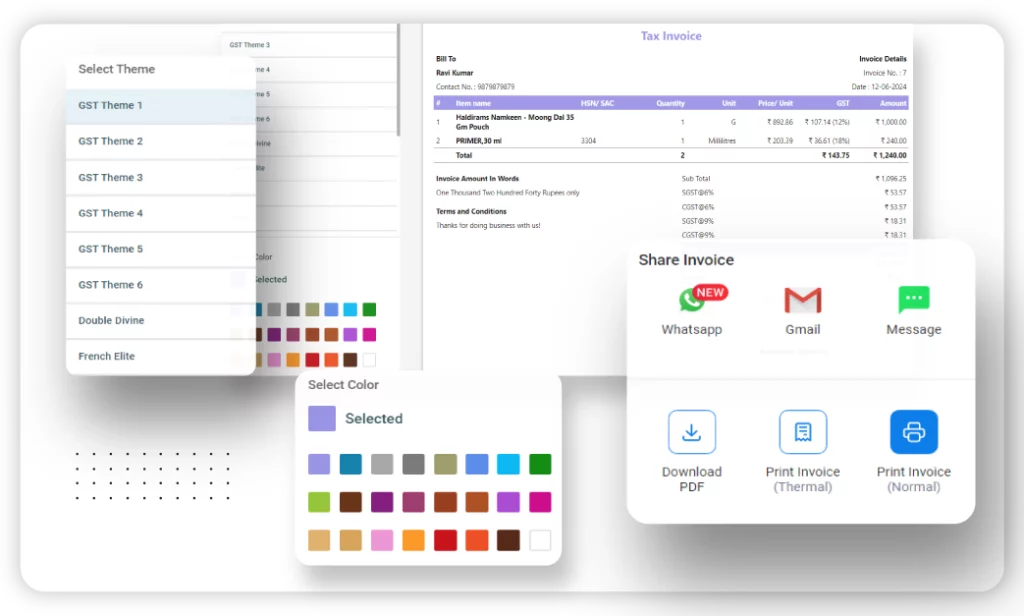
Multi-User Access
Vyapar allows multiple users with role-based permissions such as salesman, CA, biller, and more, ensuring enhanced data security and seamless collaboration—features that set it apart from Wings accounting software.
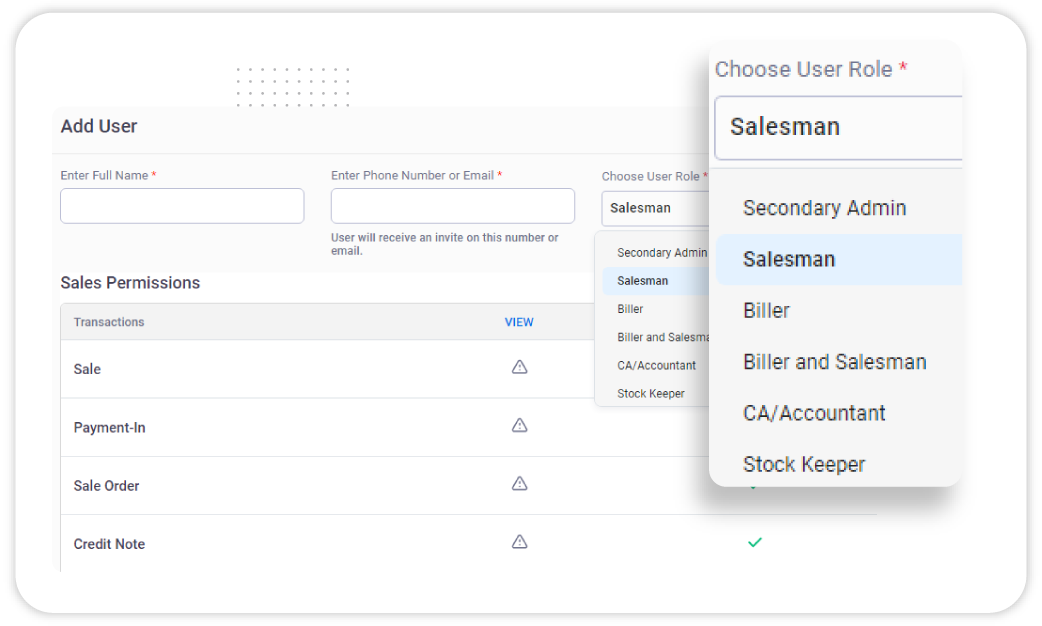
Simplified Purchase Orders
With Vyapar, you can easily create and manage purchase orders to maintain a steady stock supply—offering a level of user-friendliness that Wings accounting software may lack.
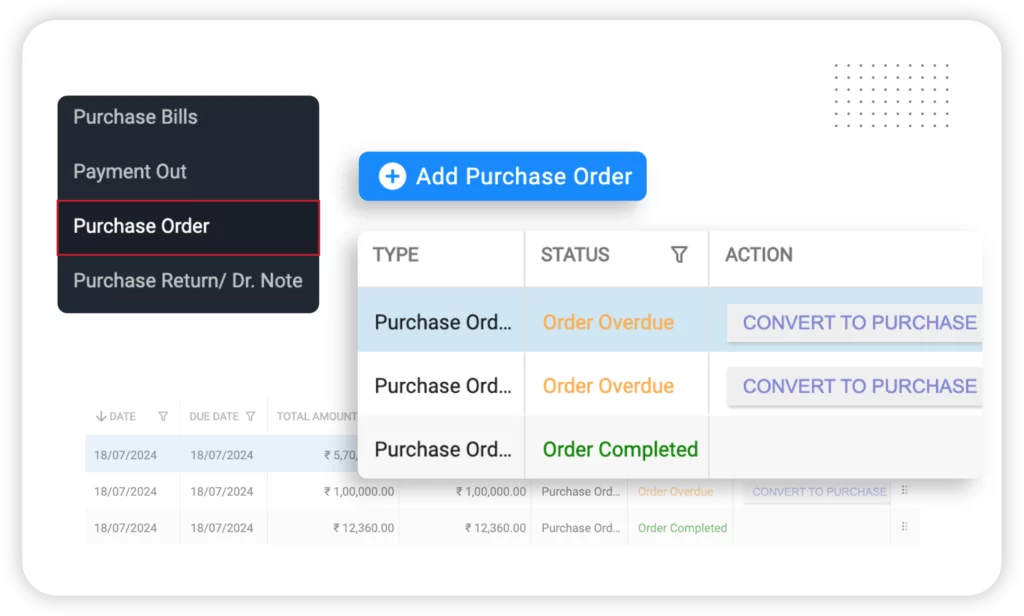
Integrated Late Fee Management
Vyapar’s late fee management system automates reminders for overdue payments, enhancing cash flow management. It allows businesses to set and manage late fees flexibly, giving users full control to apply charges based on their unique terms and policies.
This approach allows businesses to apply late fees according to their specific policies and agreements with clients.
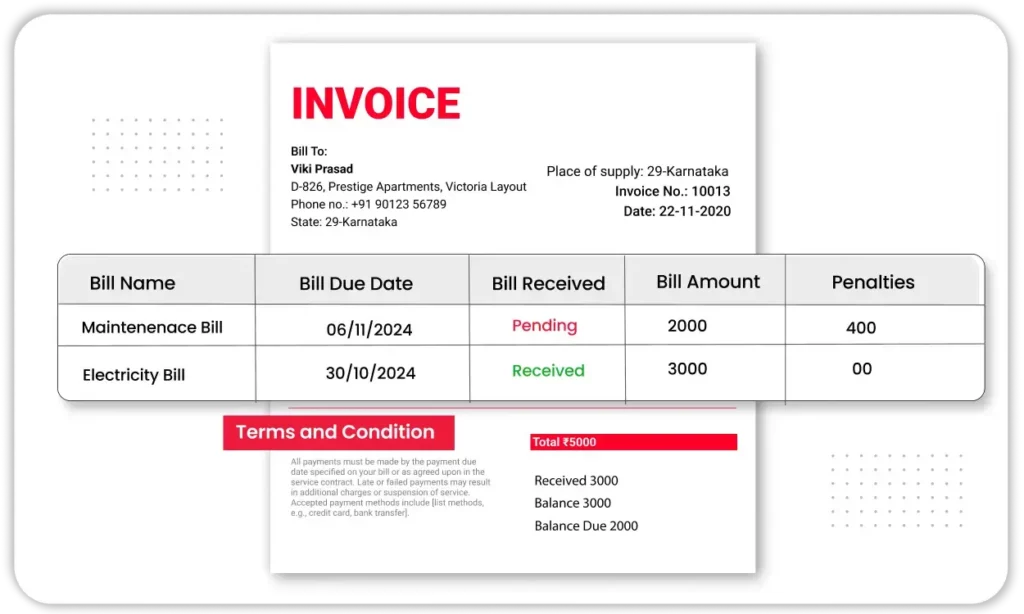
Not Happy with Wings Accounting Software! Quickly Switch to Vyapar Now!
Limitations of Wings Accounting Software
While Wings Accounting Software provides reliable desktop solutions, it lacks the mobility and user-friendly features that modern businesses require. Vyapar, on the other hand, offers a versatile and intuitive platform, empowering small businesses to manage their operations seamlessly anytime, anywhere.
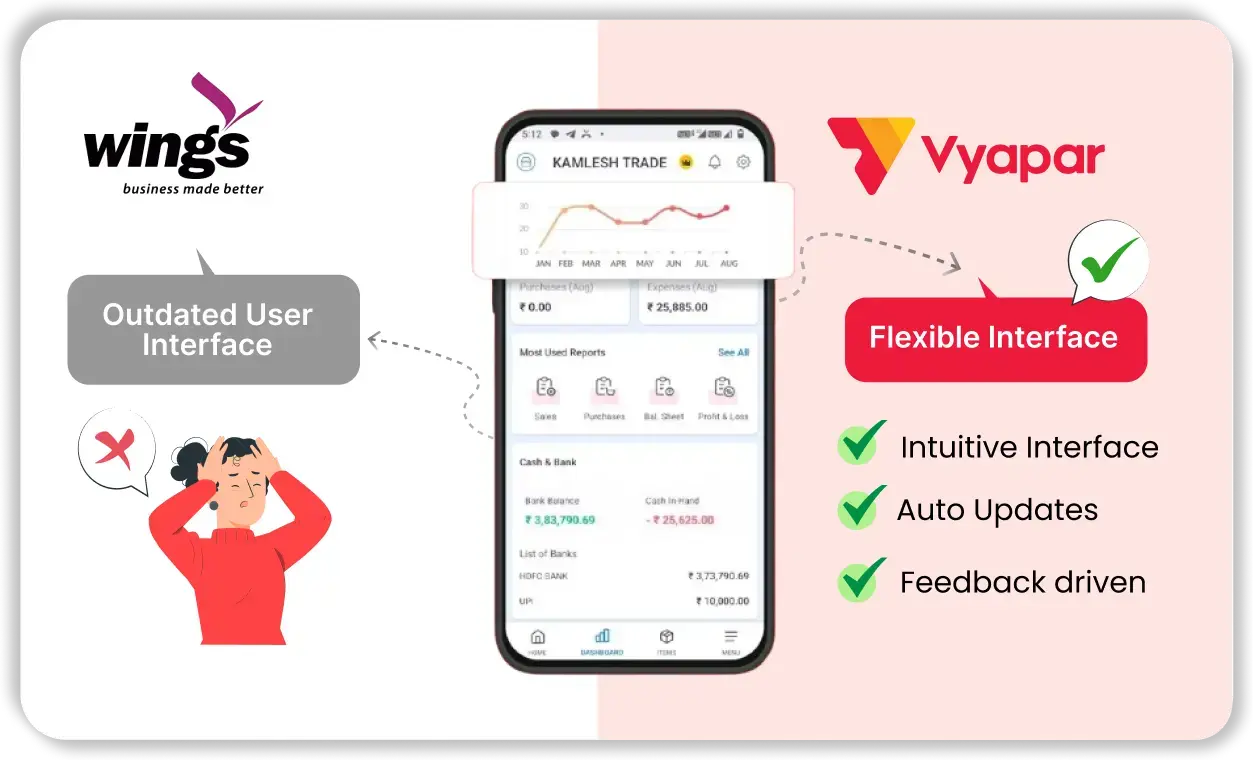
Outdated User Interface
The traditional and dated interface of Wings Accounting Software may not meet the expectations of modern users who prefer more intuitive and visually appealing designs, leading to a steeper learning curve for new users.
In contrast, Vyapar stands out with its modern, easy-to-use interface, frequent updates, and continuous improvements, ensuring it remains relevant and user-friendly for today’s businesses.
Limited Platform Support
Wings accounting software is primarily designed for Windows users, with no support for Android or iOS platforms. This restricts its usability for businesses requiring cross-platform access, especially for team members working on mobile devices.
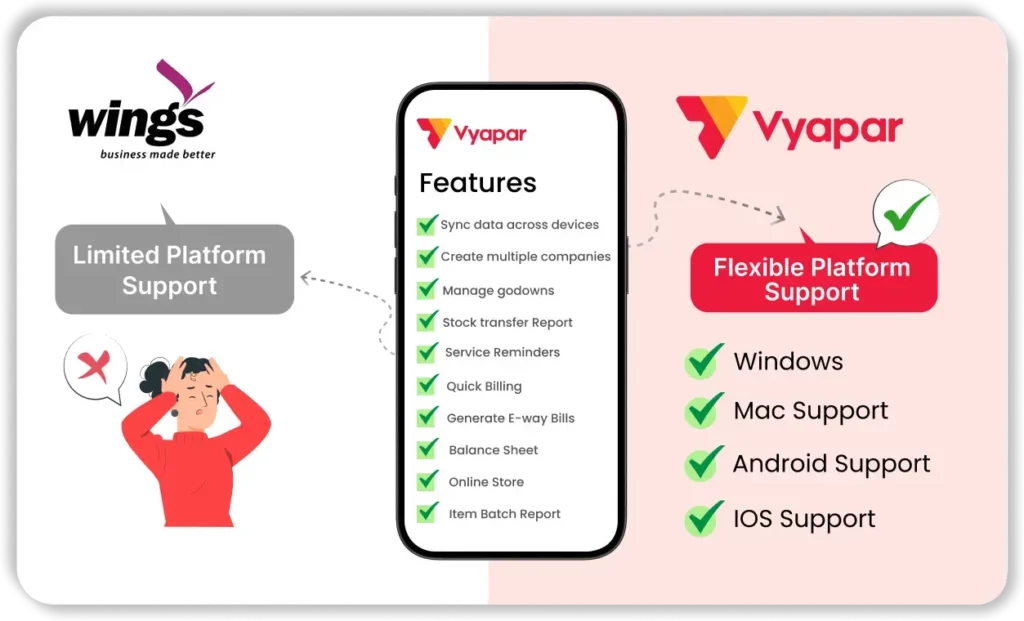
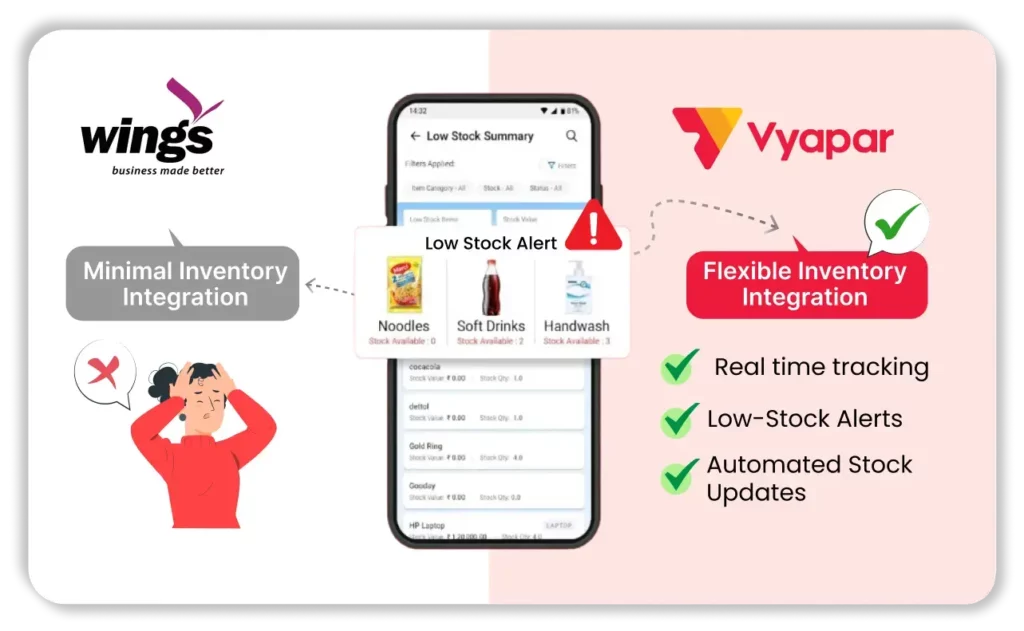
Basic Inventory Features
The Wings accounting software lacks advanced inventory management features such as automated low-stock alerts, batch tracking, or real-time inventory updates. This limitation can hinder businesses that rely heavily on detailed stock control and supply chain management.
Manual GST Updates
Wings accounting software does not offer automatic GST updates, requiring users to manually update tax rates and compliance details. This not only increases the workload but also leaves room for human error, potentially leading to compliance issues.
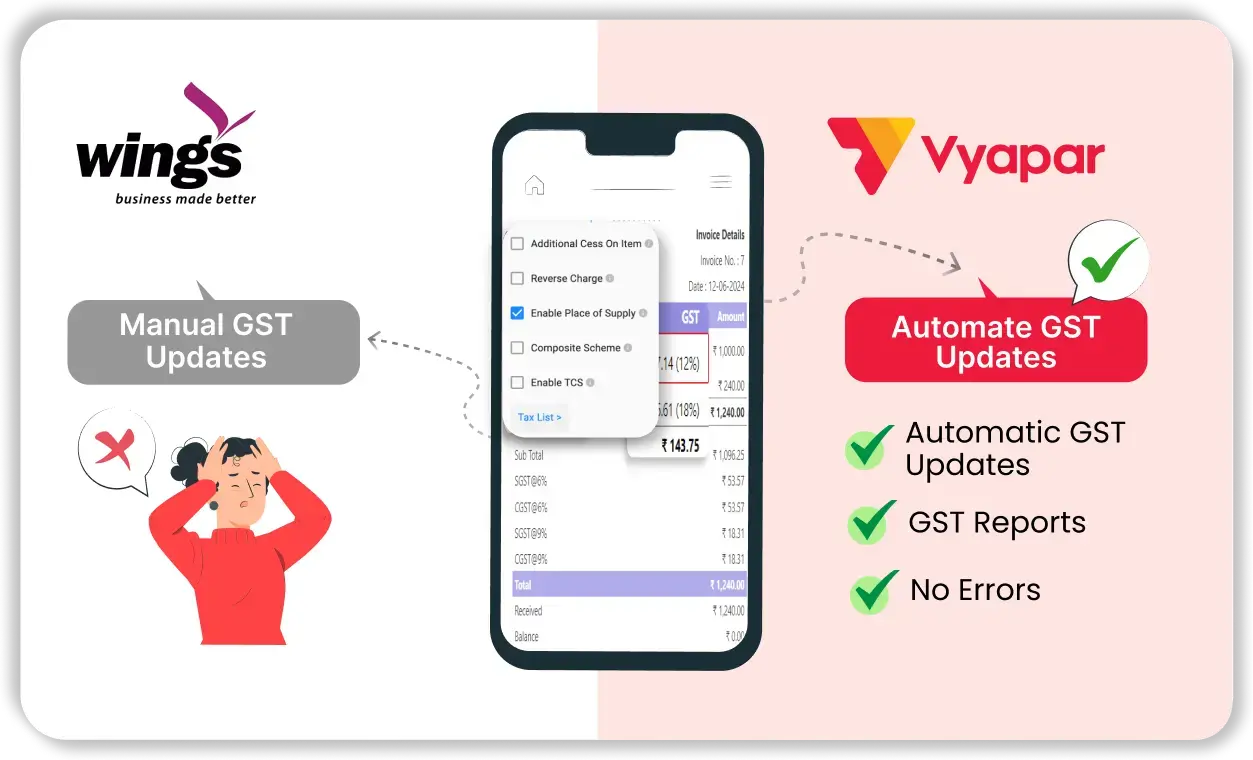
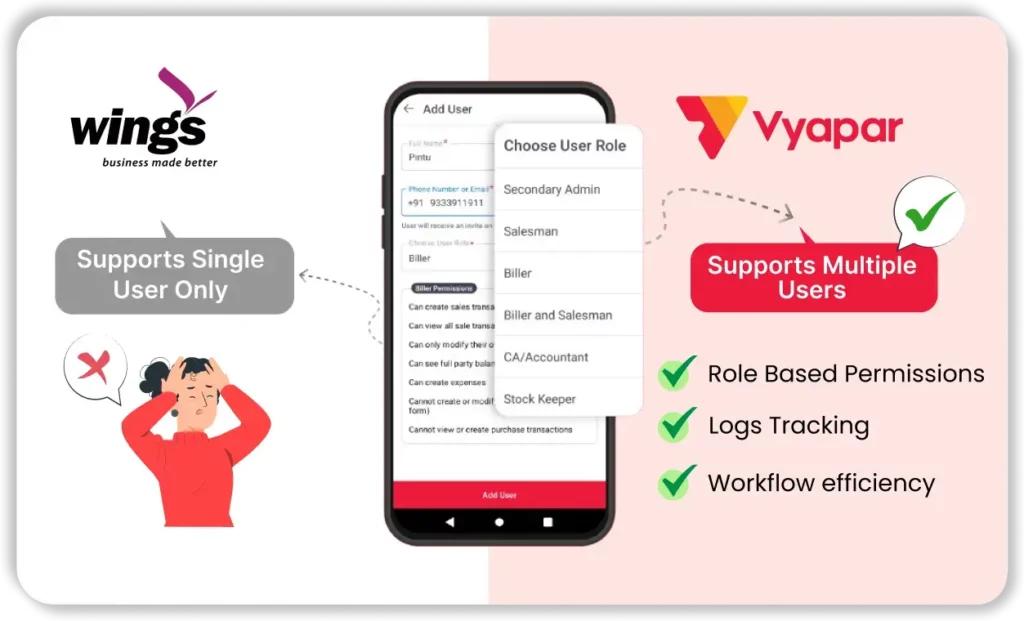
Restricted Multi-User Access
While Wings accounting software allows multi-user access, it lacks advanced role-based permission settings. This limitation makes it challenging to control user actions, leading to potential security and workflow inefficiencies within larger teams.
Manual Data Backup
Wings accounting software relies on manual data backup, which can be easily overlooked by users. Without automated backup options, businesses face a higher risk of losing critical data due to system failures, accidental deletions, or unforeseen events.
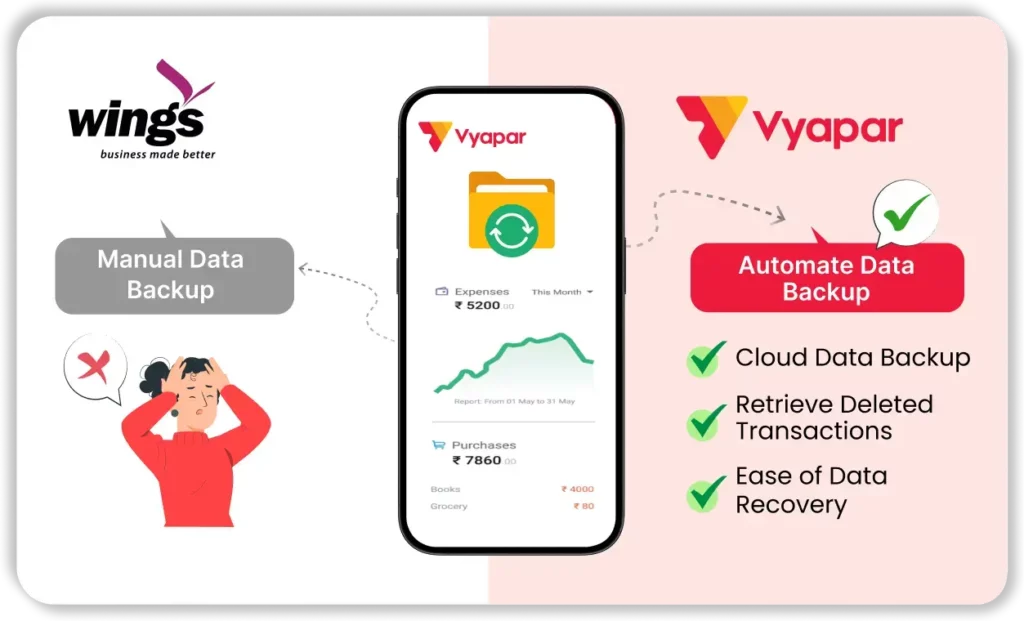
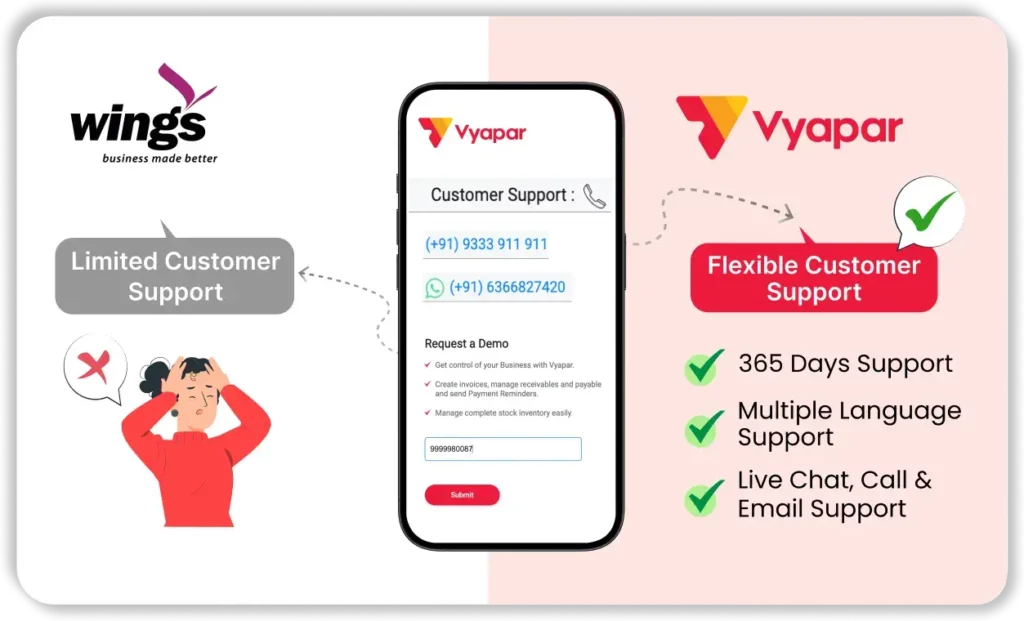
Limited Customer Support
Wings accounting software provides customer support only during specific hours. This limitation may pose challenges for businesses needing assistance during off-hours or emergencies, particularly for global teams operating across different time zones.
Infrequent Software Updates
Wings accounting app receives updates less frequently compared to modern accounting software solutions. This can result in outdated features, unresolved bugs, and lack of compatibility with the latest compliance requirements or technological advancements.
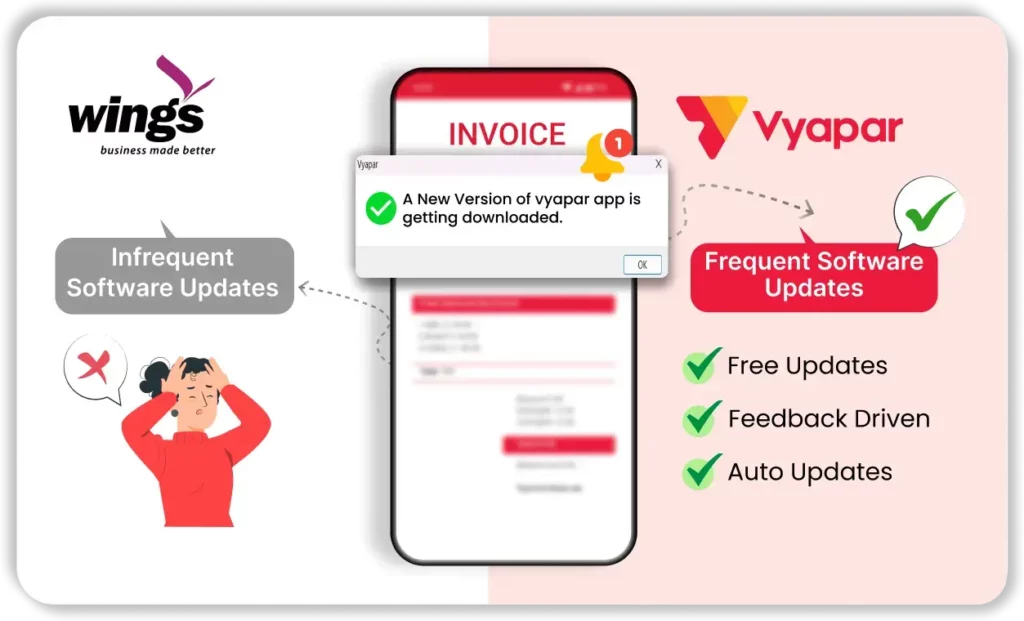

Minimal Customization Options
Wings accounting software offers limited customization for invoices, reports, and other templates, which can be a drawback for businesses looking to maintain a strong brand identity or require tailored financial documents to suit their operations.
No Mobile Application
The absence of a mobile app significantly limits Wings’ functionality for on-the-go users. In today’s mobile-first world, the inability to access or manage accounting tasks from smartphones is a major drawback for businesses with remote or traveling teams.
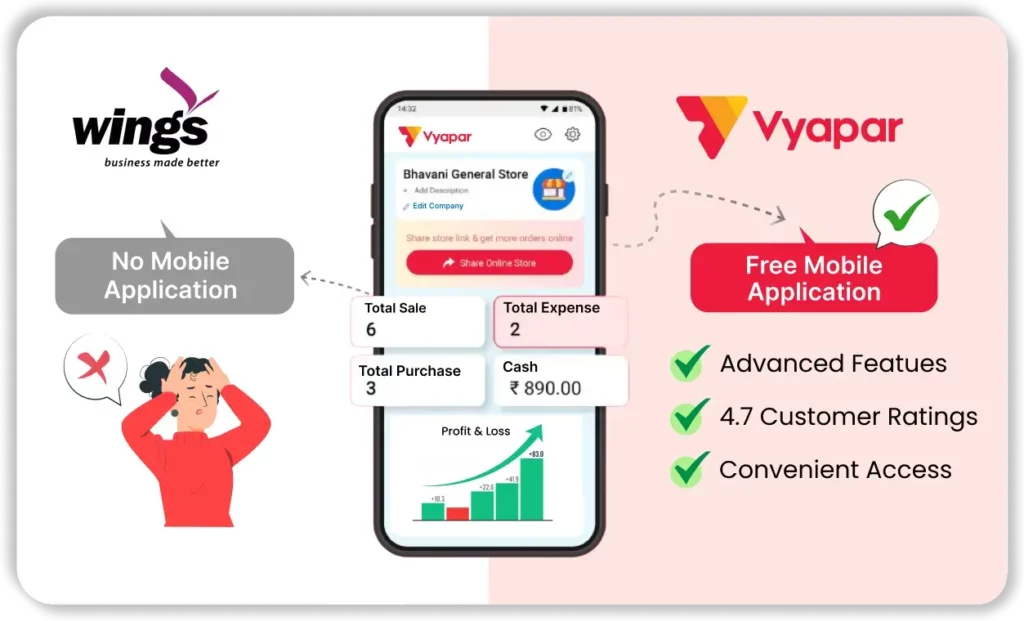

Complex Setup Process
Wings accounting software has a more technical setup process compared to modern alternatives, which can be intimidating or time-consuming for users without IT expertise.
Vyapar: The Ultimate Business Solution Beyond Accounting
Vyapar offers a complete solution that includes more than just accounting. It provides important tools for billing, inventory management, invoicing, and more.
Inventory Management
Streamline your stock management process with Vyapar’s advanced inventory tools.
- Real-Time Stock Monitoring: Vyapar enables businesses to track inventory levels in real-time, ensuring optimal stock availability and preventing overstocking or stockouts.
- Auto Alerts: Set a minimum stock level to get alerts when your inventory is low, so you can restock on time. You can also add expiry dates for items to get reminders before they expire, helping you manage your stock easily.
- Batch and Expiry Tracking: Manage batch numbers and monitor product expiration dates, which is particularly beneficial for industries dealing with perishable goods.
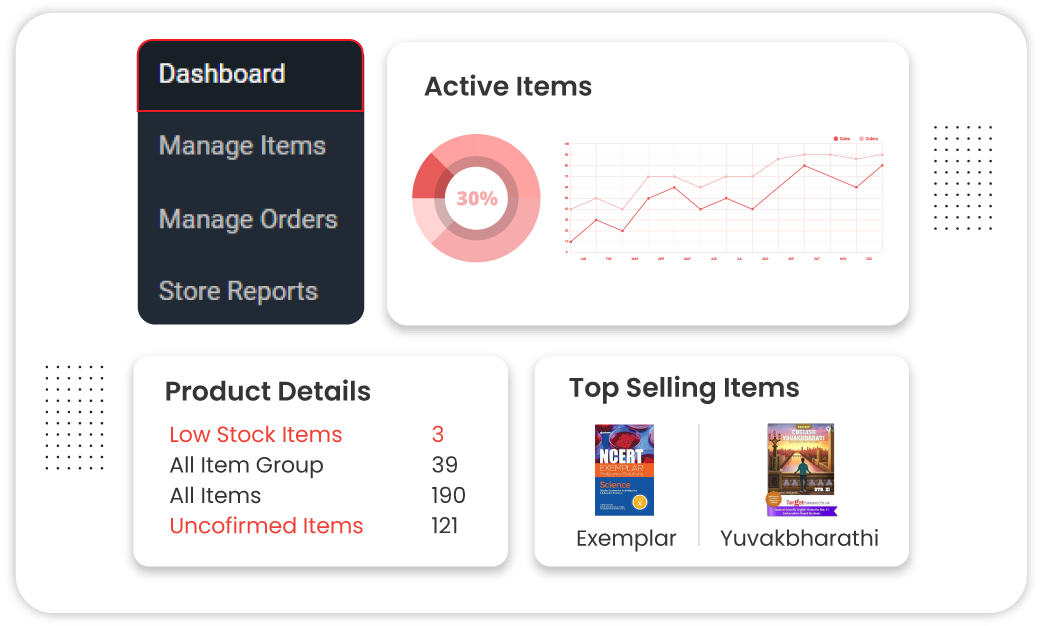
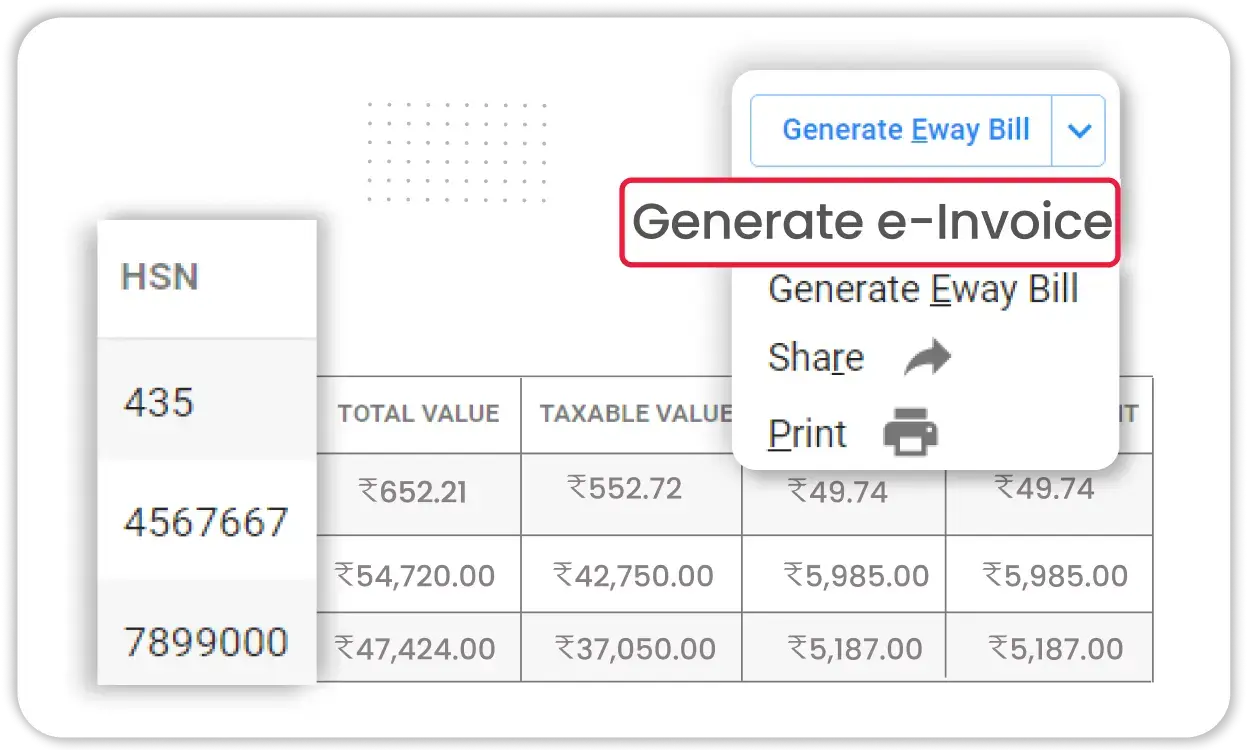
Advanced Invoicing
Simplify and enhance your invoicing with Vyapar’s professional and customizable features.
- Customizable Templates: Design professional invoices that match your brand identity with fully customizable templates, while ensuring compliance with GST regulations.
- Itemized Invoices: Add detailed item descriptions, quantities, and prices to your invoices, making them clear and transparent for customers.
- E-Invoicing Integration: Easily generate and upload e-invoices in line with government standards, simplifying compliance and saving time.
Efficient Payment Processing
Improve cash flow and enhance customer satisfaction with seamless payment solutions.
- Multiple Payment Modes: Vyapar supports various payment methods, including UPI, credit/debit cards, net banking, and cash, providing flexibility to customers and facilitating smoother transactions.
- Payment Reminders: Automate payment reminders to customers for pending invoices, improving cash flow and reducing the likelihood of overdue payments.
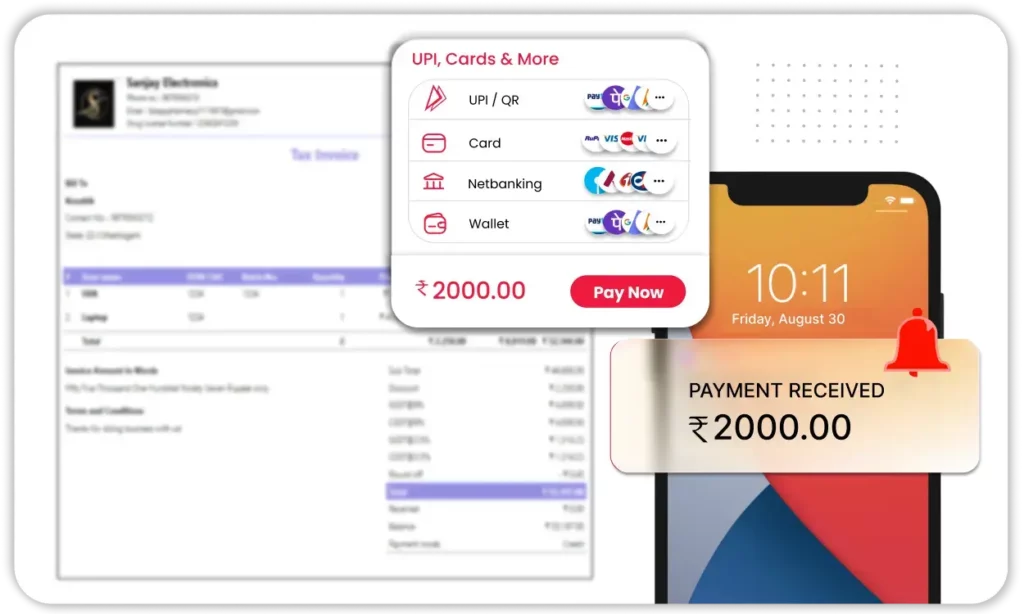
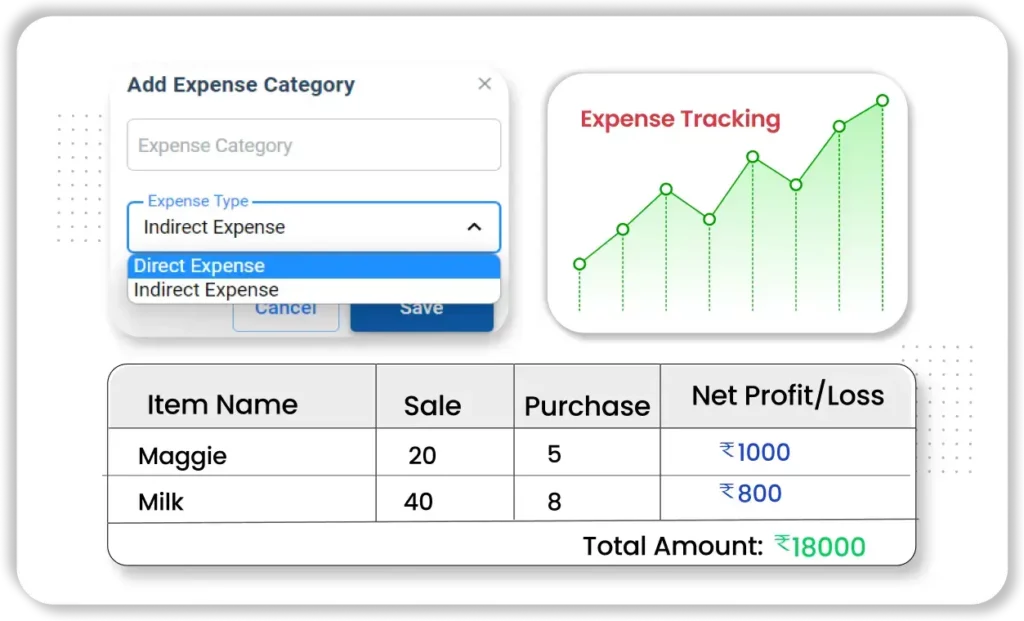
Expense Management
Keep your business expenses under control with Vyapar’s intuitive tools.
- Expense Categorization: Easily organize expenses into predefined categories such as direct and indirect, or create custom categories to suit your needs, enabling better financial analysis and more effective budgeting.
- Expense Reports: Generate detailed reports to analyze spending patterns, identify cost-saving opportunities, and make informed financial decisions.
Sales Management
Drive growth with data-driven sales insights and tracking tools.
- Sales Tracking: Monitor sales performance over time, identify trends, and assess the effectiveness of sales strategies.
- Customer Purchase History: Access detailed records of customer purchases to tailor marketing efforts and improve customer retention.
- Sales Reports: Generate comprehensive sales reports to evaluate product performance and make data-driven business decisions.
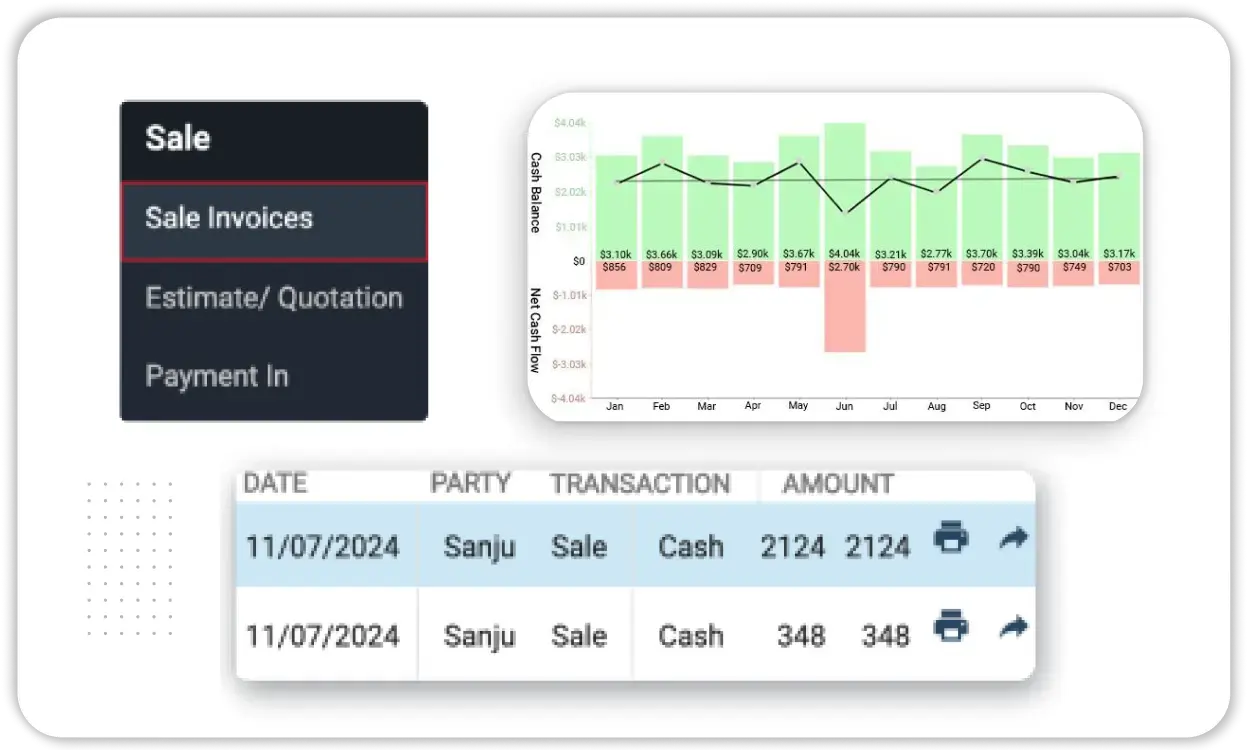

Purchase Management
Optimize your procurement processes with Vyapar’s efficient purchase management features.
- Supplier Management: Maintain detailed profiles of suppliers, including contact information and transaction history, to streamline procurement processes.
- Purchase Orders: Create and manage purchase orders within the system, ensuring accurate record-keeping and efficient supplier communication.
- Purchase Reports: Analyze purchasing patterns and expenses through detailed reports, aiding in cost management and supplier negotiations.
Comprehensive Reporting
Make smarter decisions with Vyapar’s robust reporting capabilities.
- Financial Statements: Generate profit and loss statements, balance sheets, and cash flow reports to assess the financial health of your business.
- GST Reports: Access GST summaries and detailed reports to simplify tax filing and ensure compliance with regulatory requirements.
- Custom Reports: Create tailored reports to focus on specific business metrics, providing insights into various aspects of operations.
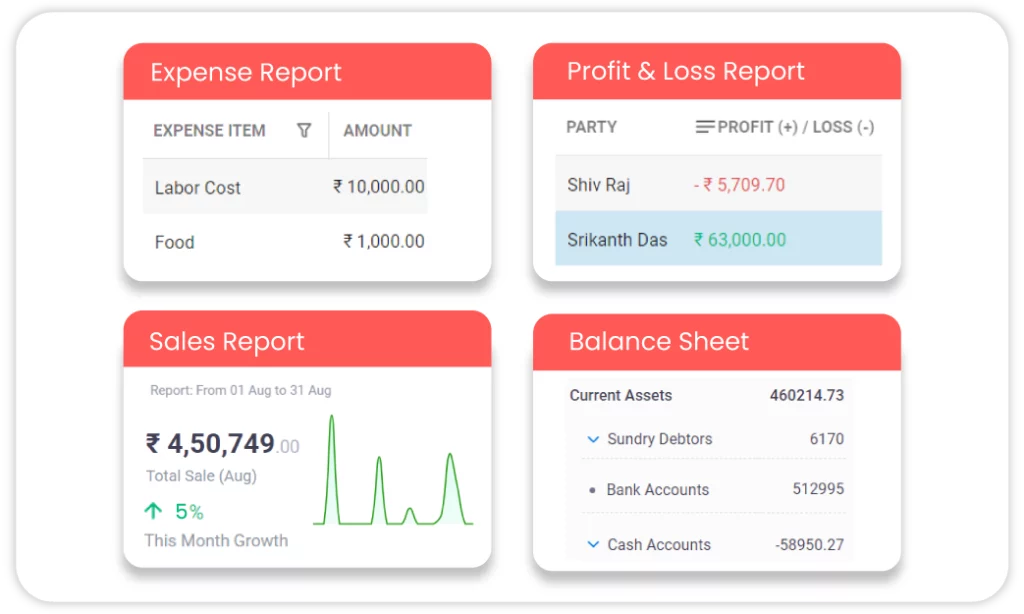

Data Security
Vyapar offers robust data backup options to ensure the safety and security of your business information
- Automatic Data Backup: Vyapar provides an auto-backup feature that regularly saves your data to your Google Drive account, minimizing the risk of data loss due to unforeseen events.
- Manual Backup and Restore: For added control, Vyapar allows you to perform manual backups and restores. You can create backups at your convenience and restore them as needed, ensuring your data is always protected.
Customer Management
Build lasting relationships with customers using Vyapar.
- Customer Database: Maintain a centralized database of customer information, including contact details and transaction history, to enhance customer service.
- Credit Management: Monitor customer credit limits and outstanding balances to manage credit risk effectively.
- Personalized Communication: Utilize customer data to send targeted promotions and communications, fostering stronger customer relationships.
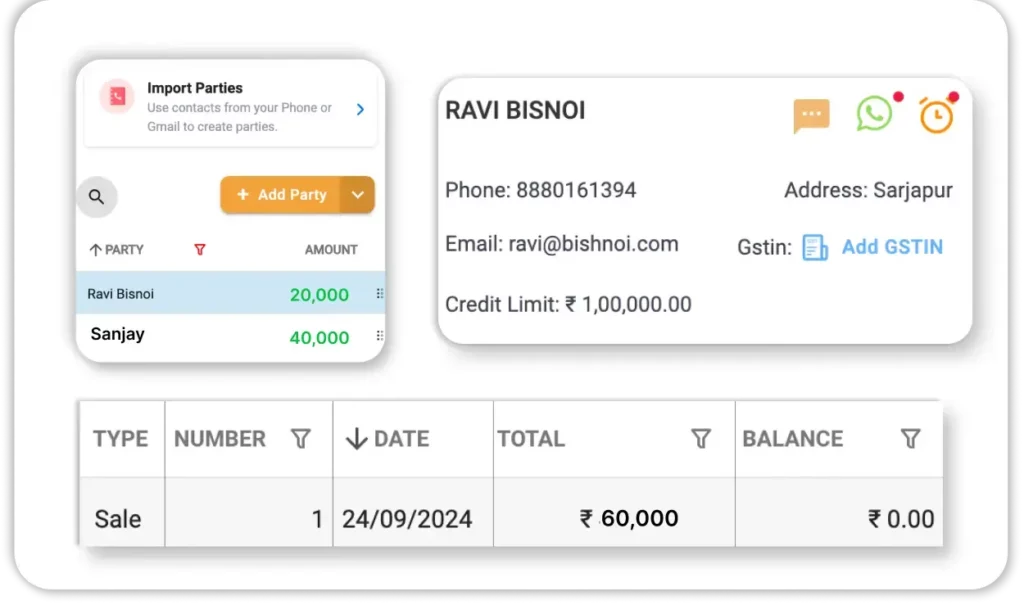
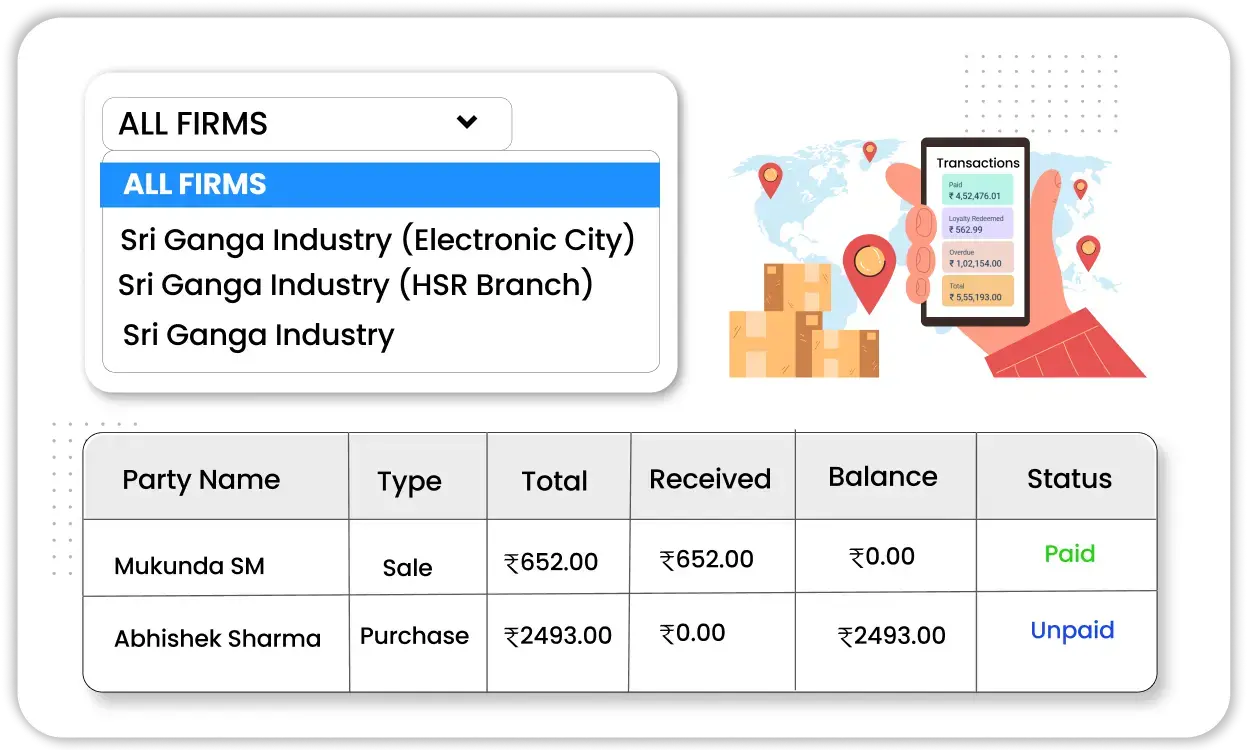
Multi-Branch Management
Simplify operations across multiple locations with Vyapar’s multi-branch management tools.
- Centralized Control: Manage multiple business locations from a single Vyapar account, ensuring consistency and streamlined operations.
- Branch-Specific Reports: Generate reports for individual branches to assess performance and make informed decisions for each location.
- Inter-Branch Transactions: Track and manage transactions between branches, facilitating efficient resource allocation and inventory management.
Try Vyapar and Grow Your Business 3X Faster! Lifetime Free!
Frequently Asked Questions (FAQs’)
Yes, Vyapar is fully GST-compliant. It automates GST calculations, updates, and filing, ensuring accurate tax records. Unlike Wings, which requires manual GST updates, Vyapar simplifies compliance significantly.
Yes, Vyapar generates comprehensive financial reports, including profit and loss statements, balance sheets, GST summaries, and cash flow reports. These reports help in making informed business decisions and are customizable as per your needs.
Vyapar supports multi-branch accounting by allowing centralized data management across branches. It provides branch-specific reports, tracks inter-branch transactions, and ensures consistent accounting practices for all locations.
Yes, Vyapar automates expense tracking. It categorizes expenses, tracks recurring costs like rent or salaries, and generates detailed expense reports. This reduces manual entry and enhances financial planning compared to Wings.
Yes, Vyapar supports both TCS and TDS compliance. It calculates the applicable taxes automatically and provides reports to ensure easy filing and accurate accounting, a feature that may not be as robust in Wings.
Yes, Vyapar provides tools to manage credit. It tracks outstanding balances, overdue payments, and generates reminders, ensuring better control over receivables and payables in accounting.
Wings 2000 is an older software version that may not meet the needs of modern businesses. Instead, Vyapar offers a free mobile app with up-to-date features like invoicing, inventory management, and GST compliance, making it a better choice for small businesses.
While Wings 21D Accounting Software might be available online, it lacks the flexibility and user-friendly interface of Vyapar. Vyapar provides a free version with features like automated reports, payment reminders, and multi-platform access, catering to today’s business needs.
Wings Accounting Software may work on Windows 7, but it’s essential to check compatibility. Vyapar, on the other hand, offers seamless support across mobile and desktop platforms, making it more versatile for businesses using various devices.
Using a cracked version of Wings Accounting Software is not safe or legal. Cracked software often comes with security risks, such as malware or data breaches, and lacks official updates and support. Instead of relying on unsafe methods, you can use Vyapar, which offers a free mobile app with advanced features like invoicing, inventory management, and GST compliance, providing a secure and reliable solution for your business.
Wings Accounting Software tutorial PDFs may be available on the official website or through third-party forums. However, such resources can be limited or outdated. If you’re looking for an intuitive and easy-to-use alternative, Vyapar provides built-in guides and a user-friendly interface that eliminates the need for extensive tutorials. Additionally, Vyapar offers free customer support to help you get started quickly.
The wings accounting software price varies based on the version and features you choose, and it’s best to check their official website or contact their sales team for accurate pricing. As an alternative, Vyapar offers a free mobile version with essential features like invoicing, inventory management, and GST compliance, making it a cost-effective solution for small businesses.
The Wings accounting software latest version is available on their official website. However, if you’re looking for a modern, user-friendly alternative, Vyapar offers regular updates with advanced features like GST-compliant invoicing, real-time inventory tracking, and automated reports, ensuring your business stays efficient and up-to-date.
DESK31