Vertical Balance Sheet Format in PDF, Excel, Word
Stop struggling with manual vertical balance sheets. Vyapar automates error-free formats in seconds. Save time, ensure accuracy & gain valuable insights instantly.
⚡️ Eliminate errors with pre-defined formulas
⚡ Simplify calculations and save time
⚡️ Generate accurate balance sheets in minutes
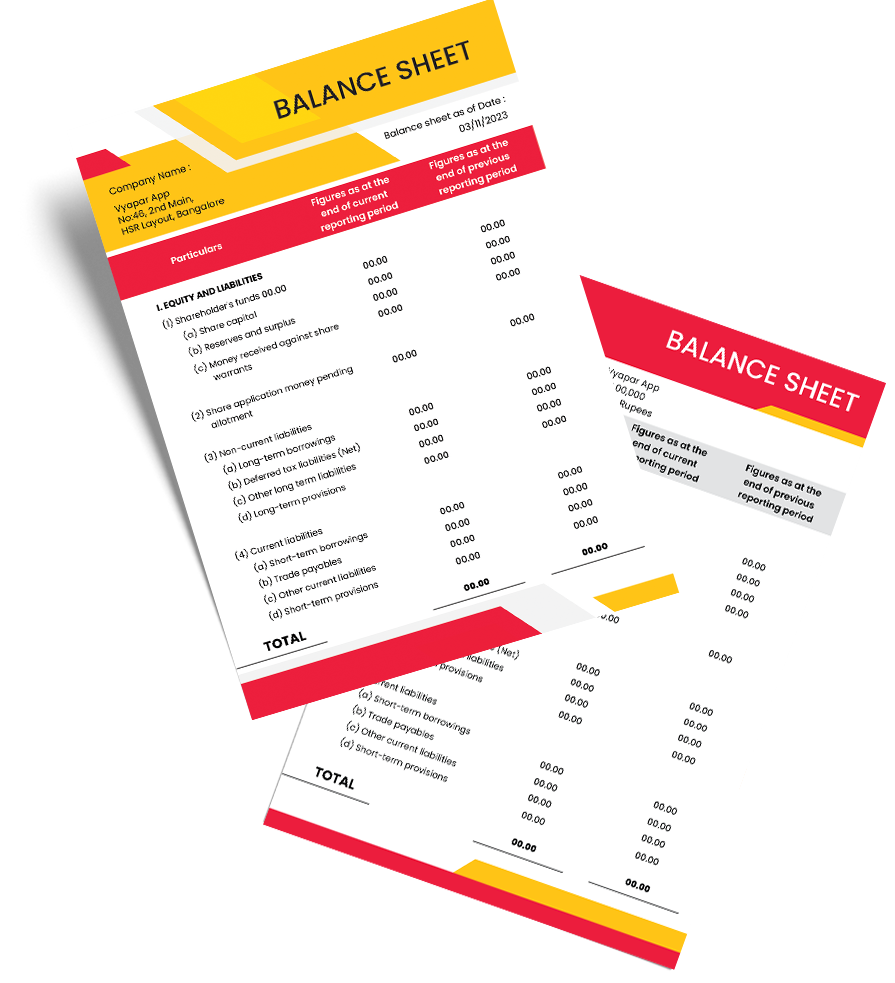
Download Free Vertical Balance Sheet Format
Download the vertical balance sheet format in pdf, excel, word and customize it according to your requirements at zero cost.


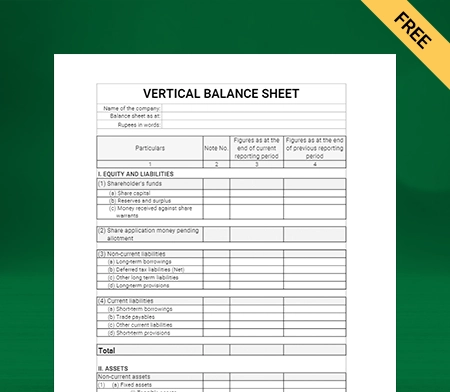
Theme -I
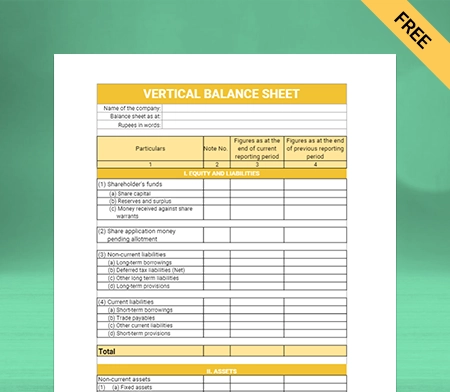
Theme -II
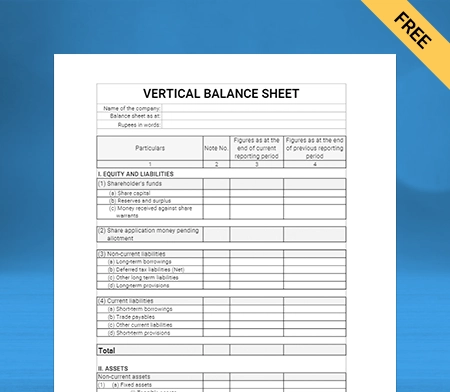
Theme -III
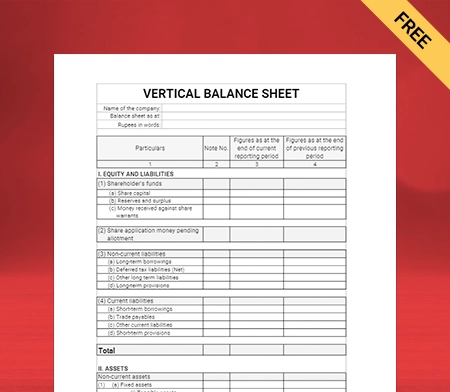
Theme -IV

Generate Invoices
Highlights of Vertical Balance Sheet Format
We’ve put in a lot of effort to make sure you get the best template possible

All versions are print friendly

Built from scratch

Include essential invoice elements

Automatically calculate subtotal & grand total amount

Consistently formatted
What is the Vertical Balance Sheet Format?
In the vertical balance sheet format pdf, excel, word, the accounting report or design is shown in a single column of numbers. The details included are resource or asset details, liability details, and investors’ value or shareholders’ equity details.
Benefits of using Vertical Balance Sheet Format by Vyapar:
Automate Business Processes
Manual and repetitive bookkeeping tasks such as creating invoices, tracking transactions, and logging journal entries take a lot of time daily. Using the Vyapar software, you can automate many business processes like invoice creation and obtaining financial statements by linking your accounts with the software. You can also set up automatic payment reminders and remind customers using WhatsApp and e-mail notifications with a few clicks in the app.
Improve Work Efficiency
Using the user-friendly vertical balance sheet format in pdf, excel, word available in the Vyapar app, you can create balance sheets with complete details with little effort. Also, you can create and send invoices directly from the app to your clients, reducing the time and money wasted on printing and posting the invoices. The invoices and records are stored with cloud encryption and are easily accessible if you have the correct permission.
Manage Business Seamlessly
One of the biggest advantages of cloud accounting software by Vyapar is that it lets you access your data from anywhere using whichever device you want. You can use the app features from your Windows desktop or Android mobile phone. The app allows your employees to create and send invoices to WhatsApp or e-mail.
Eliminate Accounting Errors
The Vyapar App ensures that your accounting records are accurate and adequate. The Vertical format of balance sheet helps reduce human error during computation or data entry. The system will notify you if there is any entry mistake or data error. The app feature ensures that all documents are readily available for filing GST and other taxes in time. Your employees can rely on the information in the app as the calculations are automated for accuracy.
General Instructions for Preparation of Vertical Balance Sheet:

Any change in treatment or disclosure required by compliance with the Act, consisting of any addition, modification, substitution, or deletion to the headings or subheads of the financial statements or statements forming part thereof, shall be made. The provisions of this Schedule shall stand modified accordingly.
The disclosure requirements specified in this Vertical balance sheet are in addition to and not in substitution for the disclosure requirements outlined in the Accounting Standards prescribed under the Companies Act, 2013. The statements shall make additional disclosures specified in the Accounting Standards in the notes to accounts or supplementary statements. However, these disclosures are not required to be disclosed on the face of the Financial Statements.
In addition to the data presented in the Financial Statements, Notes to accounts shall contain information, including narrative descriptions or disaggregations of items recognized in those statements; and information about things that are not qualified for recognition in those statements.
Each item on the Vertical Balance Sheet and Statement of Profit and Loss must cross-reference any related information in the notes to accounts. In preparing the Financial Statements, including the notes to accounts, one shall balance providing excessive detail that may not assist financial statement users and not provide necessary information due to too much aggregation.
The figures appearing in the Financial Statements may be rounded off Depending on the company’s turnover. If the turnover is less than 100 crore rupees, you can round it to the nearest hundreds, thousands, lakhs, millions, or decimals. If the turnover is more than 100 crore rupees, then rounding off to the nearest lakhs, millions, crores, or decimals are allowed.
After incorporation, the first financial statements presented to the company must include corresponding amounts (comparatives) for all items, including notes shown in the financial statements, for the immediately preceding reporting period.
Difference between Horizontal and Vertical Balance Sheet Format:
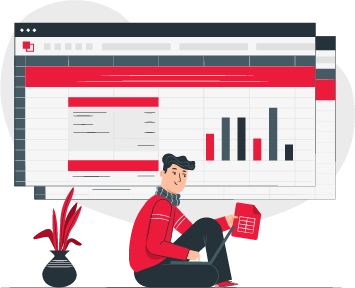
The Vyapar App ensures that your accounting records are accurate and adequate. The Vertical balance sheet format helps reduce human error during computation or data entry. The system will notify you if there is any entry mistake or data error. The app feature ensures that all documents are readily available for filing GST and other taxes in time. Your employees can rely on the information in the app as the calculations are automated for accuracy.
The horizontal balance sheet format has two sides: the left is for liabilities, and the right is for assets. The vertical balance sheet contains a single side, in which liabilities are on top, followed by the assets.
The horizontal balance sheet format makes it difficult to compare the previous year’s data because it only includes the current year’s data. Comparison of the vertical balance sheet is easy as it involves the past year’s data.
Features of the vertical balance sheet maker app by Vyapar
Manage transactions seamlessly
The vertical balance sheet format generator lets you create and share invoices via multiple media like WhatsApp and e-mail. A seller can levy extra charges like shipping, packaging, and on-tier invoices, allowing you to check profit while making a new sale invoice without accounting mistakes. The app helps the discount during the payments.
GST Tax Compliance
The free vertical balance sheet maker app helps with tax compliance. When you have accurate accounting records, up-to-date financial statements, and reports, gathering the documents and information required to file taxes is straightforward. Further, advanced online accounting software by Vyapar has inbuilt tax rules, allowing you to focus on growing your business instead of worrying about dealing with tax authorities.
Business Reports
After creating invoices, you can use the collected data to quickly create a balance sheet and sales or purchase reports to analyze different metrics of the growth of your business. You can create 40+ business reports using the app, like inventory and sales reports to identify product demand and manage inventory efficiently. A tax statement and GST reports can help you file GST without making errors.
Accounting Management
One big advantage of using cloud-based accounting and billing features in the Vyapar Vertical balance sheet maker app is that your records remain secure. Your data is synced to Google Drive at a set time every day to ensure data security, and the process uses high-end encryption algorithms to avoid data theft. The Vyapar App does not store users’ Google data, and whenever the app collects any data, it gets shown to the user. Even with safety features, we recommend changing passwords at regular intervals and keeping the backups too.
Inventory Control
One of the most challenging operations for every business is managing inventory and ensuring the correct storage space utilization. Doing this will avoid the threat of inventory shortages halting operations and help you maximize profits. Using the Vyapar accounting balance sheet maker, you can keep track of everything in your inventory. Further, the app will show details about surplus inventory and sales data to avoid unnecessary purchases and optimize storage space.
Bank Accounts
Using the free accounting and billing software of Vyapar, companies can easily add, manage, and track payments more efficiently. Vyapar vertical balance sheet format in excel, pdf word supports multiple modes of payments, so you can quickly enter the data in the app to verify payment details anytime. Also, you can access the data from anywhere with or without having active internet connectivity.
Create your first invoice with our free Invoice Generator
Frequently Asked Questions (FAQs’)
Vyapar vertical balance sheet generator saves time and keeps all your accounting details in one app. The app facilitates cash payments and online digital payments like UPI, NEFT, card payments, QR codes, e-wallets, etc. It ensures that all data and calculations are made correctly.
The vertical balance sheet is a crucial document to know liquidity, leverage, efficiency, and rates of return, and it helps in multiple business processes and financial planning.
Yes. You can export data to Tally directly from the Vyapar app and use it for your accounting requirements.
Vyapar works perfectly without the internet, making it suitable for all business owners. You don’t have to worry about a lack of internet access or connectivity in any remote location you plan.
To prepare a vertical balance sheet, follow these steps:
1. List and categorize assets (current and non-current).
2. Calculate total assets.
3. List and categorize liabilities (current and non-current).
4. Calculate total liabilities.
5. List equity components.
6. Calculate total equity.
7. Organize in a vertical format with assets on the left and liabilities plus equity on the right, showing totals at the bottom.
Vertical Format: Organizes assets, liabilities, and equity in a columnar layout.
Horizontal Format: Displays assets on the left and liabilities plus equity on the right, side by side for comparison.
The vertical balance sheet format lists assets, liabilities, and equity vertically in columns, offering a detailed breakdown of each category. In contrast, the horizontal format arranges assets on the left and liabilities plus equity on the right in rows, facilitating direct comparison between them.
The advantages of a vertical balance sheet include clarity in presenting assets, liabilities, and equity, detailed analysis capabilities, easy comparison between periods or companies, professional presentation, and enhanced transparency in financial structure and decision-making.
A vertical balance sheet example presents assets, liabilities, and equity vertically in separate sections, providing a clear overview of the company’s financial position at a specific point in time.
The vertical format of a balance sheet arranges assets, liabilities, and equity in a single column, showcasing the total assets equaling the total liabilities and equity, emphasizing the company’s financial structure at a glance.
The vertical format of a balance sheet presents financial information in a columnar structure, with assets listed on one side and liabilities and equity listed on the other side. The vertical format highlights the relationship between assets, liabilities, and equity by showing the total assets equaling the total of liabilities and equity. It provides a snapshot of the company’s financial position at a specific point in time, allowing stakeholders to assess the company’s solvency, liquidity, and overall financial health.
To create a vertical balance sheet:
-> Identify categories (Assets, Liabilities, Equity).
-> List assets in order of liquidity.
-> Calculate total assets.
-> List liabilities in order of maturity.
-> Calculate total liabilities.
-> List equity components.
-> Calculate total equity.
-> Verify equality of assets, liabilities, and equity.
-> Format and present the balance sheet clearly.
The horizontal format of a balance sheet presents assets on the left and liabilities and equity on the right. The vertical format lists assets, liabilities, and equity in separate columns, showcasing their relationship with assets equaling liabilities plus equity.
To create a vertical balance sheet:
-> Divide into Assets, Liabilities, and Equity.
-> List assets by liquidity, liabilities by maturity, and equity components.
-> Calculate totals for assets, liabilities, and equity.
-> Verify assets equal liabilities plus equity.
-> Format and present clearly.





