Horizontal Balance Sheet Format in Excel, PDF
Vyapar generates horizontal balance sheets with ease. Gain valuable insights & make informed decisions in seconds.
⚡️ Eliminate errors with pre-defined formulas
⚡ Simplify calculations and save time
⚡️ Generate accurate balance sheets in minutes
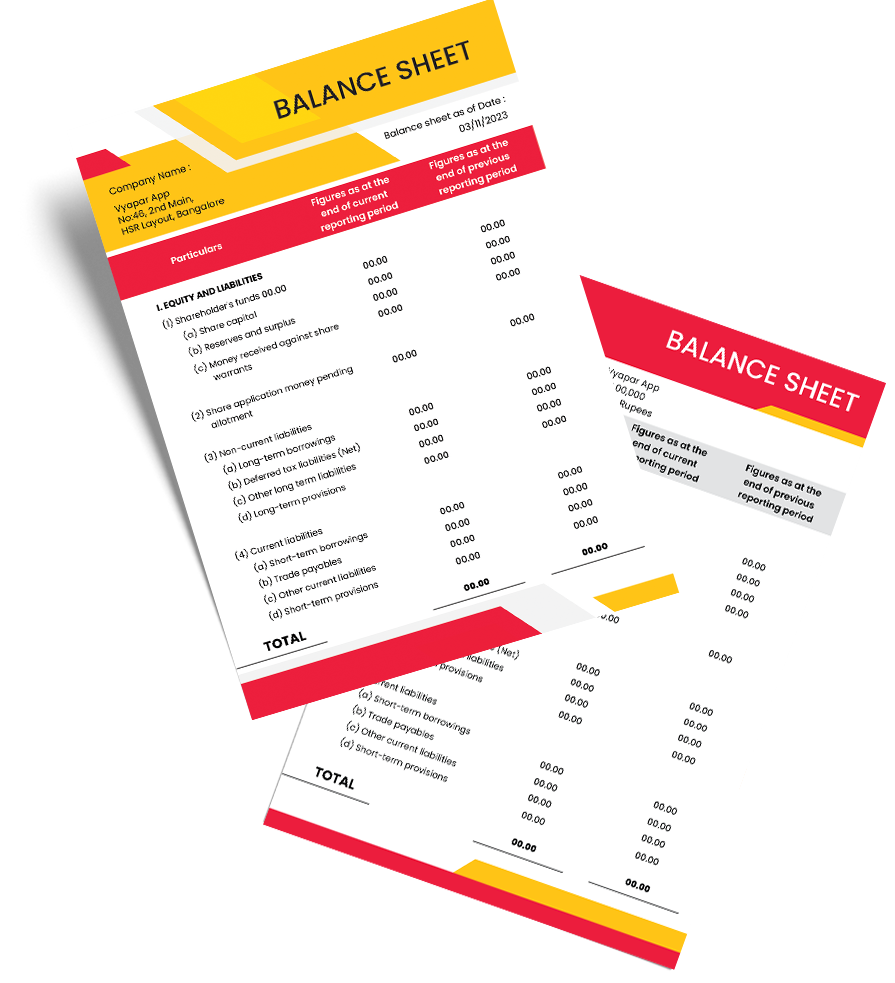
Download Free Horizontal Balance Sheet Format
Download the horizontal balance sheet format in excel, pdf, , and customize it according to your requirements at zero cost.


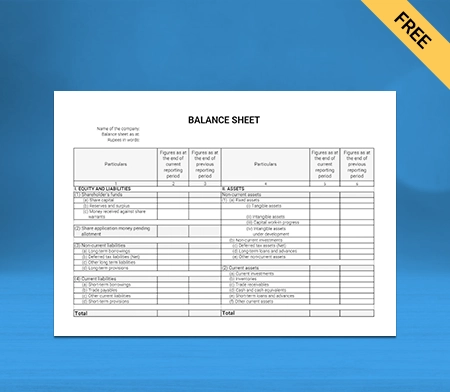
Horizontal Balance Sheet Format – I
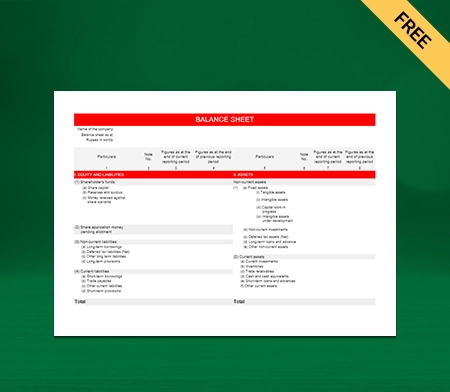
Horizontal Balance Sheet Format – II
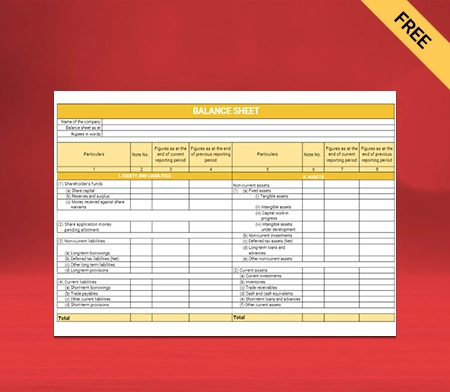
Horizontal Balance Sheet Format – III
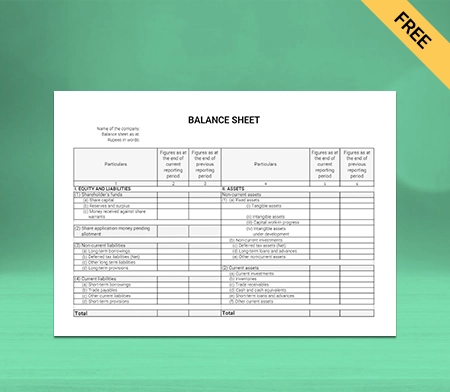
Horizontal Balance Sheet Format – IV

Generate Invoices Online
Highlights of Horizontal Balance Sheet Format
We’ve put in a lot of effort to make sure you get the best template possible

All versions are print friendly

Built from scratch

Include essential invoice elements

Automatically calculate subtotal & grand total amount

Consistently formatted
What is a Horizontal Balance Sheet?
A horizontal balance sheet format in pdf, excel presents details about a business’s assets, liabilities, and shareholder equity in the columns. The accounts of assets and liabilities can be sorted in two ways, based on liquidity or based on performance.
The liabilities are recorded on the left side of the balance sheet, and the assets are on the right side. The layout of the horizontal balance sheet format from the left corner to the right corner is as follows:
- The first column lists all the liabilities and equity items for which there are ending balances.
- The second column contains numbers related to those liabilities and equity.
- The third column consists of all the assets for which there are ending balances.
- Lastly, the fourth column has the numbers associated with those assets.
Why should you use Horizontal Balance Sheet Format?
- The horizontal analysis reviews a company’s financial statements over multiple periods.
- It depicts percentage growth over the same line item in the base year.
- Horizontal analysis allows financial statement users to spot trends and growth patterns easily.
- Horizontal analysis compares a company’s growth and financial position to competitors.
- One can use horizontal analysis to make the current period look better if specific historical periods of poor performance are chosen as a comparison.
Benefits of using Horizontal Balance Sheet by Vyapar
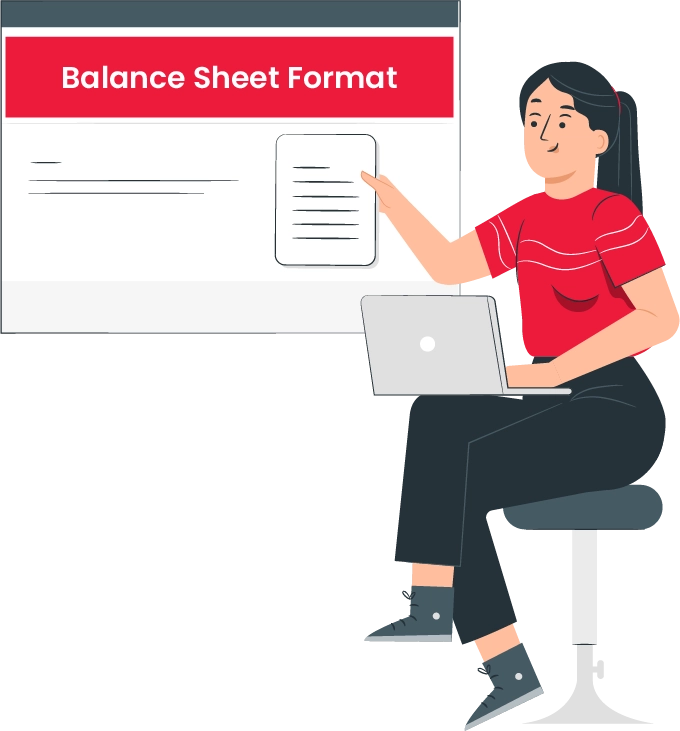
Saves Time:
Vyapar offers the business a complete option for saving more time and getting instant quotes. The manual process is time-consuming and increases the odds of errors and mistakes in calculations. You can save time on your business transaction, add data to your accounts, and avoid the problem by opting for the horizontal format balance sheet of the Vyapar app.
Ease of Business:
It is easier to improve your purchase/sale order formats as the app provides multiple formats. The main motive to introduce GST was to simplify indirect taxation, and the Vyapar app focuses on ease of doing business with much better transparency. GST Invoicing Software is one of the highly advanced robust IT infrastructures suitable for your business to achieve better compliances quickly.
Offline Access:
Most accounting software relies on internet connectivity, making it difficult to use them in remote areas. With Vyapar software, you don’t have to worry about internet access or connectivity as it is an offline application, and you can seamlessly use it anywhere. Also, the offline feature ensures the safety of your records, which keeps them accessible only to the user, and third parties with permission, so even Vyapar can not access them.
Check inventory instantly:
The Vyapar app has a highly effective inventory management system that helps track the items with all the parameters like batch number, expiry date, manufacturing date, slot number, and other details. You can examine the live status of your inventory anytime and set alerts for new orders. You don’t need a big staff, and a single employee can control the complete list using this app. It ensures that all items are readily available when required, and you can avoid buying unwanted things.
Features of the Vyapar App
Create Estimates and Quotations
The best quotation software of the Vyapar app allows you to create accurate GST invoices, estimates, and quotations with just a few clicks. You can convert your estimates into bills and even share these invoices via SMS, email, or WhatsApp directly from the software.
Choosing software that helps you manage your business with higher productivity and professionalism so that your customers come back again is essential.
Track Orders
You can effortlessly create and track sales or purchase orders with advanced accounting software. It is pretty simple to generate the bills within a few minutes using Vyapar, and you can fulfil the orders quickly and increase customer satisfaction to a great extent.
The Vyapar app has an intuitive dashboard that you can use to monitor order status. Therefore, you can ensure no delays in payments and prevent invoicing errors.
Customisation
Using the Vyapar app, you can create and print invoices for your business with 12 various customisable invoice themes. The GST Billing App makes choosing the best multiple formats easier, including tally invoice themes and many others.
You can enhance the look of your invoice and share your brand invoices with your brand logo to impress your clients and make you look more professional. Select from the best GST invoice formats and the extensive preferred invoice format.
Receivables and Payables
The user can keep every detail of statements and cash books using the Vyapar app, and it is a better way of keeping your transaction details safer. You can track the dues you ‘have to receive’ and the debts you ‘need to pay using the Vyapar app.
You can find who hasn’t paid you yet and set payment reminders to collect payments from customers on time. It allows you to keep track of the complete finance and focus on the billing section’s inventory. Thus, it is convenient for the enterprise to perform multiple automated calculations.
GST Billing and Invoicing
Completely free software for generating balance sheets comes with plenty of features. It is pretty efficient for efficiently assisting the medium and small enterprises to save more time in accounting. The Vyapar app allows businesses to generate monthly and quarterly reports.
You can generate GST invoices for your clients within 20 seconds and instantly share your data to maximise customer satisfaction. The “Bill wise payment” feature in the Vyapar app is the most crucial as it is pretty easy to link your payments with your sales invoices.
High-Grade Security
The cloud-based accounting software is 100% secure, and you can securely store your data accurately. You can use this GST Invoicing & Accounting Software to back up the information quickly, and the app will encrypt the data with added security.
Vyapar app is a Web-based invoicing & accounting software with an auto-backup feature for hassle-free backups. When you activate this mode on the Vyapar app, all your data is more accessible so that nothing will be lost. Most Indian businesses use this free invoicing and accounting software for quick and easy accounting.
Create your first invoice with our free Invoice Generator
Frequently Asked Questions (FAQs’)
A horizontal balance sheet uses extra columns to present more detail about a business’s assets, liabilities, and equity.
There are several balance sheet formats available, and the more common are the classified, horizontal, comparative, and vertical balance sheets.
Balance sheets show your business’s progress over a particular time and help determine long-term growth. A professional balance sheet format allows you to present the data professionally without additional effort.
The Vyapar app will create a backup of your previous year’s data in your device/google-drive at the closing book. You can restore that file to your Vyapar App to see your last year’s data.
Yes. Vyapar allows you to create different categories for your items, and you can enable this in your item settings.
Horizontal analysis compares financial data across different reporting periods to detect trends and changes in a company’s financial position. It involves examining how individual line items change in dollar amounts or percentages from one period to another.
Advantages of Horizontal Balance Sheet:
1. Comparative Analysis: Enables easy comparison of financial data across periods.
2. Trend Identification: Helps spot trends in financial performance over time.
3. Performance Evaluation: Facilitates assessment of a company’s stability and growth.
The horizontal format of a balance sheet lists assets, liabilities, and equity in a row-by-row format, showing each category’s details side by side for a comparative analysis of financial data.





