ERP Billing Software
Struggling with manual invoicing, stock mismanagement, and tax compliance? Vyapar’s ERP Billing Software helps businesses automate billing, inventory tracking, and accounting while ensuring 100% GST compliance. Start using Vyapar for FREE today!
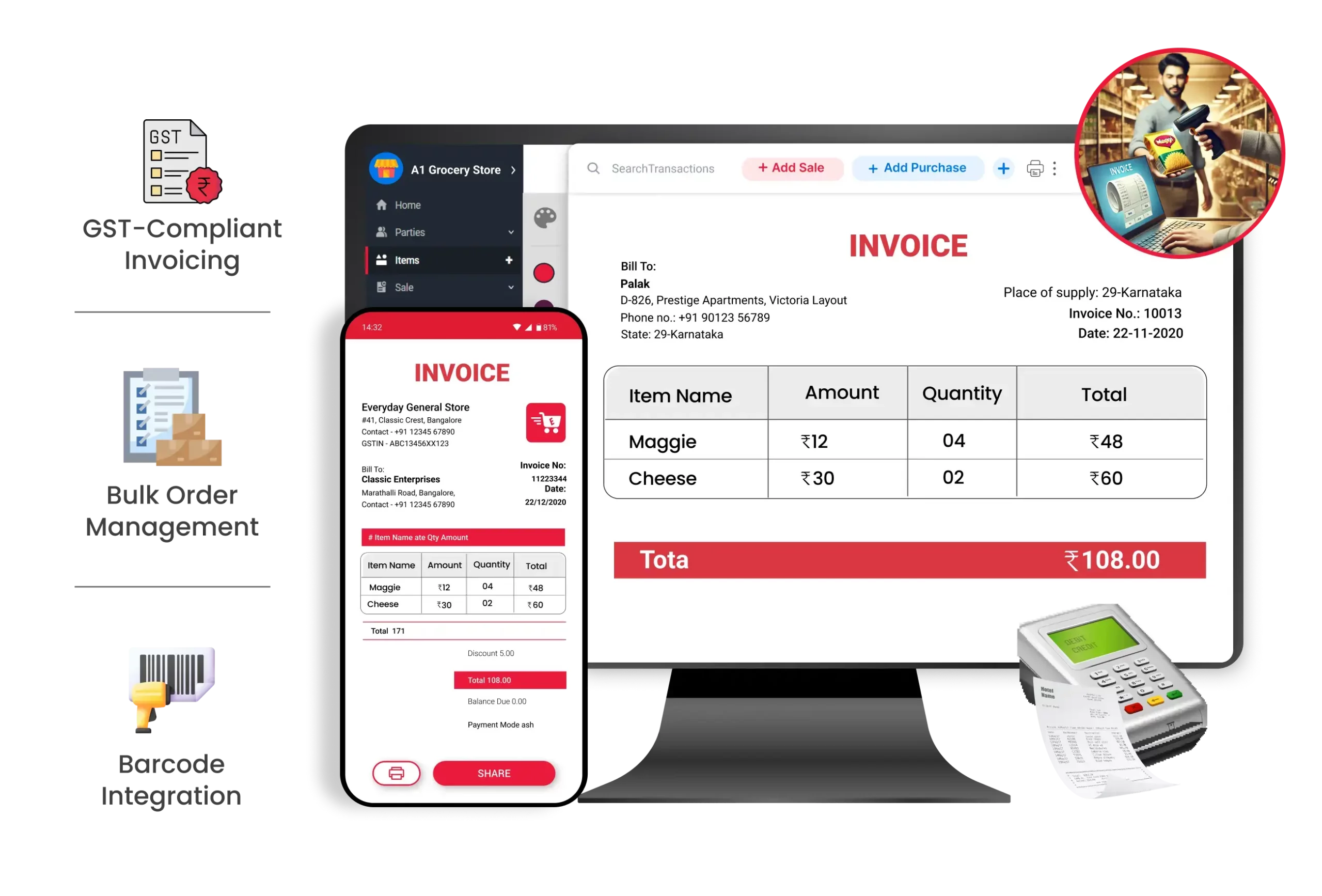
Key Features of Vyapar ERP Billing Software for Growing Businesses
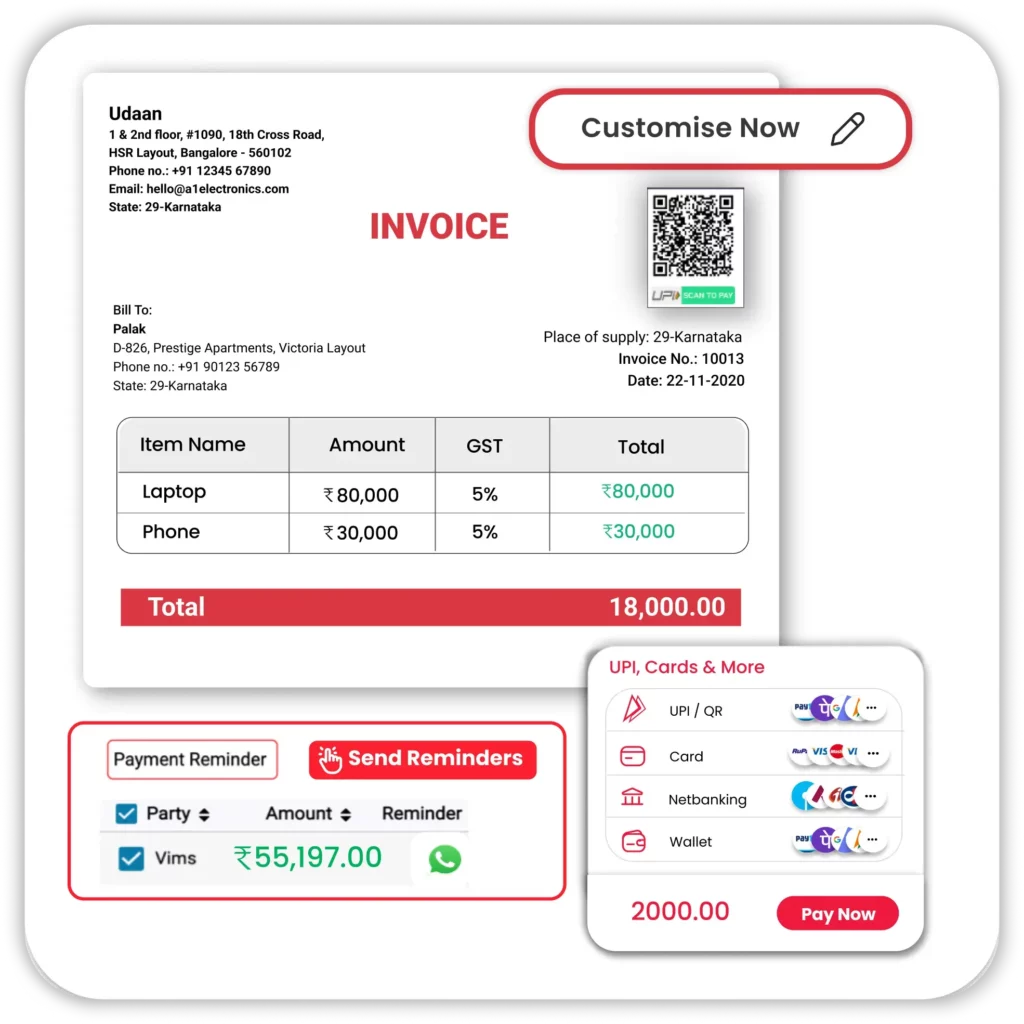
Comprehensive Invoicing & Billing
Vyapar provides an easy-to-use ERP billing software that helps businesses create and manage invoices effortlessly.
- Customizable Invoices – Businesses can generate GST invoices with custom templates, tax details, and company branding. Vyapar allows the addition of payment terms, bank details, and client information for a professional look.
- Multiple Payment Options – Accept payments via UPI, NEFT, IMPS, or cash, ensuring a smooth transaction process.
- Automatic Invoice Tracking – Vyapar notifies users about outstanding payments and allows businesses to send automated payment reminders, reducing overdue payments.
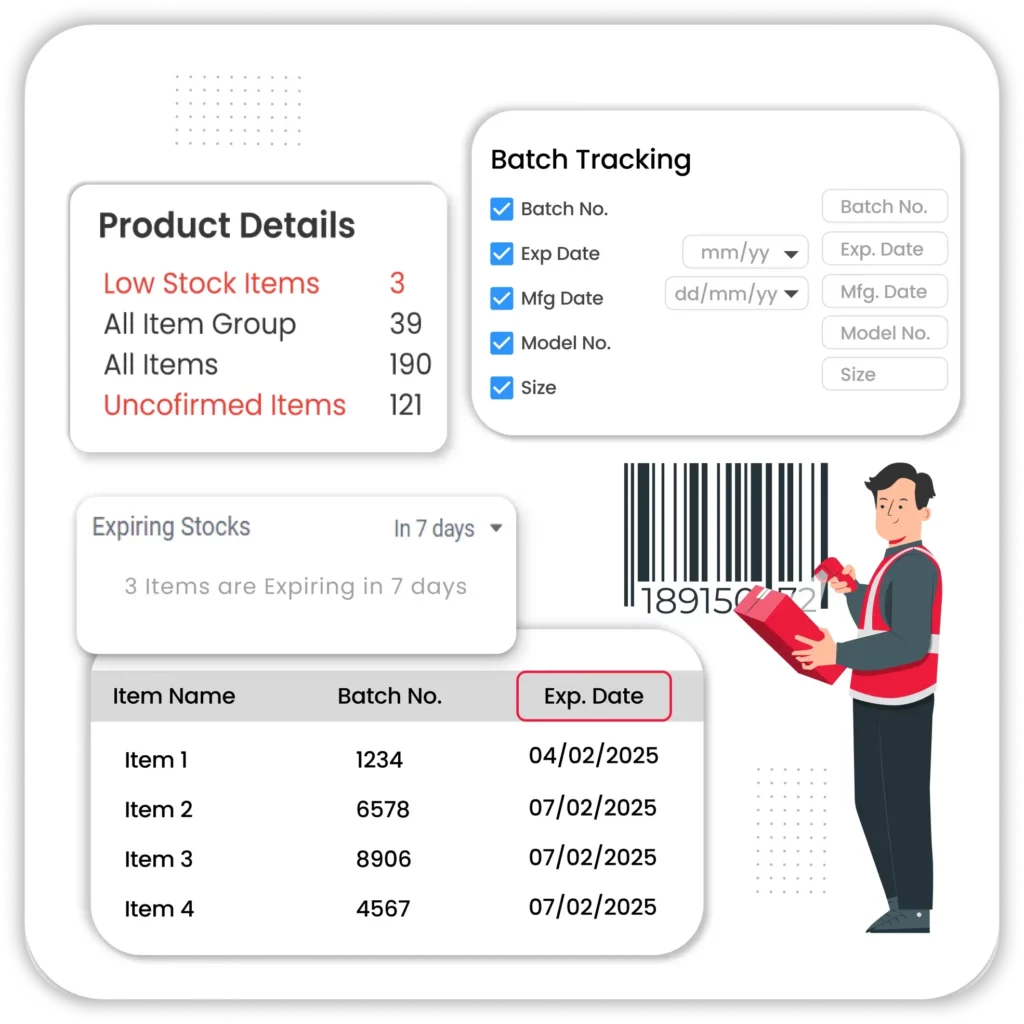
Inventory & Stock Management
Managing stock efficiently is crucial for business success. Vyapar billing software provides real-time inventory tracking to help businesses manage stock effortlessly.
- Stock Alerts – Users receive low-stock notifications and can restock before running out of products, avoiding business disruptions.
- Batch & Expiry Management – Businesses handling perishable items can track batch numbers and expiry dates to ensure product quality and avoid losses.
- Barcode Integration – Vyapar ERP billing software supports barcode scanning, allowing businesses to add and update products in the system quickly.
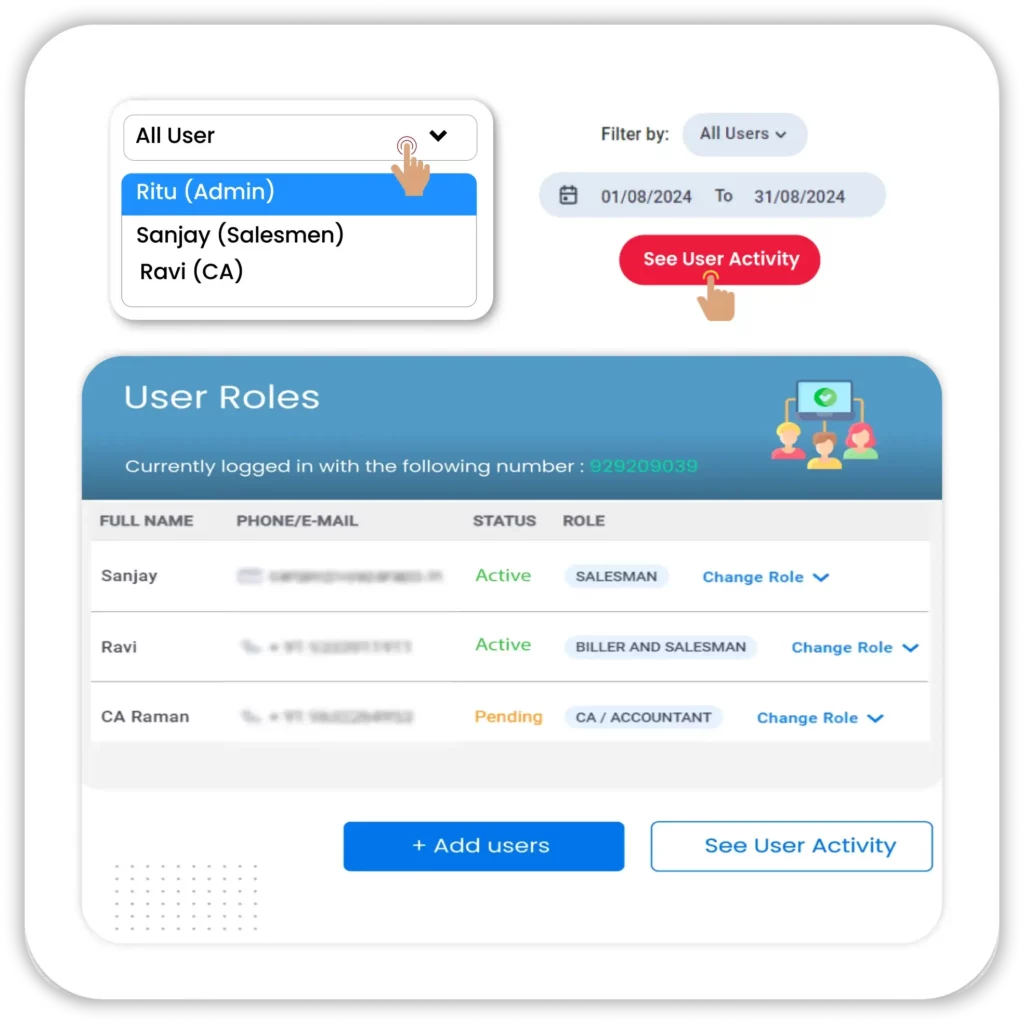
Multi-User & Role-Based Access
Vyapar’s ERP billing software allows businesses to assign different roles to employees. Vyapar provides multi-user access with restricted permissions for security.
- Owner Dashboard – Business owners have full control over all financial records and can track transactions in real-time.
- Staff Access Control – Employees can be granted restricted access to perform specific tasks like invoicing, stock updates, and payment collection.
- Audit Logs – Every user action is recorded, allowing business owners to track who made changes in the system for better accountability.
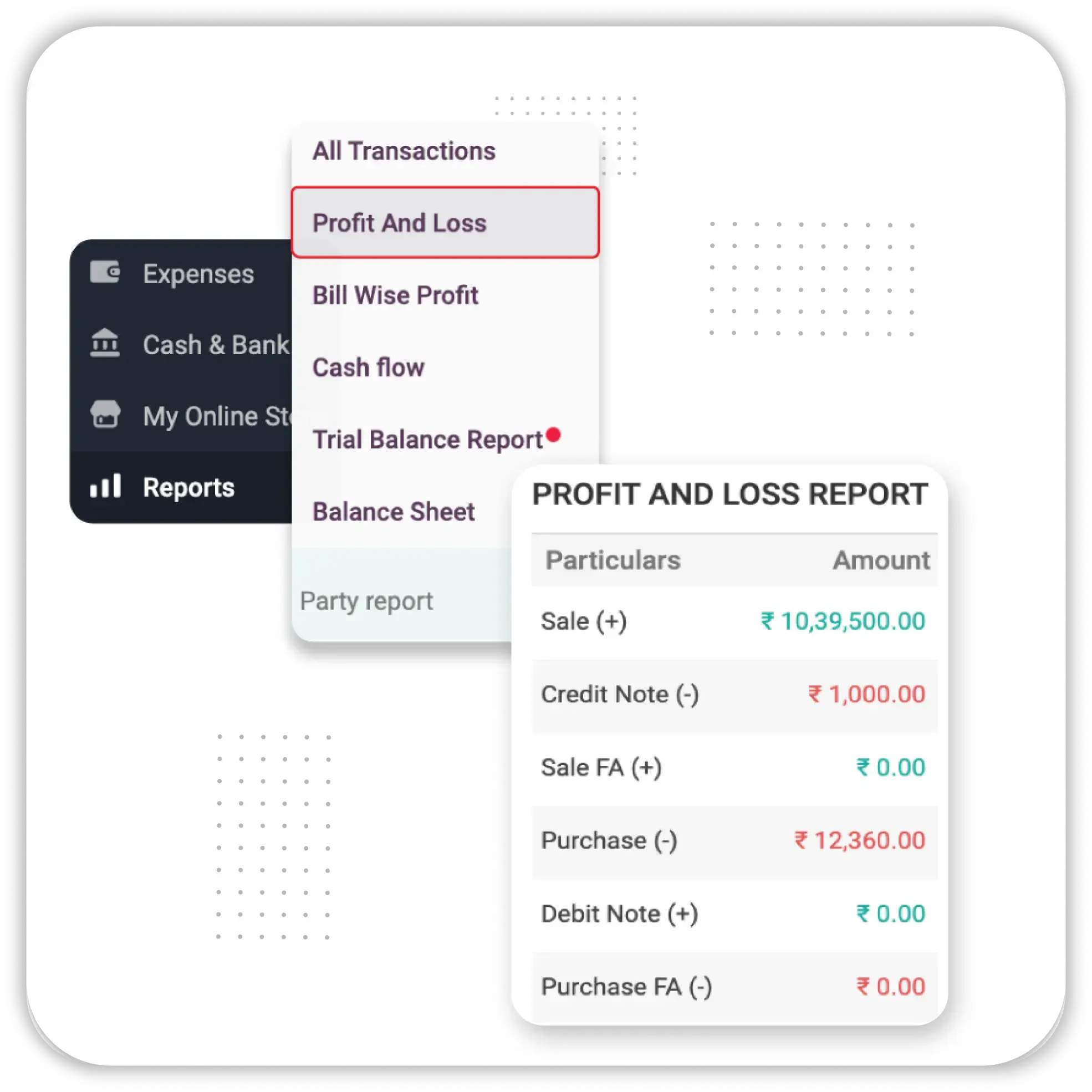
Integrated Accounting & Financial Reports
Vyapar ERP billing software simplifies accounting by generating real-time financial reports for better decision-making.
- Profit & Loss Statement – Business owners can track revenue, expenses, and profitability in one place, helping them make informed financial decisions.
- Balance Sheet – Vyapar provides a clear snapshot of assets, liabilities, and equity, enabling better financial planning.
- Tax Reports – Users can generate GST reports, sales tax summaries, and expense reports to file tax returns accurately.
How Vyapar ERP Billing Software Makes Your Business More Profitable
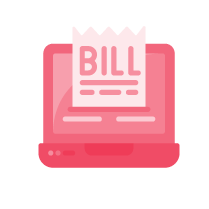
Bulk Invoice Management
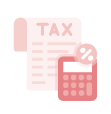
GST Compliant
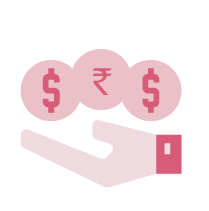
Multi-Currency Billing

Daily Sales Reports
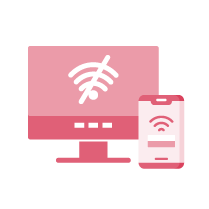
Offline Billing

Credit Management
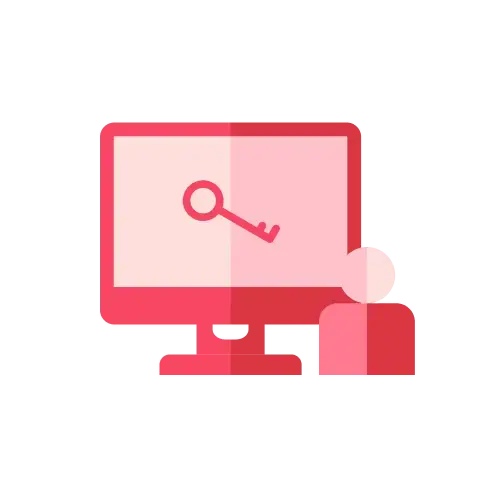
Custom User Role
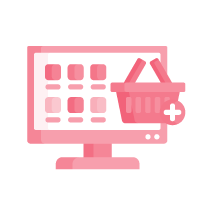
Online Store
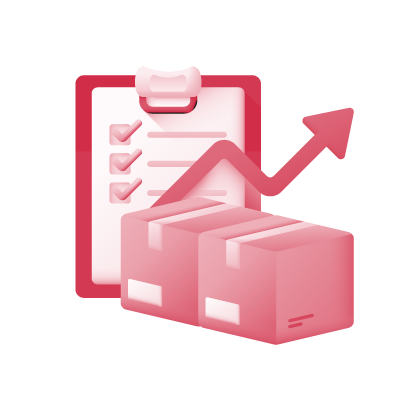
Real-Time Stock Tracking
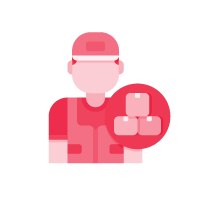
Supplier Management

WhatsApp and Email Integration
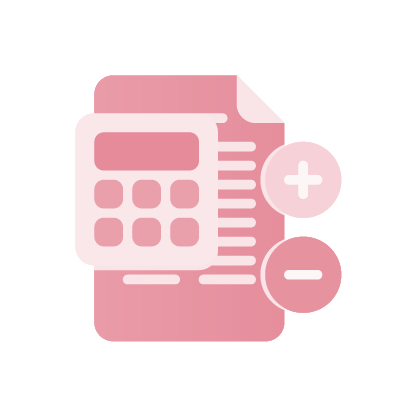
Item Wise Profit & Loss

Personalized Invoicing Options

Online Payment Reminders
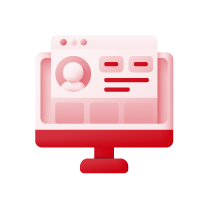
Auto Data Back-ups
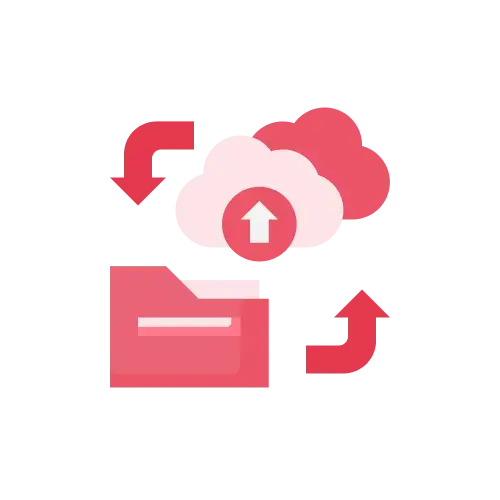
Data Security
Advanced Features of Vyapar ERP Billing Software
GST Compliance
Vyapar ERP billing software simplifies tax compliance by enabling businesses to generate GST invoices and E-Way Bills effortlessly.
- GST Return Filing Assistance – Vyapar helps businesses track GST liabilities and prepare GST returns without errors.
- E-Way Bill Generation – Businesses can generate E-Way Bills instantly for goods transportation, reducing paperwork.
- Tax Reports & Summaries – Users can generate tax summaries, including sales tax reports and input tax credit, for accurate filings.
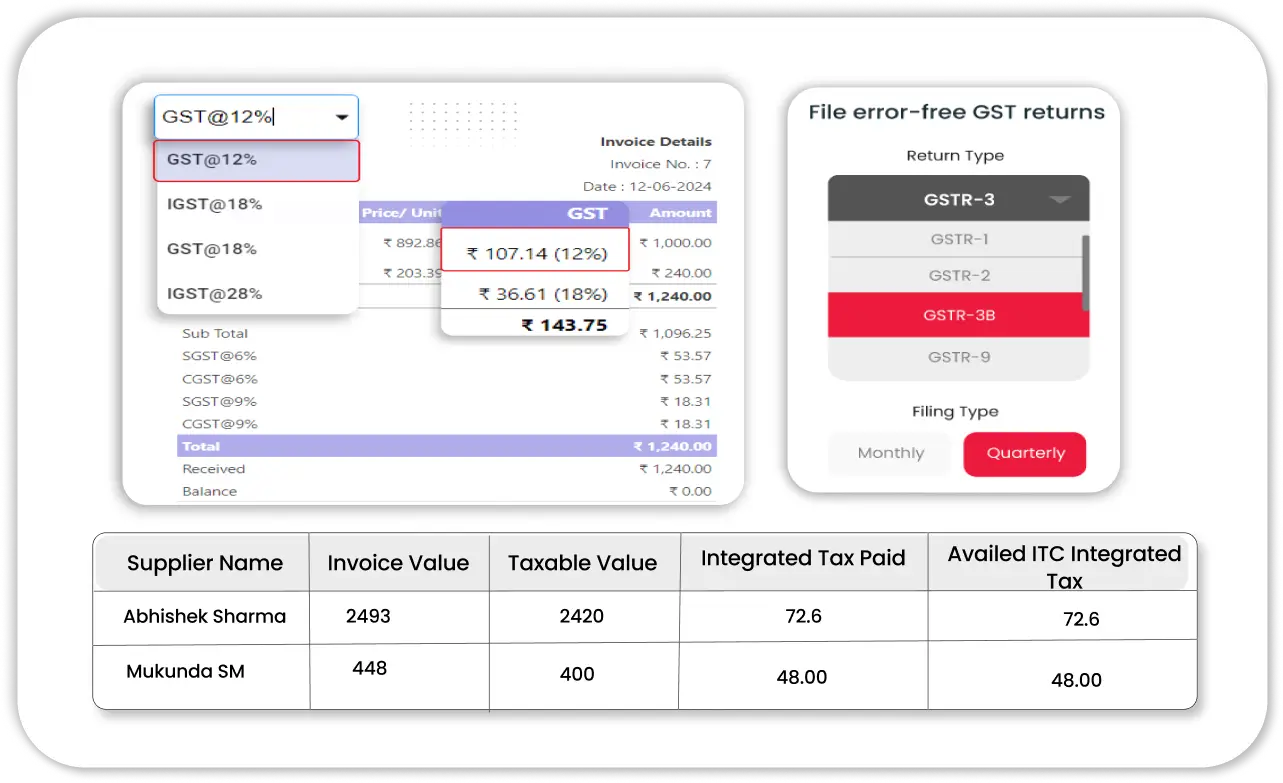
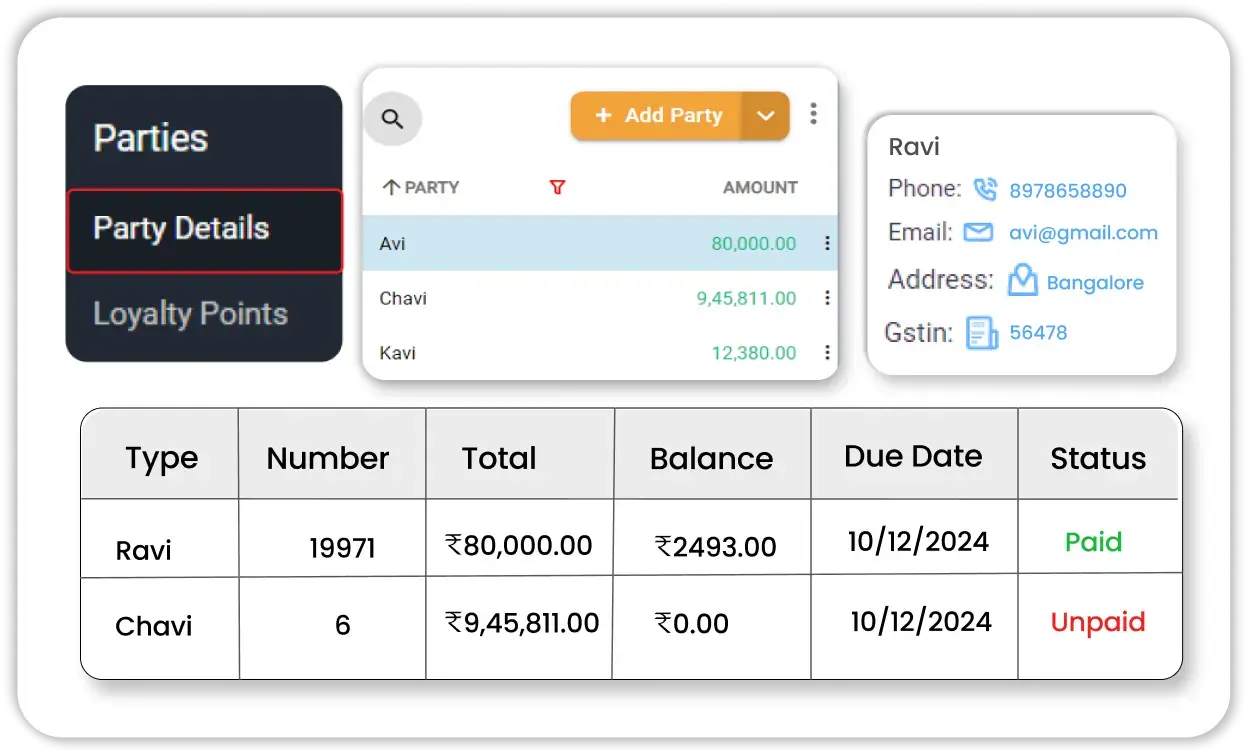
Customer & Supplier Management
Vyapar ERP software for billing helps businesses maintain detailed records of customers and suppliers for better relationship management.
- Customer Database – Store essential customer details, including contact information and transaction history, for easy communication.
- Supplier Tracking – Maintain a list of suppliers with payment records, outstanding balances, and purchase history for better vendor management.
- Credit & Payment History – Businesses can track customer payments, credit limits, and due amounts to avoid overdue payments.
Purchase & Expense Management
Vyapar ERP software for billing allows businesses to record expenses and manage purchases efficiently to maintain financial health.
- Expense Tracking – Users can record and categorize business expenses to monitor cash flow and spending.
- Purchase Order Management – Businesses can create and manage purchase orders to ensure seamless procurement.
- Vendor Payments – Keep track of payments made to suppliers and ensure timely settlements to maintain strong supplier relationships.
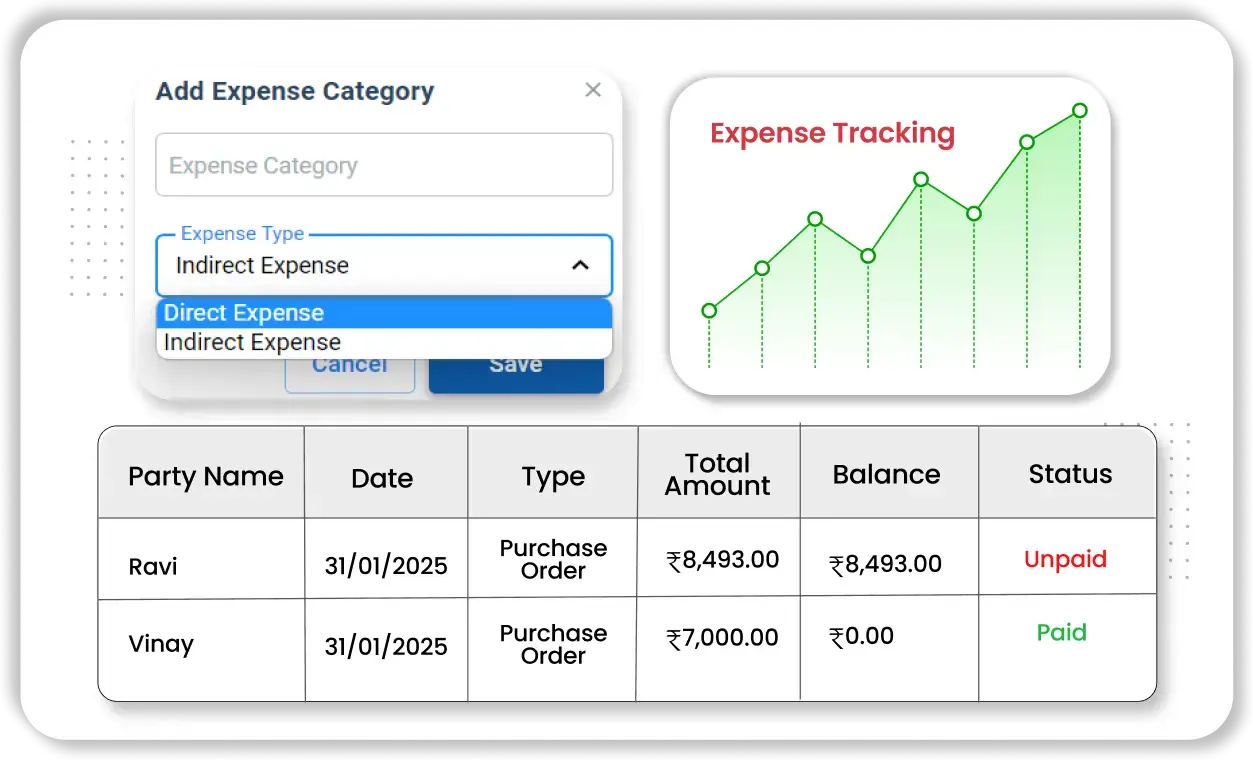
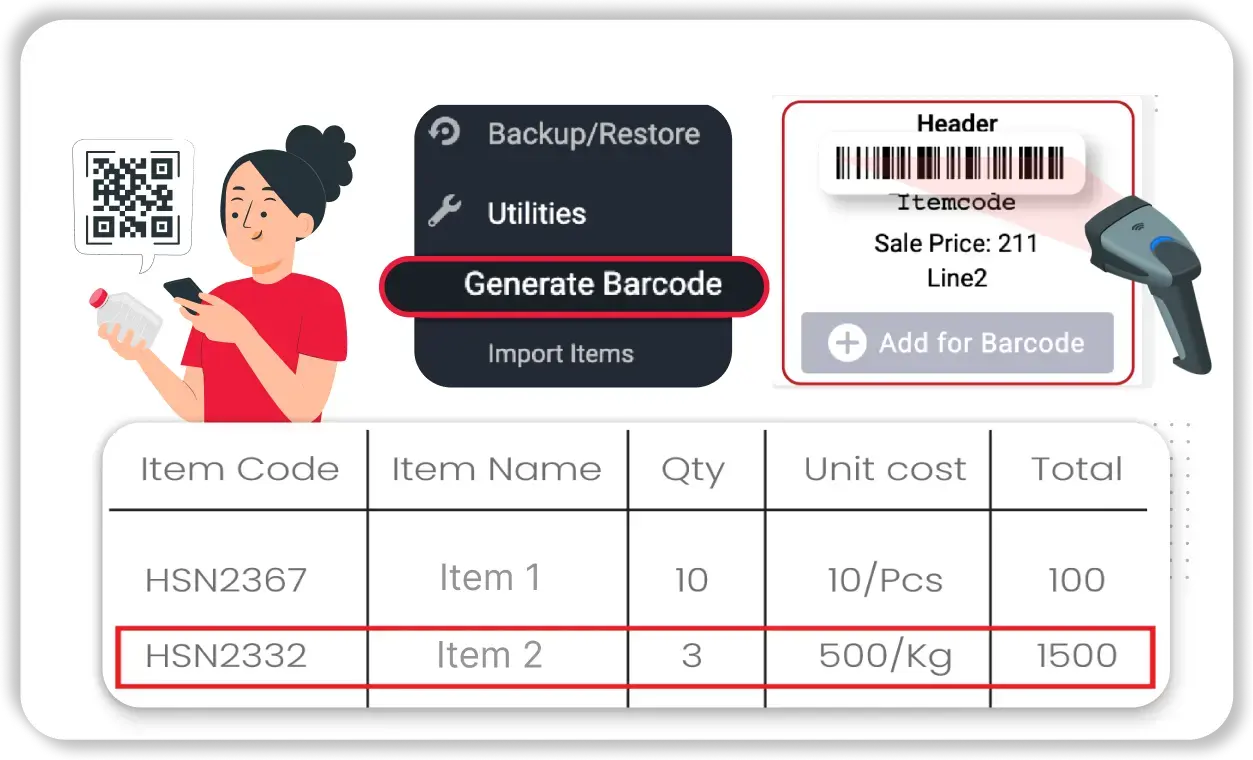
Barcode & QR Code Scanning
This ERP software for billing by Vyapar enables businesses to speed up product entry and sales processing with barcode and QR code scanning features.
- Barcode Scanning for Billing – Quickly scan product barcodes to add items to invoices instantly, making the billing process faster and reducing manual entry errors.
- QR Code-Based Payment Integration – Generate QR codes on invoices, allowing customers to scan and make instant payments via UPI and other payment methods.
- Item Barcode Generation – Businesses can generate and print barcodes for products, making it easier to scan and update stock efficiently.
Multi-Branch & Warehouse Management
Vyapar ERP helps businesses manage multiple stores and warehouses with centralized control.
- Centralized Inventory – Track stock availability across multiple warehouses and locations in real-time.
- Stock Transfers – Move stock between branches and maintain proper records to prevent shortages.
- Branch-Wise Reporting – Generate separate financial and inventory reports for each branch to track performance.
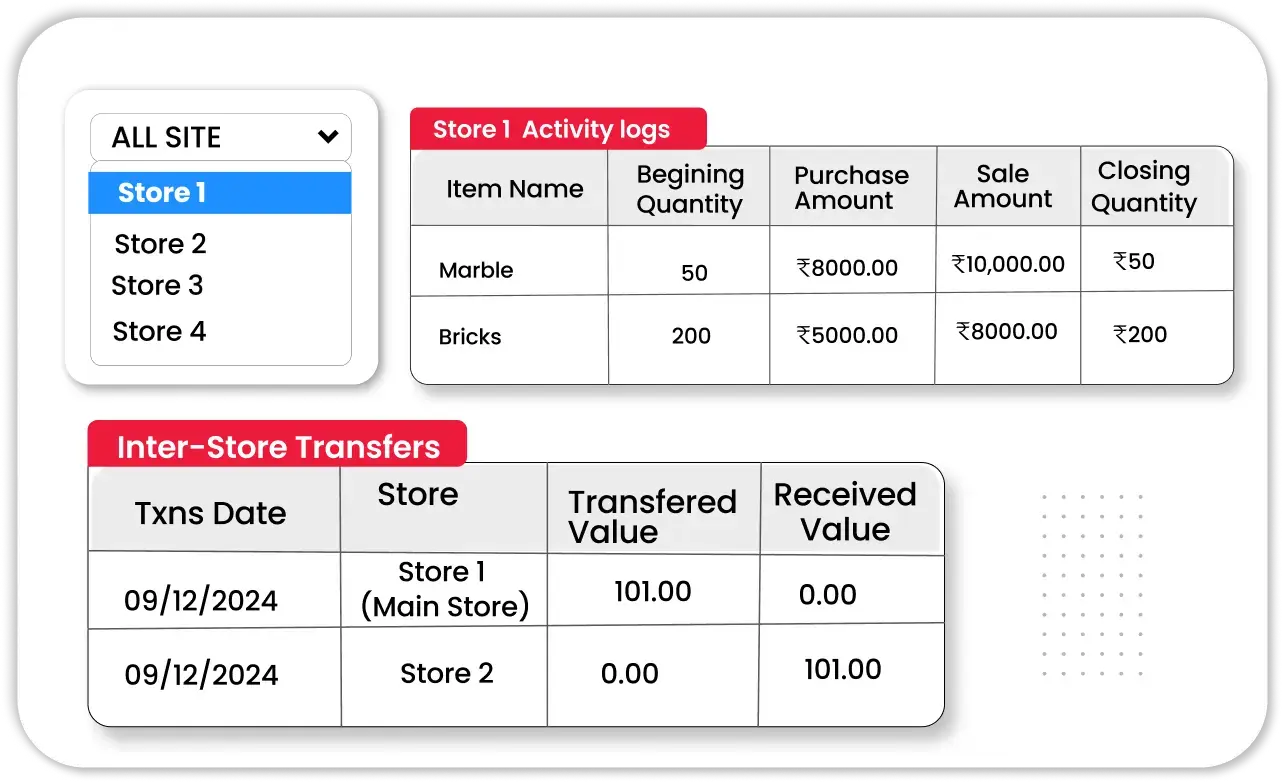
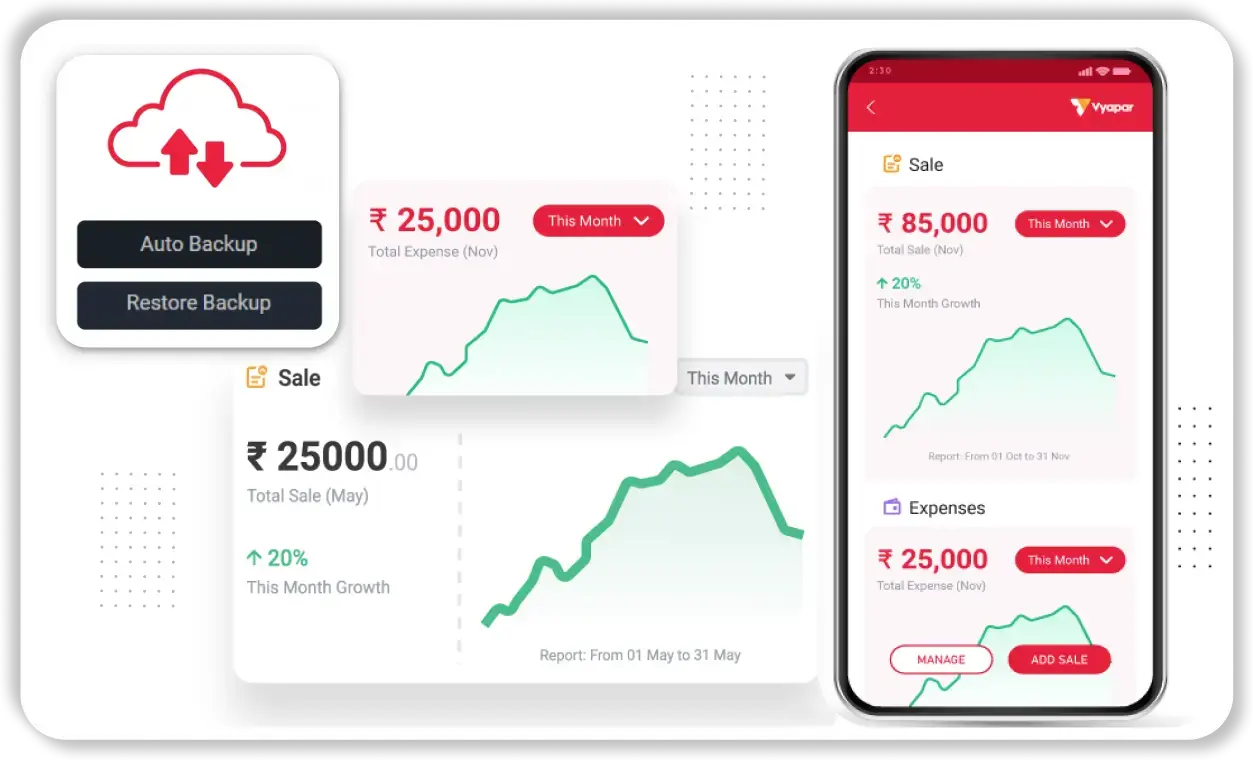
Mobile & Cloud Access
Vyapar ERP billing software provides businesses with the flexibility to access data from anywhere via mobile and cloud storage.
- Multi-Device Support – Manage billing, inventory, and accounting from PC, mobile, or tablet.
- Cloud Backup – Secure your business data with automatic backups to prevent data loss.
- Real-Time Updates – Sync data across devices in real-time to ensure seamless business operations.
Automated Payment Reminders & Receipts
Vyapar ERP invoice software helps businesses reduce outstanding payments by sending automated reminders to customers.
- Auto Payment Reminders – Users can set up automatic payment reminders for overdue invoices, ensuring timely payments.
- Instant Receipts – Generate and send digital receipts immediately after payment confirmation.
- Due Date Alerts – Get notified about upcoming or overdue payments to avoid financial losses.
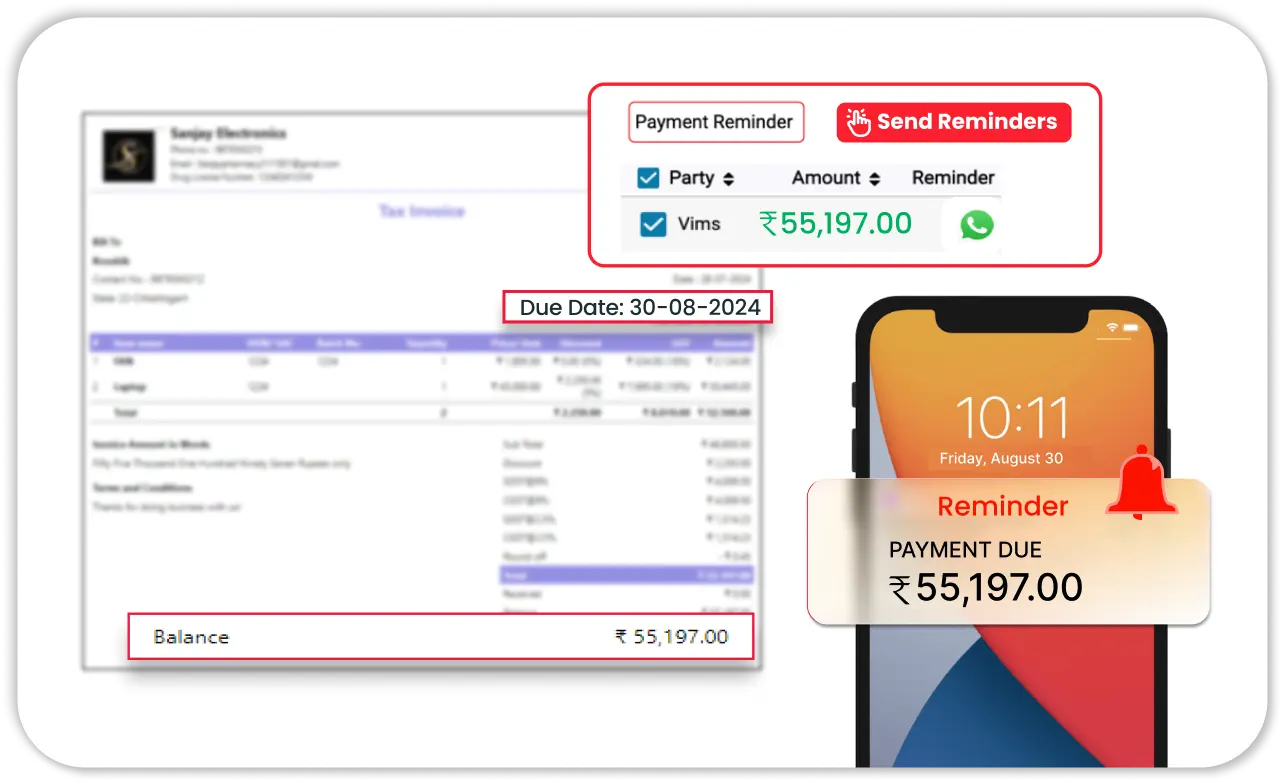
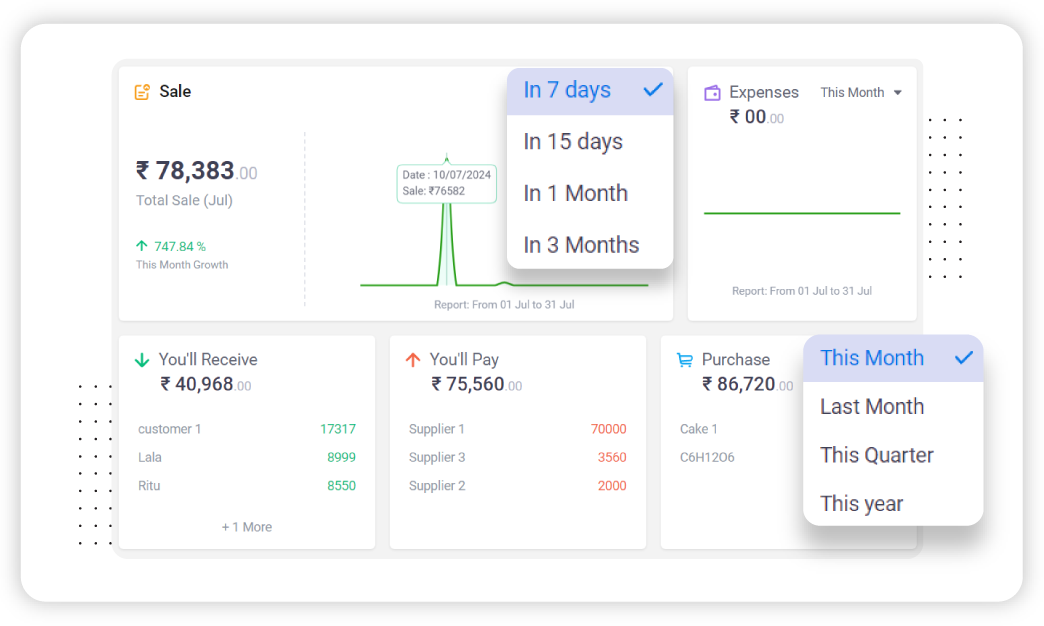
User-Friendly Dashboard & Reports
Vyapar provides an intuitive dashboard that offers insights into business performance.
- Sales & Revenue Tracking – Monitor daily, weekly, and monthly sales trends to analyze business growth.
- Easy-to-Understand Interface – The dashboard is designed for simplicity, making it easy for business owners to navigate and access important financial data without technical expertise.
- Top-Selling Products & Customer Insights – Identify best-selling products and key customers to optimize sales strategy.
Bank Account Management
Vyapar ERP billing system helps businesses track cash flow and manage bank transactions efficiently
- Add Multiple Bank Accounts – Manage multiple business bank accounts seamlessly in one place. Accept online payments via UPI, debit/credit cards, and net banking, ensuring smooth and secure transactions.
- Easy Bank Entry Recording – Manually record bank transactions, including deposits, withdrawals, and transfers, to maintain accurate financial records.
- Track Cash & Bank Balance – Get a real-time view of your available cash and bank balances within Vyapar ERP accounting system, helping you make informed financial decisions.
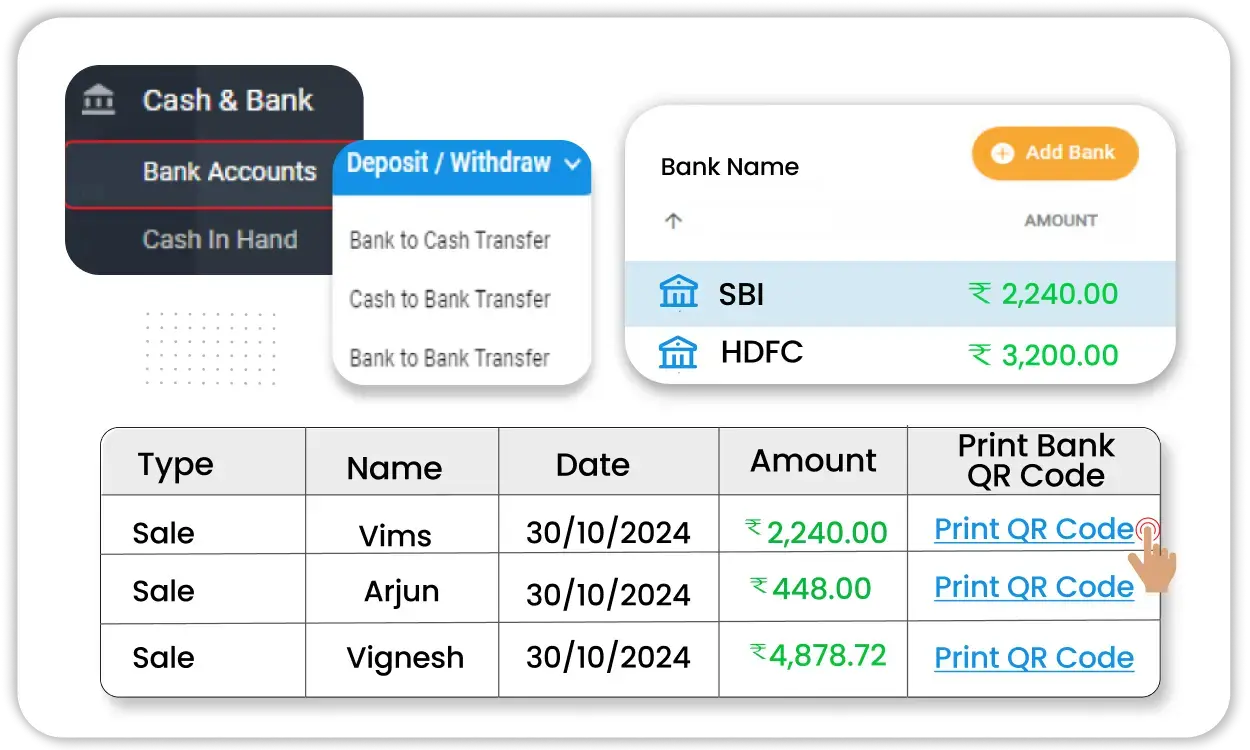
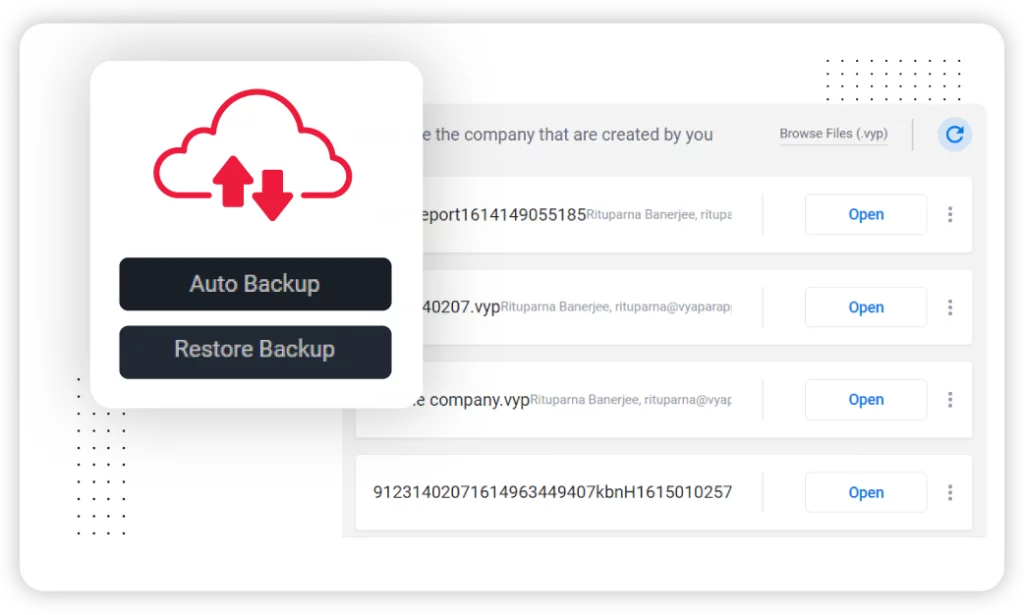
Data Backup & Security
Vyapar ERP billing software ensures that business data is securely stored and backed up for safety.
- Cloud Backup & Restore – Protect data with automatic cloud backups and restore information when needed.
- User Access Control – Limit access to critical business data with multi-user permissions.
- Data Encryption – Secure business transactions and financial records with encrypted storage.
Vyapar ERP Billing Software – Fast, Accurate Billing On the Go!
Why Choose Vyapar’s ERP Billing Software?
| Vyapar App | Other ERP Software |
| Simple & user-friendly | Requires training |
| Easy GST support | Complex GST support |
| Auto Data Backup | Manual Data Backup |
| Automated inventory tracking | Manual inventory integration. |
| User-friendly dashboard | Complex dashboard |
| Multi-device compatibility | Restrictive device options |
How Businesses Are Scaling Faster with Vyapar ERP Billing Software?

Improved Billing Accuracy
Vyapar ERP billing software allows businesses to customize invoices with their brand logo, terms, and conditions, ensuring professional and accurate invoicing. Users can also create custom invoice numbering for better organization.

Quick & Transparent Payment Reconciliation
Vyapar invoice ERP software provides a clear view of pending and received payments by auto-updating records when payments are received. This helps businesses avoid confusion in payment tracking and ensures accurate financial management.

Reduce Stock Wastage Prevention
Vyapar ERP software for billing enables businesses to track stock usage patterns and identify slow-moving or perishable items before expiry. Businesses can also maintain batch-wise tracking to prevent fraud and losses.

Faster Invoice Sharing
Vyapar’s billing ERP software allows businesses to share invoices instantly via WhatsApp, email, or SMS. This reduces delays in invoice delivery and improves customer communication, ensuring faster payments and better service.

Automated Tax Calculations
Vyapar automatically applies GST tax rates to invoices and maintains tax records for easy GST return filing. Businesses can generate input tax credit reports, reducing manual errors in tax calculations.

Improved Customer & Supplier Relations
By keeping detailed records of customers and suppliers, businesses can track outstanding payments, credit limits, and previous transactions. This ensures smooth operations and better customer relationship management in an ERP billing software free download.

Business Growth with Insightful Reports
Using Vyapar ERP for billing you can generate detailed financial reports like profit & loss statements and sales summaries. These reports help businesses make informed decisions while using an ERP billing software free download.

Access Business Data Anytime, Anywhere
With mobile and cloud access, users can view financial reports, invoices, and inventory data remotely. Vyapar ensures that business owners stay updated even while managing operations using Vyapar billing app for PC.

Cost-Effective Options
Vyapar’s ERP billing software helps businesses streamline inventory, reduce costs, and improve financial control with affordable solutions.

Increased Profit Margins
Optimize costs and boost sales with ERP billing software, featuring expense tracking, automated invoicing, and real-time inventory management for better financial control.
Vyapar’s Growing Community
Take Your Business to the Next Level with Vyapar App! Try Free!
Frequently Asked Questions (FAQs’)
No, Vyapar is not a full ERP system, but it provides ERP-like features such as billing, inventory, and accounting to help businesses manage their operations efficiently.
Yes, you can create GST invoices in Vyapar with automatic tax calculations, ensuring compliance with government regulations.
Vyapar offers real-time inventory tracking, barcode scanning, stock alerts, and batch management, making it easier to control inventory.
Yes, Vyapar allows businesses to assign roles and control staff access to business data with multi-user login and role-based permissions.
Yes, Vyapar offers cloud backup and multi-device access, allowing you to manage business operations from both mobile and desktop.
Yes, Vyapar supports barcode scanning and QR code scanning, enabling businesses to quickly update stock and process invoices.
Yes, Vyapar provides multiple reports, including profit & loss statements, balance sheets, and tax reports for accurate financial analysis.
Vyapar integrates with payment gateways and banking services, allowing seamless transactions and financial tracking.
















