Invoice Reminder Software
Professional invoice reminder software helps send payment reminders to customers. It is used to eliminate cash flow issues due to delayed payments. Vyapar software is used for all business invoicing and accounting requirements. It can be used for bills, invoice reminders, delivery challans, and inventory management. Avail your 7-day free trial now.
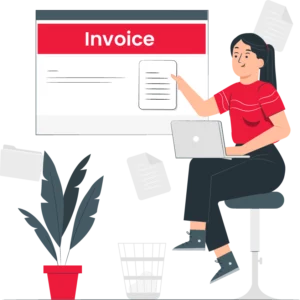

1 Cr+
Happy Customers

FREE
Android Mobile App

Rated 4.7 / 5
On Google Play Store

Multi-Device
Use together on Mobile/Desktop

Multi-User
User Management
Feature
What is an Invoice Reminder Software?

An invoice is a document the seller generates that lists goods sold or services provided. The total amount of quantity, the amount due, and the due date for the same are also mentioned. Accounting is important as it helps the buyer and seller track the amount owed and paid.
A professional invoice is a type of legal document that is crucial for small businesses. It is used to send payment reminders from another party in exchange for goods or services rendered.
There are various types of invoices, but all invoices are required to include some basic information. It includes a description of the products or services, an invoice number, a payment due date, and all necessary contact information.
Invoice reminder software is a document that records a business transaction both between a buyer and a seller. It is a payment reminder software that sends automatic reminders to your customer. There are several modes of payment for overdue invoices, including online payment.
What Are The Elements Of An Invoice?

An invoice should be drawn in a manner for it to be considered legally legitimate. The word invoice should have a unique invoice number to differentiate it. It is done by the date on which the invoice has been raised.
Sound invoice reminder software should contain all the information a customer needs to make payments. The various elements of invoice reminder software are mentioned below:-
Name, Address, And Other Customer Details:
The main elements of invoice reminder software are the customer’s name, address, and other contact details. The contact details include the phone number and email address of the customer. It helps the company’s finance department to direct the invoice to the right individual.
Logo, Address, And Other Contact Information:
It is obvious but critical to get the details of the supplier in the invoice. It ensures the customer plans the payment and arranges the required funds to pay. The logo, address, and contact details help the customer to track the payment.
Number And Invoice Date:
Most companies in the market have more than one purchase order. It continues with dates that may be spread out over a while. It is important to have the date and number of the invoice exclusively displayed.
Purchase Order Or Contract Information:
One of the best elements of the bill reminder app is to state the purchase order. The contact details ensure that the customer accounts for the due payment.
Description Of Goods And Services Rendered:
The specification of the goods or services is important to ensure timely payment. It is important to include the description of the goods delivered and services rendered with clarity.
Quantity And Pricing Details:
There is a high number of transactions in a company. So, it is important to provide all the details of the quantity sold and delivered. The pricing details are also mentioned to ensure complete transparency.
Acknowledgement Of Receipt Of Goods And Services:
The scale of operations in business is large and different teams deal with the delivery acknowledgement. So, the acknowledgment of receipt and payment of the goods is important. It is good to get acknowledgment details in the invoice.
Total Amount Due:
The price structure of goods and services is often complex. It may include transportation, storage, shipping, and other charges. The best practice for invoicing is to have the total amount due displayed.
Taxes And Deductions:
The pricing of goods and services includes discounts, rebates, local taxes, surcharges, and more. It is good to have the details mentioned in the invoice. It helps the customer to claim rebates, plan for filing tax returns, and much more.
Modes Of Payment Details:
The customer needs the pricing details of the product they have purchased. However, it is appreciated when the mode of payment details are also mentioned. The various modes of payment include online payment, payment through a bank, etc. For instance, a good practice is to add your bank account details or embed a link to enable payment.
Other Details Like Comments And Notes:
It is often that some changes take place even after the purchase order is confirmed. So, other details like extra comments and notes are mentioned in the invoice. The invoice should contain these comments and notes to ensure that the parties concerned are updated about the changes.
What is The Difference Between Invoices, Bills, And Receipts?

The terms invoices, bills, and receipts are often used interchangeably. So, it gets confusing for the customers to understand. It is important to understand what it means to find the right solution for invoicing and other account receivables requirements.
Invoice: An invoice is the record of a sale with all the transaction details. It includes the price, amount due, the goods or services sold, terms of payment, and the due date. It has details to help calculate taxes and record the purchase. An invoice is used to send payment reminders to your customer.
Receipt: The term receipt is often mixed with the terms’ invoice’ and ‘bill.’ However, it carries a different meaning. A receipt is the acknowledgement of the payment received once a bill or invoice has been paid. In most cases, the term receipt is used interchangeably with the invoice when claiming business expenses.
Bill: A bill has many common invoice characteristics in terms of details. Sometimes, the terms ‘bill’ and ‘invoice’ are often used interchangeably. However, the difference comes down to the context of the business.
In some cases, the invoice comes with the understanding of a credit period, after which it has to be used. However, the term bill carries an immediate payment impact. Moreover, an invoice is a term suppliers use, and the same document can be termed a bill from the buyer’s side. The definitions of bills, invoices, and receipts have been clarified.
Why Do You Need An Invoice Reminder Software?
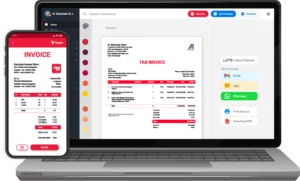
Invoice reminder software is required to send payment reminders to customers. It is required to send reminder emails, collections payments, and reminder dues. Invoice reminder software is needed for many reasons. The reasons are mentioned below:-
It is official proof that a transaction involves selling a good or service rendered. It specifies what, to whom, when, and how much the item was sold. It helps you manage and keep track of payments by setting the terms and conditions of payment. You can send out payment reminders if the invoice states an outstanding payment amount.
When an invoice is created, it will leave behind a detailed transaction record. It will help you to analyze the business trends with the data provided. The best bill reminder app helps you discover the top-selling products and buying trends. The software helps your business to flourish.
Invoices are an important resource for accounting. It will help you keep track of payments and dues and make the tax filing process much easier. So, invoice reminder software is needed to send customers payment reminders.
What Are The Different Types Of Invoices?
There are various types of invoices that are used in businesses. Each type of invoice comes with its specific application in business. Some companies only use one or two of the various invoice formats. On the contrary, others might use all of them regularly. The different types of invoices are mentioned below:-
Pro Forma Invoice:
A pro forma invoice is a type of advanced invoice template. It is sent before any service is rendered or goods are delivered. A pro forma invoice acts as an advanced estimate. It is a way for customers to plan for their eventual payment due date.
Recurring Invoice:
Recurring invoices are used in cases where work carries on consistently over a long period. Recurring invoices are sent in a recurring manner. It may involve a freelancer working on a retainer project. It may also include a goods provider who regularly delivers to a client.
Interim Invoice:
Interim invoices are mainly used by businesses that work on large-scale projects. If a task takes months to complete, waiting until the invoice end leads to cash flow problems. It is then, an interim invoice is sent. Interim invoices are sent periodically through a project. It is mainly in alignment with pre-agreed-upon achievements.
Credit Invoice:
Credit invoices are quite the opposite of other invoices. Credit invoices are used to give money to another party rather than request it. These are mainly used in the case of discounts or when an invoice error is corrected. It displays a negative balance that has to be repaid to the client to apply to future or existing invoices.
Debit Invoice:
Debit invoices are similar to credit invoices. The only difference is that they come from the client side. These are used in cases when the client realizes they are not billed accurately. The clients will forward a debit invoice stating the amount you are owed.
Past-Due Invoice:
Past-due invoices are only sent to clients when they exceed their due date without paying the balance. They are used as a request for collections payment from non-paying accounts. You can send a past-due invoice with or without fees for late payments. It depends on the terms and conditions of the payment policy.
Timesheet Invoice:
Timesheet invoices are used with businesses with staff working on a project basis. They are used to keep track of the labour costs associated with respective projects or clients. Timesheet invoice usually aids in the final billing of the respective customers.
Commercial Invoice:
Commercial invoices are only used in business a transaction that involves foreign trade as customs documents. It acts as a customs declaration mainly used to identify the contents of delivery. The content of the delivery is of the two respective business parties.
What Are The Functions Of Invoice Reminder Software?
There are many functions of invoice reminder software. It is used to send reminder emails and payment reminders for due amounts. The other functions of invoice reminder software are mentioned below:-
Acknowledgement Details Of The Sale:
The invoicing software acknowledges the receipt of the purchase order and the details of the order received. It also acknowledges the seller and purchaser information and the total quantity of goods.
Track Current Inventory Records:
The buyer and the seller can use the invoice to keep track of the inventory levels. It is used to make plans for future purchases and sales as needed. The invoice helps the finance department forecast the future and arrange funds accordingly.
Request Timely Payment From Customers:
The raising of invoices ensures that the customers are aware of the amount due and make timely payments. It helps to keep in mind the due date by which the payment has to be made. The invoice sent online often has the payment link embedded for ease of payment.
Create Records For Tax Purposes:
The bill reminder software creates records for compliance and tax purposes. It serves as document proof for business tax and compliance purposes. All the details, like statutory charges and sales tax, can be looked at in the invoice. The invoice also contains certain quality parameters of the product or service to deal with statutory requirements.
What Are The Advantages Of Using Vyapar’s Invoice Reminder Software?
Customers are capable enough to perform various tasks; however, mistakes are bound to happen once in a while. The manual tasks often performed include minute errors. It can be avoided by using Vyapar’s invoice reminder software. The advantages of using Vyapar’s invoice reminder software are mentioned below in a detailed manner.
Vyapar’s free accounting invoice reminder software helps to reduce the chances of error data entry. It is beneficial for sending payment reminders to customers for the due amount. An accurate record of business transactions increases operational efficiency. It ensures a rise in profits in the long run of the business.
Vyapar’s invoice reminder software also saves time and effort during invoicing. It is a huge task and a setback when manually making an invoice. Bills generated using Vyapar’s bill reminder app can be shared through various network platforms. The network platform includes emails, SMS, WhatsApp, and many more.
Vyapar’s invoice reminder software identifies and eliminates human errors. It does this by sending payment reminders by keeping the software design simple, convenient, and easy to understand. It gives accurate numbers to users as long as the basic input is correct.
Vyapar’s bill reminder app is easily accessible from a desktop and an Android mobile phone. It helps you save time and ensures that the absence of either one cannot keep you away from work. The accounts payable software or receivable software keeps track of accounts receivable payable and accounts payable with regular notifications.
Some Important Features Of Vyapar’s Invoice Reminder Software
Track Orders Effortlessly:
Vyapar’s advanced invoice reminder software for invoicing makes sales and purchase orders easier. It helps customers to set up a due date for tracking and managing orders seamlessly. The invoice reminder software has an auto stock adjustment to ensure the availability of items.
You can save time and effort with the tracking feature. Tracking orders will help you clear dues and send payment reminders. It enables customer satisfaction by tracking due payments using the Vyapar software.
Vyapar invoice reminder software provides several payment options. It includes options like PDF, Word, and Excel. Vyapar’s invoice reminder software saves labour costs and effort.
Send Payment Reminders To Recover Dues:
Vyapar invoice reminder software ensures to get timely payments and maintains cash flow. Vyapar invoicing software helps you track all due payments in the business dashboard.
Using the reminder feature in the software, you can send payment alerts to your customers. Sending payment reminders ensures that the customer remembers about clearing dues. A payment reminder helps cash flow in your business to avoid unnecessary delays.
Receivables And Payables:
Professional invoice reminder software lets users keep all the business transaction details. It helps to track business cash flow efficiently and seamlessly. Vyapar’s invoice reminder software allows you to track accounts receivables and payables.
Using the business dashboard in the Vyapar software helps to send payment reminders. You can track the money to be received and the money you must pay in the Vyapar software.
You can easily track and observe who did not pay you back. You can set reminders to collect payment dues from these customers on time. You can provide all sorts of online payment solutions to collect dues seamlessly.
Frequently Asked Questions (FAQs’)
The invoice is generally generated based on a legal document, the buyer-seller agreement. However, it is not considered a standalone legal document. The invoice reminder software sends automatic reminders to customers. So, it is not considered as a legal document.
Invoice reminder software is used to remind your customer to send payment dues. It is used as a source document for accounting in businesses. Invoices help record all the sales transactions a business makes with its customers.
Invoices are used to track sales, request timely payments from customers, and record business sales using historical data. It is also used to record business revenue for tax filings and track inventory for small businesses.
An invoice is issued once the goods are delivered or services are rendered. However, invoices are generated at regular intervals when the order is completed in a good manner.
The main purpose of invoice reminder software is to send payment reminders to customers. Invoices have a vital purpose for both the business sending the invoice and the customer receiving it.
For small businesses, an invoice helps the payment collection process by giving customers a notification of due payments. For customers, invoices provide an organized record of an expense with details and help with record keeping.
It is important to create timely and accurate invoices and have all the details. The creation and distribution of invoices directly impact the payment due collections and cash flow. One of the best ways to manage invoices well within accounts receivable processes is to automate them.
It will allow you to send payment reminders to customers. End-to-end automation helps to streamline the invoicing process. It ensures that the finance department can focus on strategic and core activities than manual processes.
Related Posts:





